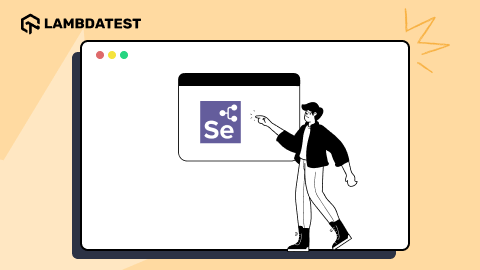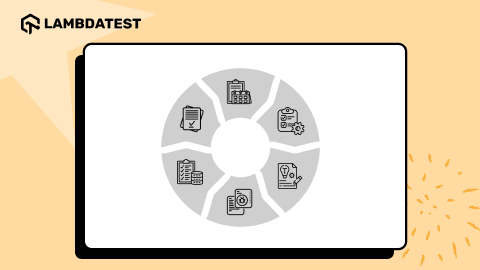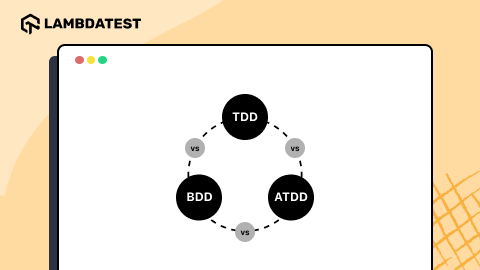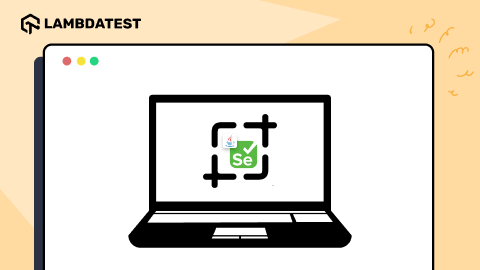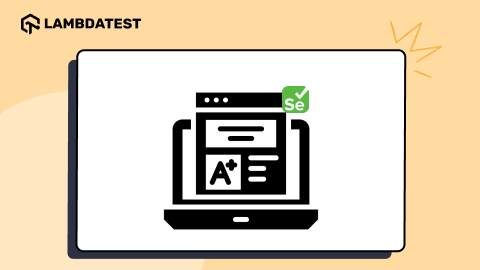Automated Functional Testing: Definition, Types & Tools
Harshit Paul
Posted On: June 26, 2020
![]() 259538 Views
259538 Views
![]() 16 Min Read
16 Min Read
Development teams are always under the pressure to deliver products at a faster speed. But, that doesn’t mean the quality of the product should be compromised as no one likes a buggy web application. This is why organizations spend a lot of time performing functional tests to analyze its quality, reliability, and performance to ensure the web application works as intended.
Even these tests can be time consuming and you might not have enough manpower to test the web application exhaustively. This is why many organizations go for Selenium test automation, so that you don’t have to deal with unwanted bugs with every new release.
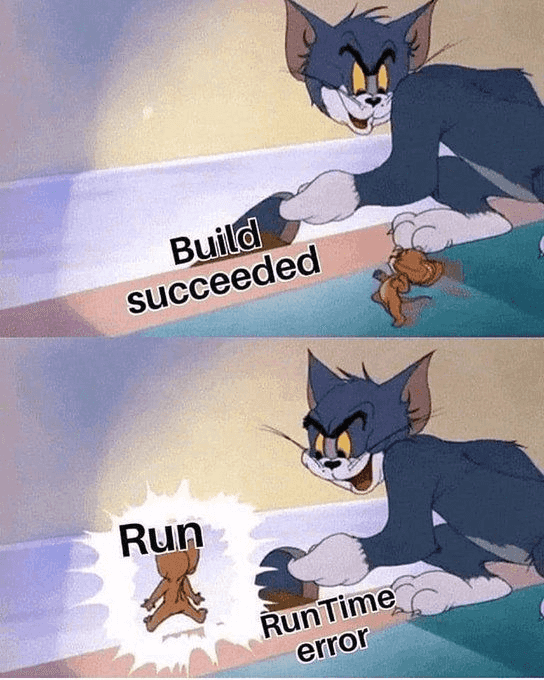
In this article on automated functional testing, we will learn about what functional testing automation is, how it is used for an web application, I’ll also analyze the differences between functional and non-functional Testing.
TABLE OF CONTENT
- What is Functional Testing?
- What is Automated Functional Testing?
- Why is Functional Testing important?
- Difference between Functional & Non-functional Testing
- Advantages of Functional Testing
- Types of Functional Testing
- Different Tools used for Automating Functional Testing
- How to Perform Automated Functional Testing
- Techniques for Functional Testing
- Automated Functional Testing Using Selenium?
- Best Practices for Automated Functional Testing
What is Functional Testing?
Functional test automation is the process of using scripts to automatically test and validate a software application’s functionality from a user’s perspective. This method efficiently checks that the application meets specified requirements and that recent updates haven’t introduced any regressions.
Functional testing is executed to ensure that the web application’s performance is in accordance with the functional requirements or it’s specifications. You test all the functions in a web application, to make sure that the requirements are satisfied by the web application.
It involves black box testing techniques and has nothing to do with the source code of the application. Various functions that are tested during functional Tests include User Interface, Database, APIs, Client/Server communication, Security, and other small components. You can perform functional testing, both manually and using automation.
In functional testing, you test the functionality of a web application. These tests include testing the main functions of the web application, ensuring basic usability by ensuring that users can navigate through the web application without any difficulties. Also, you need to make sure that right error messages popup whenever an error condition occurs.
What is Automated Functional Testing?
Automated functional testing refers to the process of using software tools to run tests on other software, automatically checking it for errors, bugs, or any deviations from the expected behavior based on its designed functions. This type of testing focuses on the outcomes or outputs of an application in response to specific inputs or conditions, ensuring that the application behaves as intended.
In functional testing automation, test scripts are written and executed by testing tools, which can include a wide range of actions like entering data, clicking buttons, navigating through the application, and verifying the results against expected outcomes. The primary advantage of this approach is its ability to perform repetitive and extensive tests quickly and accurately, which might be tedious and time-consuming if done manually. This not only speeds up the testing process but also increases its accuracy, reduces human error, and can significantly improve the software’s overall quality and reliability.
Automated functional testing is a critical component of continuous integration and continuous delivery (CI/CD) pipelines in modern software development practices, enabling developers to frequently integrate code changes into a shared repository and automatically test each change, ensuring that new code does not break or degrade the functionality of the application.
Why is Functional Testing important?
The primary and most crucial reason for the importance of functional testing is that it verifies an application functions correctly.
Developers invest significant time and resources into creating apps, aiming for profitability. This goal is unattainable if the apps fail to operate as expected. The effort put into developing software is only justified if the final product meets its intended purpose. Functional testing confirms that an app operates according to its design. This allows developers to be confident in the quality of their work.
However, it’s not just about functionality; it’s also about performance. Functional testing enables developers to offer an excellent product to their users, attracting more customers in the process.
A reputation for releasing software full of bugs and errors can severely damage a new software development company’s image. In a world where hundreds of millions of startups emerge every year, maintaining a good reputation is essential for success, and no new company can afford to overlook this.
Finally, and just as importantly, functional testing is essential to guarantee that every user enjoys the best possible experience with the software. Through thorough testing, bugs are identified and resolved. The fewer the bugs, the smoother the user experience, enhancing how customers perceive and interact with your brand.
Difference between Functional & Non-functional Testing
While there is not much difference between functional and non-functional testing from a user point of view, if you look at it as a tester, then you might find many differences between them. Below is a detailed comparison of functional and non-functional testing:
| Functional Testing | Non-Functional Testing |
|---|---|
| It is executed to analyze the functionality of components of an application as per the client’s requirements. | It is executed to check the performance, reliability, scalability, and other non-functional aspects of an application. |
| It is executed in the early stages of development. | It is generally performed after functional testing. |
| Can be performed both manually and with automation tools. | Requires automation tools for effective testing. |
| Focuses on user requirements. | Focuses on user expectations. |
| Determines what the product is capable of | Determines how effectively the product works |
| Business requirements are the inputs of functional tests. | Parameters like speed, scalability are the inputs of non-functional tests. |
| Examples of Functional Testing:Unit Testing,White Box Testing, Smoke Testing, Sanity Testing, Usability Testing, Regression Testing. | Examples of Non-Functional Testing: Performance Testing, Load Testing, Stress Testing, Security Testing, Installation Testing, Cross Browser Compatibility Testing. |
Advantages Of Automated Functional Testing
As mentioned above, functional Testing automation is crucial for faster software release cycles; it verifies that the application is bug-free and ready for release. It provides developers with multiple benefits, such as:
- Enable the delivery of a high-quality product that meets end-users requirements while ensuring that they are satisfied with the end results.
- Produces a bug-free software product while ensuring that all the functionalities of the application are working properly.
- Improves the overall security and safety of the application.
- Reduces the risks and losses associated with the web app/software product.
Types of Functional Testing
There are multiple functional test types that can be carried out based on your user’s requirements. These different testing types are often automated for a faster release of web application. The most prominent testing types are:
Unit Testing
It is usually performed by developers (who write the unit codes of the application) to achieve specific functionality for each unit of an application. During unit testing, it is made sure that each component of the web application works as intended.
Unit tests provide additional support to functional tests by identifying the components that can cause outage. It is always preferred to find the bugs as early in the process as it becomes harder to diagnose failed tests as a whole. Unit tests are one of the most automated functional testing types, as developers often write these tests to ensure that these different units are without any bugs. Testing early in the software development cycle ensures that, you deliver your product faster with a better quality.
Shift Left Testing – Test Early & Test Often
Smoke Testing
Smoke testing is performed on any new release of the software to ensure that the basic functionality of the web application is working or not. During smoke testing, the most crucial components and functionality of the application are covered.
Here, the idea is not to be thorough with the testing efforts but to ensure that the critical feature of an application is working fine.
The web application is considered to be stable and reliable only if it passes the smoke test. Once it is stable, testers can perform functional tests for the newly added features, and then execute regression testing based on the scenario.
However, if the smoke testing fails, it means the current release is not stable, and needs to be fixed.
Regression Testing
Regression testing ensures that the functionality of a web app is not affected whenever a new code, enhancement, or feature is added to the application. The primary purpose of regression testing is to find bugs that might have entered into the existing build after adding new features or functionalities.
For instance, let’s say you are working with a visitor management system, you added a new feature in the latest release, which generates a report of all the visitors on the basis of the category they fall into. After you’re done with the smoke testing for this release, you would perform regression testing on it to ensure that the code from the older release doesn’t create any new bugs.
Regression testing often becomes a challenge for testers, as they need to perform it every time a new feature is added to the application, it can be time consuming and exhausting. You can easily overcome this issue by switching to test automation. This can not only help you to automate your repetitive tests, but also you can also scale them to increase your test coverage with the help of Selenium Grid.
Sanity Testing
Sanity testing ensures that the modification in the new build has fixed the issues without having any additional bugs. Most testers often get confused with sanity and smoke testing, as they both sound similar.
But, there is little difference between both these testing. Smoke testing is performed to verify the end-to-end functionalities of a web app, whereas, Sanity testing is performed to verify new functionalities of a web app.
Integration Testing
Integration testing ensures that the modules of an application are working fine and don’t show any bugs when integrated.
Integration tests allow operational commands and data to act as a whole system rather than individual components. It is generally performed to find issues with UI operations, operating timing, API calls, data formats, and database access.
System Testing
System testing refers to checking the entire, integrated application to evaluate its amenability with the given requirements. It is performed after executing integration testing. Also, it is not achieved by the testers who are involved in developing the application; instead, it is run by individual testers.
It is a critical part of functional testing as it verifies whether the application meets the operational, practical, and business requirements or not.
Cross Browser Testing
When your application is ready to launch, you might think that it will perform similarly across all platforms. But, that’s not the case always because each browser renders a web app differently based on their rendering engine.
For example, if your web app is performing as expected on Chrome, it’s not necessary that it will perform in the exact way across other browsers like Firefox, Internet Explorer, etc. Cross Browser Testing checks the functionality of a web app across multiple browsers, browser versions, operating systems, and devices.
Cross browser testing helps you ensure that your users will have the same experience of visiting your application no matter what browser or device they are using. It is generally performed once your application is developed and ready to release in the market. There are multiple tools available in the market that can be used to perform automated browser testing.
Functional Integration Testing
Functional integration testing involves verifying the interactions and communication between different components or performing functional testing of software applications integrated into a larger system.
Selenium Webdriver Tutorial for Cross Browser Testing
Different Tools used for Automating Functional Testing
Although it can be carried out manually as well, testers prefer to use an automated functional testing tool to execute testing quickly. There are multiple tools available in the market, and choosing one amongst them is a bit complicated. Here, we have listed some of the best tools for automated functional testing:
- LambdaTest – It is an incredible cloud-based Selenium Grid that can help you perform automated functional testing of your web app across multiple platforms. Besides, it provides you with numerous features like Screenshot, Video Recording, Live Interactive Testing, etc.
- Ranorex Studio – It is an all-in-one functional testing automation tool for desktop, web, and mobile apps with in-built selenium WebDriver.
- Selenium – If you’re looking for an open-source automation tool, then Selenium is the way to go. If you’re wondering, what is Selenium, you can refer to our detailed page on it.
- JUnit – Businesses who need to test the functionality of their Java applications can opt for JUnit, which is designed explicitly for Unit and System testing of Java applications.
- SoapUI – It is another open-source functional testing tool that is widely used for web service testing. Also, it supports various protocols like HTTP, SOAP, and JDBC.
Apart from the above, there are other automated functional testing tools also available in the market. So, before making a decision, do thorough research to select the ideal tool based on your requirements. However, Selenium is still considered as the most preferred tool for automated functional testing.
How to Perform Automated Functional Testing
There are numerous steps involved in the automated functional testing of a web app, such as:
- Determining the functional components of the web app that needs to be tested, which includes basic usability, accessibility, main functions of the application, and error conditions.
- Creating the input data for functionality testing after determining the main components of testing.
- Determining the expected outcome for the functionality based on the input data.
- Executing test cases that are created for testing.
- And the last step involves comparing the output results with the expected results, and if the outcome is similar to expected results, then your tests is successful.
Although it seems pretty easy to execute automated functional testing of a web app, it’s not that simple, especially for beginners.
Techniques for Functional Testing
Functional testing can be divided into two broad categories –Positive testing and Negative testing, which can later be divided into sub-categories. So, let’s have a look at each of these categories:
- Positive Testing – This type of testing ensures that the product meets the basics requirements of users and work efficiently as expected. It can be divided into three subcategories, which include:
- End-user based tests
- Decision-based tests
- Alternate path tests
- Negative Testing – This type of testing ensures that the application behaves normally, even if it is subjected to unexpected data or continuous changes in the source code. It can be divided into three sub-categories, which include:
- Equivalence tests
- Boundary value tests
- Ad-hoc tests
Automated Functional Testing Using Selenium
Selenium is not a single utility; it is a combination of four different tools, which include Selenium IDE, Selenium RC, Selenium WebDriver, and Selenium Grid. All these tools are used accordingly to test the functionality of your web app. Also, Selenium offers a client-server structure that includes both client and server components.
The client component includes the WebDriver API, which is used to create test scripts to interact with the web pages and application elements, and RemoteWebdriver class, which is used to communicate with the remote selenium server. Whereas, the Selenium server includes a server component for receiving requests, WebDriver API to run tests against web browsers, and Selenium Grid to test browser capabilities.
Now, automated functional testing with Selenium can be executed by following the below steps:
- Creating a WebDriver test case
- Go to the specific web page for testing
- Find the HTML element for testing on the web page
- Execute an action on the HTML instance
- Await for browser response to the action
- Running tests and recording the output with a test framework
- Concluding the test.
Selenium is an open-source tool and doesn’t involve any license fees, so it’s the best way to automate web app testing. However, if you’re a beginner to automation testing and not familiar with using Selenium, then you could use LambdaTest, which is already integrated with Selenium Grid, to test the functionality of your web app.
Also Read: The Definitive Guide To Automation Testing For IT Teams
Best Practices for Automated Functional Testing
Having gained a clearer understanding of automated functional testing principles, it’s time to explore some best practices for crafting an effective automated functional testing strategy.
1. Selecting the Right Test Cases for Automation
Choosing the right test cases for automation is very important because it should bring real benefits to your application. The best types of tests for automated functional testing are regression, smoke, sanity, and data-driven tests. This is because these tests need to be run often.
Also, focusing on automating tests that take a lot of work and need to be done on different platforms, devices, and browsers can greatly improve your team’s productivity and the way you use your resources.
2. Choosing the Right Testing Tool
Choosing the correct testing tool is an essential move in your journey towards automated functional testing. It’s important to assess potential tools with an eye on your financial limitations, the level of community backing, and the resources you can access. Additionally, factor in the proficiency and past experiences of your team members during this selection process.
3. Adopt Best Practices in Programming Design
The automation framework stands at the core of your automated functional testing project. It’s essential to adhere to proven programming design principles to avoid creating tests that are unstable, hard to maintain, and fragile.
Furthermore, ensure that your framework is built to be scalable, facilitating the seamless integration of new features.
4. Craft Test Cases for Reusability
Construct your test cases to enable their reuse. This approach aids in saving time and simplifying processes.
5. Maintain Comprehensive Documentation
Documentation is a vital component of the testing process. It facilitates teamwork by allowing colleagues to easily grasp the identified bugs and the methods for resolving them.
Wrapping It Up!
Every application needs to be tested before releasing it to the market or giving it to your clients, and functional testing is considered to be the most crucial part of it. If a web application doesn’t meet the user requirements and user experience, then it might not survive for long. Start your free automation testing today.
In this article, I highlighted the various aspects of functional testing and how it can be performed with Selenium for automated functional testing. I explored what is functional testing, what are the functional testing types, where I explored how different functional testing types play a role in the overall strategy along with some functional testing examples.
I hope you found this article on automated functional testing informative, do let me know what’s your take on it in the comment section down below. Feel free to share this article with your peers! That’s all for now. Happy Testing!!!
Got Questions? Drop them on LambdaTest Community. Visit now