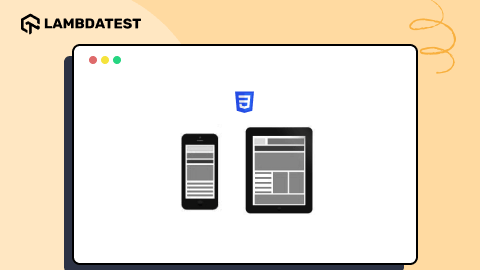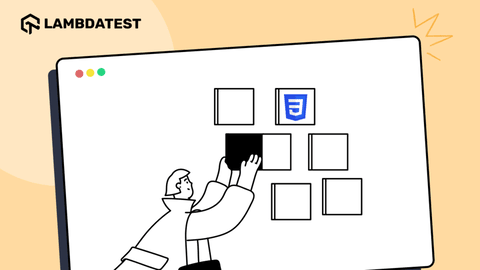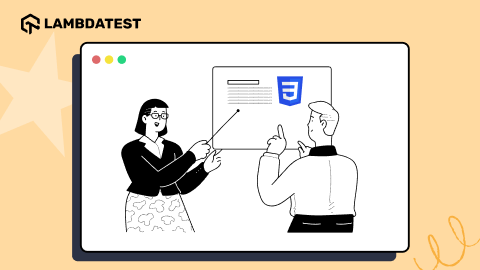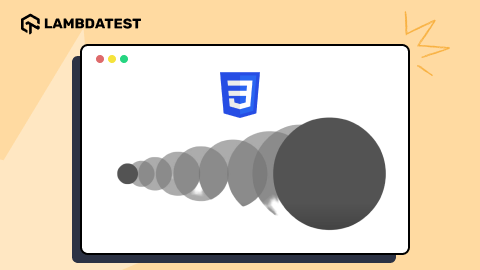AVIF Image Format – The Next-Gen Compression Codec
Harish Rajora
Posted On: October 19, 2020
![]() 147117 Views
147117 Views
![]() 19 Min Read
19 Min Read
Page speed is a big thing. From a search engine optimization perspective, and user perspective. And it’s not me who’s saying this, it’s Google, and Moz, and SEMrush and every major SEO site out there. Now when we talk about page speed, the biggest challenge for developers is always images. They are the bane of their existence and are usually primary blame point when we talk about slow page load. That is one of the reasons why every developer is always looking for an image format that can improve their image compression. And AVIF has arrived to do just that.
AVIF Image Format can address images compressed with AV1 (AOMedia Video 1) algorithm. As compared to other compression codecs like JPEG, PNG, WebP, etc., it produces high quality compressed images without compromising much on quality. Developed by the Alliance for Open Media, it is a successor to WebP and promises to be a game-changer in image compression. With major companies supporting this format, the AVIF image format’s future is looking very bright.
Note: It would be exciting to see how AVIF will compare to the upcoming WebP2, the successor of the WebP image format, which is currently in the development phase. WebP2 is expected to address the features that are left out in AVIF.
Jake Archibald, developer advocate for Google Chrome wrote a great post on why AVIF is great and you can check out a live demo on his site on why AVIF is so awesome.
TABLE OF CONTENT
- What is AV Image Format (AVIF)
- How to Create AVIF Files?
- Why is AVIF better than other compression codecs?
- AVIF Current Browser Support
- AVIF Comparative Analysis
- AVIF Applications
- Video Codecs and Their Importance
- Compression Affects and Parameters
- Future Of AVIF: Browser Compatibility for Chrome and Firefox
What is AV Image Format (AVIF)
AVIF or AV Image Format is an open and royalty-free image format based on the AV1 codec, and similar to AV1 – AVIF provides a very high compression rate. Being royalty-free makes it one of the best among its peers. Leveraging the powerful genes of AV1 proves beneficial in both processing time and handling hardware issues. Also before we move further into the advantages of AVIF, be advised that AVIF saves the picture in the AVIF image format, which is relatively new and still not a popular file format, and this is a reasonably new algorithm. So there may be a possibility that it’s not best for all use cases right now.
Developers have been working on developing a better image compression algorithm for some time now. For example, before AVIF, HEIF was invented which was arguably a better technique in its time. You would be knowing about the HEIF images if you are an iPhone user. HEIF uses HEVC codec, and as you may notice in the image below (Model: Samsung Galaxy S10), it will save storage space but it was not popular with some sharing sites.
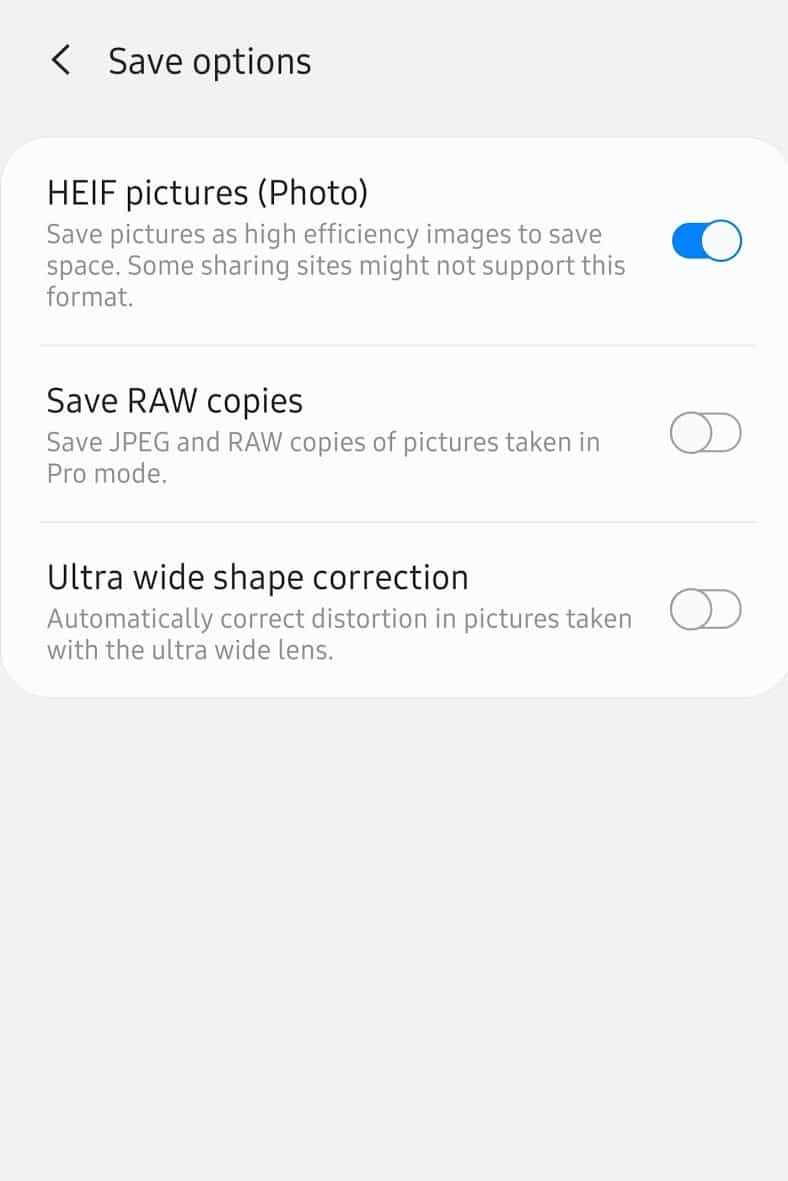
Arguably, HEIF is said to save 50% of the storage, which is excellent in today’s data-driven world. HEIF and AV1 are both based on the same standard, i.e., ISO-23000-12, which was driven by the Moving Pictures Experts Group (MPEG). Both formats’ pedigree alone marks their reliability and makes them trustworthy with a promising future. Apart from bringing the file size to a minimum, the codecs using this standard can also also be used for animated images or GIFs as popularly known.
Now If you are wondering that if HEIF was more or less the same, then why are we moving towards AV1 – it is mainly because of the royalty-fees and slightly better performance of AV1 compared to HEIF.
Before we dig deep into the AVIF image format and compare it with other compression codecs, it’s of utmost importance that your images are responsive to different resolutions. In this case use LT Browser a dev-friendly browser for mobile view debugging on which you can see the mobile view of your website on Android and iOS resolutions.
Now let’s understand more about the AV1 codec.
Introduction to AV1 Codec
AV1 is the most recent video codec developed by Alliance for Open Media and hence the name AOMedia Video 1 codec (AV1 codec). The development of the AV1 video codec resulted from the collaboration between Google, Xiph, and Cisco, who decided to combine their in-house video codecs into one single open, royalty-free video codec to benefit everyone. Being royalty-free has been the highlighted feature for AV1 since every other codec had a portion of royalties (except WebP). Therefore, unlike JPEG, which was neither open nor royalty-free, AV1 has seen much faster progress and a wider adoption among the top tech companies, including Google.
The idea behind designing AV1 was to transmit the video over the internet. With a greater compression reach for the video and reducing the number of overall bits, AV1 codec provides multiple coding techniques that enable the encoders to use various inputs for their missions. If you wonder why we brought this concept of video compression technique into an image compression post, video, and image codec share similarities between them because of the same nature of the data. AV1 codec has proved very advantageous for the internet by saving the bandwidth, which MPEG could not do, although JPEG XR was still in the race but not as effective as AV1.
When tech companies such as Facebook and other video streaming websites started using AV1, the company decided to bring an image format with the same efficiency and based on the same codec. AV1 codec is the foundation of the AVIF image format that is taking the internet by storm.
How to Create AVIF Files?
There are various image compression tools and encoders to create AVIF files. However, the option is not yet available on popular image editing software like Photoshop. Given below are two ways through which you can create AVIF files:
Squoosh
Squoosh is one of the most popular image compression applications by Google. This allows you to create AVIF files from some of the most popular image formats like JPEG, PNG, etc., on a single click. However, if you want to convert a large set of files, encoders are better at it.
AVIF Encoding and Decoding Mechanism
AVIF is often known to produce high-quality images in a compressed format while compromising little on quality. However, when we talk about encoding, there are three encoders available to create the exact image from the data, i.e., rav1e, SVT-AV1, libaom. Here, the only libaom fulfills all the requirements, where it uses the C API as the encoder library to get back the result.
Once you have encoded, you need to decode to display the image. For this, you need to depend on JavaScripts and Web API’s – since it is not browser compatible yet.
You can also use AOMedia library libavif – a new open-source library to encode and decode images in AVIF image format. This can be done using the command line. However, for Mac, you can do it with Homebrew.
Why is AVIF better than other compression codecs?
Some of the features that make AVIF potentially better than the competitors are as follows:
- AVIF supports High Dynamic Range (HDR), which provides better and brighter images.
- AVIF supports both lossless as well as lossy decomposition.
- AVIF includes an alpha channel (refer to chroma subsampling), providing a richer touch to the images.
- AVIF provides 8, 10, and 12-bit color depth.
- AVIF supports 4:2:0, 4:2:2 and 4:4:4 chroma subsampling, and many more
- AVIF provides the highest compression in royalty-free format.
With these advantages, there lies a single disadvantage, which is its availability in the market. AVIF is a fairly new image format; though it’s gaining a lot of praise worldwide, AVIF still lacks browser support. Browsers are a primary medium for most images that we see in everyday life. Hence browser compatibility is crucial.
AVIF Current Browser Support
Even with Windows adopting AVIF to save space in their systems and giving a push to increase the importance of this format, content providers still have to rely on JavaScript if they want to use this image format. In addition, although AVIF has been recently adopted and rolled out in Google Chrome as well, it still doesn’t enjoy complete universal cross browser availability as Firefox and Safari still have to give support for it.
In the image below, we have shown the acceptance of AVIF in the browsers today:
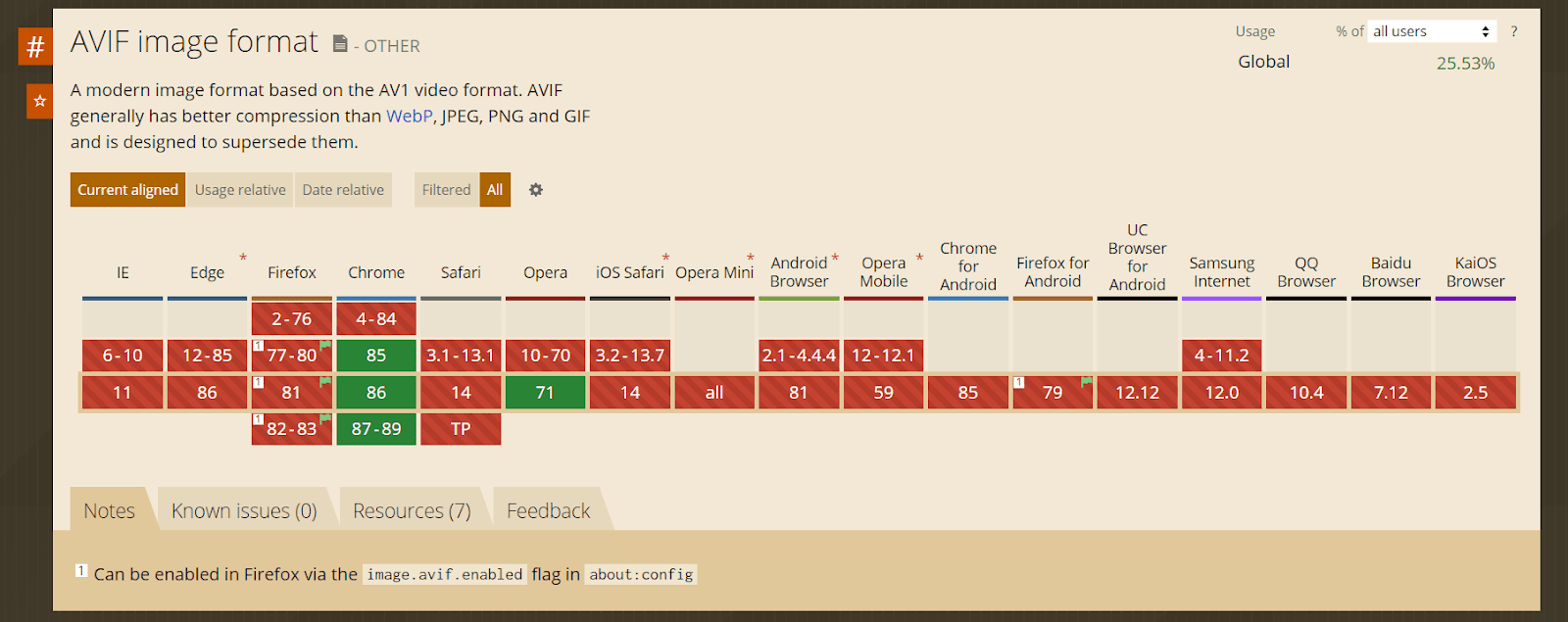
AVIF Comparative Analysis
AVIF is a major upgrade over its other competitive image format like WebP, JPEG, PNG, and more. The following section is for demonstration purposes to show the image differences in different codecs.
Note: Since AVIF and WebP formats are not supported on some browsers, we have taken the screenshot and embedded them in the PNG format. However, you can try viewing the actual image by clicking on the link.
Comparing AVIF and JPEG
JPEG or Joint Photographic Experts Group has been ruling the media industry for quite some time. With advancements in digital technology, JPEG has provided better color resolution and 24-bit pixel quality. It can further bring down the RGB picture in a single luminance. However, the challenge with JPEG is that it blurs the sharpness of artifacts during compression.
The need to consider the AVIF Image format above JPEG was because of its high quality compressed image without losing much data and its acceptance by tech giants like Google, Youtube, Amazon, etc.
The following points will make it clear why you should pick AVIF over JPEG:
- JPEG does not have support for animation and transparency
- JPEG support only 8-bit whereas AVIF supports 8, 10, and 12-bit
- AVIF has superior image quality
- AVIF encoding is better with less blocked artifacts


Comparing AVIF and WebP
WebP is one of the most popular image compression formats that is used widely in browsers today. WebP compression was developed by Google taking VP8 video format as the container support. WebP is considered one of the most successful image formats being transferred today (only for the compatible browsers). When the PNG format dominated the image market, WebP provided a 45% reduction in the file size when compressed from PNG. This was a huge success and instantly adopted by Firefox, Opera, GNOME, and many other browsers started incorporating the technique with Apple being the latest guest, which will add support to WebP in Safari from iOS14 onwards.
Now you must be thinking if WebP is so widely accepted and provides both lossless and lossy compression, what’s the need for AVIF to be made native to these browsers? Well, the following differences would clear that out:
- AVIF provides a smaller sized image compared to WebP.
- WebP works on only 8-bit depth, whereas AVIF supports 8, 10, and 12-bit, which will accept a broader range of images to be compressed.
- WebP supports only 4:2:0 channel, whereas AVIF supports 4:2:0, 4:2:2, and 4:4:4 channels.
- The image quality produced by WebP is lower than AVIF and even JPEG.
- AVIF supports HDR, which produces high luminosity images.


Keep yourself updated with: Top 9 Best Practices To Avoid Browser Compatibility Issues.
AVIF Applications
AVIF is undoubtedly a next-generation image format, offering technically advanced features like high dynamic range and wide color gamut. Being royalty-free, it is preferred for generating high quality compressed images. However, browser compatibility is still an issue with applications having AVIF Image Format. For example, WordPress and many of the latest browsers don’t support AVIF directly.
AVIF is supported on Chrome 85, uses the flag feature on Firefox 80 for compatibility. If the case AVIF image is not visible on Chrome, you can try updating it to the latest version. For Firefox, you can enable AVIF by trying the following steps:
- Type about:config in the URL.
- Search image.avif.enabled.
- Flip parameter to ‘True’
Though it is not supported on every browser, you can still use it in the HTML using the
|
1 2 3 4 5 |
<picture> <source srcset="img/Pic.avif" type="image/avif" /> <source srcset="img/Pic.webp" type="image/webp" /> <img loading="lazy" src="img/Pic.jpg" alt="Pic Description" /> </picture> |
While deploying websites with Netlify, there is a common issue with Firefox not displaying the image. In such a scenario, you can try defining custom headers with the configuration file of Netlify. Furthermore, set the Content-Disposition to inline vs attachment to ensure that the browser renders the file internally rather than externally.
Before we discuss the future of AVIF, let’s quickly walk you through the importance of video codecs in compression algorithms and discuss parameters like chroma subsampling in compression.
Video Codecs and Their Importance
A video codec is a software or a tool that executes specific compression algorithms on the data (such as a video) and produces similar content but smaller in size (similar content does not mean similar quality). A similar situation can be correlated while analyzing time and space in computer science. Like a time-space tradeoff, a simple quality-data tradeoff is a popular villain in deducing and inventing the compression algorithm.
If you are raising your bar for quality, the content will have to sacrifice the data limit. But as for computer scientists and most people, compression is applied only to decrease the size. So definitely, we cannot compromise on that parameter. The only way to achieve it is to compromise on the quality. We call it a lossy compression, while the one in which we are producing no loss during compression and decompression is called lossless compression. All the previous compression algorithms did the same when the word “compression” was relatively new, and all that the scientist wanted to do was adjust a video into a compact disk more than its size.
The journey of video codecs begins with H.261, a technique which most of you might not have heard because of its low efficiency and a laying stone in the compression world. You might know all the algorithms that followed the footsteps of H.261. In 1992, Joint Photographic Experts Group (JPEG) became a standard for compressing the images and sending them over to the wires just like any other thing in those days. Scientists could squeeze a video size using the same algorithm, considering them as “moving pictures,” giving rise to a newer algorithm for compressing the videos called Moving Pictures Expert Group or MPEG. These algorithms are well known as extensions of their files, and JPEG was such a hit that it is still a part of most images.
Although we will not cover every codec in this article, the gist of what we tried to convey here is that firstly, codecs have been with us for a long time and are improving every day. Secondly, codecs play an essential part in our daily life, from surfing to capturing a photo on our mobiles. The image you see at the top of this page is compressed and then shown by the transmission channels with the browser support.
Browser compatibility is another thing we need to look on, as different browsers can display a particular image differently. Thirdly, video codecs, and image codecs rely on almost similar algorithms with slight variations. Since the base procedure remains the same, they are often named identical to each other. With this, we will explore more codecs in this article. However, to understand the algorithm’s significant parameters, you can go through a good research paper for reference.
Compression Affects and Parameters
In the last section, it was evident that compromising the quality was a sure way to manage the size and bandwidth consumption while transferring the data. But talking more in-depth into the compression effects, it is quite important and exciting to know what kind of changes an image shows when processed by the algorithm and ready for the transfer. Ultimately, we cannot dramatically change the data.
Chroma Subsampling
Chroma subsampling, often popularly referred to as color subsampling, is the heart of the invention of compression. All the compression algorithms for the video codes and images still today focus majorly on chroma subsampling.
Chroma subsampling derives from the fact that the human eye is more sensitive to image luminosity than color differences. The slighter differences in the color are not differentiable to humans. If we lower the resolution of an image that would ultimately reduce the color shade a bit and the color quality, the difference will go unnoticed. This is a prevalent phenomenon used in both video compression and image compression codecs. Therefore, whenever we design or talk about a compression codec, the first question is, what are the subsampling ratios it supports?
The most popular file type you must have heard, JPEG uses chroma subsampling to transfer the images by optimizing bandwidth to carefully save the luminosity information rather than the exact color information. Diving into more details of its preservation will deviate us from the topic. Still, it won’t hurt to lay down basic facts to understand chroma subsampling as we will be differentiating these in the next section.
Chroma subsampling is represented in digits in the form X:Y:Z (excluding the alpha channel).
X: horizontal sampling reference (width of the conceptual region). Usually, 4.
Y: number of chrominance samples (Cr, Cb) in the first row of X pixels.
Z: number of changes of chrominance samples (Cr, Cb) between the first and second row of X pixels.
Note: Z has to be either zero or equal to Y (except in rare irregular cases like 4:4:1 and 4:2:1, which do not follow this convention).
We found the following image on Pinterest, which denotes the chroma subsampling of the images in the same form as we discussed above:
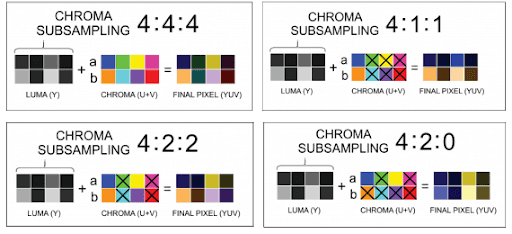
To leverage this information, it is reasonably evident that if we transfer a 4:4:4 sampled image as a 4:2:0 sampled image, we can dodge the human observational powers and, at the same time, save a lot of bandwidth considering millions of pixels get transferred in a single image.
Can you spot the difference between the 4:4:4 image and the 4:2:0 (yes, you can refer to them without the colon) images in the following collage?
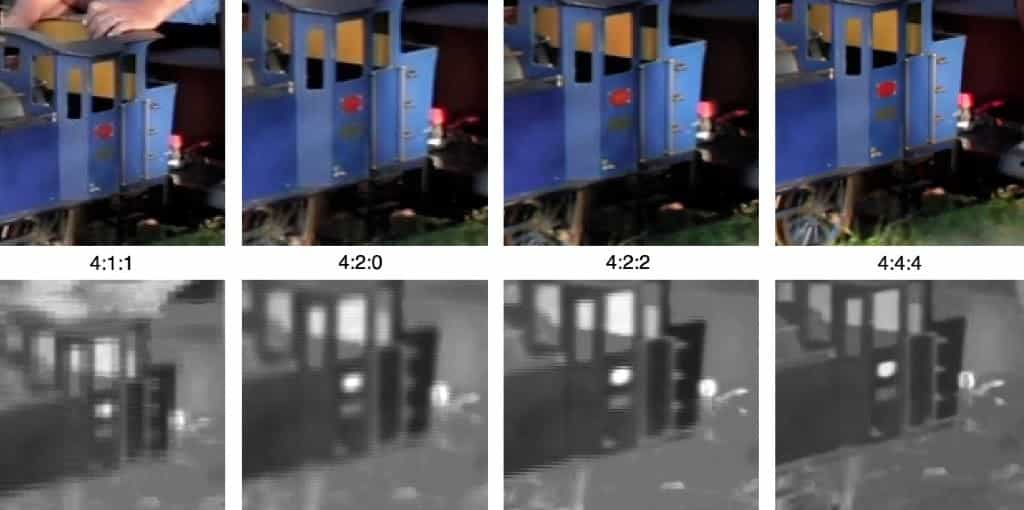
We are confident you must have spotted the real differences in the images, but it is just because we have shown you the original image and the compressed one to point out the differences. Although if someone sends you this image over WhatsApp and asks you the color of the image, you both will settle on the same answer and most probably on the same shade as well. And yes, WhatsApp uses the same JPEG compression technique we have been using for so long.
Now that we are familiar with the compression technique let’s spot the difference in images of 4:4:4 and 4:2:0 that we usually prefer while compressing.
- The color transition is not as smooth as it is on the original image.
- The color is not so “smooth,” and the grainy texture is visible on the 4:2:0 images.
- 4:2:0 is a lower down version of the resolution, and the jaggedness is screaming this out of the image.
But as we mentioned, human eyes cannot detect the differences; we do not have a problem. With time, the network waves have transformed into compression algorithms as the colors used in a device has increased, so has its size. With millions of colors used in a single image, even if we compress the image through JPEG, it is still considerably large these days until we provide repeated compression and bring out an image with blurred pixels visible. This brings us to the latest codec available today, which is like a super-infant and growing day by day, showing off its power of compression to more and more companies.
Future Of AVIF: Browser Compatibility for Chrome and Firefox
In this post, we have covered all the benefits of the brand-new image compression format AVIF. But the whole discussion comes to a halt by observing its acceptance and support in the market today. Although AVIF has the backing of big top tech companies and some of them like Netflix, Google and Microsoft have already implemented this format. Currently, AVIF looks like a future car packed with extraordinary features, but people are still skeptical about involving it in their lives. AVIF is to-date the best and most effective image compression format that has arrived for data transmission, the last of which we saw was JPEG. With being royalty-free along with being open-sourced, the AVIF format is still in the deployment phase.
Apart from providing a lower sized image, AVIF proves to be the best among its peers for providing good original-like quality images. This has been made possible by the color depth and chroma subsampling support AVIF has. The future of AVIF is very bright. Many kinds of research are still ongoing, and many companies are working towards adopting the AVIF image format into their systems.
AVIF Image Format Support for browsers like Chrome and Firefox would be an exciting thing to look for. Once the browsers are ready to enroll the features with support to AVIF, we will see a new revolution in image compressions. Firefox has already announced support for AVIF, just like AV1. However, Mozilla is testing it on Firefox Nighty before going live officially. Chrome is also expected to go live with the feature this year.
With Firefox and Chrome going live with the feature, we will subsequently see its support on chromium-based browsers like Edge and Opera by the end of this year. It has been too long since we have been using older compression formats. In the times to come, maybe early 2021, AVIF will see a broader user base.
Thank you for reading, and now we would like to hear from you: what do you think is the future of AVIF? Or maybe you have a question. Either way, go ahead and leave a comment below.
Got Questions? Drop them on LambdaTest Community. Visit now