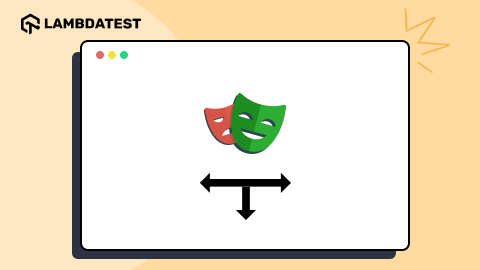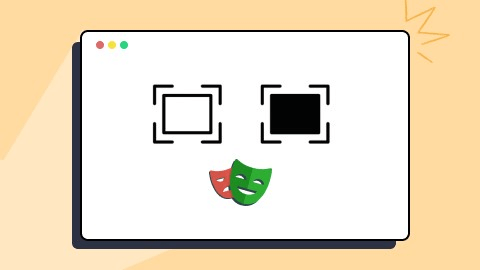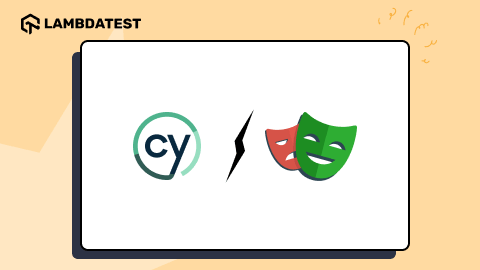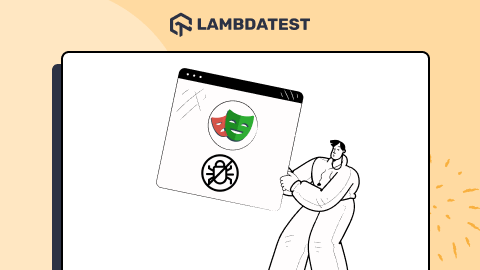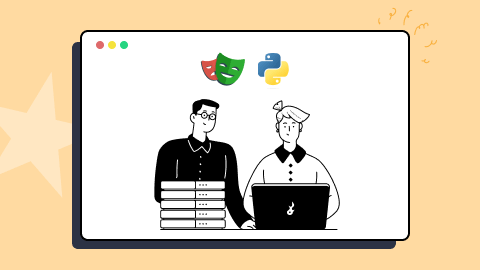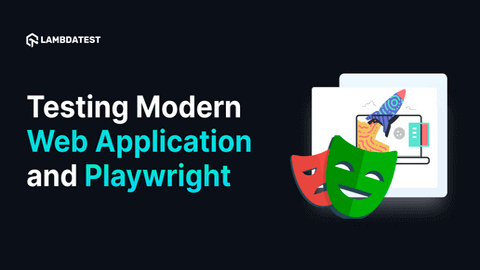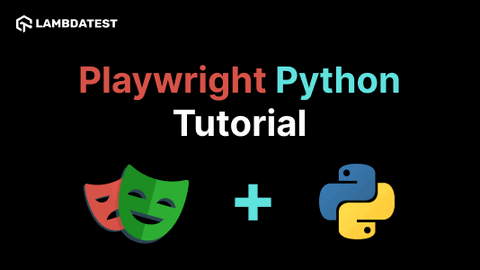Category Archives: Playwright Testing
• Playwright Testing • Automation • Tutorial
How to Scroll to an Element in Playwright
Creating visually stunning and interactive websites has become a norm in the dynamic landscape of web development. However, this has led to the proliferation of content-rich pages extending beyond the viewport’s confines.
January 11, 2024
![]() 132483 Views
132483 Views
![]() 18 Min Read
18 Min Read
• Playwright Testing • Automation • Tutorial
How to Perform Playwright Screenshot Comparison
In the ever-evolving digital landscape, accessing the Internet and browsing websites has undergone significant transformations. With the rise of laptops, mobile devices, and an array of screen sizes and resolutions, how we engage with the web has evolved considerably.
November 6, 2023
![]() 127483 Views
127483 Views
![]() 25 Min Read
25 Min Read
• Automation • Cypress Testing • Playwright Testing
Cypress vs Playwright: A Detailed Comparison
When I first started my journey in test automation, my toolset primarily consisted of either Selenium IDE or Quick Test Professional. After that, Selenium WebDriver and Java became part of my toolbox, and I have used them for several years.
September 19, 2023
![]() 197158 Views
197158 Views
![]() 36 Min Read
36 Min Read
• Playwright Testing • Tutorial
How To Use Playwright Inspector For Debugging
Debugging is the process of identifying and resolving errors or bugs in software. In web automation testing, debugging plays a crucial role in ensuring the reliability and accuracy of automated tests.
May 19, 2023
![]() 153539 Views
153539 Views
![]() 33 Min Read
33 Min Read
• Playwright Testing • Tutorial
How To Find Elements Using Playwright Locators
End-to-end testing is essential for ensuring the quality and usability of a website or web application. And a crucial aspect of end-to-end testing is the ability to reliably, correctly, and easily locate elements on a web page.
February 20, 2023
![]() 129374 Views
129374 Views
![]() 24 Min Read
24 Min Read
• Selenium Python • Playwright Testing • Tutorial
How To Use Playwright For Web Scraping with Python
In today’s data-driven world, the ability to access and analyze large amounts of data can give researchers, businesses & organizations a competitive edge. One of the most important & free sources of this data is the Internet, which can be accessed and mined through web scraping.
January 4, 2023
![]() 63711 Views
63711 Views
![]() 29 Min Read
29 Min Read
Testing Modern Applications With Playwright 🎭
Web applications continue to evolve at an unbelievable pace, and the architecture surrounding web apps get more complicated all of the time. With the growth in complexity of the web application and the development process, web application testing also needs to keep pace with the ever-changing demands.
December 5, 2022
![]() 29394 Views
29394 Views
![]() 12 Min Read
12 Min Read
How To Run Your First Playwright Test On Cloud
One of the biggest problems I’ve faced when building a test suite is not the writing of the tests but the execution. How can I execute 100s or 1000s of tests in parallel?
September 20, 2022
![]() 35526 Views
35526 Views
![]() 18 Min Read
18 Min Read
• Playwright Testing • Tutorial
Playwright Python Tutorial: Getting Started With Python End To End Testing
It’s essential to test all components of your website to see if they work as expected. Playwright’s end to end testing capability helps you achieve this easily. However, if you’re comfortable using Python, you can pair it with the Playwright testing framework to run Python end to end testing on your website.
September 6, 2022
![]() 45560 Views
45560 Views
![]() 30 Min Read
30 Min Read
Playwright End To End Testing Tutorial: A Complete Guide
It is essential for a team, when speaking about test automation, to take the time needed to think, analyze and try what will be the best tool, framework, and language that suits your team’s needs.
August 23, 2022
![]() 37678 Views
37678 Views
![]() 21 Min Read
21 Min Read