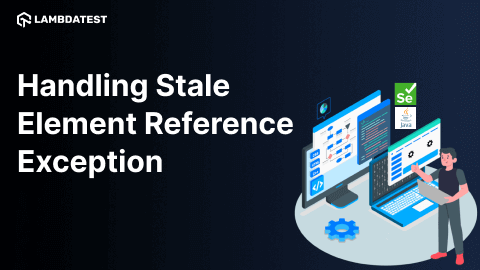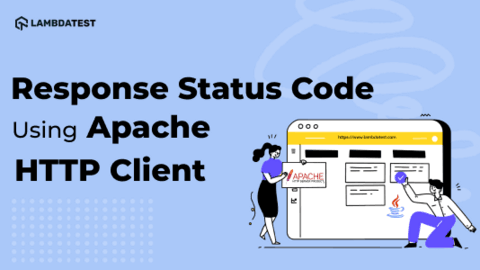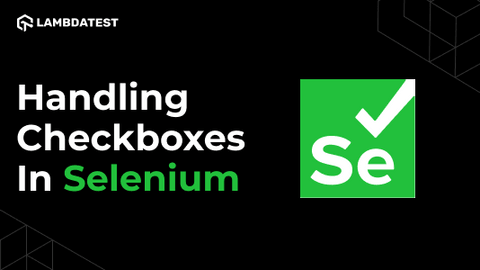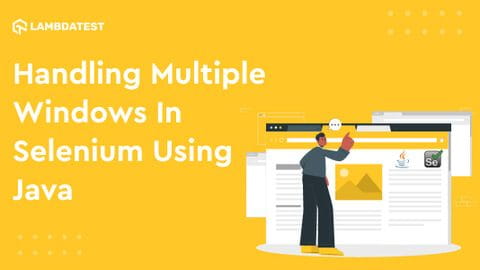Category Archives: Selenium Java
• Selenium Java • Automation • Tutorial
How To Handle Stale Element Reference Exceptions In Selenium Java
While using Selenium with Java, we experience several exceptions while developing our automation code. An exception is an event that interrupts a program’s execution flow.
October 3, 2022
![]() 235557 Views
235557 Views
![]() 19 Min Read
19 Min Read
• Selenium Java • Automation • Tutorial
How To Get Response Status Code Using Apache HTTP Client?
As an automation tester, many times we reminisce about what is going on behind the scenes after the URL is passed to the web browser. What happens once the browser requests to load a website, or how does it know whether its request has been accepted and is ready to be fulfilled or not.
July 11, 2022
![]() 503867 Views
503867 Views
![]() 17 Min Read
17 Min Read
• Selenium Java • Automation • Tutorial
How To Select Multiple Checkboxes In Selenium WebDriver Using Java?
Have you ever wondered how frustrating it would be if you had to log in each time you wanted to view your Facebook profile? Or in a multiple-choice question where you’d like to mark many options but can’t?
June 20, 2022
![]() 167332 Views
167332 Views
![]() 15 Min Read
15 Min Read
• Selenium Java • Automation • Tutorial
How To Generate Extent Reports In Selenium
Selenium is a great tool when it comes to reporting, as it provides inbuilt reports using various frameworks like TestNG and JUnit. Though a few built-in reports are available, they do not provide information on the steps executed as part of the test suite.
May 19, 2022
![]() 257792 Views
257792 Views
![]() 24 Min Read
24 Min Read
• Selenium Java • Automation • Tutorial
How To Use isDisplayed() In Selenium WebDriver
If you use Selenium WebDriver, you are probably aware that there are a number of common ways to loop through and interact with elements on a web page. Among them isDisplayed(), isEnabled(), and isSelected() methods. When a tester needs to ascertain the visibility scope of a web element, they can use these methods.
April 22, 2022
![]() 139719 Views
139719 Views
![]() 14 Min Read
14 Min Read
• Selenium Java • Automation • Tutorial
How To Handle Multiple Windows In Selenium WebDriver Using Java?
When automating any website or a web application in Selenium, you might have come across a scenario where multiple windows open within an application when a button is clicked, and appropriate action needs to be performed on the opened windows.
March 24, 2022
![]() 96833 Views
96833 Views
![]() 12 Min Read
12 Min Read
• Selenium Java • Automation • Tutorial
How To Run JUnit Tests In Jupiter? [JUnit Jupiter Tutorial]
JUnit Jupiter is a perfect blend of the JUnit 5 programming model and extension model for writing tests and extensions.
March 16, 2022
![]() 348903 Views
348903 Views
![]() 12 Min Read
12 Min Read
• Automation • Selenium Java • Tutorial
How To Use Java Event Listeners in Selenium WebDriver
While working on any UI functionality, I tend to aspire for more and more logs and reporting. This happens especially when performing test automation on web pages. Testing such websites means interacting with several web elements, which would require a lot of movement from one page to another, from one function to another.
February 4, 2022
![]() 297527 Views
297527 Views
![]() 13 Min Read
13 Min Read
• Automation • Selenium Java • Tutorial
FindElement And FindElements In Selenium [Differences]
Finding an element in Selenium can be both interesting and complicated at the same time. If you are not using the correct method for locating an element, it could sometimes be a nightmare.
January 18, 2022
![]() 298701 Views
298701 Views
![]() 21 Min Read
21 Min Read
• Automation • Selenium Java • Tutorial
How To Handle Captcha In Selenium
With the rapidly evolving technology due to its ever-increasing demand in today’s world, Digital Security has become a major concern for the Software Industry. There are various ways through which Digital Security can be achieved, Captcha being one of them.
January 6, 2022
![]() 250101 Views
250101 Views
![]() 16 Min Read
16 Min Read