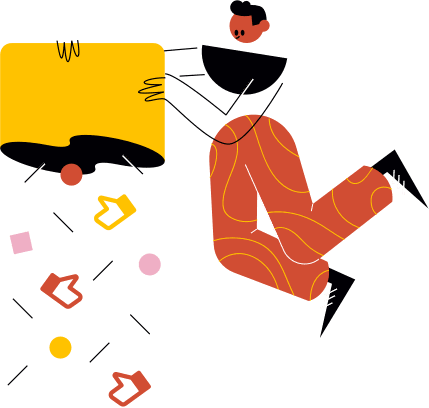What is Cross Browser Testing and How To Do It?
Test your websites to ensure it delivers seamless user experience when rendered through multiple browsers and operating systems.
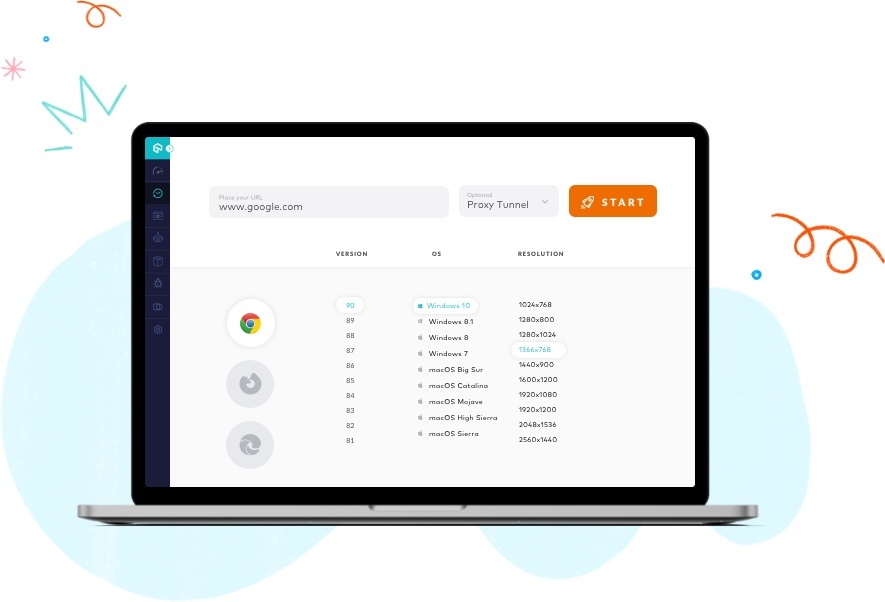
What Is Cross Browser Testing?
Cross browser testing is the process of testing your website so that it renders perfectly on various browsers, operating systems, devices, and view ports. It is a crucial step in releasing software and applications that meet the needs and expectations of your users, irrespective of the browser being used by them. You need to ensure cross browser compatibility of your websites when accessed through:
- Different browser-OS configurations: Chrome, Firefox, Edge, Safari, and the operating systems like Windows, Mac, Linux, Android, and iOS.
- Multiple Devices: Devices such as Desktops, Laptops, Smartphones, and Tablets.
- Aid Assistive Technologies: Your website must be compatible with the tools used by the differently-abled people.
Why Is Cross Browser Testing Important?
Have you ever thought about what might happen if a user visits your website and discovers that your website is not rendering correctly? Instead, the user would prefer to switch to another website. According to a report by Zendesk, 50% of the customers will switch to a new product if they come across a bad product experience. It means that without rigorous testing, you potentially lose customers as well as their respective conversions.
Any website consists of different components like HTML, CSS, and JavaScript etc., and handling of these components varies significantly from one browser to another. Maintaining uniformity across platforms helps in building an improved end-user experience.
Before rolling out your website, you have to ensure that the site renders correctly on different browsers, browser versions , devices, and operating systems. Cross-browser testing helps achieve enhanced user-experience by identifying cross-browser compatibility errors of your websites and web apps. This helps in debugging the issues at a faster pace. It also helps to ensure that you don't compromise on the end-user experience.
Why Do Cross Browser Compatibility Issues Occur?
Cross-browser testing effectively nullifies every cross-browser compatibility issue but have you ever wondered how do these issues occur? Well, the answer lies in browser engines. Browser engine is an integral component of the web browser that is responsible for displaying the content of your website. When you click on the URL of any web address, the underlying browser engine will display the web address’s content based on the programming language (e.g. HTML, CSS, and JavaScript) used for programming the website. Every web browser has its own way of interpreting the web page which eventually leads to the occurence of cross browser compatibility issues.
These issues arise due to the differences in the rendering process of each browser. To give a mind-blowing experience to your end users, you must specify the number of properties around HTML, CSS, and JavaScript. However, few of the CSS properties may not be compatible with other browser engines. This is where Cross browser testing comes into the picture as it ensures that your website's and web applications’ cross browser compatibility issues are nullified.
What Are The Strategies To Follow Before Cross Browser Tests?
Below are the strategies for making cross browser tests easier and faster:
- Select Important Browsers & Test Scenarios: According to W3C, the most widely used browsers are Chrome, Firefox, IE, and Safari. Instead of attempting to make the website compatible with all browsers, it's better to select browsers that matter to your target audience. A comprehensive analysis of the application under test will decide if the entire application or only a few elements have to be tested. You should prioritize testing of all essential features across major browsers and OS combinations.
When it comes to test scenarios, it’s best to select the most critical scenarios to test first, post which you can test the non-critical ones. Take into account factors like time requirement, risk analysis, and tools required to perform the test. If you encounter bugs during the process of testing, the test case results must be handed over to the development team so that the team can work on the fixes. - Set up Virtual Machines and Emulators: When running test case scenarios across various browsers and browser versions, you may encounter cross-browser compatibility issues such as broken images, margin inconsistencies, and more. For instance, if you are using Windows, the website may render perfectly in Safari, but that doesn’t mean it will render perfectly on macOS as well. It is wise to set up a virtual environment with its own version of operating systems along with various sets of browsers. You can leverage browser extensions (or add-ons) to emulate other browsers. Emulators and Virtual Machines are ideal solutions to address cross browser compatibility issues for testing websites across various browser and OS combinations.
- Use Mobile-First Approach: A significant percentage of users today access websites through their mobile devices. Cross browser compatibility issues often occur when websites are viewed from mobile devices, which also impacts responsive design. That's why most businesses are taking a mobile-first approach when developing a website. It helps to ensure the compatibility of websites over mobile devices. The development and testing team often relies on third-party emulators. An ideal solution is to test the website compatibility on real mobile devices.
- Incorporate Automation and Parallel Testing: Manual testing involves extensive human effort, and the testers may skip specific test scenarios. A smarter alternative is to use automation testing tools like Selenium to help testers test scenarios as many times as possible. The results are going to be accurate every time. Running tests in parallel improves the efficiency of cross browser tests. Parallel testing enables running tests on multiple browsers and devices simultaneously. Selenium Grid allows test cases to be simultaneously run in multiple environments.
Read: Effective Strategies for Cross Browser Testing of a Web Application
How To Select Browsers For Testing?
With the plethora of browsers, devices, and operating systems out there, it is challenging to cover all the major browser and OS versions. It is recommended to limit the research effort to optimize your website's scope within your target audience. You need to analyze the most significant browsers and versions on the following basis:
- Based on Popularity: Select the most widely used browsers on a range of platforms like Windows, Android, macOS, etc. It helps in prioritizing the test activity along with enhancing the test coverage. You can find the recent trends of popular browsers and platforms through web analytics platforms such as StatCounter, Statista, NetMarketShare, etc.
- Based on Web Analysis: Measure your website traffic using Google Analytics to find user statistics and analytics. Try to break down those analytics further based on the browser, OS, and platform used by the target market audience.
Based on the above research, select the major browser and OS combinations having high user-traffic. Generally, marketing and Data research plays an essential role in jotting down the most popular browser and operating system, which then helps product and testing teams ease their functional area efforts.
How To Build A Browser Compatibility Matrix?
When you have a plethora of devices and browsers available, you need to devise an effective cross-browser testing strategy to perform cross browser compatibility on platforms that matter to you. You need to formalize a browser compatibility matrix based on the target audience, geo-location, and usability trends. A Browser Matrix is a structured list of browsers that ensures that you cover all relevant browsers and reduce the effort involved in development and testing.
To build a browser compatibility matrix, You have to get vital data points comprising platform, desktop browser usage, and mobile browser usage.
- Platform: Platform specifies the medium through which your user accesses the website. It may be a laptop, a desktop, a smartphone, or a tablet. You need to be sure what is the most popular platform for your customers and ensure its cross browser compatibility.
- Desktop browser usage: The use of a desktop browser for a specific operating system varies depending on the geolocation (or the location from where the site is accessed). Take a look at the most frequently used browser combinations of various Windows and Mac operating systems.
- Mobile browser usage: There are multiple browsers available for Android and iOS mobile devices such as Safari, Chrome, Chromium, etc. Check out which mobile browser is the most prominent among the target audience.
- Compare different platforms: Discover what your customers prefer over the other and take immediate care of the preferred ones. In every aspect, you must know the best combinations for your customers.
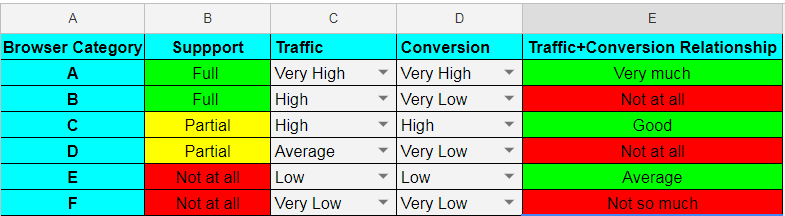
On completion, you can build a list of browsers and perform testing on the same.
Who Performs Cross Browser Testing?
In general, anyone who develops or designs the web application can test the app. However, the approach can vary from one organization to another. The software testing team or the development team is primarily responsible for performing cross-browser testing. Research analysts and digital marketing experts often play a crucial role by gathering data for usage and traffic for jotting down the most prominent browsers and devices.
The QA team performs cross browser testing to determine the end-user experience. The same test scenarios are tested across multiple platforms and browser combinations to ensure uniformity of functionality. On the other hand, the development team tests the layout and UI features like-images, fonts, alignments, etc., on multiple browsers and make the necessary code changes.
How To Perform Cross Browser Testing?
Once you have selected the popular browser-OS combinations, you can initiate your testing process.
- Establish the Foundation: Before you start, conduct a simple test to understand how your website and web app performs in the current scenario.
- Prepare a Test plan: Prepare a test plan on how to perform the test. Planning is going to ensure you cover all facets of the browser test. Select the popular browsers based on traffic analysis. You must cover the aspects like functionality, responsiveness, responsive web design, and assistive testing.
- Choose Testing Method: You can choose either the manual method or the automation method. You can use automation tools like Selenium to automate your test cases and execute your test scripts on different browsers and OS configurations. Choosing automation testing is feasible where the use cases can be described in a single test case. Automation testing helps locate bugs at a quicker pace.
- Setting Up Infrastructure: In order to test on different operating systems and devices, a huge infrastructure has to be set up. To achieve this, use virtual machines, emulators/simulators for your testing. But this may not be a feasible approach; instead, you can do this by using cloud-based cross browser testing tools. LambdaTest is a cloud-based infrastructure that offers testing across 3000+ browser-OS combinations. You can execute your tests over a secure environment at a minimal cost.
What Are Cross Browser Issues & Its Solution?
Cross browser testing looks like a very smooth process. You must be thinking that you start with the audience, build a browser-matrix, choose an online grid like LambdaTest and then kick start the testing activity. But it is not that easy! There are many issues that the developers face to perform smooth testing. One might say that these issues arise because of a lack of expertise or not following good practice while coding the website. Issues in cross browser testing appear mainly because of not following the standards (either intentionally or unintentionally). If you are working according to the standards, issues might not diminish but will surely come to a shallow margin.
Try to code keeping the following issues at the back of your mind:
- Doctype: Doctype standard has been made compulsory since the introduction of HTML5. DOCTYPE or Document Type specifies the browser what rendering mode has to be used. The first line in HTML code is normally specified as !DOCTYPE HTML. Since it has been made as a standard, it raises an error whenever the parser does not find this on the first line.
Solution: Good practice is to mention DOCTYPE on the first line of the document. - Missing CSS Standards: W3C has fixed CSS standards that have to be mandatorily followed by web developers. You can get the result even after not following the correct standards but it is important to strictly follow these standards. Not following the standards can result in cross-browser errors.
Solution: You can use HTML and CSS code validation tools based on their requirements. For example, the W3C HTML validator, Jigsaw CSS Validator, etc., are the validators that the W3C controls. - No CSS Resets: By default, every browser comes with a different design layout. If a website attempts to use its own designed layout, it must bypass the default designed layout. Otherwise, the website will be rendered differently on the browser used by the target user base.
Solution: You can use CSS Resets like HTML5 reset, EricMeyersCSS reset to avoid layout design problems. - Outdated browser detection: Availability of multiple browsers and browser versions complicates the cross browser testing activity. Hence, you should go for a progressive enhancement i.e. test on required browsers and browser versions.The feature that is compulsory for your website might not have come into the picture during the tenure of the old browsers. It is still recommended to test on old browsers as the target users might be using that browser.
Solution: Detect the browser and if it is outdated according to your website, mention a note that this browser is outdated and needs an upgrade. It is a good practice to mention the minimum browser version which supports your website. - Responsiveness: One of the most critical aspects of today’s website is its responsiveness. A responsive website adjusts to the different aspect ratios and screen sizes accordingly. You might have seen that some of the websites do not render when opened on a mobile platform used by a large user-base. With so many gadgets and different screen sizes, responsiveness becomes a huge responsibility of the developer.
Solution: Developers should always keep in mind the responsiveness property of the website. Cross browser testing tools like LambdaTest provide instant access to a real device cloud with 3000+ device browser combinations. You can test the website for responsiveness by selecting device browser combinations of your choice.
Types of Cross Browser Testing
There are two approaches:
- Manual Cross Browser Testing
- Automated Cross Browser Testing
Manual Cross Browser Testing
Manual Cross Browser testing is also known as live interactive testing, and it is the conventional method used for cross browser testing. Earlier, when the need for cross browser testing arose, people had only one choice: Install each browser in their system. That was when the count of browsers was few and the need for cross browser testing minimal, but now with an increase in browser number, it has become crucial.
In manual testing, browsers have to be installed on different machines against which cross browser testing is performed.This method is time-consuming and takes a lot of effort.
Automated Cross Browser Testing
Manual cross browser testing is not feasible with multiple browsers, OS, and devices on the market today. It is technically challenging to cover such a large combination manually. Therefore, automated cross browser testing is vital for all organizations who want their application to run seamlessly across platform and device combinations. Post that, automation testing tools come into the frame.
Automation tools let you perform automated browser testing in no time. It has been made possible by the cross browser testing tools available today in the market like LambdaTest. These tools allow you to test your website across 3000+ browsers and browser versions without actually installing them.
Cross Browser Testing Challenges & Solutions?
Apart from Chrome, Internet Explorer, Firefox, Safari, and Opera, there are many different browsers people use to perform their web activities. You need to ensure cross browser compatibility on those browsers for your website and web apps. It makes cross-browser testing a little challenging. Here are the top cross-browser testing challenges faced by software testers:
- Automating Cross Browser Tests Is Not That Easy: While it sounds easy to run automation for functional testing using tools like Selenium, it takes time and effort to have the best tools and plan for automated cross-browser testing, which involves tasks such as writing automation scripts, defining capabilities, etc., for better performance.
Solution: Select the right cross browser testing tool that addresses your testing requirements’ core features. - Too Many Browsers and OS Combinations To Test: It is one of the most crucial cross-browser testing challenges. Investing in in-house device labs is not a feasible option. A major critical challenge is to keep all of them updated as per the market trends.
Solution: To overcome this challenge, go for Parallel testing, where you can test multiple test cases in parallel. Therefore, various tests are executed in less time. You can opt for the cross browser testing tools like LambdaTest that provide a cloud infrastructure of over 2000 latest browsers and OS combinations. - Setup & Maintenance Of An In-House Device Lab Is Troublesome: Setting up and maintaining an in-house device lab is a time-consuming process task and often has scalability issues. Establishing the cross-browser testing infrastructure can become a challenge only if you are testing through a manual process. Manual testing includes setting up your device lab or virtual machines, etc.
Solution: Select a cross browser testing tool like LambdaTest that avoids the need to maintain an in-house infrastructure. LambdaTest offers a cloud-based reliable infrastructure of 3000+ browsers and OS combinations. You can execute all your tests over a secure cloud environment. - Recurrent Browser Updates: Browsers receive regular updates, particularly major browsers like Chrome and Firefox, and different versions are released pretty fast. While improvements to the browser are necessary as they provide more functionality and more features, probability is that they might also contain bugs.. It creates another challenge for the testing team to carry out the tests repeatedly to ensure that everything works fine with the new browser versions.
Solution: Use cross browser testing tools such as LambdaTest to select the latest browser versions and test your web application on the latest versions. - Testing For Visual Discrepancies In Different Screen Resolutions: When the website is rendered on devices of different resolutions, the design layout is likely to break. Testing your website manually for visual discrepancies can take a lot of time, yet another challenge is to ensure the websites’ cross browser compatibility.
Solution: To overcome the challenge, you can opt for a cross browser testing tool for selenium test automation to automate your test cases and then execute them in parallel across multiple devices of different screen resolutions and browser environments.
Ready To Get Started?
Login To LambdaTest
Login to LambdaTest first, if already have an account else sign up to LambdaTest.
Select The Virtual Machine
To perform cross browser testing, enter your test URL, select the configurations and then click on Start.
Run The Test
Perform the test on a virtual machine hosted on cloud across multiple browsers and operating systems.
LambdaTest Reviews

Julien Desrosiers
@hellodesro
devices without having to subscribe to a relatively expensive monthly subscription on browserstack or the likes.

Ben Pritchard
@yesiamben
Super top notch customer support from - just throwing it out there if you're looking for a decent browser testing platform, they get my full double thumbs up. Thumbs upThumbs up

Jette Thrane
@Jette_Thrane
I discovered today... Incredible easy to use. Understandable docs and great support. They called me up from India to ask if I got everything working. Never again will I buy a device, just for testing. Finding this service made my day... no, the whole year!

Matthew Bryson
@mbrysonuk
second-day using and it's already proven itself a lot faster than Cross Browser Testing and BrowserStack, at half the price! bargain