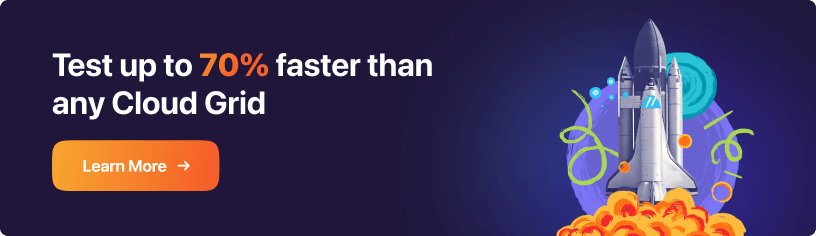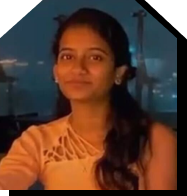50+ Test Case Templates: ServiceNow Testing Templates
- Learning Hub
- 50+ Test Case Templates: ServiceNow Testing Templates
CHAPTERS
- Overview
- Writing Effective Test Cases
- Snowflake Test Case Template
- CI CD Test Case Template
- Jenkins Test Case Template
- Salesforce Test Case Template
- ServiceNow Test Case Template
- Shopify Test Case Template
- Signup Page Test Case Template
- Ecommerce Test Case Template
- Xamarin Test Case Template
- React Test Case Template
- Angular Test Case Template
- Gaming Platform Test Case Template
- Vercel Test Case Template
- Wix Test Case Template
- CMS Test Case Template
- Flutter Test Case Template
- Site Generator Test Case Template
- Website Builder Test Case Template
- Mobile Development Test Case Template
- Healthcare Domain Test Case Template
- Insurance Domain Test Case Template
- Retail Testing Test Case Template
- Media and Entertainment App Testing Test Case Template
- Telecom Domain Test Case Template
- Travel and Hospitality App Testing Test Case Template
- Test Case Templates For Banking Application Testinge
- Test Cases For The Login And Registration Page
OVERVIEW
ServiceNow Test assesses the ServiceNow platform's usability, performance, and dependability. It can involve using Manual and Automation Testing techniques to ensure that the ServiceNow implementation complies with the requirements and performs as planned. Before the system goes into production, test cases are intended to find and fix any issues or bugs. ServiceNow testing's primary objective is to ensure the platform meets users' needs and is dependable and simple. ServiceNow frequently tests the domains of incident management, problem management, change management, service catalog, and knowledge management
Checklist Sheet for ServiceNow test cases
Here's a detailed list of Vercel Test Cases that is accessible to everyone. Please feel free to add suggesstions.
SEE MORE →Table of Contents
- Why use ServiceNow Testing?
- The benefits of using ServiceNow Testing
- 50 Test Cases for ServiceNow Testing
- Functional Test Cases
- Usability Test Cases
- Integration Test Cases
- Performance Test Cases
- Security Test Cases
- ServiceNow and Browser Automation with Selenium
- Frequently Asked Questions
Why use ServiceNow Testing?
There are several reasons why ServiceNow Testing is necessary. A few of them are listed below:
- Identifies Performance Issues: ServiceNow testing can assist in locating and resolving any potential performance problems and ensures that the platform can process a large number of requests and that it operates effectively under various loads.
- Enhances User Experience: ServiceNow testing aids in locating and resolving any usability issues, which can enhance the user experience as a whole. It can improve the platform's usability and effectiveness, ultimately increasing user adoption and happiness.
- Ensures Quality: ServiceNow testing aids in confirming that the platform is free from defects and difficulties and complies with the requirements. It makes it easier to provide an effective platform that can satisfy user needs.
- Keeps Costs Down: ServiceNow testing can decrease costs by discovering and addressing issues before they become serious problems. By doing this, costly downtime and operations disruptions may be reduced.
- Compliance: ServiceNow is widely utilized across many industries, mainly regulated ones. Thus the platform must be examined and certified to fulfill the unique compliance standards of that sector.
- Scalability: Scalability testing is essential when the platform's usage and user numbers increase. It will guarantee that the platform can scale as necessary to accommodate the growing load.
Overall, ServiceNow testing contributes to cost savings and compliance and ensures that the platform is dependable, user-friendly, and able to meet user expectations.
The benefits of using ServiceNow Testing
IT service management (ITSM) and IT operations management (ITOM) solutions are offered via the platform known as ServiceNow. Using ServiceNow for testing has several advantages, such as:
- Automation of manual processes: ServiceNow can automate routine operations and workflows, lowering the demand for manual testing and boosting productivity.
- Enhanced control and visibility: ServiceNow offers a unified platform for tracking and managing all testing operations, giving teams a greater understanding of the testing process and making it easier for them to spot and fix problems.
- Better collaboration: ServiceNow's platform enables better communication between various teams and departments, facilitating more effective testing and quicker problem resolution.
- Improved reporting and analytics: Teams can more easily track progress and spot opportunities for improvement in the testing process thanks to ServiceNow's robust reporting and analytics capabilities.
- Integration:Integrating with additional programs and platforms, such as Selenium, Jenkins, and JIRA.
50 Test Cases for ServiceNow Testing:
Functional Test Cases
Functional Testing in ServiceNow involves verifying that the platform performs its intended functions as specified in the requirements and meets the user's needs. This includes testing various modules, such as incident management, problem management, change management, and others, to ensure that they work as intended and that the data and processes are accurately represented within the platform.
- Verify that a new incident can be created and submitted successfully.
- Verify that the incident form includes all required fields.
- Verify that the incident form is adequately formatted and easy to read
- Verify that incident search functionality works as expected.
- Verify that incident filtering and sorting options work as expected.
- Verify that incident escalations are appropriately handled.
- Verify that incident closures are correctly handled.
- Verify that authorized users can add and view incident updates.
- Verify that authorized users can change that incident prioritization.
- Verify that authorized users can change that incident assignment.
- Verify that authorized users can change the incident status.
- Verify that authorized users can add and view incident notes.
- Verify that authorized users can add and view incident attachments.
- Verify that incident history can be viewed by authorized users.
- Verify that authorized users can generate incident report.
- Verify that incident reopening is possible for authorized users.
- Verify that user roles and permissions are correctly configured.
- Verify that authorized users can create and manage user accounts.
- Verify that authorized users can reset user passwords.
- Verify that authorized users can revoke user access.
- Verify that problem management functionality is adequately integrated.
- Verify that change management functionality is appropriately integrated.
- Verify that knowledge management functionality is integrated correctly.
- Verify that service catalog functionality is adequately integrated.
- Verify that service level management functionality is integrated perfectly.
- Verify that performance analytics are appropriately integrated.
- Verify that the system can integrate with other IT systems.
- Verify that the system can handle a high volume of incidents.
- Verify that system monitoring is configured correctly.
- Verify that system notifications are correctly configured.
- Verify that system logging is configured correctly.
- Verify that system performance is meeting expectations.
- Verify that system scalability is meeting expectations.
- Verify that system availability is meeting expectations.
- Verify that system security is meeting expectations.
- Verify that system accessibility is meeting expectations.
- Verify that system usability is meeting expectations.
- Verify that system reliability is meeting expectations.
- Verify that system maintainability is meeting expectations.
- Verify that system recoverability is meeting expectations.
- Verify that system testability is meeting expectations.
- Verify that system portability is meeting expectations.
- Verify that system adaptability is meeting expectations.
- Verify that system functionality is meeting expectations.
- Verify that system performance is meeting SLAs.
- Verify that incident data is adequately secured and protected.
- Verify that incident data is properly backed up.
- Verify that incident data can be quickly restored in case of a system failure.
- Verify that system upgrades can be performed without disrupting service.
- Verify that system backups can be performed without disrupting service.
This test case aims to confirm that the incident creation procedure is operating as anticipated. To ensure that the incident creation process continues to function as intended even after system updates, you can automate the test case using test automation tools such as UI testing and App testing
To ensure that all relevant data is captured when an incident is produced, it is crucial that the incident form include all the required fields. This test case is intended to confirm that all required fields for creating an incident are on the form. It's important to note that the needed information may change depending on your organization's processes and service level agreements (SLAs). Additionally, you can verify that the fields contain the appropriate validation guidelines and input validation error messages.
To ensure that all relevant data is captured when an incident is produced, it is crucial that the incident form include all the required fields. This test case is intended to confirm that all required fields for creating an incident are on the form. It's important to note that the needed information may change depending on your organization's processes and service level agreements (SLAs). Additionally, you can verify that the fields contain the appropriate validation guidelines and input validation error messages.
This test case is designed to ensure that the ServiceNow application's incident search functionality operates as intended and that users can quickly and easily identify the required incidents. The ability of the incident search tool to search across all incident fields, including incident number, title, priority, and status, must also be tested. To get more accurate results, use sophisticated search tools like Boolean operators, wildcards, and field-specific search. It's crucial to verify that incident search results may be sorted and filtered according to several factors, including date range, priority, and status, to get more accurate results.
This test case aims to confirm that the ServiceNow application's issue filtering and sorting features operate as intended and that users can quickly and simply filter and sort occurrences based on various criteria. For users to access incident filtering and sorting options quickly in the future, it's essential to determine whether they can be saved as views. Evaluating the applicability of incident filtering and sorting choices with various event categories is critical to get more accurate results.
This test case aims to confirm that incident escalation procedures are followed and that incidents are reported to the relevant group or person under established guidelines. Correct incident escalation management ensures that incidents are escalated to the appropriate party under established guidelines and that incidents are resolved within a predetermined time limit.
Correct incident closure management is crucial because it guarantees timely and effective incident closure and the suitability of the closure procedure. This test case checks that incident closures are appropriately handled and finished quickly and effectively. Depending on your testing strategy, you can either manually or automatically run this test case.
Usability Test Cases
Usability testing in ServiceNow involves evaluating the user experience and interface of the ServiceNow platform to ensure that it is intuitive, efficient, and meets the needs of its users. Usability test cases are intended to evaluate the ServiceNow instance's usability and user experience. These test cases aim to provide a user-friendly experience to all authorized users.
This test case seeks to confirm that incident updates can be uploaded to an already-existing incident and that authorized users can access these updates, as this promotes efficient communication and teamwork for incident response. To ensure data security and confidentiality, it's crucial to test that updates are only visible to authorized users. For accountability and traceability, verifying that updates are time stamped and that the incident's history is preserved is vital.
This test case is intended to demonstrate that authorized users can modify incident priority, enabling them to give an occurrence the proper amount of urgency, ensuring that the most severe incidents are dealt with as soon as possible. For authorized users to fully comprehend the speed of an incident and take the necessary action, it is crucial to test that the issue's priority is apparent to them.
This test case is intended to demonstrate that authorized users can modify incident assignment information, enabling them to allocate incidents to the proper team or individual for resolution, ensuring that incidents are dealt with quickly and effectively. It's vital to evaluate the possibility of altering incident assignments at any point in their lifecycle, such as going from an unassigned to an assigned state. Additionally, verifying that incident assignments can be modified according to the incident's priority, status, and SLAs is crucial.
This test case is intended to demonstrate that authorized users can modify the incident status, enabling them to follow the development of an incident and guarantee that it is addressed quickly. Verifying that the incident status can be altered according to the incident's priority, assignments, and SLAs is crucial. For authorized users to comprehend the current state of an event and take the necessary action, it is essential to verify that the incident's status is accessible to them.
This test case aims to demonstrate that incident notes can be added to an already-existing incident and that authorized users can access these notes so that there is a historical record of the occurrence and effective communication and collaboration on incident resolution. To guarantee data security and confidentiality, it's crucial to test that notes are only accessible to authorized users, timestamped and that the incident's history is recorded for accountability and traceability. Also, verify that notes can be added from various devices and platforms, that they can be changed or removed, and that a record of their previous usage is maintained for accountability.
This test case is intended to demonstrate that files or images can be added as attachments to an already-existing incident and that allowed users can access these attachments. Authorized users should be able to add and view incident attachments as this enables efficient communication and teamwork for issue resolution and provides more details about the incident. Additionally, it's significant to double-check that the system can handle the attachment's format and size, that it has been inspected adequately for malware and other harmful content, that it can be deleted if necessary, and that the attachment history is retained.
This test case aims to validate that authorized users may examine an incident's history, including updates, notes, attachments, priority changes, status changes, and escalations. The history of an incident should be accessible to authorized users to facilitate effective communication and teamwork in resolving incidents and to preserve the incident's historical record. To guarantee data security and confidentiality, only authorized users should be able to view the incident history. The material should be presented clearly and orderly and be simple to read and comprehend.
This test case aims to confirm that authorized users can create and read incident reports, enabling them to review incident data and make wise judgments. Additionally, it's critical to verify that incident reports may be produced using a variety of factors and criteria, including date range, incident status, priority, assignment, and more. To maintain data security and confidentiality, it's also crucial to test if incident reports are only viewable to authorized users.
This test case aims to ensure that incidents can be handled appropriately when they need to be reopened by authorized users and that the incident reopening process is implemented. Additionally, it's critical to check that the incident reopening procedure is carried out correctly, ensuring that the status of the incident is changed to "open" and that its priority is set appropriately upon reopening.
This test case is intended to confirm that user roles and permissions within the ServiceNow application are correctly configured. It's crucial to check that users are assigned to the appropriate roles and that user roles and permissions are correctly established, configured, and assigned for various sorts of users. It's essential to confirm that users can only access incident data and functionality that they have been given permission to access and that incident data and functionality are shielded from unauthorized access, alteration, and deletion.
To guarantee that the appropriate individuals have access to the system and that access is appropriately managed, this test case is intended to confirm that authorized users inside the ServiceNow application may create and manage user accounts. To ensure that new user accounts are correctly activated and can be used to log into the system, it's crucial to confirm that authorized users can create new user accounts and grant suitable responsibilities and permissions.
This test case is created to guarantee that users can regain access to the system if they forget their password by confirming that authorized users inside the ServiceNow application can reset user passwords. The password reset process delivers a password reset link or code to the user's registered email address or phone number, and the user can use the password reset link or code to set a new password. Authorized users can start the password reset process for other users. It's also essential to ensure that the password reset procedure is thoroughly inspected, that an audit trail is maintained for accountability, that password resets don't result in data loss or corruption, system problems, or crashes, and that they don't cause any of these things.
This test case is created to confirm that authorized users within the ServiceNow application can revoke user access to ensure that users only access the system when they are supposed to. It's essential to verify that authorized users can disable user accounts as required, that disabled accounts cannot be used to enter the system, and that disabled user accounts are correctly audited for accountability.
Integration Test Cases
Integration testing in ServiceNow is a type of testing that verifies the seamless integration of the ServiceNow platform with other systems, applications, and platforms. Integration test cases ensure that the ServiceNow instance connects with other systems and programs, such as asset management or human resource management systems.
This test case aims to confirm that the ServiceNow application's problem management functionality is sufficiently linked with the incident management module and that users may easily switch between incident and problem management. To guarantee that issues are effectively resolved and that knowledge is recorded for future use, the problem management functionality enables root cause investigation, problem resolution, and knowledge management. It's crucial to validate the problem management capability as it permits problem tracking, reporting, and problem resolution history.
This test case aims to confirm that the ServiceNow application's problem management functionality is sufficiently linked with the incident management module and that users may easily switch between incident and problem management. To guarantee that issues are effectively resolved and that knowledge is recorded for future use, the problem management functionality enables root cause investigation, problem resolution, and knowledge management. It's crucial to validate the problem management capability as it permits problem tracking, reporting, and problem resolution history.
This test case aims to ensure that users can easily access, create, and update knowledge articles and that the knowledge management feature within the ServiceNow application is integrated correctly. To verify that articles are simple to find and comprehend, it's crucial to validate that knowledge management capability supports article categorization, tagging, and classification. To guarantee that articles can be discovered readily, it's also crucial to validate that knowledge management capability supports article retrieval functionality.
The test case aims to confirm that the ServiceNow application's service catalog capability is correctly connected with other modules and that users can easily access, request, and manage services. It's crucial to evaluate that the functioning of the service catalog enables the approval and review of service requests to guarantee that the services are accurate and current. Check that the service catalog's functionality enables the audit and history of service requests as it enables the tracking of revisions and changes and promotes accountability and visibility.
This test case aims to show that the ServiceNow application's service level management feature seamlessly integrates with other modules and that users can access, manage, and track service level agreements (SLAs). You can run this test case manually or automatically, depending on your testing strategy. Additionally, it's critical to test the tracking, reporting, and analysis of SLA performance to guarantee that SLA performance can be measured and reported.
This test case aims to confirm that the ServiceNow application's performance analytics functionality is correctly connected with other modules and that users can easily access, evaluate, and track performance information. To ensure that performance metrics are simple to grasp and analyze, it's crucial to validate that they are shown in an easy-to-understand style. To guarantee that performance measurements can be related to incidents, problems, changes, services, and SLAs, it's also crucial to evaluate the integration of performance metrics with the incident, problem, change, service catalog, and service level management modules. Testing how well reporting and analytics features connect with performance metrics is crucial.
This test case aims to confirm that the ServiceNow application can interface with other IT systems to guarantee that incident data and functionality are appropriately shared and used throughout the company. It's crucial to confirm that the connectors or APIs required for integration with other IT systems are accessible. Additionally, it's critical to ensure that the data has been accurately translated, and mapped between systems, is correct and comprehensive, and that there have been no instances of data loss or corruption, system problems, or crashes due to the integration.
Performance Test Cases
The effectiveness of the ServiceNow instance is evaluated using Performance test cases, which take into account response times and the capacity to support numerous concurrent users.
This test scenario is intended to demonstrate that the ServiceNow application can manage many incidents without negatively impacting performance. To ensure that users can identify and handle incidents, it's crucial to test that incident management functionality, such as incident search, filtering, and sorting. To ensure that incidents are handled promptly, it's also vital to test that incident escalations are adequately addressed under heavy load. To verify that incidents are appropriately closed and that authorized users can reopen issues when necessary, it's also crucial to evaluate how incident closures and reopenings are handled under heavy load.
This test case checks that the ServiceNow application's monitoring is set up correctly to ensure that everything is operating as it should and that any problems can be found and fixed immediately. It's crucial to confirm that the monitoring data is accurate and comprehensive, readily available for analysis and troubleshooting, adequately secured and protected to meet compliance standards, and error-free and unaffected by system crashes. It's crucial to identify the key metrics that need to be tracked, such as system performance, user activity, and data integrity. You should also ensure that the necessary monitoring tools are correctly configured and that alerts are set up to inform the right people about any problems.
It's essential to pinpoint the crucial occasions that call for notifications, such as issue creation, incident updates, and system unavailability, to ensure that the appropriate people are notified and that the essential notification systems are in place and correctly set. Confirming that notifications may be conveniently turned on and off when necessary and are securely safeguarded to meet compliance requirements is essential. This test case guarantees that the proper individuals are informed of any issues or significant updates by confirming that the ServiceNow application's notifications are configured correctly.
This test case checks that the logging settings for the ServiceNow application are correct so that a thorough record of system activity is maintained for troubleshooting, auditing, and compliance needs. It's essential to recognize the critical events that must be recorded, such as user login and logout, creating and updating incidents, and system faults. Additionally, it's essential to confirm that the logging is correctly audited. The audit trail is maintained for accountability, the log data can be easily exported and analyzed using third-party tools, and the logging process is accurately tested and monitored to ensure it is operating correctly.
This test case aims to confirm that the ServiceNow application performs according to expectations to ensure everything is working correctly and that any problems can be found and fixed immediately. Key performance indicators should be identified, including reaction time, throughput, and availability. Load testing should be carried out to replicate various user scenarios and usage patterns. During load testing, it's crucial to monitor the system's performance to spot any problems, ensure it can manage the anticipated volume of concurrent users and transactions, and compare the measured performance to the benchmarks and expectations.
This test case is intended to confirm that the scalability of the ServiceNow application complies with the anticipated standards to check if the system can manage the expected growth rate without suffering significantly from performance deterioration. It's crucial to determine the system's anticipated growth rate in terms of users, data, and transactions, as well as its present capacity and restrictions, and to model various growth and usage scenarios. Monitoring the system's scalability after changes is crucial to ensure that the system is stable and that scalability problems don't recur. This way, you can ensure that the system can be easily scaled up or down as needed and that its scalability complies with compliance and regulatory requirements.
This test case aims to verify that the system availability meets the required standards by ensuring that the incident management system is constantly operational and reachable by authorized users. It includes testing and keeping an eye on the system to ensure it is operating as intended, that there are no current or upcoming problems that can result in downtime, and that any issues that do develop are immediately located and fixed. To guarantee that the system satisfies the service level agreements (SLAs) established with the users or client, monitoring the system's uptime, response time, and error rates are also necessary. Additionally, it can entail making sure the system is highly available and capable of instantly switching to another instance in the event of an unanticipated outage.
This test is designed to verify that the system security meets the expectations by ensuring that there are no security dangers, data breaches, or unauthorized access to the incident management system. It includes testing and evaluating the system's security mechanisms and controls, including authentication, authorization, encryption, network security, incident response, data backup, disaster recovery, and compliance with applicable security standards and regulations. Hence, executing tests, system and network log reviews, and activity monitoring for unusual behavior is necessary.
To check that the system is completely accessible and usable, test using assistive technologies like screen readers and keyboard navigation. This test aims to verify that the system accessibility meets expectations by ensuring that all authorized users can use the incident management system regardless of their abilities or impairments. It includes evaluating the system's adherence to online accessibility standards like WAI-ARIA and WCAG 2.0 and 2.1 to ensure that users with visual, aural, motor and cognitive disabilities may use the system. Furthermore, for users with varied abilities to fulfill their duties, it is also necessary to ensure that the system offers timely feedback, error warnings, and alternate ways to access the same data and functionality.
This test is designed to verify that the system's usability meets the required standards by assuring that all authorized users may easily use, comprehend, and navigate the incident management system. It involves testing the system's user interface (UI) and user experience (UX) through testing to ensure they are simple, reliable, and effective. Accomplish the above by conducting tests with a sample of users and obtaining input on the system's unclear features, challenging to use, or not accommodating users' needs.
This test aims to verify the system's reliability meets expectations by guaranteeing that the incident management system is reliable and consistently completes its intended tasks without error. It involves evaluating the system's capacity to deal with typical and unusual circumstances, such as excessive traffic, data loss, and power outages, and ensuring the system can recover quickly and efficiently. System reliability can be attained by carrying out stress and load tests and tracking the system's performance under various circumstances. To ensure the system can keep running even if one or more components fail, it may also involve examining the fault tolerance and redundancy techniques, such as failover and backups, that the system employs.
This test aims to verify the system’s maintainability meets expectations by assuring that it will be simple to maintain, update, and modify the incident management system as necessary. It includes verifying the system's ability to undergo updates and alterations with the least possible impact on service and ensuring that such actions can be taken quickly and effectively. It can be achieved by giving the system routine updates and maintenance and checking its functionality and performance after each upgrade. Having a maintenance strategy in place and designing the system such that the internal IT team or the vendor can easily maintain it with little downtime is also included.
This test aims to verify that the system's recoverability meets expectations by guaranteeing that the incident management system can be effectively restored. The test includes testing the system's business continuity and disaster recovery procedures to ensure they are efficient and that the system can be swiftly returned to regular operation. It can be accomplished by modeling several disaster scenarios, such as network failures, power outages, and data loss, and evaluating the system's capacity to recover. Additionally, verifying that the system can be promptly and successfully restored to a known good state may also entail examining the backup and recovery processes of the system, such as data backup and replication.
This test aims to verify the system's testability meets expectations by ensuring that it is simple and efficient to test the incident management system to find and address any problems before they have a chance to impact the production environment. The test involves various testing techniques on the system functionality, performance security, and other components, such as unit testing, integration testing, acceptance testing, and performance testing on the system's functionality, performance, security, and other features. It can be accomplished by developing test cases that cover the system's functional and non-functional requirements and running them in a supervised setting. Thus, it ensures the system is testable and enables quick and simple testing, debugging, and validation of the system's behavior and performance.
Compatibility testing and executing the system on several platforms and environments are two ways to do this. The test aims to verify the system's portability meets expectations by validating that an incident management system can be simply migrated to multiple platforms or environments. It involves evaluating the system's functionality and ability to run on various hardware configurations, operating systems, and virtual environments. Compatibility testing and executing the system on several platforms and environments are two ways to do this. Lastly, it implies ensuring the system can be easily integrated with other platforms and systems and changed to suit various use cases and specifications.
This test aims to verify the system's adaptability meets expectations by assuring that without much modification, the incident management system is easily adaptable to changing requirements or wants. The test involves evaluating the system's capacity to handle novel or evolving requirements and its adaptability to modification and expansion to satisfy these requirements. It can be achieved by doing requirement testing and assessing the architecture and design of the system to make sure that it is adaptable and simple to modify or extend.
This test aims to verify the functionality of the ServiceNow application complies with the requirements. It shows that the system is easily adaptable to shifting demands or needs without requiring substantial modification. The test evaluates the system's capacity to handle novel or evolving requirements and its adaptability to change and expansion.
This test aims to verify the system's performance of the ServiceNow applications complies with SLAs (Service Level Agreements) by ensuring that the organization meets specific performance benchmarks and guidelines. It can be accomplished by keeping track of the system's performance over a predetermined time and comparing the outcomes to the established SLAs. The test evaluates the system's performance compared to the established SLAs to check if it fulfills the predetermined goals for uptime, reaction time, error rate, and other performance indicators.
Security Test Cases
Security test cases are intended to check the ServiceNow instance's security and protection against malicious attacks and unauthorized access.
This test case is intended to confirm that the ServiceNow application's incident data is appropriately secured and shielded from unwanted access, alteration, and deletion. Incident data should be regularly backed up to safeguard against data loss and guarantee data recovery in the event of a system failure. Incident data auditing and preserving an audit trail are crucial for accountability and meeting regulatory standards. To ensure that data is protected and that any unwanted access can be discovered, it's vital to test that attempts to access, change, or delete incident data using unauthorized accounts are rejected or recorded.
The availability of data in the event of a system failure, human error, or other unforeseen events is ensured by backing up incident data, which is a crucial component of incident management. Confirming that incident data is backed up in a form that enables point-in-time recovery to restore data is essential. Additionally, it's crucial to ensure that the backup procedure does not impede the system's regular operation and that the backup files are routinely tested and confirmed. This test case checks that incident data is appropriately backed up in the ServiceNow application to prevent data loss.
This test scenario is designed to confirm that, in the event of a system failure, incident data within the ServiceNow application may be swiftly restored to reduce the failure's adverse effects on the incident management procedure. Assure that system is operational following the restoration process and that it did not result in any additional data loss or corruption. Verify that the incident management module is fully functional and that incidents can be opened, assigned, and closed. To ensure that data may be used for additional analysis and reporting, it's also crucial to ensure that incident data is correctly integrated with reporting and analytics functions.
This test case is intended to demonstrate that an update to the ServiceNow application can be performed without affecting customer service. Choose a time when the system is not in use or is only being used by a small number of users to do the upgrade. It's crucial to confirm that all modules and functionalities function as intended following the upgrade, that data integrity is upheld, that no data is lost, and that all customizations and configurations are kept.
This test case is intended to demonstrate that it is possible to back up the ServiceNow application without affecting customer service. To ensure that the backups are reliable and usable in a system failure, it's crucial to test them. To make sure it is functioning correctly and that backups are being created on schedule, and to confirm that the backup process is adequately secured and protected to comply with regulatory requirements. Check that all relevant data is captured throughout the backup process, appropriately compressed and encrypted and that the backups are kept in a trustworthy and safe location.
Here's a detailed list of Vercel Test Cases that is accessible to everyone. Please feel free to add suggesstions.
SEE MORE →ServiceNow and Browser Automation with Selenium
Although ServiceNow has the ATF, there are instances where you'll require an external browser automation tool. This is where Selenium comes into the picture. The Selenium scripts can be run against various browsers and can simulate real-world scenarios to identify any issues and improve the quality of the ServiceNow platform. To scale your ServiceNow test execution, use LambdaTest, a cloud-based test execution and test orchestration platform consisting of an automation testing grid spanning over 3000 browsers and OS systems. LambdaTest enables you to:
- Execute parallel testing over 50+ browsers and OS configurations and boost your release speed
- Debug tests using various logs, including network logs, command logs, and complete video recordings.
- Execute tests 70% faster than any other testing cloud using LambdaTest's HyperExecute, the quickest end-to-end test orchestration cloud.
- Create a unique dashboard and widgets to organize your test analytics easily and integrate with your CI/CD tools.
LambdaTest’s automation testing cloud also supports Selenium, Cypress, Puppeteer, and even app automation frameworks such as Appium, Espresso, XCUITest, etc.
Conclusion
ServiceNow testing is crucial to verify the platform's performance and functioning. It assists in finding and fixing problems, providing a positive user experience. The system can be tested using various testing techniques, such as unit testing, integration testing, and regression testing. To learn more about ServiceNow Testing, refer to the LambdaTest blog that talks in detail about ServiceNow Testing.
In this blog on ServiceNow testing, we have discussed various test cases of ServiceNow and how ServiceNow is changing the market dynamics of the IT ecosystem by automating system requirements. In case you seek the much-needed digital transformation and modify your testing approaches, the vast capabilities of LambdaTest and ServiceNow can then be used to accomplish your chosen business goals and objectives.
Frequently Asked Questions (FAQs)
What are ServiceNow certification exams
Exams for ServiceNow Certification are computer-based, multiple-choice tests administered in a proctored setting by ServiceNow testing partner Kryterion. Proctoring is also offered online. Depending on availability, appointments can be booked in advance or on the day of the exam.
What is ServiceNow PaaS (Platform-as-a-service)?
Servicenow PaaS is a PaaS (platform-as-a-service) that offers assistance to businesses with various products and permits the building and customization of these ServiceNow products to meet specific needs.
What are the benefits of ServiceNow training?
Become a certified specialist in increasing your contribution to your firm's success. With a personalized training and adoption package, you can increase productivity and encourage more significant innovation. The NextGen Professionals Program offers training and practical experience to individuals who are shifting careers. We work with ServiceNow training.