- Testing Basics
- Home
- /
- Learning Hub
- /
- User Acceptance Testing: A Detailed Guide With Best Practices
- -
- February 20, 2024
User Acceptance Testing: A Detailed Guide With Best Practices
Learn about User Acceptance Testing (UAT), its purpose, types, challenges, and best practices. Discover how to perform UAT using cloud-based solutions.
OVERVIEW
User Acceptance Testing (UAT) is a methodology where clients or end users participate in testing to validate the product against their requirements. This testing is typically conducted at the clients' or developers' sites.
Testing is a familiar concept, but approval involves agreeing to specific criteria. The user in User Acceptance Testing can be either the consumer of the software product or the person who requested its development. The main goal of UAT is to validate the product against business needs and requirements. An end-user with business familiarity typically carries out this validation.
In this guide, we will learn what User Acceptance Testing is, its purpose, types, challenges, best practices, and more in detail. By the end of this guide, you will better understand the process and workings of UAT and how you can perform User Acceptance Testing using cloud-based solutions.
Lets get started!
What is User Acceptance Testing?
User Acceptance Testing (UAT), also known as end-user testing, is a crucial phase in software development where the client or end-users test the website or mobile app. It is the final phase in the Software Development Life Cycle (SDLC), focusing on ensuring the application meets real-world business requirements and performance expectations.
The primary objective of UAT is to guarantee that the software meets the needs of its users and performs according to its specifications. It allows end-users to validate that the software can handle real-world tasks effectively.
UAT is essential for identifying issues or inconsistencies between the software and user expectations before the final release. This phase helps to minimize the risk of deploying software that does not meet user requirements, ultimately leading to a more prosperous and user-friendly product launch.
During UAT, the development and core testing team typically do not directly participate in the testing process. Instead, the goal is to assess how welcoming users find the software applications. This stage comes after system, functional, and regression testing.
What is the Need for User Acceptance Testing?
User Acceptance Testing is a critical phase in software development where technically proficient developers and functional testers validate the software against functional specifications. They interpret these specifications based on their understanding, developing and testing the software accordingly.
Despite meeting functional specifications, software often needs to catch up on business requirements and processes known only to end-users. This is where UAT plays a crucial role. It validates whether all business requirements are fulfilled before the software is released for market use.
UAT is important because it uses live data and real use cases, making it an integral part of the release cycle. Its success is paramount, as many businesses have experienced significant losses due to post-release issues. The cost of fixing defects after release is much higher than addressing them before, highlighting the importance of a successful UAT process.
Given its importance, one might wonder if UAT is necessary. The answer is yes. Many businesses have suffered significant losses due to post-release issues, highlighting the importance of a successful UAT process. The cost of fixing defects after release is much higher than addressing them before.
Therefore, performing UAT is necessary to ensure the software meets user expectations and functions as intended.
Benefits of User Acceptance Testing
The major problem with the end-to-end testing method was that the users weren't testing the application—they were just observing how the product worked on their screen in a controlled environment. Not only did this not provide genuine usability feedback, but it wasn't a realistic way to test.
The benefits of User Acceptance Testing include:
- Enhanced user experience: It results in a product that aligns better with end-user needs, leading to higher satisfaction and a more positive user experience.
- Improved workflow efficiency: It helps identify and address issues in the software that may hinder customer workflows, resulting in more efficient processes.
- Cost savings: It identifies and resolves issues before the product is released, helps reduce support costs, and reduces the number of customer service tickets, saving time and resources.
- Reduced production defects: It helps catch defects early in the development process, leading to fewer defects in production, less downtime, improved reliability, and higher productivity.
- Product quality improvement: The development team can discover and address user experience issues through UAT, leading to a higher-quality product. Additionally, feedback from users can be used to optimize performance.
- Cost-effectiveness: It is more cost-effective to resolve issues and make changes during the development phase than after the product is released. UAT helps avoid releasing products with significant functionality issues, saving costs associated with recalls or post-release fixes.
- Enhanced brand image: It ensures that only high-quality products are released, enhancing its image and fostering customer loyalty.
- Ensuring compliance: It helps ensure that the product complies with relevant laws and regulations, reducing the risk of legal issues and liabilities for the company.
The Purpose Behind User Acceptance Testing
User Acceptance Testing is typically the final step before a product is launched to the users. It is conducted after thorough system testing has been completed.
During UAT, technically proficient developers and testers validate the software against various functional specifications. They interpret the software requirements based on their understanding and domain expertise. However, even if the software meets functional specifications, it must also align with specific business processes and requirements, which only end-users can accurately interpret.
Please conduct thorough UAT to avoid significant business losses due to post-release issues. Fixing defects after the product has been released is generally more challenging and expensive. UAT, often supported by cloud testing, can help identify and resolve such issues before the product launch, mitigating potential risks and ensuring a smoother product release process.
Who is Responsible for User Acceptance Testing?
Traditionally, the QA team was responsible for UAT. However, many companies have moved away from this model and now involve others in UAT.
Responsibility for UAT can fall on anyone, from an individual contributor to a CEO, as long as they communicate with those directly involved in project planning and development. For example, if you're launching a print magazine, the writers and editors should be aware of how the finished product looks at this stage so they can give their input on what might work better or be more apparent when it comes to print.
User Acceptance Testing can be done at multiple software development life cycle stages. Extreme Programming methodologies suggest that UAT should be performed as often as possible.
While this may be expensive and time-consuming, it ensures bugs are caught and fixed early in development.
After testing and acceptance by QA experts, more traditional processes have UAT being performed by the end users. It is a critical step in creating a successful application because it ensures that the final product will meet or exceed all expectations of its users. You can guarantee that your UAT process goes smoothly in multiple ways.
Ensure your users are well-versed in using your application before they begin testing. Stay involved with your users throughout their testing process to ensure you catch any errors or problems that may arise during their testing phase. The UAT process is where it meets the organizational goals and objectives.
Who Performs User Acceptance Testing?
The client or end-users of the software typically conduct User Acceptance Testing. It includes individuals who have purchased the product or had custom software developed by a service provider.
The UAT team can consist of beta testers, or the customer may be asked to select UAT members from various organizational groups internally. It helps ensure that every user role is adequately represented and that all aspects of the software are tested thoroughly.
UAT is crucial because it allows the end-users to validate that the software meets their specific needs and requirements, ensuring it is fit for purpose before it is officially released.
User Acceptance Testing vs. Beta Testing
User Acceptance Testing (UAT) and beta testing are distinct yet complementary stages within the software development life cycle. Explore those differences from the table below.
| Aspects | User Acceptance Testing | Beta Testing |
|---|---|---|
| Description | Distinct yet complementary stages within the software development life cycle. | It involves releasing a pre-release version (beta version) to external beta testers. |
| Core Function | Focuses on verifying that a software application aligns with its designated users' specific needs and requirements. | Involves external beta testers exploring the software in authentic conditions. |
| Participants | End-users or specified stakeholders actively engage with the software. | The selected group of external users is known as beta testers. |
| Validation Focus | Functionality, usability, and alignment with real-world scenarios. | Identifying bugs, glitches, and user experience aspects. |
| Timing in Life Cycle | Ultimate validation step before the official release of the software. | Pre-release version before the full launch of the software. |
| Purpose | Identify and address any issues or enhancements necessary to meet user expectations. | Uncover issues missed during internal testing, enabling refinements and improvements. |
| Contribution to Quality | Ensures the software meets user requirements. | Engages external users in identifying final issues or refinements for a successful release. |
| Overall Goal | Deliver a high-quality, user-friendly software application. | Contribute to a successful release through external user input. |
User Acceptance Testing Vs. System Testing
In this section, we will learn how User Acceptance Testing differs from system testing, which is intended to test the functionality of a system as a whole after all the system components have been integrated.
| Aspect | User Acceptance Testing | System Testing |
|---|---|---|
| Purpose | To check whether the software meets the user's requirements. | To check whether the software or product meets the specified requirements. |
| Performed by | It is performed by testers, stakeholders, and clients. | Developers and testers perform it. |
| Testing Type | Only functional testing. | Both functional and non-functional testing. |
| Constituent Testing | Constitutes alpha and beta testing. | Constitutes system and integration testing. |
| Sequence | Done after system testing. | Done before acceptance testing. |
| Test Cases | Constitutes positive test cases. | Constitutes positive and negative test cases. |
| Input Checks | The system is checked for random inputs in acceptance testing. | The system is checked for dummy inputs. |
Characteristics of User Acceptance Testing
User Acceptance Testing has several key factors that make it an essential part of the software development life cycle:
- Alignment with user expectations: It is executed based on user expectations, ensuring the software application meets user needs and preferences.
- Real-world usage scenarios: Its test scenarios replicate real-world usage conditions, allowing for identifying bugs that may arise during actual software usage.
- User involvement: It provides feedback on the software application's usability, functionality, and performance.
- Test environment similarity: It is executed in a test environment that closely resembles the production environment, ensuring accurate testing conditions.
- Continuous feedback loop: It involves a continuous feedback loop between users and developers, enabling iterative improvements to the software.
- Regression testing: It ensures that new updates or bug fixes do not lead to unexpected issues.
- Verification of user documentation: It verifies that all user documentation, such as manuals and guides, accurately reflects the final developed software applications.
Types of User Acceptance Testing
UAT encompasses various types, each serving a specific purpose in ensuring the software meets user requirements. The fundamental kinds of UAT include.
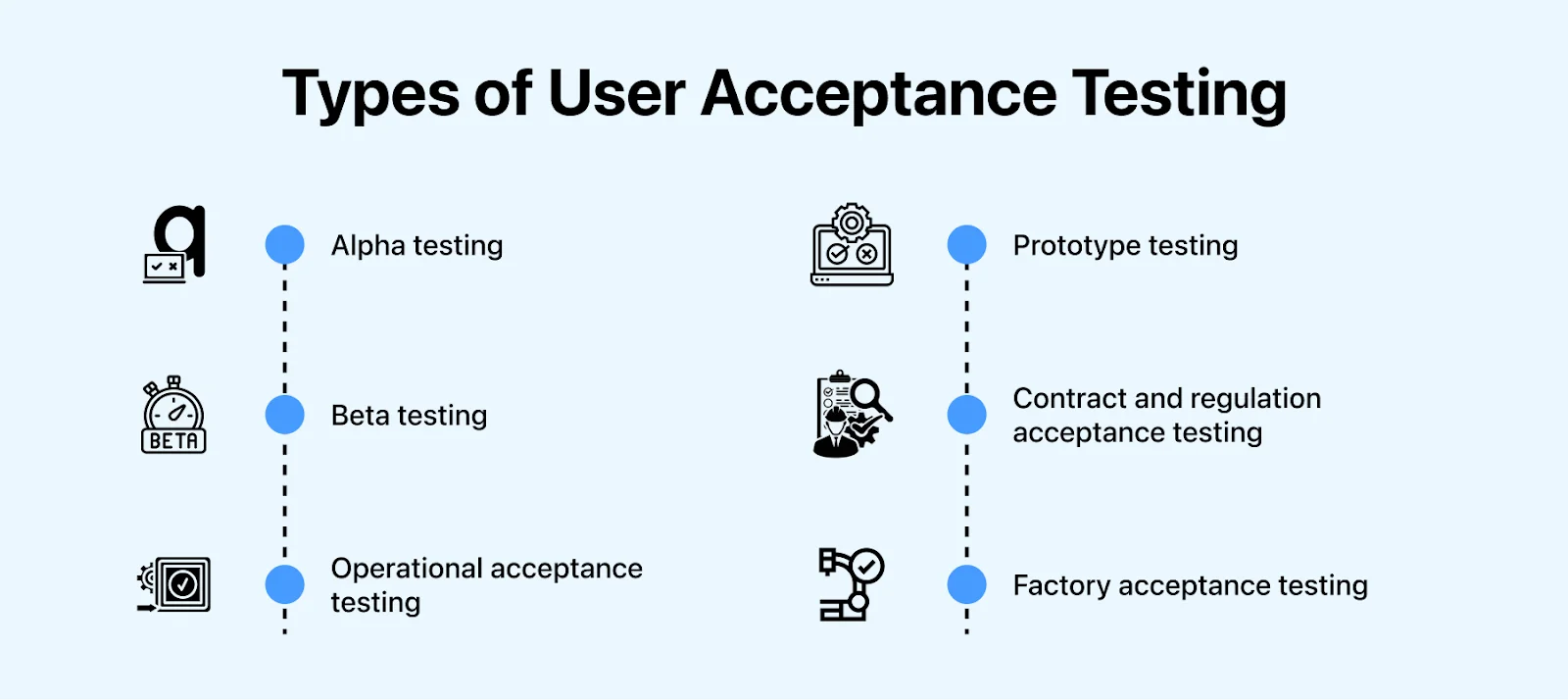
Alpha testing
The QA team conducts it without the involvement of prospective users. It takes place in the development environment under the project team's control. The primary goal of alpha testing is to identify any system defects or issues. If any bugs are found during alpha testing, the development team is responsible for fixing them before the software moves on to the next level of testing, such as beta testing or other forms of UAT. It helps ensure the software is stable and functions correctly before being released to a broader audience.
Beta testing
It is a crucial phase in the software development life cycle that differs significantly from alpha testing. Unlike alpha testing, which is conducted in a controlled environment, beta testing aims to simulate real-world usage conditions.
During beta testing, the software is made available to a selected group of prospective customers who use it in their environments. It allows the project team to gather valuable feedback on the software's performance, usability, and potential bugs or issues.
Engaging with prospective customers in beta testing can provide insights that are difficult to obtain through other testing methods. It helps ensure the software meets user expectations and is ready for a successful launch.
Operational acceptance testing
It is also known as production acceptance testing and is a crucial phase in the User acceptance testing process. It validates user workflows and ensures the software is ready for operational use. It includes various test cases to verify that the software meets operational requirements. These may consist of validating backup plans, ensuring that user training algorithms are practical, completing security checks, and verifying that software maintenance procedures are in place.
Overall, operational acceptance testing is essential for ensuring the software is functionally correct and ready for deployment in a live operational environment. It helps reduce the risk of issues arising after the software is released and ensures a smoother transition to production.
Prototype testing
It is a crucial phase in the software development process, especially after designing the Minimum Viable Product (MVP). QA teams use prototypes to detect defects and errors before creating the final product version. It allows the development and design teams to iterate on solutions, improving the final functionality and interface.
During prototype testing, testers gather prospective users as part of focus groups to validate the interface's clarity and alignment with user needs and requirements. They collect behavioral data and verbal feedback to determine the direction the marketing and branding teams should take to enhance the positional and visual aspects of the product. This feedback is invaluable in ensuring that the final product meets user expectations and is user-friendly.
Contract and regulation acceptance testing
Contract acceptance testing involves validating a product against specific requirements outlined in a contract. The testing team reviews and provides feedback on the acceptance criteria defined in the service level agreement. The goal is to ensure that the software meets all contractual obligations and specifications.
Regulation acceptance testing, on the other hand, focuses on ensuring that the software complies with relevant regulations, standards, and guidelines. It includes data protection laws, government security requirements, and industry-specific regulations. Experts in this type of testing verify that the software meets all regulatory compliance requirements to avoid legal issues and penalties.
Factory acceptance testing
It occurs within the testing team before beta testing. It is conducted to validate both software and hardware system components before the product is released for broader testing or use.
It is valuable because it helps identify and address system defects early in the development cycle. The testing team can gain insights into why defects occurred and take corrective actions by conducting FAT. One of the key benefits of this is its cost-effectiveness compared to tests that require end users. It allows for thorough testing in a controlled environment, minimizing the risk of issues arising later in the development process.
Prerequisites of User Acceptance Testing
The best way to understand the User Acceptance Testing process is to understand the prerequisites. These are the following requirements:
- Understand the critical acceptance criteria: The first prerequisite for User Acceptance Testing is understanding the key acceptance criteria used to evaluate the product before it is accepted.
- Define the QA scope: The second step is to define the scope of Quality Assurance (QA). The QA scope assists in the testing process, and in some cases, the tester is responsible for recording and responding to logged bugs and results while performing actual tests.
- User or subject matter expert (SME) involvement: This is typically done by a business user or a Subject Matter Expert (SME). Their involvement ensures that the software meets the business requirements and functions as intended in real-world scenarios.
These criteria can be business-oriented or related to the functionality of the application. Meeting with the user or client to clarify the testing requirements and aspects is essential. Additionally, an initial contract should be drawn up before proceeding with the review and agreement of the software development life cycle.
User Acceptance Testing Process
You can perform User Acceptance Testing in a few simple steps. Once you satisfy the entry criteria, you must complete the following tasks:
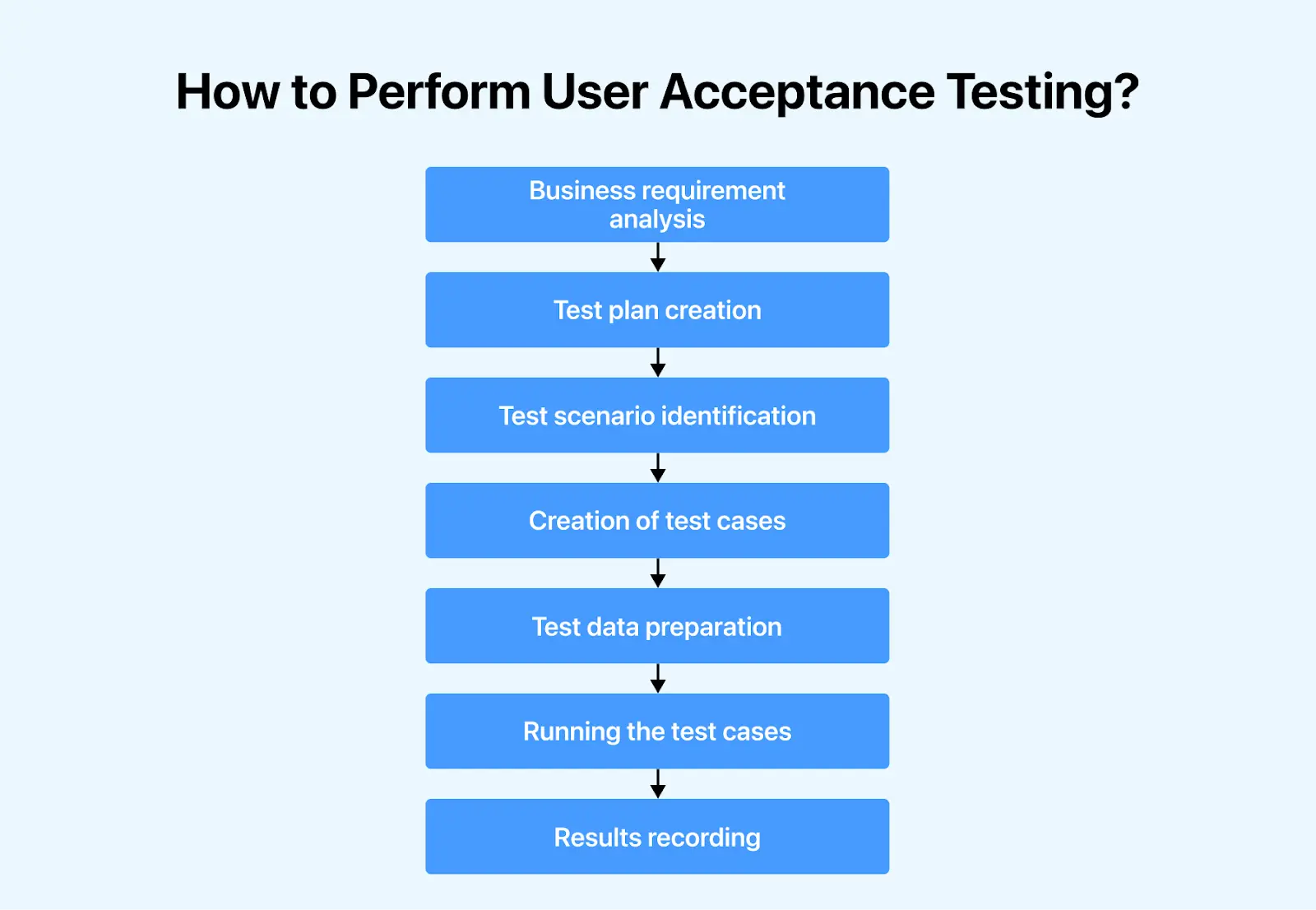
- Business requirement analysis
- Test plan creation
- Test scenario identification
- Creation of test cases
- Test data preparation
- Running the test cases
- Results recording
This stage involves developing and identifying testing scenarios that accurately reflect the real-world use of the software. Test scenarios can be derived from various sources, including business use cases, project charters, business requirements analysis, process flow diagrams, and system requirements specifications (SRS). These scenarios should cover a wide range of potential user interactions with the software to ensure that it meets the business needs and functions as intended.
This stage involves creating a test plan for UAT, which is essential to outline the strategy for verifying and ensuring that an application meets the required business requirements. The test plan documents the entry and exit criteria, test case approach, test scenarios, and the test timeline.
The test plan serves as a roadmap for the UAT process, ensuring that all necessary steps are taken to thoroughly test the application before it is released to the end-users. It helps to ensure that the UAT process is well-organized, efficient, and effective in validating the application against the business requirements.
This stage involves the test scenario identification phase, focusing on high-end business processes. Create test cases with proper steps to cover various User Acceptance Testing scenarios. Utilize business use cases as input to create comprehensive test cases, leading to a practical test design. This approach ensures that the testing process aligns closely with the actual usage of the software in a real-world business environment.
This stage involves creating test cases. It's essential to leverage live data intended for User Acceptance Testing. However, scrambling the data is crucial to ensure privacy and security. Testers should familiarize themselves with the database flow to create and execute test cases effectively. Understanding the database structure and how data flows through the system is critical for ensuring comprehensive test coverage and identifying potential issues.
This stage involves test data preparation. Executing different test cases to identify and report any existing bugs is essential. After fixing these bugs, it's crucial to re-test them to ensure they have been resolved. Test management tools can be used to effectively execute and manage this process, ensuring that all identified issues are adequately addressed before the software's final release.
This stage involves sending a sign-off email to indicate that testing is complete and the application is ready for production. This sign-off indicates that the application meets the user's requirements and is ready to be deployed.
User Acceptance Testing deliverables typically include UAT scenarios, test plans, test cases, defect logs, and test results. These documents provide a comprehensive overview of the testing process and the results obtained, helping stakeholders understand the application's readiness for production.
This stage involves transitioning from the test environment to the production phase. It's essential to record the test results, which includes checking for any open critical defects, evaluating the functionality of the business processes, and documenting feedback from stakeholders.
Recording the results ensures that all issues are properly documented and addressed before the application is deployed to production. It also records the testing process and outcomes for future reference.
User Acceptance Testing Tools
Several tools are available for conducting UAT, and the choice of tool depends on various factors such as the setup of your project, the scale of your project, the specific requirements of your testing, and your budget.
Some User Acceptance Testing tools include:
LambdaTest
LambdaTest is an AI-powered test orchestration and execution platform that lets you run manual and automated tests at scale with over 3000+ real devices, browsers, and OS combinations.
It is a scalable cloud-based cross-browser testing platform designed to meet all web application and mobile app testing needs in the cloud infrastructure. The platform helps ensure that web app elements, such as JavaScript, CSS, and HTML5, render seamlessly across every desktop and mobile web browser. It supports manual, visual, and automated testing.
The platform also offers a developer-oriented tool, LT Browser and LT Debug. This platform allows you to run tests on web applications and provides a wide range of mobile device labs for performing real-device cloud testing, ensuring the proper functionality of your applications in real-user environments. Additionally, you can automate your app tests using frameworks like Appium, Espresso, and XCUITest.
- LT Browser: LT Browser, developed by LambdaTest, is a tool designed for testing and debugging mobile websites. The latest version of LT Browser offers enhanced debugging capabilities with multiple developer tool options. This next-generation browser enables developers to test website responsiveness on over 50+ device viewports, taking responsive testing to the next level.
- LT Debug: LT Debug by LambdaTest is a straightforward and free developer tool that enhances debugging capabilities. Installing LT Debug is simpler than you might expect. Simply navigate to the LT Debug Chrome Extension page and add the required Chrome extension. With this, you'll be ready to use the feature without hassle.
The platform supports parallel testing, utilizing Selenium Grid, which allows users to run multiple tests simultaneously across browsers and devices. This capability significantly reduces test cycles and increases product delivery efficiency by reducing the time it takes to execute tests.
How does LambdaTest help perform User Acceptance testing?
This platform is a valuable tool for performing User Acceptance Testing in several ways:
- Cross-browser testing: It allows you to test your web application across various browsers and operating systems. This is crucial for UAT, as you want to ensure your application works correctly and looks consistent across different environments.
- Real-time testing: It allows developers and testers to perform real-time testing, which means you can interact with your application on different browsers and devices. This can help you identify issues that may not be apparent in automated tests.
- Automated screenshots: It allows you to take automated screenshots of your application across different browsers. Automated screenshot testing can help you quickly identify visual issues and ensure your application looks consistent across different environments.
- Collaboration: It offers features for collaboration, such as sharing test sessions and test results with team members. This can help streamline the UAT process and ensure everyone is on the same page.
To learn more about LambdaTest features and functionality, watch the video tutorial below and get started with LambdaTest to enhance your UAT experience.
Tricentis Tosca
Tricentis Tosca is a powerful model-based tool designed to create automated tests based on business processes. It offers a comprehensive range of test automation features, including API testing, GUI testing, mobile testing, and data-driven testing. One of its key strengths is its robust reporting capabilities, which allow users to generate detailed reports on test execution.
TestComplete
TestComplete is an automated testing environment that supports various application types and technologies, including Windows, .NET, WPF, Visual C++, Visual Basic, Delphi, C++Builder, Java, and web applications and services. The tool is equally oriented toward functional and unit testing, offering superior support for daily regression testing and other types of testing, such as data-driven and distributed testing.
Even with knowledge of UAT tools, following a test template to conduct User Acceptance Testing systematically is crucial.
User Acceptance Testing Design Template
Before conducting User Acceptance Testing, the Quality Analyst (QA) teams create test cases that align with the application. These form a subset that focuses on testing all applications rather than the entire system, emphasizing key functional areas.
Moreover, it's crucial to ensure that alongside these test cases, necessary elements such as data, templates for recording test results, administrative procedures, and the defect logging mechanism are in place before progressing to the subsequent phase.
A User Acceptance Testing design template is a document that outlines the plan and strategy for performing UAT on software applications. This document guides the QA team and provides a framework for executing the UAT process effectively. There are various templates.
Here is an illustration of the User Acceptance Testing Design Template:
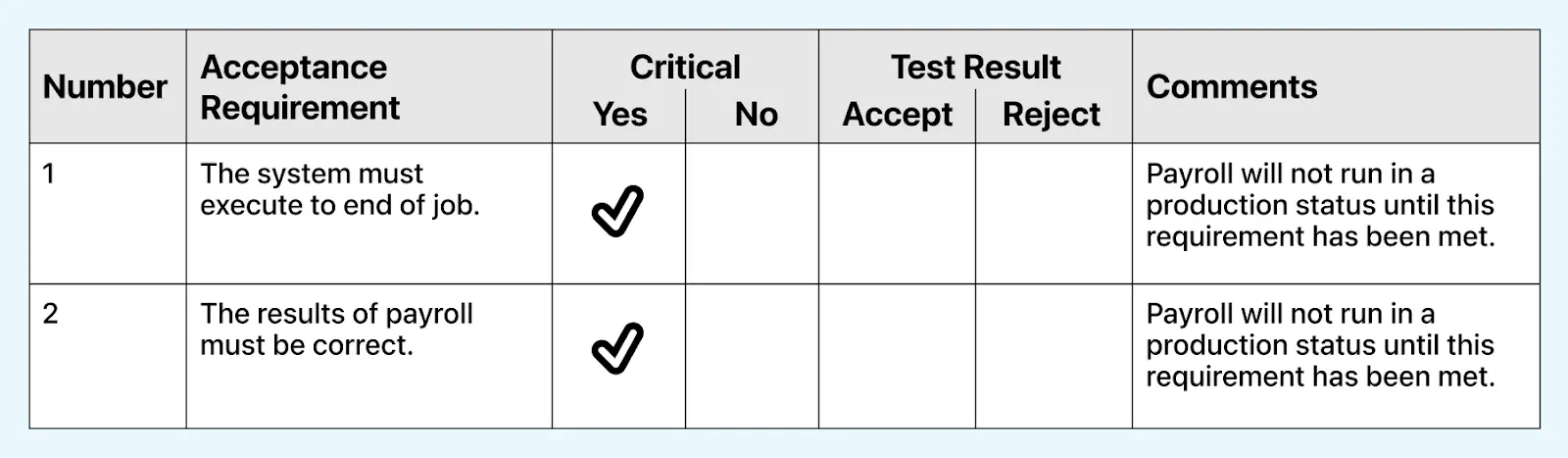
The QA team provides users with a list of UAT test cases based on specific criteria. These are not distinct from our regular system test cases but a subset, focusing on testing all applications rather than just key functional areas.
In addition to these test cases, it is essential to have the necessary elements, such as data, templates for recording test results, administrative procedures, defect logging mechanisms, etc., in place before moving to the next phase.
How to Create UAT Test Cases Template?
A UAT Test Case Template guides testers through validating software against user requirements. Creating a UAT Test Case Template involves structuring test cases to match end-user needs. Components include:-
- Project Name: Clearly identify the project or software version
- Testing Objectives: Outline the goals and objectives of the user acceptance testing.
- Change Log: Document changes made during the testing process.
- Test Items:List the specific items or features being tested.
- Detailed Action Plan: Present a step-by-step plan for executing the test cases.
- Environment Requirements: Specify hardware and software requirements for testing.
- Entry Criteria: Define the conditions that must be met for testing to begin.
- UAT Team: Identify individuals or roles responsible for UAT.
- Tools: List and describe any tools employed in the testing process.
- End of Testing: Outline the criteria or steps that signify the completion of testing.
Ensuring comprehensive coverage of software functionality and performance. Effective UAT involves understanding user roles, leveraging business language, and providing hands-on training for real-world scenario simulation.
How to Perform User Acceptance Testing?
In this section, we will learn how to perform User Acceptance Testing over the cloud. For demonstration purposes, we will use the LambdaTest platform.
To perform User Acceptance Testing on LambdaTest, we must follow some steps, as shown below.
Step 1: Create the LambdaTest account.
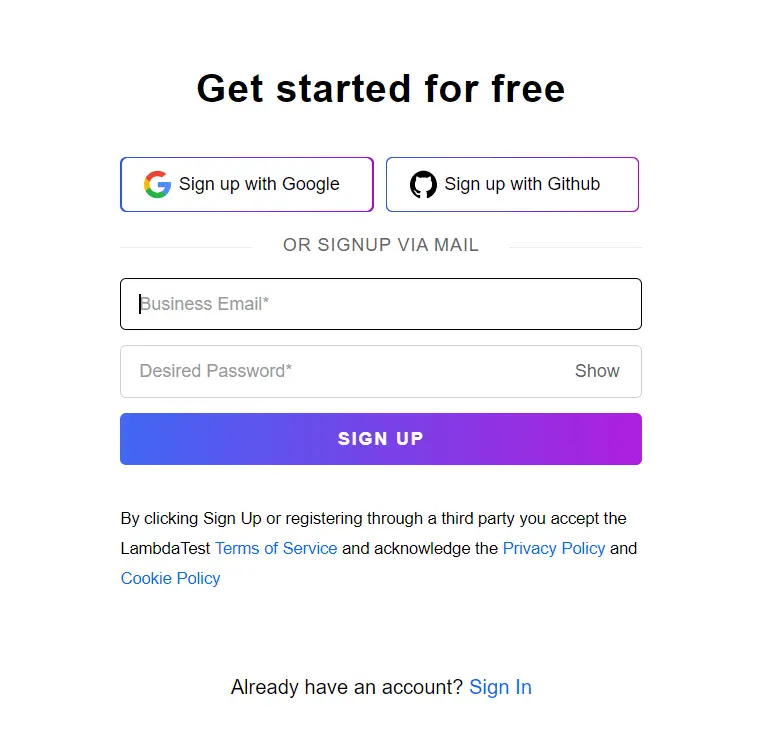
Step 2: Select Real Device from the left menu of the dashboard to access Browser Testing on mobile.
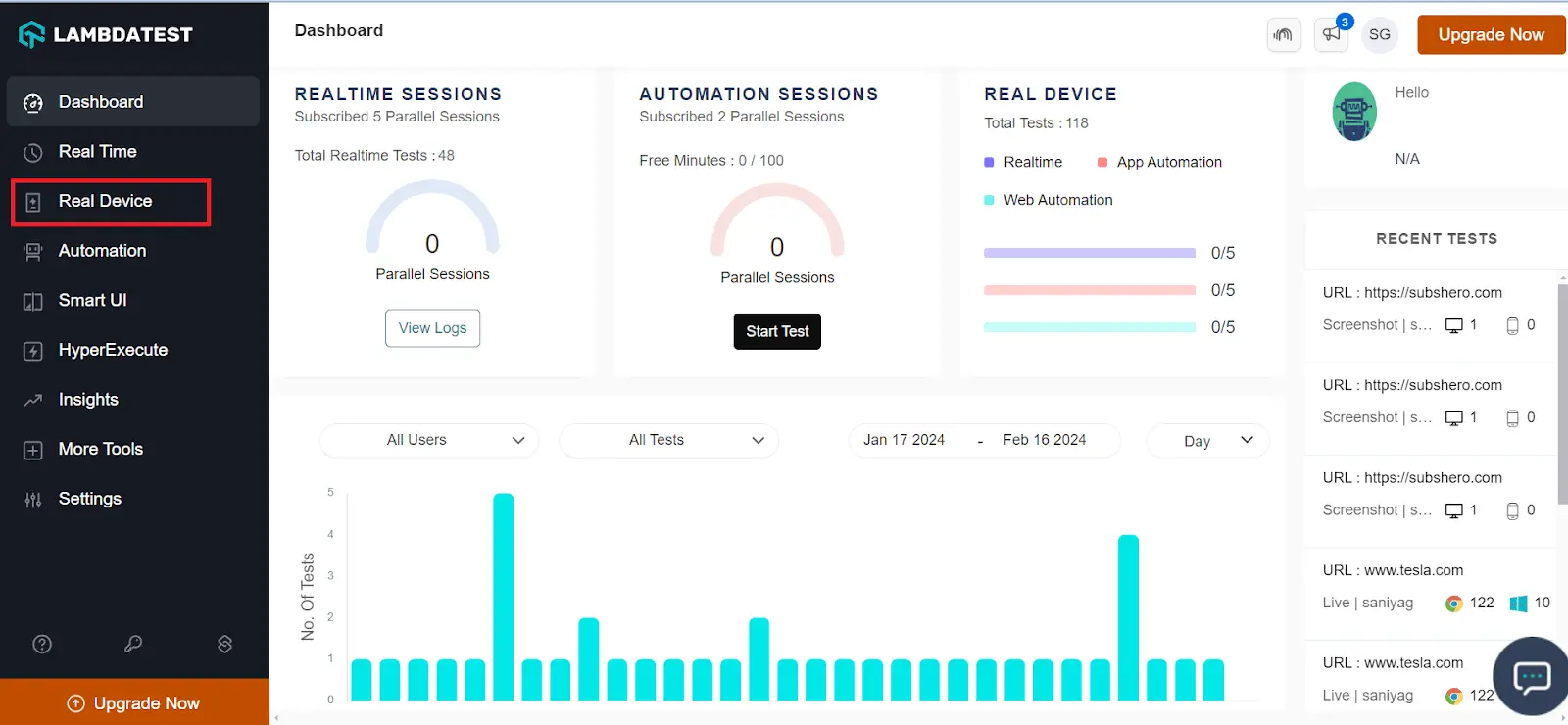
Step 3: Under the Real Device menu, click on Browser Testing. On the right side of the screen, you can provide the URL, and select the browser, device, device type, and OS version.
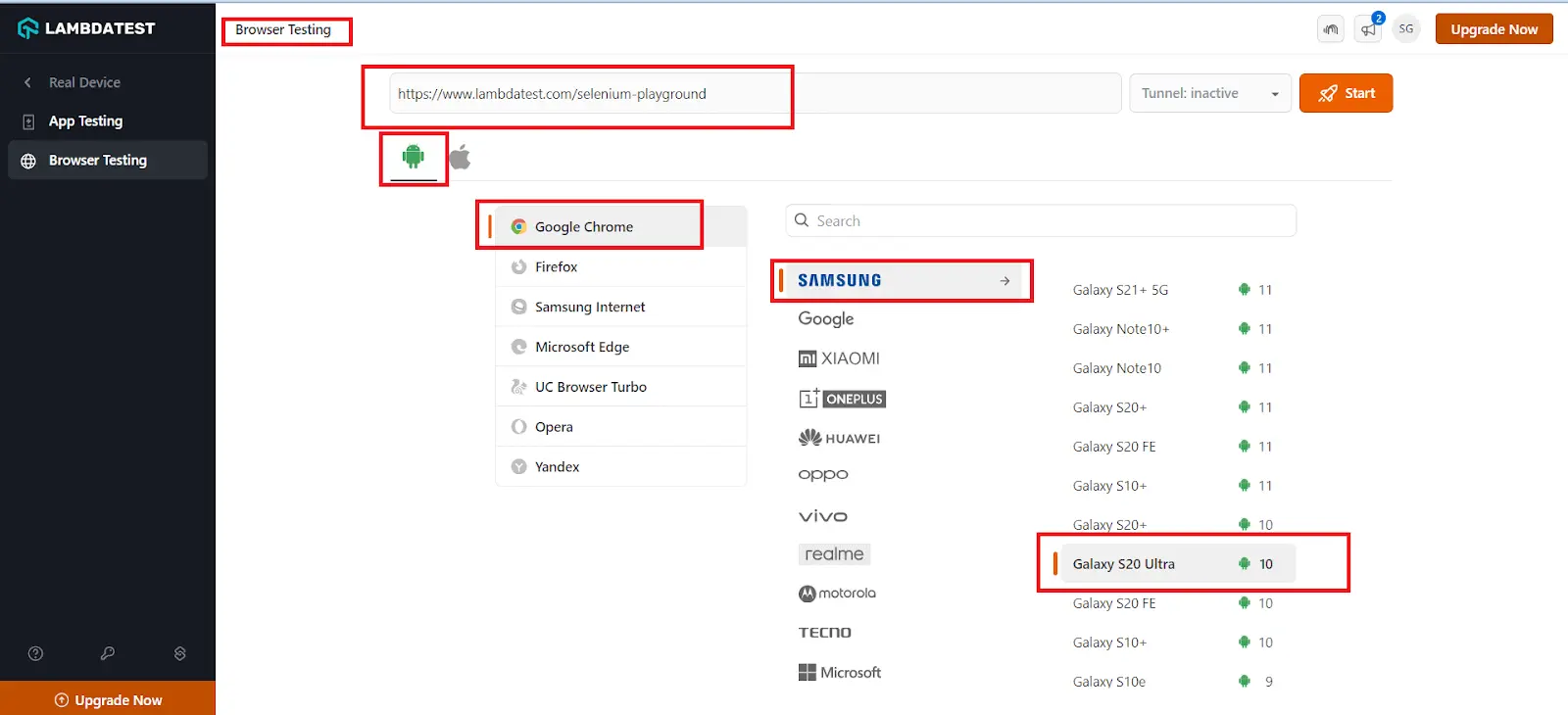
Step 4: Click the Start button and wait for the device to launch based on the configuration.
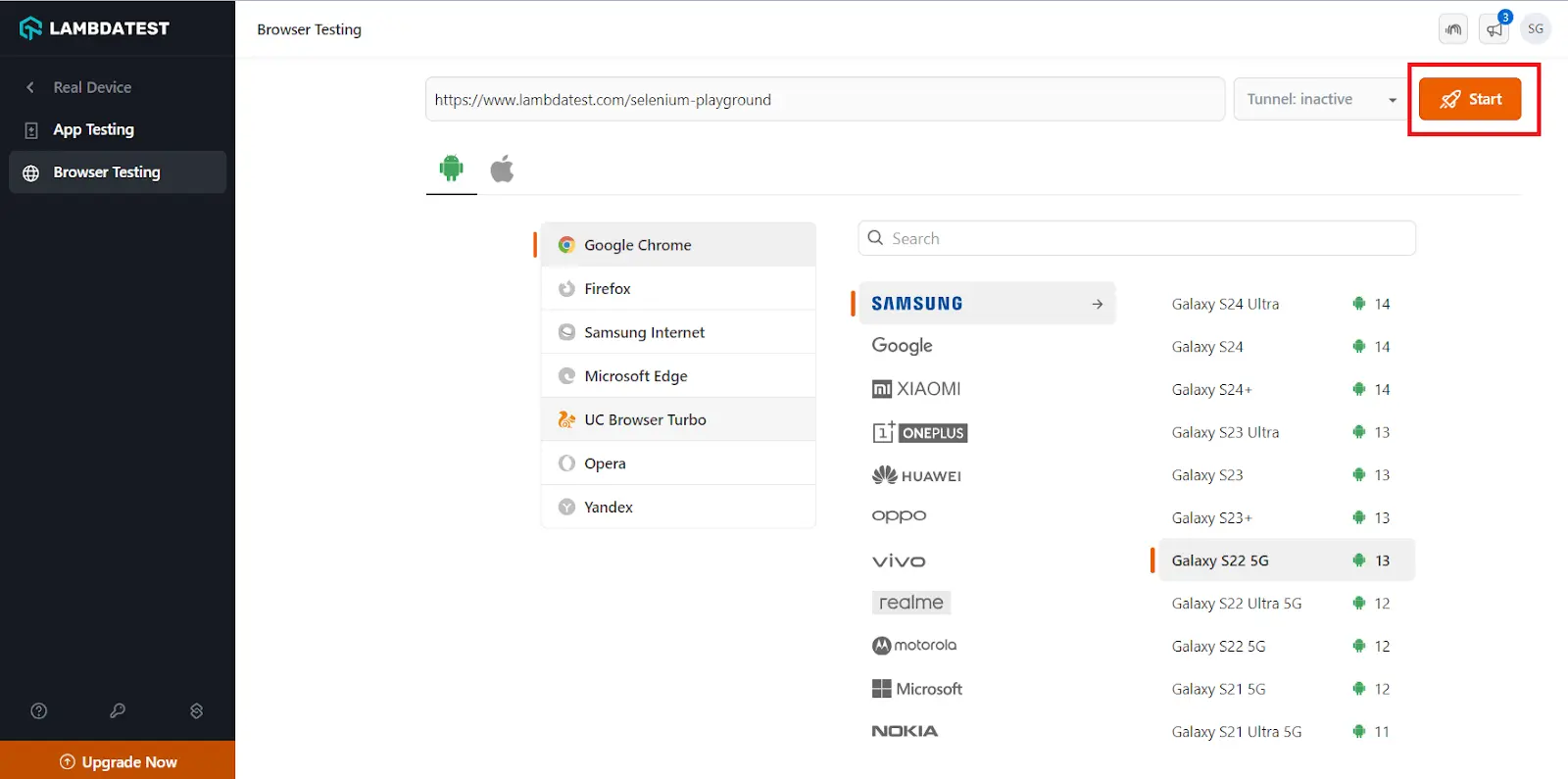
Once the device is launched, you can use various options to help you perform testing effectively
- You can use Mark as Bug to capture and report any bugs you encounter to your team members.
- From the menu, you can use Record Session to document all website activities during testing.
- You can also adjust the browser version, operating system, and resolution using the Switch option from the same menu to simulate different environments for testing purposes.
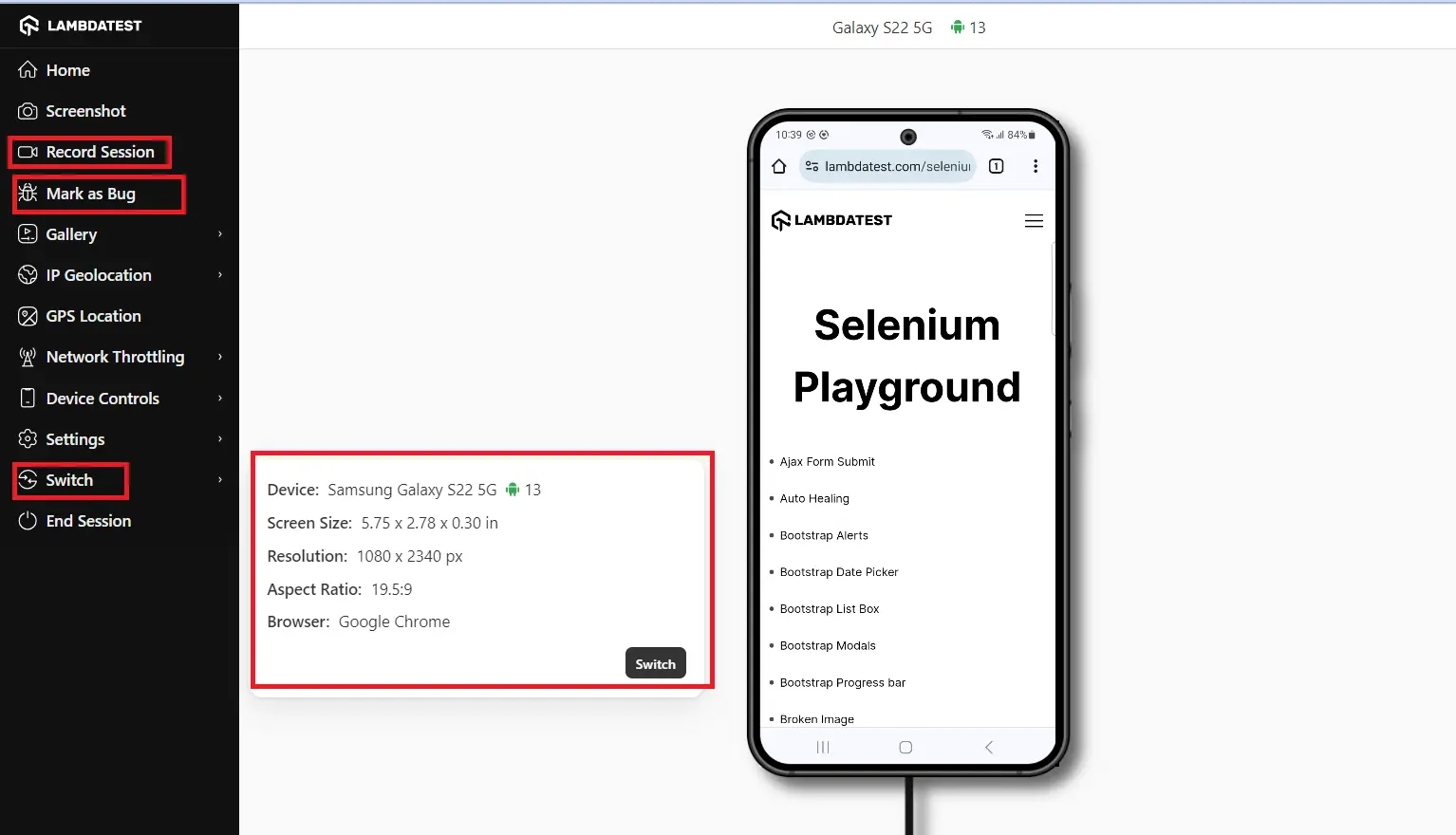
In the next section, let us learn the challenges testers and developers face when performing UAT.
Challenges in User Acceptance Testing
Conducting User Acceptance Testing can be challenging, especially when confronted with issues such as a lack of resources or communication gaps. Businesses can consider handing over UAT responsibilities to their functional testing team to address these bottlenecks.
While functional testers typically focus on the product's functions, business analysts can bring a user-centric perspective, ensuring that the product meets end-user needs and requirements. Ultimately, allocating UAT to a professional team helps ensure thorough testing and validation of the product from the user's perspective.
- Lack of communication
- New stakeholder requirements
- Lack of proper plans for the process
- Providing personal opinions
This can be a common challenge in software development projects, and it's crucial for software developers, business analysts, testers, and all team members to maintain open and timely communication. Without effective communication, even minor errors can lead to confusion and delays.
To address this issue, teams can use test integration tools to log defects, track progress, and facilitate smoother communication among team members. These tools help ensure everyone is on the same page and issues are addressed promptly, leading to more efficient and effective software development processes.
When testing a product, it's important to remember that your business has the freedom to set new needs and requirements. Stakeholders may introduce new business requirements for consideration in future releases, even if they are not always time-sensitive. It's essential to align project management requirements with business needs to ensure the project stays on track and meets its objectives.
This process can lead to delays and inefficiencies. It typically occurs after the regression testing process, giving the team a final opportunity to ensure that the product meets the development requirements. However, delays in other project stages can impact the time available for UAT.
It's essential to plan UAT during the requirements and risk analysis phase. Identifying and communicating real-time use cases to the QA team is crucial. It helps ensure that UAT is conducted efficiently and effectively, leading to a successful product release.
To learn more about incorporating risk management in your testing strategy, follow this guide on typical risk analysis and management strategies and gain valuable insight.
Its customers may sometimes provide critical or unnecessary feedback. It's essential not to dismiss these comments outright but to build positive customer relationships. Instead of assuming their intentions, ask for clarification and understand the reasoning behind their feedback. This approach can lead to more meaningful discussions and help address any legitimate concerns they may have.
Best Practices for User Acceptance Testing
Acceptance testing can be done correctly when you involve the correct practices. You need to be clear on your objectives and get going. Here are the most used User Acceptance Testing practices:
- Identify and understand your target audience
- Develop the best test plan
- Come up with how you communicate about the bugs
- Define your Acceptance Criteria correctly
- Observe how your customers react to visual aspects
Organizations should try to know about them in detail. You shouldn't waste your time when things don’t work as they should. When you connect with your users, you must select your potential and actual users to conduct User Acceptance Testing. The development team should refrain from the user test. The feedback you receive from your users is quite helpful.
A comprehensive test plan is essential for guiding and enhancing the testing effort. The test plan serves as a manual outlining the testing objectives, general practices, and detailed activities to be performed. It's essential to prepare thoroughly to minimize obstacles for the user. Additionally, listening attentively to user questions and problems is crucial for addressing their needs effectively.
When communicating about bugs, it's essential to have a straightforward process. When a user reports a bug, record all necessary information, including steps to reproduce the issue, environment details, and any relevant screenshots or screencasts. Automated screenshot testing can be a valuable tool for quickly capturing and sharing bug information with your team, helping to streamline the bug-fixing process.
This is crucial for determining the success of your product. After product development, clear and well-defined acceptance criteria are essential to determine whether your product is ready for approval. Your acceptance criteria should be easily testable, understandable to everyone, and written in simple language from a user-oriented perspective.
To observe how your customers react to visual aspects, ask open-ended questions about the app's visual appeal and color scheme. Conducting UI testing can help you understand these factors better. You can make this process easy by using LambdaTest's smart visual UI testing feature to automate this process and ensure a consistent visual experience across browsers and devices.
To learn more about smart visual UI testing, watch this video guide. It provides insights on using smart visual testing to reduce application inconsistencies.
Subscribe to the LambdaTest YouTube channel for detailed guidance and tutorials on Selenium testing, Playwright testing, Cypress testing, automation UI testing, and more.
Conclusion
User Acceptance Testing is essential for realizing your branding and marketing potential. Using the right testing tools and strategies is crucial for performing UAT correctly. Sticking to the approach and best practices outlined in tutorials on UAT is essential.
This comprehensive tutorial outlines each step of UAT necessary for delivering user-friendly software applications. Using appropriate automation testing tools and techniques, you can optimize the testing procedure, identify issues early on, and deliver software that exceeds your users' expectations.
On this page
- Overview
- What is User Acceptance Testing?
- What is the Need for User Acceptance Testing
- Benefits of User Acceptance Testing
- The Purpose Behind User Acceptance Testing
- Who is Responsible for User Acceptance Testing?
- Who Performs User Acceptance Testing?
- User Acceptance Testing vs. Beta Testing
- User Acceptance Testing Vs. System Testing
- Characteristics of User Acceptance Testing
- Types of User Acceptance Testing
- Prerequisites of User Acceptance Testing
- User Acceptance Testing Process
- User Acceptance Testing Tools
- User Acceptance Testing Design Template
- How to Create UAT Test Cases Template?
- How to Perform User Acceptance Testing?
- Challenges in User Acceptance Testing
- Best Practices for User Acceptance Testing
- Frequently Asked Questions (FAQs)
Frequently asked questions
- General
Did you find this page helpful?
More Hubs
Try LambdaTest Now !!
Get 100 minutes of automation test minutes FREE!!










