Installation
You can deploy test-at-scale in multiple ways on your infrastructure. We've engineered the platform such that you can setup the system anywhere, from your local workstation to any cloud (AWS, Azure, GCP etc), as per your convenience.
In order to get started and self host test-at-scale follow the steps given below:
Prerequisites
1. Getting the LambdaTest Secret Key
- Login into your TAS account. Select your organisation and select TAS Self Hosted.
(Note: The TAS mode selection window will come only once for an organisation). - After this you should see your LambdaTest Secret Key on the next screen.
- Keep this key securely with you and do not share it with anyone as it would be required in the following steps.
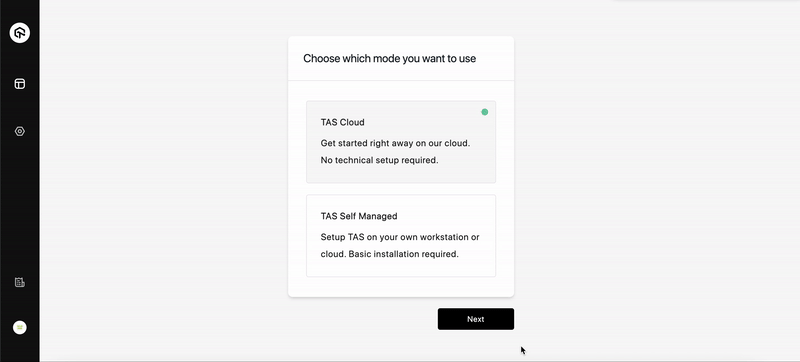
2. Getting the Git Token
A git token is required to clone your repositories to your self hosted environments while running the test execution jobs.
- Generating GitHub personal access token.
- Generating GitLab personal access token.
- Generating Bitbucket personal access token.
Step 1 : Creating a configuration file
Before installation we need to create a file that will be used for configuring test-at-scale.
- Open any Terminal of your choice.
- Move to your desired directory or you can create a new directory and move into it.
- Then download our sample configuration file using the given command.
mkdir ~/test-at-scale
cd ~/test-at-scale
curl https://raw.githubusercontent.com/LambdaTest/test-at-scale/main/.sample.synapse.json -o .synapse.json
- Open the downloaded .synapse.json configuration file in any editor of your choice. The downloaded sample file will contain values for some parameters already.
- Add both of the following parameters into your .synapse.json file:
- LambdaTest Secret Key that you got after login. Can't find it?.
- Git Token that you have already generated. Can't find git tokens?.
- Do not change the predefined ContainerRegistry settings inside this file
Other optional parameters such as Repository Secrets etc that might be required in configuring test-at-scale on your local/self-hosted environment can also be added in this file. You can learn more about the configuration options here.
Step 2 : Installation
Installation on Docker
Prerequisites
- Docker and Docker-Compose (Recommended)
NOTE: Docker Desktop for Mac and windows includes Docker-Compose along with other Docker desktop, so you do not need to install Compose separately.
Docker Compose
- Run the docker application.
- NOTE: In order to run test-at-scale you require a minimum configuration of 2 CPU cores and 4 GBs of RAM.
- Execute the following command to ensure that resources usable by Docker are atleast CPU: 2, RAM: 4294967296.
docker info --format "CPU: {{.NCPU}}, RAM: {{.MemTotal}}"
- The .synapse.json configuration file made in Step 1 above, will be required before executing the next command.
- Run the docker compose file using the following command.
cd ~/test-at-scale
curl -L https://raw.githubusercontent.com/LambdaTest/test-at-scale/main/docker-compose.yml -o docker-compose.yml
docker-compose up -d
NOTE: This docker-compose file will pull the latest version of test-at-scale and install on your self hosted environment.
Learn more
Without Docker Compose
To get up and running quickly, you can use the following instructions to setup Test at Scale on Self hosted environment without docker-compose.
- Create a configuration file using these steps.
- Execute the following command to run Test at Scale docker container
docker network create --internal test-at-scale
docker run --name synapse --restart always \
-v /var/run/docker.sock:/var/run/docker.sock \
-v /tmp/synapse:/tmp/synapse \
-v ${PWD}/.synapse.json:/home/synapse/.synapse.json \
-v /etc/machine-id:/etc/machine-id \
--network=test-at-scale \
lambdatest/synapse:latest
WARNING: We strongly recommend to use docker-compose while Test at Scale on Self hosted environment.
AWS
Prerequisites
Create a key pair
- Follow these steps to create a key pair.
NOTE: You can skip this step if you already have a key-pair.
Create AWS Security Groups
- Synapse needs to initiate the connection to the TAS server to fetch the jobs. Make sure the security group allows outbound traffic to
wss://tas.lambdatest.com. - Follow these steps to create a new security group.
NOTE: You can skip this step if you already have a security group which allows outbound traffic to
wss://tas.lambdatest.com.
Launch EC2 Instance
- Follow these steps to create and launch ec2 instance.
NOTE: Make sure to select the security group which allows outbound traffic to
wss://tas.lambdatest.com
Running Synapse
- Once the instance is up and running SSH into your instance and deploy synapse on EC2 instance using docker-compose
GCP
Prerequisites
Create a key pair
- Follow these steps to create a key pair.
NOTE: you can skip this step if you already have a key-pair.
Add firewall rules
- Synapse needs to initiate the connection to the TAS server to fetch the jobs. Make sure the firewall rules allows outbound traffic to
wss://tas.lambdatest.com. - Follow these to create new firewall rules.
NOTE: You can skip this step if you already have firewall rules which allows outbound traffic to
wss://tas.lambdatest.com.
Launch compute instance
- Follow these steps to create and launch compute instance in GCP.
NOTE: Make sure firewall is attached with compute instance by mentioning them in network tags
Running Synapse
- Once the instance is up and running SSH into your instance and deploy synapse on compute instance using docker-compose
Azure
Prerequisites
Create a key pair
NOTE: you can skip this step if you already have a key-pair.
Create Azure Security Group
- Synapse needs to initiate the connection to the TAS server to fetch the jobs. Make sure the security groupallows outbound traffic to
wss://tas.lambdatest.com. - Follow these to create new firewall rules.
NOTE: you can skip this step if you already have the security group which allows outbound traffic to
wss://tas.lambdatest.com.
Launch virtual machine
- Follow these steps to create and launch VM instance in Azure.
Running Synapse
- Once the instance is up and running SSH into your instance and deploy synapse on vm instance using docker-compose