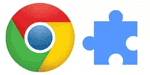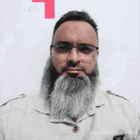Windows Emulator Online For Browser Testing
Test your web pages and web apps for compatibility across latest and legacy Microsoft Windows browsers, and operating systems.
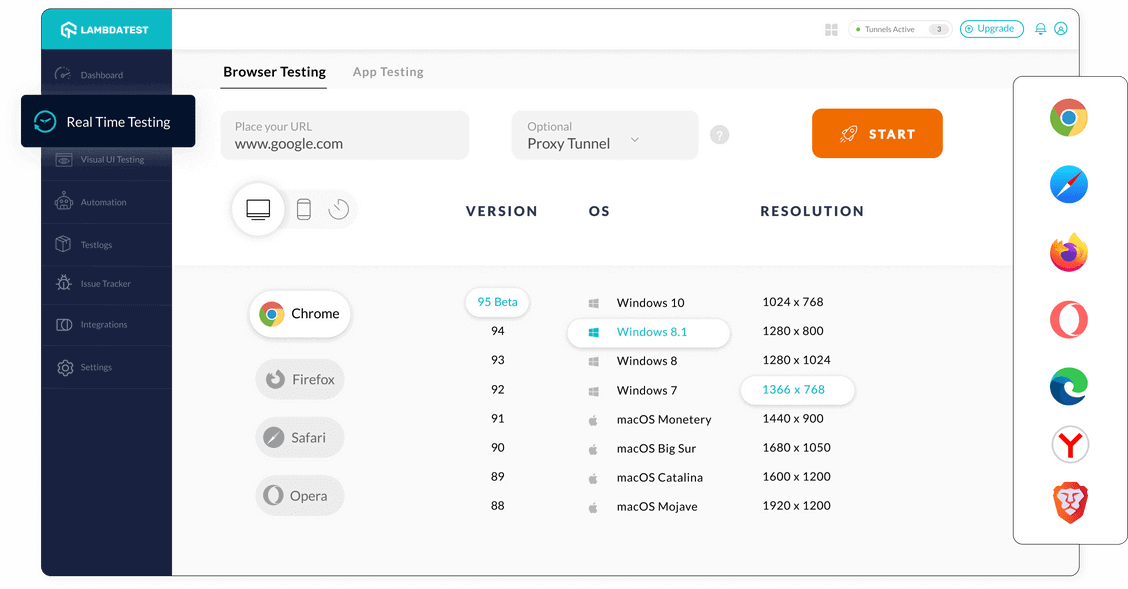
GLOBAL ENTERPRISES RELY ON LAMBDATEST FOR TEST EXECUTION



2 Million+
Users
500+
Enterprises
130+
Countries
Cross Browser Testing on Windows Emulators
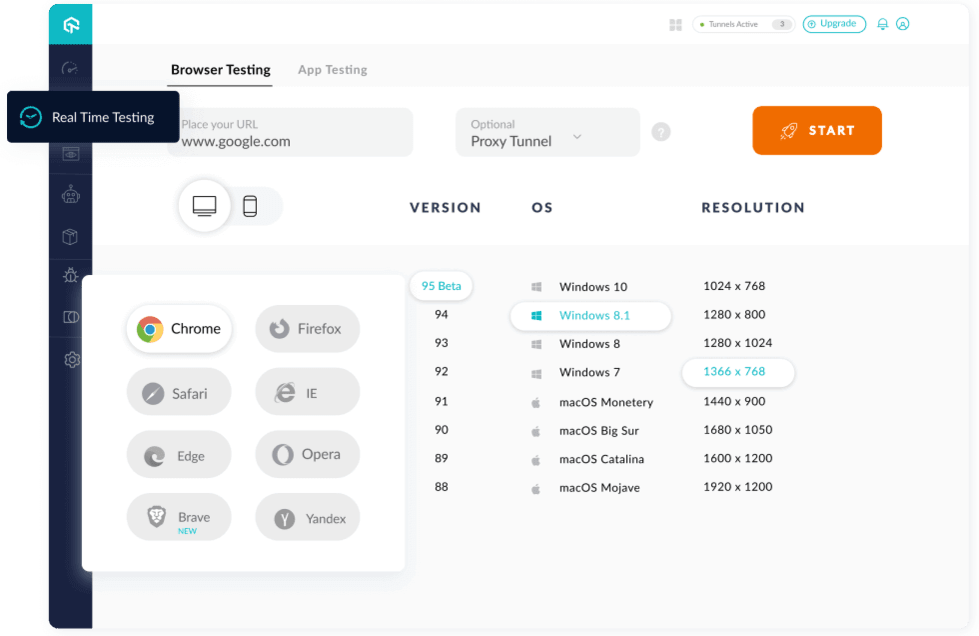
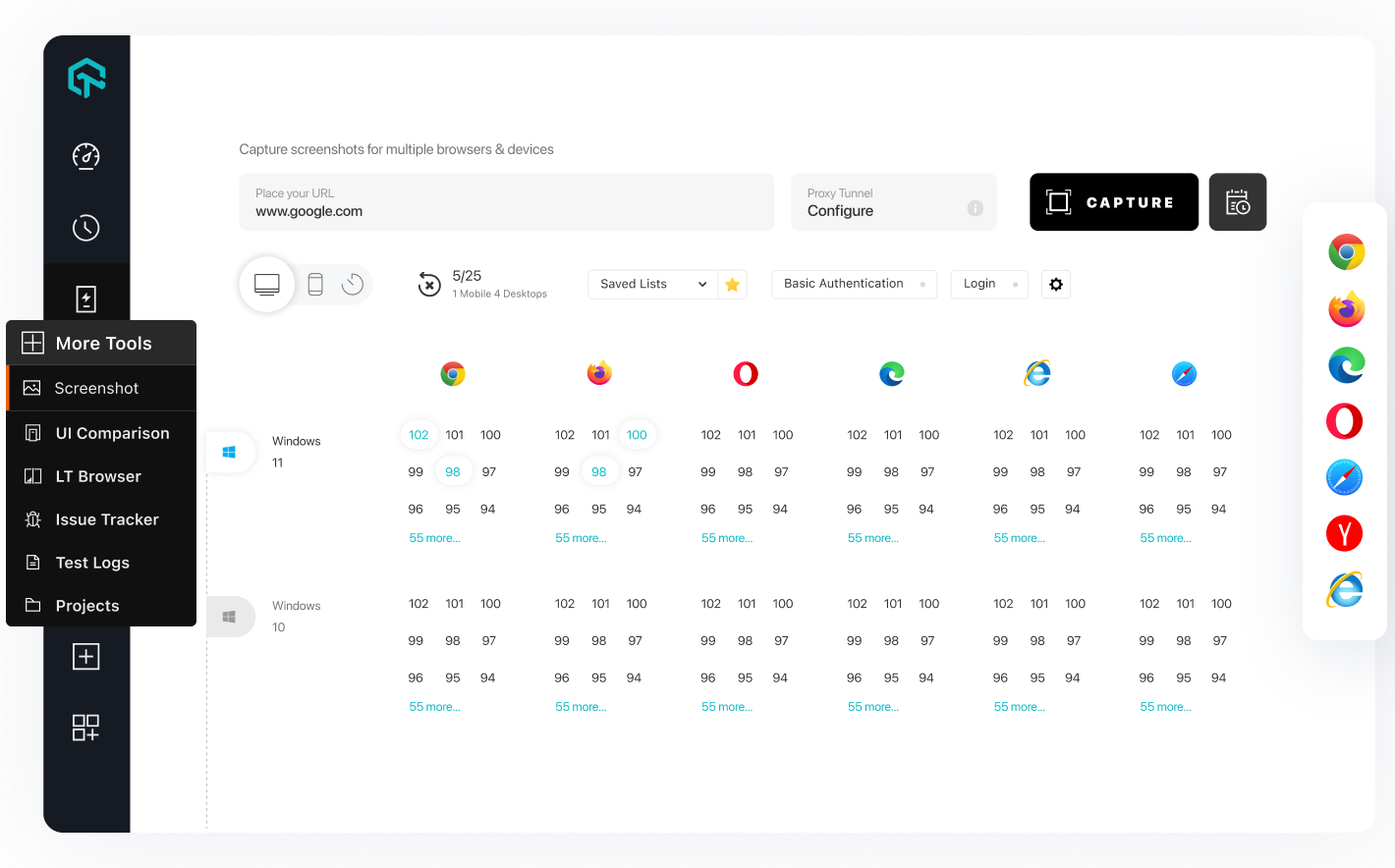
Automated Screenshots with a Click of a Button
Test on Opera, Chrome, Safari, Edge, IE, Yandex And Firefox Browsers
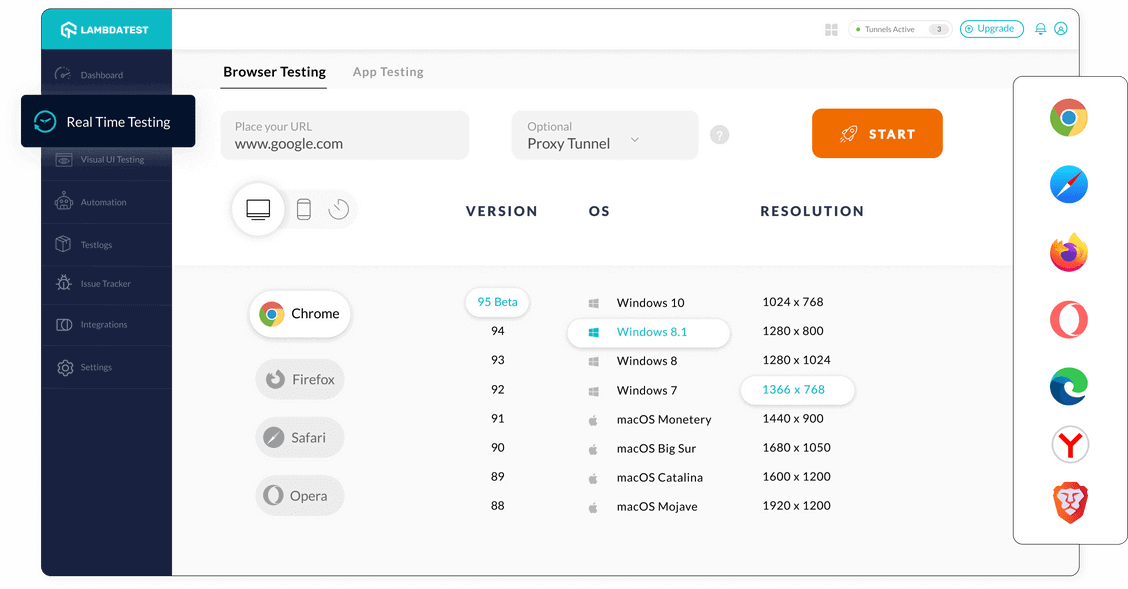
Try LambdaTest Now !!
Get 60 minutes of Live interactive testing every month FREE !! The only free for lifetime Cross Browser Testing Platform.
- No Credit Card Required
- Free Sign Up
- 24/7 Support
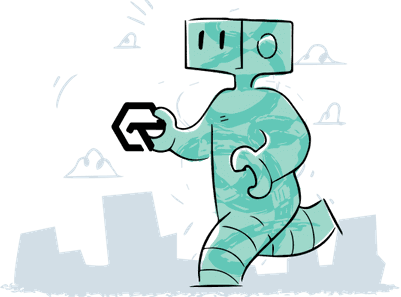
Test Locally Hosted Website on Windows
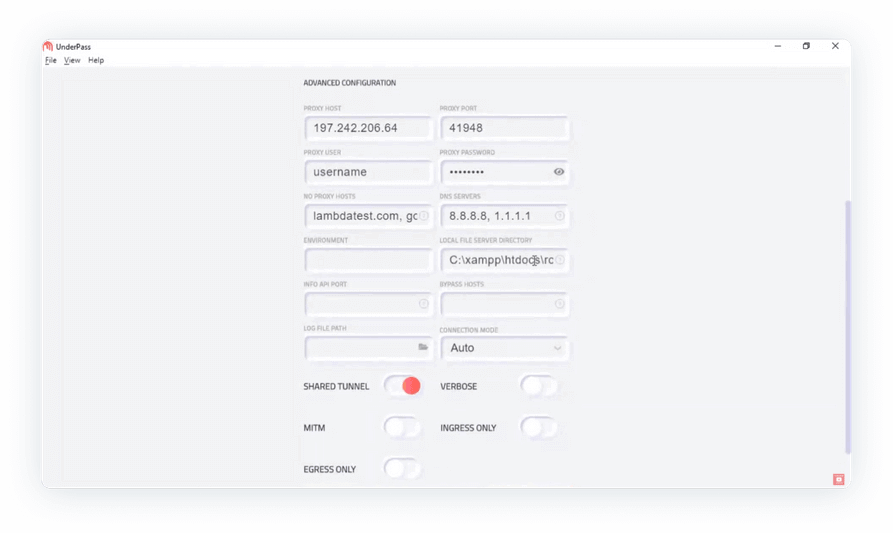
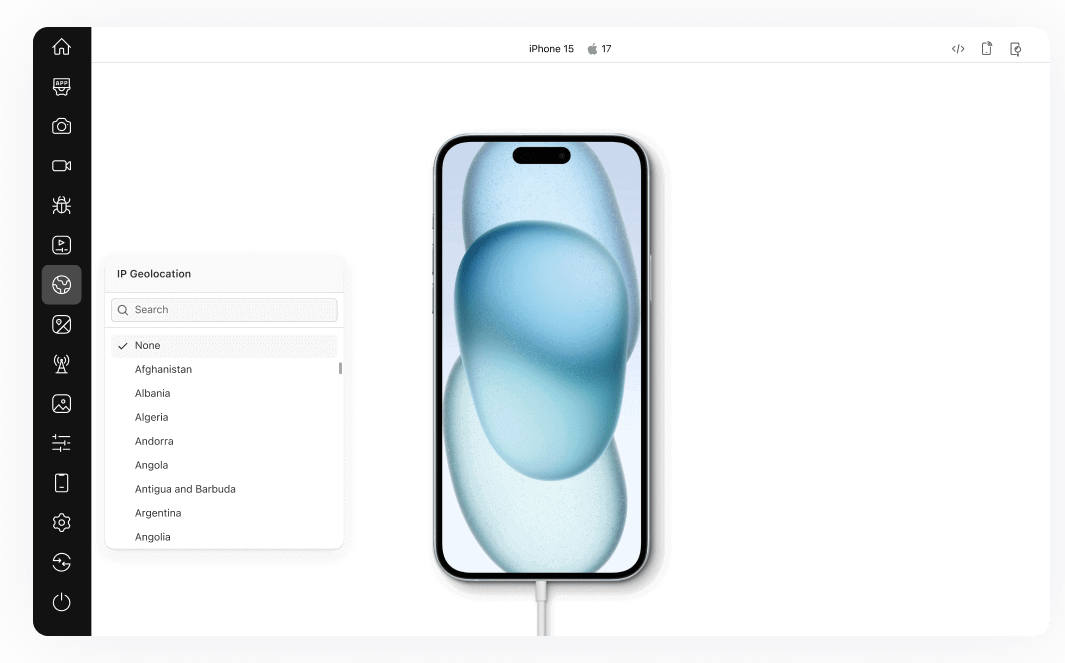
Geolocation Testing On Windows Emulators
Integrated Native Developer Tools For Debugging
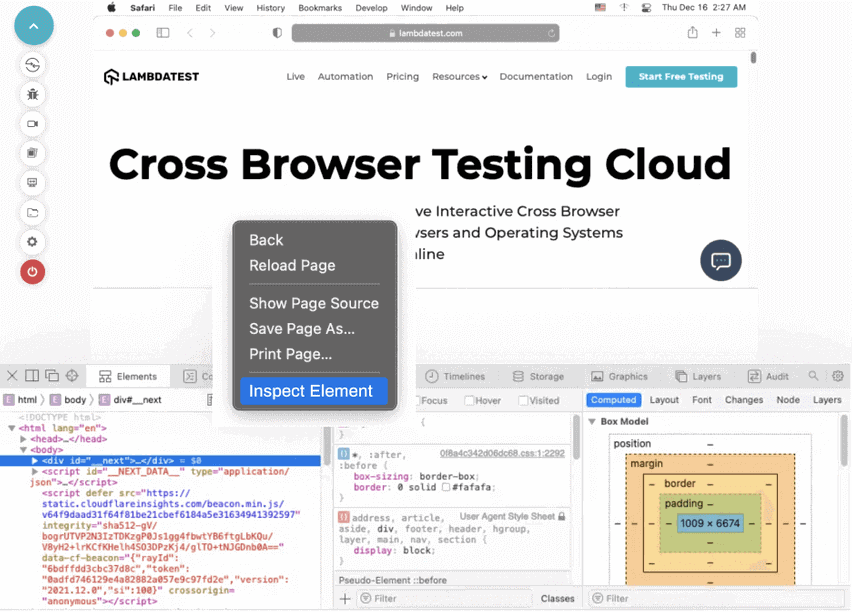
Try LambdaTest Now !!
Get 60 minutes of Live interactive testing every month FREE !! The only free for lifetime Cross Browser Testing Platform.
- No Credit Card Required
- Free Sign Up
- 24/7 Support
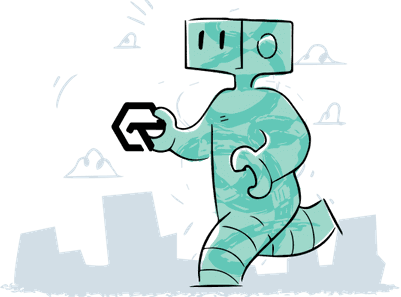
Features To Accelerate Cross Browser Testing
It's not just about infrastructure, you get a whole range of complimentary features that will make your online cross browser testing experience smoother and help you ship products faster.

Plugins & Extensions
Dedicated WordPress plugin and Chrome Extension to help you perform cross-browser testing and capture full-page screenshots.

Test Locally hosted pages
Local hosted web testing to help you test in dev environments and save your website or app from after deployment bugs.

Geolocation testing
Test your website or mobile app from different geoIPs to make sure your users get the perfect experience across all locations.
Why LambdaTest Emulators For Online Browser Testing
Here’s why LambdaTest is the choice of cross browser testing for 2 Million+ developers & quality analysts

24/7 Support
Get access to industry leading 24x7 dedicated support

Zero Test Flakiness
Highly reliable and accurate infrastructure that has no flakiness

120+ Integrations
Fits seamlessly into your testing stack with out-of-the box integrations

3000+ Environments
Best browser coverage across on any cloud grid
120+ Integrations See all 
Here's why LambdaTest is the choice of test automation cloud for 2 Million+ developers & quality analysts
Ready to Get Started?
Signup to use LambdaTest, it's completely free to get started with!
Frequently Asked Questions
- Signup on LambdaTest
- Go to Real Time Testing
- Select Windows OS, and Browser of your choice
- Write your page URL
- Hit the 'START' button