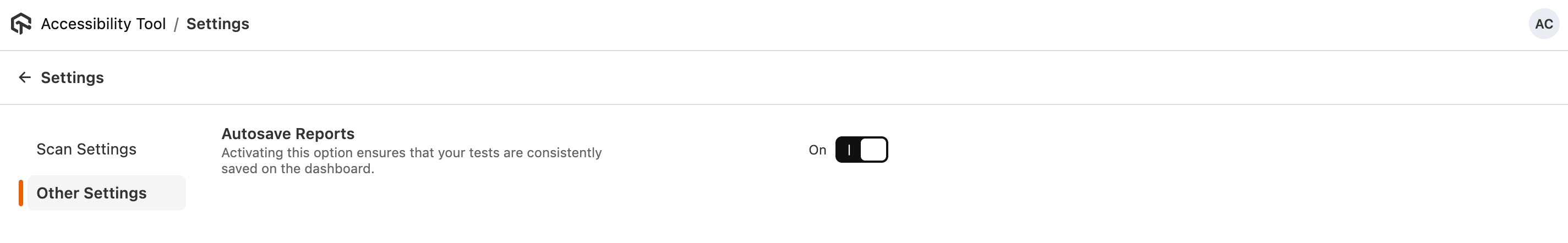Configure Settings
LambdaTest Accessibility DevTools offer a comprehensive set of settings to customize your testing experience and tailor it to your specific needs.
- Click on your profile icon >> Settings button.
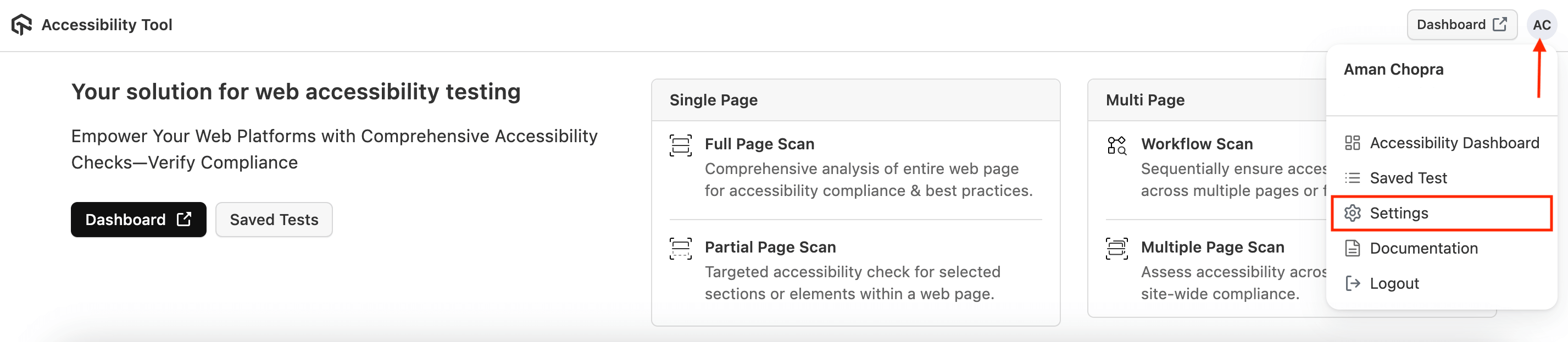
Scan Settings
WCAG Version
You can select any WCAG Version to run compliance tests with a specific version.
The recommended version is WCAG 2.1 AA.
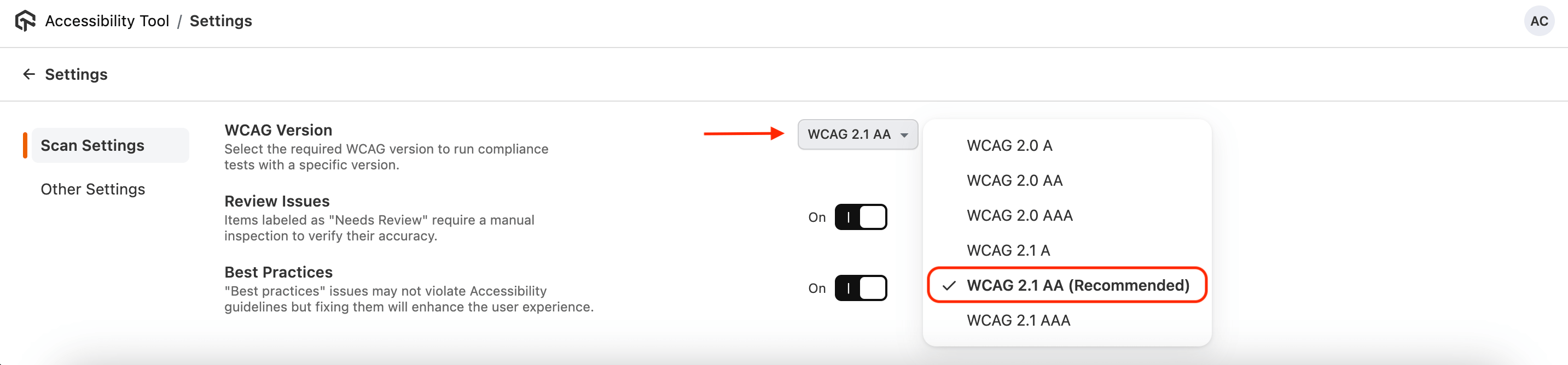
Review Issues
There are certain issues that are required reviews by QA or Developers to mark them as issues and clarifies that it needs to be resolved.
- Click on the Review button.
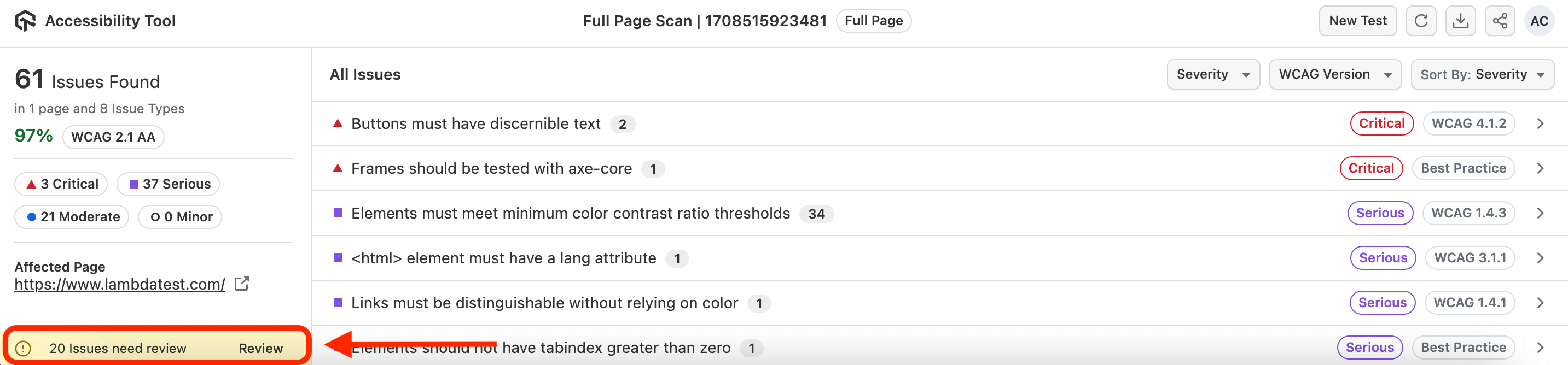
- This will open the list of issues that needs to be reviewed.
- Click on the particular issue >> select that particular element that you want to confirm it as an issue.
- Click on Yes option to confirm it as an issue.
- You can also Undo that particular issue. This means if you will visit that issue again, you can see an undo option which will unlist it again from the list of confirmed issues.
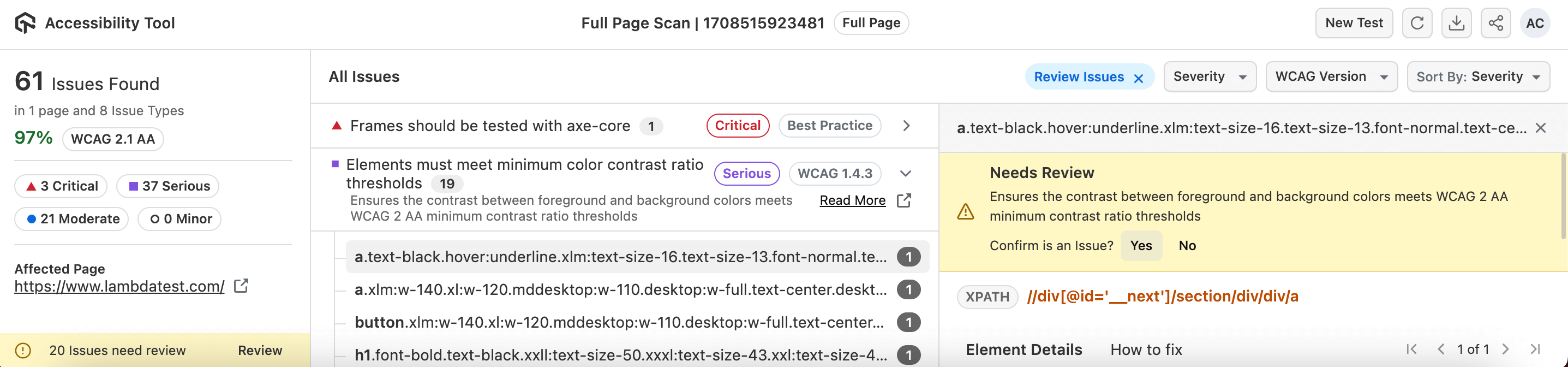
Best Practices
Best practices are those issues that may not violate Accessibility guidelines but fixing them will enhance your user experience.
Other Settings
Autosave Reports
Note : By default, this option is activated.
- Toggle to activate / deactivate the option.
- This option ensures that your tests are consistently saved on the dashboard.