TAS Cloud Demo
In this section we will explain how you can setup a sample repo on TAS Cloud and run your first test execution job.
Step 1
Fork any one of our sample repos into your GitHub account. Sample repos : Mocha, Jest, Jasmine.
Create an account or Login by visiting TAS Login Page. (Or TAS Home Page)
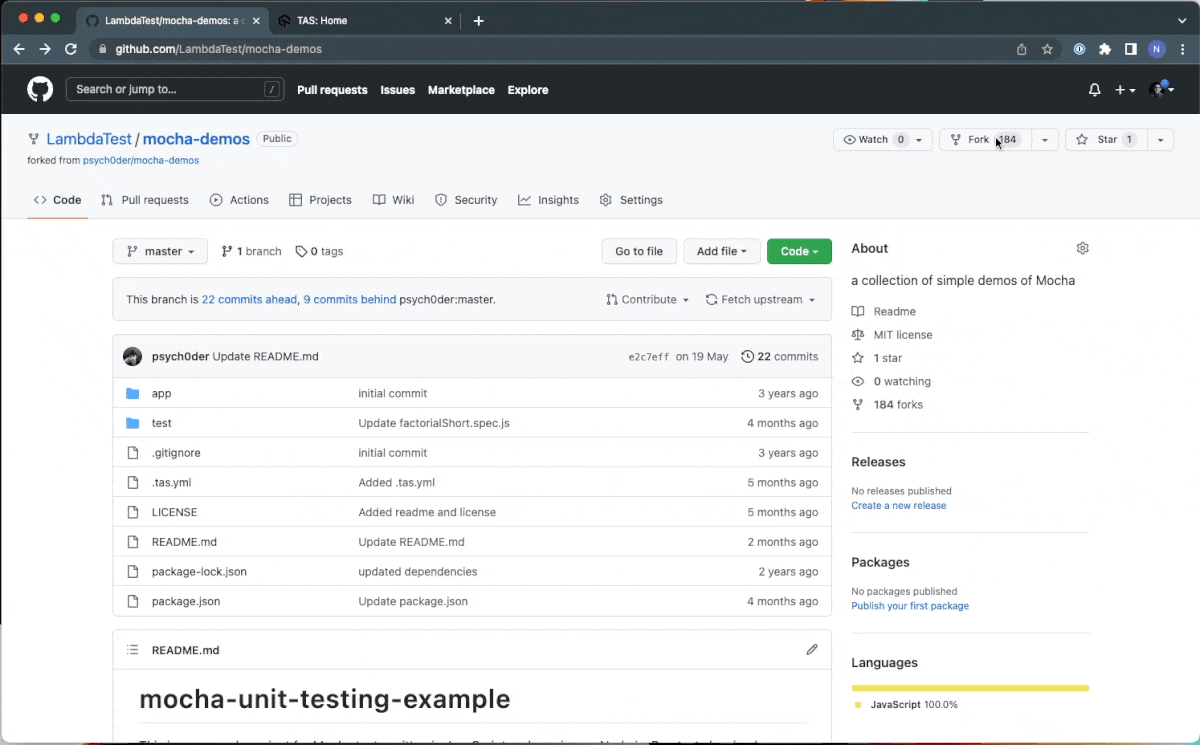
Step 2
- After login, select your organisation and continue with TAS Cloud.
- Import the same sample repository on the TAS Portal that you have forked earlier.
- Now its time to configure your
.tas.yml. For this demo repo.tas.ymlfile is already present 👍, therefore just proceed to Step 3 below.
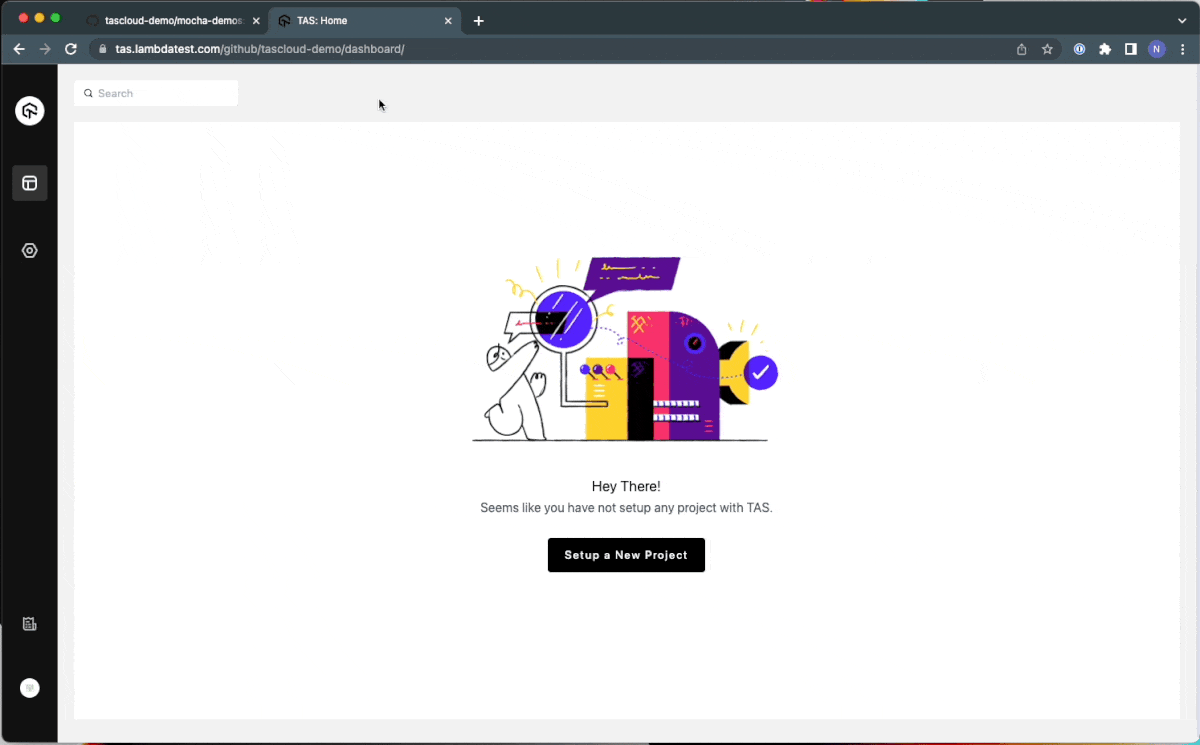
Step 3
- On the bottom left corner click Already have a .tas.yml and read the instructions.
- In order make a commit open the readme file, make some changes (you can make any changes as we just have to do a dummy commit) and commit them directly to the master branch.
- Go back to the portal and click on Understood to proceed further.
- You should see a new job under queued or initiating status on your TAS portal.
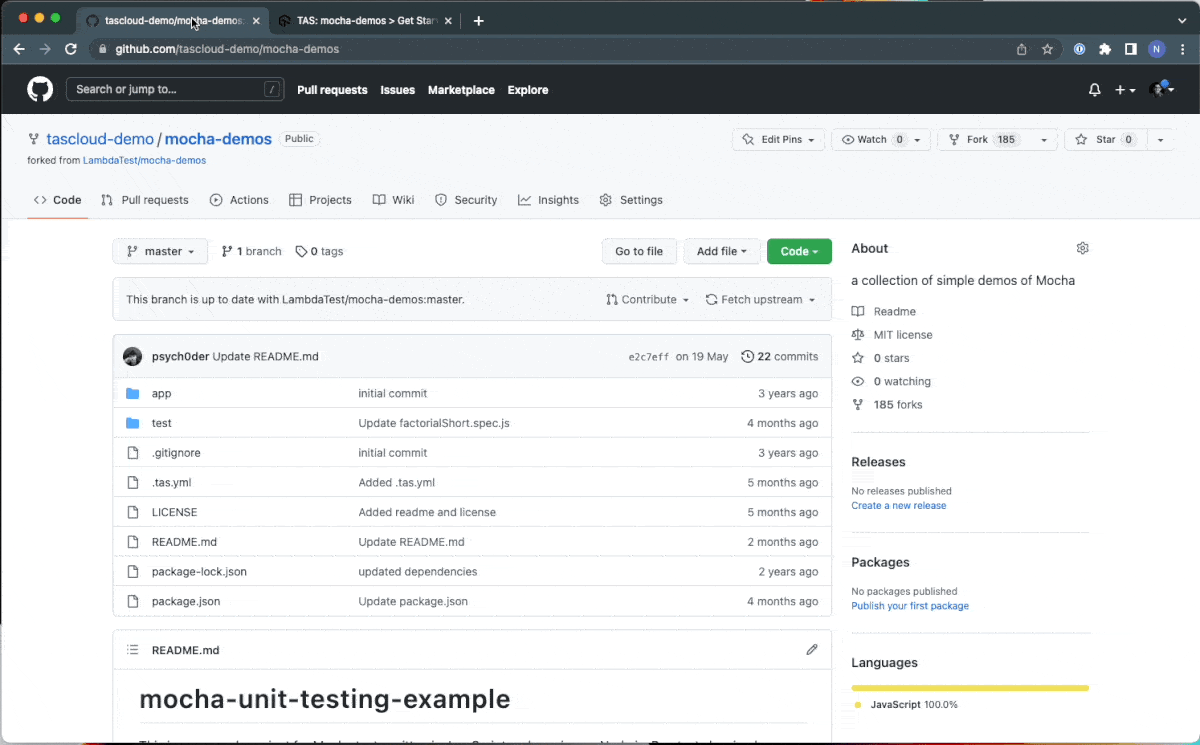
Congratulations 🎉
You have successfully initiated your first job.
Once this job finishes you should be able to see the test results for this job.