Lambdatest - Test Insights for visualizing your tests runs
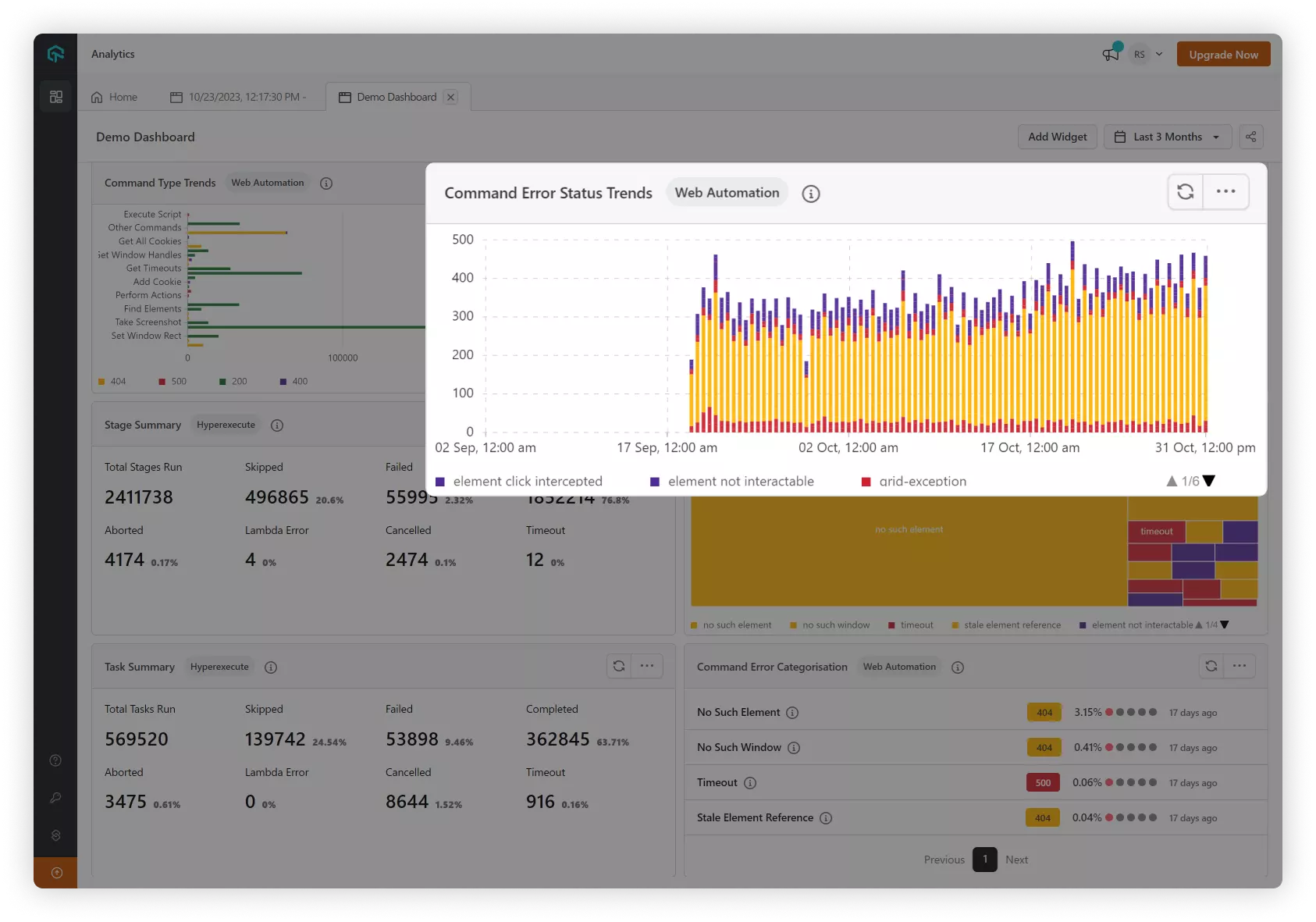
What is Insights?
Insights in LambdaTest allows the QA managers and executives to efficiently track the tests conducted on the platform and get deep-level insights with the numerous widgets that the product provides.
Why is Insights needed?
When managing multiple product lines it gets arduous for the QA managers to track the progress and quality of tests running on the platform.
Insights effectively allows these managers to track and improve the tests at one sight with the help of the highly customizable dashboards available with Insights
How does it work?
Setting up insights is simple. Just run the tests on your favorite LambdaTest products and Insights will automatically track the test information from the platform. In order to create your dashboard follow the steps mentioned in this article.
What LambdaTest products does Insights support?
Analytics is currently supported by 3 LambdaTest products
- Web Automation
- HyperExecute
- App Automation
- Real-time Testing BETA
- Real Device Testing
- SmartUI Testing BETA
Other LambdaTest products will be added soon with Insights support. For any request or additional information reach out to our support team.
Insights Modules
We have recently launched an AI Dashboard CoPilot BETA feature that provides intelligent recommendations, insights, and predictions tailored to your specific data.
To know more about this feature, refer to the AI Dashboard CoPilot documentation.
Concurrency Usage
Learn how to to get an overview of the LambdaTest resources being utilized by your teams.
Tests Overview
Learn how to get an overview of the tests running on the LambdaTest.
Error Insights
Learn how to get all the insights into the test errors on the LambdaTest.
Flaky Tests AI BETA
Monitor all the Flaky tests run on the platform and review the quality of the feature on your SMOKE and Regression Jobs.
Test Case Insights BETA
Get insights for `describe()` block level for your test frameworks in HyperExecute. Monitor the quality metrics at each test case.
Product Specific Widgets
Web Automation Widgets
Gain valuable insights into your web automation testing efforts with comprehensive analytics and metrics.
App Automation Widgets
Unlock the power of analytics to optimize your mobile app testing process and improve app quality.
HyperExecute Widgets
Leverage advanced analytics to streamline your HyperExecute testing pipeline and boost testing efficiency.
Realtime Widgets BETA
Get real-time insights into your testing activities and make data-driven decisions on the fly.
Real-Device Widgets
Analyze your real device testing performance and identify optimization opportunities.
SmartUI Widgets BETA
Gain actionable insights into your SmartUI testing efforts and ensure exceptional user experiences.
The BETA features are available for limited users only. If you wish to try them out, please reach out to our 24/7 customer support.