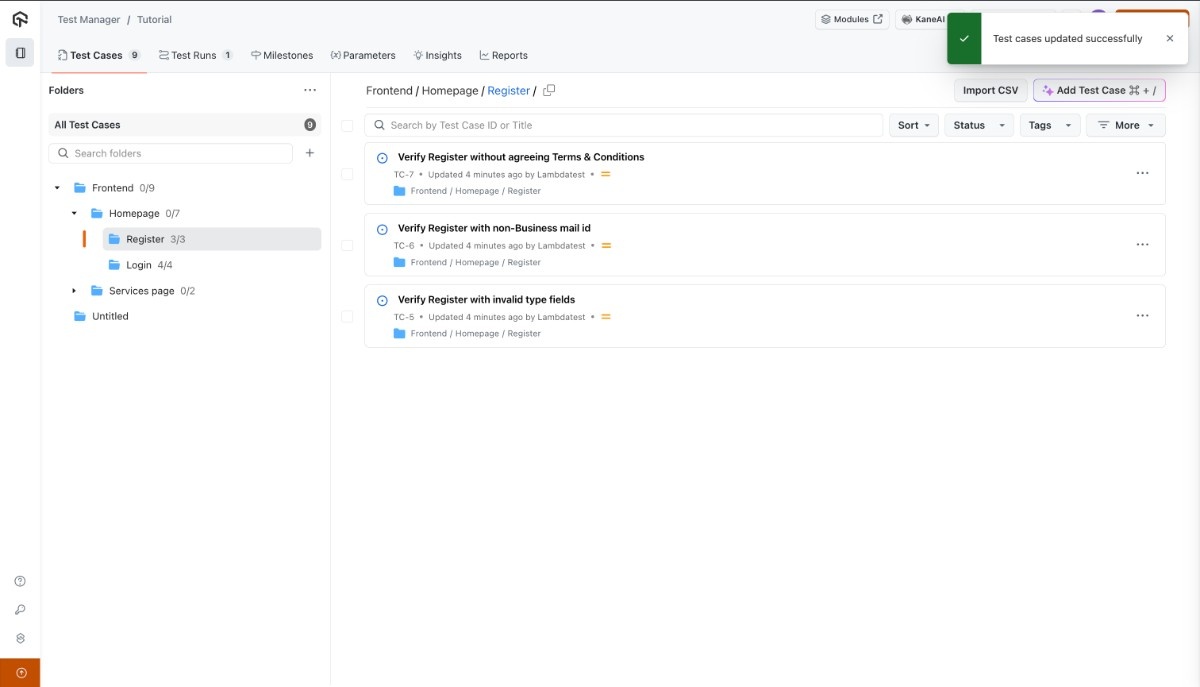Bulk Update System & Custom Fields
Utilize bulk action feature that streamlines the process of updating system & Custom fields across multiple test cases, enhancing efficiency and organization of Test Cases. With this feature, users can seamlessly modify key system fields such as Priority, Status, Automation Status, Type and all available custom fields for numerous test cases simultaneously, eliminating the need for time consuming individual updates.
Steps to Bulk update Fields:
-
Bulk Select Test cases to update their Fields.
-
Click on the
Update Fieldsoption.
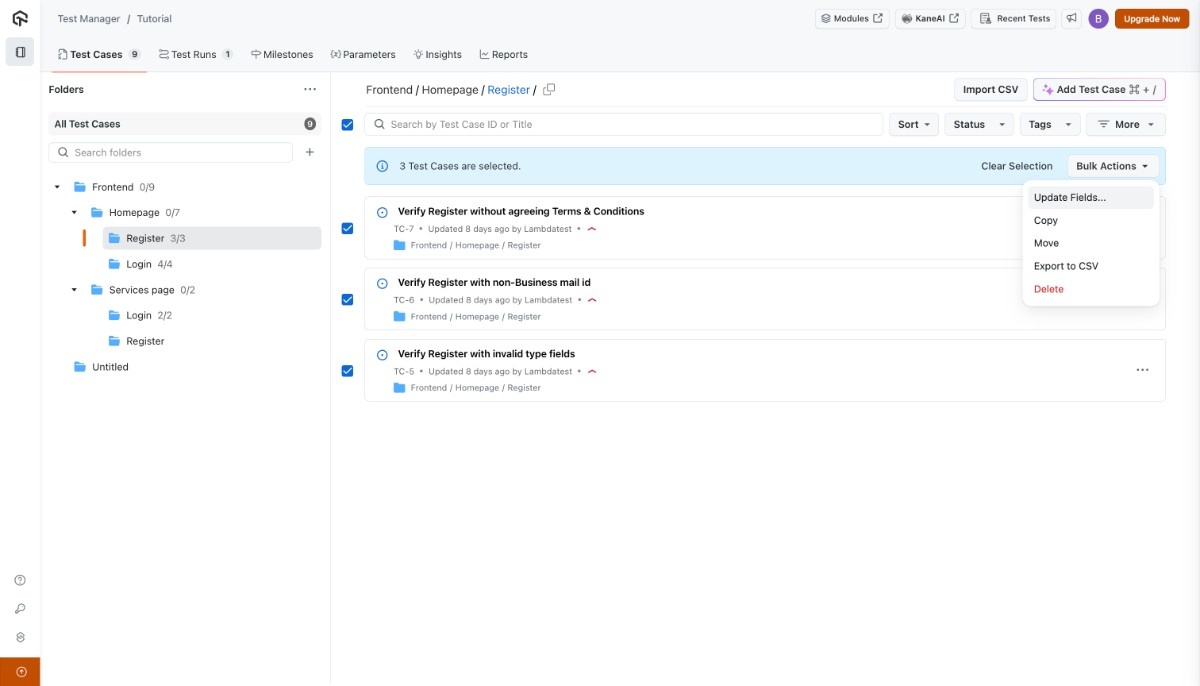
-
Select the fields you want to update the values for.
-
Update the values of the fields & Click on
Update Fieldsto apply the updates.

A notification will appear at the top right confirming the fields have been Updated.