Network Throttling To Test Website Responsiveness
LT Browser allows you to test your mobile website view over different networks such as fast 3G, slow 3G, online, or even offline. With network throttling, you can change your network profile to test its functionality when exposed to different network environments.
To get started, you need to download the executable file from here.
Step 1: To test your website over different network environments, click on the 'Network Throttling' button.
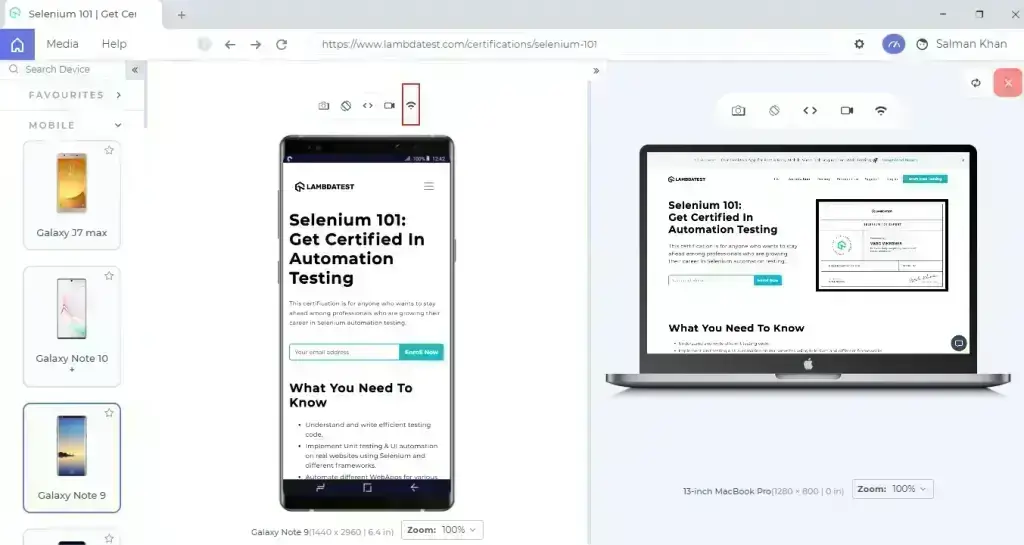
Step 2: For the demo, we will test the website over the slow 3G network. Select the Slow 3G option from the network list.
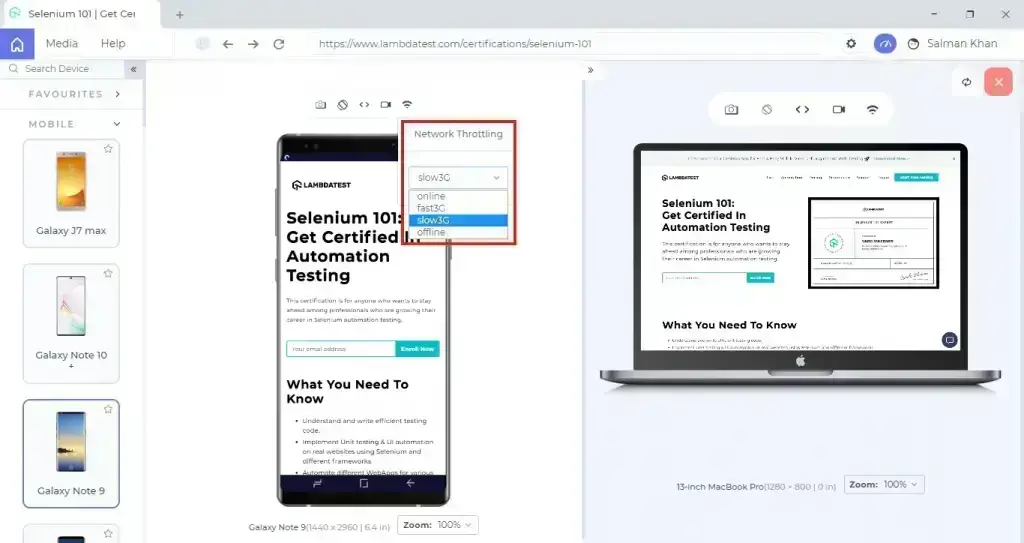
Once you are done with selecting the network, you can test your responsive mobile view of your website over a slow 3G network.
That's all folks!. In case you come across any doubts, feel free to reach out through our 24*7 Chat Support or you can also drop a mail to support@lambdatest.com.
Happy Testing!
