How to Debug your CLI Errors
This document will help you debug your failed job if you are facing any CLI issues.
If you are encountering any error which is properly not detailed, it is recommend to use verbose mode in HyperExecute CLI command.
Symbolic Link Error
This error will mark your Job as a Lambda Error.
You can encounter this error when you try to upload the node_modules directory along with the payload to trigger your Job in HyperExecute. This error generally occurs with your Node.js projects. You must avoid doing this, as it will not only save storage space but also avoid potential issues with version control. The node_modules folder holds all the project dependencies, and adding it to the repository can cause unnecessary file duplication and increase the repository size.
To resolve this issue, either you remove that directory or you simply add node_modules to the .gitignore file. This ensures you have a smooth development process without unnecessary hiccups.
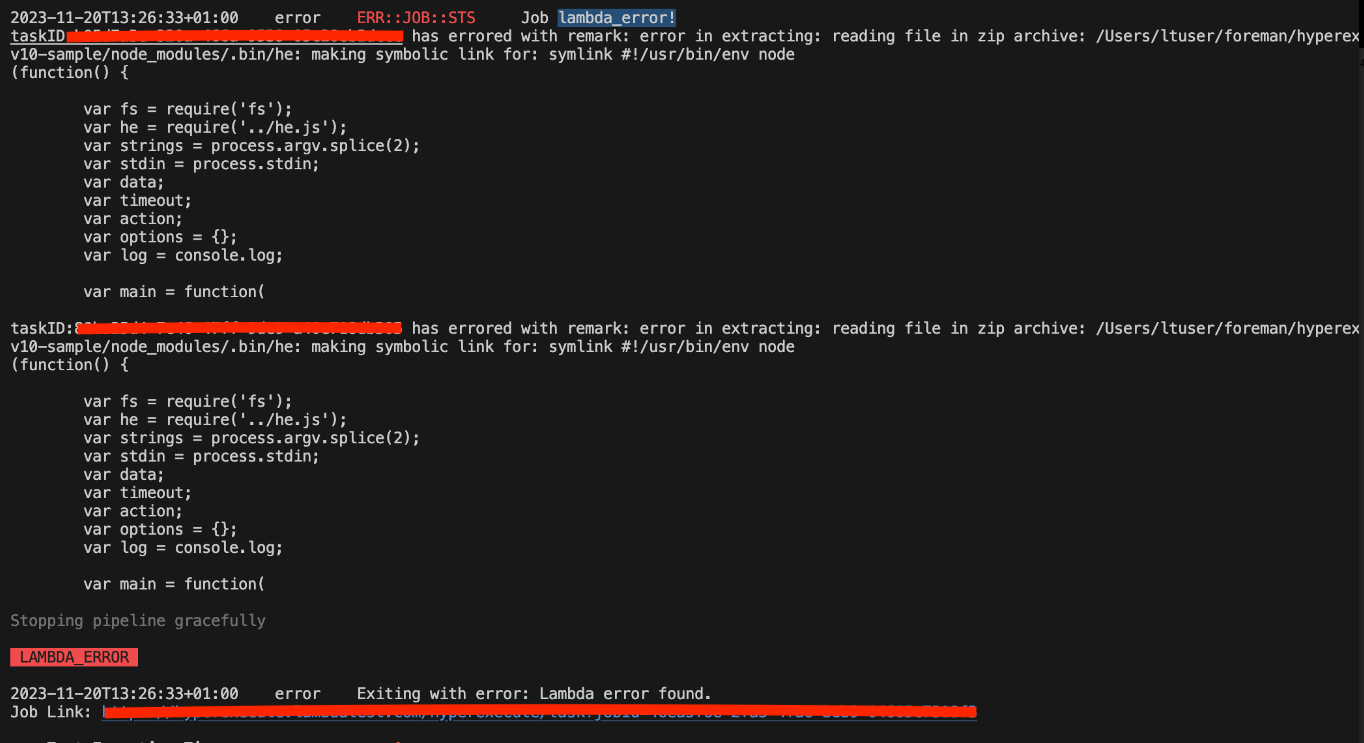
Snooper Failed Error
It's crucial to understand a specific characteristic of Gherkin – it exclusively supports the use of Examples with the Scenario Outline. If you come across an error, it likely indicates that the Scenario is being employed with Examples instead of the intended Scenario Outline. To resolve this, ensure that you use the appropriate structure, employing the Scenario Outline when incorporating Examples.
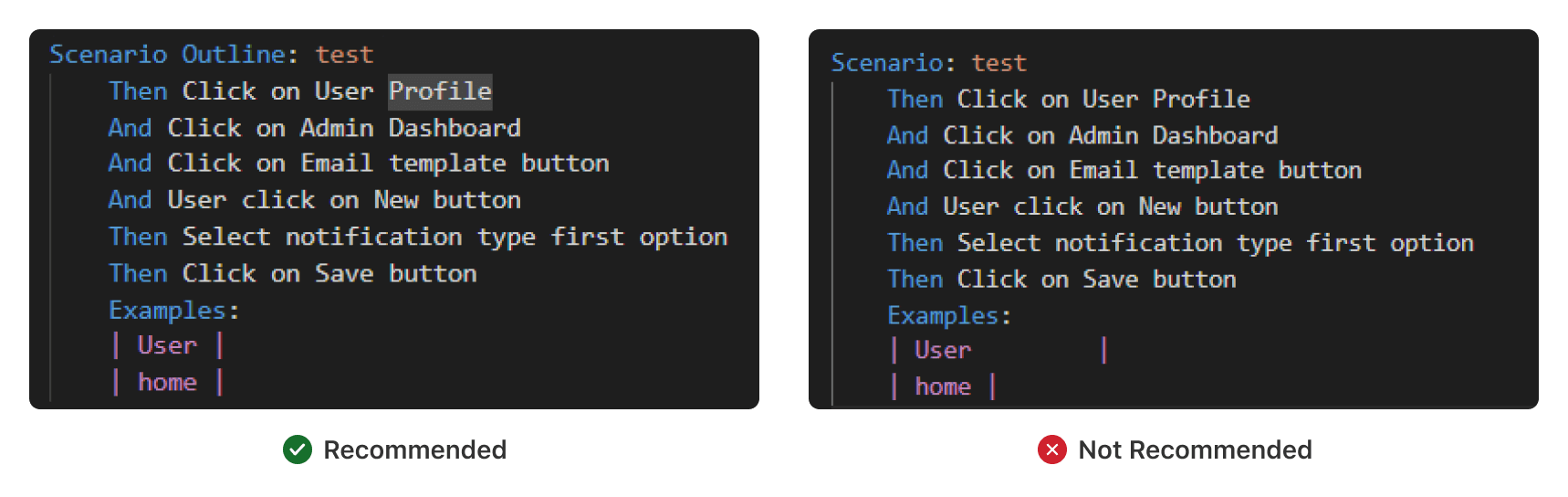
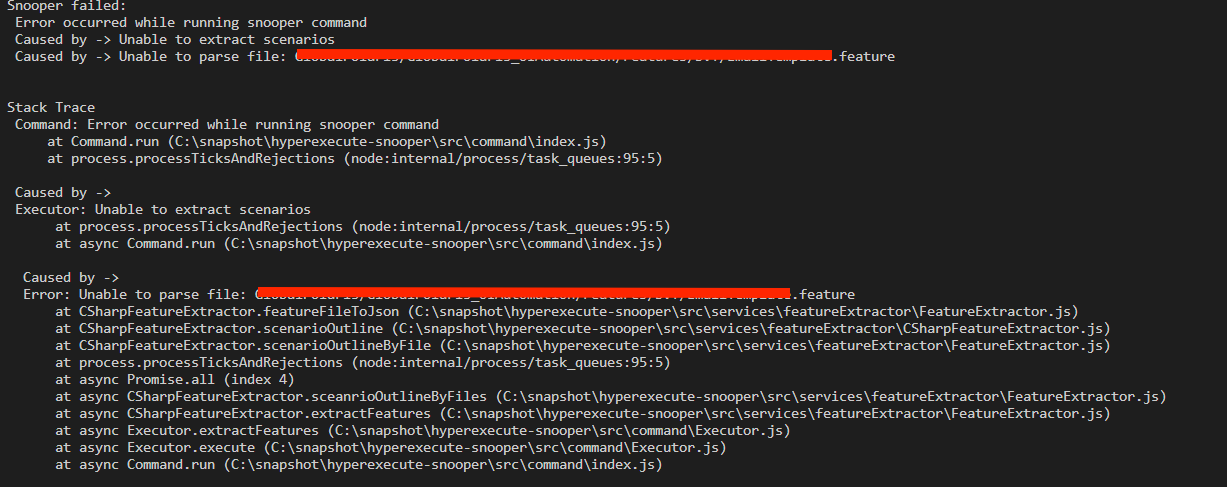
Authentication Error
There may be cases where, when trying to connect to HyperExecute services, the CLI throws the following error:
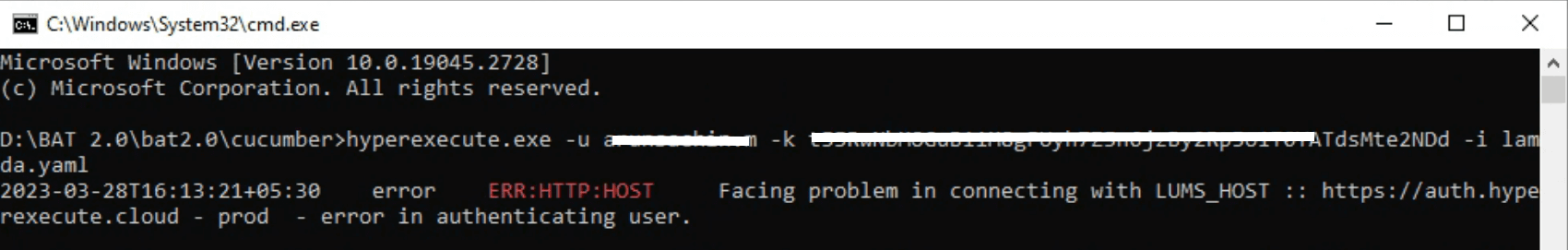
Now, to validate the connectivity and to make sure the auth.hyperexecute.cloud is reachable, you have to run a scan command in your CLI, as shown below. If the network scan fails, then you are required to whitelist the IP address.
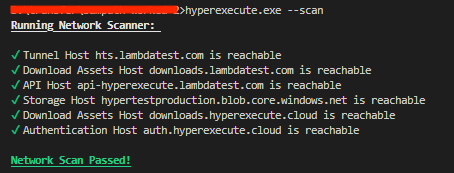
IPs to be Whitelisted
| FQDN | Protocol:Port | Reason |
|---|---|---|
| *.hyperexecute.cloud | Https:443 | HyperExecute’s registered wildcard domain to allow access to all HyperExecute’s services |
| *.lambdatest.com | Https:443 | LambdaTest’s registered wildcard domain to allow access to all LambdaTest’s services (like auth, plan-validation) |
