Concepts
HyperExecute is a one stop solution for all of your software testing needs. This page explains the different concepts that are essential in order to get started with Hyperexecute.
1. Jobs
All kinds of tests get executed on Hyperexecute in the form of a JOB. You can see all the executed jobs on the HyperExecute Jobs Page.
Each job has a unique JOB Number and is executed as a group of Tasks.
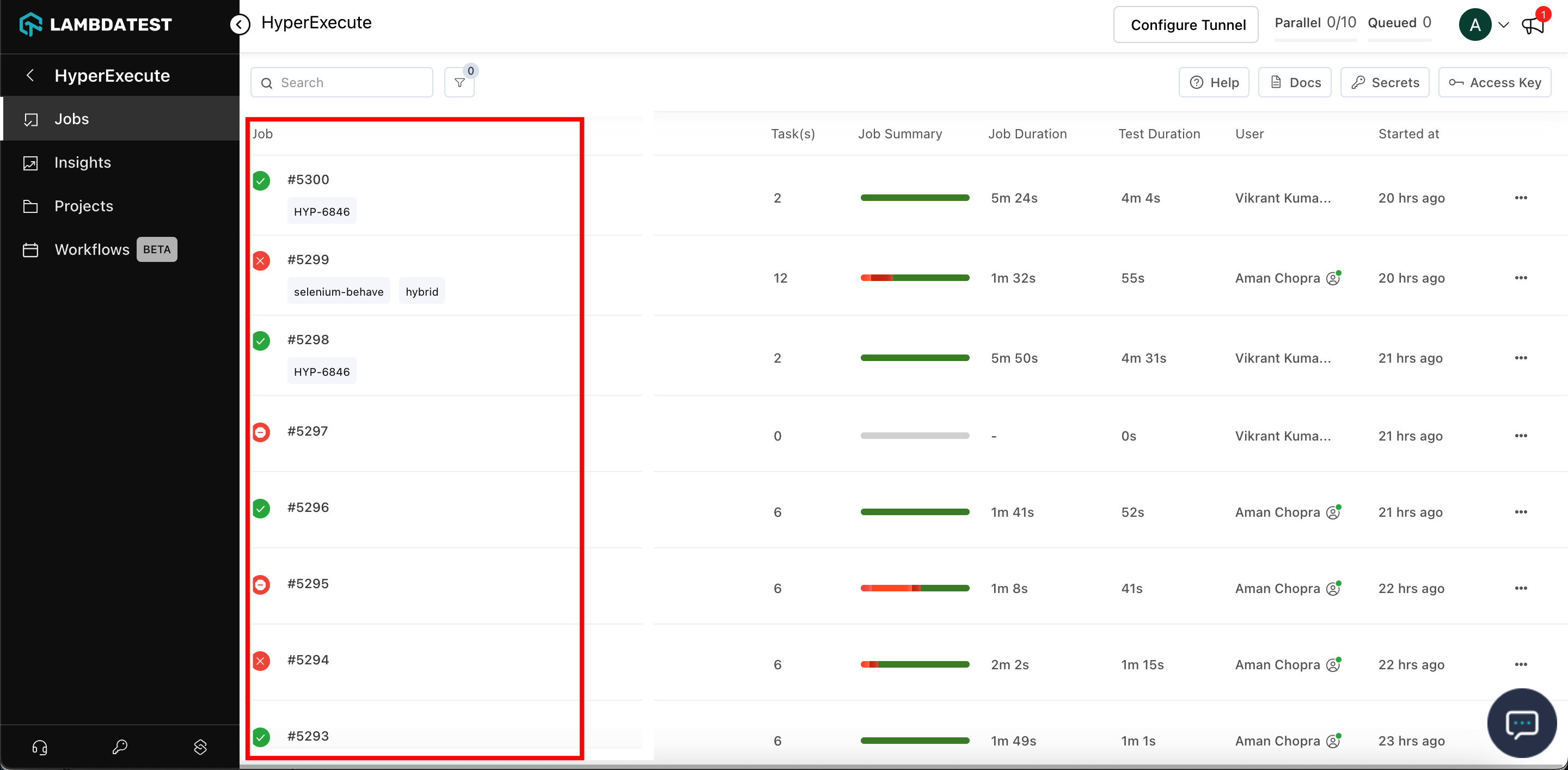
A Job can attain different statuses based on the completion level.
| Icon | Status |
|---|---|
| Aborted | |
| Failed | |
| Initiated | |
| Completed | |
| Skipped | |
| Lambda Error - An error arose from LambdaTest’s side | |
| Blocked |
2. Tasks
Each Task is a standalone just-in-time testing environment. When there are multiple tests, they get split into parallel tasks for faster execution in a JOB.
All the Tasks inside a Job are listed on the left side, along with the details of OS that they are running on. Every Task has multiple Stages.
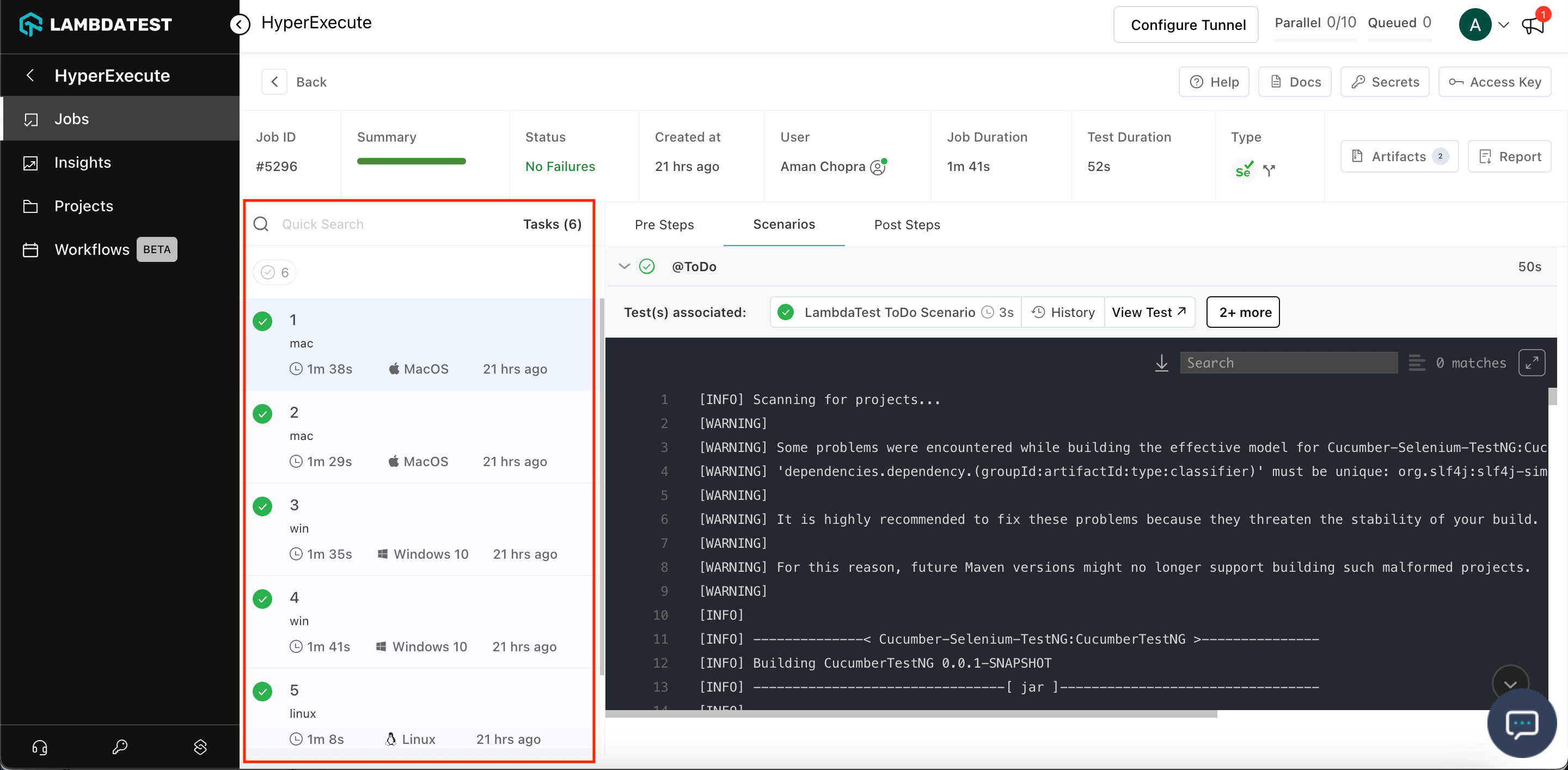
A Task can attain different statuses based on the completion level.
| Icon | Status |
|---|---|
| Aborted | |
| Failed | |
| Initiated | |
| Completed | |
| Skipped | |
| Lambda Error - An error arose from LambdaTest’s side. | |
| Blocked |
3. Stages
A Tasks can have multiple stages which are usually divided into 3 categories:
- Pre Steps - The stages/actions that are performed before Test execution begins, like installation of dependencies etc.
- Scenarios - Test execution stages.
- Post Steps - The stages/actions that are performed after Test execution is completed, like creation of reports, artifacts etc.
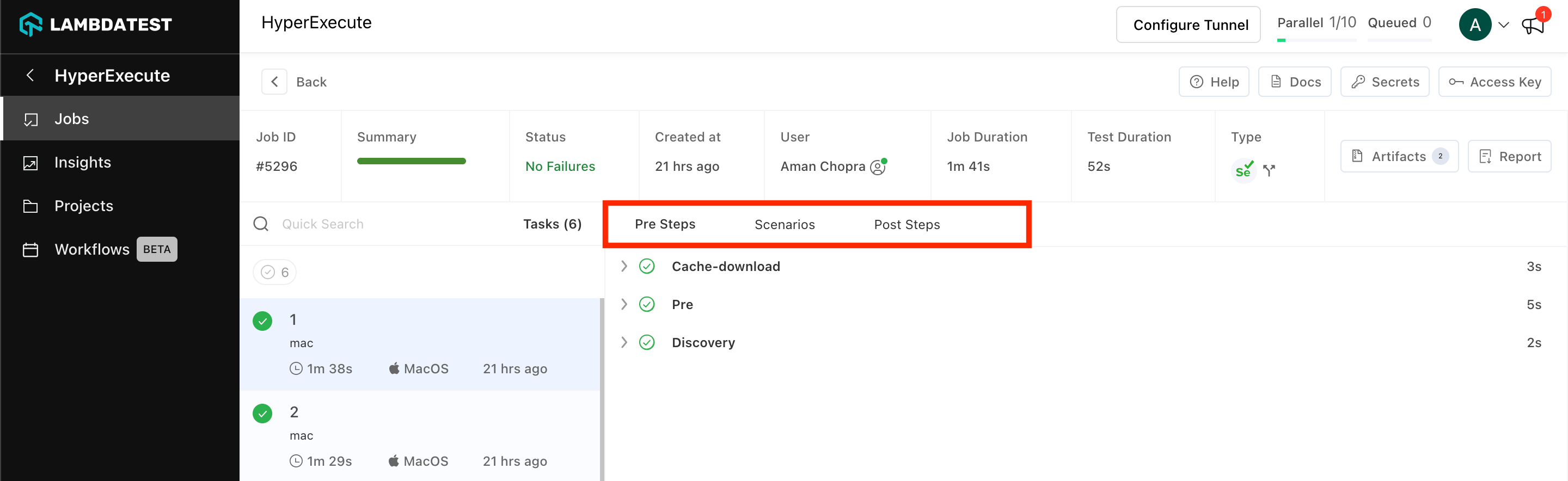
A Stage can attain different statuses based on the completion level.
| Icon | Status |
|---|---|
| Completed | |
| Failed | |
 | Created |
| Skipped | |
| Cancelled | |
| Aborted | |
 | Time Out |
| Lambda Error - An error arose from LambdaTest’s side. |
4. Scenarios
This section would show all the test suites or test scenarios that have been executed in the Job under the selected Task.
A Scenario can attain different statuses based on the completion level.
| Icon | Status |
|---|---|
| Aborted | |
| Failed | |
| Completed | |
| Skipped | |
| Lambda Error - An error arose from LambdaTest’s side |
5. Tests
A scenario can have multiple tests (browser sessions) associated to it.
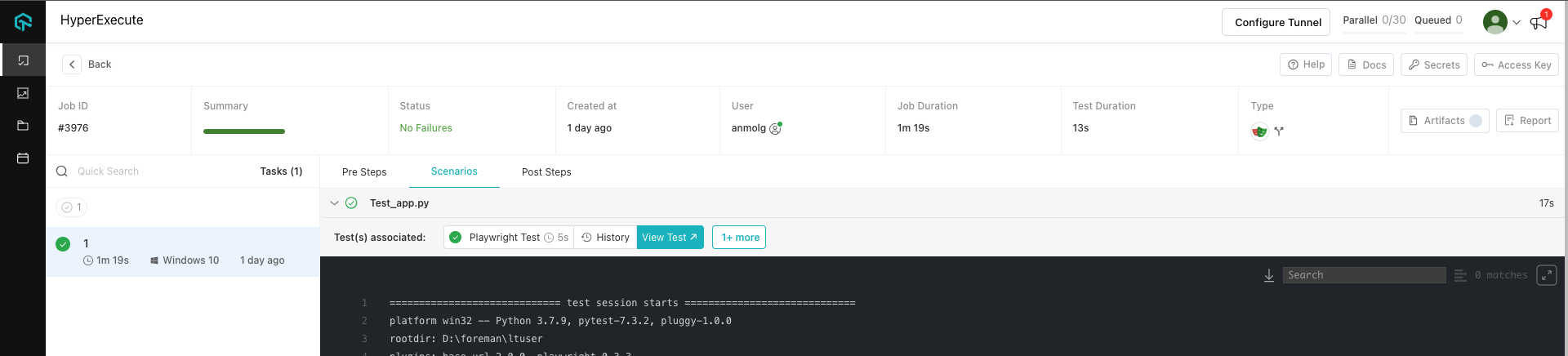 You can also see the history of a particular test to understand since when this test case started failing for instance.
You can also see the history of a particular test to understand since when this test case started failing for instance.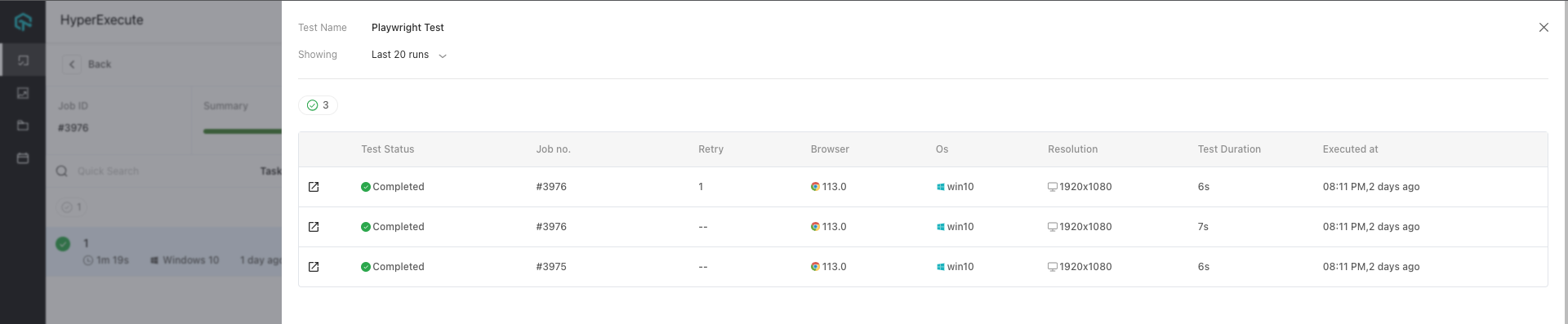
A Test can attain different statuses based on the completion level.
| Icon | Status |
|---|---|
| Aborted | |
| Failed | |
| Initiated | |
| Completed | |
| Lambda Error - An error arose from LambdaTest’s side | |
| Idle-Timeout | |
| Passed |
User Defined Status
HyperExecute allows users to define the status of tests using lambda hooks. This can be helpful for monitoring test status and results.
HyperExecute supports the following user-defined lambda hooks status:
| Icon | Status | Status Description |
|---|---|---|
| Passed | A test case has passed when it has executed successfully, and all the assertions have been verified without any errors. driver.executeScript("lambda-status=passed"); | |
| Failed | A test case has failed when it has not executed as expected, and one or more assertions have not been verified or have failed. driver.executeScript("lambda-status=failed"); | |
| Skipped | A test case may be skipped if it is not relevant or cannot be executed due to some issues like environment setup, data, or configuration. This status can also be used for test cases that are marked for review or maintenance. driver.executeScript("lambda-status=skipped"); | |
| Ignored | The ignored status is used when a test case is intentionally not executed, such as when it is marked for future development, or a feature is not yet implemented. driver.executeScript("lambda-status=ignored"); | |
| Unknown | When a user wants to mark status of their tests as undecided. driver.executeScript("lambda-status=unknown"); | |
| Error | A test case can end in an error status when an unexpected exception is thrown during its execution. This error can be due to a coding error or a defect in the application under test. driver.executeScript("lambda-status=error"); |
Priority Scenario Mapping
In a Scenario, there can be numerous tests running, and each test has its own status, which means the final status of the scenario is derived from its test status depending on the status of the test with the highest priority.
For example, if a scenario contains two tests, one with status passed and one with status failed, the scenario status will be failed.
Consider the following Decreasing Order of Priority among Users with marked status:
| Priority | User Marked Status | Scenario Status |
|---|---|---|
| P0 | Failed | Failed |
| P1 | Error | Failed |
| P2 | Passed | Completed |
| P3 | Ignored | Completed |
| P4 | Skipped | Completed |
| P5 | Unknown | Completed |
Now that you have understood the concepts of HyperExecute, you can get started with it quickly. Learn more about other HyperExecute features.