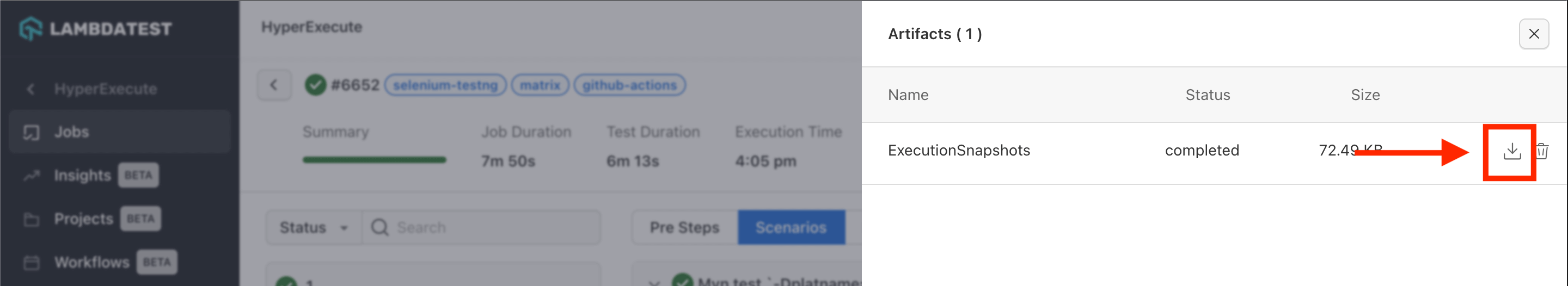Artifacts
Artifacts are files generated during test execution, including reports and logs. You can refer to these files for obtaining consolidated information about the executed test cases, and can seamlessly interact with artifacts through the HyperExecute UI.
Following the completion of a Job, these artifacts are automatically stored in the artifacts folder, distinguishing previous files into old-artifacts on subsequent runs while retaining the recent files in artifacts.
Steps to Generate Artifacts
Follow the below mentioned steps to generate the Artifacts for your desired framework:
Step 1: Go to the HyperExecute YAML file
Step 2: Add the below mentioned parameters in the YAML file to generate the Artifacts
uploadArtifacts:
- name: #user defined name of the artifact
path:
- #path of the generated artifact
- name: #user defined name of the artifact
path:
- #path of the generated artifact
uploadArtifacts:
- name: Executed-Job-Artifacts
path:
- src/test/index.html
- name: My-Job-Artifacts
path:
- src/collect/info.html
Note: If you are generating multiple artifacts, then it is recommended to use this parameter,
mergeArtifactsin your YAML, as it will zip all your Artifacts files while downloading from the dashboard.
mergeArtifacts: true
uploadArtifacts:
- name: SrcData
path:
- src/test/index.html
Step 3: Now trigger your job and go to the HyperExecute dashboard.
Step 4: Click on any of the artifacts generated.
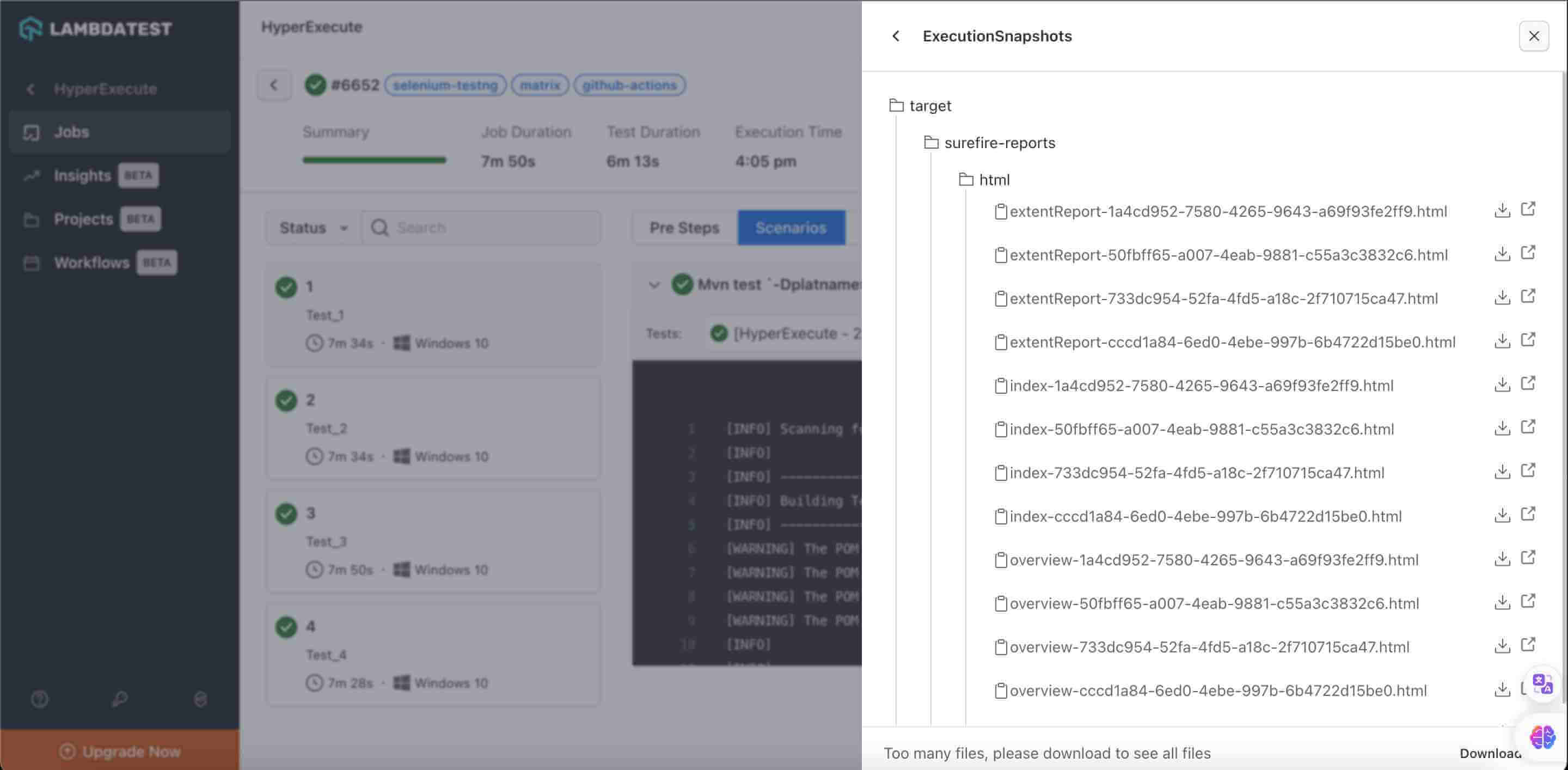
Here is the sample artifact generated.
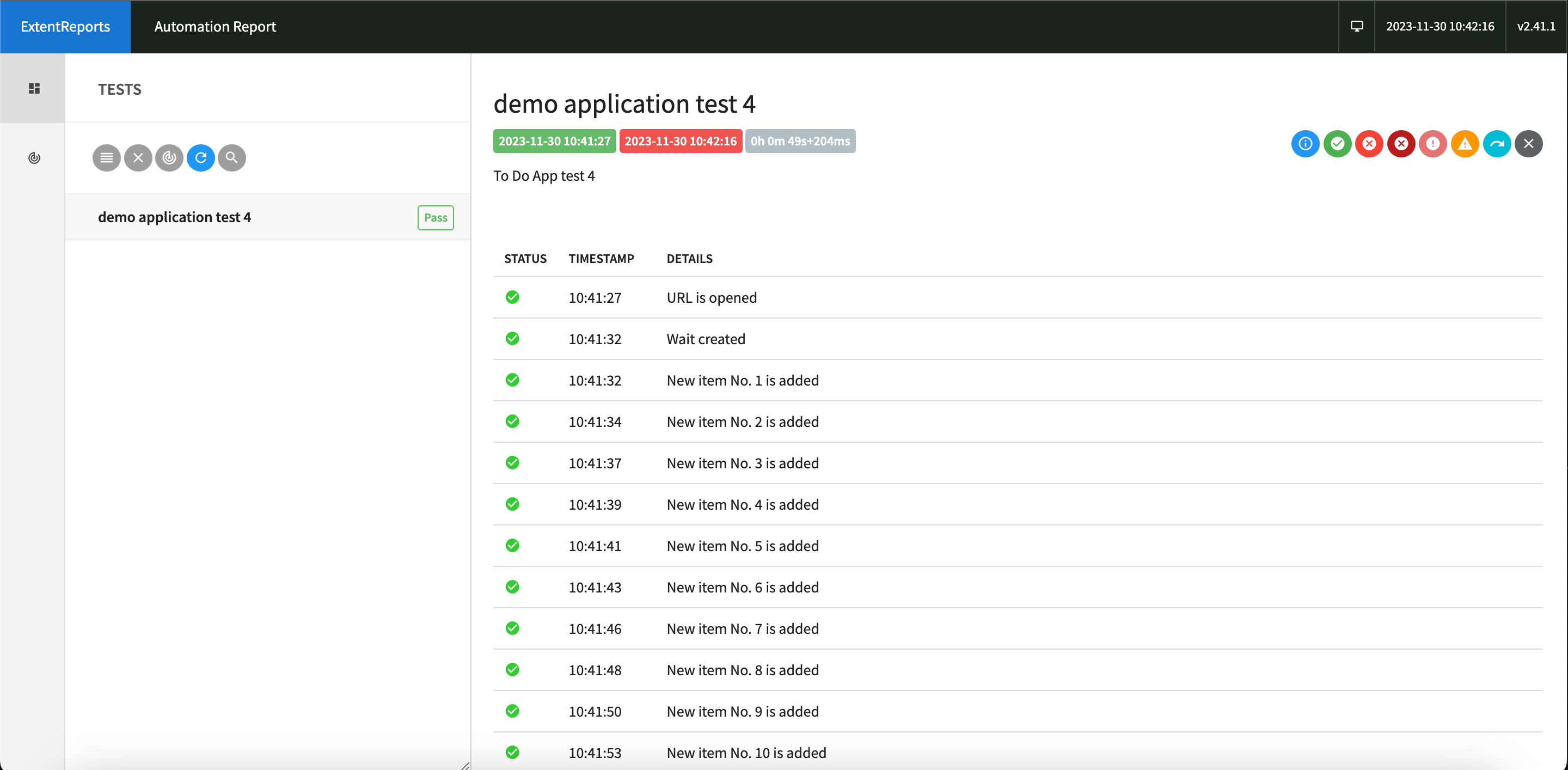
You can replace the Artifacts folder name value with any of the Matrix parameters value.
matrix:
os: [win]
browser: ["chrome-latest-1", "firefox-latest-2"]
uploadArtefacts:
- name: $browser
path:
- allure-results/
As shown in the above code, the artifacts folder generated will be named chrome-latest-1 and firefox-latest-2
Download the Generated Artifacts
Step 1: Go to the HyperExecute portal and click on your Job.
Step 2: Click on the Artifacts button in the upper right corner.
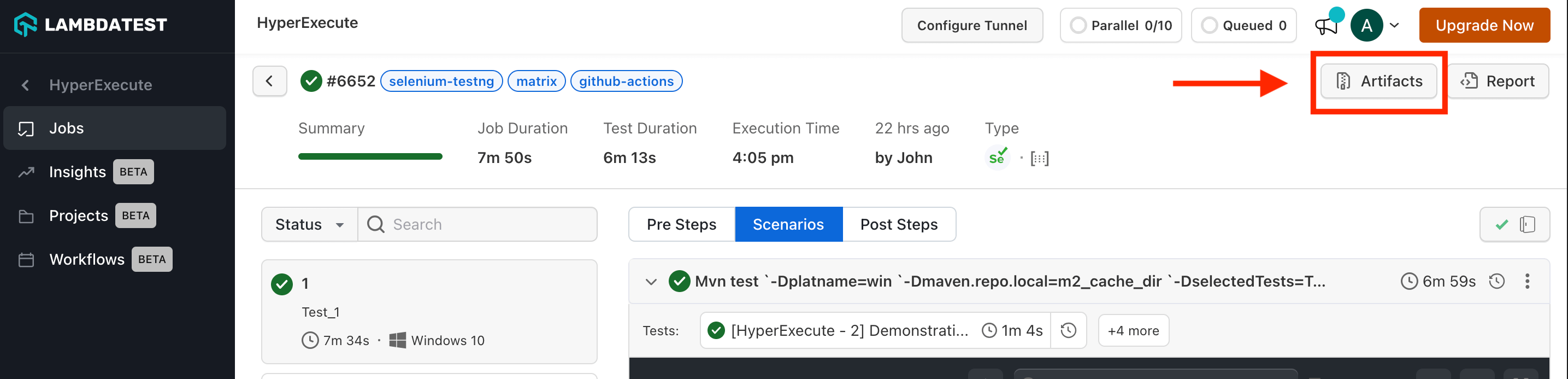
Step 3: Click on the Download icon to download your Job Artifacts.