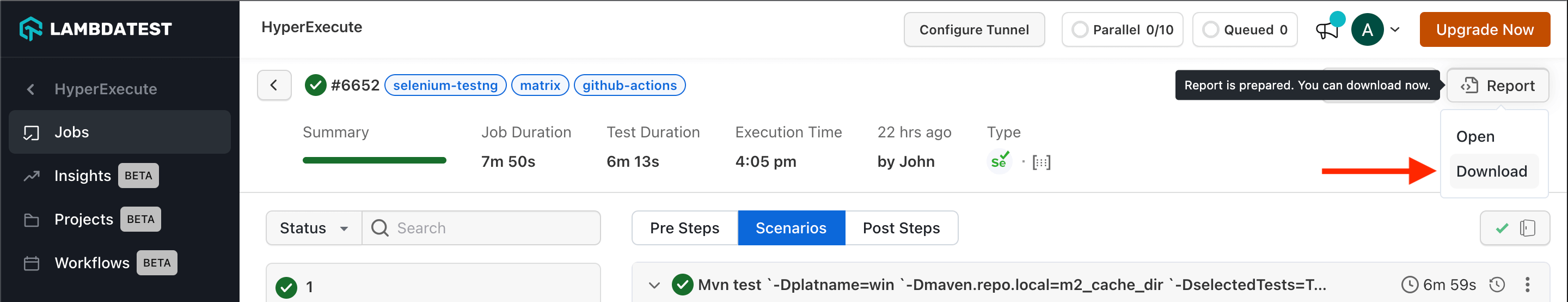Reports
Reports provide summarized job information, including status counts and links to tests. You can generate and download detailed reports at the end of job execution that helps you analyze the outcome of your tests based on your framework.
Steps to Generate Reports
Follow the below mentioned steps to generate the Reports for your desired framework:
Step 1: Go to the HyperExecute YAML file
Step 2: Add the below mentioned parameters in the YAML file to generate the Reports
You must set the
reportflag to true.You will have to specify the location, type and framework associated with your report in the
partialReportsfield to generate it.
report: true
partialReports:
frameworkName: testng
location: target/surefire-reports/html
type: html
Note: If you do not specify a framework but you do mention the type of the report, then a report of the default framework is created.
Step 3: Now trigger your job and go to the HyperExecute dashboard.
Step 4: Click on the Open button of the Reports.
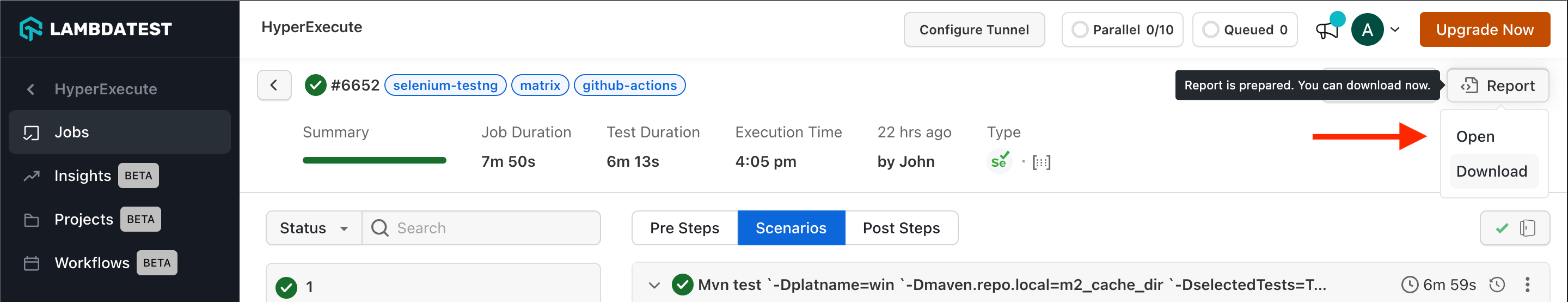
Here is the sample report generated.
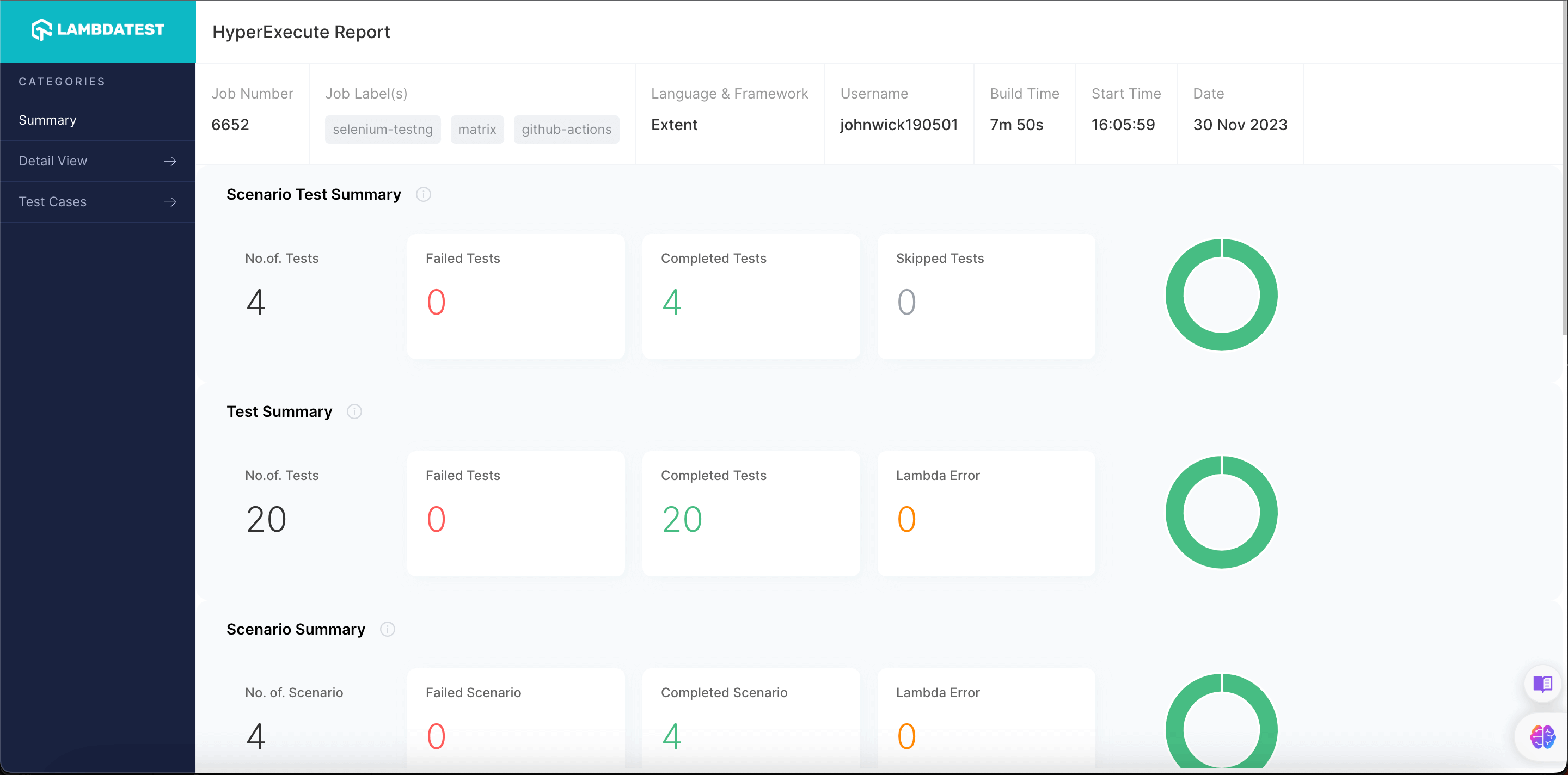
Refer to the detailed documentation on Job Reports
Download the Generated Reports
Step 1: Go to the HyperExecute portal and click on your Job.
Step 2: Click on the Reports button in the upper right corner.
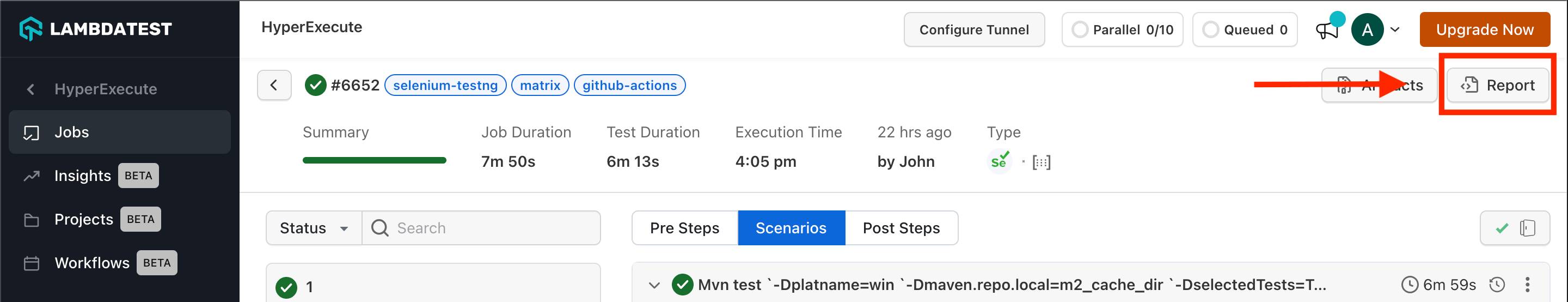
Step 3: Click on the Download button to download your Job Reports.