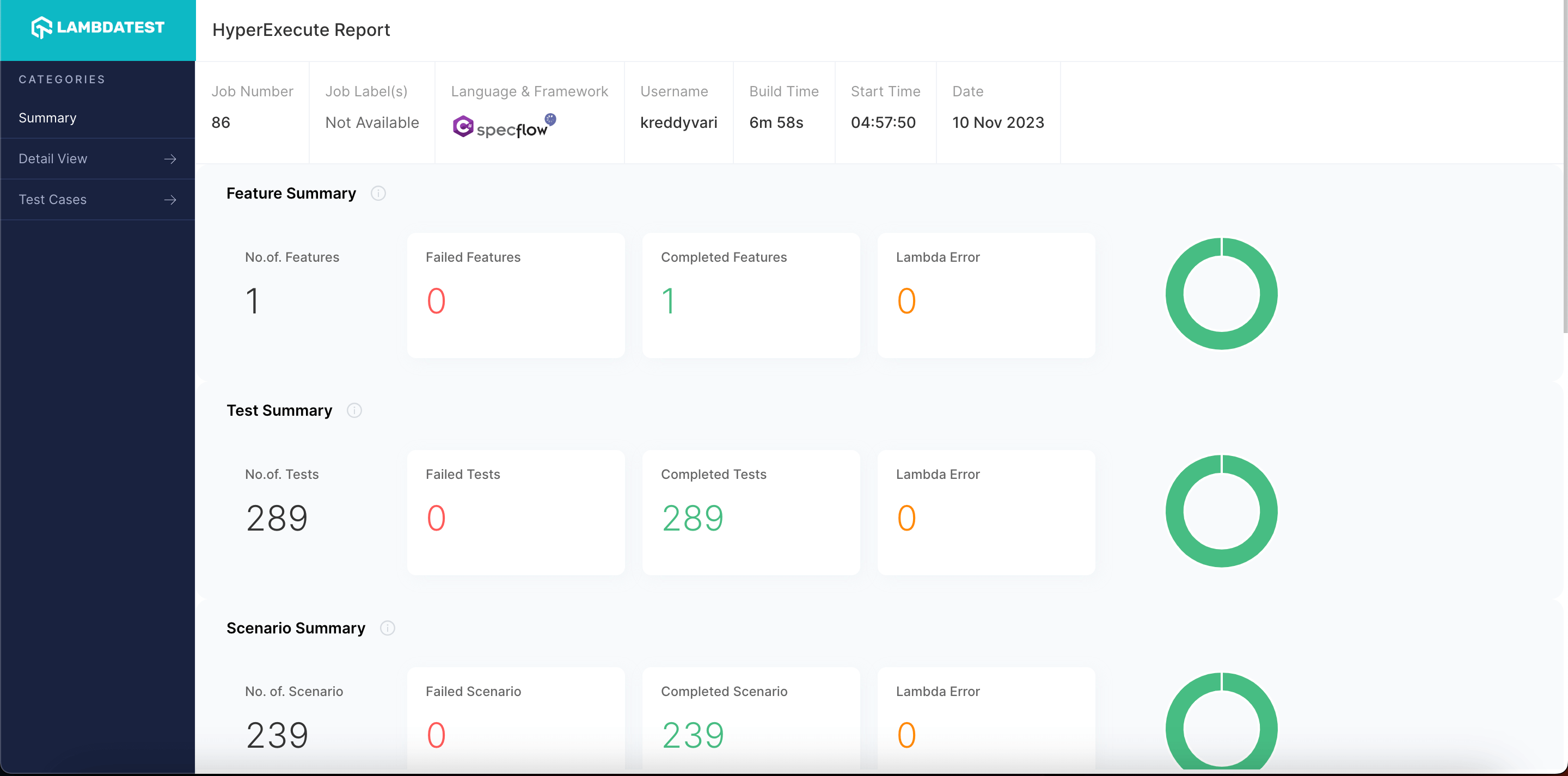SpecFlow Reports
SpecFlow is a free tool for automating tests using BDD. It's often used to create automation scripts for .NET projects.
This technical document provides a guide on generating SpecFlow reports after executing tests on HyperExecute.
Steps to Generate Cucumber Reports on HyperExecute
Step 1: Configure all the necessary dependencies and configurations to your project.
Step 2: Configure the report parameters in the HyperExecute YAML file.
report: true
partialReports:
location: GlobalPolaris\Reports
type: html
frameworkName: specflow
email:
to: ["example@example.com"]
metaInfo: ["project-name:<any>","project-env:<any>"]
Step 3: Now execute your job by triggering the HyperExecute CLI. You can visit the HyperExecute dashboard to download the report after job completion.
info
You can also generate Custom Specflow reports using the Specflow reporting API. You can use the Specflow reporting API to generate reports in any format you want, such as HTML, PDF, or XML.
report: true
partialReports:
location: GlobalPolaris\Reports
type: html
frameworkName: specflow-custom
email:
to: ["example@example.com"]
metaInfo: ["project-name:<any>","project-env:<any>"]