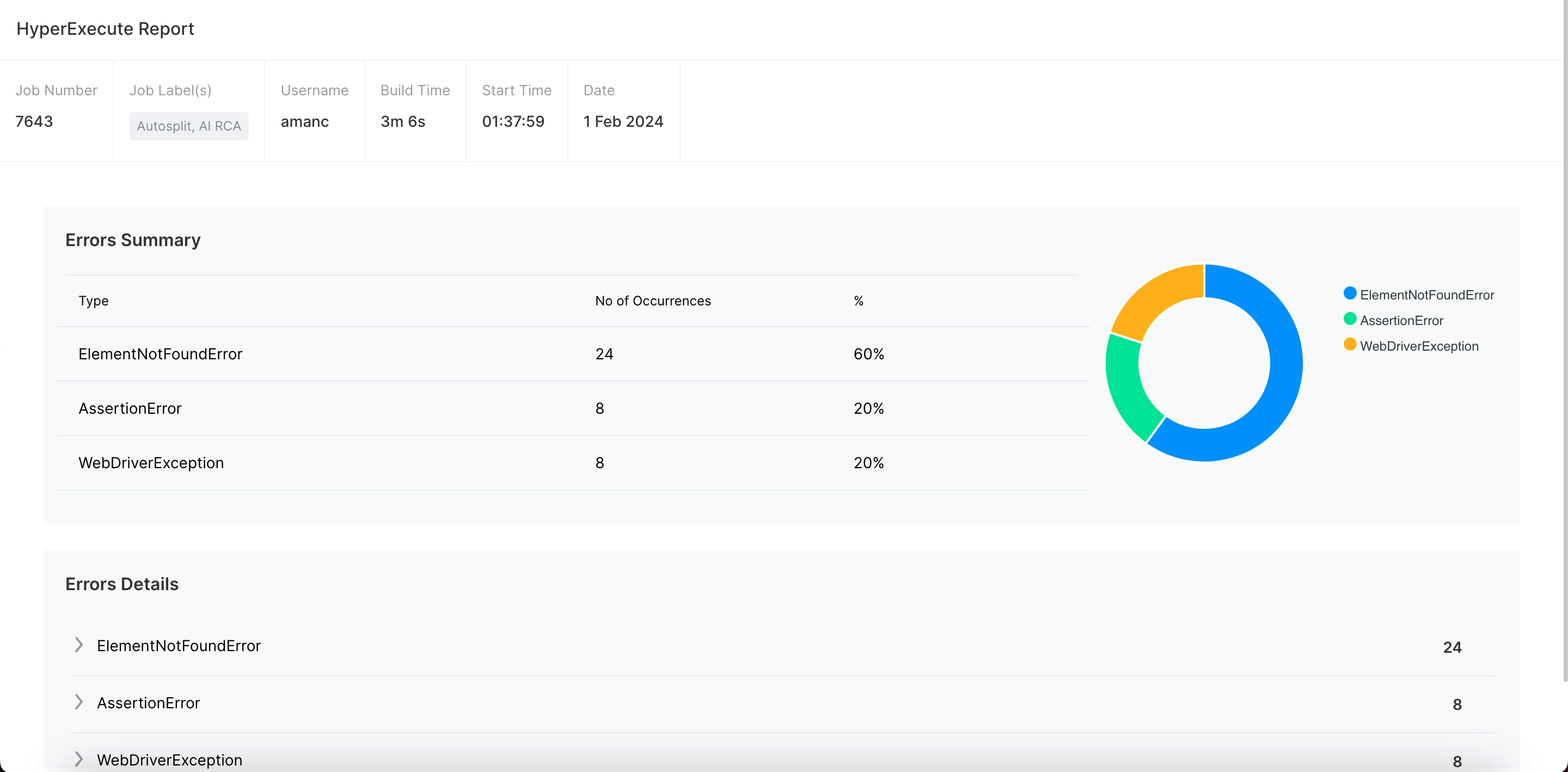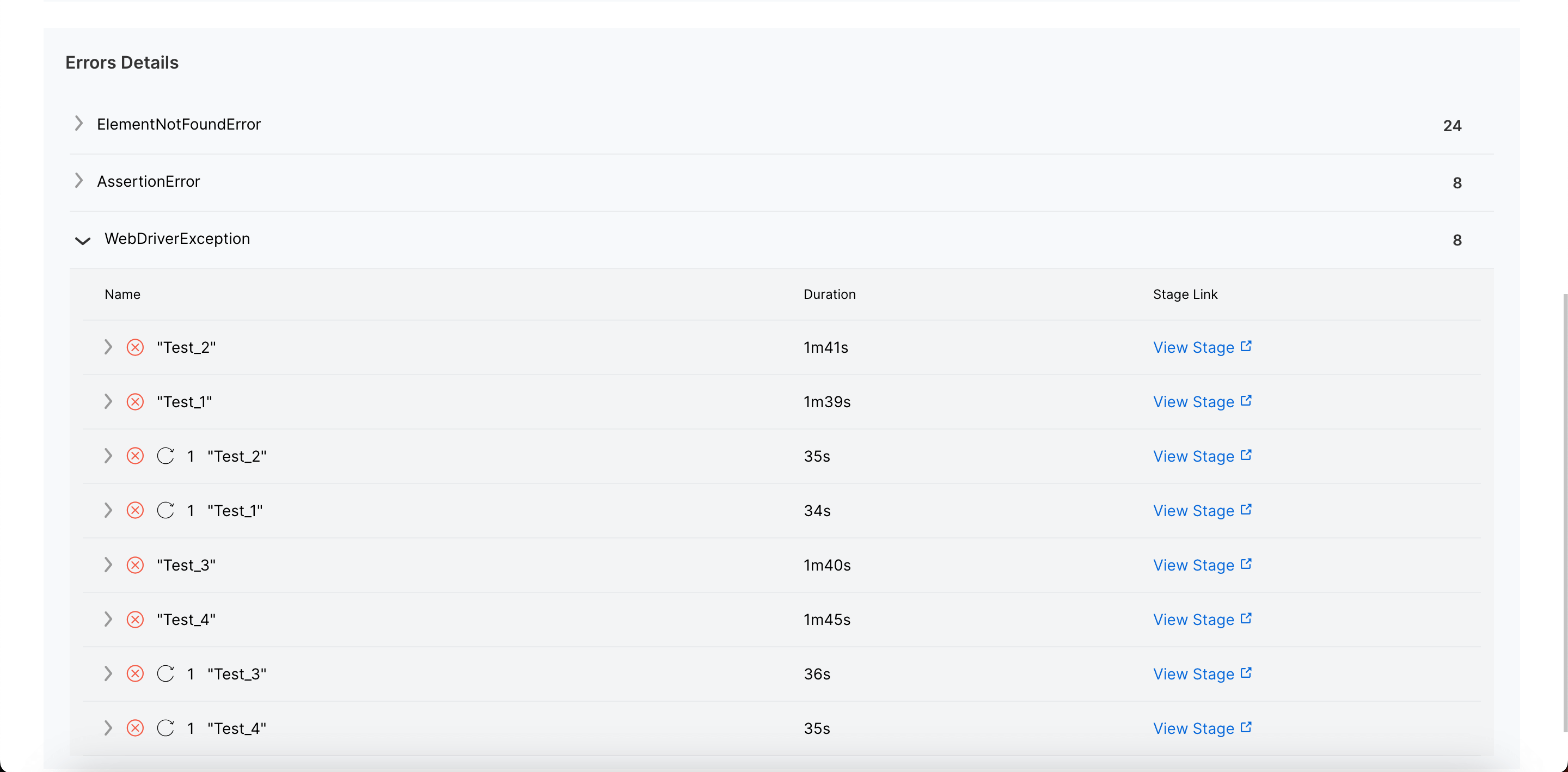HyperExecute Error Categorization Report
The Error Categorization Report is a custom report that is used to help you categorize errors based on failed tests, providing a clear and organized view of test failures with similar characteristics.
This report aims to simplify the identification of problematic stages and associated tests, allowing you to navigate through detailed views and download relevant information for further analysis.
Generate Error Categorization Report
Follow the guided steps below to generate the error-categorized report for your HyperExecute Job.
Prerequisite
- This report will only be generated if your job contains multiple categories of errors.
Step 1: YAML file Configuration
In your YAML file, add the below code to generate the error-categorization report.
errorCategorizedReport:
enabled: true
There is no dependency on the report flag. It means that even if you do not pass the report: true, it will still generate the error-categorized report.
NOTE : You can generate and download other reports as well, along with the error-report.
Step 2: Execute your Job
After configuring your YAML file, you can execute your Job on the HyperExecute.
In the below screenshot, you can see that 3 categories of errors are generated
- ElementNotFound Error
- Assertion Error
- WebDriver Exception
You can either open the Error-RCA Report or you can download it as well.
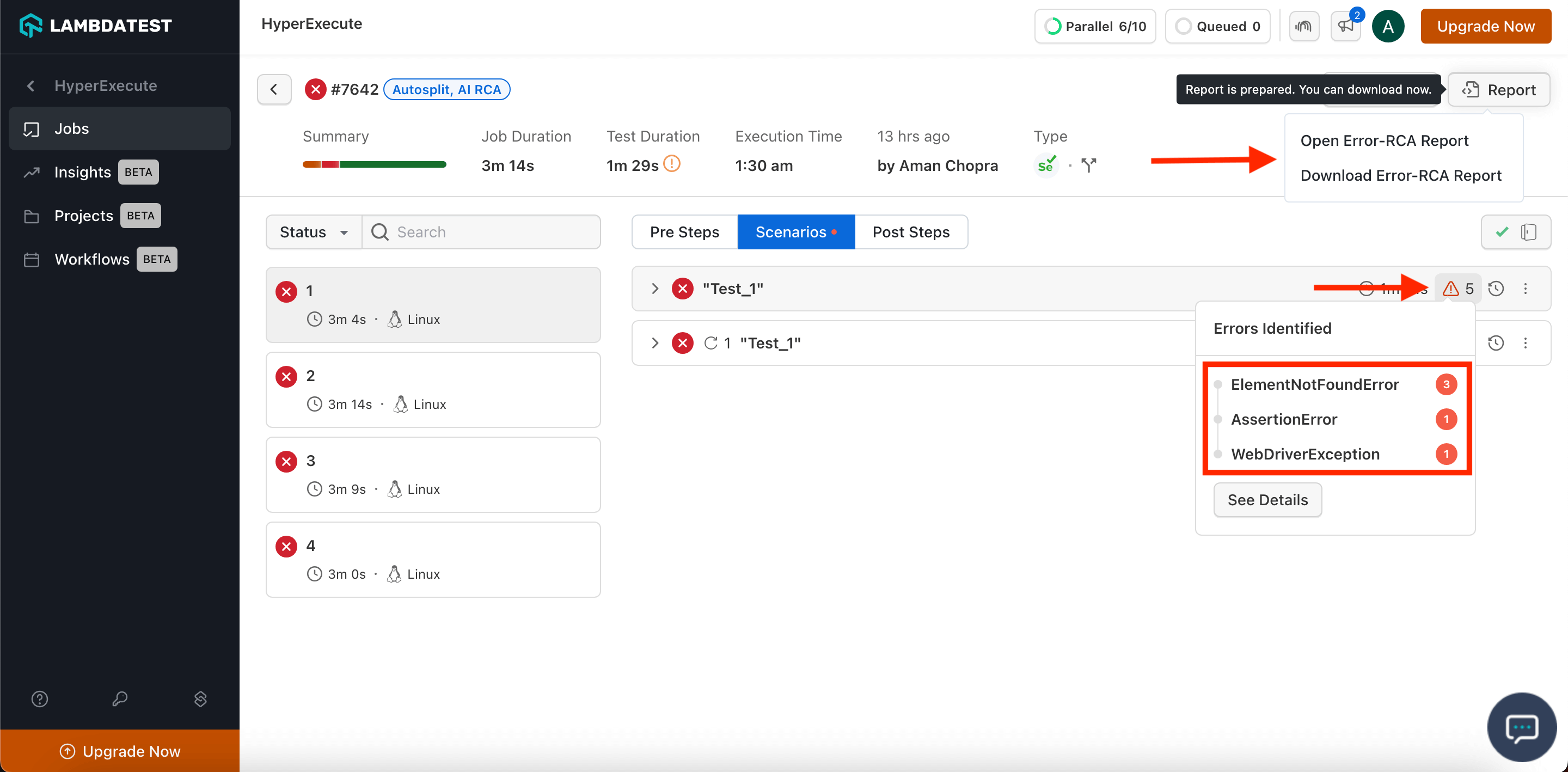
Step 3: Download or Open the Generated Error Report
This report list down all the error summaries along with the specific details.
You can also check for the particular error for the specific test.