Creating and Managing Service Accounts
Service accounts are a distinct type of user that you can use with command line interfaces. They are primarily used to perform tests through pipelines like Jenkins or GitHub Actions. Service accounts are not granted login or dashboard viewing privileges. Instead, they are helpful in monitoring and reporting test execution at the user level.
The service account has the following benefits:
-
Run tests via CI/CD pipelines like Jenkins, GitHub Actions, etc.
-
Track and report of test execution at the user level.
-
User Access Key doesn't need to be shared across the organization.
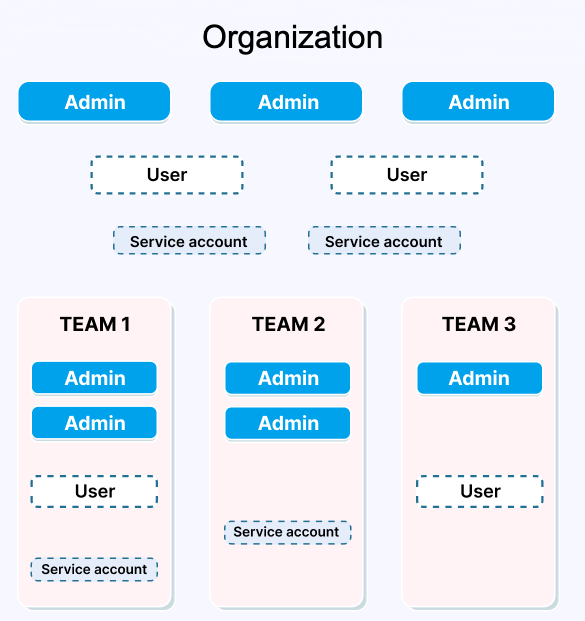
Creating a Service Account
Service accounts can only be created by Admins.
To create a service account on LambdaTest, you can follow these steps:
Step 1: Sign in to your LambdaTest account. Don't have an account, register for free.
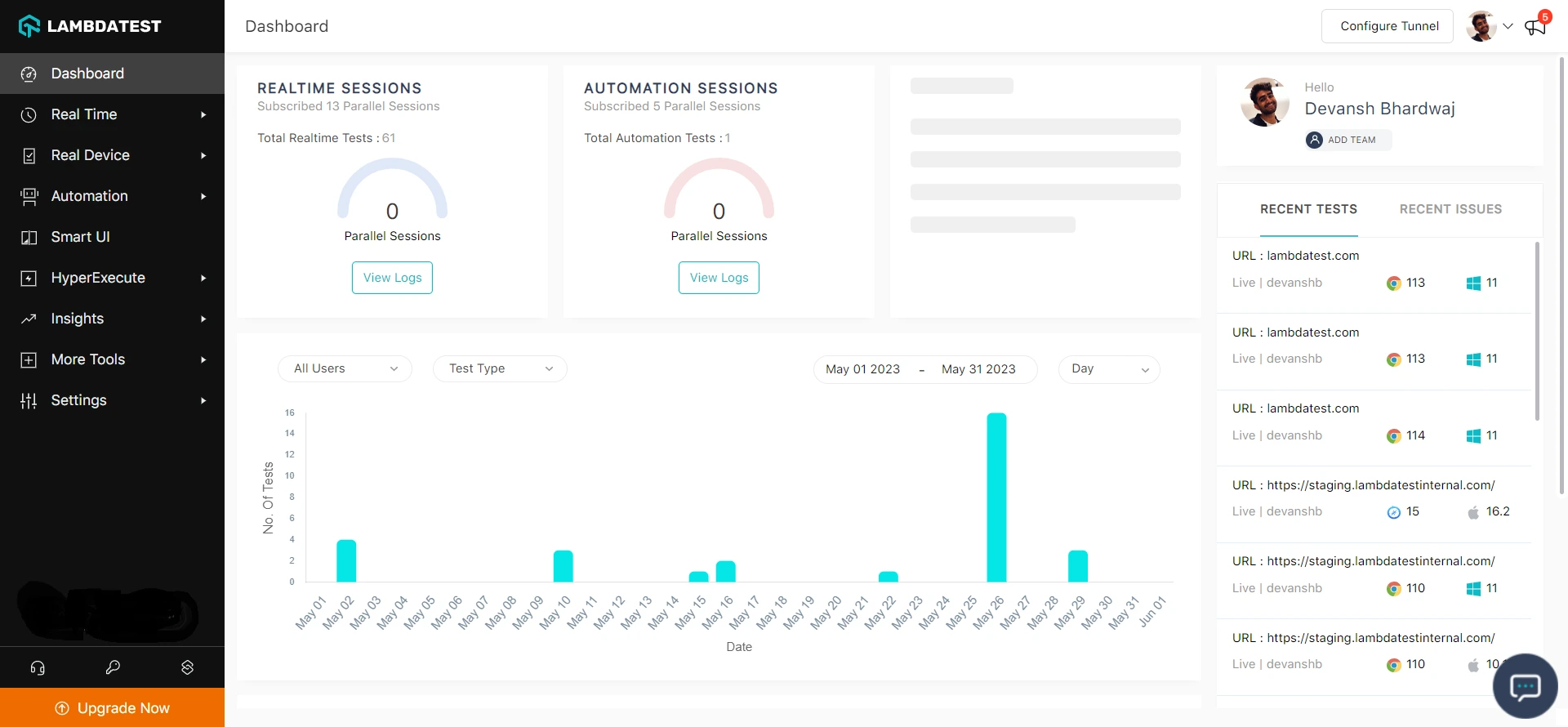
Step 2: Head to Settings and select Organization Settings from the dropdown.
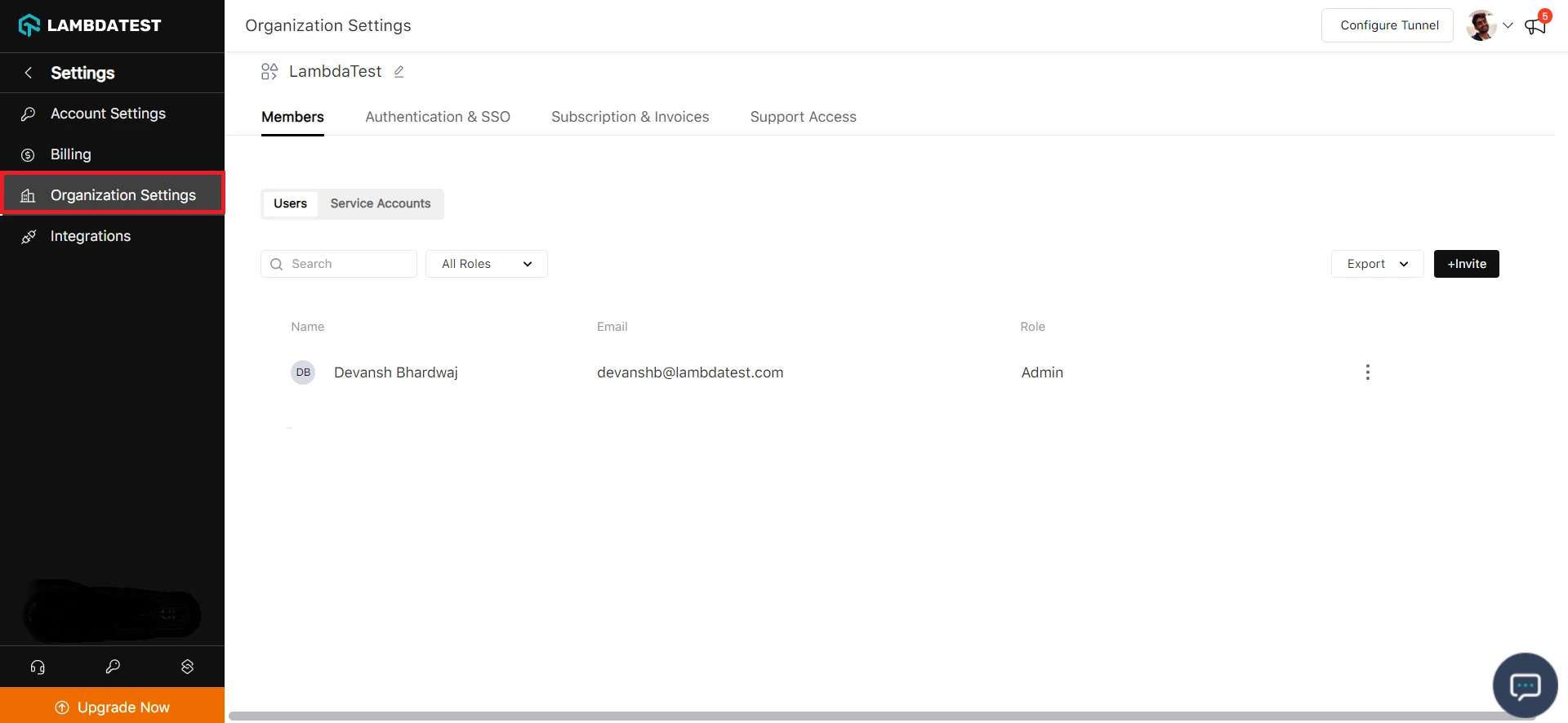
Step 3: Under the Members tab, click on Service Accounts.
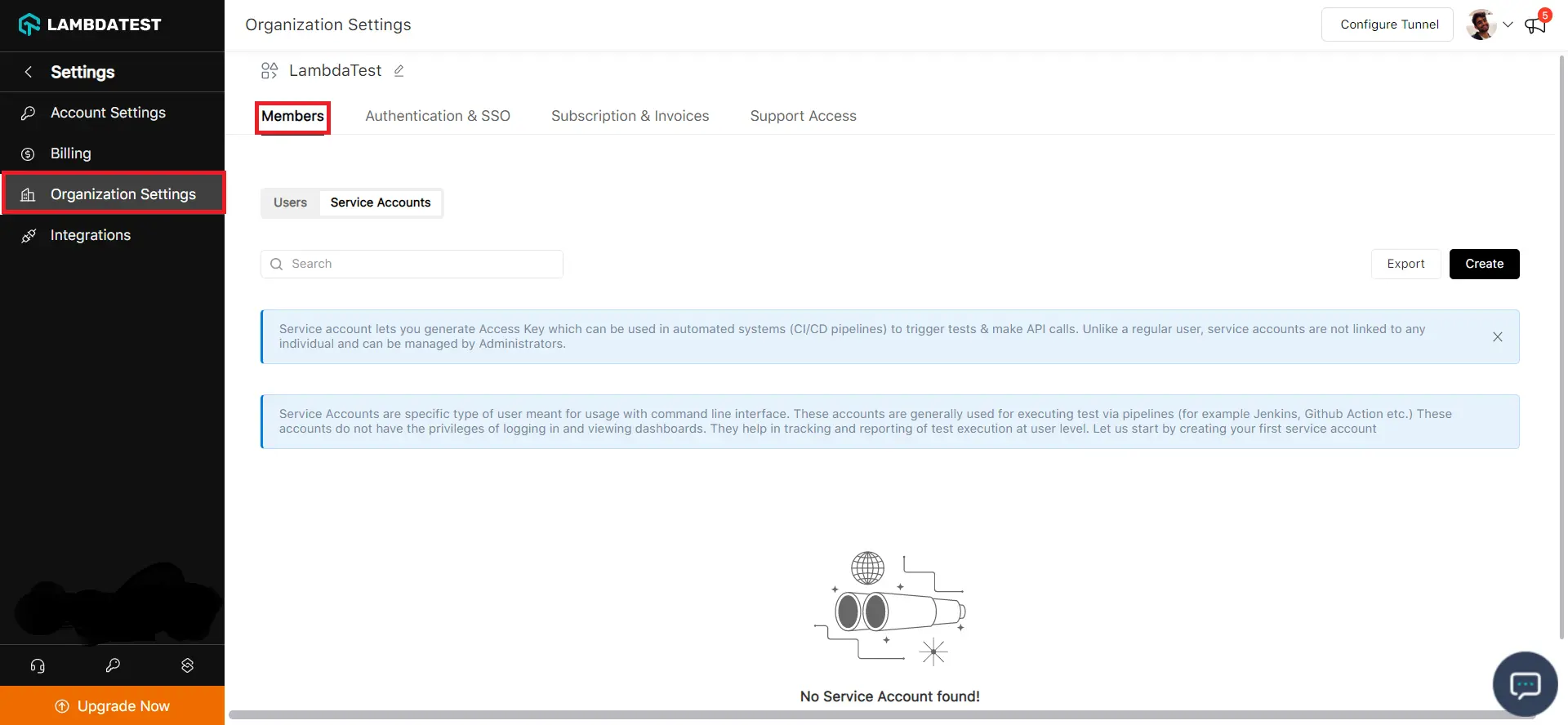
Step 4: Click on Create.
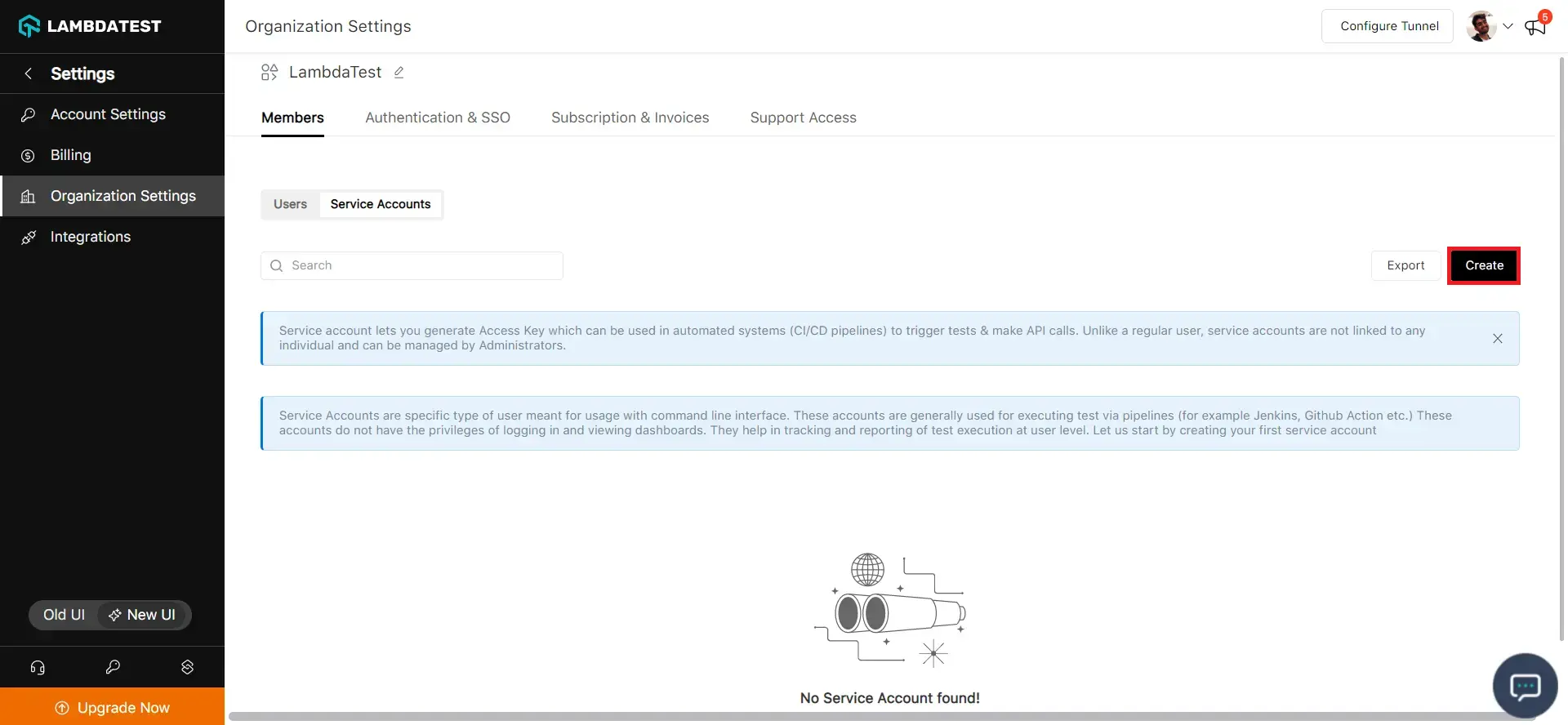
Step 5: Enter your preferred Service Account Name and click Create.
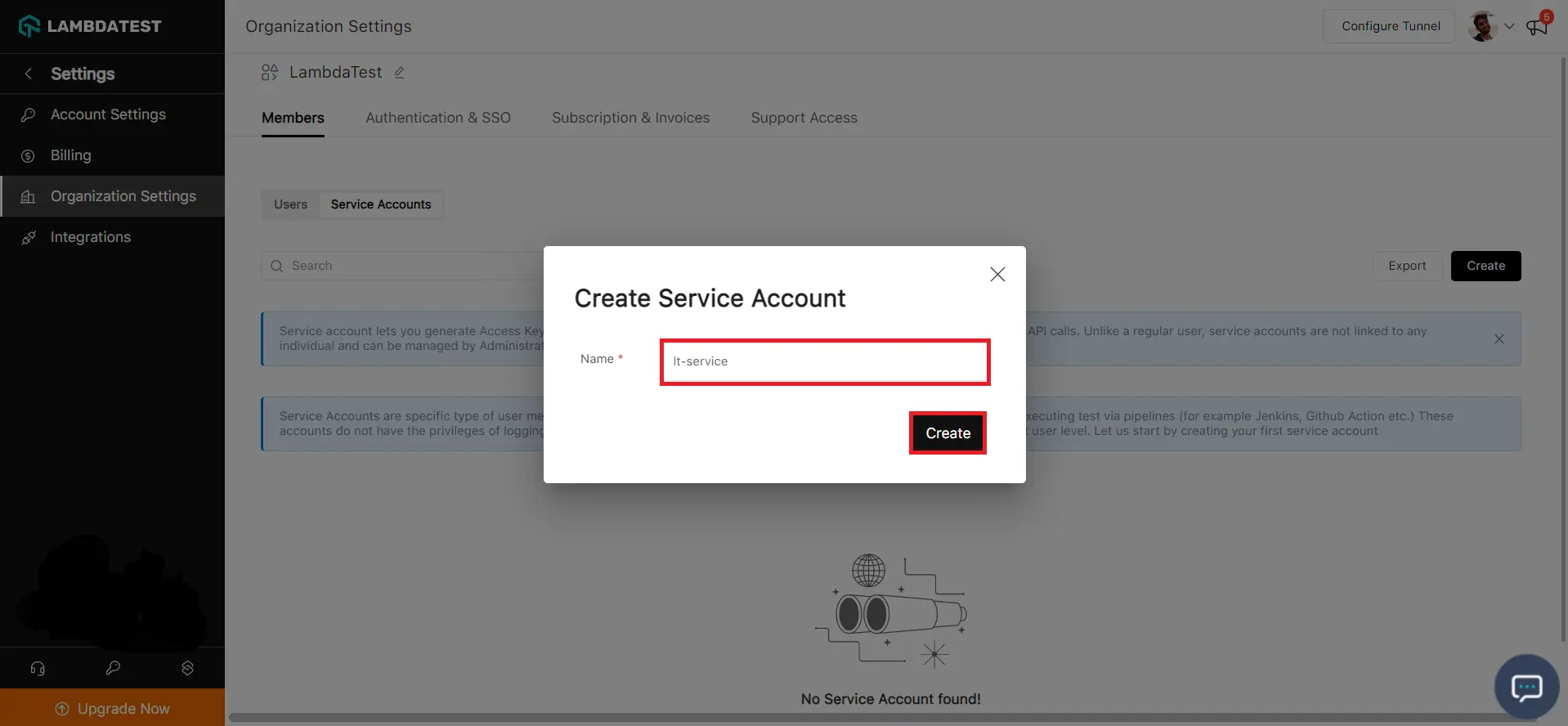
Step 6: After creating your account, you will be presented with your Service Account Credentials. You can use these credentials to login to your service account.
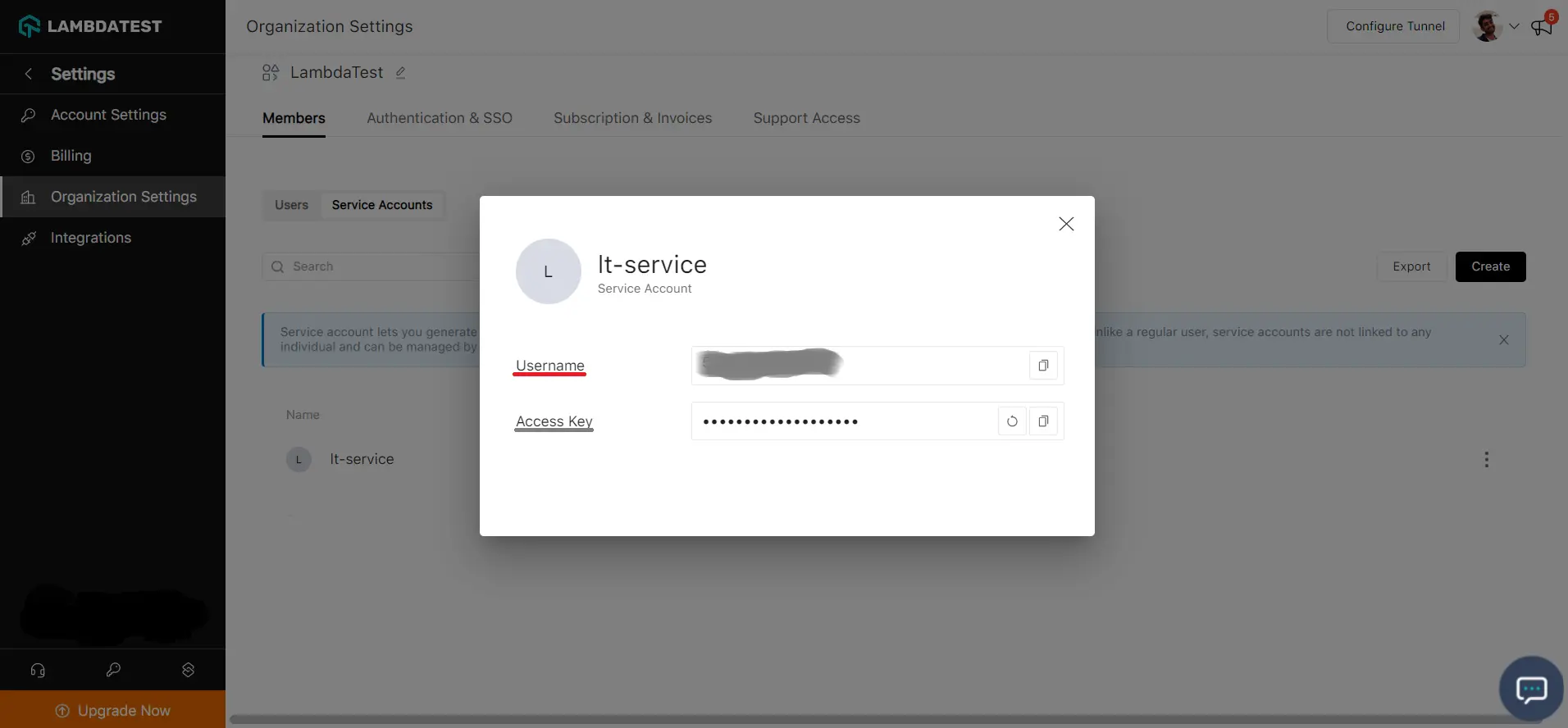
You can also find service account credentials from the service account dashboard. Just click on the three dots menu and select View Username & Access Token.
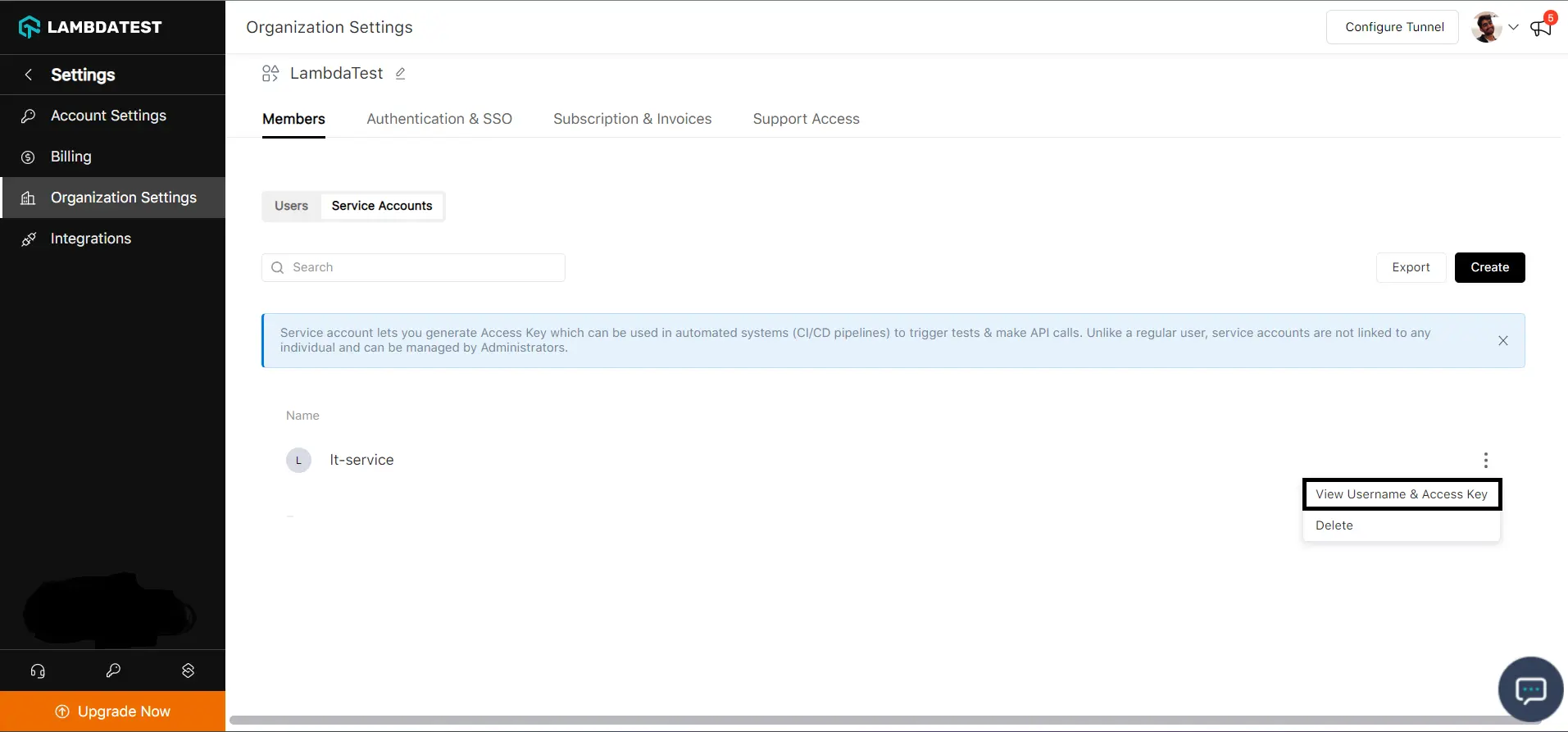
Once you have created the service account, it will appear under the Service Accounts tab.
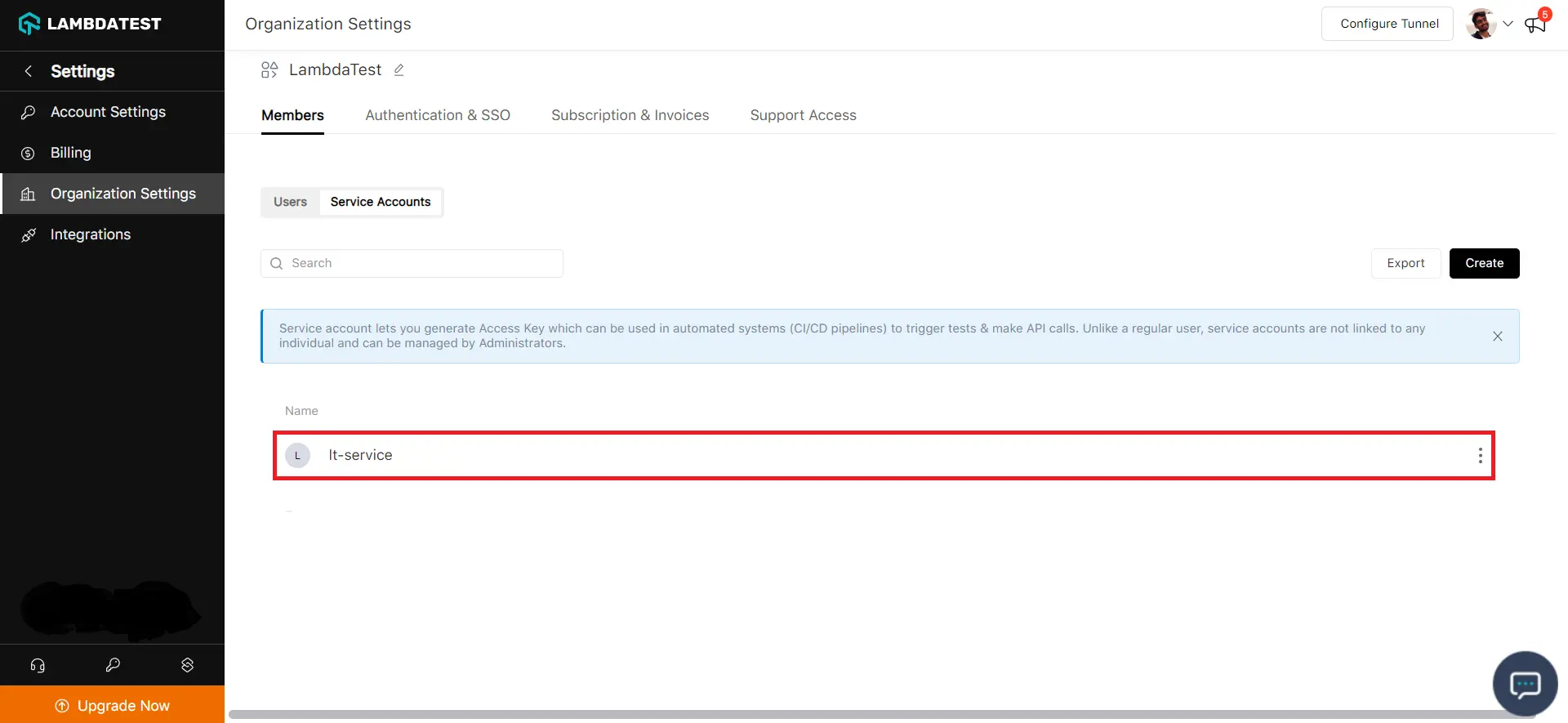
Deleting Your Service Account
In case, you wish to delete your service account, follow the given below steps:
- Click on the three dots menu and click Delete.
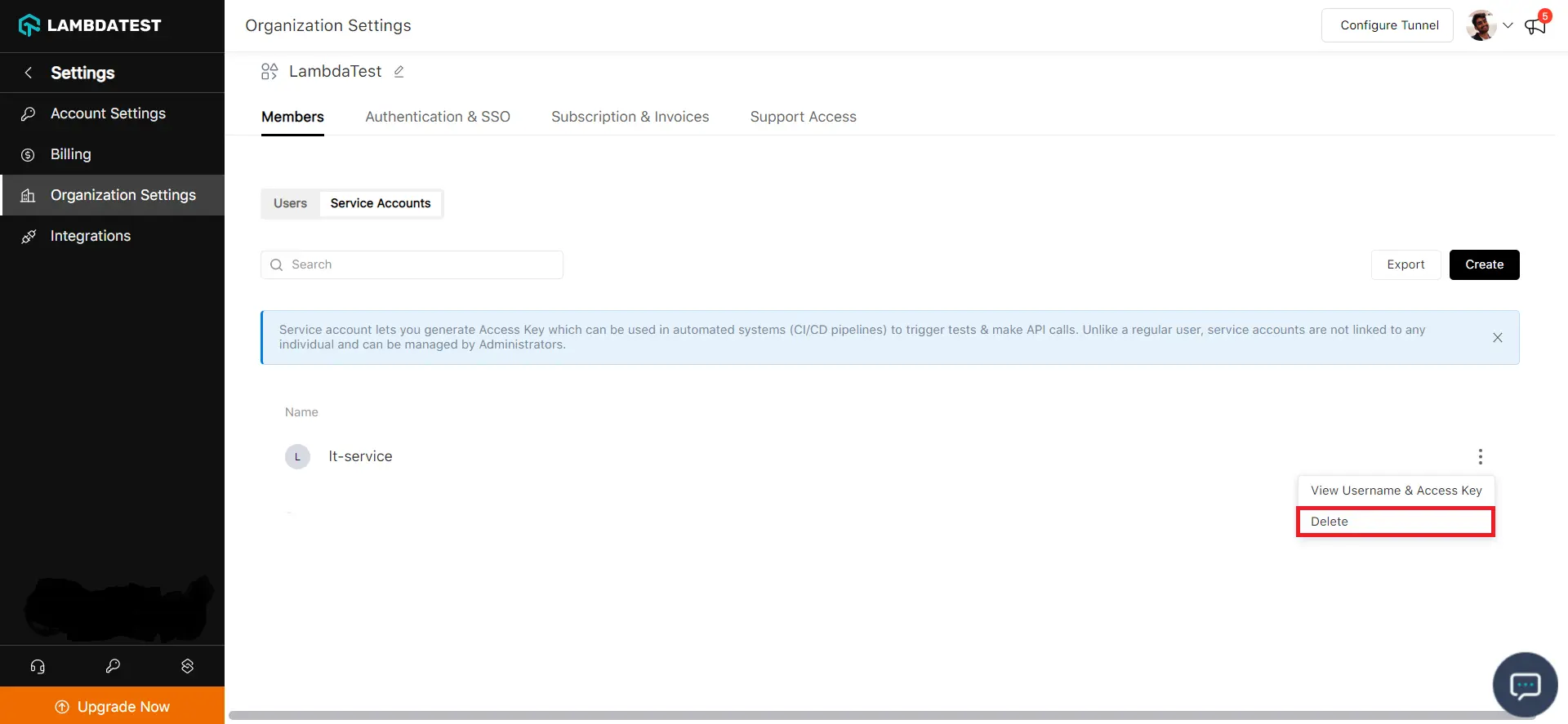
- A pop-up box will show up. Click Delete.
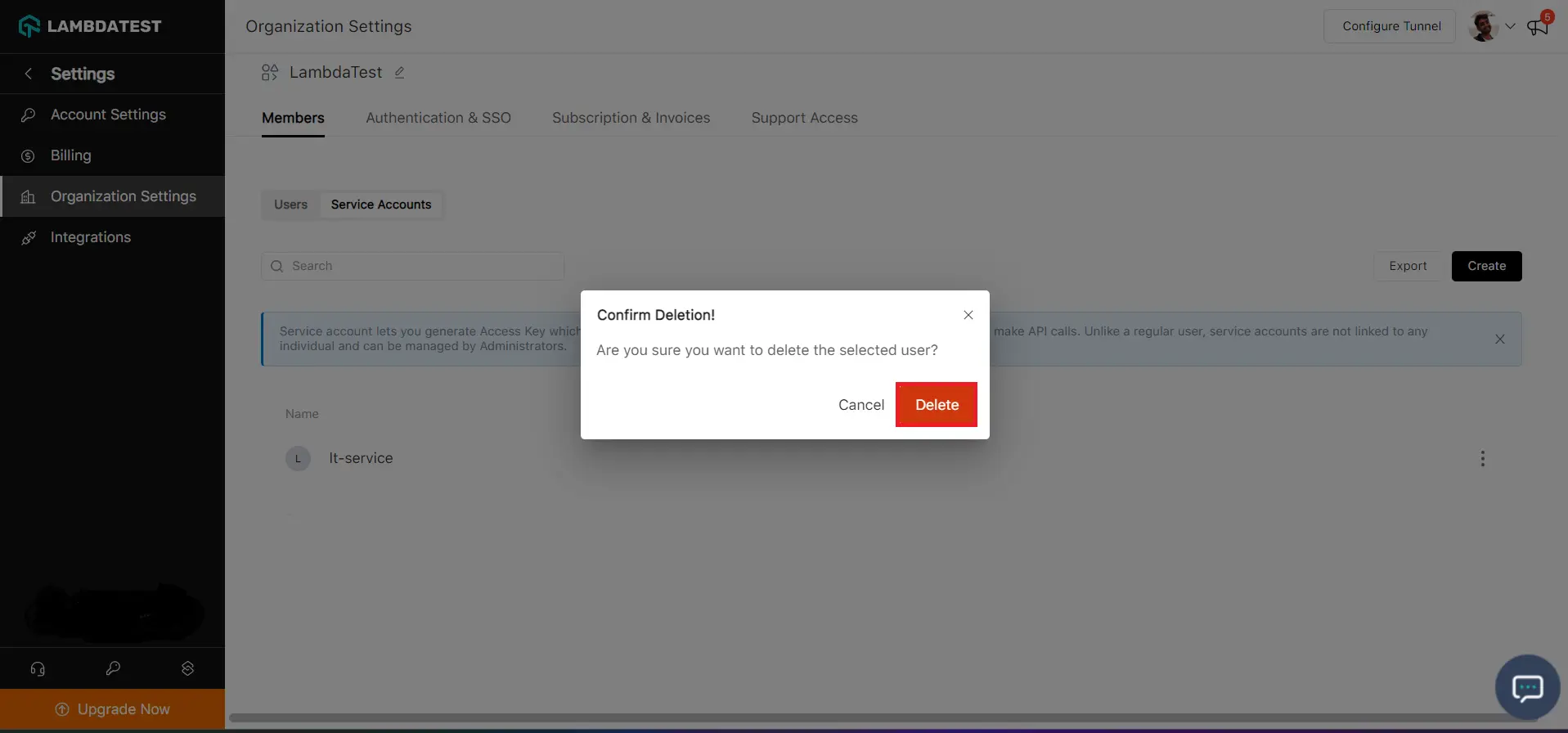
Your service account associated with you will be deleted.
