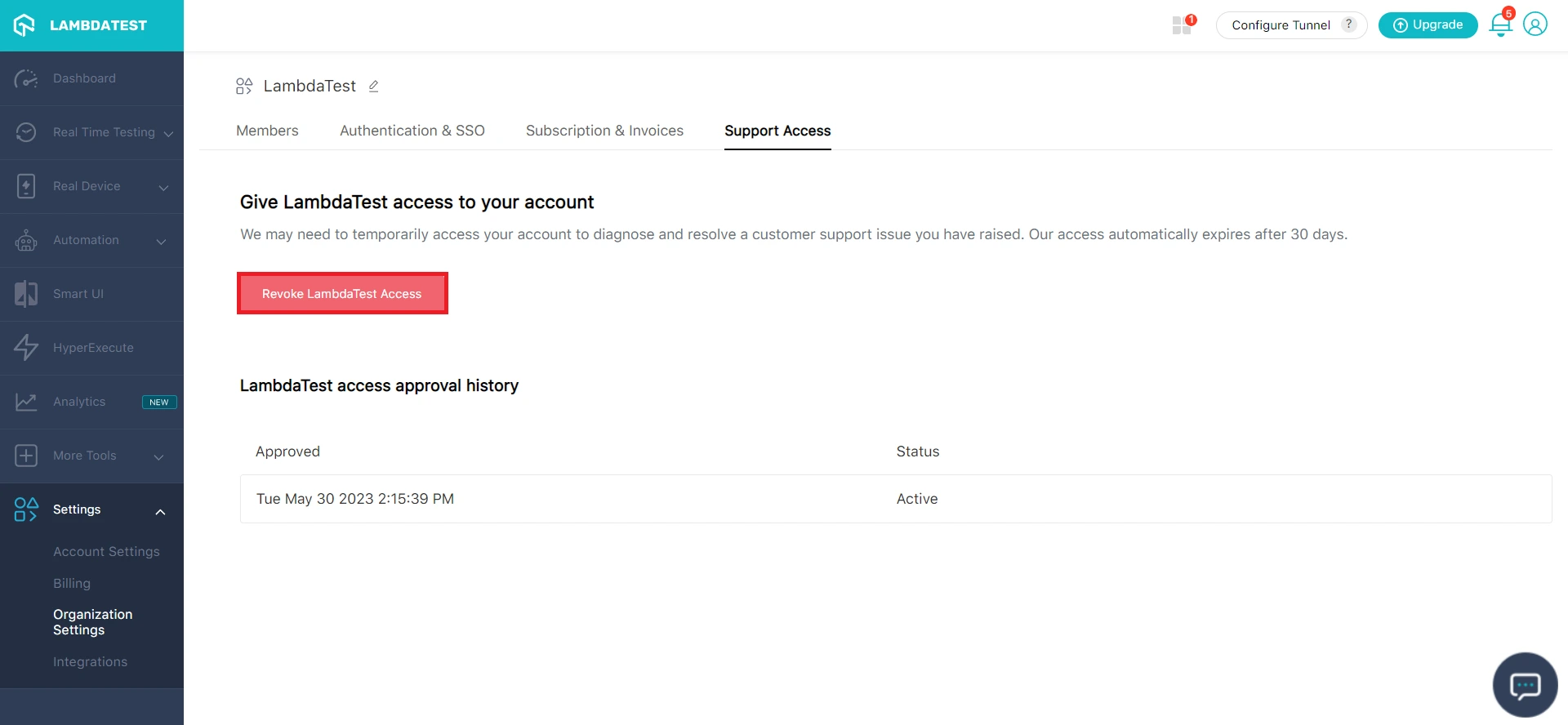LambdaTest Support Access
The Support Access feature allows LambdaTest to take access to your LambdaTest account and log in on your behalf from the backend. By granting access to your account, our team can help you with debugging issues or do activities on your behalf. You can revoke this access anytime
Granting Support Access
Step 1: Sign in to your LambdaTest account. Don't have an account, register for free.
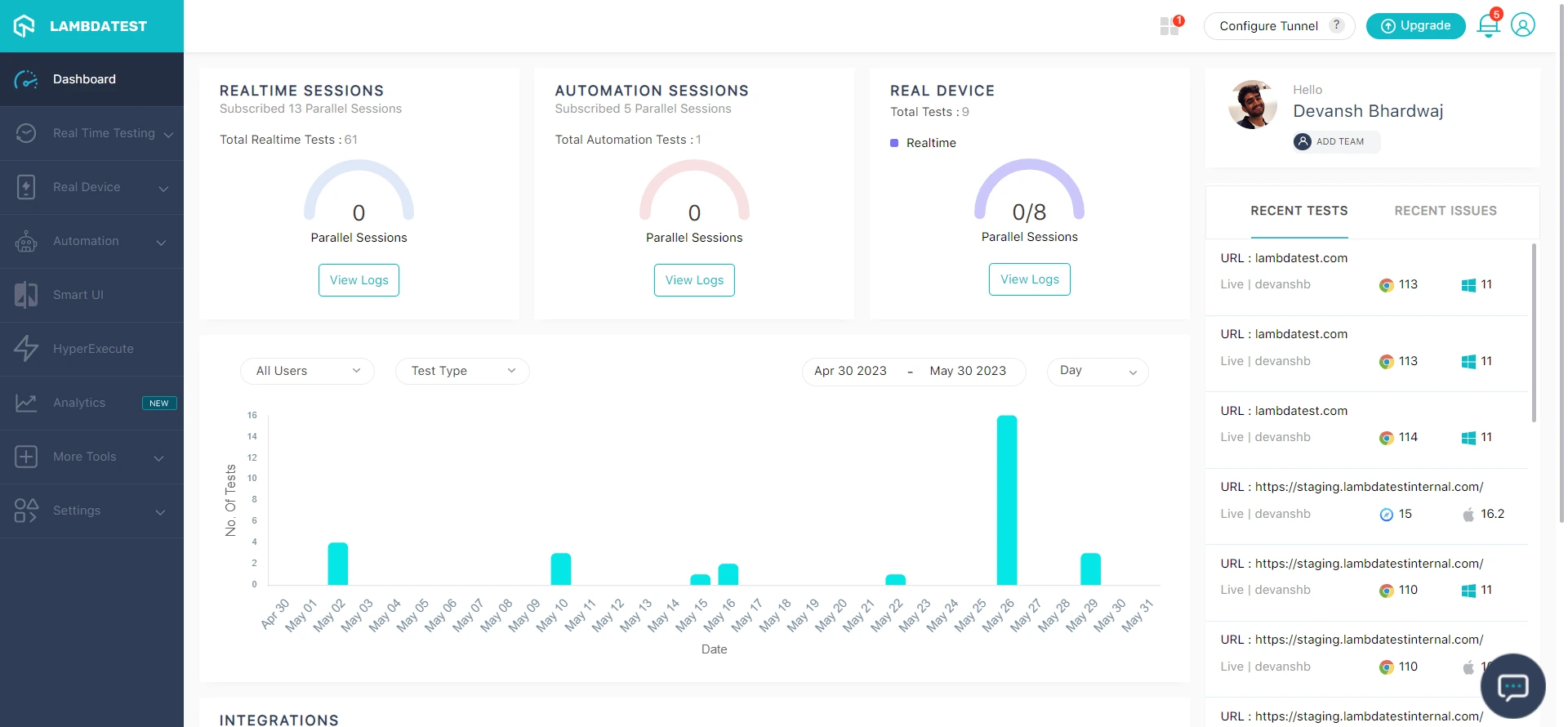
Step 2: Head to Settings and select Organization Settings from the dropdown.
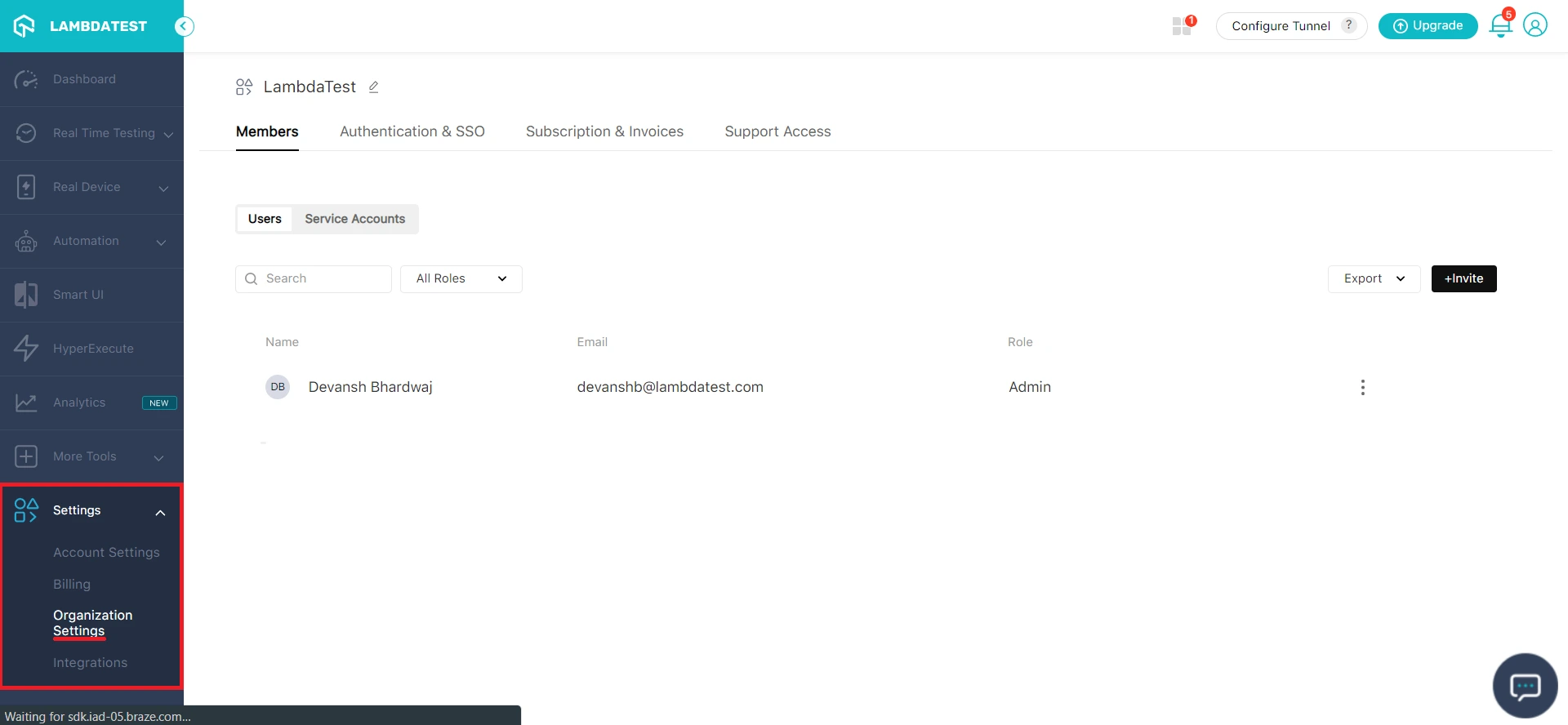
Step 3: Head to the Support Access tab and click on Grant Access.
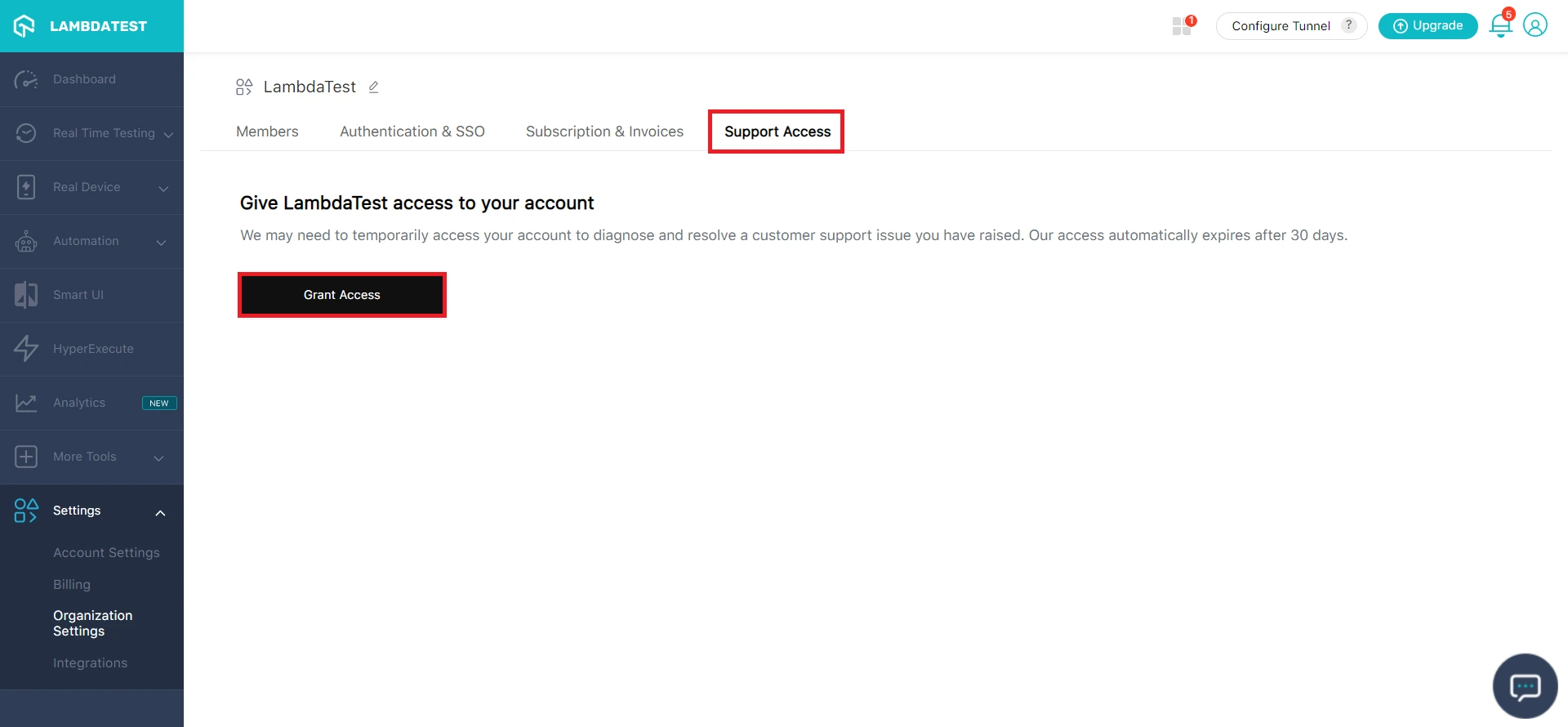
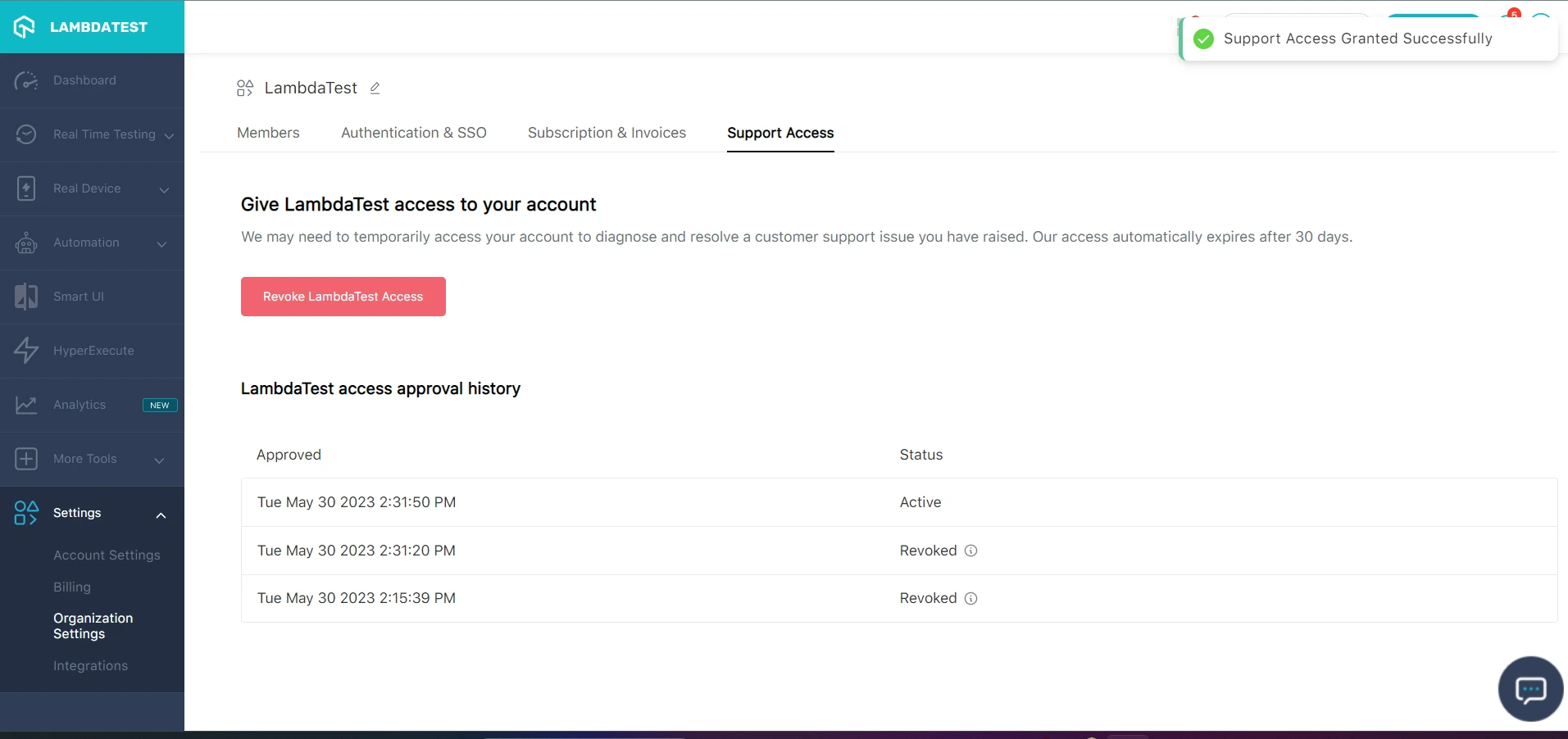
You have now successfully granted support access to LambdaTest.
Revoking Support Access
- Simply click on Revoke LambdaTest Access.