ACCELQ Integration
ACCELQ is an AI-powered Codeless automation testing and management platform. It enables you automate web, mobile, API, database, and packaged applications.
By integrating LambdaTest with ACCELQ, you can perform web and mobile app automation on an online device farm of 3000+ real browsers, devices, and OS combinations, and accelerate your end-to-end digital testing efforts.
Prerequisites
-
Make sure you have a LambdaTest account. If you don't have an account yet, sign up for free.
-
To integrate LambdaTest with ACCELQ, you will need a LambdaTest username and access key.
- Install the ACCELQ Agent Dashboard.
Integrating LambdaTest From ACCELQ Agent Dashboard
-
Open your ACCELQ Agent Dashboard.
-
Once you are in the target agent, click Edit Configuration.
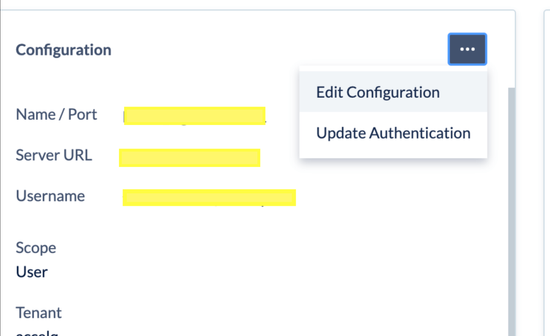
- You need to use the external device provider for web, mobile, or both platforms. For example, if you wish to perform web browser automation, select Use external device provider for Web.
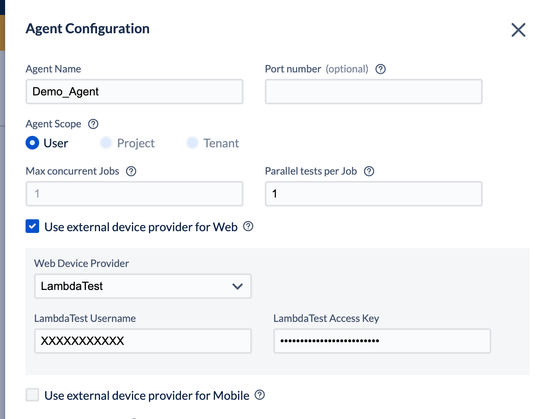
- Now enter your LambdaTest username and access key and save/restart the ACCELQ Agent.
Executing The Tests
-
Once the agent is operable, you can choose browser, device and OS combinations from the list that LambdaTest support.
-
From the Run modal, select the agent from the AGENT/HOST section. After that, choose browser and device from the corresponding sections.
Capturing Views For Mobile Automation
-
From the Record View dialog box, click Cloud Provider.
-
Select LambdaTest from the Provider dropdown. Enter your LambdaTest username and access key, and click Authenticate.
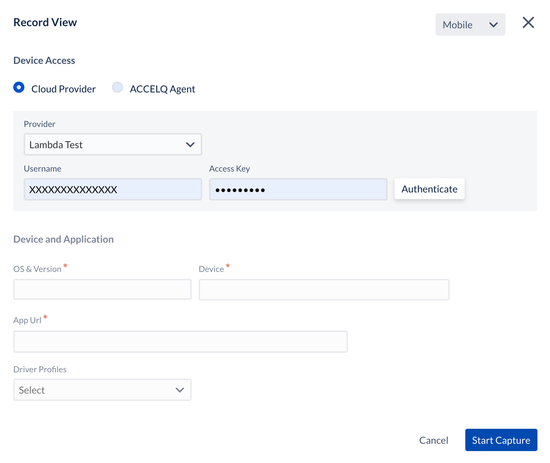
-
Once the authentication is successful, you can select the real devices that is fetched from the LambdaTest platform.
-
In the App Url, provider your LambdaTest App URL.
-
Now click Start Capture and it will launch your test session on the selected device.
