TestingWhiz Integration With LambdaTest
TestingWhiz is a codeless automation testing tool that can be used for Software testing, Web testing, Mobile testing, Database testing, Cloud testing, Web Services testing, and API testing.
LambdaTest now integrates with TestingWhiz to help perform cross-browser testing of your website or web app, over 3000+ real desktop devices, mobile viewports, and operating system combinations. This document will help you learn how to integrate your TestingWhiz account with your LambdaTest account.
How To Integrate LambdaTest With TestingWhiz?
Below is the step by step guide to help you integrate LambdaTest with your TestingWhiz app.
-
Go to Configurations from the Setting menu in your TestingWhiz app. A window will open with all the configuration settings in it, as shown below.
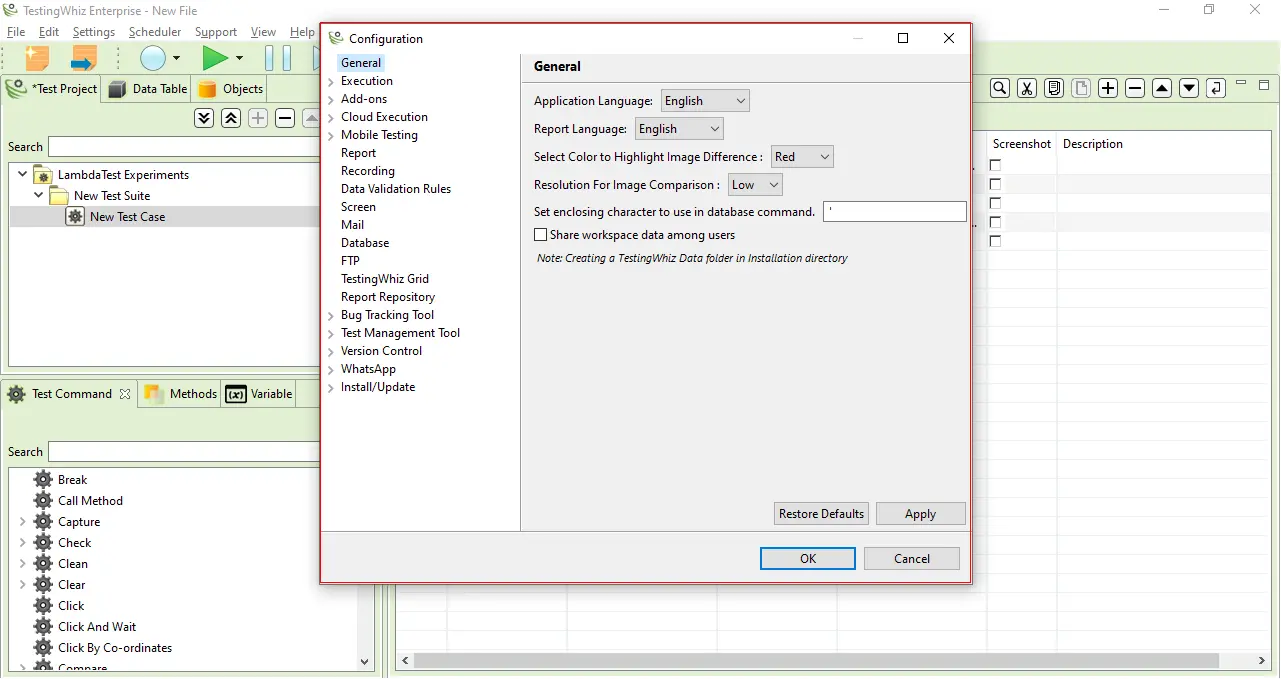
-
Go to Cloud Execution menu from the left bar, and you will find LambdaTest there.
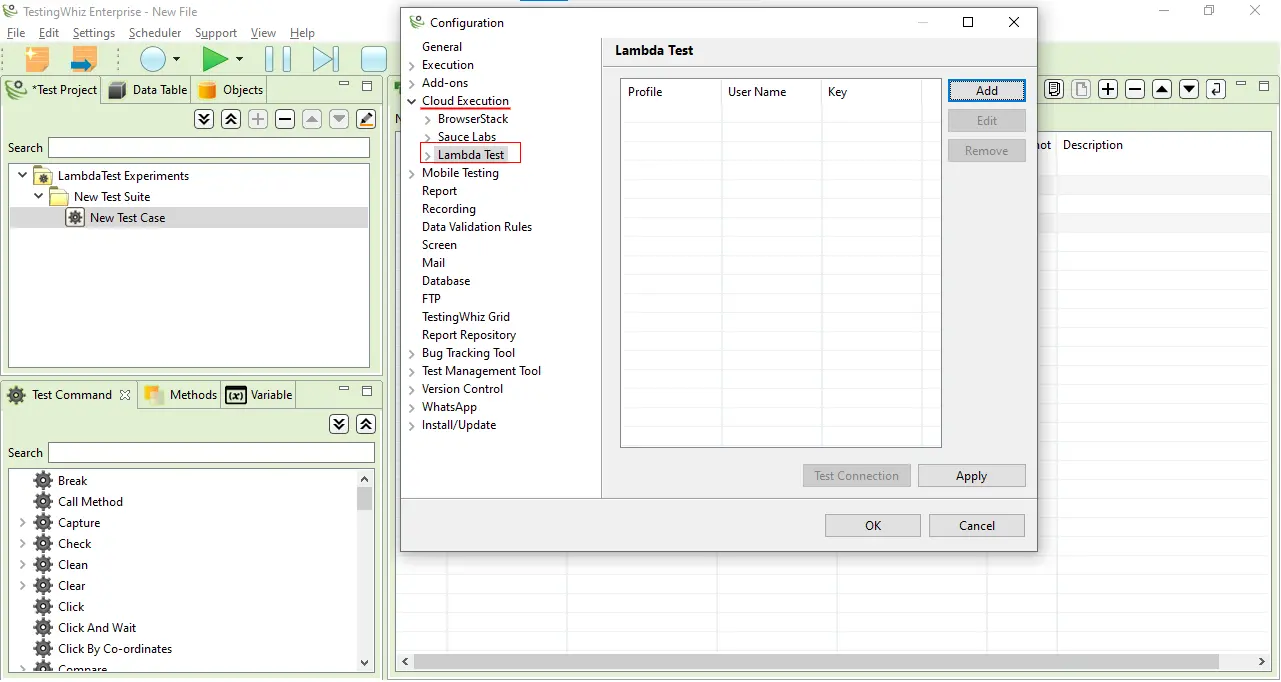
-
Now you need to provide access of your LambdaTest account to your TestingWhiz app. To do so, click on Add button.
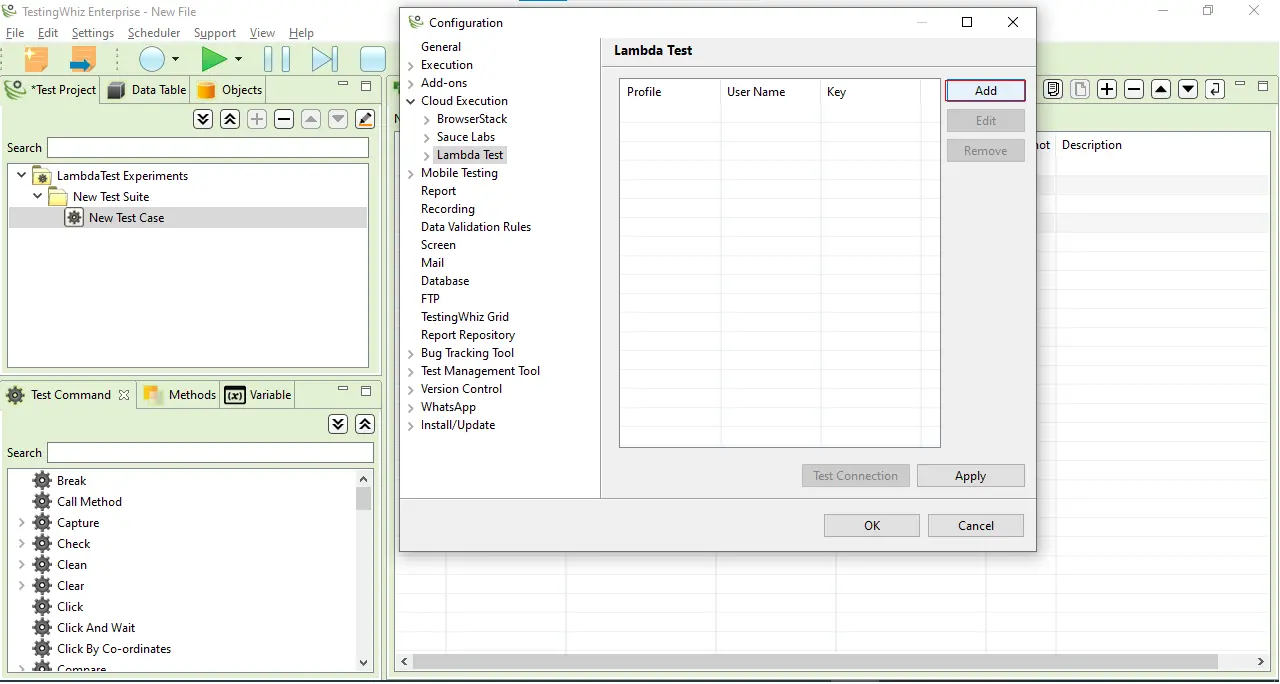
-
In the open dialog box, you need to enter your Profile name, username, and access key. You can use any name for your profile on TestingWhiz.
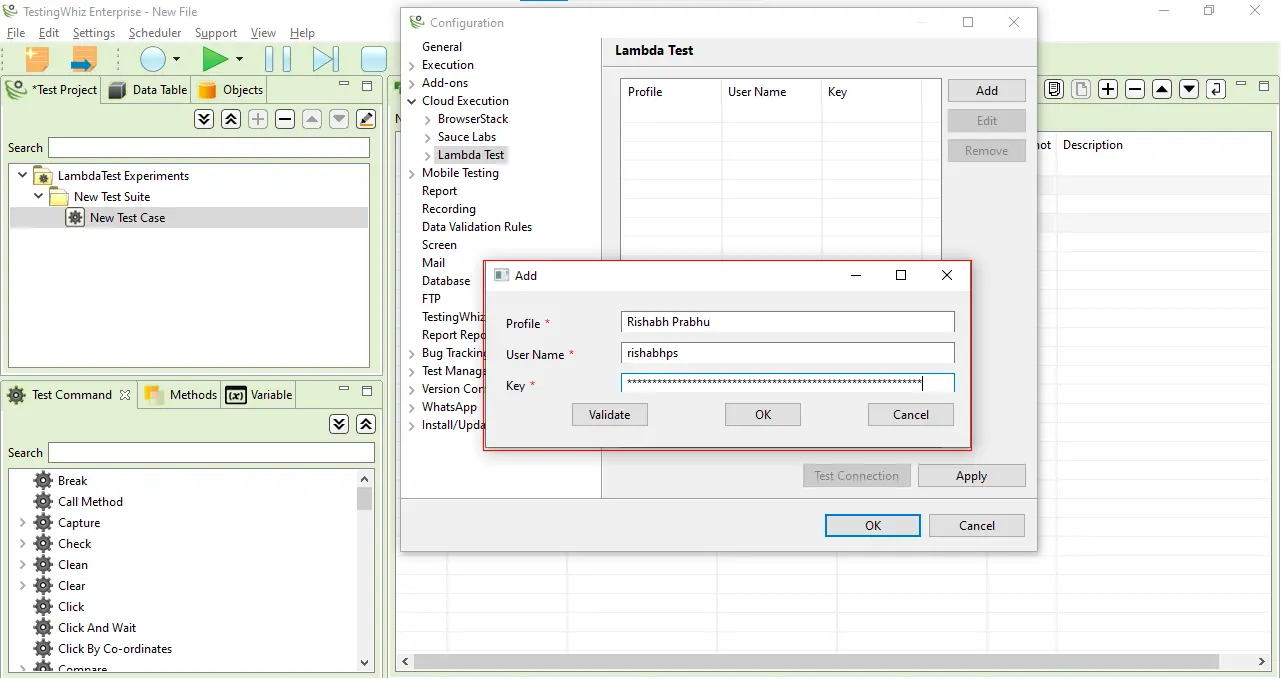
To get your Username and Access Key, go to your LambdaTest automation dashboard and click on the "key" icon left to the help button, on the top right corner.
-
Click on Validate and then on OK once the credentials are validated successfully.
-
Now apply your changes by clicking on Apply and then press OK.
That's it. Your TestingWhiz account has been integrated successfully with your LambdaTest account.
Running First Test From Your TestingWhiz App On Your LambdaTest Account
Consider a test scenario which includes:
- Opening [LambdaTest ToDo App](https://lambdatest.github.io/sample-todo-app/)
- Check first item in the list
- Check second item in the list
- Add a new item in the list
In TestingWhiz, record your test scenario. Once done, click on the Execute button. 
As soon as you do, an automation test will start instantly, and you can view its build running directly on your LambdaTest automation dashboard. Once the test is complete, you can view the result of the test on LambdaTest, with all its details, as shown in the image below: 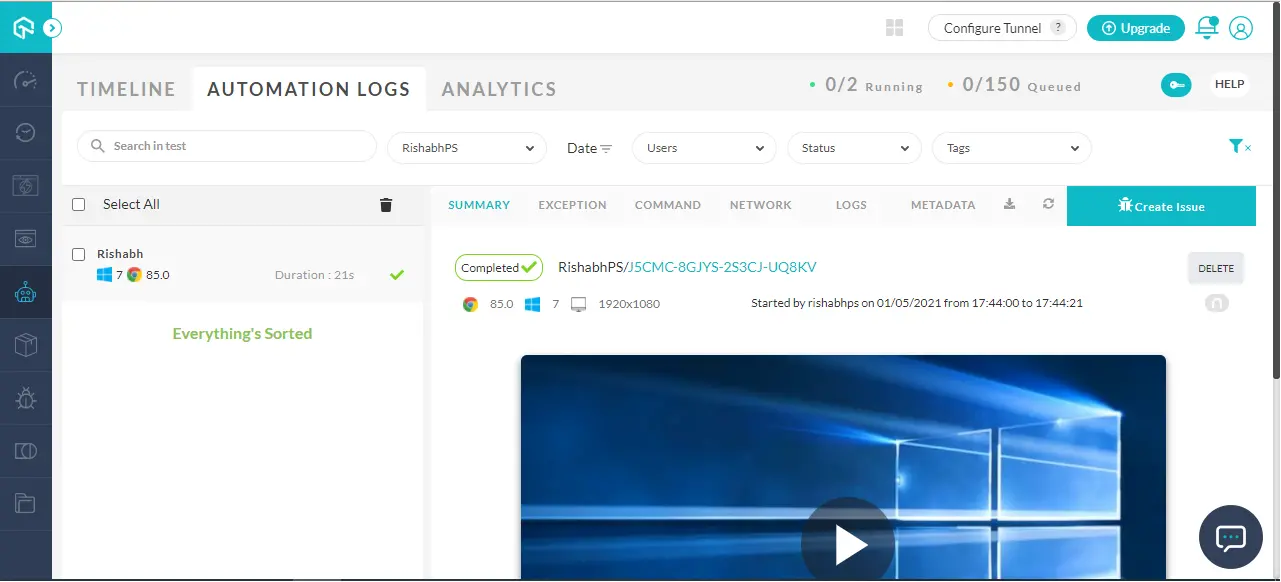
You can view logs, mark bugs, and do much more for each executed test from your LambdaTest platform.
That's it folks! Now you can run your codefree automation testing super easily with this TestingWhiz and LambdaTest integration. If you have any doubt or questions, feel free to contact our experts at 24/7 chat support or mail us at support@lambdatest.com. Happy testing! 🙂
