Katalon Integration with HyperExecute
Katalon Studio is an automation tool for testing web, API, mobile, and desktop applications. It offers a flexible automation platform that fits teams and projects of all sizes and purposes. It also helps uses create tests, execute them and integrate them with the CI/CD ecosystem.
Katalon Studio Integration with HyperExecute enables cross-platform testing, from web automation on Windows, macOS, and Linux to mobile automation on Android and iOS.
It also comes with a built-in interface for codeless automation testing and validating the UI elements of your web application.
Prerequisites
- Ensure that you have integrated Katalon Studio with LambdaTest. Follow the steps on this page to do so.
- Ensure that you have the necessary licenses required to use Katalon Studio. You need the Katalon Runtime License to integrate Katalon with HyperExecute. To learn more about these licenses, read this page.
Integrating Katalon Studio with HyperExecute
You must generate a command from Katalon to run it through the command line. To do so:
a. Generate a command for Console mode through the Katalon UI. Click on the Command Builder button on the top of the screen.
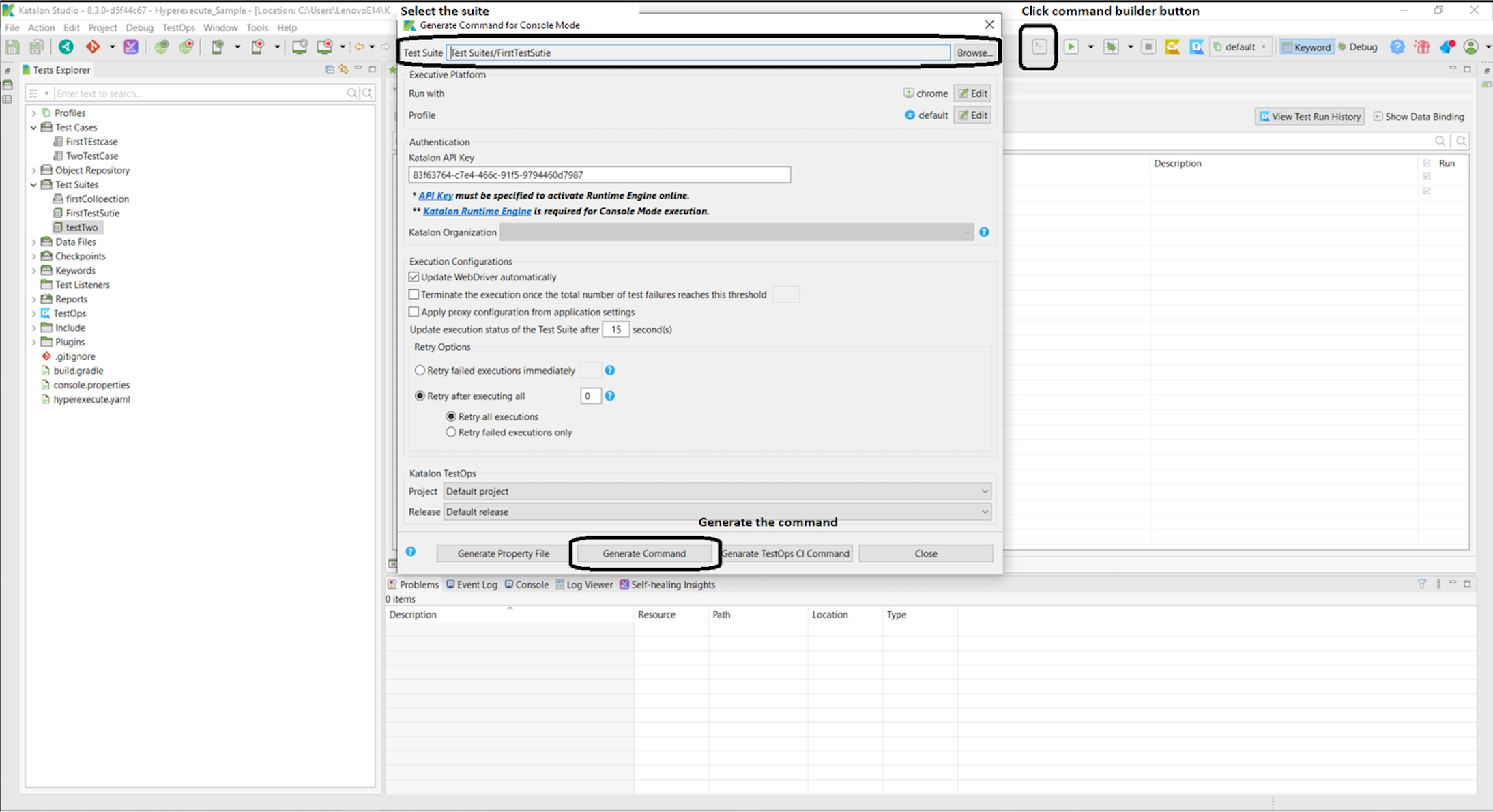
b. Select the test suite that you want to use and click on Generate Command.
c. Click on the Copy to Clipboard button to copy the command.
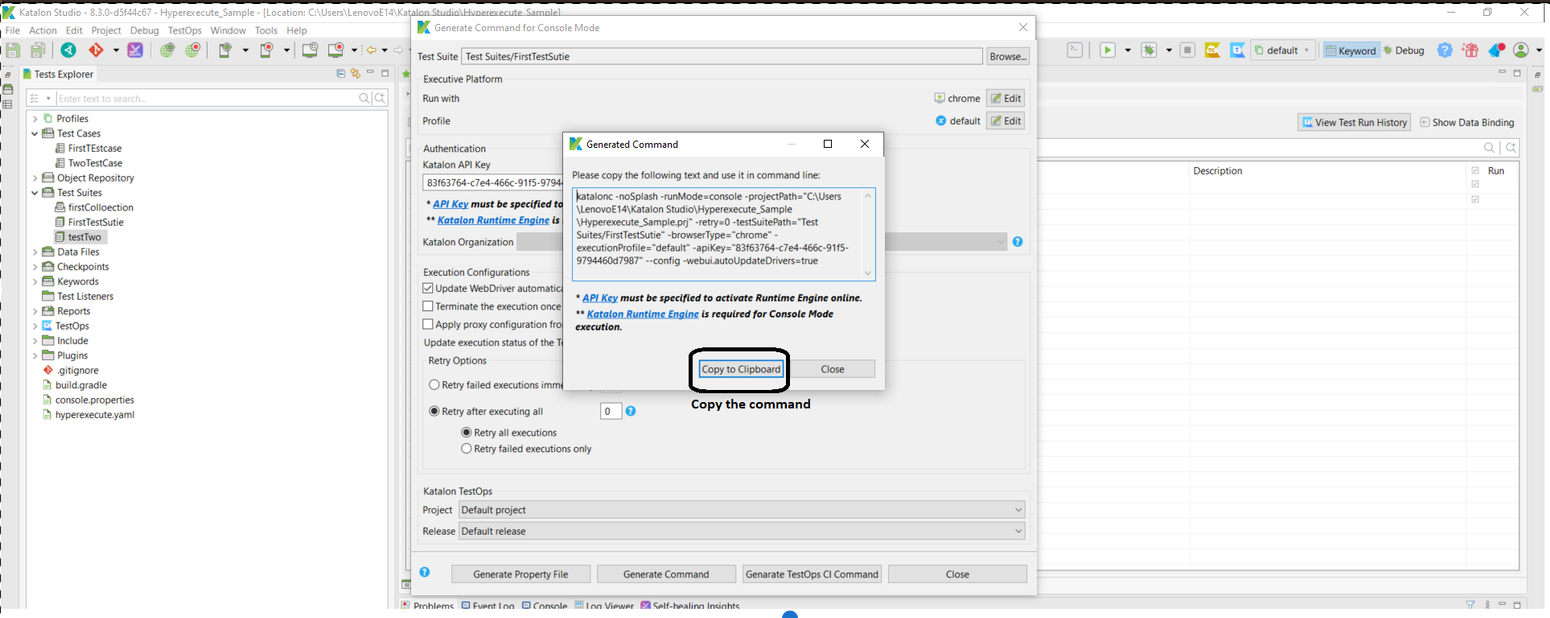
Clear the contents of the .gitignore file in the root directory of your Katalon project.
Download the HyperExecute CLI binary in the root directory of your Katalon project.
Create the hyperexecute.yaml file in the root directory of your Katalon project with the given parameters:
version: 0.1
globalTimeout: 90
testSuiteTimeout: 90
testSuiteStep: 90
retryOnFailure: false
maxRetries: 1
runson: win
pre:
- pip install requests # To install pip request
- python installer.py # To install the certs in the Machine
tunnel: true
tunnelOpts:
global: true
autosplit: true
concurrency: 2
testDiscovery:
type: raw
mode: dynamic
command: grep -lr 'testSuiteGuid' */*.ts | sed 's/:.*//' | sed 's/.ts//g'
testRunnerCommand: katalonc `-noSplash `-runMode=console `-projectPath="G:\foreman\Hyperexecute_Sample\Hyperexecute_Sample.prj" `-retry=0 `-testSuitePath="$test" `-browserType="firefox" `-executionProfile="default" `-apiKey="aaa9402b-6a2e-4621-a4c3-05fe356f5aad" `-`-config `-webui.autoUpdateDrivers=true
Paste the command that you generated from the Katalon UI to fill the testRunnerCommand field in the hyperexecute.yaml file.
- Run the Hyperexecute CLI commands from the same path as your Katalon project.
You have successfully integrated your Katalon Studio project with HyperExecute.