Travis CI Integration with Hyperexecute
Travis CI is a continuous integration (CI) service that allows to automate the process of testing and deploying their code. It is widely used for projects hosted on GitHub and other version control platforms like Bitbucket, and GitLab. Using Travis CI, you can automate your entire testing suite for new commits, reducing the possibility of human error, while also automating deploys with orbs.
This document will show you how to integrate Travis CI Pipeline with HyperExecute to greatly shorten your test cycles.
Steps to Integrate Travis CI Pipeline with Hyperexecute
To integrate Travis CI Pipeline with HyperExecute, follow the below steps:
Step 1. Log into your Travis CI account
Signup in your Travis CI account using your desired version control system. Here, we are using GitHub.
Click on your profile, then go to settings and then click on the green Activate button, and select the repositories you want to use with Travis CI or you can click on the Activate all repositories using GitHub Apps button to activate all your repos.
Step 2: Configure the YAML File
Once you have set up your project, you need to add a .travis.yml file to your desired repository to trigger the build from the Travis CI.
Below is a sample of Travis CI YAML created for your reference:
language: node
services:
hyperexecute:
api_key: YOUR_API_KEY ## add your hyperexecute access key
before_script:
- npm install -g cypress
- npm install
script:
- ./hyperexecute --user <your_username> --key <your_access_key> --config <your_yaml_file_name>
Add the
.travis.ymlfile to root directory, commit it and then click to "Trigger a Travis CI build".Check the build status page to see if your build passes or fails according to the return status of the build command by visiting Travis CI and selecting your repository.
Step 3: Run Your Job
Now commit your job and run the build.
Below is an example of a HyperExecute job that was triggered through the above pipeline:
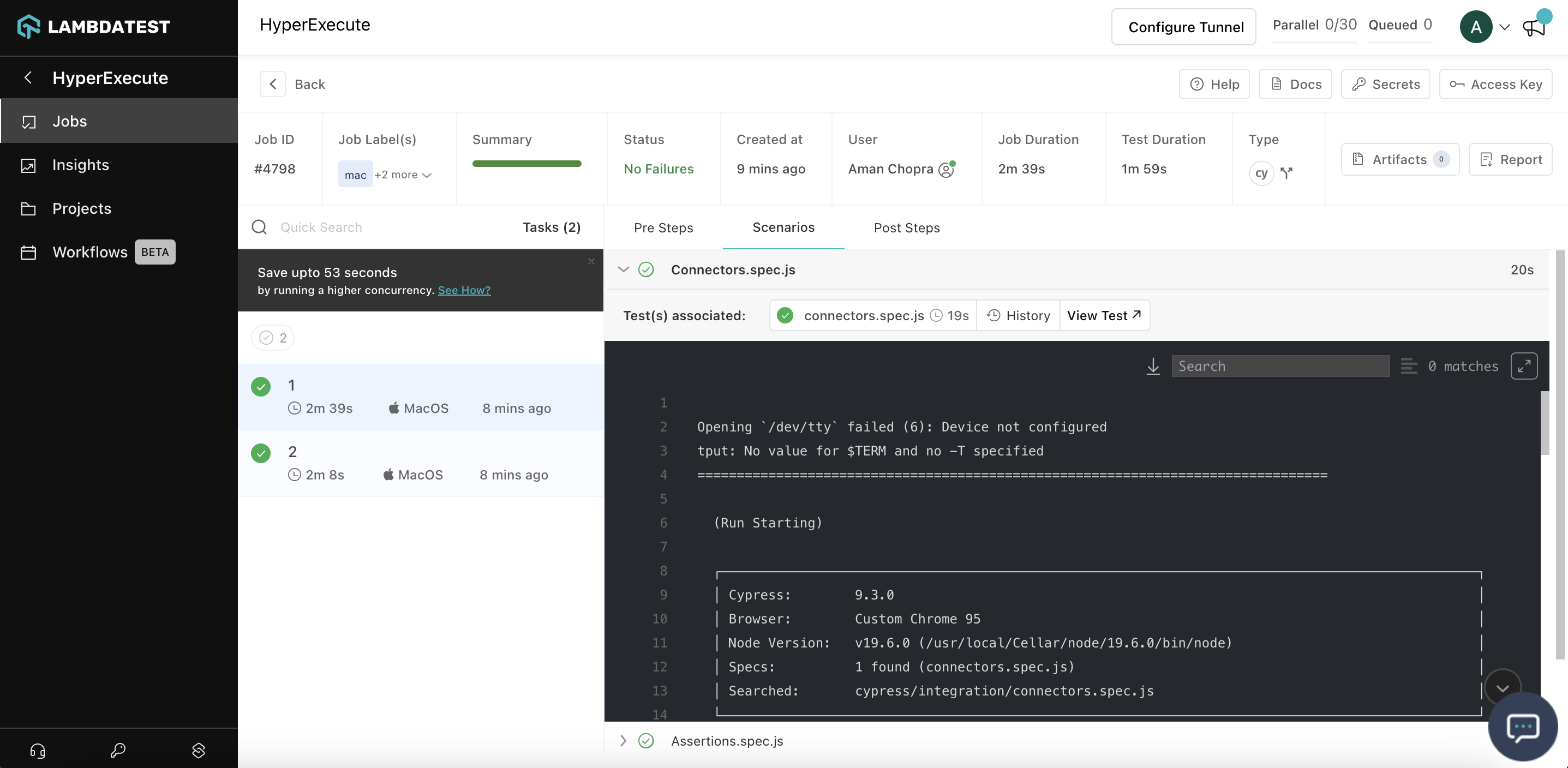
Run your tests at speeds never seen before. Happy testing! :)