Zoho BugTracker Integration
Zoho BugTracker is a robust cloud-based bug reporting platform that allows you to keep track of bugs and fix them rapidly. With its multitude of customizations and automation features, issue tracking is simple and effective. Additionally, Zoho BugTracker includes SLA management, time tracking, collaboration, analytics, document management, and automation.
The LambdaTest integration with Zoho BugTracker allows you to log bugs while performing cross browser testing of your websites and web apps across over 3000+ browsers and OS combinations on the cloud. From the LambdaTest platform, you can easily log bugs to Zoho BugTracker dashboard.
Integrating Zoho BugTracker With LambdaTest
-
Login to your LambdaTest account. Before you configure integrations, make sure you have administrator or user level access.
-
Select Integrations from the left menu, then ZOHO BUGTRACKER.
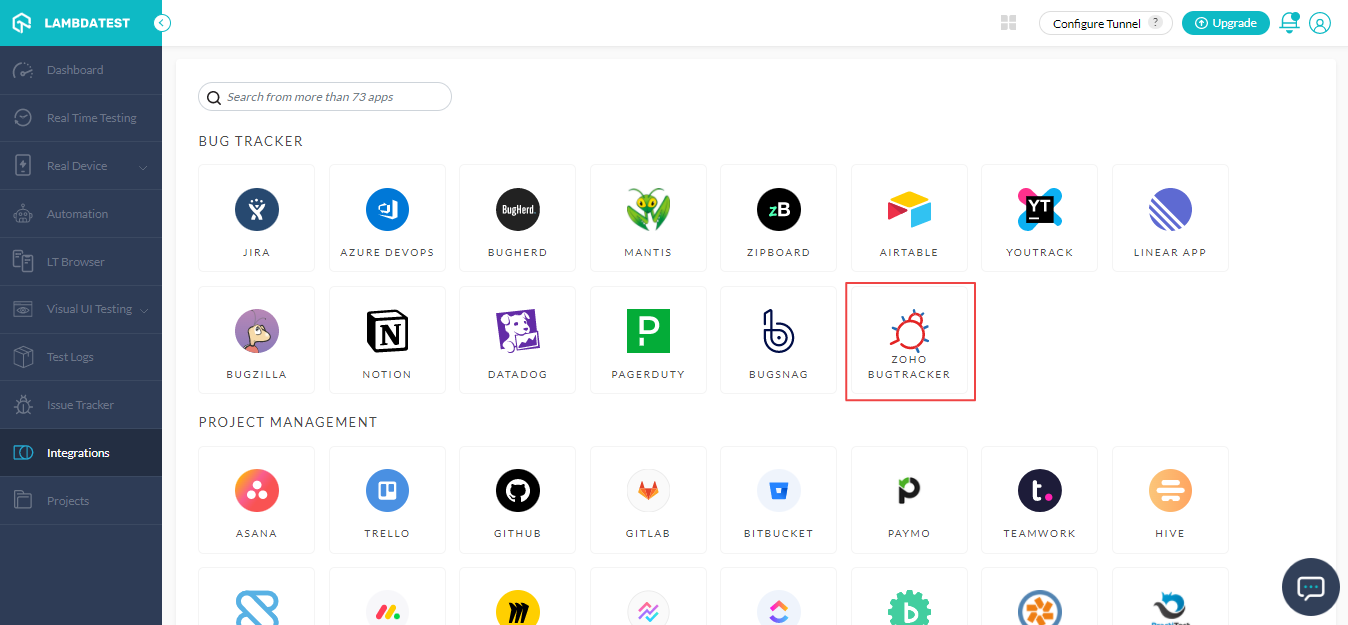
- It will redirect to the below screen where you need to sign-in and activate your Zoho BugTracker account.

- Zoho BugTracker will ask you for permission to access data in your Zoho account after signing in. Simply click Accept.
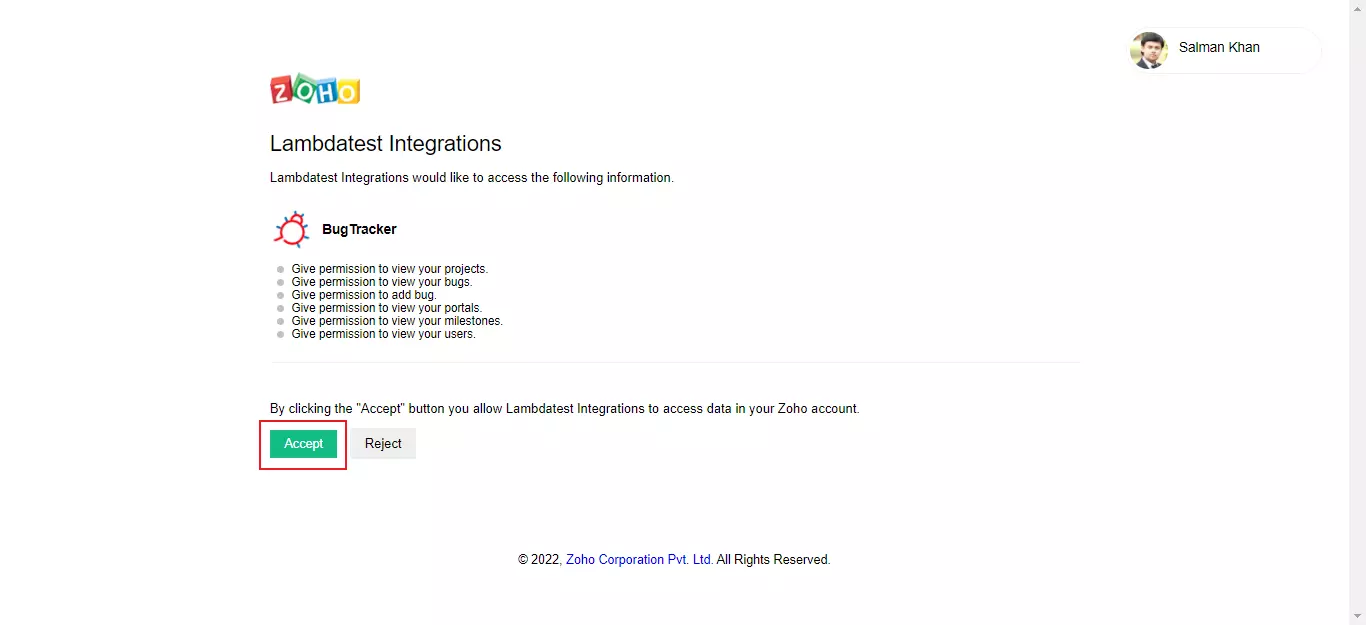
You now have LambdaTest integrated with Zoho BugTracker.
One-Click Bug Logging With Zoho BugTracker
-
From the LambdaTest dashboard, select Real Time Testing from the left menu.
-
Enter the test URL, select the browser, browser versions, operating system, and click START.
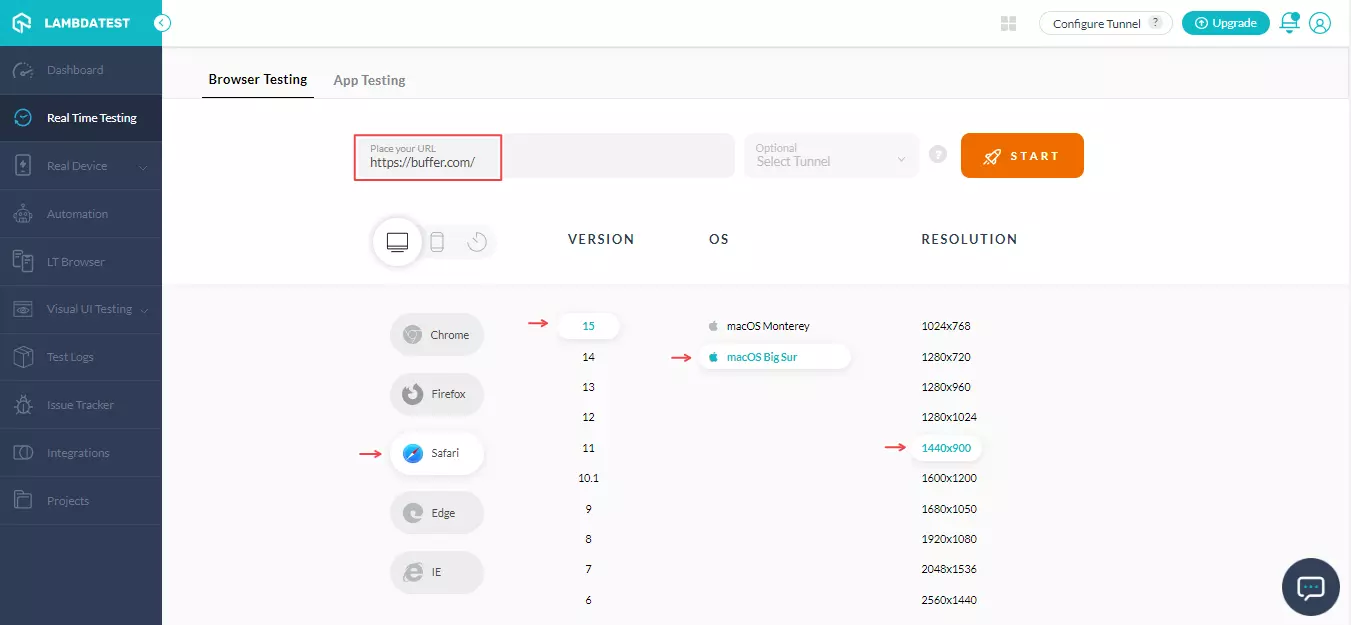
It will redirect you to the cloud-based VM (virtual machine).
- If you come across any glitch or bugs, click the Bug icon to grab a screenshot of a web page from the left in-built tools.

- Using the in-built image editor tools, you can annotate bugs or task on a web page. Then click Mark as Bug.

- On clicking Mark as Bug, a Zoho BugTracker ticket will show up. Fill the details like Portal, Project, Title, and Description. Then click CREATE ISSUE
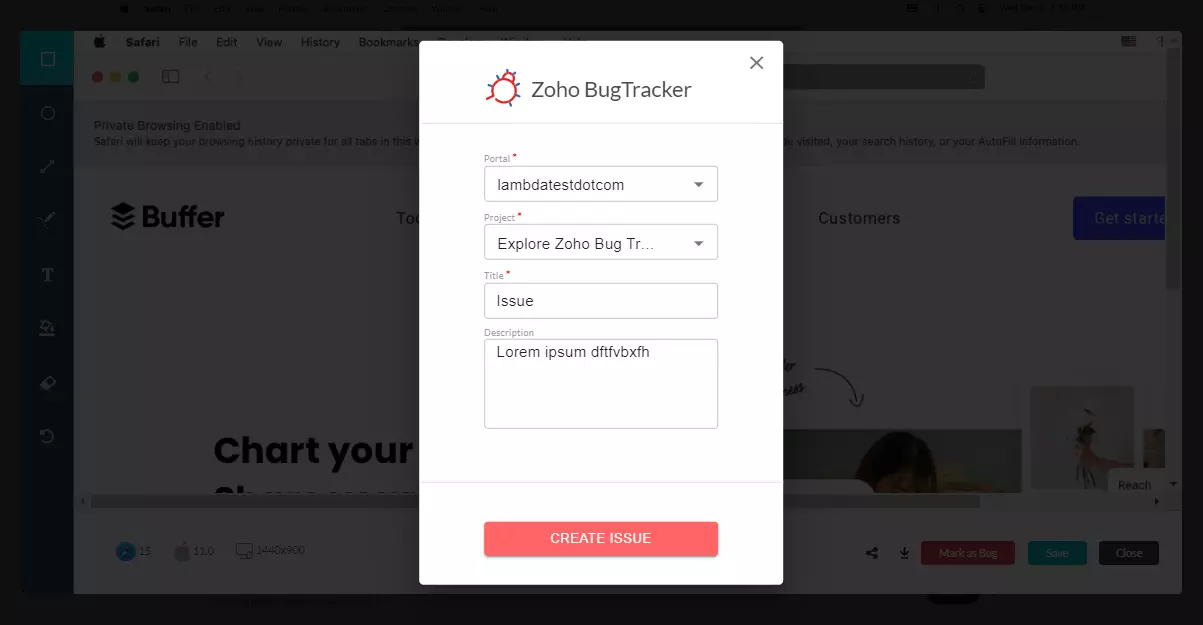
Your bugs will now be marked to the Zoho BugTracker dashboard.
-
Now visit LambdaTest dashboard. From the left menu, select Issue Tracker.
-
On opening Issue Tracker, you'll notice the logged bugs along with the test environment details on the right. To view logged bugs in Zoho BugTracker, click upper right arrow in square button.
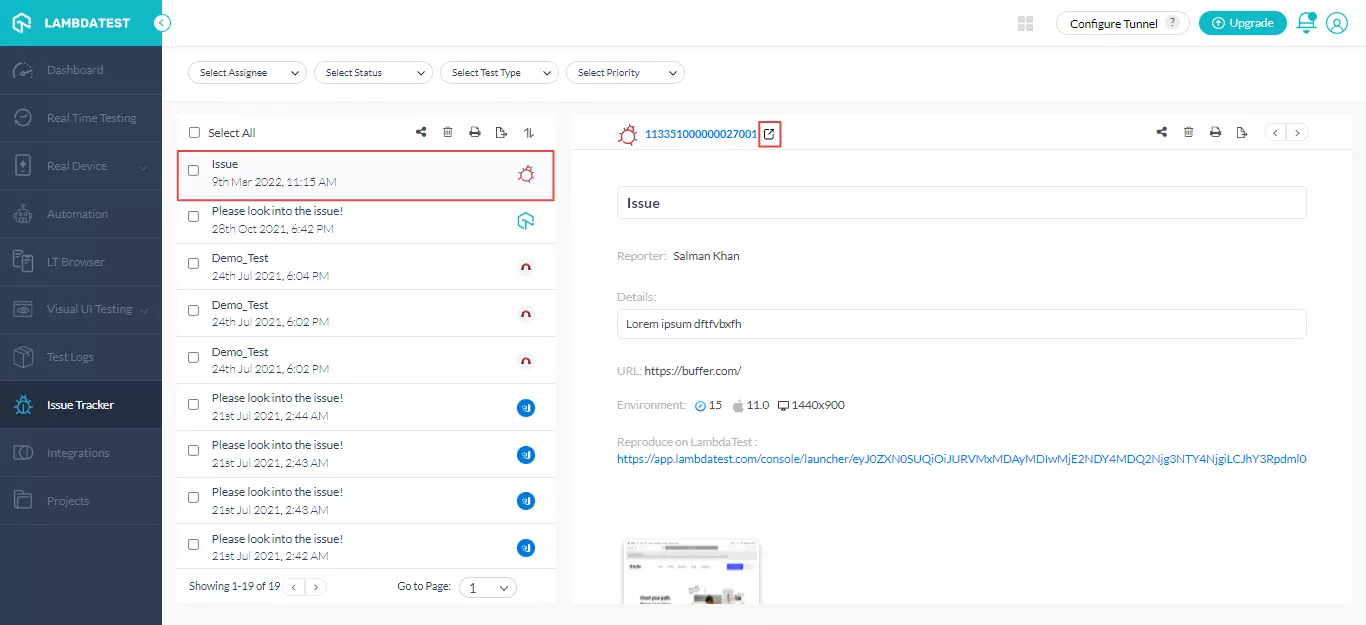
It will route you to the Zoho BugTracker dashboard where you can find your marked bugs along with the test environment details.
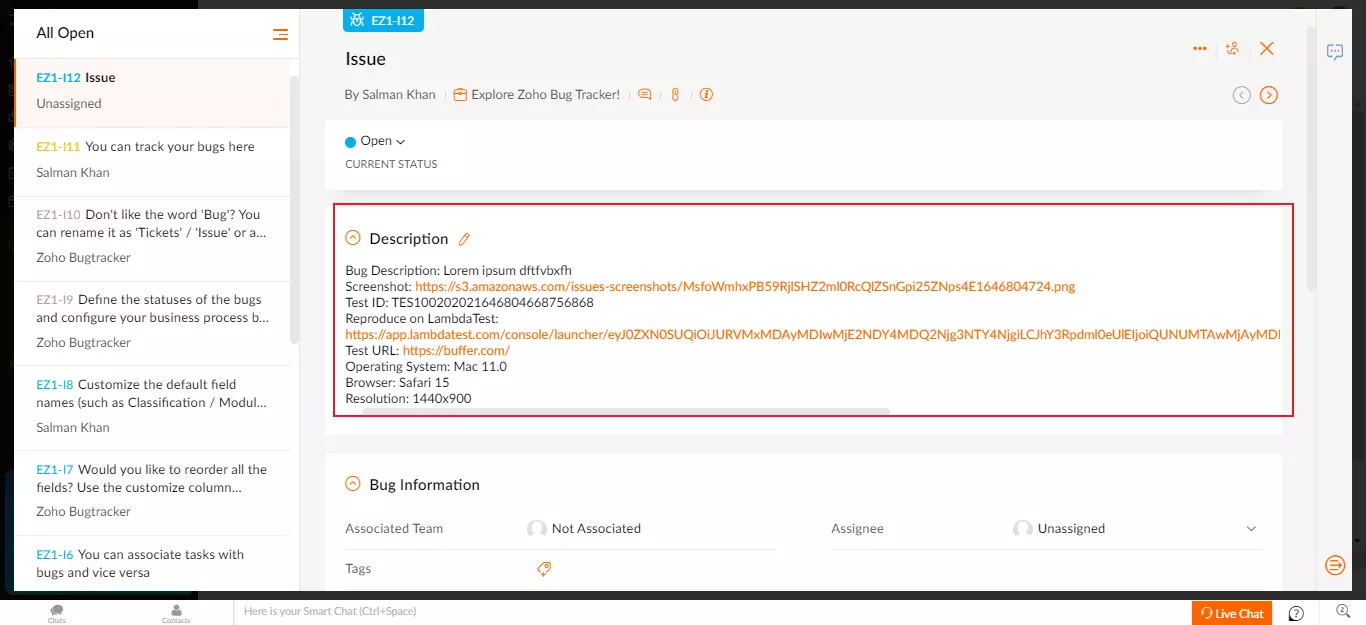
Uninstalling The Zoho BugTracker Integration
-
Login to your LambdaTest account and visit Integrations from the left menu.
-
From My Integrations, click REMOVE under the ZOHO BUGTRACKER block.
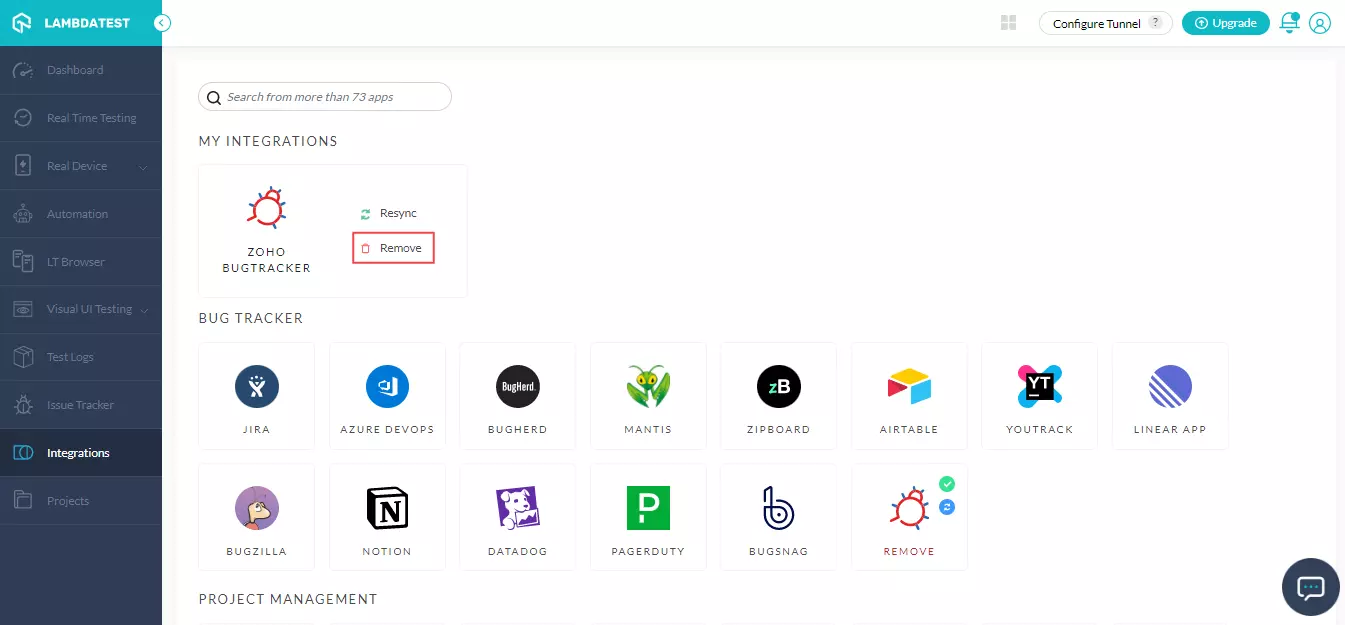
The Zoho BugTracker integration will be uninstalled.
In case you have any questions or need further assistance regarding LambdaTest + Zoho BugTracker integration, please feel free to reach us at our 24*7 Chat Support or email us at support@lambdatest.com.
