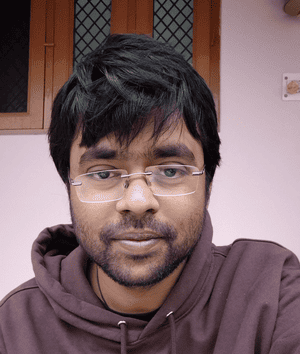Mimic Real World Scenarios with Real Device Cloud
Test Your Native, Hybrid & Web Apps on 10,000+ real devices.
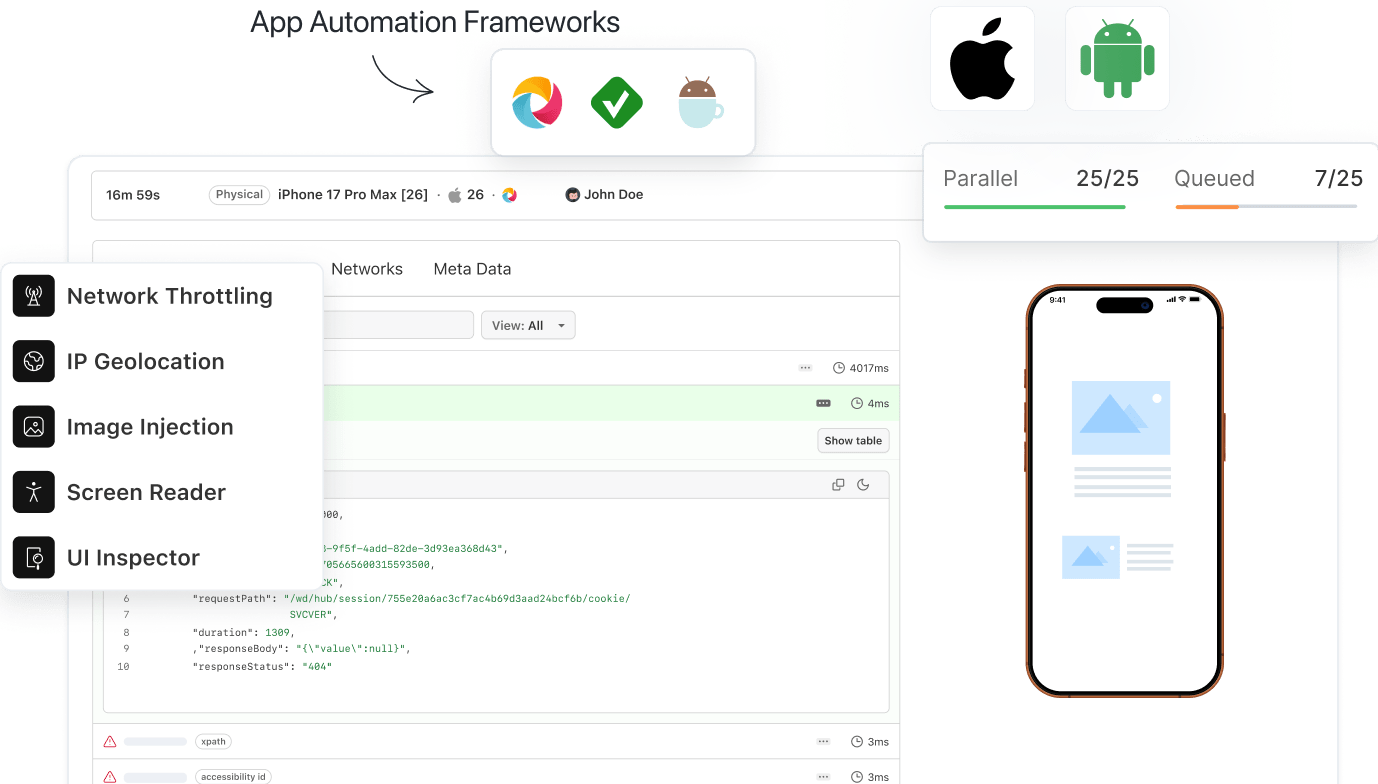
- Mobile App Testing
- Home
- /
- Learning Hub
- /
- What Is Mobile Optimization
What Is Mobile Optimization and Why Is It Important
Discover what mobile optimization is and why it matters. Learn how to enhance website speed, UX, and SEO to improve performance on mobile devices.
Last Modified on: November 23, 2025
- Share:
Today, most web traffic comes from mobile devices, and users expect a seamless experience on them. Therefore, mobile optimization is a crucial technique for ensuring your website is optimized for mobile screens. It is also effective in increasing conversion rates and generating maximum revenue from the web app.
Overview
Mobile optimization is the process of making a website or app work as intended on mobile devices like smartphones and tablets. It ensures that pages load quickly, text is easy to read without zooming, buttons are easy to tap, and navigation feels natural on a smaller screen.
Which Elements Are Crucial for Mobile Optimization?
Key elements of mobile optimization include responsive design, fast loading speed, enhanced readability, and touch-friendly layouts. These elements ensure that a website adapts to any screen size and offers a uniform experience on mobile devices.
- Responsive Design: A responsive design allows a website to adjust automatically to the user’s device. It involves resizing the viewport, loading device-specific elements, and adjusting fonts and settings.
- Faster Load Speed: Load speed plays a major role in user satisfaction and engagement. Even a one-second delay can affect traffic and conversions. Tools like LT Browser can help measure and improve page performance during the optimization process.
- Enhanced Readability: Reading on mobile differs from desktop screens. Small fonts and tight spacing can make text hard to read on smaller devices. Adjusting font size, spacing, and layout improves readability and user comfort.
- Touch-Friendly Design: Mobile users interact with their fingers and thumbs, not a mouse. Buttons and links should be large enough and spaced properly to avoid misclicks. A well-designed, touch-friendly interface improves usability and overall experience.
How to Perform Mobile Optimization?
To optimize a website for mobile, ensure responsive design, compress images, improve load speed, analyze user behavior, and test continuously.
- Prioritize Responsiveness: Ensure the website automatically adapts to smaller screens. Replace horizontal menus with hamburger icons and test across devices using responsive testing tools like LT Browser for accuracy.
- Implement Mobile-Friendly Elements: Adjust layouts for mobile by serving compressed, lower-resolution images. This reduces bandwidth, improves load speed, and maintains visual quality for users viewing content on smaller screens.
- Optimize Page Load Speed: Improve load times by caching static assets, reducing unnecessary requests, removing heavy themes, limiting ad scripts, and refining client-side code for faster and smoother performance.
- Convert Websites to PWAs: Use Progressive Web Apps to provide app-like experiences, quicker loading, offline access, and easy installation without maintaining separate native mobile applications.
- Analyze Website Behavior: Leverage analytics and heatmaps to study user interactions. Identify high-traffic touchpoints, optimize element placement, and improve conversions by aligning design with real user behavior.
- Run Test: Continuously test on multiple devices and networks. Evaluate responsiveness, load speed, and interactivity to ensure the site consistently meets mobile user expectations.
What Is Mobile Optimization?
Mobile optimization refers to the technique of tailoring a web app to work flawlessly on mobile devices. It involves ensuring quick load times, touch-friendly navigation, and the ability to cater to a variety of screen sizes for an optimum user experience.
Since web apps are typically developed on large screens like desktops and laptops, their design elements are often fixed to those dimensions. The mobile optimization process follows specific methods to make sure that the web app serves its desktop and mobile users equally.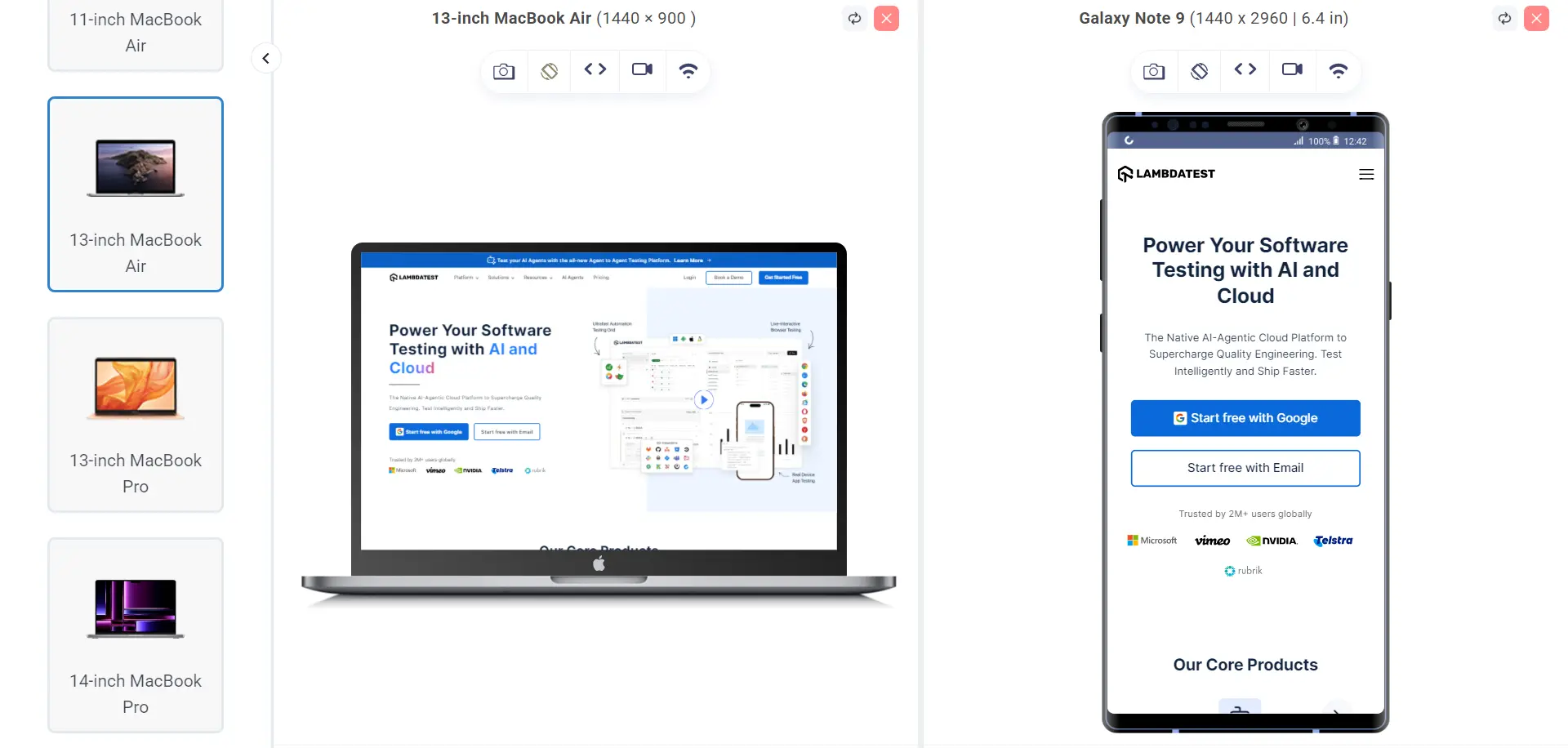
Why Is Mobile Optimization Important?
Mobile optimization is essential for delivering seamless user experiences, improving mobile search visibility, and driving conversions, as most users engage with websites and discover brands through their phones.
When it comes to mobile web, there are numerous reasons why every business should consider mobile optimization.
- User Experience: As per UXCam, 88% of users do not want to return to the web app if their experience is not good. Therefore, an ultimate user experience is considered an investment strategy for higher returns, as people love operating on a website that feels like a native app, even though it is running on a local browser.
- Mobile Search Trends: Web searches that happen on mobile devices are increasing every year. Since the search volume is higher, mobile users tend to diversify their keywords and use twice as many compared to desktop. These two trends indicate that the chances of getting a website on the first page and increasing the active user count are possible only if mobile optimization has been done.
- Marketing and Social Media Impact: If your business believes in gaining attention through marketing and advertisements, mobile optimization becomes a critical factor in achieving its goals.
As per the survey by Global WebIndex, social media is often the first choice to run these advertisements, as 64% of people discover brands through it. Since a significant percentage of users access social media through mobile devices, it is crucial to have an optimized website for an enhanced user experience, low bounce rates, and high conversion rates.
Note: Test mobile websites & apps on real Android and iOS devices. Try LambdaTest Now!
What Are the Key Elements of Mobile Optimization?
Key elements of mobile optimization include responsive design, fast loading speed, intuitive navigation, touch-friendly layouts, optimized visuals, and seamless performance across all devices.
These key elements are as follows:
- Responsive Design: A responsive design is a technique in which the website adapts to the device automatically. A few of them are rescaling the viewport, fetching elements specific to the device, enhancing fonts, turning on a few settings on some devices, etc. A responsive web app enhances user experience, helping increase engagement.
- Faster Load Speed: The load speed of a web page is a critical factor in determining user satisfaction and viewership. Each second of delay can bring down the page traffic and take a toll on conversions as well. Teams can use different tools during the mobile optimization process, such as PageSpeed Insights, to measure their timings.
- Enhanced Readability: A user’s viewpoint on mobile and desktop while reading some content is slightly different. Since mobile devices are typically viewed up close, small fonts can strain the eyes, and tight line spacing can make the text feel cluttered.
- Touch-Friendly Design: Mobiles are operated with fingers and thumbs. These are not small and highly accurate, like a mouse on a desktop screen. The most impact a user may feel from a bad touch-friendly design on a mobile website is when clicking the button and navigating through elements. A good, touch-friendly design with well-sized elements and an appropriate gap between them will result in a better user experience.
Such issues may not persist on larger devices, and therefore, readability becomes a key element to be considered for mobile optimization.
How to Optimize Websites for Mobile Devices?
To optimize for mobile: ensure responsive design, use mobile-friendly layouts, compress images, improve load speed, limit ads, simplify code, adopt PWAs, analyze user behavior, and test continuously.
The following are some of the ways you should keep in mind to make your website mobile responsive:
Prioritize Responsiveness
The foremost step of mobile optimization is to ensure the website is responsive, and if not, then work on it as a priority. Responsiveness, by its definition, is the rescaling of elements on smaller screens. However, it is much more than that.
For instance, a conventional navigation bar puts down the options on the header part of the webpage side by side. Presenting them as it is on a mobile device will clutter them due to space issues, create touch-based issues, and confuse the user.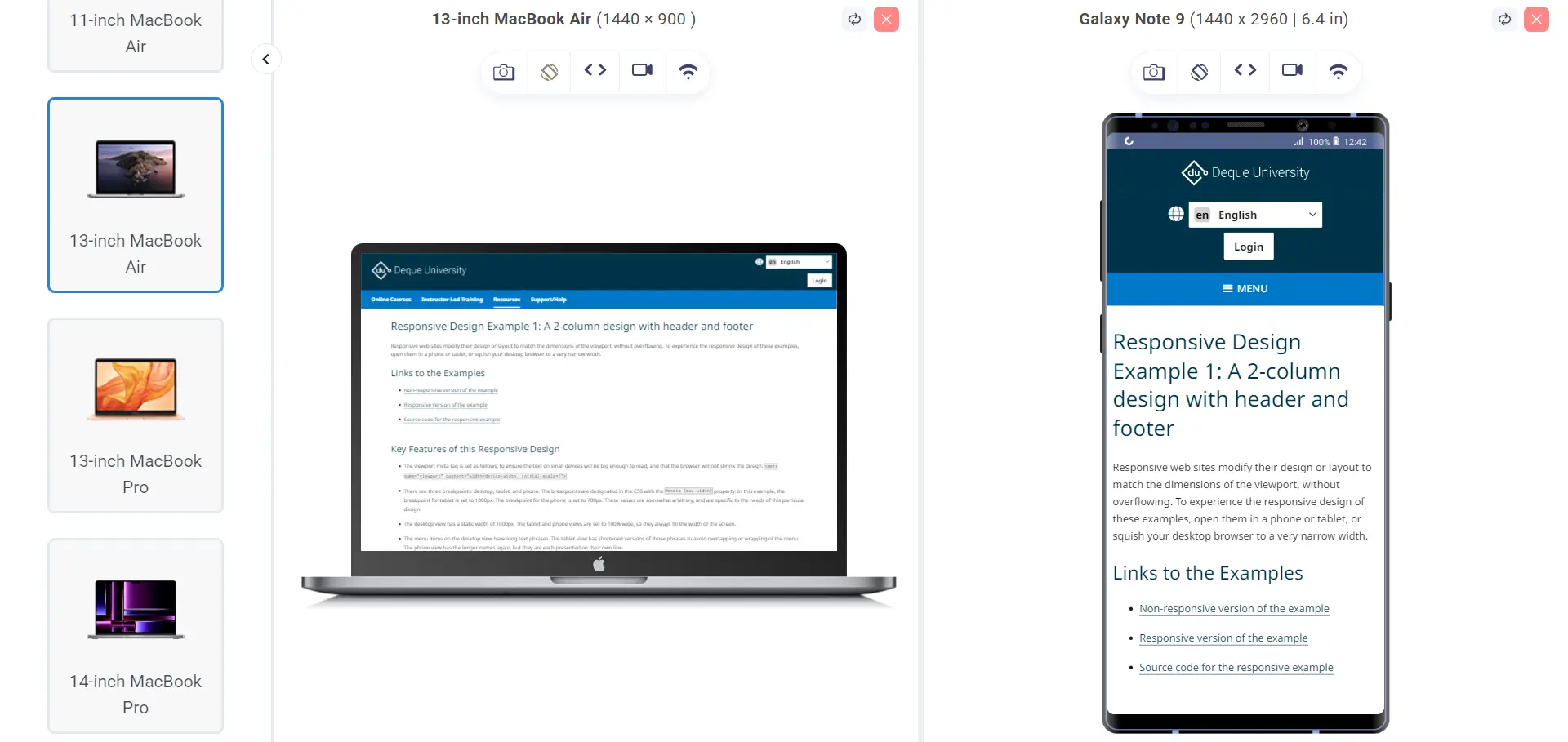
A responsive design, however, converts these options to a rolled-back hamburger menu, listing them vertically and giving enough space to the mobile user. Therefore, testing responsive websites is also a crucial step. It has to be done on all the target devices for assurance. It is a hectic task and costly if the team decides to procure (and keep procuring in the future) these devices.
It is always better to choose a tool built just for responsive testing as it gives the testers more control, features, and flexibility, which is essential when so much is at risk. LT Browser is one such tool.
LT Browser is a responsive testing tool provided by LambdaTest along with its online cloud-based infrastructure. The browser provides pre-installed device viewports (small and big screens), requiring you to just enter the web address and get started with your testing journey.
Beyond simple viewport previews, LT Browser allows you to test your website across a wide range of real device resolutions and orientations side by side. You can debug mobile and tablet layouts, inspect elements, and sync scrolls between devices to compare responsiveness in real time.
It also supports network throttling, so you can simulate various internet speeds to see how your site performs under different conditions.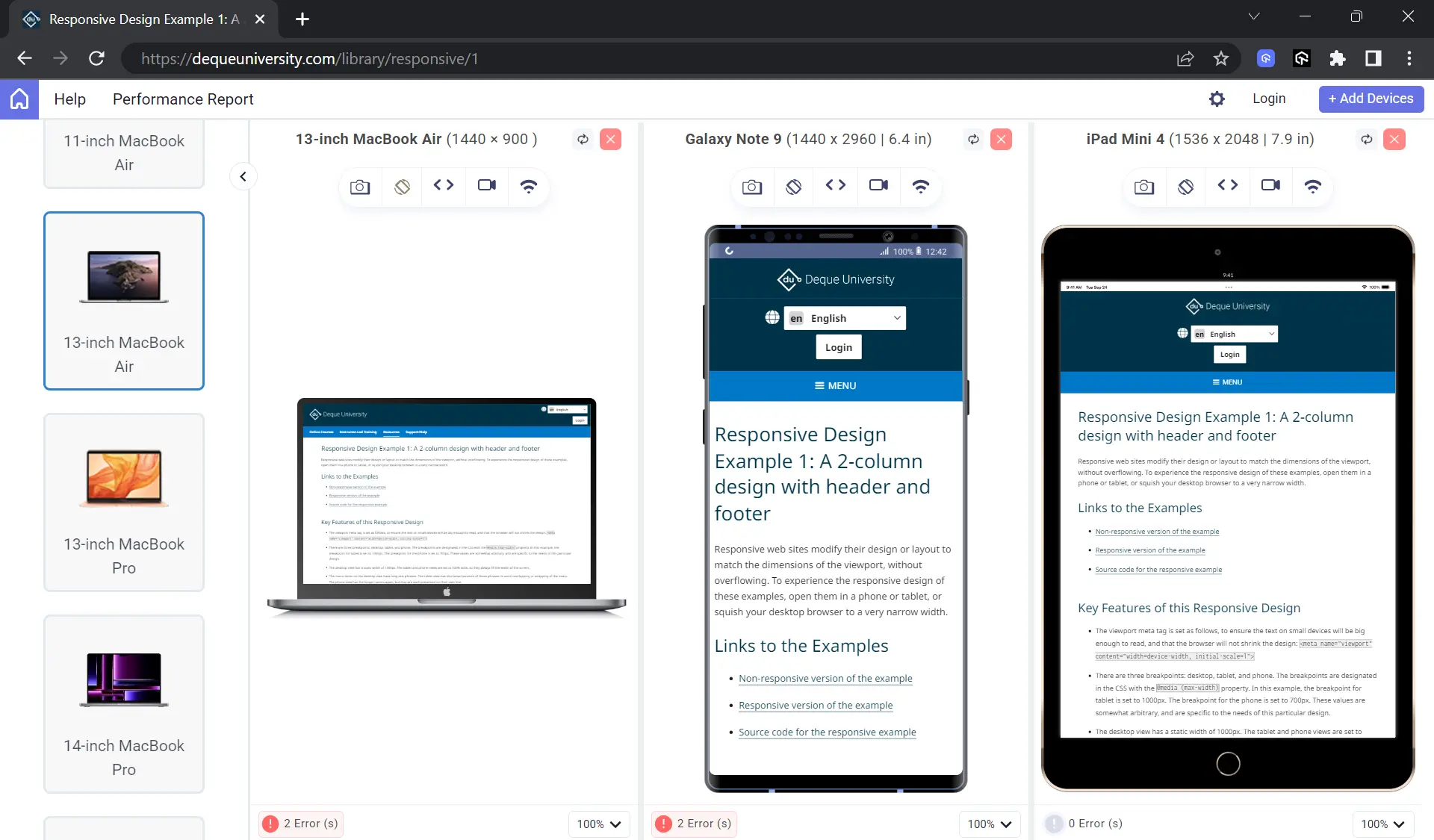
To get started, check out this LT Browser guide.
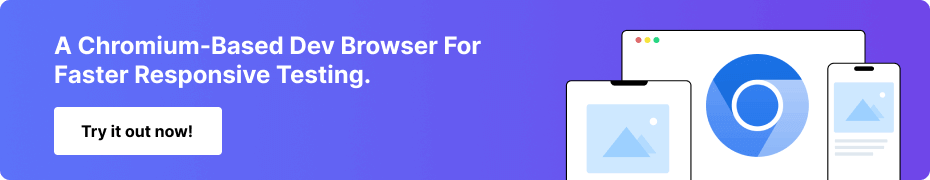
Implement Mobile-Friendly Elements
Once the responsive part is completed, you should make changes to the website specific to a mobile device. For instance, mobile devices are operated from a closer distance than desktops and have smaller screens. A clear advantage of these two facts is that the server need not serve a high-resolution image to mobile as the user won’t be able to make any distinction between 2160p and 640p images.
Hence, the server should send a lower-resolution image to a mobile, a rerouting logic that is part of a mobile-friendly design. As another option, the server can also compress the image instead of storing multiple ones on the cloud. In addition to these advantages, serving a low-resolution image also helps boost page load time, which, as seen earlier, is a critical key element of mobile optimization.
Optimize Page Load Speed
Optimizing images and reducing their size on mobile solves many page-load speed-related scenarios. There are a few common issues that must be checked before:
- Excessive Cache Misses: Avoid unnecessary server requests by caching static assets like logos. It prevents repeated fetches each time a page loads.
- Unnecessary Server Requests: Minimize requests to only essential elements that impact user experience or business goals. Too many requests slow down the load time.
- Heavy Ad Load: Ads generate multiple third-party server calls, increasing load time. Limit the number of ads, especially on mobile, for better performance.
- Bulky CMS Themes: CMS themes often come with many modules. Retain only the necessary components to reduce server load and eliminate unused code.
- Inefficient Client-Side Code: Poorly written client-side scripts can degrade performance. Regular peer reviews help detect and resolve these issues early.
- Mobile Load Speed: A fast-loading mobile site is critical. Aim for a load time under 2 seconds to retain user attention and ensure a smooth experience.
Convert Websites to PWAs
Progressive Web Apps (PWAs) are web applications that are modified in their look and feel to be presented similarly to a mobile app while still working with the same APIs, requests, servers, and databases. The whole idea behind PWAs is to give a native app-like experience so that the user experience can be enhanced and the team doesn’t need to work on two separate entities with dedicated resources.
PWAs are installable on a mobile device, although that is not the actual installation process; it is a shortcut to the PWA (which is the reason that its size is always in KBs). They are a great mobile optimization option when the website is complex and converting to mobile-friendliness is just not enough.
Analyze Website Behavior
Behavior analysis helps draw out a map of metrics from different angles, giving deeper insights into how our end-users like to work the website. It is essential in mobile optimization as it helps get the same response on a mobile device that the user gets on a desktop application.
For instance, heatmaps can help identify areas where a user clicks or touches the most on each web page. Through this information, the team can point out the most impactful areas and place prioritized elements, such as CTAs, on them to get the most visibility and, hence, the most conversions.
Perform Testing
Mobile optimization includes a lot of development efforts. However, just like any other functionality or module, mobile optimization-related code also needs to pass the tests and get a green flag from the testers. Here, you need to make sure the web app synchronizes with the mobile audience and their point of view and provides an enhanced user experience.
Another angle to testing an optimized website is to measure its performance with mobile app standards and the threshold expectations of the user. Use the metrics after production release to understand the direction your web app is taking, monitor all the parameters, and most importantly, keep optimizing as a continuous process to get the maximum results.
To get accurate results, always test on real devices. Platforms such as LambdaTest offers a real device cloud using which you can test mobile websites and apps on real Android and iOS devices at scale.
Conclusion
Mobile optimization is the process of optimizing a website for mobile users. It focuses on visual elements such as UI and website responsiveness, along with non-visual elements such as page load speed, bounce rates, and session timings. It enhances the overall user experience, reducing the need for a native app or switching to a desktop for better functionality. Advancements in this area have led to higher user satisfaction and increased revenue, both essential for a business’s success.
Citations
- Performance Testing and Optimization Strategies for Mobile Applications: https://www.researchgate.net/publication/372683916
Frequently Asked Questions (FAQs)
Did you find this page helpful?
More Related Hubs

Start your journey with LambdaTest
Get 100 minutes of automation test minutes FREE!!