Scale Your Testing with Selenium Automation
Execute parallel test cases to cut down test cycles from hours to minutes with selenium automation test grid.
Trusted by 2M+ users globally





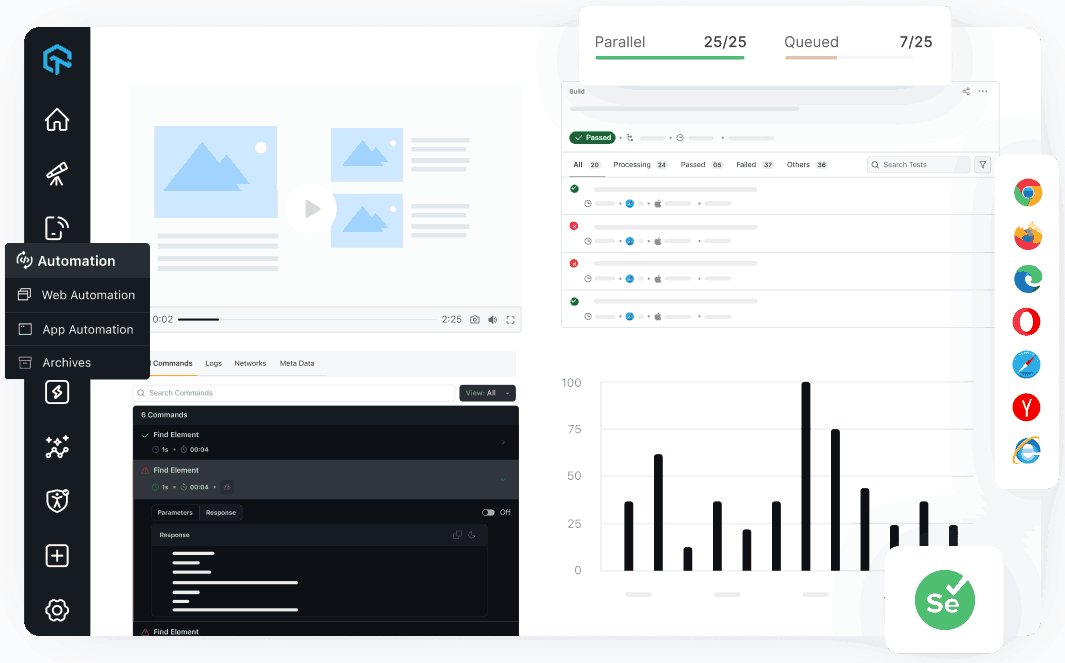
Reliable Selenium Automation Without Flaky Tests
Auto-healing locators ensure stability when UI elements change.
Smart test retries reduce false positives and wasted debugging time.
Detailed logs, screenshots, and video recordings simplify root cause analysis.
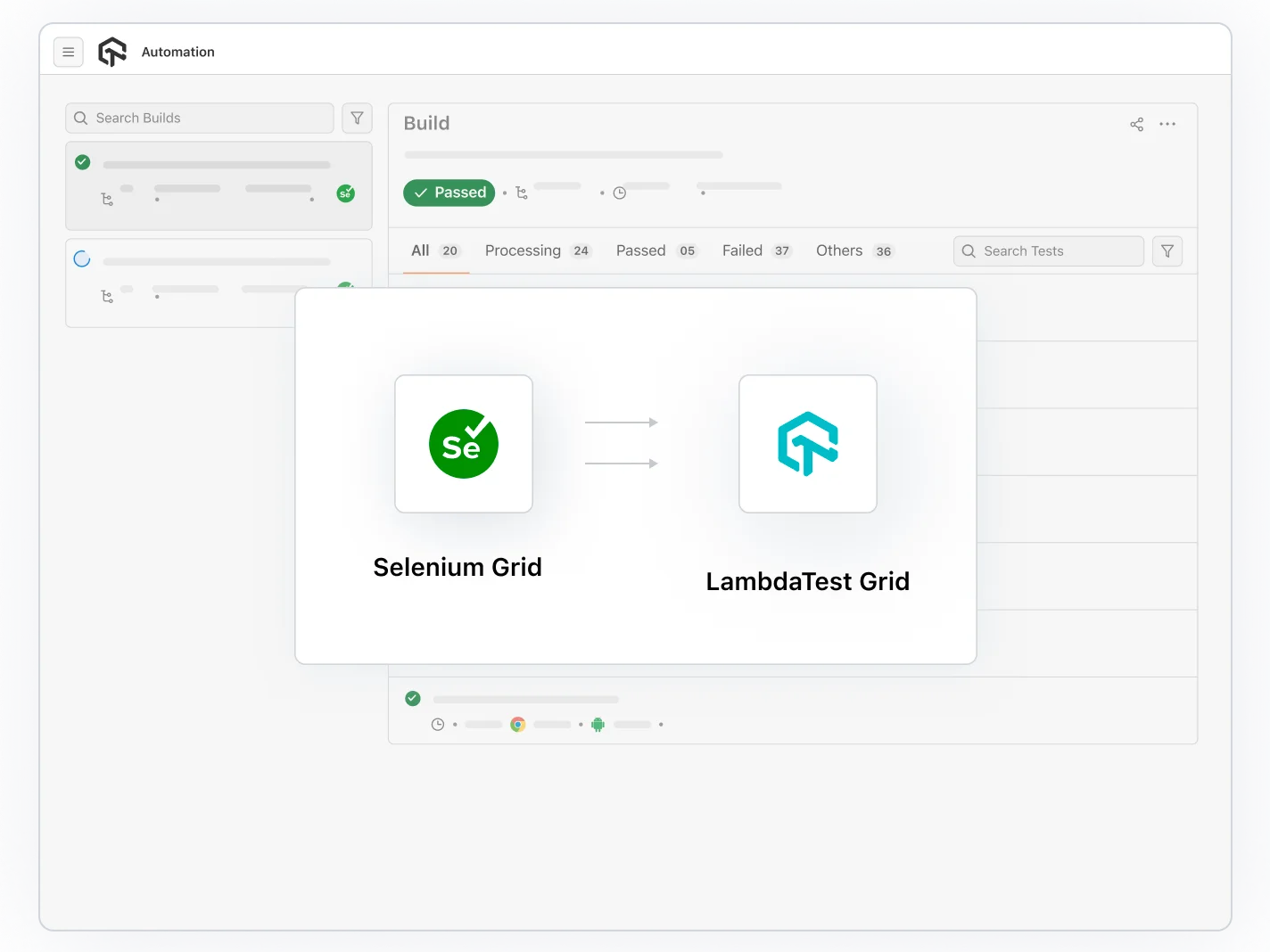
Complete Cross-Browser Selenium Automation
Validate your app on Chrome, Firefox, Safari, and Edge instantly.
Access legacy and latest browser versions without local setup.
Ensure pixel-perfect rendering and functional accuracy on every environment.

Accelerate Delivery with Smart Selenium Automation Workflows
Automate regression, smoke, and end-to-end tests in one unified platform.
Reuse and scale test suites across projects without duplication.
Gain actionable insights to ship faster while maintaining product quality.

On-Premise Selenium Grid For Enterprises
Utilize LambdaTest's cloud infrastructure for unparalleled convenience, enhanced by the security and performance advantages of operating within your firewall, ensuring robustness and reliability for your testing needs.

Features of LambdaTest Selenium Automation
AI-Native Test Intelligence
Leverage machine learning to detect patterns, predict flaky tests, and automatically optimize test execution strategies.
Test Analytics and Reporting
Effortlessly integrate data sources, craft insightful dashboards, and pinpoint quality issues with detailed Test Analytics & Observability Suite.
Smart Test Orchestration
Schedule, prioritize, and distribute Selenium test suites intelligently for faster, resource-optimized executions.
Enterprise-Ready Tunnel for Local Testing
Test locally hosted or privately hosted web apps securely and encrypted with LambdaTest tunnel.
Out-of-the-box IP/Geolocation Testing
IP and GPS based geolocation testing feature that enables you to test on 120 + country locations and regions.
Integration with Project Management Tools
Log bugs directly into Jira, Trello, Asana, or Slack straight from failed Selenium automation runs.
Automation Cloud Grid on LambdaTest
Getting Started With Selenium Automation Testing
Whether it is Java, C#, Node or JavaScript, we've got you covered with effortless integration across a wide variety of languages and frameworks.
Java
C#
PHP
Ruby
JavaScript
Python
test-suite.java
1.
ChromeOptions browserOptions = new ChromeOptions();2.
browserOptions.setPlatformName("Windows 11");3.
browserOptions.setBrowserVersion("latest");4.
HashMap<String, Object> ltOptions = new HashMap<String, Object>();5.
ltOptions.put("username", "LT_USERNAME");6.
ltOptions.put("accessKey", "LT_ACCESS_KEY");7.
ltOptions.put("project", "Untitled");8.
ltOptions.put("w3c", true);9.
ltOptions.put("plugin", "java-java");10.
browserOptions.setCapability("LT:Options", ltOptions);Using a Java testing framework? Check out our documentation
test-suite.cs
1.
ChromeOptions capabilities = new ChromeOptions();2.
capabilities.BrowserVersion = 'latest';3.
Dictionary<string, object> ltOptions = new Dictionary<string, object>();4.
ltOptions.Add("username", "LT_USERNAME");5.
ltOptions.Add("accessKey", "LT_ACCESS_KEY");6.
ltOptions.Add("platformName", "Windows 11");7.
ltOptions.Add("project", "Untitled");8.
ltOptions.Add("w3c", true);9.
ltOptions.Add("plugin", "c#-c#");10.
capabilities.AddAdditionalOption("LT:Options", ltOptions);Using a C# testing framework? Check out our documentation
test-suite.php
1.
$capability = array(2.
"browserName" => "Chrome"3.
"browserVersion" => "latest"4.
"LT:Options" => array(5.
"username" => "LT_USERNAME"6.
"accessKey" => "LT_ACCESS_KEY"7.
"platformName" => "Windows 11"8.
"project" => "Untitled"9.
"w3c" => true10.
"plugin" => "php-php"11.
));Using a PHP testing framework? Check out our documentation
test-suite.rb
1.
options = Selenium::WebDriver::Options.chrome;2.
options.browser_version = "latest"3.
options.platform_name = "Windows 11"4.
lt_options = {};5.
lt_options[:username] = "LT_USERNAME";"6.
lt_options[:accessKey] = "LT_ACCESS_KEY";7.
lt_options[:project] = "Untitled";8.
lt_options[:w3c] = true;9.
lt_options[:plugin] = "ruby-ruby";10.
options.set_capability('LT:Options', lt_options);Using a Ruby testing framework? Check out our documentation
test-suite.js
1.
const capability = {2.
"browserName": "Chrome"3.
"browserVersion": "latest"4.
"LT:Options": {5.
"username": "LT_USERNAME"6.
"accessKey": "LT_ACCESS_KEY"7.
"platformName": "Windows 11"8.
"project": "Untitled"9.
"w3c": true10.
"plugin": "node_js-node_js"11.
}};Using a JavaScript testing framework? Check out our documentation
test-suite.py
1.
options = ChromeOptions()2.
options.browser_version = "latest"3.
options.platform_name = "Windows 11"4.
lt_options = {};5.
lt_options["username"] = "LT_USERNAME";6.
lt_options["accessKey"] = "LT_ACCESS_KEY";7.
lt_options["project"] = "Untitled";8.
lt_options["w3c"] = True;9.
lt_options["plugin"] = "python-python";10.
options.set_capability('LT:Options', lt_options);Using a Python testing framework? Check out our documentation
Customer Success Stories
World's leading companies trust LambdaTest with their digital transformation journey. All Customer Stories
0
flaky tests
50%
reduction in test execution time
HyperExecute is a highly reliable test execution platform and has excellent customer support.
Sagar Uday Kumar
Sr. Engineering Manager
Read case study
More Reasons to Love LambdaTest
Documentation
Step-by-step documentation for various test automation frameworks to help you run your first Selenium script.
View Docs
Enterprise-Grade Security, Privacy, AI Governance & ESG
We protect your data and AI systems with global security, privacy, responsible AI, and ESG standards, backed by certifications, ESG attestation, and continuous monitoring, guided by Responsible AI Principles.

Wall of Fame
LambdaTest is #1 choice for SMBs and Enterprises across the globe.

Industry Recognition

24/7 support
Got questions? Throw them to our 24/7 in-app customer chat support or email us on support@lambdatest.com.


Trusted by over 2,000,000 teams
1.2B+
Tests
2M+
Users
10K+
Enterprises
132
Countries
Frequently Asked Questions

Start your journey with LambdaTest
Get 100 minutes of automation test minutes FREE!!


