LT Debug Chrome Extension
Debug web pages on-the-fly with nine essential debugging tools. This Chrome extension makes debugging any web page a breeze.
Trusted by 2M+ users globally






Features of LT Debug
Modify Headers
Add, modify, or remove HTTP request headers on desired URLs. It helps you test a particular header for a request on a website.
Learn MoreThrottle Response
Throttle network speed for all network requests. Choose any URL to slow down, leaving others unaffected. Control delay for desired URL.
Learn MoreAdd/Remove Query Param
Change, and manipulate URL query parameters. It reads and organizes the key, and value pairs on the current web page.
Learn MoreRedirect Request
Specify a page that should be automatically redirected to another page. E.g. when you visit page 'A' it'll to redirect to page 'B'
Learn MoreChange User Agent
Switch between user-agent strings quickly. Imitate, spoof or simulate other browsers, devices or search engine spiders.
Learn MoreCreate Custom Rules
Create your customized rules/configurations for you specific needs. Get started with any of the nine tools you need by filling up simple configuration form without diving in to console.
Add to Chrome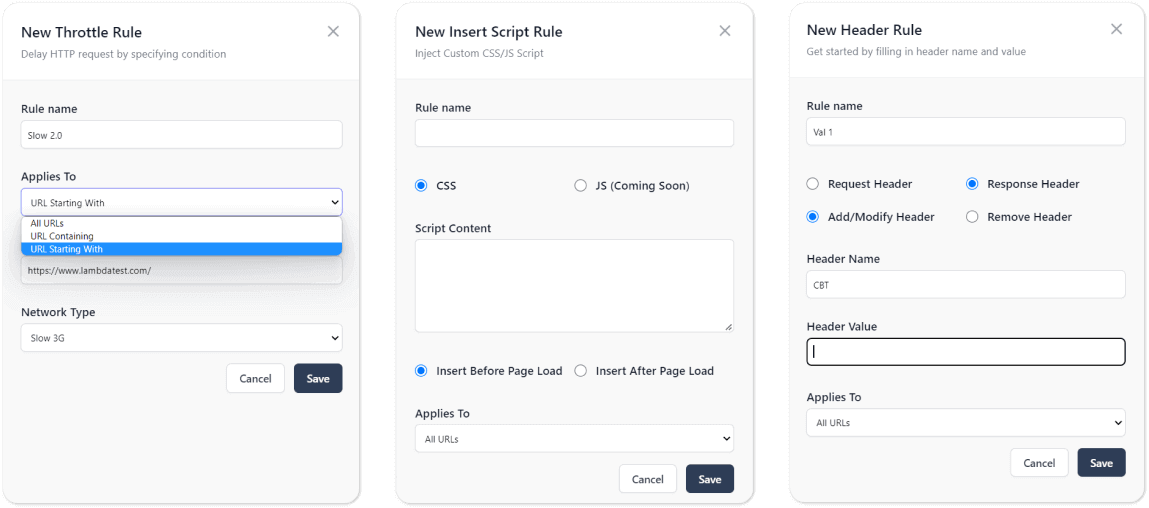
Manage Rules
Create your favorite configurations once and use it as and when you need for debugging. No need to go back and forth for your favorite configurations. Use multiple tools at the same time to create your custom debugging environment.
Add to Chrome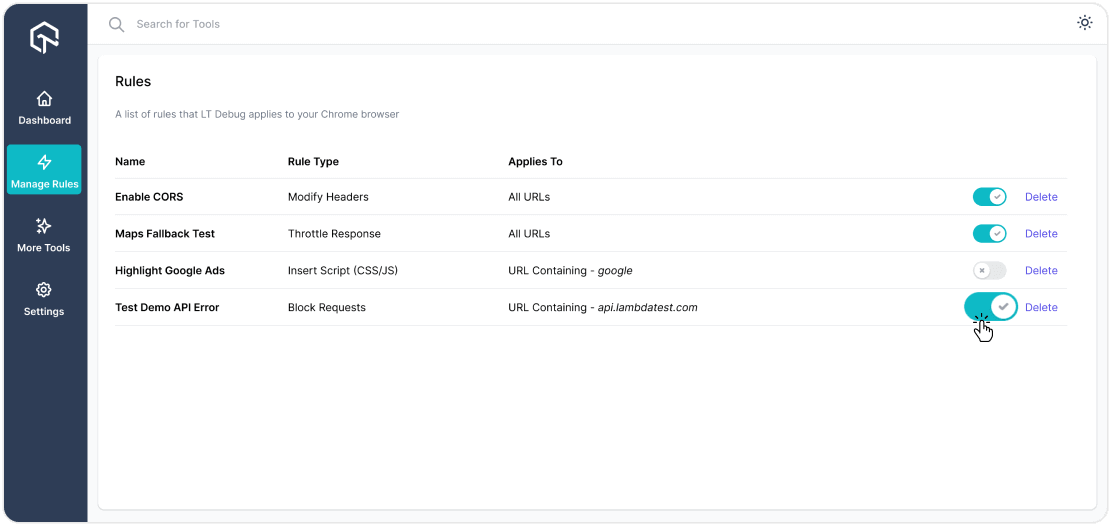
LT Debug in Dark Mode
We take care of your subtle needs so your can focus on what matters the most. Match LT Debug with your dark mode system setup, get the work done without any strain.
Add to Chrome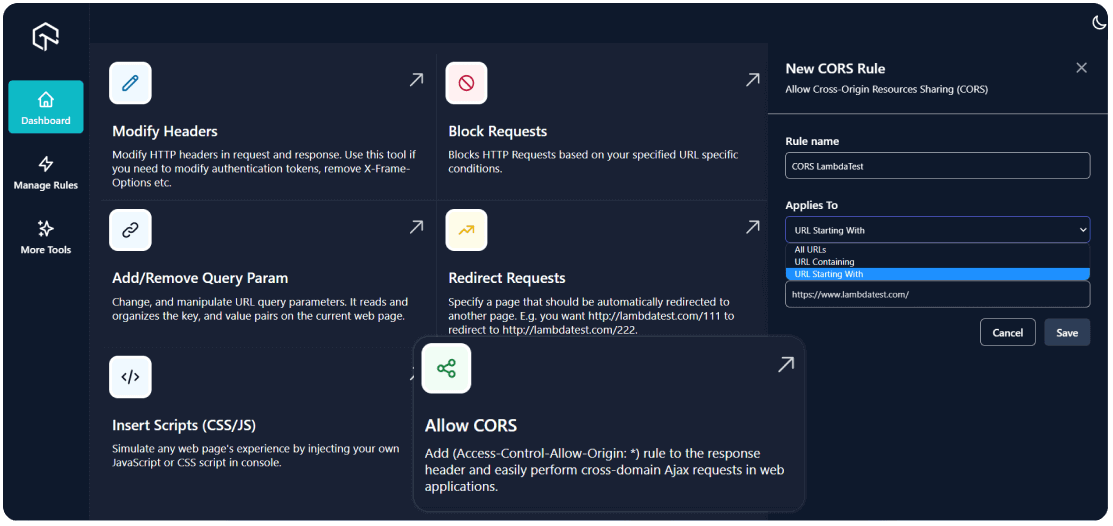
200+ Free Tools
LambdaTest also provides a collection of 200+ free online tools, utilities, and libraries that will help developers, testers, designers, in their day to day tasks. From HTML, XML, and JSON formatters and converters, to robust test data generators we have all.
Check Free Tools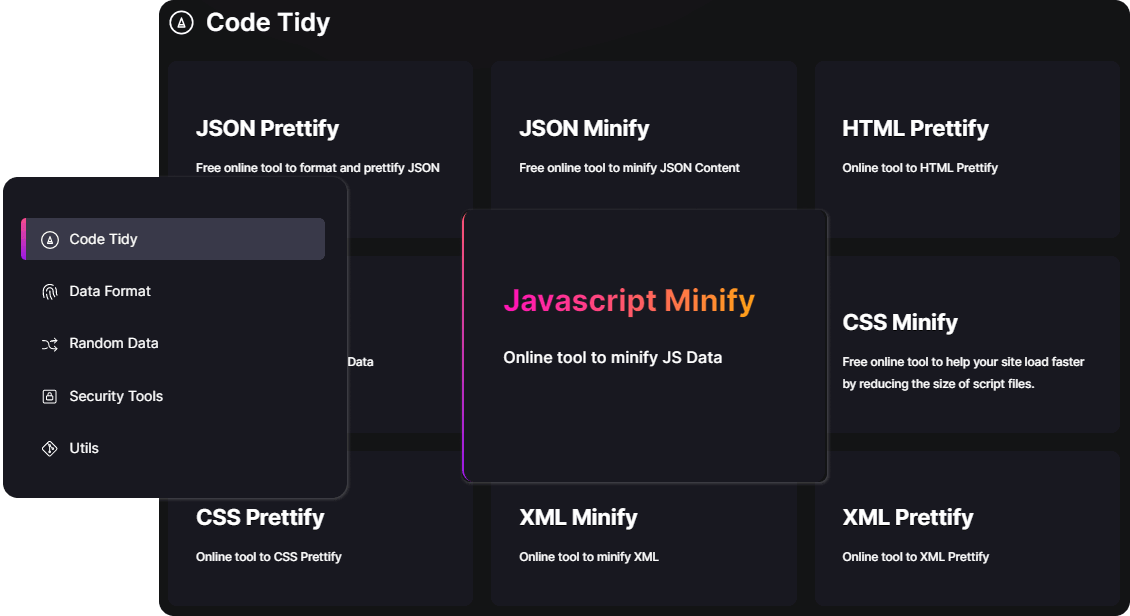
AI-Agentic Quality Engineering
Test AI agents such as chatbots and voice assistants to ensure efficiency, relevancy, and performance.More about Agent-to-Agent Testing
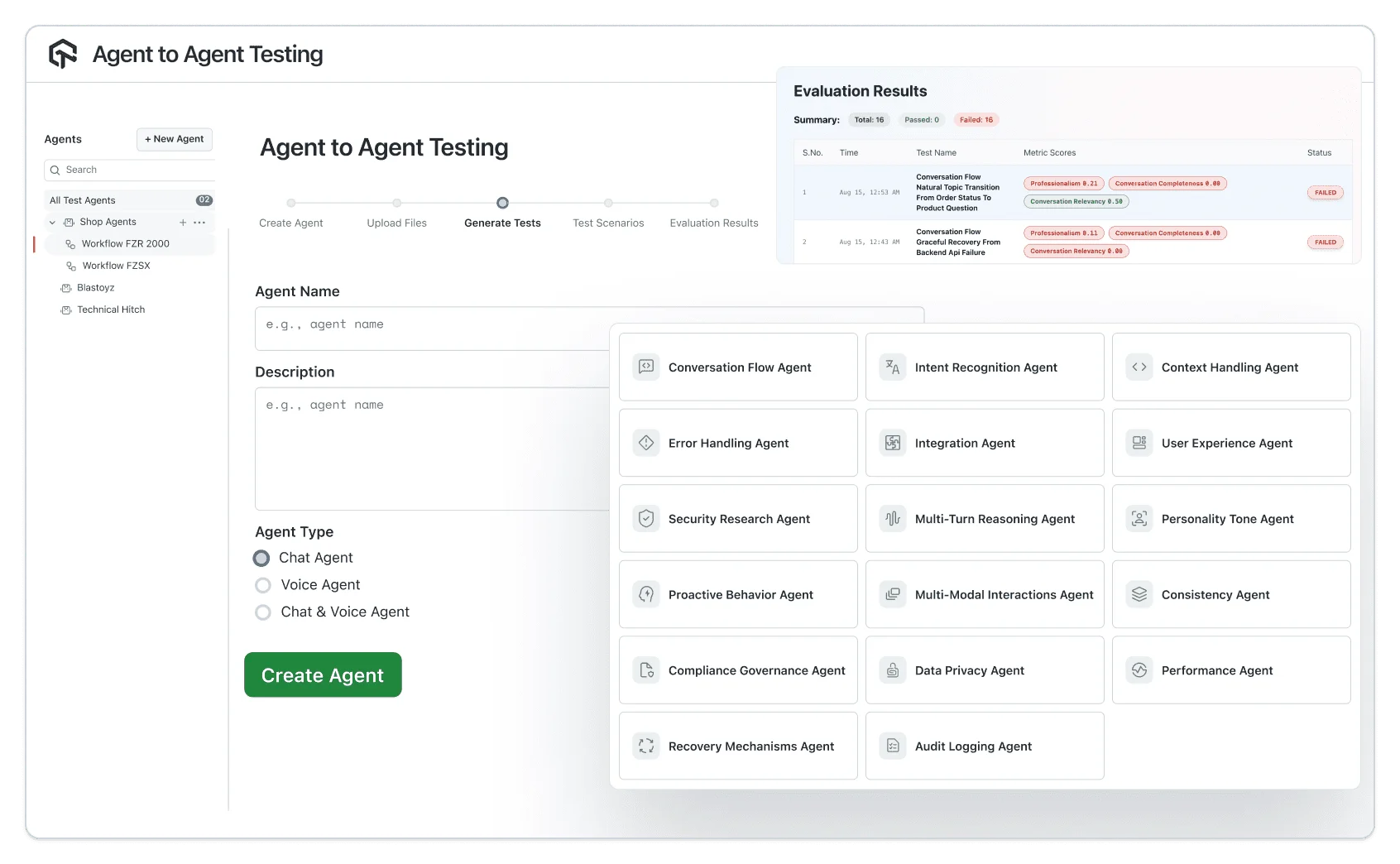
More Reasons to Love LambdaTest
Documentation
Step-by-step documentation for various test automation frameworks to help you run your first Selenium script.
View Docs
Enterprise-Grade Security, Privacy, AI Governance & ESG
We protect your data and AI systems with global security, privacy, responsible AI, and ESG standards, backed by certifications, ESG attestation, and continuous monitoring, guided by Responsible AI Principles.

Wall of Fame
LambdaTest is #1 choice for SMBs and Enterprises across the globe.

Industry Recognition

24/7 support
Got questions? Throw them to our 24/7 in-app customer chat support or email us on support@lambdatest.com.


Trusted by over 2,000,000 teams
1.2B+
Tests
2M+
Users
10K+
Enterprises
132
Countries
Frequently Asked Questions

Start your journey with LambdaTest
Get 100 minutes of automation test minutes FREE!!