Perform Testing In Your Local Environments
Perform local testing of your locally hosted website or web application across 3000+ browsers and device combinations.
Trusted by 2M+ users globally





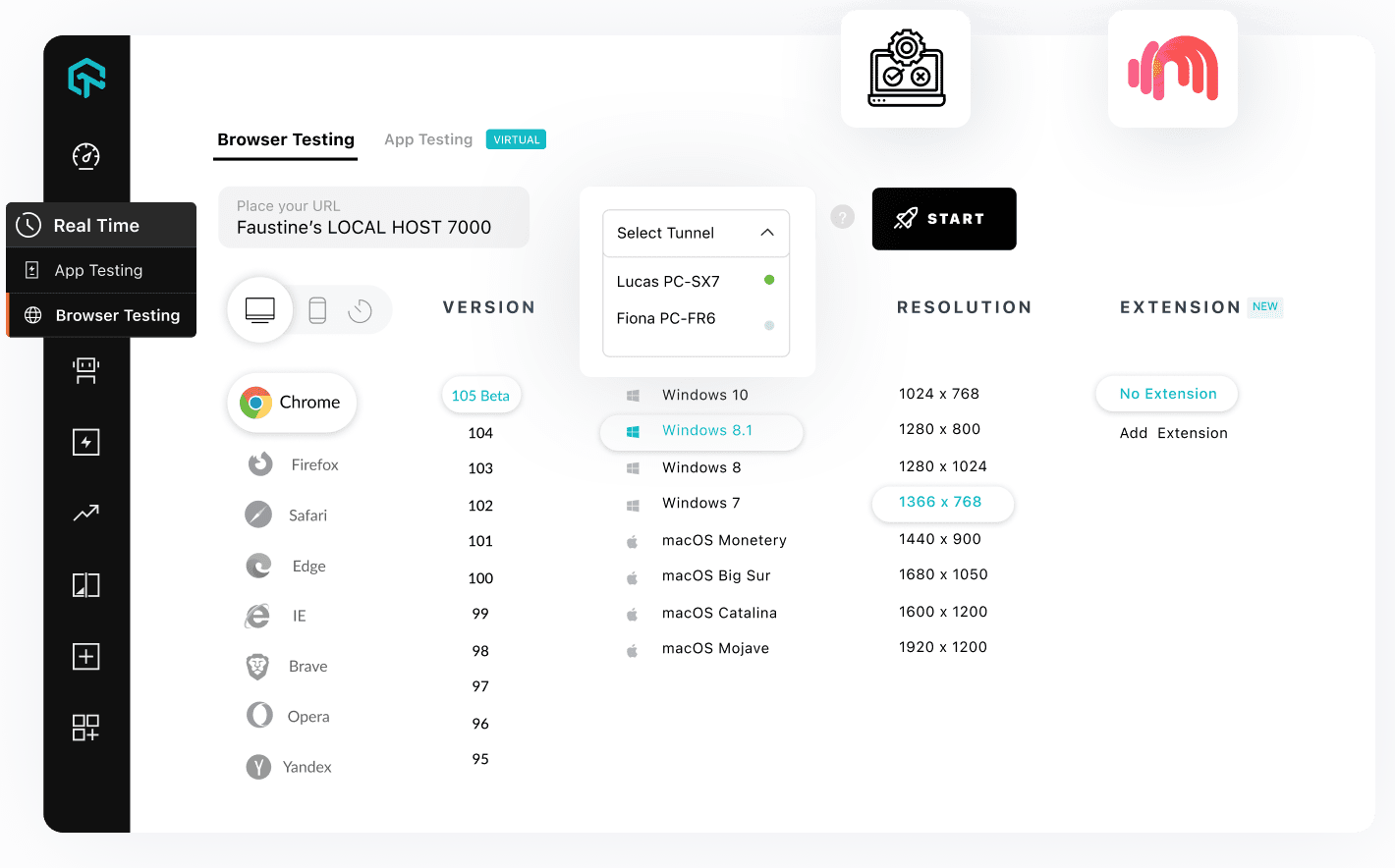
Testing Locally Hosted Pages With LambdaTest Tunnel
Perform local testing behind proxies and firewalls for browser compatibility. Use our SSH gateway to securely test HTML, CSS, PHP, Python, and other files.
Get Started For Free
Local Testing Made Secure With UnderPass
Leverage LambdaTest Underpass, a secure desktop app, to test local or private websites across 3000+ browsers without terminal commands. Establish an SSH Tunnel using the Underpass GUI.
Get Started For Free
Accelerate Testing with LambdaTest Underpass Tunnel
Instant Tunnel Activation
Skip the CLI tunnel setup. With UnderPass, establish secure tunnels for local testing with a single click on LambdaTest's AI-native cloud.
Multiple Tunnel Management
With our enhanced infrastructure, users can effortlessly manage multiple tunnels simultaneously, ensuring uninterrupted testing across various environments.
Advanced Configurations
Unlock advanced tunneling with our system, offering tailored configurations for both basic and complex needs. Enjoy a flexible, optimized testing environment.
Streamlined Log Sharing
Enhance debugging efficiency with UnderPass's new log copying feature. Quickly share and analyze logs, boosting collaboration and speeding up issue resolution.
Revamped User Interface
The revamped LambdaTest UnderPass Tunnel features a refreshed, intuitive design, delivering smoother navigation and more efficient tunneling operations.
Login-flexibility
Experience seamless, secure access with UnderPass Tunnel's expanded authentication options. Integrate with Google, GitHub, and SSO for added convenience.
Integrate With LambdaTest Tunnel via npm Plugin
Use the npm plugin to test local or private websites. Install it with the command npm i @lambdatest/node-tunnel, Once installed, easily connect using your command line.
Get Started For Free
GitHub Actions With LambdaTest Tunnel For Local Testing
Utilize GitHub actions for LambdaTest Tunnel to streamline testing of locally hosted web pages. Upon triggering, it automatically sets up the binary and executes Selenium tests through the LambdaTest Tunnel.
Get Started For Free
Local Environment Testing For Browser Compatibility
Seamlessly test local files across Windows, Android, and iOS browsers. Use LambdaTest’s AI-native platform for fast local browser testing and ensure high-quality builds in your local settings.
Get Started For Free
Local Environment Automation Testing
Run automation scripts for local testing on various Android and iOS devices and browsers using LambdaTest's emulators, simulators, and real devices, accelerating your market launch.
Get Started For Free
Tutorial on LambdaTest Underpass Tunnel

AI-Agentic Quality Engineering
Test AI agents such as chatbots and voice assistants to ensure efficiency, relevancy, and performance.More about Agent-to-Agent Testing
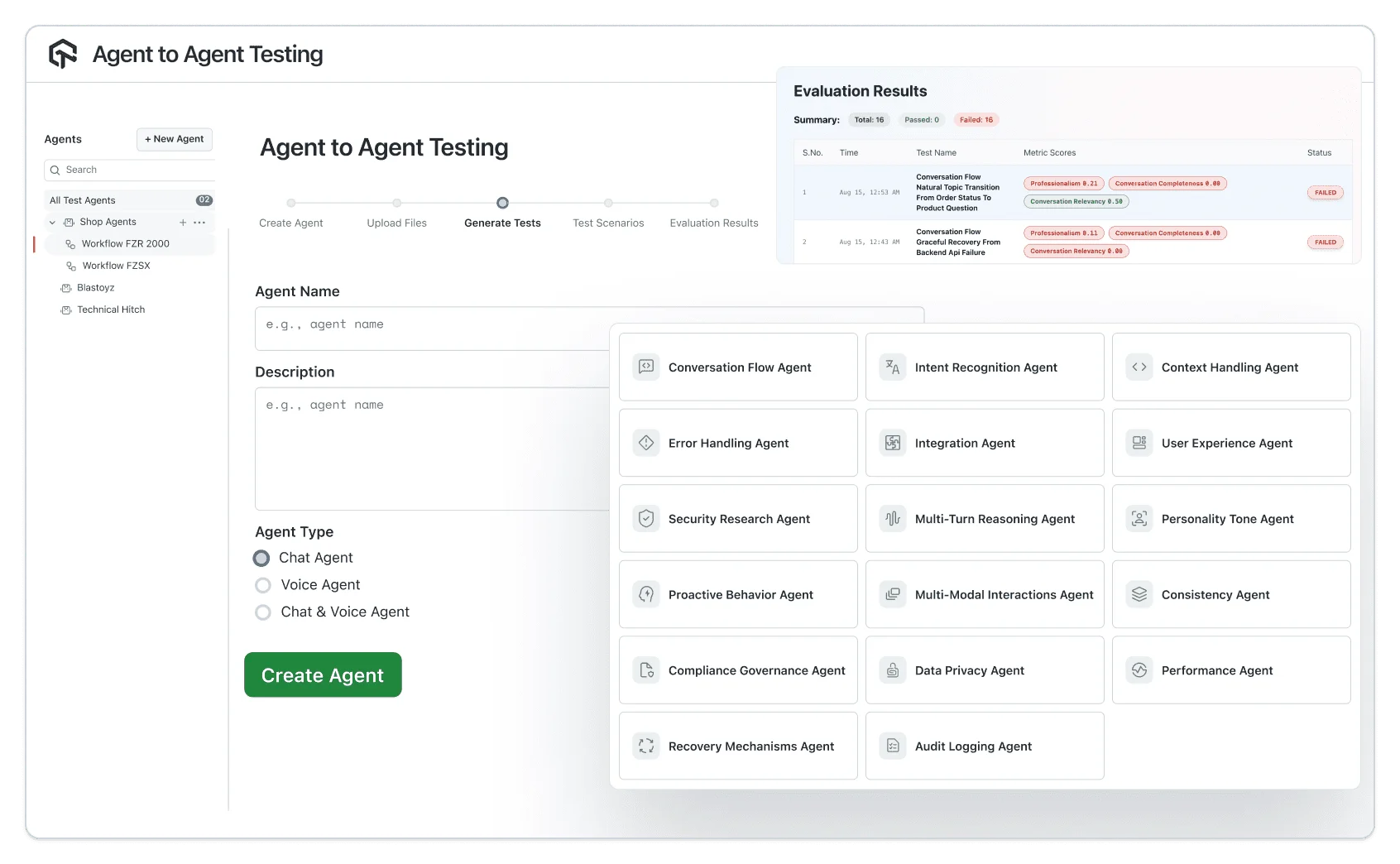
Customer Success Stories
World's leading companies trust LambdaTest with their digital transformation journey. All Customer Stories
0
flaky tests
50%
reduction in test execution time
HyperExecute is a highly reliable test execution platform and has excellent customer support.
Sagar Uday Kumar
Sr. Engineering Manager
Read case study
More Reasons to Love LambdaTest
Documentation
Step-by-step documentation for various test automation frameworks to help you run your first Selenium script.
View Docs
Enterprise-Grade Security, Privacy, AI Governance & ESG
We protect your data and AI systems with global security, privacy, responsible AI, and ESG standards, backed by certifications, ESG attestation, and continuous monitoring, guided by Responsible AI Principles.

Wall of Fame
LambdaTest is #1 choice for SMBs and Enterprises across the globe.

Industry Recognition

24/7 support
Got questions? Throw them to our 24/7 in-app customer chat support or email us on support@lambdatest.com.


Trusted by over 2,000,000 teams
1.2B+
Tests
2M+
Users
10K+
Enterprises
132
Countries
They talk about it better than us
Read all reviewsFrequently Asked Questions
What is a local page testing?
Local page testing is a an environment where you can test your locally hosted website or your local files. This is done so that you can deliver a perfect project by removing all bugs before it goes live.
How can I test if a website is hosted locally?
You can test your locally hosted pages and privately hosted pages at LambdaTest Selenium Test Automation Platform using LambdaTest tunnel app. The LambdaTest tunnel allows you to connect your local system with LambdaTest servers via SSH based integration tunnel.
Why you need a local Testing environment?
It will mimic your website and act as real thing. Thus allowing you to test changes to your website without affecting the actual site. This can be useful for testing sites and web apps offline to remove compatibility issues before going live.
How do I enable local testing on cloud?
You can enable a secure way of local testing through our tunnel app, navigate to the top right corner of your dashboard, head to configure tunnel & click on the download link.

Start your journey with LambdaTest
Get 100 minutes of automation test minutes FREE!!



