Scale Your Automation Testing with AI
Run end-to-end parallel tests & reduce test execution time by 5x
Generate tests scripts using natural language with KaneAI
Accelerate your testing process with Autoheal, SmartWait & RCA

- Automation
- Home
- /
- Learning Hub
- /
- Top 13 Web Automation Tools For 2026
Top 13 Web Automation Tools For 2026
Discover top 13 web automation tools like Selenium, Playwright, and Cypress, from code-based to low-code, no-code, and AI-powered options for 2026.
Last Modified on: November 30, 2025
OVERVIEW
Web automation tools help simplify repetitive web tasks like filling out forms, clicking buttons, navigating pages, or extracting data from websites. They play an important role in ensuring that web applications run smoothly and perform as expected.
As businesses move faster toward digital transformation, The need for smarter and scalable automation is rising, and many modern tools now use AI for improved element detection, self-healing tests, and quicker insights.
Below is a curated list of the top 13 web automation tools along with a few emerging AI-driven options that are shaping the future of automated testing.
Overview
What Are Web Automation Tools?
Web automation tools simplify repetitive browser actions like testing, data extraction, and form submissions, helping teams improve speed, accuracy, and consistency. Whether you code or not, the right tool can streamline workflows, boost productivity, and deliver reliable web performance at scale.
What Are the Main Types of Web Automation Tools?
- Code-Based Tools:- Designed for developers who prefer full control through programming languages like Java, Python, or JavaScript.
- LambdaTest: Integrates seamlessly with Selenium, Playwright, and Cypress to run automated tests in parallel on 3,000+ browsers and 10,000+ real devices.
- Selenium: Open-source, flexible, and widely used for cross-browser testing.
- Playwright Modern end-to-end testing with fast execution and auto-waiting.
- Cypress JavaScript-first tool offering quick feedback and debugging.
- Low-Code Automation Tools: Perfect for QA teams that want a balance between visual workflows and code control.
- LambdaTest AI-native platform supporting both low-code and script-based testing with built-in analytics, smart debugging, and seamless DevOps integrations.
- Mabl AI-driven tool with self-healing tests and CI/CD integration.
- No-Code Automation Tools: Built for business users who need automation without writing code.
- LambdaTest Offers a unified cloud where no-code workflows integrate with codeless testing, enabling teams to run visual tests and validations effortlessly.
- Axiom.ai Chrome extension for automating browser actions visually.
- BugBug Record-and-playback testing tool with smart selector handling.
- Cloud & AI-Powered Platforms: Deliver scalability, real-device coverage, and faster execution without infrastructure setup.
- LambdaTest AI-native test orchestration platform enabling parallel, cross-browser, and cross-device testing with real-time analytics.
- UiPath RPA platform automating browser and business workflows at enterprise scale.
- UFT One Enterprise testing tool for web, API, and desktop automation.
How to Choose the Best Web Automation Platform
- Define goals: Know your testing scope, browsers, and devices.
- Match skills: Pick code-based, low-code, or no-code tools based on team expertise.
- Check integrations: Ensure CI/CD and DevOps compatibility.
- Ensure scalability: Choose tools that support parallel and cross-browser testing.
- Review analytics: Look for clear reporting and test insights.
- Compare costs: Balance pricing, setup, and long-term maintenance.
What Are Web Automation Tools?
Web automation tools are software applications that perform actions on websites or web applications automatically, just like a human interacting with a browser. They help in executing repetitive tasks such as form submissions, page navigation, clicks, and data extraction without manual effort. By automating these tasks, teams can speed up testing, reduce human errors, and ensure consistent web application performance.
Top 13 Web Automation Tools for 2026
Let's look at some of the most popular web automation tools to help you pick the best for your business needs.
1. LambdaTest

LambdaTest is an AI-Native test execution platform that enables manual and automation testing at scale across real browsers, devices, and operating systems. It supports popular automation frameworks such as Selenium, Playwright, Cypress, and Appium, allowing QA teams to run reliable web automation tests faster and more efficiently.
Built with AI at its core, LambdaTest helps optimize test execution, improve accuracy, and accelerate delivery with real-time analytics and smart debugging.
Pros
- Extensive Browser & Device Coverage: Run automated tests on over 3,000 browsers and 10,000 real devices for reliable cross-platform validation.
- Parallel Test Execution: Leverage LambdaTest HyperExecute, an advanced cloud test orchestration platform that runs tests up to 70% faster through parallel execution.
- Codeless Automation with KaneAI: Use KaneAI, LambdaTest’s AI-native assistant, to create, debug, and evolve web tests through natural language commands, ideal for non-coders.
- Visual Regression Testing: Automatically identify layout shifts or design issues across different browsers and resolutions.
- Seamless CI/CD Integration: Integrates easily with Jenkins, GitHub Actions, CircleCI, and other DevOps tools for streamlined workflows.
- Advanced Analytics & Insights: Access detailed reports, logs, and performance metrics to monitor testing progress and detect issues quickly.
Cons
- Premium Features: Advanced features like HyperExecute and smart analytics are limited to higher pricing tiers.
- Learning Curve: New users may need time to explore and understand the full range of capabilities.
Pricing
LambdaTest’s web automation plans start at $99 per month, billed annually, with advanced plans offering HyperExecute and premium analytics at higher tiers.
Best Uses
LambdaTest is ideal for organizations looking to scale cross-browser and cross-device testing efficiently. It suits both developers and QA teams who want reliable, parallel test execution with deep integrations into CI/CD pipelines for faster, more consistent releases.
Note: Run web automation tests across real desktop & mobile browsers. Try LambdaTest Now!
2. Selenium

Selenium is one of the most widely used web automation tools for testing web applications. Its architecture is built around WebDriver, which directly communicates with browsers through specific drivers, enabling accurate browser-based automation. Selenium is especially known for its cross-browser compatibility (Chrome, Firefox, Safari, Edge, and more) and multi-language support, allowing scripts in Java, Python, C#, Ruby, or JavaScript.
It also supports parallel test execution through Selenium Grid, helping teams speed up large-scale test runs and integrates easily with popular CI/CD tools like Jenkins, GitHub Actions, and CircleCI for continuous testing workflows.
Pros
- WebDriver architecture: Provides reliable, real-time control of browsers for consistent test execution.
- Multi-language support: Compatible with Java, Python, C#, JavaScript, and Ruby, allowing testers to use their preferred language.
- Cross-browser and cross-platform testing: Seamlessly works with Chrome, Firefox, Edge, and Safari across Windows, macOS, and Linux.
- Parallel execution: Selenium Grid enables simultaneous test runs, saving time on large test suites.
- Integration-ready: Connects easily with CI/CD tools like Jenkins, GitLab, and frameworks such as TestNG and JUnit.
- Strong community and ecosystem: Backed by extensive documentation, plugins, and third-party libraries.
Cons
- Web-Only Support: Limited to web applications; does not support desktop or mobile apps directly.
- High Maintenance: Dynamic and frequently changing web elements can make scripts brittle.
- Steep Learning Curve: Requires coding knowledge, making it less accessible for non-programmers.
- No Built-in Reporting: Depends on third-party tools for reports and analytics.
- Manual Infrastructure Management: Setting up and maintaining grids or environments can be time-consuming.
Pricing
Selenium is free and open-source, though teams should consider costs for setup, scripting, and ongoing maintenance.
Best Uses
Selenium is best suited for development and QA teams that need a customizable, flexible automation framework for cross-browser testing. It’s ideal for organizations looking to integrate automation into CI/CD workflows while maintaining full control over their testing infrastructure.
3. Playwright

Playwright is a Microsoft-developed, open-source modern browser automation framework designed for reliable end-to-end testing of today’s dynamic web apps. It offers a single, consistent API to drive multiple browser engines (Chromium, WebKit, and Firefox) and supports several programming languages so teams can write tests in the stack they already use.
Pros
- Multi-engine support: Run tests seamlessly across Chromium, WebKit, and Firefox without code duplication.
- Language flexibility: Write tests in JavaScript, Python, C#, or Java with official libraries.
- Auto-waiting and smart actions: Automatically waits for elements to be ready before interacting, minimizing flaky tests.
- Browser context isolation: Each test runs in its own lightweight context for faster parallel execution and better reliability.
- Network control: Intercept and mock API requests to test offline modes, error handling, or edge network conditions.
- Built-in test runner and reporting: Includes a native test runner with tracing, video recording, and screenshot capture for easy debugging.
- Developer-friendly tooling: Record user actions into scripts, generate selectors, and integrate smoothly into CI/CD pipelines.
Cons
- Limited legacy ecosystem: Fewer third-party plugins and enterprise integrations compared to older frameworks like Selenium.
- Mobile emulation only: Doesn’t natively support real mobile devices, relies on browser emulation modes.
- Frequent updates: Rapid feature changes may require teams to update scripts and configurations more often.
Pricing
Playwright is free and open-source, but teams should factor in setup, cloud execution, and maintenance costs. Managed or cloud-based Playwright services may add extra charges based on usage.
Best Uses
Ideal for end-to-end testing of modern web apps (React, Angular) across Chromium, WebKit, and Firefox. Great for CI/CD pipelines and testing network conditions like API stubbing or offline modes.
4. Cypress

Cypress is a front-end testing tool built with JavaScript. It runs directly in the browser, providing fast and reliable testing. Cypress supports testing websites and web applications developed using modern frameworks like React, Angular, and Vue.
Pros
- Runs directly in the browser: Provides instant feedback and accurate DOM access for faster debugging.
- Automatic waits and retries: Reduce flaky tests by ensuring elements are ready before execution.
- Time-travel debugging: Captures snapshots at every test step to help trace and analyze failures visually.
- Network control: Intercept, mock, and validate network requests to simulate various user scenarios.
- Component testing support: Ideal for unit and integration testing of frontend components.
- Cypress Cloud dashboard: Offers analytics, parallel execution, and CI integration for larger teams.
- Extensible setup: Supports custom commands and plugins to tailor automation workflows.
Cons
- Limited multi-tab and cross-domain testing: Requires workarounds for complex browsing flows.
- No support for native mobile apps: Focused solely on web testing.
- Restricted browser coverage: Best suited for Chrome, Edge, and Firefox; lacks legacy or niche browser support.
- In-browser execution edge cases: Some rare discrepancies compared to external WebDriver environments.
Pricing
Cypress core is Open-source and free to use. Cypress Cloud offers a free tier and paid plans with added features like analytics, parallelization, and extended test storage.
Best Uses
Ideal for fast end-to-end and component testing of modern web apps (React, Vue, Angular), CI pipelines, and network stubbing scenarios.
5. Puppeteer

Puppeteer is a lightweight Node.js library that automates Chrome and Chromium (and now has Firefox support via newer protocols). It’s built around the browser DevTools protocol, making it especially fast and reliable for headless tasks like scraping, screenshots, PDF generation, and UI automation.
Pros
- DevTools Protocol integration: Offers precise browser control for fast and reliable automation.
- Headless or headful execution: Runs without a UI for CI environments or with a visible browser for debugging.
- Built-in screenshot and PDF support: Quickly capture page snapshots or generate PDFs for visual validation.
- DOM interaction API: Provides simple commands for clicking, typing, navigation, and form submission.
- Viewport and device emulation: Test responsive designs by simulating mobile or tablet devices.
- Network interception: Inspect or block network requests to test offline modes or API behaviors.
- Lightweight setup: Minimal dependencies and quick configuration make it ideal for CI/CD pipelines and short automation runs.
Cons
- Chromium-only support: Doesn’t natively support other browsers like Safari or Firefox.
- JavaScript dependency: Officially limited to Node.js, not ideal for teams using Python, Java, or C#.
- Requires external tools for test management: Lacks built-in reporting, parallelization, or retry features.
- High resource usage: Running multiple browser instances in parallel can consume significant system memory.
Pricing
Puppeteer is completely free and open-source, maintained by the Chrome team. The only costs come from infrastructure, setup, and scaling automation environments.
Best Uses
Ideal for web scraping, PDF/screenshot generation, fast CI automation, and prototyping browser workflows before scaling to cross-browser tools.
6. Appium

Appium is an open-source automation framework designed for testing native, hybrid, and mobile web applications on Android and iOS. Built on the WebDriver protocol, it enables cross-platform mobile testing using a single API, making it easier for QA teams to automate tests without altering the app’s source code. Appium supports popular programming languages such as Java, Python, JavaScript, C#, and Ruby, allowing flexibility in test script creation. It also supports testing on real devices, emulators, and simulators, providing a realistic environment for validation.
Pros
- Cross-platform automation: Write once, execute across Android and iOS devices without modifying app code.
- Multi-language support: Compatible with Java, Python, JavaScript, C#, and Ruby, giving flexibility to testers.
- Real device and emulator testing: Supports both real devices and virtual environments for broader coverage.
- WebDriver-based design: Works smoothly with Selenium, reducing the learning curve for existing automation teams.
- Plugin architecture: Extend functionality through plugins and custom integrations.
- CI/CD integrations: Easily connects with Jenkins, CircleCI, and GitHub Actions for continuous testing workflows.
- Strong community support: Backed by an active open-source community providing updates, libraries, and troubleshooting help.
Cons
- Complex Setup: Setup can be complex for beginners, especially configuring devices and environments.
- Slower Execution:Execution speed is slower compared to native or cloud-hosted automation platforms.
- High Maintenance: Frequent updates to mobile OS versions can require additional maintenance.
- Scope Limitation: Limited to mobile app testing, not suitable for desktop automation.
Pricing
Appium is completely free and open-source, though teams should plan for costs related to device labs, infrastructure, and maintenance.
Best Uses
Ideal for automating testing of native and hybrid mobile apps, especially in teams that need cross-platform coverage and integration with existing Selenium frameworks.
7. Ui.Vision
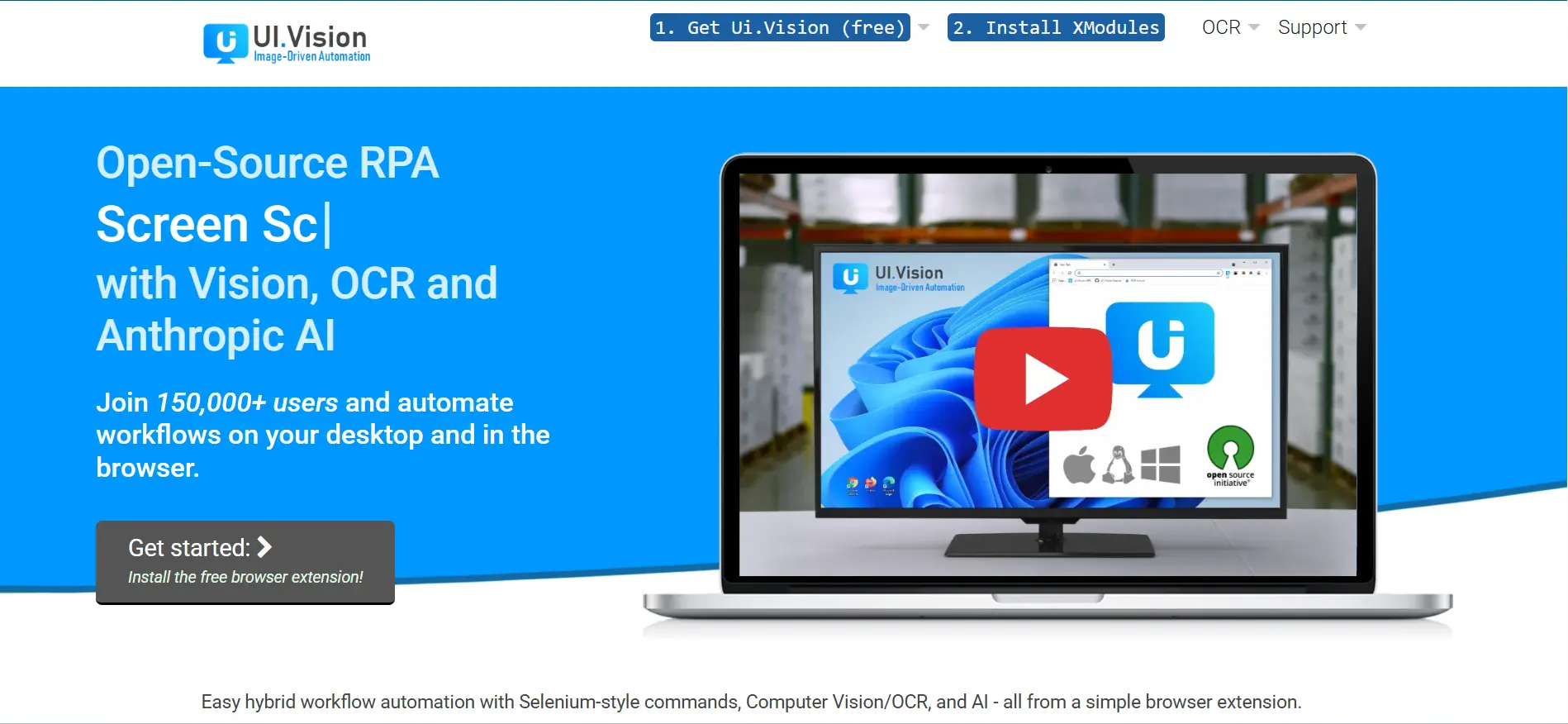
Ui.Vision is an open-source web automation and RPA (Robotic Process Automation) tool that works through a browser extension. It helps automate website interactions like clicking, form filling, and data extraction, and can also perform desktop-level tasks using image recognition. It’s useful for small teams or individuals who need basic automation without a complex setup.
Pros
- Browser and desktop automation: Automates navigation, form filling, data extraction, and even desktop interactions using OCR-based commands.
- Local execution: Runs entirely on your computer, ensuring privacy and offline capability.
- Selenium IDE compatibility: Can import and execute Selenium IDE scripts within the browser.
- Easy setup: Works as a browser extension—no complex installation or cloud setup needed.
- Cross-browser support: Compatible with major browsers like Chrome and Firefox.
- Free and open: Ideal for individuals or small teams looking for zero-cost automation.
Cons
- Limited scalability: Not designed for large-scale or enterprise-level automation.
- Basic reporting: Lacks advanced analytics and dashboard capabilities.
- No CI/CD integration: Cannot be easily integrated into continuous testing pipelines.
- Outdated interface: The design and usability feel less modern compared to newer automation tools.
Pricing:
Ui.Vision offers a free version with all basic automation features. Paid plans start at around $299 (one-time license) for the Pro Edition, and for the Enterprise Edition, a One-time purchase of US$999+ (for up to 5 users/machines) as a starting point.
Best Uses:
Ui.Vision is best suited for small automation projects like simple regression tests, repetitive browser tasks, or data extraction workflows where users want control and offline functionality without the cost of cloud tools.
8. Axiom.ai
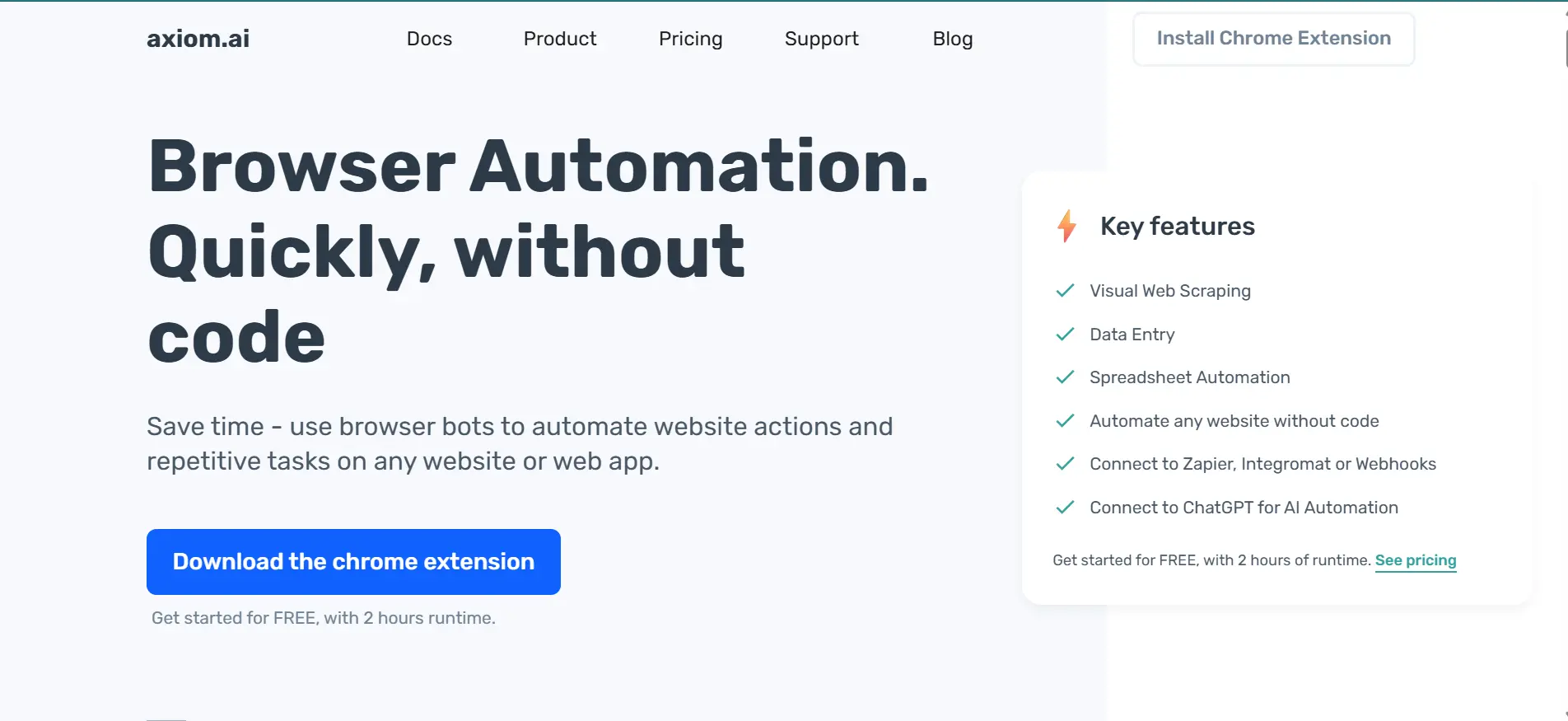
Axiom.ai is a no-code web automation tool that lets users create browser bots directly through a simple Chrome extension without any programming knowledge. It helps automate repetitive browser actions such as form filling, clicking buttons, uploading or downloading files, and scraping website data. Designed for accessibility, it bridges the gap between traditional browser extensions and complex automation frameworks, enabling teams to save hours of manual effort every week.
Pros
- Visual workflow builder: Create automation sequences easily with a drag-and-drop interface, no coding required.
- Web action automation: Automate browser activities like clicking, typing, and navigating between pages.
- Data scraping: Extract structured or unstructured data from public and password-protected websites.
- Flexible execution options: Run automations locally for privacy or in the cloud for scalability.
- Workflow integrations: Connect seamlessly with tools like Zapier, Make, and Google Sheets to extend functionality.
- Task scheduling: Set recurring automation at hourly, daily, or custom intervals to streamline operations.
- Privacy-friendly operation: Local runs keep sensitive information secure within the user’s system.
Cons
- Browser Limitation: Limited to Google Chrome, with no native cross-browser support.
- Plan Restrictions: Runtime restrictions exist on basic plans.
- Fragile Automations: Webpage layout or DOM changes can cause automations to fail.
- Not Enterprise-Ready:Not ideal for large-scale enterprise-level test automation.
Pricing
Base plan starts at $15/month/5 hrs of monthly runtime, with higher tiers offering more runtime minutes and advanced cloud execution options.
Best Uses:
Axiom.ai is ideal for automating routine web tasks such as data collection, form submissions, and content uploads. It’s a great option for small teams and professionals who want to streamline browser-based work without writing code or managing complex test scripts.
9. UiPath
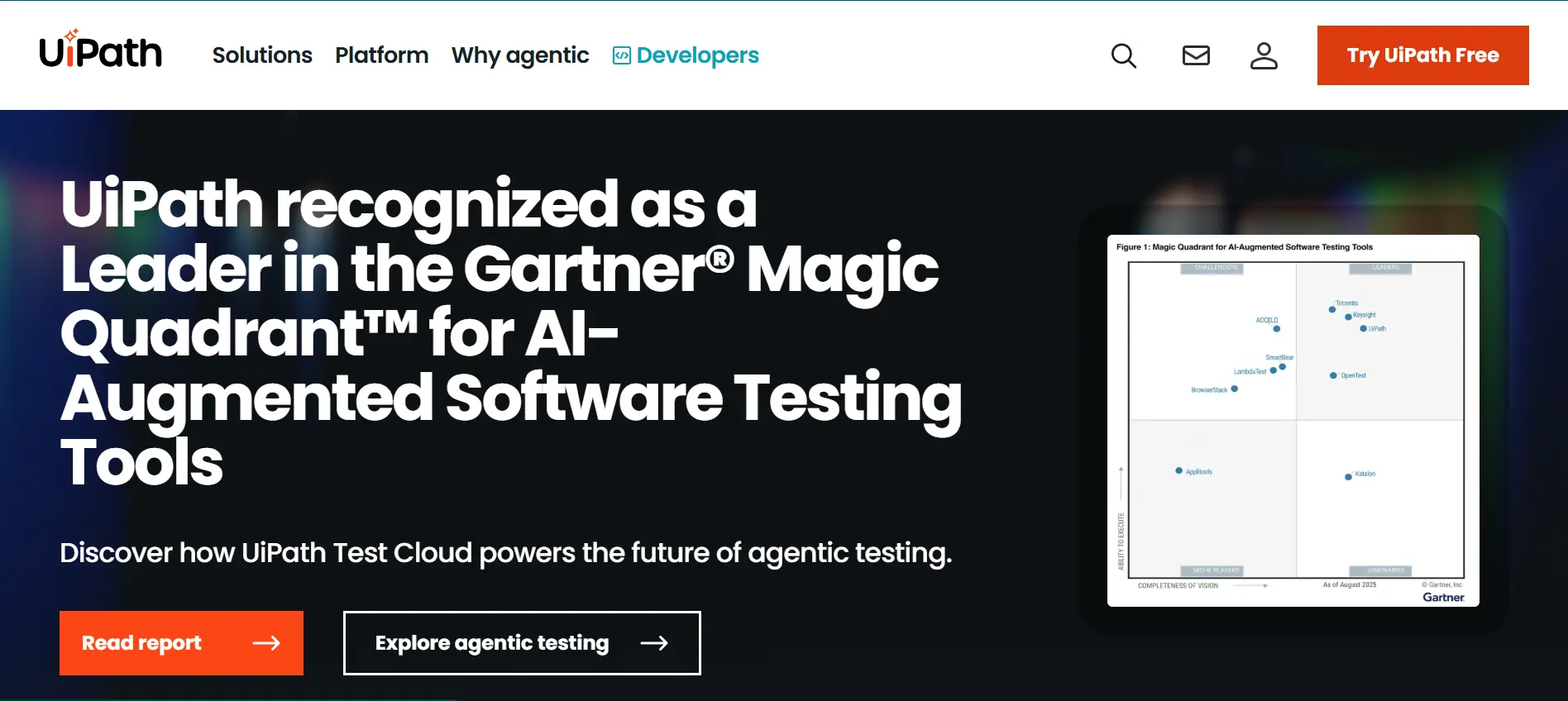
UiPath is a leading Robotic Process Automation (RPA) platform that helps businesses automate repetitive digital tasks, including web-based workflows like data extraction, form submissions, and browser navigation. It combines AI-powered automation, computer vision, and low-code tools to enable both technical and non-technical users to automate web applications efficiently. UiPath is widely used in enterprise environments for large-scale digital transformation and business process automation.
Pros
- Web automation with RPA bots: Automates web tasks such as scraping, data entry, and navigation across major browsers.
- Computer vision technology: Detects and interacts with dynamic or changing UI elements, reducing script maintenance.
- Low-code design studio: Offers drag-and-drop tools to create automation workflows without deep programming knowledge.
- Extensive integrations: Connects with 300+ applications, including SAP, Salesforce, Excel, and Google Workspace.
- Centralized orchestrator dashboard: Enables teams to manage, schedule, and monitor automations in real time.
- Flexible automation modes: Supports both attended (user-assisted) and unattended (fully automated) workflows for diverse use cases.
- Scalable enterprise support: Built to handle complex business processes across departments efficiently.
Cons
- Challenging Setup: Complex deployment and setup for smaller teams or non-enterprise users.
- High Resource Usage: Resource-intensive when running multiple bots simultaneously.
- Expensive Licensing: Higher licensing costs compared to lightweight web automation tools.
Pricing
UiPath offers paid plans starting at around US $ 25/month, depending on licensing and deployment type.
Best Uses
Ideal for organizations automating large-scale business operations that involve web data handling, form submissions, and system integrations, particularly where scalability, reliability, and centralized management are critical.
10. Mabl

Mabl is a cloud-based, low-code test automation platform that uses machine learning to simplify test creation and maintenance. It’s designed to help teams create UI, API, and mobile web tests with minimal code while reducing flaky tests through AI-driven auto-healing.
Mabl is a cloud-based, low-code test automation platform for web and mobile web applications. It uses machine learning to automatically update tests when UI elements change, reducing test maintenance and improving reliability.
Pros
- Auto-healing capabilities: Automatically adapts to UI changes, reducing flaky tests and manual updates.
- Low-code test creation: Allows both QA engineers and non-technical users to build and manage tests easily.
- Comprehensive test coverage: Supports web, API, and cross-browser testing within a single platform.
- CI/CD integration: Works smoothly with tools like Jenkins, GitHub Actions, and Bitbucket for continuous delivery.
- Cloud-based execution: No local setup required—tests can run at scale directly from the cloud.
Cons
- Pricing increases with the number of test executions and advanced features.
- Limited flexibility for highly customized or code-heavy automation scenarios.
Pricing
Mabl follows a subscription-based model, starting at around $499/month for small teams, with enterprise plans exceeding $1,199/month, depending on users, test volume, and features.
Best Uses
Mabl is ideal for teams seeking easy-to-maintain automation for regression, functional, and UI testing. It fits best in Agile and DevOps environments where continuous integration and frequent application updates demand reliable, low-maintenance automation.
11. BugBug

BugBug is a lightweight, codeless automation tool built to make web testing simple and accessible for both technical and non-technical users. It allows you to record browser actions and replay them as automated tests without writing code. With smart selector handling, local and cloud execution, and an intuitive interface, BugBug helps teams create dependable tests quickly and minimize maintenance effort.
Pros
- Record-and-Playback Testing: Quickly create automated tests without writing code.
- Automatic Selector Handling: Reduces test failures by auto-updating selectors when UI elements change.
- Cloud and Local Execution: Offers the flexibility to run tests locally during development or in the cloud for continuous integration.
- Visual Test Editor: Allows users to easily modify recorded actions through an intuitive interface.
- Seamless CI/CD Integration: Connects smoothly with Jenkins, GitHub Actions, and other CI tools for automated workflows.
- Team Collaboration: Supports unlimited users and shared projects, ideal for distributed QA teams.
- Browser-Based Platform: Runs directly from the browser, eliminating setup complexity.
Cons
- Limited Scripting Capabilities: Not suitable for complex, code-intensive automation scenarios.
- Focused on Web Applications Only: Lacks native support for mobile or desktop app testing.
- Basic Reporting: Reporting and analytics are simpler compared to enterprise-grade platforms.
Pricing
BugBug’s paid plans start at $189 per month, billed annually, offering cloud execution and CI/CD integration for automated test scheduling.
Best Uses
BugBug is ideal for teams that need quick, codeless automation for web applications. It’s especially useful for startups and QA teams looking for an easy way to create, run, and maintain browser tests without complex frameworks.
12. Browserflow
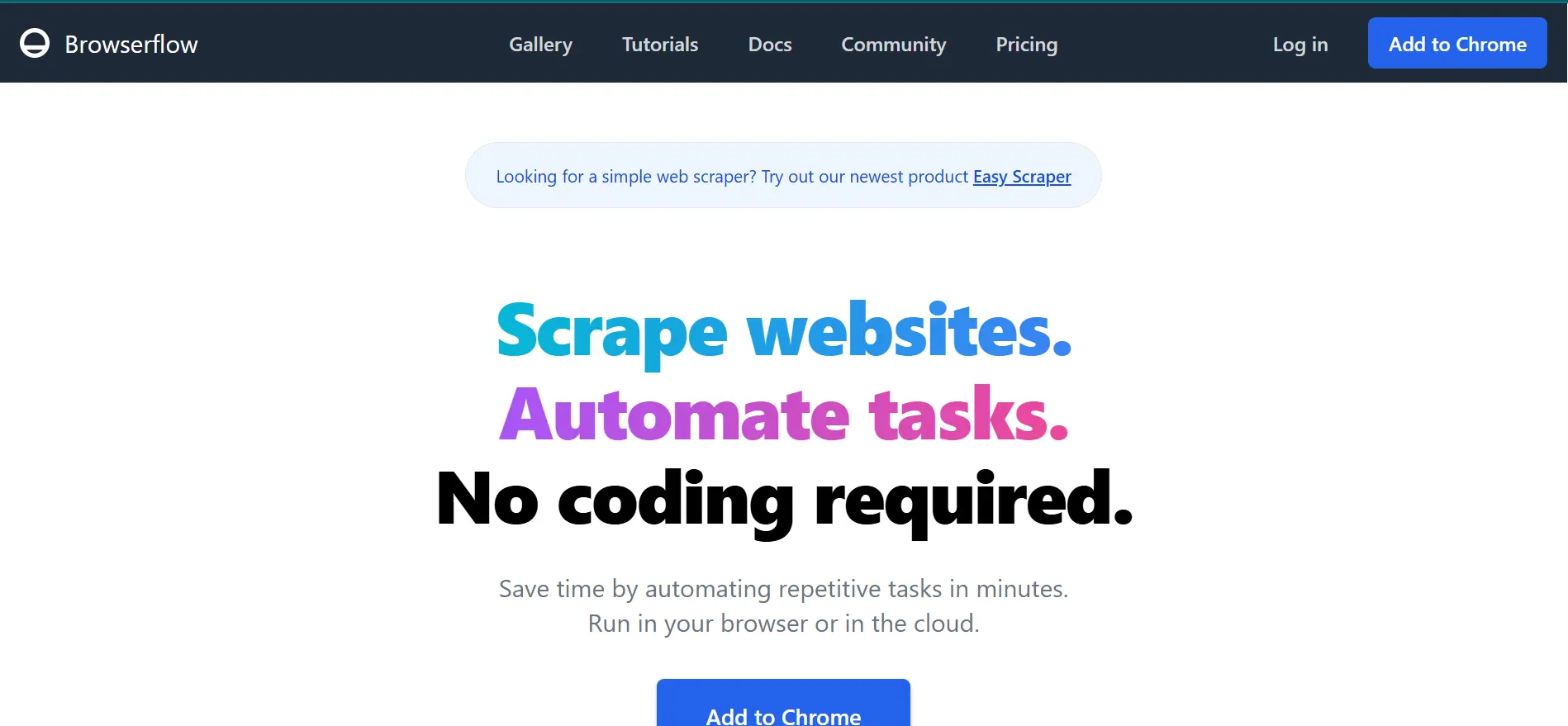 Browserflow is a lightweight, no-code browser automation tool that runs directly as a Chrome extension. It helps users automate repetitive web tasks—like filling forms, scraping data, and updating spreadsheets- without writing code. Its simplicity and visual interface make it ideal for professionals who want automation without the complexity of scripting or frameworks.
Browserflow is a lightweight, no-code browser automation tool that runs directly as a Chrome extension. It helps users automate repetitive web tasks—like filling forms, scraping data, and updating spreadsheets- without writing code. Its simplicity and visual interface make it ideal for professionals who want automation without the complexity of scripting or frameworks.Pros
- No-Code Workflow Builder: Record and replay browser actions visually to create reusable automation flows.
- Data Extraction: Easily scrape structured and unstructured data from web pages and export it to Google Sheets or CSV files.
- Flexible Execution Options: Run automations locally within Chrome or in the cloud to execute scheduled tasks even when offline.
- Custom Logic: Add JavaScript blocks for users who need conditional logic or advanced control.
- Task Scheduling & Integrations: Automate recurring workflows and connect output with tools like Sheets or internal dashboards.
- Ease of Use: Works directly inside Chrome, requiring no separate setup or configuration.
Cons
- Browser Limitation: Available only for Chrome, with no official support for Firefox or Safari.
- Restricted for Large Projects: Not suitable for highly complex or large-scale automation scenarios.
- Limited Free Plan: Usage and runtime limits apply for free users.
- Growing Ecosystem: Smaller user community and documentation compared to established tools.
Pricing
Browserflow offers a free plan with limited features, while paid plans start at $19 per month for expanded usage and cloud runs.
Best Uses:
Ideal for automating repetitive browser tasks like data scraping, form filling, and report generation, perfect for marketers, researchers, and operations teams seeking quick, no-code web automation.
13. OpenText Functional Testing
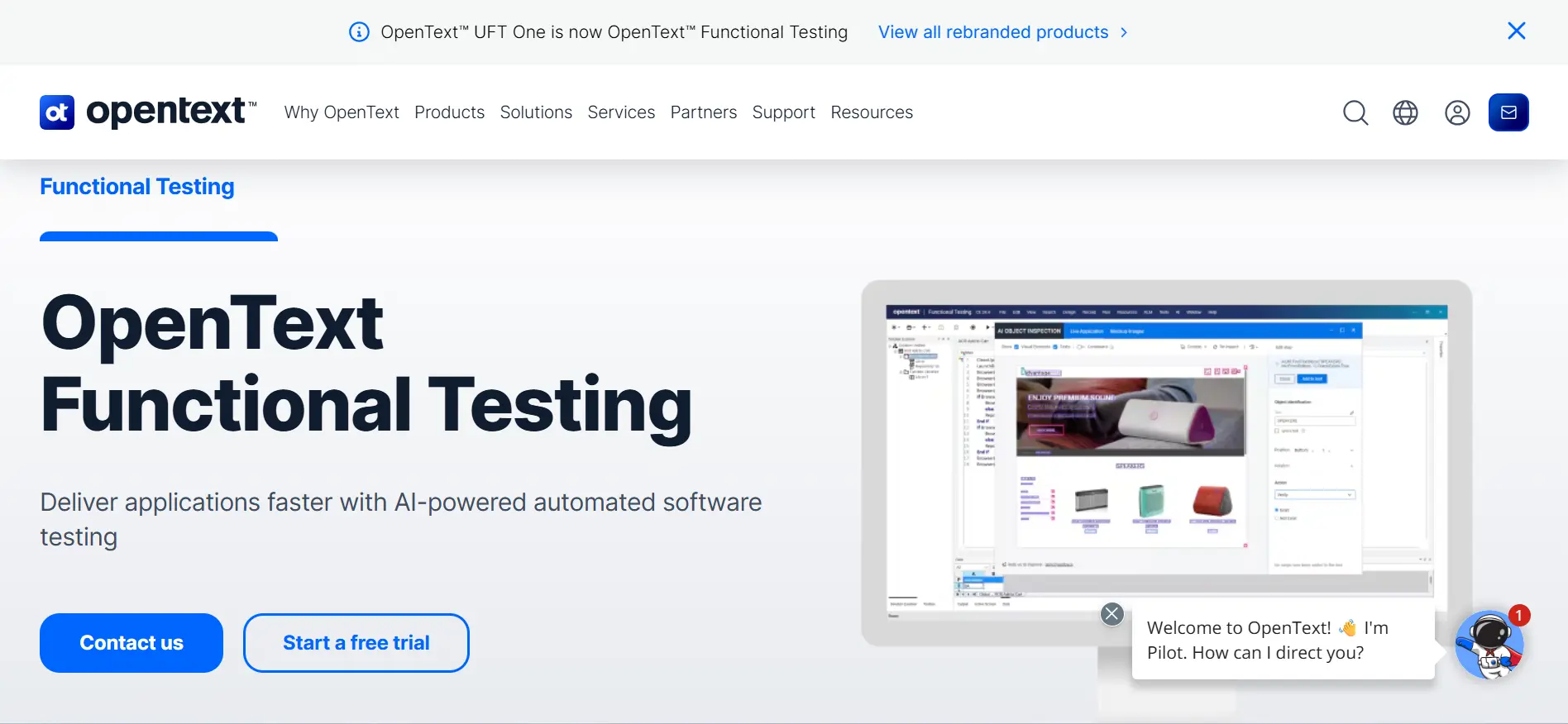
OpenText Functional Testing or UFT one (formerly QuickTest Professional) is a commercial, enterprise-grade functional testing tool that automates UI and API testing across desktop, web, mobile web, mainframe and packaged applications. It focuses on broad technology coverage and strong object recognition to support complex, heterogeneous environments.
Pros
- Broad Technology Coverage: Supports web, desktop, API, mobile web, and enterprise systems such as SAP, Oracle, and Salesforce.
- Smart Object Recognition: Automatically identifies UI elements, even after design or layout changes, minimizing test failures.
- Reusable Components: Encourages modular test design with reusable actions and business process flows to save time.
- Flexible Test Design: Combines keyword-driven and scripted testing for both technical and non-technical users.
- Parallel & Distributed Execution: Enables faster test execution across multiple environments simultaneously.
- CI/CD Integration: Connects easily with DevOps tools like Jenkins, Git, and Azure DevOps for automated pipelines.
- Comprehensive Debugging & Reporting: Generates detailed execution logs, screenshots, and trace data for faster issue resolution.
- Enterprise Support: Backed by commercial support, making it a reliable choice for large organizations with complex test needs.
Cons
- High Licensing Costs: Significantly more expensive compared to open-source alternatives.
- VBScript Dependency: Requires scripting knowledge in VBScript, which may be limiting for some teams.
- Heavy Setup: Can be resource-intensive and complex to configure for large environments.
- Less Code-Centric: Not ideal for teams preferring lightweight, fully code-driven automation frameworks.
Pricing
The OpenText Functional Testing base plan can vary depending on usage.
Best uses
OpenText Functional Testing or UFT One is best suited to large or regulated organizations that must automate across diverse enterprise systems (including legacy and packaged apps), need vendor support, and prefer a feature-rich, non-open-source solution for broad functional and end-to-end testing.
Types of Web Automation Tools
Web automation tools come in different types, each designed for varying levels of coding skills, team needs, and test complexity. Instead of one-size-fits-all, choosing the right tool depends on your team’s expertise, your web application’s setup, and your testing goals.
Here are the main categories you should know:
- Code-Based Tools: These tools require you to write automation scripts using programming languages like Java, Python, or JavaScript. They provide a lot of flexibility and are perfect for complex applications that need detailed workflows and advanced features.
- Low-Code Tools: Low-code tools provide a visual interface and allow you to add some custom scripts. They help you build automation workflows with minimal coding, making them ideal for teams with both technical and non-technical members.
- No-Code Tools: No-code tools let you automate tasks with a visual interface, so no coding is needed. They are great for automating simple, repetitive tasks without any technical knowledge.
- Specialized Tools: Specialized tools are built for specific tasks, like performance testing, visual checks, or accessibility testing. They offer focused features for those specific needs.
- Cloud-Based Tools: Cloud-based tools allow you to run tests on different browsers, devices, and platforms over the internet. They eliminate the need to set up your own testing infrastructure and help you run tests faster.
Best for: Teams with strong coding skills working on complicated web applications.
Best for: Teams that want to automate tasks quickly with some coding flexibility but don’t need full programming expertise.
Best for: Business users or testers who want to automate basic tasks without writing code.
Best for: Teams that need tools for specific tasks, like checking the design of a webpage or measuring its performance.
Best for: Teams that need to test across multiple platforms without managing hardware or software themselves.
How to Choose a Web Automation Tool?
Choosing the right web automation tool is essential to building a reliable and efficient testing process. By following these simple steps, you can select the one that best fits your needs and goals:
- Define Requirements: Start by listing your testing needs, the type of applications, supported browsers, platforms, and required integrations. This helps narrow down tools that align with your tech stack.
- Conduct Research: Look for tools that support your development languages and frameworks (such as Java, JavaScript, Python, etc.). Compare multiple options and shortlist the ones that match your specific requirements.
- Check Community and Support: A strong community, good documentation, and responsive support make it easier to learn and troubleshoot issues quickly.
- Evaluate Ease of Use: Consider how user-friendly the tool is. Some tools offer codeless or record-and-playback options, making them easier for non-technical testers.
- Check Integrations: Make sure the tool fits well with your current ecosystem, such as CI/CD pipelines, test management systems, and version control tools like Jenkins or GitHub.
- Assess Scalability and Performance: As your project grows, your testing tool should be able to handle large test suites, parallel runs, and multiple environments without delays.
- Review Reporting and Analytics: Choose a tool that provides clear and detailed reports. Good analytics make it easier to track test results, identify patterns, and improve product quality.
- Consider Cost: Evaluate both upfront and long-term costs, including licenses, maintenance, and support. Sometimes, a higher initial investment can result in better scalability and long-term savings.
Conclusion
Web automation tools accelerate your software testing process and help ensure that websites and web applications continue functioning as expected and meet users' needs.
Whether you are new to web automation tools or are a seasoned professional, this guide provides valuable insights to help you make informed decisions about choosing the right tool to streamline your web automation process.
Enhance Test Management with AI
Streamline test authoring, management, execution, and reporting to boost efficiency throughout all testing phases.
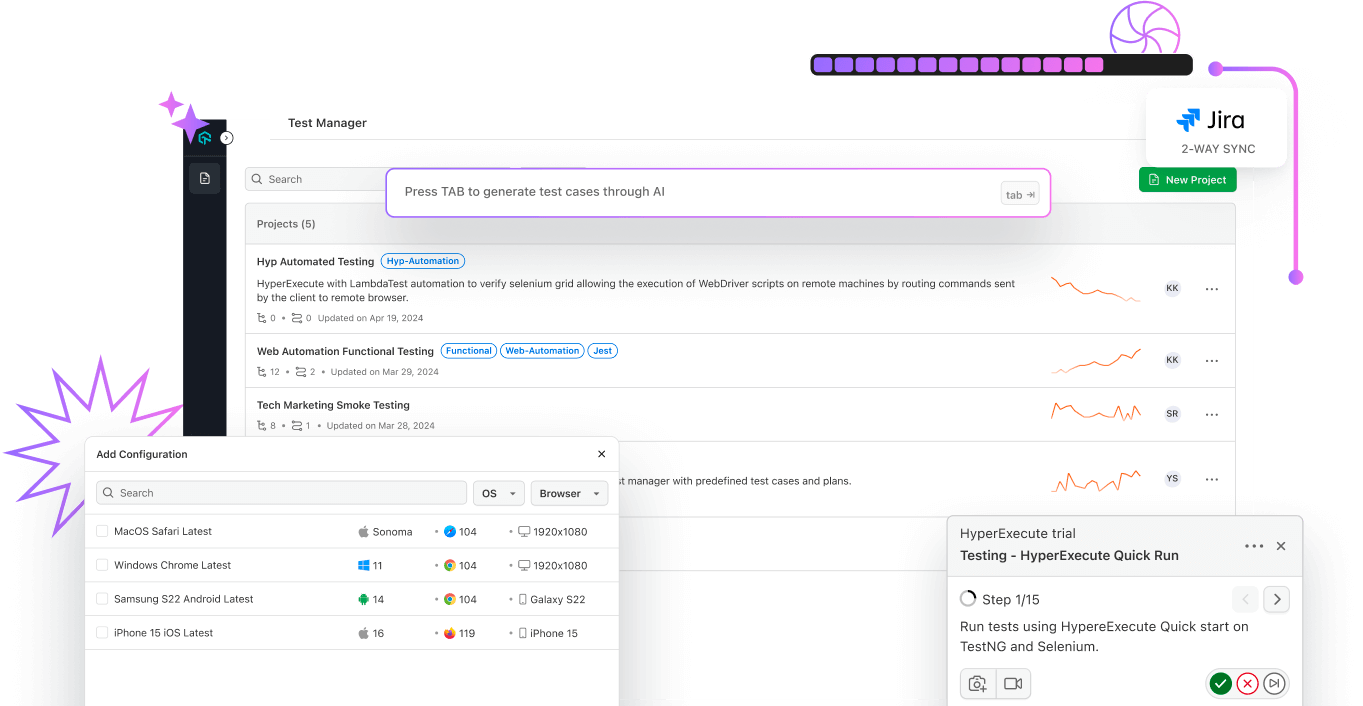
Frequently Asked Questions (FAQs)
- General
- Faster Testing: Automation speeds up the testing process.
- Consistency: Tests are executed the same way every time, reducing human error.
- Cost Savings: Reduces manual effort and increases test coverage over time.
- Scalability: With LambdaTest, you can run tests on real devices and browsers at scale, improving speed and reliability while reducing testing costs.
Did you find this page helpful?
More Related Hubs

Start your journey with LambdaTest
Get 100 minutes of automation test minutes FREE!!

