Best Platform for Cross Browser Testing
Platform trusted by millions of testers out there for cross browser testing, for having 3000+ browser-OS combinations and 10,000+ real devices.
Trusted by 2M+ users globally






What is Cross Browser Testing?
Cross Browser Testing is the practice of verifying that a web application functions correctly and displays as intended across different web browsers, operating systems, and devices. Since each browser may interpret HTML, CSS, and JavaScript differently, cross browser testing is essential for ensuring a consistent and bug-free user experience for all users, regardless of their platform choice
Cross Browser Testing on Real Devices
- Run tests on Chrome, Safari, Firefox and Edge across real desktops, tablets and phones.
- Stream live device sessions for accurate debugging and performance insights.
- Skip local setup, access every device from your browser in seconds.
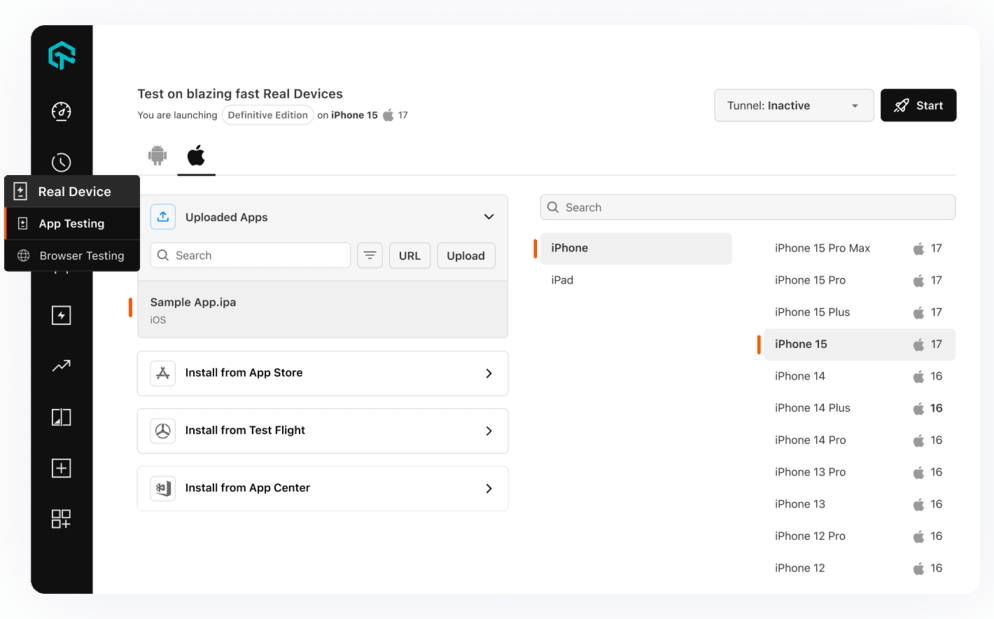
Browser Combinations No One Else Offers
- Unique pairings like iOS on Brave or Galaxy S21 on Firefox or Chromebooks running Chrome OS.
- Full coverage of iOS and Android browsers, from Chromium and Firefox to Samsung Internet.
- Validate every edge case with device, browser mixes you won’t find anywhere else.
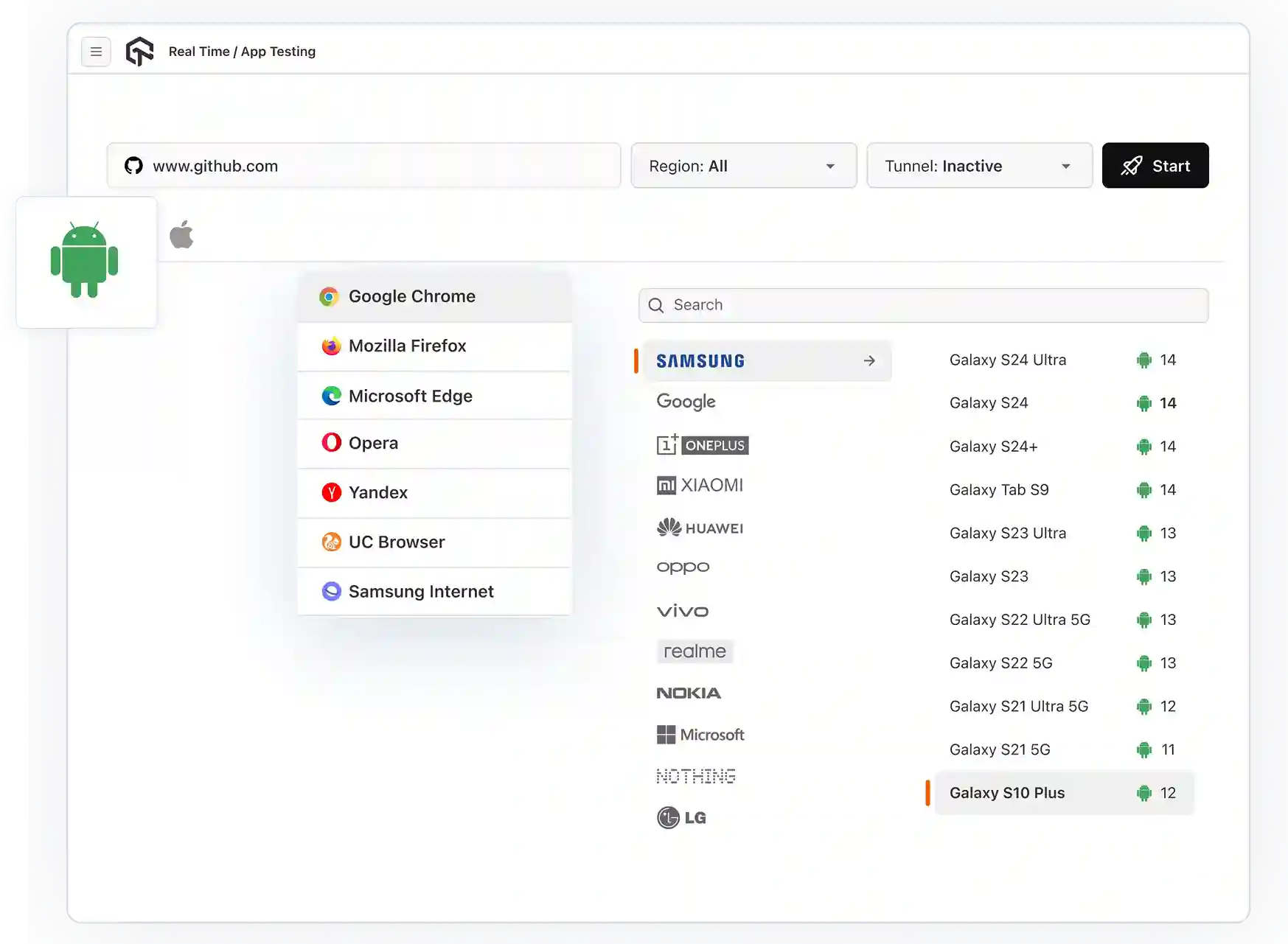
Effortless Integration and Automation
- Connect your Selenium, Playwright or Cypress suites in minutes.
- Run tests in parallel across hundreds of browser instances.
- Customize workflows with our flexible API and webhook support.
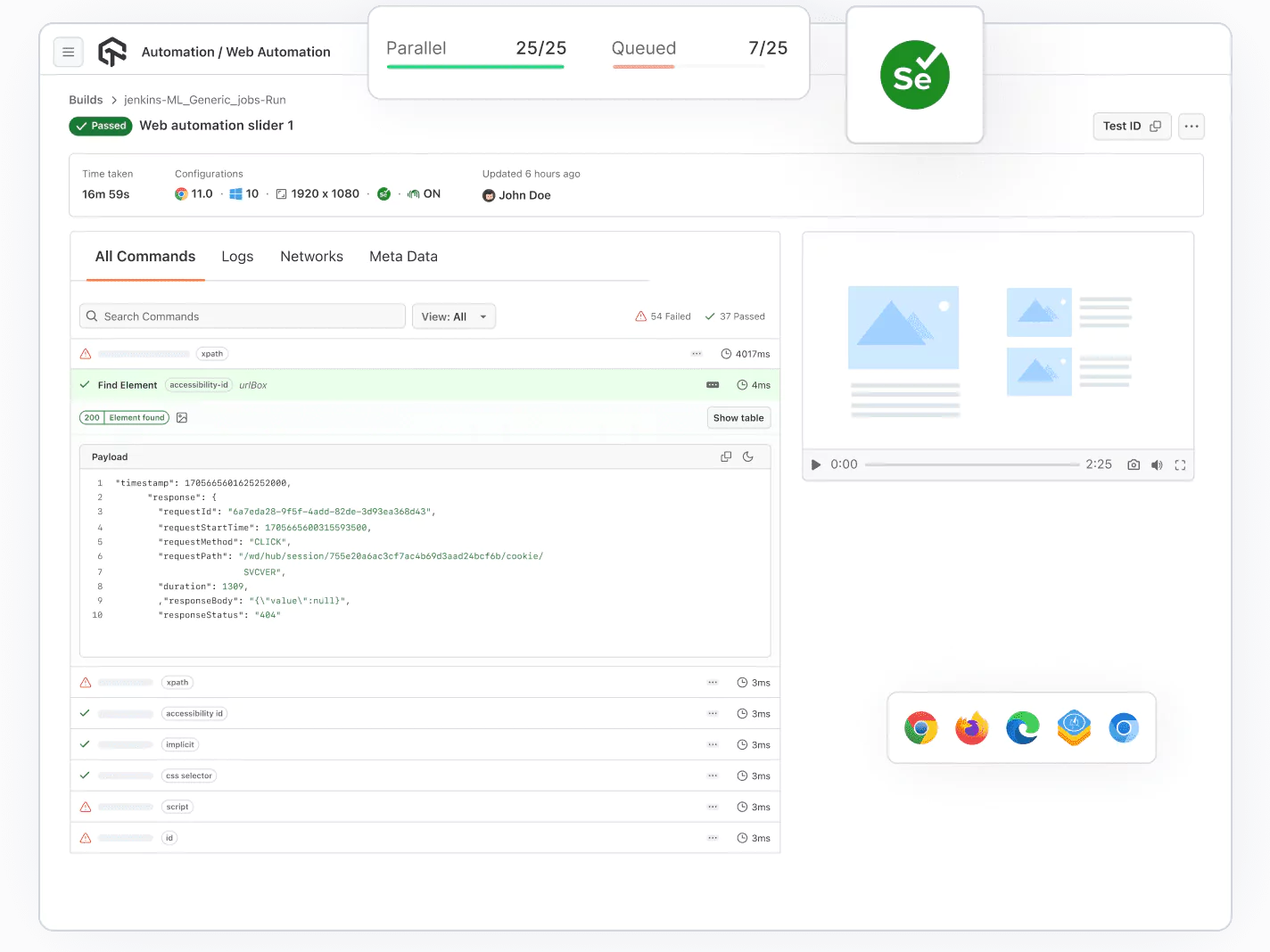
Why Choose LambdaTest for Cross Browser Testing?
Built-in DevTools
Open Chrome or Safari DevTools inside your test sessions, no workarounds needed.
Screen Resolution
Change your PC's screen resolution during testing to check how your website responds to different screen sizes.
Tunnel for local Testing
Test your local or staging environments without deploying publicly.
Network Throttling
Simulate slow or fluctuating connections to see how your site behaves under real-world conditions 3G, 4G offline and more.
Geolocation Testing
Test your website from different geoIPs to make sure your users get the perfect experience across all locations.
Debug UI on Real Devices
Debug UI on real devices to fix rendering issues, responsiveness glitches, and browser-specific bugs for accurate cross-browser testing.

2M+ Devs and QAs rely on LambdaTest
Deliver immersive digital experiences with Next-Generation Mobile Apps and Cross Browser Testing Cloud
Customer Success Stories
World's leading companies trust LambdaTest with their digital transformation journey. All Customer Stories
0
flaky tests
50%
reduction in test execution time
HyperExecute is a highly reliable test execution platform and has excellent customer support.
Sagar Uday Kumar
Sr. Engineering Manager
Read case study
More Reasons to Love LambdaTest
Documentation
Step-by-step documentation for various test automation frameworks to help you run your first Selenium script.
View Docs
Enterprise-Grade Security, Privacy, AI Governance & ESG
We protect your data and AI systems with global security, privacy, responsible AI, and ESG standards, backed by certifications, ESG attestation, and continuous monitoring, guided by Responsible AI Principles.

Wall of Fame
LambdaTest is #1 choice for SMBs and Enterprises across the globe.

Industry Recognition

24/7 support
Got questions? Throw them to our 24/7 in-app customer chat support or email us on support@lambdatest.com.


Trusted by over 2,000,000 teams
1.2B+
Tests
2M+
Users
10K+
Enterprises
132
Countries
Frequently Asked Questions
- Ensures consistency: Tests across multiple browsers to maintain a consistent appearance and behavior.
- Saves time: Runs tests automatically and in parallel, reducing manual testing time.
- Improves coverage: Tests on a wide range of browsers, including legacy versions.
- Early detection of issues: Identifies compatibility issues early in the development process.
- Mobile & responsive testing: Ensures compatibility across devices and screen sizes.
- Regression testing: Prevents new features from breaking compatibility with older browsers.
- Reduces human error: Removes inconsistencies by automating the testing process.
- Provides detailed insights: Offers logs and reports for quick issue identification.
- Use Selenium WebDriver to write your test scripts.
- Set up your test environment to include different browsers.
- Use Selenium Grid or a cloud-based service like LambdaTest for broader browser coverage.
- Write test cases targeting specific browser behaviors.
- Execute tests across multiple browsers to ensure compatibility.
- Analyze test results for any discrepancies or failures across browsers.

Start your journey with LambdaTest
Get 100 minutes of automation test minutes FREE!!



