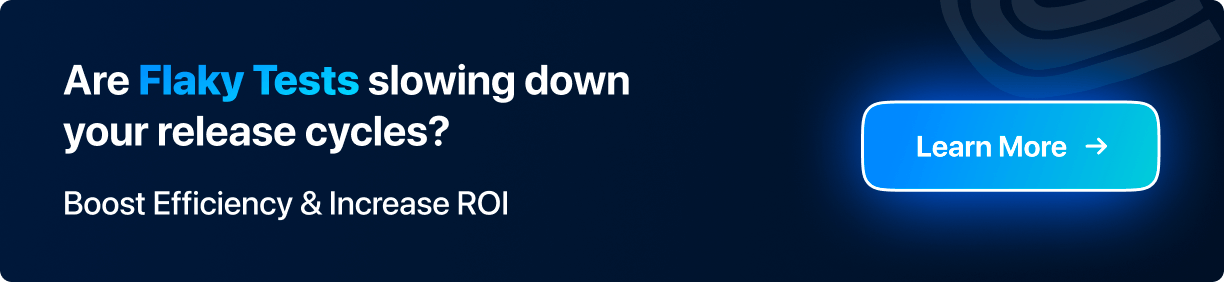Scale Your Automation Testing with AI
Run end-to-end parallel tests & reduce test execution time by 5x
Generate tests scripts using natural language with KaneAI
Accelerate your testing process with Autoheal, SmartWait & RCA

- Automation
- Home
- /
- Learning Hub
- /
- Code Coverage Tools
Best 16 Code Coverage Tools to Boost Your Testing in 2026
Boost testing efficiency with the top 16 code coverage tools. Identify untested code, improve test quality, and ensure reliable, bug-free applications.
Last Modified on: December 2, 2025
- Share:
Code coverage tools help teams understand how much of their code is actually executed during testing. They highlight untested logic, missed branches, and weak areas that could later trigger bugs. As applications grow and release cycles speed up, having this visibility becomes essential, not optional.
These Code coverage tools make testing smarter, not harder. They show where your test suite is strong, where it’s thin, and where you should focus next. By integrating into your CI/CD pipeline, they automate feedback and keep code quality consistent across the team.
In short, code coverage tools improve productivity, reduce risk, and ensure your tests genuinely protect your application.
Overview
What Are Code Coverage Tools?
Code coverage tools help you analyze your code, showing exactly which functions and logic get used during tests. They don’t just measure coverage, they reveal hidden gaps and guide smarter, more efficient testing strategies. Essentially, they turn abstract test results into clear, actionable insights for developers.
What Are Some of the Top Code Coverage Tools?
Code coverage tools vary by language and workflow, helping teams quickly identify untested code and improve software reliability. The right tool integrates seamlessly with your testing framework, CI pipelines, and development environment.
- JaCoCo: Delivers reliable Java coverage with low overhead, ideal for CI pipelines and comprehensive testing reports.
- RKTracker: Quickly identifies untested code paths and improves reliability. Its lightweight design doesn’t slow development or testing.
- Istanbul: Provides fast, scriptable JavaScript/TypeScript coverage, integrating easily with Mocha, Jest, or Ava tests.
- Coverage.py: Offers precise Python line-by-line coverage, fitting smoothly into pytest and CI pipelines.
- gcov/lcov: Lightweight C/C++ coverage for embedded systems, generating detailed HTML reports from Makefile-integrated tests.
- OpenClover: Enterprise Java/Groovy coverage with historical tracking, per-test visibility, and customizable thresholds.
- Codecov: Git-based coverage tool giving instant feedback on pull requests for multiple languages in CI workflows.
- dotCover: In-editor .NET coverage for Rider/Visual Studio, integrating with MSTest/xUnit and CI pipelines.
- Parasoft Jtest: Java coverage with static analysis and test generation, ideal for regulated industries needing compliance.
- Coverlet: Flexible .NET Core coverage, fast and CI-friendly, perfect for microservices and test-driven workflows.
How to Select the Right Coverage Tool?
Choosing the right code coverage tool is about matching its features to your project needs, workflow, and compliance requirements. Focus on practical fit, ease of use, and actionable insights rather than popularity alone.
- Language and Runtime Compatibility: Ensure native support for your language, runtime, and compiler for precise coverage data.
- Integration With Your Development Ecosystem: The tool must seamlessly connect with IDEs, CI/CD, and testing frameworks.
- Reporting Quality and Format Support: Look for readable dashboards and machine-friendly formats like XML, JSON, or LCOV.
- Coverage Depth and Metrics Required: Select a tool providing line, branch, or advanced coverage suited to project complexity.
- Performance, Scalability, and Pipeline Fit: The tool should handle large codebases efficiently without slowing CI/CD pipelines.
- Cost, Licensing Model, and Maintenance: Consider total cost, licensing, updates, and vendor support before committing.
- Security, Audits, and Compliance Requirements: Choose tools that produce audit-ready reports for regulated industries.
- Community Activity and Future-Proofing: Prefer actively maintained tools with regular releases and an engaged user community.
How Do I Ensure Maximum Code Coverage?
Maximizing code coverage means designing tests that exercise every critical path, branch, and condition in your application. Effective coverage relies on careful test planning, automated execution, and continuous monitoring to uncover untested code. Regularly analyzing coverage reports ensures no logic is left unchecked.
- Write Tests Early and Continuously: Add unit tests as you develop features to prevent untested paths from accumulating.
- Target High-Risk and Complex Code First: Prioritize business-critical modules, branching logic, and high-complexity areas to cover code where failures are most costly.
- Use Multiple Coverage Metrics: Go beyond line coverage, include branch, condition, and path metrics. Advanced metrics like MC/DC may be required for regulated domains.
- Automate Coverage in CI/CD and Use Code Reviews: Integrate coverage checks into pipelines and use code reviews to catch untested conditions early.
- Refactor to Improve Testability: Clean, modular code with reduced coupling and isolated side effects allows deeper and more effective coverage.
- Run Tests Across Environments and Platforms: Validate coverage across operating systems, browsers, and runtimes. Cloud platforms like LambdaTest enable parallel execution and integration with tools like JaCoCo and RKTracer.
- Track Long-Term Trends, Not Just Snapshots: Use historical dashboards to monitor regressions, weak areas, and alignment between test coverage and production behavior.
- Aim for Meaningful Coverage, Not Just Numbers: Ensure tests validate behavior, not just executed code, to reduce false confidence and improve software stability.
What Are Code Coverage Tools?
Code coverage tools are software utilities that measure how much of your application’s source code is executed when tests run.
They instrument your code or binaries, track which lines, branches, conditions, or paths are triggered, and generate reports that highlight untested areas. These tools help teams identify risk-prone code, improve test quality, prevent regressions, and ensure that critical logic receives adequate testing.
In regulated or safety-critical environments, code coverage tools also provide mandatory structural coverage evidence required for compliance.
Note: Run automation tests across 3000+ browser and OS combinations. Try LambdaTest Now!
What Are Some of the Top Code Coverage Tools
Choosing the best code coverage tools depends on your language, workflow, and the depth of code coverage insights you need.
Some tools focus on fast feedback, while others provide detailed reports and enterprise-level dashboards. Whether you’re working in Java, Python, JavaScript, or using any test automation frameworks, this list will help you find tools that strengthen code coverage, improve test quality, and streamline your development workflow.
1. JaCoCo
JaCoCo is an open-source code coverage tool for Java and other JVM-based languages. It uses bytecode instrumentation to collect coverage information during test execution and provides detailed metrics at the instruction, line, branch, method, and class levels. This code coverage tool easily integrates with common Java build tools and produces reports in multiple formats suitable for both local analysis and automation workflows.
Key features:
- Bytecode Instrumentation: Instruments Java bytecode at runtime to record coverage without requiring source code modification.
- Instruction Coverage: Measures execution of individual bytecode instructions for precise, low-level coverage analysis.
- Branch Coverage: Records whether each decision path, including if, switch, and loop branches, is executed.
- Structural Metrics: Reports coverage at line, method, and class levels for detailed structural analysis.
- Cyclomatic Complexity: Computes method-level complexity values to support test planning and risk assessment.
- Multi-Format Reporting: Generates coverage outputs in HTML, XML, CSV, and LCOV formats for tooling compatibility.
- Build and IDE Integration: Integrates with Maven, Gradle, Ant, CI pipelines, and major Java IDEs.
2. RKTracer
RKTracer is a Java-focused code coverage tool that tracks execution paths, branches, and lines without modifying source code. It provides developers with precise insights into untested code, helps identify hidden gaps, and generates detailed, easy-to-analyze reports.
With seamless CI/CD integration, this tool supports automated testing workflows, enabling teams to improve code quality, enforce testing standards, and ensure thorough coverage across complex Java applications. It can also seamlessly integrate with cloud platforms like LambdaTest for cross-browser and multi-OS coverage analysis.
Key features:
- OS Platform Support: Supports all major operating systems, including Windows, Linux, and macOS, for cross-platform coverage testing.
- Ease of Use: Lightweight and intuitive tool, requiring minimal memory while providing robust code coverage insights.
- Programming Language Support: Compatible with multiple programming languages, enabling versatile coverage tracking across diverse projects.
- IDEs and CI/CD Integration: Seamlessly integrates with major IDEs, Jenkins, Azure DevOps, and SonarQube for automated coverage workflows.
- Compiler & Toolchain Support: Works with all compilers and cross-compilers, ensuring reliable instrumentation in any build environment.
- Embedded Systems Support: Tracks code coverage on microprocessors, microcontrollers, and other embedded system targets efficiently.
- Code Coverage Metrics: Provides comprehensive coverage metrics, offering detailed insights for line, branch, and path coverage.
- Mutation Code Coverage: Supports mutation testing, monitoring new or modified code for thorough quality assurance.
If you’re using RKTracer, follow the official integration guide on RKTracker with LambdaTest to combine automated cross-environment testing with detailed code coverage insights, ensuring your application is tested thoroughly at scale.
3. Istanbul/NYC (CLI)
Istanbul/NYC(CLI) is a JavaScript code coverage tool that measures statement, branch, function, and line execution. NYC is its command-line interface used to run tests with coverage tracking enabled.
This code coverage tool works by adding tracking instructions to your JavaScript code so it can record which lines, functions, and branches run during tests. It supports modern JavaScript through source maps and integrates with Node.js-based test runners and build tools.
Key features:
- JavaScript Instrumentation: Instruments ES5+ JavaScript and TypeScript code to record line, branch, function, and statement execution.
- Function Coverage: Measures execution of declared functions, including async functions and nested function structures.
- Multi-Format Reporting: Outputs coverage data in HTML, LCOV, Cobertura XML, and JSON formats.
- NYC CLI Integration: Provides a command-line interface for running tests and collecting coverage using unified configuration.
- TypeScript Support: Supports TypeScript via source map remapping to align coverage with original .ts and .tsx files.
4. Coverage.py
Coverage.py is a Python code coverage tool often used with pytest to measure which parts of a program execute during test runs. It supports line and branch coverage, integrates with Python test runners, and produces multiple report formats suitable for interactive review and CI workflows. This pytest code coverage tool highlights untested areas, supports line and branch coverage, and integrates with CI/CD pipelines for quick, actionable insights.
Key features:
- Statement and Branch Tracking: Tracks executed statements, branch paths, and partial line execution for detailed coverage measurement.
- Test Runner Integration: Integrates with pytest, unittest, and nose through a simple command wrapper for automated coverage collection.
- Multi-Format Reporting: Produces coverage reports in HTML, text, JSON, XML, and LCOV formats for tool and CI compatibility.
- File and Path Exclusions: Supports excluding specific files, directories, or patterns to control which code is analyzed.
- Context and Configuration Support: Provides context tagging, path filtering, and omission rules for flexible coverage configuration.
5. gcov/lcov
gcov is a coverage analysis tool included with GCC that records execution counts for compiled C and C++ programs. lcov is a graphical front end for gcov that collects, aggregates, and formats coverage data into HTML and other machine-readable outputs. Together, they provide line, function, and branch coverage metrics for GCC-compiled codebases.
Key features:
- GCC-Integrated Instrumentation: Uses GCC flags -fprofile-arcs and -ftest-coverage to instrument binaries for coverage data collection.
- Native File Generation: Produces .gcno and .gcda files during execution to store line and branch execution data.
- HTML Report Generation: Converts gcov coverage data into HTML reports with file-level navigation and visualization.
- Coverage Merging and Filtering: Supports merging multiple coverage data sets and filtering files or directories for targeted analysis.
- Line and Branch Metrics: Records executed lines and decision branches to provide structural coverage information.
6. OpenClover
OpenClover is an open-source code coverage tool and test-impact analysis solution for Java and Groovy. It instruments source code at compile time to capture execution metrics, test-to-code associations, and complexity measurements. Based on the original Atlassian Clover, it integrates seamlessly with modern JVM build tools and CI/CD pipelines.
Key features:
- Per-Test Coverage Mapping: Records which individual tests execute specific lines and methods, enabling fine-grained association between test cases and code elements.
- Complexity Metrics: Calculates cyclomatic complexity for methods to provide structural insight into code difficulty and required test depth.
- Change-Aware Test Selection: Detects which tests are impacted by modified source files to support selective test execution within continuous integration pipelines.
- Multi-Format Reporting: Produces coverage reports in HTML, XML, JSON, and PDF formats to support automated analysis and documentation workflows.
- Build System Integration: Integrates with Ant, Maven, and Gradle through native plugins designed for reliable operation in automated build environments.
7. Codecov
Codecov is a cloud-based code coverage reporting and aggregation platform. It does not generate coverage itself; instead, it collects, merges, analyzes, and displays coverage data produced by existing code coverage tools. It supports coverage formats from multiple languages and integrates with CI/CD systems and code hosting platforms such as GitHub, GitLab, and Bitbucket.
Key features:
- Multi-Tool Report Aggregation: Merges coverage outputs from LCOV, Clover, JaCoCo, and other formats into a unified, language-agnostic report.
- Pull Request Coverage Diffs: Generates coverage comparisons for pull requests to highlight changed lines and modified file coverage data.
- Automated CI Annotations: Provides status checks, summary comments, and inline annotations through integrations with GitHub, GitLab, and Bitbucket.
- Language-Agnostic Support: Accepts coverage reports from more than twenty programming languages and associated coverage tools.
- Flexible CI Integration: Supports report uploads through API, GitHub Actions, GitLab CI, Jenkins, CircleCI, and other pipeline systems.
8. dotCover
dotCover is a commercial .NET code coverage tool from JetBrains. It supports coverage measurement for .NET Framework, .NET Core, and .NET applications and integrates directly with JetBrains Rider, ReSharper, Visual Studio, and CI/CD environments. dotCover collects line, statement, and branch-level coverage information during unit test execution or during runtime sessions.
Key features:
- Live Runtime Profiling: Records executed lines, branches, and symbols in real time while running tests or debugging, providing immediate structural coverage instrumentation visibility.
- IDE Coverage Overlays: Displays real-time coverage markers directly inside Rider and Visual Studio editors, highlighting executed and unexecuted code segments during test execution sessions.
- Custom Filters and Exclusions: Enables the creation of precise exclusion rules, filtering generated files, test sources, and external libraries to ensure focused, accurate structural coverage analysis.
- Coverage Threshold Enforcement: Enforces minimum coverage percentages by applying predefined quality gates and automatically failing builds whenever measured results fall below required limits.
- CI-Friendly CLI and XML Export: Provides command-line coverage execution and structured XML output, enabling seamless integration with diverse continuous integration systems and automated reporting workflows.
9. Parasoft Jtest
Parasoft Jtest is a commercial Java code coverage tool and testing platform that provides automated unit test generation, static analysis, and compliance reporting. It integrates with Java IDEs, build systems, and CI/CD pipelines, and supports centralized reporting through Parasoft’s Development Testing Platform (DTP).
Key features:
- AI-Driven Unit Test Generation: Automatically generates Java unit tests and supporting stubs using static code analysis, accelerating structural coverage creation and improving baseline testing completeness.
- Real-Time IDE Coverage Metrics: Displays live line, branch, and MC/DC coverage directly inside Eclipse or IntelliJ, updating instantly as tests execute within the development environment.
- Quality Gate Integration: Enforces predefined coverage thresholds and coding rules within CI/CD workflows, preventing builds from succeeding whenever structural coverage requirements are not satisfied.
- Team-Wide Configuration Sharing via DTP: Synchronizes project coverage settings, rules, and testing configurations through the Development Testing Platform, ensuring consistent measurement and enforcement across distributed development teams.
- Historical Coverage Trends: Records coverage results across builds, enabling analysis of long-term structural coverage patterns and identifying unstable, declining, or inadequately tested areas in evolving codebases.
10. Coverlet
Coverlet is an open-source, cross-platform code coverage tool that integrates with the .NET SDK toolchain and supports coverage collection through dotnet test, MSBuild tasks, and standalone command-line tools. This code coverage tool instruments assemblies at runtime to gather line, branch, and method-level metrics during test execution.
Key features:
- Native dotnet test Integration: Integrates as a NuGet package and runs coverage automatically through the standard dotnet test command without additional tooling.
- Cross-Platform Metrics: Consistently captures line, branch, and method coverage across Windows, Linux, and macOS environments within any modern .NET continuous integration workflow.
- Universal Report Formats: Generates coverage results in Cobertura, LCOV, and JSON formats, enabling seamless consumption by external reporting systems and automated quality platforms.
- Customizable Filtering: Supports fine-grained exclusion rules and glob patterns, allowing precise filtering of generated code, test files, and unrelated third-party libraries.
- Test Runner Agnostic: Works natively with xUnit, NUnit, and MSTest frameworks, ensuring consistent coverage measurement regardless of the chosen .NET testing library.
11. Coveralls
Coveralls is a hosted reporting platform for code coverage visualization and historical tracking. It does not collect coverage itself; instead, it receives coverage reports produced by external tools and aggregates them into a centralized dashboard. This code coverage tool easily integrates with major version control platforms and CI systems to display coverage changes for each commit and pull request.
Key features:
- CI Aggregation & Instant PR Feedback: Aggregates coverage results from multiple CI jobs and posts automated coverage feedback directly onto pull requests for immediate review visibility.
- Visual Trends & Status Badges: Provides generated coverage trend graphs and customizable status badges that visually represent project coverage levels across repositories and long-term development histories.
- Parallel Job Merging: Automatically merges coverage outputs from parallel CI jobs into a unified report, ensuring accurate combined metrics for multi-stage build pipelines.
- Broad Language Support (30+): Supports coverage inputs from over thirty programming languages and frameworks, enabling centralized reporting across heterogeneous technology stacks and diverse test environments.
- Commit Diff Comparison: Computes coverage changes by comparing each commit against its predecessor, highlighting lines added or modified with corresponding updated coverage measurements.
12. Testwell CTC+
Testwell CTC++ is a code coverage measurement tool for C, C++, Java, and C#. It is widely used in embedded and safety-critical domains due to its ability to operate in host/target environments and to support the coverage levels required by industry safety standards. The code coverage tool modifies the source code to measure detailed structural coverage for regulatory compliance.
Key features:
- Comprehensive Coverage Metrics (including MC/DC): Measures function, decision, condition, and full MC/DC coverage, providing detailed structural execution metrics required for safety-critical software verification.
- Embedded Systems Compatibility: Supports cross-compilers and host-target embedded workflows, enabling instrumentation and coverage collection on constrained hardware and specialized embedded execution environments.
- Core Language Support (C, C++, Java, C#): Instruments C, C++, Java, and C# codebases to capture structural coverage data consistently across multi-language or mixed embedded projects.
- Flexible Report Generation: Produces coverage reports in HTML, XML, CSV, and JSON formats, enabling automated processing and integration within diverse build and analysis pipelines.
- Targeted Test Case Analysis: Identifies condition combinations and execution paths requiring additional testing by analyzing instrumented code logic for unexercised structural elements.
13. Bullseye
Bullseye is a C and C++ code coverage tool that instruments code at compile time and records structural coverage metrics during execution. It is widely used in safety-critical software development due to its support for MC/DC analysis and integration with controlled build systems.
Key features:
- Binary Instrumentation for Precision: Instruments compiled binaries directly, capturing executed instructions and decisions without relying on source parsing or compiler-inserted instrumentation behavior.
- Mandatory MC/DC Compliance: Measures Modified Condition/Decision Coverage, providing complete structural execution data for evaluating all independent condition effects within safety-critical software logic.
- Interactive Breakdown Reports: Generates HTML and XML reports offering navigable structural coverage breakdowns by directory, file, function, and individual code conditions within instrumented applications.
- Command-Line Control: Provides full command-line interfaces supporting automated instrumentation, execution, data collection, and report generation for integration into diverse build environments.
- Precise Coverage Filtering: Allows selective exclusion of specified files, directories, or patterns to restrict coverage measurement to intended application components and proprietary code.
14. Tcov
Tcov is a Unix-based code coverage tool for C, C++, and Fortran programs that tracks executed code at runtime. It helps developers identify untested portions of their applications and optimize test suites. Tcov is widely used in legacy Unix environments and embedded systems where detailed source-level coverage reporting is needed.
Key features:
- Line-Level Coverage: Tracks every line executed during program runs, providing a precise view of which code segments are exercised by tests.
- Branch Coverage: Monitors all conditional branches, loops, and decision points, ensuring each possible execution path is tested and covered in analysis.
- Annotated Source Reports: Produces source files annotated with execution counts per line, giving developers visual, actionable insights into tested versus untested code.
- File and Directory Aggregation: Combines coverage information from multiple files and directories into unified reports for comprehensive visibility across entire projects.
- Compiler Integration: Integrates with standard Unix C, C++, and Fortran compilers, enabling automated instrumentation and coverage collection without modifying existing build workflows.
15. CodeAnt AI
CodeAnt AI is an AI-powered code coverage tool for Java and JVM languages. It identifies untested code paths, links tests to executed lines, and helps teams improve test effectiveness. The tool integrates with modern CI/CD pipelines, making it suitable for enterprise projects focused on optimizing testing efficiency.
Key features:
- Line and Branch Coverage: Tracks executed lines and conditional branches to measure test coverage across all code paths with precision and clarity.
- Test Association Mapping: Automatically links executed code lines to the corresponding unit tests, enabling targeted analysis of test effectiveness and gaps.
- Coverage Reporting: Generates coverage reports in HTML, XML, and other formats for interactive review and integration with CI/CD pipelines.
- CI/CD Integration: Seamlessly integrates into continuous integration pipelines to automate coverage collection during test execution across development and production workflows.
- Bytecode Instrumentation: Instruments compiled Java bytecode at runtime or compile time, providing accurate and detailed coverage metrics without altering source code.
16. GCT (GNU Code Coverage Tool)
GCT is an open-source code coverage tool for C and C++ programs. It collects execution data by instrumenting binaries and generating annotated source code. GCT is especially useful for developers working in GNU/Linux environments who need a lightweight, reliable solution to measure test completeness across multiple files.
Key features:
- Line Coverage: Tracks which individual lines of C/C++ source code are executed during test runs, helping identify untested segments.
- Branch Coverage: Monitors execution of all conditional branches, including if-statements and loops, to reveal missed decision paths.
- Annotated Source Files: Produces annotated source code with execution counts per line, highlighting tested and untested portions of the program.
- Multi-File Aggregation: Combines coverage data across multiple source files to provide a complete picture of test coverage across the project.
- Command-Line Reporting: Generates coverage reports in text or HTML formats for automated workflows and integration into build and CI systems.
How to Select the Right Coverage Tool?
Selecting the right code coverage tool is about aligning the tool’s capabilities with your language, workflow, and quality demands.
Instead of choosing based on popularity, evaluate how well each tool fits into your development, testing, and deployment ecosystem.
The right code coverage tool should integrate smoothly, generate trustworthy metrics, and scale with your codebase and team size.
- Language and Runtime Compatibility: Pick a tool that natively supports your programming language, compiler, runtime, and build system. For Java projects, evaluating code coverage Java tools such as those that integrate with JVM-based build systems ensures accurate instrumentation, fewer workarounds, and predictable execution, especially for large or enterprise applications.
- Integration With Your Development Ecosystem: A strong coverage tool should plug directly into your IDE, testing framework, build system, and CI/CD pipeline. Native integration eliminates manual scripts, avoids brittle configurations, and guarantees coverage is collected consistently with every commit.
- Reporting Quality and Format Support: Choose a tool that produces clear, readable reports for developers and machine-friendly outputs for automation. Look for HTML dashboards, XML/JSON/LCOV formats, and compatibility with platforms like SonarQube, Codecov, and Coveralls so your team can consume coverage data wherever they work.
- Coverage Depth and Metrics Required: Different projects require different levels of insight. Basic applications may only need line and branch coverage, while high-risk or safety-critical software may require condition, path, or MC/DC coverage. Select a tool that matches your project’s complexity, risk profile, and compliance needs.
- Performance, Scalability, and Pipeline Fit: Your tool should handle large projects, parallel builds, and multi-module repositories without slowing down test cycles. Look for stable instrumentation, low overhead, and proven performance in distributed or container-based CI environments.
- Cost, Licensing Model, and Maintenance: Evaluate the full cost: licensing, renewals, vendor support, and long-term tool viability. Open-source tools may be ideal for smaller teams, while enterprise-grade tools with dedicated support can provide critical stability for regulated or long-term products.
- Security, Audits, and Compliance Requirements: If you operate in industries like automotive, aerospace, or healthcare, select a tool that provides certified structural coverage (e.g., MC/DC) and produces audit-ready reports. Ensure the tool is approved or recognized by your regulatory standards.
- Community Activity and Future-Proofing: Choose a tool that evolves with your tech stack. Active development, regular releases, and an engaged community signal longevity. This ensures compatibility with new language versions, frameworks, and evolving build systems.
How Do I Ensure Maximum Code Coverage?
Achieving high code coverage isn’t just about hitting a percentage; it’s about building a test suite that meaningfully exercises your application logic. Maximizing coverage requires the right mix of strategy, tooling, code design, and continuous improvement.
The goal is not “100% coverage at any cost,” but ensuring that the most important, high-risk, and frequently changing areas of your codebase are thoroughly tested.
Below are the core strategies to help you consistently raise and maintain strong coverage in real-world development.
- Write Tests Early and Continuously: Coverage grows naturally when testing happens throughout development rather than after the fact. Adding unit tests while implementing features prevents untested paths from growing. This also strengthens alignment between test coverage and code coverage from the very beginning.
- Target High-Risk and High-Complexity Code First: Business-critical logic, branching paths, and modules with high cyclomatic complexity deserve early testing attention. Tools that highlight risky areas make it easier to focus on sections that could fail during runtime. This approach ensures deeper coverage where failures are most costly.
- Use Multiple Coverage Metrics for True Visibility: Relying only on line coverage isn’t enough. Branch, condition, and path metrics reveal missed logic paths and edge cases. Understanding code coverage vs test coverage helps teams ensure that the tests validate behavior, not just execute code. Domains like aerospace or automotive may even require advanced metrics such as MC/DC for compliance.
- Automate Coverage in CI/CD and Use Code Reviews: Integrating coverage checks directly into your CI/CD pipeline ensures every commit and pull request is tested. Using code review tools alongside coverage insights helps reviewers spot untested conditions early, preventing low-quality changes from merging and maintaining consistent quality across large or distributed teams.
- Refactor to Improve Testability: Well-designed code naturally leads to higher coverage. Reducing coupling, simplifying functions, and isolating side effects all help tests reach deeper into logic paths. Cleaner architecture bridges the gap between code coverage and meaningful test coverage, increasing confidence without writing unnecessary tests.
- Run Tests Across Environments and Platforms: Some projects need coverage validation across multiple operating systems, browsers, or runtime environments. Cloud-based testing platforms enable parallel test execution and provide coverage insights at scale, making them especially useful for validating UI flows or cross-environment behavior. One example of such a platform is LambdaTest.
- Track Long-Term Trends, Not Just Snapshots: Coverage should evolve steadily rather than fluctuate unpredictably. Historical dashboards allow teams to examine regressions, identify weak areas, and maintain alignment between test coverage and production behavior. Trend monitoring ensures coverage grows intentionally as the codebase expands.
- Aim for Meaningful Coverage, Not Just Higher Numbers: High coverage doesn’t guarantee quality. It’s possible to execute code without testing its behavior. Balancing code coverage vs test coverage ensures the tests exercise actual functionality, reducing false confidence and improving long-term stability.
LambdaTest is a quality engineering platform that allows you to perform manual and automated tests at scale across 3,000+ browser and OS combinations. It seamlessly integrates with code coverage tools like JaCoCo and RKTracer, allowing teams to generate detailed coverage reports and ensure thorough testing across environments.
Conclusion
Code coverage tools are just non-negotiable if you wanna build software that’s stable and truly maintainable. We’ve covered the whole deal here: everything from quick, lightweight options like Coverlet and JaCoCo, all the way up to those serious, enterprise powerhouses like Testwell CTC++ and Parasoft Jtest, and even the cloud hosts like Codecov and Coveralls.
The key now is picking the one that truly fits your project's language, your team's workflow, and the specific risk level you gotta manage
This discussion highlighted all the essential building blocks for selecting the right code coverage tool tailored to your needs. Ultimately, forget throwing darts. We're laser-focused on finding the perfect tool that fits your language and workflow.
Coverage has to add massive value without dumping a ton of new complexity on your team. Once you land on the right tool, the possibilities for stability are absolutely massive. But let's be real: projects constantly evolve, and new needs will inevitably pop up, so we're totally open to that.
Frequently Asked Questions (FAQs)
Did you find this page helpful?
More Related Hubs

Start your journey with LambdaTest
Get 100 minutes of automation test minutes FREE!!