Power Your Software Testing with AI and Cloud
Supercharge QA with AI for Faster & Smarter Software Testing

- Automation Testing
- Home
- /
- Learning Hub
- /
- Version Control Tutorial
Version Control: A Beginners Guide With Best Practices
Learn the importance of version control, popular tools, and best practices to streamline collaboration and enhance software development workflows.
Last Modified on: September 26, 2025
- Share:
Managing changes in files and code is crucial, especially when multiple developers work on the same project. Without an organized system, teams may encounter issues like overwriting work, losing important updates, or being unable to track project progress.
Version control addresses these problems by helping manage changes, keep track of versions, and enable collaboration. It maintains a history of changes and provides an easy way to resolve conflicts and restore previous versions when needed. This improves productivity and streamlines workflows for developers, testers, and designers alike.
What Is Version Control?
Version Control or Version Control System (VCS) are often used interchangeably. A version control system is a tool that tracks and manages changes to files over time, enabling users to access, compare, and revert to previous versions. It is primarily used in software development to systematically organize and record updates to source code.
VCS allows multiple developers to work on the same codebase simultaneously without overwriting each other's work. It maintains a comprehensive history of changes, aiding in debugging, accountability, and feature integration. Changes are stored in repositories with details such as the author, timestamp, and purpose, simplifying collaboration and tracking project evolution.
Whether experimenting with new features, rolling back updates, or reviewing contributions, VCS ensures flexibility and reliability. It is essential for modern development environments, supporting agile, DevOps, and continuous integration workflows.
Key Features of Version Control
VCS manages code changes, improves collaboration, and boosts efficiency. It records modifications, streamlines workflows, and supports branching, access control, and conflict resolution to ensure a secure and organized development process.
Below are the key features of version control:
- Commit History: Logs who made changes and when enabling progress tracking and reversion to previous states if needed.
- Branching and Merging: Allow independent development of features or bug fixes and merging back into the main codebase after completion.
- Collaboration: Enables multiple developers to work simultaneously without overwriting each other’s work, ensuring productivity.
- Access Control: Restricts project access and actions to authorized users, maintaining security and deployment integrity.
- Conflict Resolution: Detects and flags code conflicts, requiring manual resolution to ensure smooth integration.
- Backup and Recovery: Stores all project versions, allowing recovery to stable versions in case of errors or data loss.
- Code Review and Documentation: Facilitates code reviews and maintains commit histories as a form of documentation for transparency.
Note: Streamline development and testing, ensuring code quality with every commit. Try LambdaTest Now!
Why Is Version Control Important?
Version control is crucial in software development for several reasons:
- Collaboration: It allows multiple developers to work simultaneously without overwriting each other’s contributions, which is essential for large projects with multiple team members working on different features.
- Backup: It acts as a backup system, allowing teams to revert to the previous project state if needed.
- Track Changes: It tracks all changes and provides a complete history of changes, including who made them, when, and why.
- Branching and Merging: Developers can create branches to work on new features or bug fixes independently and merge them into the main codebase after testing.
- Accountability: It ensures visibility into who made specific changes, promoting code quality and accountability.
- History and Audit: It maintains a detailed project history, which is valuable for debugging, auditing, and understanding project evolution.
If a bug is introduced, version control makes it easy to compare changes and identify the specific commit responsible. It supports agile practices and continuous integration, enabling efficient development with reduced risk and improved project quality.
Types of Version Control
VCS has various types, each suitable for unique project needs. Understanding each type will help you choose the right approach for managing code changes efficiently.
Below are the various types of VCS:
Local Version Control Systems (LVCS)
LVCS is the simplest form of version control. In this system, each user has a local copy of the project and tracks changes on their machine. The system records the history of each file in a database, making it easy for users to revert to previous versions. However, LVCS is not ideal for collaborative work because it lacks synchronization features. It is mainly used by individual developers on small projects.
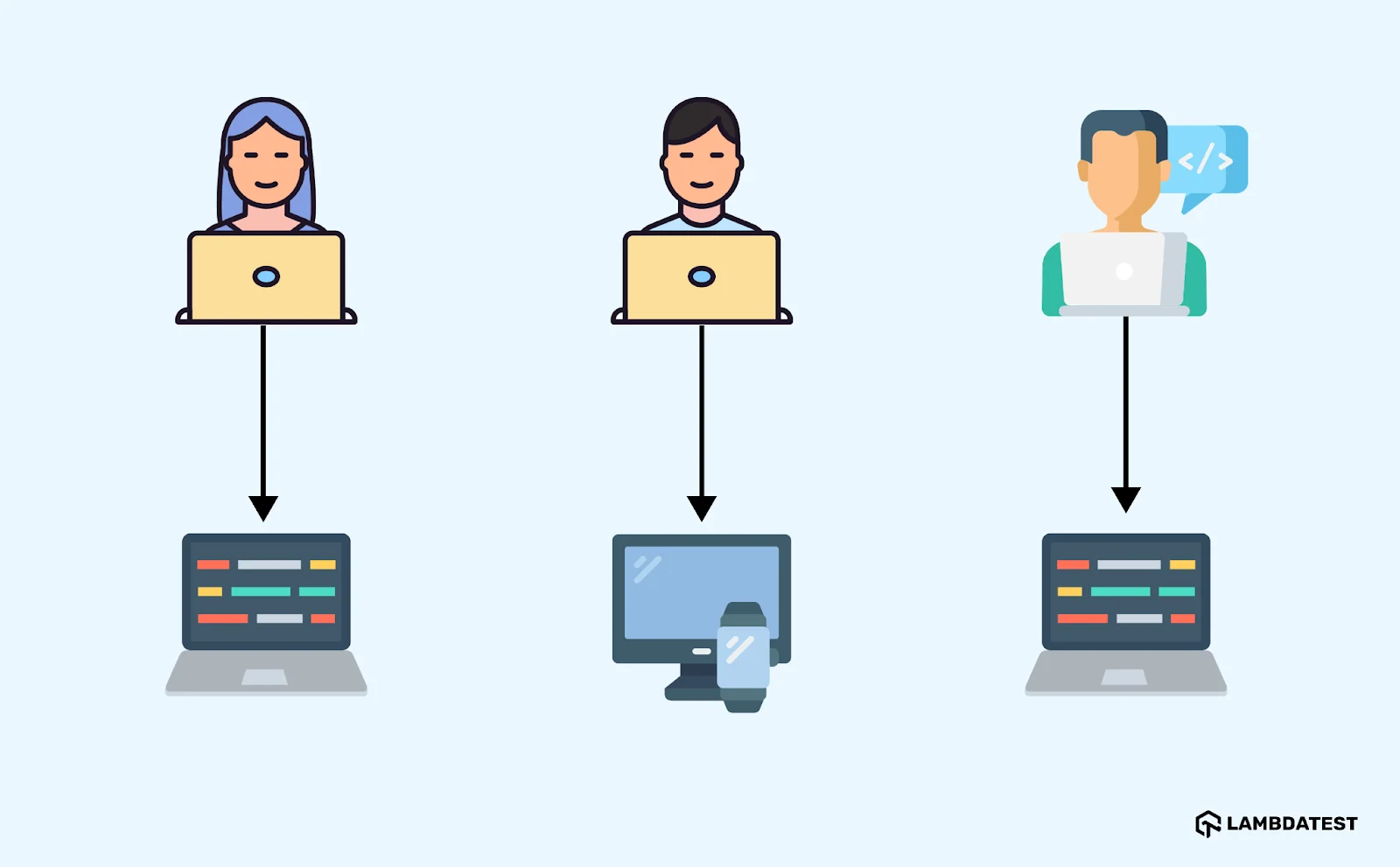
Since there is no centralized repository, it becomes difficult to collaborate or share updates in real-time. The absence of network-based collaboration makes LVCS inefficient for teams. This system is best suited for single users, small projects that do not require frequent updates, or multiple developers working on the same codebase.
Centralized Version Control Systems (CVCS)
CVCS stores project files on a central server. Developers access and modify their local copies of files, then commit changes back to the server. This approach ensures that everyone works with the same set of files, but it relies on the central server. If the server goes down, the project becomes inaccessible, and developers cannot commit changes until the server is restored.
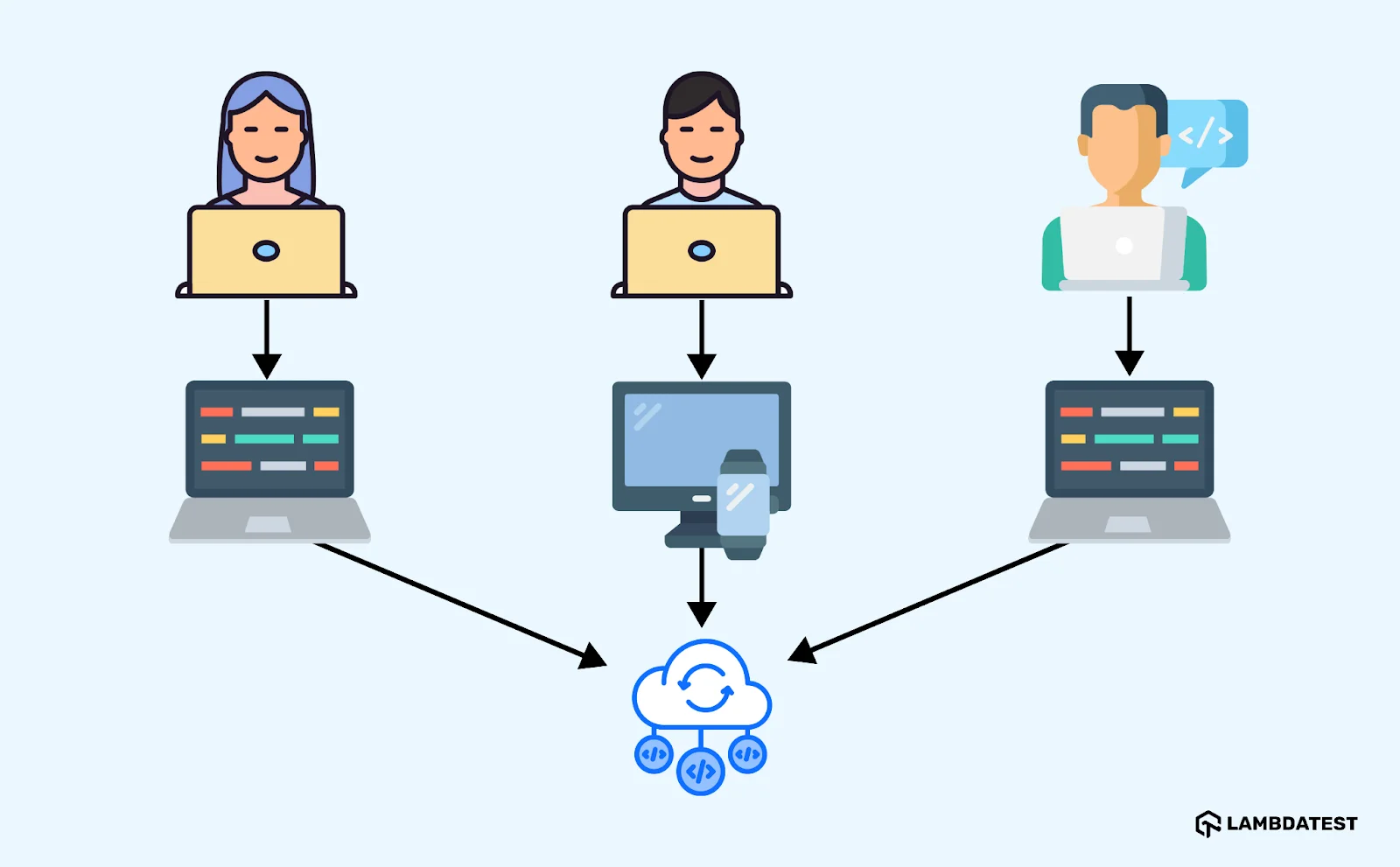
While this model enables collaboration, it introduces a single point of failure. If the server experiences issues, everyone’s work is halted. CVCS systems are ideal for teams that need central management of files but may not be the best option for large, distributed teams due to the reliance on the central server for file access and updates.
Distributed Version Control Systems (DVCS)
DVCS gives each user a full copy of the project repository so developers can work offline and commit changes later. Since there’s no single point of failure, DVCS is more resilient than centralized systems. Popular tools like Git allow for parallel development, and changes are merged when needed. Due to its flexibility and fault tolerance, DVCS is ideal for larger, distributed teams.
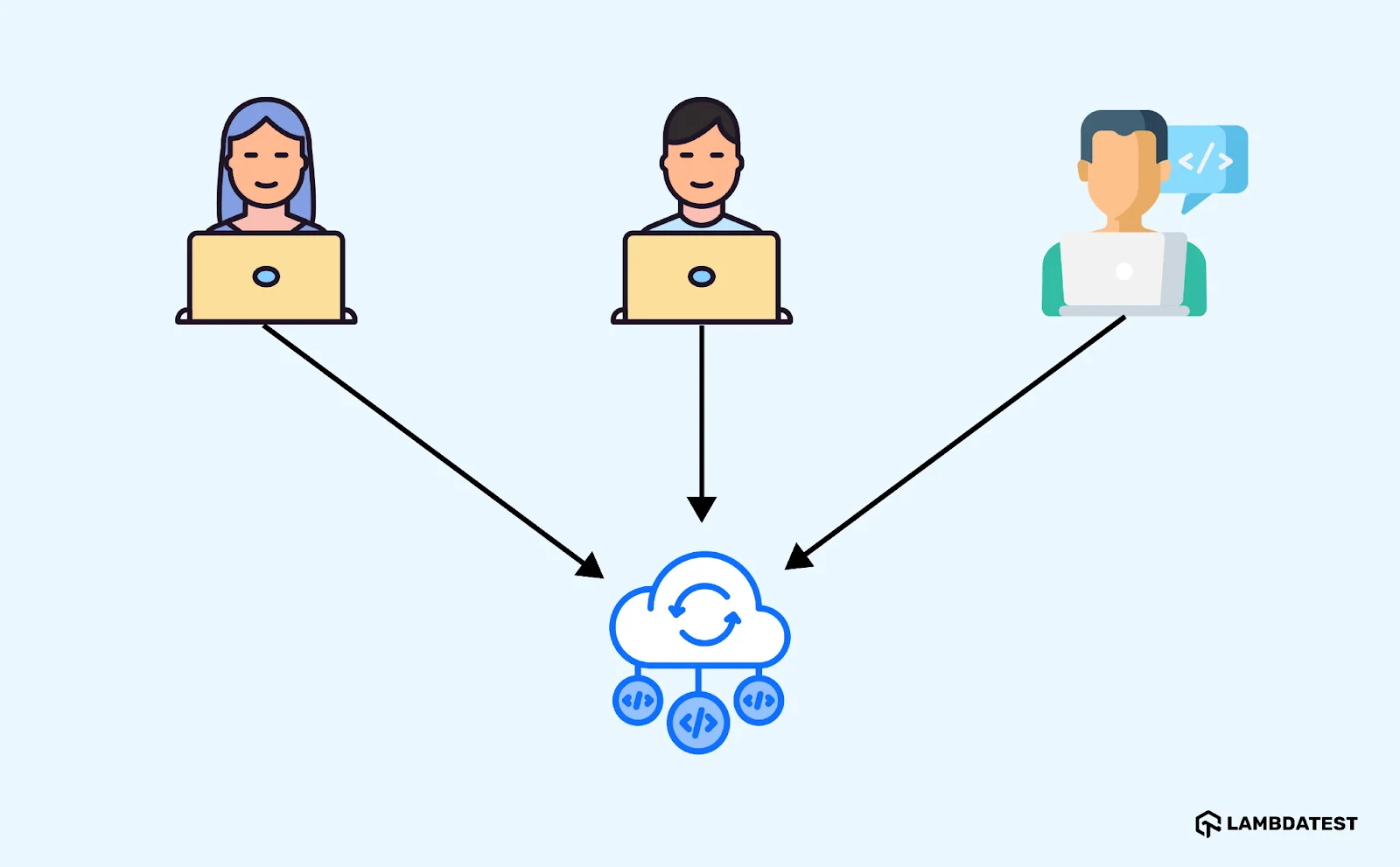
With DVCS, there’s no need for constant server availability. Developers can commit changes locally and sync them with the central repository when convenient. This decentralized nature increases the system’s reliability and allows for flexible, independent workflows across multiple developers.
Lock-Based Version Control Systems
Lock-based version control systems restrict file access by locking a file when it is being edited. This prevents other users from making changes to the same file simultaneously. While this eliminates conflicts, it can lead to inefficiency, especially in larger teams. The locked file cannot be edited until the user releases it. Visual SourceSafe (VSS) is a well-known lock-based system, suitable for smaller teams with less need for parallel development.
This VC system works well when file integrity is paramount, and only one person should modify a file at a time. However, it can create bottlenecks in development, especially if a developer forgets to unlock a file. This reduces overall team productivity, making them less suitable for larger, collaborative projects.
Optimistic Version Control Systems
Optimistic version control systems assume that conflicts will be rare and allow multiple users to edit the same file simultaneously. When changes are committed, the system compares them and merges them automatically when possible. If a conflict occurs, developers manually resolve it. This system is more efficient for collaborative environments and works well with tools like Git, which is widely used for merging changes without locking files.
The advantage of optimistic systems is their flexibility, allowing multiple contributors to work on the same file without hindrance. However, managing conflicts can be more complex, as developers need to intervene manually when the system can't automatically merge changes. Despite this, optimistic systems are ideal for modern, fast-paced development teams.
Now that you have learned about version control and its various types, let's learn about the various tools used to enhance the software development workflow.
Popular Version Control Tools
Several VCS tools are widely used in the software development industry. Each offers distinct features to support developers in managing and tracking code changes.
Below are some of the most popular version control tools:
- Git: It is the most-used distributed version control system, known for its flexibility and performance. It is excellent at tracking code modifications, managing branches, and collaborating with other developers. Popular platforms such as GitHub and GitLab are built around the Git system and provide additional features such as code review, project management, and collaboration tools.
- Subversion (SVN): It is a centralized version control system in which the codebase is stored in a central repository. It is simple and easy to use, making it a good choice for teams. Although it does not match the flexibility offered by Git, SVN does support large binary files extremely well and has been used in legacy projects.
- Mercurial: It is a distributed version control system, similar to Git, but with a simpler interface and command structure. It is fast, especially with large repositories, and favored by some developers for its simplicity and stability, though its user base is smaller than Git’s.
- Perforce (Helix Core): Perforce, or Helix Core, is designed for large-scale projects, particularly those with large files or extensive binary assets. It is commonly used in industries like gaming and software development. Perforce excels in branching and merging but is mostly used in centralized configurations like SVN.
- CVS (Concurrent Versions System): CVS was one of the earliest version control systems, but newer systems like Git and SVN have largely replaced it. Although it offers basic version control capabilities, it lacks the advanced features of modern systems. However, CVS is still used in some legacy projects.
You can also integrate VCS tools with cloud-based testing platforms like LambdaTest to ensure your every code change is tracked, enabling automated tests to be triggered for each commit or pull request.
LambdaTest is an AI-Native test execution platform offering automation testing at scale for developers and testers. This will ensure your code changes are tested automatically across multiple browsers and devices.
Best Practices for Version Control
Version control is a tool for effective collaboration, minimizing conflicts and keeping the codebase well-organized. Best practices ensure the effectiveness of VCS by ensuring adequate exploitation of version control and fewer errors in updating and handling code.
Below are some best practices to follow:
- Commit Often with Meaningful Messages: Frequent commits in small, manageable chunks help track changes easily. Each commit should have a clear message that describes the changes, improving collaboration and maintaining a well-documented project history.
- Use Branches for Features, Fixes, and Experiments: Branching allows work on features, bug fixes, or experiments without disrupting the main codebase. Use descriptive names (e.g., feature/user-login or bugfix/missing-image) to ensure clarity and maintain a stable primary branch.
- Merge Regularly and Resolve Conflicts Early: Regular merging helps avoid large, long-standing differences between branches. Pull updates from the main branch frequently to resolve conflicts early and prevent merge issues later.
- Tag Important Milestones and Releases: Tagging significant project points, such as stable releases, creates a clear project timeline. The tags reference specific commits, making it easy to track releases and roll them back if necessary.
- Keep Your Repository Clean and Organized: To maintain clarity, remove unnecessary files and outdated branches. Use .gitignore to specify files that should not be committed, such as temporary or personal files.
- Integrate with CI/CD Pipelines: Integrating version control with CI/CD tools ensures automated builds, tests, and deployments with each commit or branch merge. This accelerates feedback and helps catch issues early.
- Review Code through Pull Requests or Merge Requests: Before merging, review the code through pull requests (or merge requests in GitLab). Peer reviews ensure quality and help avoid errors in the project.
Following such best practices, teams can maximize the use of version control systems for collaboration, reduce conflicts, and maintain a streamlined and well-organized software development process.
Conclusion
Version control is important in modern software development. It allows a team to manage code changes, establish effective team collaboration, and, above all, maintain a project's stability. Using Git, SVN, or any other versioning system requires best practices, including frequent commits and regular branching, coupled with code review, to ensure a smooth development process.
Integrating version control with testing tools and CI/CD pipelines would help developers write better code and streamline their workflow. Ultimately, mastering version control improves collaboration and enables more efficient and organized software development, making it a critical skill for any development team.
Citations
- Getting Started - About Version Control :
https://git-scm.com/book/ms/v2/Getting-Started-About-Version-Control
Frequently asked questions
- General
- Step 1: Launch your terminal (Linux, macOS), command prompt (Windows), or any preferred command-line interface.
- Step 2: Type git –version and hit Enter to run the command. This command will display your current Git version when you input and run it.
- Document version control examples: naming conventions
- Using the same file name throughout the life of the document.
- Use the same characters to separate words in the file name (usually spaces, dashes, or underscores).
- Using a consistent suffix to indicate the version number of the file (usually v1, v2, and so on)
Did you find this page helpful?
More Related Hubs

Start your journey with LambdaTest
Get 100 minutes of automation test minutes FREE!!


