Test Websites on Official iPhone simulators
Test your site on the latest iPhone browsers. Access iPhone browser simulator from your own machine.
Trusted by 2M+ users globally






Run Appium Tests On iOS Browsers
LambdaTest allows you to run Appium tests on a grid of iPhone simulators running different versions of iOS. You can view your website under multiple versions of iOS in different browsers with cross-browser testing. LambdaTest's parallel testing capabilities help reduce test execution time.
Get Started For Free
Test On Real Safari, Chromium, And Firefox Browsers
The majority of iPhone users use Safari, Chrome, and Firefox browsers. Make sure your websites are compatible with these browsers to provide the best user experience for your users on iPhones. LambdaTest helps you do just that by providing a wide range of iPhone browser simulator online.
Get Started For Free
One Click to Test Local Code Online
No need to manually launch a tunnel server through the command line anymore. UnderPass will do this for you when you are testing locally hosted pages on LambdaTest.
Get Started For Free
Mark As A Bug
While testing your iOS app with LambdaTest, you can mark your bug directly within our platform to any bug management tool like: JIRA, Asana, Trello or move it to GitHub, GitLab or communicate over Slack. and more.
Get Started For Free
Responsive Testing 101
Download LT Browser to speed up your UI testing. Or take a deeper dive into mobile responsive development with full-page screenshot testing on hundreds of virtual iPhone devices.
Get Started For Free
AI-Agentic Quality Engineering
Test AI agents such as chatbots and voice assistants to ensure efficiency, relevancy, and performance.More about Agent-to-Agent Testing
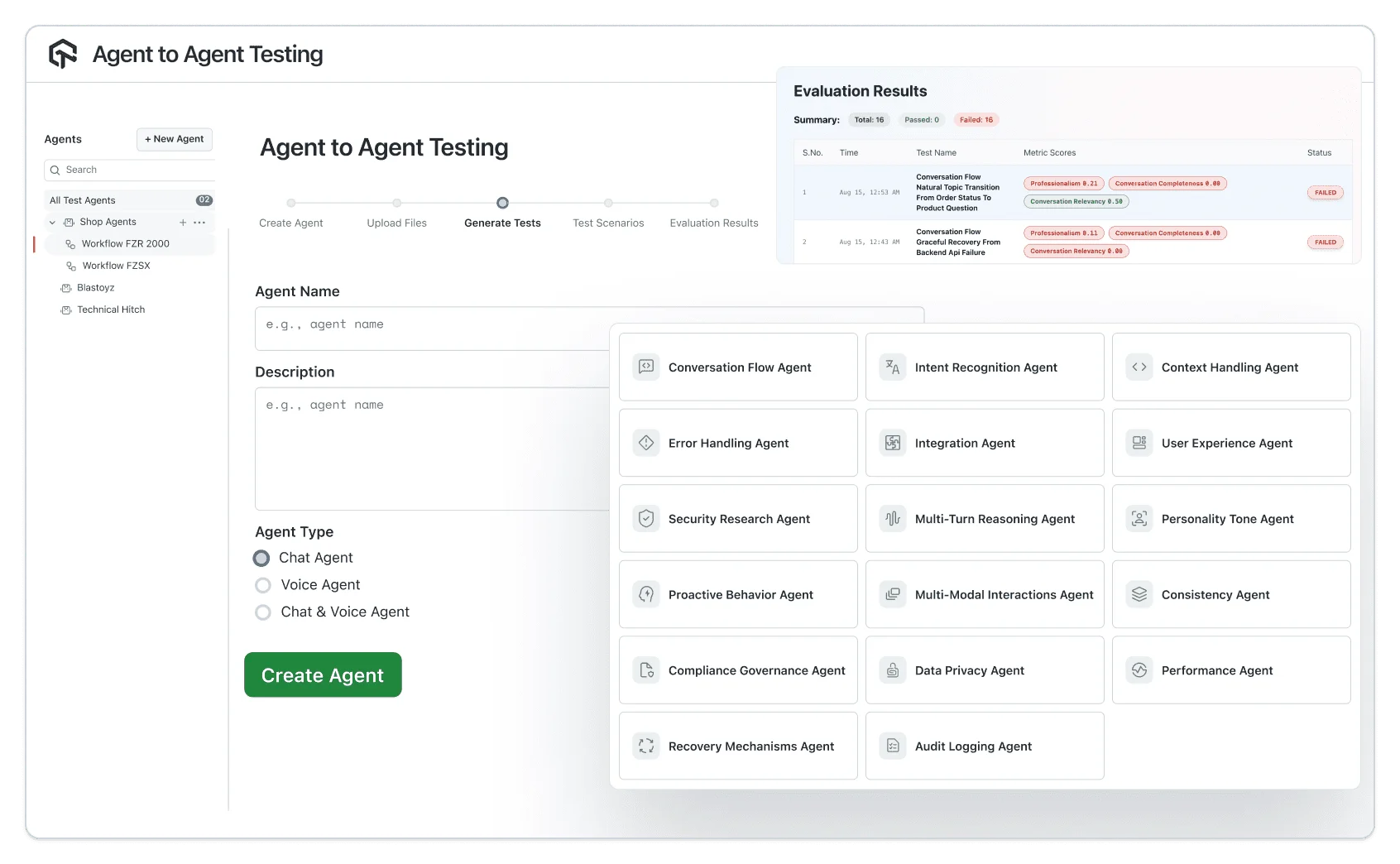
More Reasons to Love LambdaTest
Documentation
Step-by-step documentation for various test automation frameworks to help you run your first Selenium script.
View Docs
Enterprise-Grade Security, Privacy, AI Governance & ESG
We protect your data and AI systems with global security, privacy, responsible AI, and ESG standards, backed by certifications, ESG attestation, and continuous monitoring, guided by Responsible AI Principles.

Wall of Fame
LambdaTest is #1 choice for SMBs and Enterprises across the globe.

Industry Recognition

24/7 support
Got questions? Throw them to our 24/7 in-app customer chat support or email us on support@lambdatest.com.


Trusted by over 2,000,000 teams
1.2B+
Tests
2M+
Users
10K+
Enterprises
132
Countries