Mimic Real World Scenarios with Real Device Cloud
Test Your Native, Hybrid & Web Apps on 10,000+ real devices.
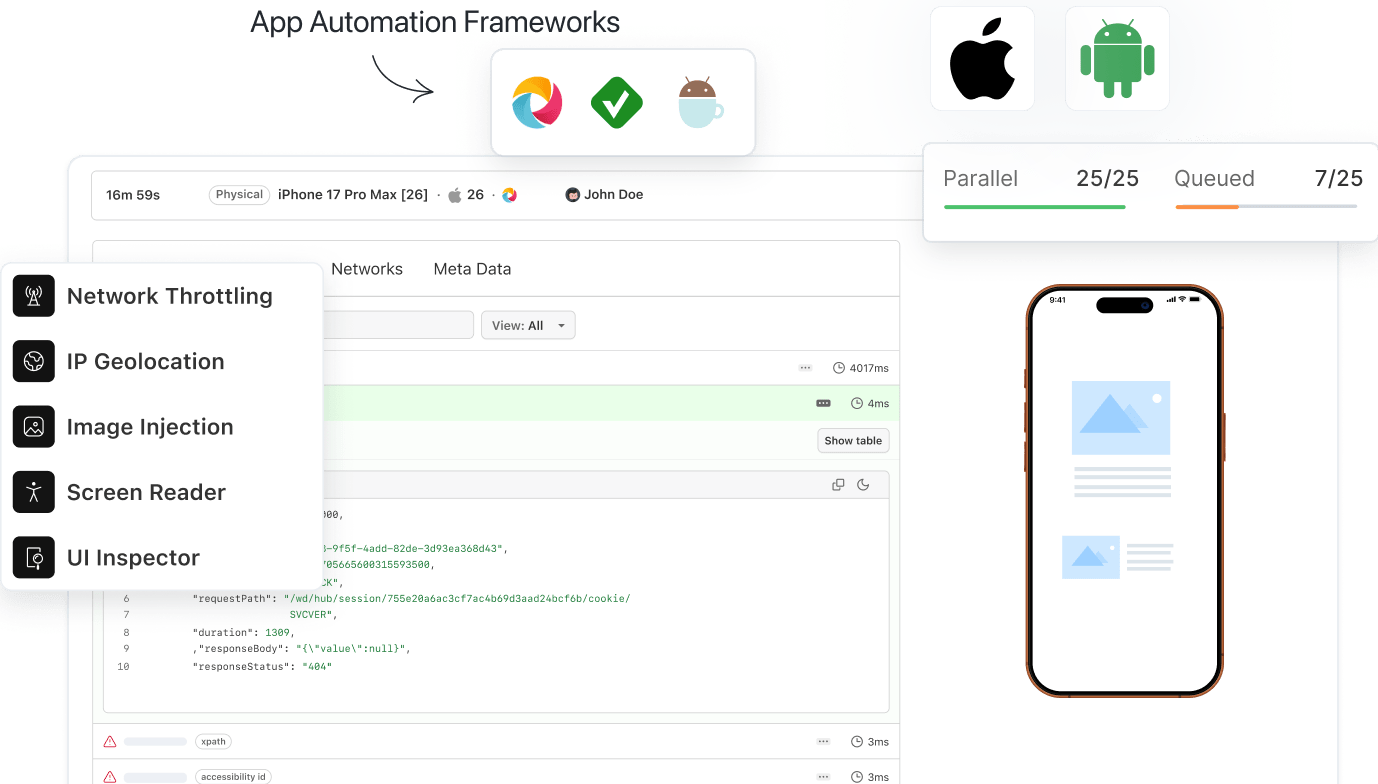
- Testing Basics
- Home
- /
- Learning Hub
- /
- Top 90+ iOS Interview Questions and Answers
Top 90+ iOS Interview Questions and Answers
Learn about the iOS platform, key features, programming languages, and UI elements with 90+ interview questions to stay updated and excel in iOS development.
Last Modified on: November 28, 2025
- Share:
iOS, the operating system that powers Apple’s devices, has been a major player in mobile technology since its debut in 2007. With each new version, including the latest iOS 17.4, Apple continues to enhance the user experience and maintain its strong position in the market.
For developers and tech professionals, understanding the latest updates and features in iOS is crucial, as it remains a highly desirable skill in the tech industry. Mastering 90+ iOS interview questions and answers for 2024 equips you with essential knowledge and skills to excel in the competitive iOS development field. It ensures you stay updated on the latest features and best practices, enhancing your ability to develop high-quality apps and effectively tackle interview challenges.
Note: We have compiled all iOS Interview Questions for you in a template format. Check it out now!
Fresher-Level iOS Interview Questions
Here, you will learn some of the fundamental iOS interview questions that are commonly asked of freshers. These questions test your understanding of the iOS platform, core concepts, and basic functionalities.
1. What Is iOS?
iOS, short for iPhone Operating System, is Apple's proprietary mobile platform used in devices like the iPhone and iPod Touch. It's the second most popular mobile OS after Android. iOS also serves as the base for other Apple operating systems: iPadOS for iPads, tvOS for Apple TV, and watchOS for Apple Watch. While iOS itself is mainly proprietary, some components are open source under the Apple Public Source License. iOS is central to Apple's ecosystem, providing a unified experience across its devices.
2. Mention a Few Key Features of the iOS Platform
- Multitasking: Allows quick app switching and multi-finger gestures.
- iCloud: Cloud storage service with secure data management and backup.
- Apple Maps: Default mapping service with flyover mode and MapKit for developers.
- Core Bluetooth: Connects to Bluetooth low-energy devices.
- Gyroscope: Provides three-axis rotation data.
- Notification Center: Consolidates app alerts for later review with customizable settings.
- AVFoundation Capture Subsystem: Manages audio, image, and video capture.
3. Which Programming Languages Are Used for iOS Development?
The primary programming languages used for iOS development are:
- Swift: It is Apple’s chosen programming language for all its platforms, enjoying full support and optimization from Apple. It is designed with safety features such as initializing variables, checking for array and integer overflows, and enforcing exclusive access to memory. It ensures efficient memory usage without the need for garbage collection. It is the preferred language for iOS development, and this is often discussed in Swift iOS interview questions.
- Objective-C: It has been the foundational language for Apple’s platforms for many years, making it a classic choice for iOS development. While it is now considered outdated compared to Swift, Objective-C is still used to maintain older codebases and support legacy iOS devices. It was designed to complement Apple’s hardware, offering high performance tailored to Apple devices' requirements.
Note: Test your iOS applications on emulators, simulators, and a wide range of real devices. Try LambdaTest Now!
4. What Are UI Elements in iOS?
In iOS development, the visible components in programs are known as UI elements. These elements are part of the UIKit framework and are used to build an app's visual and interactive components. Some UI elements, like buttons and text boxes, interact with user inputs, while others, such as images and labels, display information.
When preparing for iOS interview questions, you need to be familiar with common UI elements and their functionalities. Some of these elements include:
| UI Component | Description |
|---|---|
| UILabel | For displaying text. |
| UIButton | For user interaction. |
| UITextField | For text input. |
| UIImageView | For displaying images. |
| UITableView | For displaying lists of data. |
| UICollectionView | For displaying collections of items. |
| UIScrollView | For creating scrollable content. |
| UISwitch | For binary choices. |
| UISlider | For selecting from a range of values. |
| UISegmentedControl | For selecting from a set of options. |
Example usage:
let label = UILabel()
label.text = "Hello, World!"
label.textColor = .black
view.addSubview(label)
let button = UIButton(type: .system)
button.setTitle("Tap me", for: .normal)
button.addTarget(self, action: #selector(buttonTapped), for: .touchUpInside)
view.addSubview(button)5. What Is the Difference Between a Class and a Structure in Swift?
One of the most common iOS interview questions that is asked is to explain the difference between classes and structures in Swift, as Swift is the most commonly used programming language to build iOS apps.
Let's see the difference between class and structure in Swift:
| Feature | Class | Struct |
|---|---|---|
| Type | Reference type | Value type |
| Inheritance | Supports inheritance. | Does not support inheritance. |
| Initializers | It has a default initializer only if all properties have default values. | It always has a memberwise initializer. |
| Memory Management | Uses Automatic Reference Counting (ARC). | Automatically deallocated when out of scope. |
| Mutability | Properties can be modified even if the instance is constant (let). | Properties can't be modified if the instance is constant (let). |
| Identity Operators | Can use === and !== for identity comparison. | Cannot use identity operators. |
| Deinitializers | Can have deinitializers | Cannot have deinitializers |
| Multiple References | Multiple references to the same instance. | Each instance is a unique copy. |
| Mutability in Methods | Can modify properties in methods without 'mutating' keyword. | Requires 'mutating' keyword to modify properties in methods. |
| Default Memberwise Initializer | No automatic memberwise initializer. | Automatic memberwise initializer provided. |
6. What Is a Protocol? How Do You Define Your Protocol?
A protocol in Swift is essentially a blueprint that defines methods, properties, and other requirements needed for a specific task or functionality. It serves as a template for what a class, structure, or enumeration should implement.
To define a protocol in Swift, you use the protocol keyword. This is similar to defining a class, structure, or enumeration, but instead of implementing functionality, you specify what methods and properties are required.
protocol SomeProtocol {
// protocol definition
}To define your protocol:
protocol MyCustomProtocol {
var requiredProperty: String { get set }
func requiredMethod()
// Optional method with default implementation
func optionalMethod()
}extension MyCustomProtocol {
func optionalMethod() {
print("Default implementation")
}
}Types can adopt this protocol like this:
struct ConformingType: MyCustomProtocol {
var requiredProperty: String
func requiredMethod() {
print("Method implemented")
}
}7. Which JSON Framework Is Supported by iOS?
The JSON framework supported by iOS is the SBJSON framework. This open-source tool offers developers a set of APIs (Application Programming Interfaces) for seamless JSON processing.
Built with Objective-C, SBJSON parses and generates JSON data. Its straightforward design simplifies the coding process for iOS app developers, streamlining JSON-related tasks and improving overall efficiency in application development.
8. Give the Name of the Framework That Is Employed to Create the iOS Application’s User Interface.
The framework employed to create the user interface for iOS applications is UIKit.
9. What Is the Difference Between viewDidLoad and viewWillAppear in UIViewController?
The difference between viewDidLoad and viewWillAppear in UIViewController are mentioned below in detail.
| Aspect | viewDidLoad | viewWillAppear |
|---|---|---|
| Frequency | It is called once when the view is loaded into memory. | It is called every time the view is about to become visible. |
| Timing | It's called after the view is loaded but before it's added to a view hierarchy. | It is called just before the view is added to a view hierarchy and becomes visible. |
| Use case | Ideal for one-time setup and initialization. | Ideal for updates that need to happen every time the view appears. |
| View state | The view is loaded but not yet visible. | The view is about to become visible. |
| Superviews | Superviews and geometry are not yet set. | Superviews are set, and geometry is about to be updated. |
| Data loading | Good place for initial data loading. | Good place for refreshing data before the view appears. |
| UI updates | Used for initial UI setup. | Used for UI updates that should happen every time the view appears. |
| Relationship to other lifecycle methods | Called before viewWillAppear. | Called after viewDidLoad (on the first appearance) and viewWillDisappear (on subsequent appearances). |
10. Explain the Different Types of iOS Application States
There are five main states an iOS application can be in:
- Not Running: The app hasn't been launched or was terminated by the system.
- Inactive: The app is running in the foreground but isn't receiving events. This state is brief and occurs when the app is transitioning to another state.
- Active: The app is running in the foreground and receiving events. This is the normal state for foreground apps.
- Background: The app is in the background and executing code. Apps can enter this state briefly before being suspended, or they can request extra execution time.
- Suspended: The app is in the background but is not executing code. The system moves apps to this state automatically and doesn't notify them before doing so. Suspended apps remain in memory but can be purged if the system needs more resources.
11. Explain ViewController Lifecycle in iOS
The ViewController lifecycle in iOS refers to the sequence of events and method calls that occur as a view controller is created, presented, dismissed, and deallocated. Understanding this lifecycle is essential for managing resources, performing setup and cleanup tasks, and handling view-related events efficiently.
Here are the key stages and methods in the ViewController lifecycle:
| Stage | Method | Description |
|---|---|---|
| Initialization | init(coder:) or init(nibName:bundle:) | Called when the view controller is being created. |
| Loading Views | loadView() | Creates the view hierarchy if not using storyboards or xib files. |
| View Controller Loading | viewDidLoad() | Called after the view hierarchy is loaded into memory. Used for setup and initializations. |
| View Layout | viewWillAppear(_:) | Called when the view is about to be added to the view hierarchy. |
| viewDidAppear(_:) | Called when the view has been added to the view hierarchy. | |
| View Transition | viewWillDisappear(_:) | Called when the view is about to be removed from the view hierarchy. |
| viewDidDisappear(_:) | Called when the view has been removed from the view hierarchy. | |
| Memory Management | didReceiveMemoryWarning() | Called when the system is low on memory. Used to release non-essential resources. |
| Rotation and Layout Changes | viewWillTransition(to:with:) | Called before the view's size changes, allowing adjustments. |
| viewWillLayoutSubviews() | Called when the layout is about to be updated. | |
| Deinitialization | deinit | Called when the view controller is deallocated. Used for cleanup. |
12. What Is Plist?
A plist file, or property list, is used in iOS and macOS to store data in a key-value format, similar to a dictionary. It supports various data types, including strings, arrays, dictionaries, booleans, dates, data, and integers.
These types correspond to native Swift types like Array and Bool, and you can nest arrays and dictionaries to create complex structures. Understanding how to work with plist files is essential, as it's a common topic in iOS interview questions. Plist files are crucial for data storage and configuration in iOS applications.
13. What Is the Purpose of the Info.plist File in an iOS Application?
The Info.plist file in an iOS application contains essential configuration details about the app, such as local preferences and settings. Automatically created with a new application, it provides necessary information for the App Store and the operating system to understand the app’s capabilities and access key resources. The file must be named Info.plist and included in the project; otherwise, the application will not run.
The main purposes of the Info.plist file include:
- Defining app metadata like the app name, version number, and bundle identifier.
- Specifying required device capabilities (e.g., GPS, camera).
- Declaring permissions and their usage descriptions (e.g., camera access, location services).
- Configuring app settings such as supported orientations and launch screen information.
- Registering custom URL schemes for the app.
- Setting up background modes for specific app functionalities.
- Specifying supported document types for document-based apps.
- Defining app transport security settings.
- Configuring localization settings.
This file is fundamental for proper app operation and configuration, and understanding its purpose is frequently explored in iOS interview questions.
14. Explain the Term ARC (Automatic Reference Counting)
Automatic Reference Counting (ARC) is a memory management feature in iOS development that automatically handles the reference counting of objects.
Important aspects of ARC include:
- It automatically keeps track of how many references point to an object.
- When no references to an object remain, ARC automatically deallocates it.
- It inserts retain and release calls at compile time, reducing runtime overhead.
- ARC helps prevent common memory management issues like leaks and dangling pointers.
- It applies only to objects (instances of classes), not to scalar types or structs.
- ARC works within a single process and doesn't handle circular references automatically.
- It requires careful management of strong and weak references to avoid retain cycles.
- ARC is not a garbage collection system; it works deterministically at compile time.
15. What Are Some iOS Implementation Options for Persistence and Storage?
iOS offers several options for data persistence and storage:
- UserDefaults: When dealing with small data needs, such as user preferences or app settings, UserDefaults provides a convenient method. It uses a key-value pair system for data storage, but it could be better for larger datasets.
- Core Data: A framework for managing model layer objects suitable for complex data models and large datasets.
- SQLite: iOS provides SQLite, a lightweight and serverless database engine for handling larger and relational data storage needs. SQLite supports SQL-based database management and efficiently manages complex queries.
- iCloud: Cloud-based storage for syncing data across a user's devices.
- Property Lists: Property lists provide a method for storing structured data, including arrays and dictionaries. These plist files are formatted in XML and are appropriate for handling medium-sized datasets.
- Codable and JSON With FileManager: For custom data models and complex data structures, Codable and JSON serialization are useful. They provide a means to convert Codable objects to JSON data and back, enhancing the ease of storing and accessing data.
16. What Is the Difference Between Retain and Assign?
Below are the differences between retain and assign:
| Aspect | Retain | Assign |
|---|---|---|
| Reference counting | Increases the retain count of the object. | Does not change the retain count. |
| Ownership | Creates a strong reference (ownership). | Does not create ownership. |
| Memory management | The object is not deallocated while the reference exists. | Does not prevent deallocation. |
| Typical use | Used for objects (instances of classes). | Used for primitive types and structs. |
| ARC equivalent | Similar to 'strong' in ARC. | Similar to 'weak' in ARC (for objects). |
| Deallocation responsibility | Takes responsibility for releasing the object. | Does not take responsibility for releasing. |
| Potential issues | It can lead to retain cycles if not managed properly. | It can lead to dangling pointers if the object is deallocated. |
| Value after deallocation | Keeps a valid reference to the object. | It may point to a deallocated object (dangling pointer). |
| Memory overhead | Slightly higher due to retain count management. | Lower, as it doesn't manage to retain count. |
17. What Is the Difference Between Strong, Weak, Read-Only, and Copy References?
Following is the table comparing strong, weak, read-only, and copy references:
| Aspect | Strong | Weak | Read-only | Copy |
|---|---|---|---|---|
| Reference counting | Increments retain count | Does not increment the retain count. | Depends on implementation (strong or weak). | Creates a new copy, incrementing its retain count. |
| Object lifecycle | Keeps the object alive. | Allows objects to be deallocated. | Depends on implementation. | Keeps copied objects alive. |
| Potential issues | Can create retain cycles | It can result in nil references. | None specific to read-only. | It can be inefficient for large objects. |
| Nullability | Non-optional by default | Always optional | It can be optional or non-optional. | Non-optional |
| Memory management | Takes ownership | Does not take ownership. | Depends on implementation | Takes ownership of the copy |
| Value after deallocation | Keeps object alive | Automatically set to nil | Depends on implementation | Keeps copied object alive |
| Mutability | Allows mutation of the referenced object. | Allows mutation of the referenced object. | Prevents external mutation | Creates independent copy, preventing external mutation |
| Performance | Standard performance | Slightly faster than strong | Same as the underlying type. | It can be slower due to copying. |
18. What Is the Use of Deinit in Swift?
In Swift, deinit is used for cleanup when a class instance is deallocated. It's automatically called to release resources, remove observers, or perform other necessary tasks just before the object is removed from memory. It's mainly for handling resource management and cleanup.
Here's a simple example:
class MyClass {
deinit {
print("Instance is being deallocated.")
}
}
var obj: MyClass? = MyClass()
obj = nil // Calls deinit19. What Is Deinitialization and How Does It Work?
Deinitialization is the process where Swift automatically calls the deinit method just before an instance of a class is deallocated to free up memory. While Swift’s ARC handles memory management, the deinit method allows you to manually perform cleanup tasks, like releasing custom resources. This only applies to class instances, and deinitializers are not used in structs or enums.
Syntax:
class ClassName {
deinit {
// Deinitialization code
}
}Working of Deinitialization:
- Automatic Deallocation: Swift automatically deallocates instances when they are no longer needed, freeing up resources without requiring manual cleanup.
- Deinitializers: These are specific to class types and are called automatically just before an instance is deallocated. A class can have only one deinitializer, and it does not accept any parameters. It can access and modify all properties of the class before the instance is deallocated.
- Superclass Deinitializers: These are inherited by subclasses and are called automatically at the end of the subclass’s deinitializer implementation. Even if a subclass does not have its deinitializer, the superclass’s deinitializer will still be called, ensuring proper memory management and cleanup in class hierarchies.
20. What Is CoreData?
CoreData is an Apple framework for managing the model layer in iOS and macOS applications. It handles data storage, tracking, filtering, and modification. While CoreData can persist data to disk, including using SQLite as a backing store, it is not just a database but also manages object graphs, relationships, and memory efficiently. It provides an abstraction over data persistence and allows developers to work with data in terms of objects rather than raw storage.
21. Explain Code Signing for iOS Apps
Code signing for iOS apps is the process of digitally signing an app to ensure its authenticity and integrity. It involves obtaining a code signing certificate from Apple, setting up an App ID, creating a provisioning profile, and using Xcode to sign the app. This process ensures that the app is from a trusted source and has not been tampered with, allowing it to be installed on devices and distributed via the App Store. Code signing is required for both development and distribution.
22. Explain the MVC (Model-View-Controller) Design Pattern
MVC (Model-View-Controller) is a primary design pattern used by Apple for iOS app development. It divides the application into three interconnected components, ensuring a clean separation of concerns:
- Model: Represents the application's data and business logic.
- View: Displays the UI elements that users interact with.
- Controller: Acts as an intermediary between the Model and the View, handling user input and updating the Model and View accordingly.
The Controller manages the flow of data between the Model and the View, ensuring that the application remains organized and modular.
23. Explain One Benefit of Using Child View Controllers
One advantage of using child view controllers is improved modularization and organization of code in an iOS app. By dividing a large, complex view controller into smaller, more manageable child view controllers, the codebase becomes easier to understand and maintain.
24. What Is the Difference Between an App ID and a Bundle ID? What Is Each Used for?
Following are the differences between an App ID and a Bundle ID, along with their respective uses:
| Aspect | App ID | Bundle ID |
|---|---|---|
| Definition | A unique identifier registered with Apple that consists of a Team ID and a Bundle ID search string. | A unique identifier for your app in reverse domain name format. |
| Created by | Apple Developer account. | Developer (you). |
| Where it's set | Apple Developer Portal. | Xcode project settings (Info.plist). |
| Primary use | Identifies your app in Apple's systems for capabilities and services. | Identifies your app on a device and in the App Store. |
| Flexibility | Can use wildcards for multiple apps. | It must be exact and unique for each app. |
| Scope | Applies to one or more apps under your developer account. | Specific to a single app. |
| Used for | Configuring app services and capabilities in Apple's systems. | Building and running your app, submitting to the App Store. |
25. What Is the Difference Between Cocoa and Cocoa Touch?
Cocoa and Cocoa Touch are two of Apple's key application frameworks for building apps, but they differ in the following ways:
- Cocoa: Used for developing applications on macOS.
- Cocoa Touch: Used for developing applications on iOS, iPadOS, watchOS, and tvOS.
It includes the AppKit framework for creating desktop user interfaces, while Cocoa Touch includes UIKit for touch-based interfaces and device-specific features like gestures.
Both frameworks provide a rich set of APIs for managing app behavior, but Cocoa Touch is optimized for mobile environments.
| Aspect | Cocoa | Cocoa Touch |
|---|---|---|
| Platform | macOS | iOS, iPadOS, tvOS, watchOS |
| Primary Use | Desktop applications. | Mobile and touch-based applications. |
| User Interface | Desktop-oriented (windows, menus). | Touch-oriented (gestures, virtual keyboard). |
| Input Methods | Mouse and keyboard. | Touch, accelerometer, GPS. |
| Screen Sizes | Larger, variable | Smaller, device-specific. |
| Memory Management | ARC (Automatic Reference Counting). | ARC (Automatic Reference Counting). |
| Key Design Patterns | MVC (Model-View-Controller) | MVC, MVVM, etc. |
| Multitasking | Full multitasking | Limited multitasking (improving with newer iOS versions). |
| File System Access | Full access (with user permission). | Sandboxed, limited access. |
| Distribution | Mac App Store, direct distribution. | App Store (primary method). |
26. Describe the NSURLConnection Class and Its Use Scenarios
NSURLConnection is a Foundation class in iOS used to send URL requests either asynchronously or synchronously. While it has been deprecated in favor of NSURLSession, it is still relevant for maintaining older codebases.
- Asynchronous: Utilizes delegate methods to receive callbacks about the progress and completion of the request without blocking the thread.
- Synchronous: Blocks the current thread until the request completes.
Common use cases for NSURLConnection include fetching JSON data from APIs, downloading files, or sending form data to a server.
27. What Is a Guard Statement in Swift?
A guard statement in Swift is used to alter the flow of control if certain conditions are not met. If the condition evaluates to true, the guard statement is bypassed, allowing the program to continue. However, if the condition evaluates to false, the code inside the guard statement is executed, often leading to an early exit from the current function or scope using return, break, or continue.
Guard statements are particularly useful for validating conditions and ensuring early exits, keeping the main logic clean and concise.
Syntax:
guard condition else {
// statements to execute if the condition is false
return // or throw, break, continue
}
// Code here is executed if the condition is true
28. Explain Overlays
In operating systems, overlays are a technique used to manage memory more efficiently by allowing programs to use more memory than is physically available. When a program is loaded, only the essential sections are loaded into memory. As the program runs, different sections can be dynamically swapped in and out of memory as needed, enabling the execution of larger programs without requiring all of their code to be loaded simultaneously.
29. Explain the Difference Between Frame and Bounds in UIView
In UIView, the frame defines the view's position and size in its superview coordinate system, while bounds define the view's size and its own internal coordinate system's origin. The frame can change when the view's position changes, whereas bounds remain constant relative to the view's internal coordinate system.
The following are the differences between frame and bounds in UIView:
| Aspect | Frame | Bounds |
|---|---|---|
| Definition | Defines the view's location and size in its super view's coordinate system. | Defines view's internal coordinate system, usually starting at (0,0). |
| Coordinate System | Relative to super view | Relative to the view itself. |
| Usage | Used for positioning the view within its superview. | Used for positioning subviews or drawing within the view. |
| Origin | Represents the view's top-left corner in superview coordinates. | Usually (0,0), but can be changed to offset contents. |
| Affected by transforms | Changes when the view is rotated or scaled. | Remains unchanged by transforms applied to the view. |
30. What Is the Difference Between a Storyboard and an Xib File in iOS?
One of the most commonly asked iOS interview questions highlights the differences between Storyboard and Xib files:
| Aspect | Storyboard | Xib file |
|---|---|---|
| Scope | It can contain multiple view controllers and their connections. | Contains a single view or view controller. |
| Segues | It supports the visual representation of segues between view controllers. | Does not support segues. |
| File format | .storyboard file | .xib file |
| Complexity | It can become complex with large apps. | Simpler, more modular approach. |
| Use case | For designing the overall flow and structure of the app. | For creating reusable views or individual view controllers. |
31. What Are Conditional Conformances in Swift?
Conditional conformances are a key topic. They allow you to define a generic type that conforms to a protocol based on particular conditions. This means that a type will only adhere to a protocol if certain criteria are met, such as if the type’s generic parameter fulfills specific constraints.
32. What Is the Purpose of the didSet and willSet Property Observers in Swift?
didSet and willSet are property observers in Swift that allow you to execute code before and after a property's value changes:
- didSet: Executes immediately after the new value is set. It can access both the old value (using the implicit oldValue parameter) and the new value. This is useful for responding to changes in a property's value.
- willSet: Executes just before the new value is set. It can access the new value (using the implicit newValue parameter). This is useful for preparing for an impending change.
33. Explain the ButtonStyle Protocol in Swift
The ButtonStyle protocol in Swift is used to customize the appearance and behavior of buttons. By conforming to this protocol, you can create reusable button styles without creating new views. This protocol allows you to design a button's appearance and apply it consistently using the buttonStyle(_:) modifier. You can customize aspects such as the button’s background, border, and overall look to fit your desired design.
34. What Do You Know About URLSessionConfiguration?
URLSessionConfiguration is a class in Swift that defines the behavior and policies for a URLSession instance. It allows you to configure settings such as caching policies, request timeouts, and background task handling.
- default: Provides a default configuration with standard caching and request policies.
- ephemeral: Creates a session that does not store any data on disk, providing a temporary, non-persistent configuration.
- background: Allows for background data transfers that can continue even when the app is not in the foreground, suitable for long-running tasks.
35. What Are Tuples in Swift, and Their Uses?
In Swift, a tuple represents a group of multiple values combined into a single entity. Tuples are used to:
- Return multiple values from a function.
- Group related values together temporarily.
- Create ad-hoc, lightweight data structures.
Syntax: (value1, value2, ...)
Tuples provide a flexible way to work with multiple values without needing to define a custom data structure.
36. What Is the Use of GeometryReader?
GeometryReader in SwiftUI is used to:
- Access the size and position of its parent view.
- Create custom layouts based on available space.
- Adjust child views dynamically according to the parent’s dimensions.
- Build responsive designs that adapt to different screen sizes.
37. Explain the Concept of Closures in Swift
Closures in Swift are self-contained blocks of functionality that can be passed around and used in your code. They are similar to lambda functions in other programming languages. Closures capture and store references to any constants and variables from the context in which they are defined, a concept known as "capturing values."
Syntax of a closure:
{ (parameters) -> ReturnType in
// Statements
}
Closures are commonly used in Swift for callbacks, completion handlers, and higher-order functions such as map, filter, and reduce.
38. Explain the Concept of Optionals in Swift
In Swift, an optional is a type that can hold either a value or nil to indicate the absence of a value. You can think of an optional as a container that might either contain an instance of a specified type or be empty.
When defining an optional, you specify the type it can hold. After creation, an optional can be in one of two states:
- It contains a single instance of the specified type.
- It is empty, represented by nil, indicating that there is no value.
Optionals are crucial for safely handling the absence of values and for avoiding runtime errors related to unexpected nil values.
39. Explain the Lazy Property in Swift
A lazy property in Swift is a property whose initial value is not calculated until it is first accessed. This can improve performance by delaying the computation of a property's value until it is actually needed, which is particularly useful for properties that are expensive to initialize or depend on other properties of the instance.
Use cases include:
- Properties that require complex setup or initialization.
- Properties that depend on other properties of the instance that might not be set at initialization.
- Properties that may not be used in every instance of the class or struct, avoiding unnecessary computation.
Properties are declared using the lazy keyword and must be var, as their value is only set once during the first access.
The iOS interview questions covered above are fundamental and essential for any freshers to know, as they form the basic foundation of iOS development and are commonly asked during interviews. Gaining a solid understanding of these basics is crucial for building a strong iOS development skill set.
As you progress, you'll further explore intermediate-level iOS interview questions to deepen your knowledge and enhance your expertise in iOS development. This will help you tackle more complex scenarios and advance your skills in the field.
Intermediate-Level iOS Interview Questions
These iOS interview questions are into more advanced topics and are ideal for developers with some experience in iOS development who are looking to further enhance their skills.
40. What Is Dynamic Dispatch?
Dynamic dispatch is a runtime mechanism that determines which method implementation to execute for a given object when a method is called. Unlike compile-time resolution, dynamic dispatch happens at runtime, enabling polymorphism by allowing different classes to handle the same method call in their way based on their specific implementations.
In Swift's class-based inheritance model, dynamic dispatch is used with classes and their methods. When you create a class hierarchy with method overrides, the compiler generates a dispatch table (vtable or virtual function table). This table stores references to the actual method implementations associated with each object, enabling the runtime system to correctly resolve method calls based on the object's actual type.
41. What Is Method Swizzling?
Method swizzling in Swift is a technique that allows you to dynamically replace the implementation of an existing method with a new one at runtime. This feature, inherited from the Objective-C runtime, can be accessed in Swift using the @objc attribute.
Key aspects of method swizzling in Swift:
- Dynamic Replacement: It enables changing method implementations without modifying the source code.
- Objective-C Runtime: Swizzling relies on the Objective-C runtime, so it's applicable only to classes that inherit from NSObject.
- @objc Attribute: Methods must be marked with @objc to be visible to the Objective-C runtime for swizzling.
- Common Uses: Typical applications include adding logging, modifying system behaviors, or implementing aspects of aspect-oriented programming.
- Implementation: Done using the method_exchangeImplementations() function from the Objective-C runtime.
- Cautions: Swizzling can lead to difficult-to-debug issues since it alters expected method behaviors. It may also incur a slight performance overhead due to additional runtime lookups.
42. What Is the Difference Between KVC (Key-Value Coding) and KVO (Key-Value Observing)?
KVC and KVO are important concepts in iOS development, and understanding them is crucial for iOS interview questions. Key-Value Coding (KVC) allows you to access and modify an object’s properties using strings.
While Key-Value Observing (KVO) enables objects to observe and respond to changes in those properties, be prepared to explain these concepts in your interview, as they are fundamental to managing and reacting to data changes in iOS applications.
| Aspect | KVC (Key-Value Coding) | KVO (Key-Value Observing) |
|---|---|---|
| Definition | A mechanism for accessing an object's properties indirectly using strings. | A mechanism for observing changes to an object's properties. |
| Primary Use | Accessing and modifying object properties. | Monitoring changes in object properties. |
| Implementation | Part of the Foundation framework. | Part of the Foundation framework. |
| Main Method | setValue(_:forKey:) and value(forKey:) | addObserver(_:forKeyPath:options:context:) |
| Error Handling | Can raise exceptions for non-existent keys. | Does not raise exceptions but notifies about changes. |
| Use in Swift | Less common due to strong typing. | Still widely used for reactive programming patterns. |
| Dependency | Does not depend on KVO. | Often uses KVC internally. |
| Dynamic Nature | Allows for dynamic property access. | Allows for dynamic property observation. |
| Inheritance | Works with inherited properties. | Can observe changes in superclass properties. |
43. What Is the Difference Between Atomic and Non-atomic Synthesized Properties?
Understanding the difference between atomic and non-atomic synthesized properties is crucial for managing thread safety and performance. Atomic properties ensure that a property is accessed in a thread-safe manner by locking the getter and setter methods, preventing concurrent access issues. Non-atomic properties, on the other hand, do not provide this thread safety guarantee, offering potentially faster access but with less protection against concurrent modifications.
| Aspect | Atomic Properties | Non-atomic Properties |
|---|---|---|
| Thread Safety | Thread-safe | Not thread-safe |
| Performance | Slightly slower | Faster |
| Default Behavior | Default for synthesized properties. | It must be explicitly specified. |
| Locking Mechanism | Uses a lock or spinlock. | There is no locking mechanism. |
| Use Case | When thread safety is needed. | When performance is critical. |
| Value Guarantee | It always returns a fully initialized value. | There is no guarantee of a fully initialized value in multithreaded scenarios. |
| Swift Equivalent | No direct equivalent. | Default behavior in Swift. |
| Syntax | @property (atomic). | @property (nonatomic). |
44. What Is the Purpose of Unit Testing? What Are the Benefits?
Unit testing is a software development practice that involves testing the smallest testable parts of an application, known as units, to ensure they work correctly in isolation. In iOS development, a unit typically refers to a method or function. The primary purpose of unit testing is to verify that each component of the application behaves as expected, which helps in catching bugs early, ensuring code reliability, and facilitating easier maintenance and refactoring.
Benefits of unit testing include:
- By testing individual components, developers can identify and fix bugs early, leading to more robust and reliable software.
- Unit tests serve as a form of documentation, demonstrating how the code is supposed to work.
- Writing tests often lead to better-designed, more modular code, as it encourages developers to consider edge cases and potential issues.
- With a good suite of unit tests, developers can confidently refactor code or add new features, knowing that existing functionality remains intact.
- When a test fails, it's often easier to identify the source of the problem, speeding up debugging.
45. What Are Some Tools for Debugging iOS?
Here are some tools for debugging an iOS app:
Signpost:
- Uses the os_signpost function from the os_log framework.
- Allows marking points of interest in code for performance debugging in Instruments.
- Helps visualize specific events or time intervals in the Point of Interest instrument.
Charles Proxy:
- Useful for network debugging.
- Can mock API responses without changing the codebase.
- Allows setting breakpoints on network requests to modify headers, body, and responses.
Chisel:
- A collection of LLDB commands for improved debugging.
- Includes commands like:
- taplog: Sets breakpoints for touch events.
- Vs: Provides an interactive view of the view hierarchy.
- pviews: Prints the view hierarchy.
- Flicker, mask, and border: Helps visualize UI elements.
- pjson: Formats NSDictionary or NSArray output as JSON.
Breakpoints in LLDB:
- Can set conditions for when breakpoints trigger.
- Can execute debugger commands when triggered.
- Supports running Apple Scripts.
- It can play sounds when triggered.
- Allows logging messages or expressions without modifying code.
When discussing tools for debugging iOS applications, it's important to consider both local and cloud-based solutions. While traditional tools like Xcode and the iOS Simulator are commonly used, cloud-based platforms such as LambdaTest offer significant advantages.
LambdaTest is an AI-Native test orchestration and execution platform that lets you run manual and automated tests at scale with over 3000+ real devices, browsers, and OS combinations. This means you can test and debug your iOS applications on a wide range of real devices and iOS versions hosted in the cloud without needing to own each device.
This platform provides debugging tools and real-time interaction with the application, helping to identify and resolve issues efficiently across different environments. This capability enhances your ability to ensure that your app performs consistently and effectively, making it a valuable addition to your testing toolkit.
46. What Is the Singleton Pattern?
The singleton design pattern is a widely used creational pattern in software development and is frequently discussed in Swift iOS interviews. It limits a class to a single instance and offers a global access point to that instance.
The singleton design pattern is used in scenarios where:
- A class must maintain exactly one instance accessible to clients from a known access point.
- The single instance should be capable of being extended by subclassing, and clients should be able to use the extended version without requiring modifications.
- Singleton classes are commonly used for logging, driver management, caching, thread pooling, and database connections.
In Swift, it's often implemented like this:
class Singleton {
static let shared = Singleton()
private init() {}
// Other methods and properties
}
47. What Is the Delegate Pattern?
The delegate pattern is a key concept in Swift that facilitates interaction and communication between classes and structures in iOS development. It allows a class to pass on some of its responsibilities to another class instance.
Core Elements of the Delegate Pattern:
- Protocol: Specifies the methods and properties that a delegate is expected to implement.
- Delegate Property: Usually declared as a weak var to prevent retain cycles.
- Delegate Methods: The methods defined in the protocol that the delegate class must implement.
48. Explain MVVM (Model-View-ViewModel) Design Pattern
MVVM is an architectural pattern that separates the development of the user interface (UI) from the business logic and data of an application.
It consists of three main components:
- View: The View represents a collection of visible components that receive user input, including UI elements, animations, and text. The content within a View is not altered directly to modify what is displayed.
- Model: The logic of the program is stored in the Model and is retrieved by the ViewModel, which gets input from the user through the View.
- ViewModel: The ViewModel, positioned between the View and Model layers, contains the controls for managing interactions with the View and applies binding to link the UI elements of the View with its controls.
49. What Considerations Need When Writing a UITableViewController That Shows Images Downloaded From a Remote Server?
This is a common task in iOS development, and addressing it effectively can showcase a broad range of knowledge in iOS developer interview questions. It's important to recognize that remote images may have varying download times. Hence, considerations should include:
- Downloading the image only when the cell is visible, i.e., when cellForRowAtIndexPath is called.
- Performing the download asynchronously on a background thread to avoid blocking the UI, ensuring users can continue scrolling smoothly.
- Once the image has been downloaded, check if the cell is still visible or has been reused for different data. If the cell has been reused, discard the downloaded image; otherwise, switch back to the main thread to update the cell’s image.
50. What Is JSON? What Are the Pros and Cons?
JavaScript Object Notation (JSON) is a simple, text-based format for data exchange that follows the syntax of JavaScript objects. It is used to transport and restore data, often replacing XML. JSON is especially useful for sending data from servers to web pages or browsers for display.
Pros of JSON:
- It has a minimal, text-based structure, which makes it compact.
- It's easy for humans to read and write.
- It can be used with most modern programming languages.
- It is generally faster than parsing XML.
- It can represent numbers, strings, booleans, null, arrays, and objects.
- Most APIs use JSON for data exchange.
Cons of JSON:
- It doesn't support comments, making large JSON files harder to document.
- It doesn't have a native date data type.
- Parsing JSON can execute arbitrary code if not handled carefully.
- Unlike XML, JSON doesn't have a schema definition.
- For very large datasets, JSON can be more verbose than binary formats.
51. What Is the Difference Between Not-Running, Inactive, Active, Background, and Suspended Execution States?
The following are the differences between the not-running, inactive, active, background, and suspended execution states:
| Execution State | Not Running | Inactive | Active | Background | Suspended |
|---|---|---|---|---|---|
| Description | The app hasn't been launched or was terminated. | The app is in the foreground but not receiving events. | The app is in the foreground and receiving events. | The app is in the background and executing code. | The app is in the background but is not executing the code. |
| Code Execution | None | Minimal | Full | Limited | None |
| UI Visibility | Not visible | Visible but may be partially obscured. | Fully visible | Not visible | Not visible |
| User Interaction | None | Limited or paused | Full | None (except for specific scenarios). | None |
| Resource Usage | None | Low | High | Limited | Minimal (only memory). |
| System Priority | Lowest | Medium | Highest | Low | Very low |
52. Is It Faster to Iterate Through an NSArray or an NSSet?
Iterating through an NSSet is generally faster than iterating through an NSArray because NSSet is implemented as a hash table, allowing for O(1) average time complexity for lookups and iterations. In contrast, NSArray is an ordered collection with O(n) time complexity for iteration.
Below is the detail difference that highlights which is faster to iterate through.
| Aspect | NSArray | NSSet |
|---|---|---|
| Data Structure | Ordered collection | Unordered collection |
| Lookup Time | O(n) | O(1) on average |
| Iteration Speed | Generally faster for small collections. | Faster for large collections. |
| Memory Usage | Less memory for small collections. | More memory due to hashing. |
| Use Case | When order matters or for small collections. | When uniqueness matters or for large collections. |
NSSet is generally faster for iteration, especially with large datasets, due to its hash-based implementation. However, NSArray might perform better for very small collections due to less overhead.
53. Why Do You Generally Create a Weak Reference When Using Self in a Block?
When you capture the self within a closure, such as for a callback, the closure maintains a strong reference to the self. This can create a strong reference cycle, leading to memory leaks if the self also retains the closure.
To prevent this issue, capture yourself as a weak reference within the closure:
someClosure = { [weak self] in
self?.doSomething()
}
54. What Is a Memory Leak?
A memory leak occurs when allocated memory is not freed after it's no longer needed. The result of a memory leak is a decline in computer performance due to reduced available memory. In severe situations, too much memory being allocated can cause parts of the system or the entire device to stop functioning properly, cause application failures, or dramatically slow down system operations.
Its characteristics include:
- Gradual increase in the app's memory usage over time.
- It can lead to app crashes or performance degradation.
- Often caused by retained cycles or forgetting to remove observers.
55. What Is a Retain Cycle?
Retain cycles are a common issue in memory management systems that use retain counts, especially when two objects hold strong references to each other. This mutual referencing keeps their retain counts above zero, preventing them from being deallocated.
56. What Is the Difference Between Copy and Retain?
In Objective-C, copy and retain are memory management methods that control how object references are handled. Copy creates a new instance of the object with the same content, ensuring that changes to the original object do not affect the copied instance. At the same time, Retain increases the reference count of the existing object, keeping the original instance intact.
Below are the difference between Copy and Retain:
| Aspect | Copy | Retain |
|---|---|---|
| Purpose | Creates a new copy of the object. | Increases the reference count of the existing object. |
| Memory | Allocates new memory for the copied object. | Uses existing memory; it just updates the reference count. |
| Object State | Creates a new object with the same state. | References the same object, sharing its state. |
| Mutability | Can create an immutable copy of a mutable object. | Keeps the original object's mutability. |
| Performance | Generally slower, as it involves creating a new object. | Faster, as it only updates the reference count. |
| Deep vs Shallow | performs a shallow copy (unless custom copying is implemented). | Always shallow; it just references the same object. |
| Memory Management | You're responsible for releasing the new copy. | You're responsible for releasing your retain on the object. |
| Example Property Attribute | @property (nonatomic, copy) NSString *name; | @property (nonatomic, retain) NSArray *items; |
57. Explain iBeacons
iBeacons often appear in iOS interview questions due to their significance in enabling location-based interactions. iBeacon is a technology developed by Apple that uses Bluetooth Low Energy (BLE) to transmit signals from small devices called beacons. These signals can be detected by nearby smartphones, allowing location-based services, push notifications, and other interactions without requiring direct user input.
The iBeacon protocol defines how BLE devices transmit identifiers that compatible devices, like iPhones, can detect. This technology is supported on iPhone 4S and later models, iPads starting from the third generation, iPad mini, and the fifth-generation iPod Touch. While developed by Apple, iBeacons can also be used with Android devices, expanding their applicability.
Apple introduced iBeacons with iOS 7, along with an SDK for developers to create apps leveraging this technology, enabling innovative location-aware services.
58. What Is the Difference Between Synchronous and Asynchronous Tasks?
The following are the differences between synchronous and asynchronous tasks:
| Aspect | Synchronous Tasks | Asynchronous Tasks |
|---|---|---|
| Execution | Execute sequentially, one after another. | Can execute concurrently without waiting for each other. |
| Blocking | Block the current thread until completion. | Do not block the current thread. |
| User Interface | It can freeze the UI if performed on the main thread. | Allow the UI to remain responsive. |
| Waiting | The calling thread waits for the task to complete. | The calling thread continues execution without waiting. |
| Code Complexity | Generally more straightforward. | It can be more complex due to callback handling or state management. |
| Use Case | Simple, quick operations. | Time-consuming operations like network requests or large computations. |
59. What Is GCD?
GCD stands for Grand Central Dispatch. GCD is a technology used in iOS to manage the execution of tasks in an application by working with threads. It allows you to execute code concurrently by adding work items or blocks of code to dispatch queues. GCD then determines which thread to run these tasks on, handling the complexity of thread management for you.
This is particularly useful on multi-core devices where tasks can be executed in parallel. However, the system determines the level of parallelism based on available resources, meaning not all concurrent tasks will necessarily run in parallel.
60. What Are the SOLID Principles in iOS Development?
SOLID is an acronym for five design principles intended to make software designs more understandable, flexible, and maintainable:
- S: Single Responsibility Principle: A class should have only one reason to change.
- O: Open-Closed Principle: Software entities should be open for extension but closed for modification.
- L: Liskov Substitution Principle: Objects of a superclass should be replaceable with objects of its subclasses without affecting the correctness of the program.
- I: Interface Segregation Principle: Many client-specific interfaces are better than one general-purpose interface.
- D: Dependency Inversion Principle: High-level modules should not depend on low-level modules. Both should depend on abstractions.
61. What Options Are Available for Networking and HTTP on iOS?
Implementing HTTP networking is crucial for iOS developers who want to build applications that rely on data from APIs and external resources.
Options for Networking and HTTP on iOS:
- NSURLSession: Apple provides this foundational class for making network requests. It offers a range of functionalities for handling data tasks, upload tasks, and download tasks.
- Alamofire: A popular third-party library that wraps around NSURLSession to simplify networking tasks. It abstracts much of the boilerplate code involved in making network requests.
62. How and When to Serialize and Map Data on iOS?
In iOS development, data serialization and mapping are critical processes for managing data effectively, especially in scenarios involving networking and data storage during iOS interview questions; understanding when and how to serialize and map data is essential for evaluating your proficiency in handling data efficiently.
Networking Layer: When an application communicates with a backend API, it often receives data in formats like JSON or XML, which are not directly usable in the app's domain.
- Serialization: The first step is to deserialize this data into a format the app can work with, such as dictionaries or arrays. For JSON, the NSJSONSerialization class can convert JSON data into NSDictionary or NSArray. Starting from iOS 11, Apple’s Codable protocol simplifies this process by allowing easy serialization and deserialization between JSON and Swift types.
- Mapping: After deserialization, the raw data is mapped to domain-specific models (i.e., classes or structs in Swift). This can be done manually or via Codable. Third-party libraries like Mantle or SwiftyJSON also assist in simplifying the mapping process. This process typically follows the flow: binary data → JSON → NSDictionary/NSArray → domain models.
Storage Layer: When interacting with local storage, such as CoreData, UserDefaults, or files, the data must be converted between your app’s domain models and a raw storage format.
- Serialization: To store data, domain models are serialized into a format suitable for storage, such as binary or JSON. For reading, raw data from storage is deserialized back into domain models. Apple’s NSCoding, Codable, or Core Data’s NSManagedObject classes can handle this serialization process.
- Mapping: The mapping process involves converting between raw data formats and domain models during reading and writing operations. The flow is typically: database or file → raw data format → domain models for reading, and the reverse for writing: domain models → raw data format → database or file.
63. Describe Managed Object Context and Its Function
In an application, a managed object context (an instance of NSManagedObjectContext) acts as a temporary workspace for a collection of linked objects. These objects offer a consistent view of one or more persistent stores.
While multiple instances of an object can exist in different contexts, each managed object instance exists in only one context.
The main functions of the managed object context are:
- Life-cycle Management: The context handles validation, manages inverse relationships, and supports undo/redo operations.
- Notifications: The context posts notifications at various events, which can be monitored elsewhere in the application.
- Concurrency: Core Data uses thread confinement or serialized queues to ensure the safety of managed objects and contexts.
64. Why Is the Design Pattern Very Important?
Design patterns are very important because they offer significant advantages:
- Unification of the Code: It helps resolve issues related to bug testing, removal, and detecting mistakes during coding and app architecture setup.
- Common Vocabulary: It makes problem-solving easier by creating a shared language. By referring to a specific design pattern, you can clearly communicate the approach used, allowing others to quickly understand the solutions implemented.
- Tested Solutions: It shows developers how to apply effective solutions to common software problems, saving time on problem identification and focusing on implementation.
Subscribe to the LambdaTest YouTube Channel to get more tutorial videos on various testing strategies to test site on mobile and more.
65. What Is Concurrency in iOS?
Concurrency in iOS refers to the ability to perform multiple tasks simultaneously or in parallel to improve the performance of an application. This is essential for ensuring that tasks such as network requests or heavy computations do not block the main thread, which is responsible for updating the user interface.
66. What Is Meant by Deadlock?
In iOS development, deadlocks can occur when using concurrency tools like Grand Central Dispatch (GCD) or NSOperationQueue if resources or locks are mismanaged, leading to multiple threads being blocked indefinitely. Preventing deadlocks requires careful synchronization and management of shared resources.
67. What Is the reuseIdentifier for?
The reuseIdentifier is indeed used to categorize cells in a UITableView that share the same layout but differ in content. When scrolling, using a reuse identifier allows the UITableView to recycle cells that are no longer visible, thus improving performance by avoiding the need to constantly create new cells. Without a reuse identifier, the table view would have to allocate new UITableViewCell instances, which can lead to inefficient memory use and cause performance issues like stuttering during scrolling.
68. What Are the Advantages of the Realm Framework?
The advantages of the Realm framework are:
- Simple API: It does have a simple, object-oriented API, making it easier to learn and use compared to other database solutions like Core Data.
- Cross-platform support: It supports iOS, Android, and other platforms, enabling code sharing in cross-platform applications.
- Real-time updates: It provides real-time database updates, and its support for reactive programming helps developers respond to changes in the data.
- Less boilerplate: It requires less boilerplate code than Core Data, allowing developers to work more efficiently.
- Encryption: It offers built-in database encryption, ensuring data security.
69. What Methods Are There for the UIView Element Layout Specification?
Here are some common methods to define element layouts in UIView:
- Interface Builder (Storyboard/XIB): You can visually arrange UI elements in Interface Builder by using either a Storyboard or XIB file. Storyboards allow you to manage the entire app's layout and transitions between views, while XIB files are used for individual views. These files are then loaded into the app either automatically or manually in code.
- Auto Layout with NSLayoutConstraints: This method allows you to create responsive layouts by defining constraints between UI elements programmatically. NSLayoutConstraints ensures the layout adapts to different screen sizes and orientations by dynamically adjusting elements based on the defined constraints.
- Manual Layout with CGRect: You can also manually define the layout by specifying the exact positions and sizes of UI elements using CGRect. This is done programmatically with UIView's initWithFrame:(CGRect)frame method, providing precise control over element placement.
70. Differentiate Between UIView’s Frame and UIView’s Bound
The following are the differences between UIView’s frame and bound:
| Aspect | Frame | Bound |
|---|---|---|
| Definition | Defines the view's location and size in its superview's coordinate system. | Defines the view's internal coordinate system and size. |
| Coordinate System | Relative to the superview. | Relative to the view itself. |
| Origin | Top-left corner in superview's coordinates. | Usually (0, 0), but can be changed. |
| Use Case | Positioning and sizing the view within its superview. | Defining the view's internal layout and drawing. |
| Relation to Content | It may not accurately represent the view's visible content area after transformation. | Always represents the view's visible content area. |
| When to Use | Setting the view's position and size in its superview. | Working with the view's content, subviews, or drawing. |
71. How to Prioritize Usability in Design?
To ensure usability, the design process is divided into four steps:
- Design the user experience with the user's perspective in mind.
- Focus on users rather than demographics.
- Consider all potential scenarios where the app could be beneficial when promoting it.
- Keep enhancing the app's functionality even after its release.
To validate and maintain the design process you can also perform usability testing; this testing helps in identifying bugs or areas of friction that users may encounter. It involves observing real users as they interact with the app, allowing you to gather insights into how intuitive and user-friendly the design is.
72. Explain the Concept of Raw Strings
Raw strings in Swift provide a method for representing string data without using escape characters. Introduced in Swift 5.0, this feature is popular among developers for its ease of use and practicality.
73. What Do You Mean by TDD (Test-Driven Development)?
Test-Driven Development (TDD) is a software development approach where unit tests are written before writing the actual code. In TDD, developers first create small test cases based on the desired functionality and then develop the code to pass those tests. This iterative process ensures that the code meets the requirements and encourages cleaner, more maintainable code.
74. Explain Swift’s Pattern Matching Techniques
Swift’s pattern-matching techniques are a frequent topic in iOS interview questions, as they are fundamental for clean and efficient code.
- Tuple Patterns: Tuple patterns are used to match values of corresponding tuple types, allowing you to destructure tuple content and work with individual elements directly.
- Type-Casting Patterns: These patterns are used as operators to check for a specific type or downcast to a certain type.
- Wildcard Patterns: The wildcard pattern _ matches any value and ignores it. It's particularly useful when you don't need the matched value in your code logic.
- Optional Patterns: These patterns help safely match and unwrap optional values, ensuring that you handle both nil and non-nil cases appropriately.
- Enumeration Case Patterns: These are used to match specific cases of enumeration types, including cases that have associated values.
- Expression Patterns: These patterns allow a value to be compared against the result of an expression, making them versatile for different comparison scenarios.
This approach to pattern matching helps simplify conditional logic, making your Swift code more concise and readable.
75. What Is the Relation Between iVar and @property?
The relation between iVars and properties:
- When you declare a property, the compiler can automatically synthesize an iVar to store the property's value.
- Properties provide a way to control access to iVars. You can make an iVar private while exposing it through a public property.
- Properties allow you to add custom logic in getters and setters without changing the public interface of your class.
- Properties can specify attributes like strong, weak, or copy, which affect how the backing iVar is managed in terms of memory.
The intermediate-level iOS interview questions listed above are designed to help both beginners and those with some experience prepare effectively for interviews.
As you proceed further, you will learn more challenging iOS interview questions that are particularly relevant for experienced professionals.
Experienced-Level iOS Interview Questions
Here, the focus shifts to advanced topics essential for experienced iOS developers. By delving into these iOS interview questions, you will gain a comprehensive understanding of complex features and concepts, equipping you to handle the challenges of developing high-quality iOS applications.
76. What Is Operator Overloading?
Operator overloading is a technique that allows programmers to redefine the behavior of standard operators (such as +, -, *, and /) for custom data types. By providing different implementations of an operator based on the data types it operates on, operator overloading supports polymorphism and enhances the expressiveness of code.
In Swift, you can overload operators by defining a static method within a type. The basic syntax for operator overloading is:
static func operatorName(parameters) -> ReturnType {
// Implementation
}
This allows you to customize how operators work with your user-defined types, making operations on these types as intuitive as possible.
77. Do Private Methods Exist in Objective-C?
In Objective-C, there is no direct concept of private methods as found in some other programming languages. However, you can simulate private behavior by using class extensions or categories. While methods declared in the .h file are public, methods defined in the .m file are not exposed to other classes directly.
78. What Is the Purpose of the DispatchQueue in iOS?
DispatchQueue in iOS is part of the Grand Central Dispatch (GCD) framework and is used to manage the execution of tasks either serially or concurrently. The primary purposes of DispatchQueue are:
- Manage Concurrent Execution: DispatchQueue allows you to execute multiple tasks concurrently on different threads, improving the efficiency of your application.
- Perform Work Asynchronously: It helps in executing code asynchronously, which means tasks can be performed in the background without blocking the main thread, enhancing the app’s responsiveness.
- Ensure Thread Safety: By using serial dispatch queues, you can ensure that tasks are executed in a specific order, avoiding race conditions and ensuring thread safety.
- Improve App Responsiveness: Offloading long-running or computationally expensive tasks to background queues helps keep the main thread free for UI updates, improving overall app performance and responsiveness.
Overall, DispatchQueue is a fundamental tool for handling concurrency and asynchronous operations in iOS development.
79. What Is the Difference Between UserDefaults and Keychain in iOS?
UserDefaults and Keychain are two different mechanisms for data storage in iOS, each serving distinct purposes:
| Aspect | UserDefaults | Keychain |
|---|---|---|
| Purpose | Used for storing small amounts of non-sensitive data, such as user preferences and app settings. | Provides a secure storage solution for sensitive data, such as passwords, tokens, or cryptographic keys. |
| Security | Data is stored in plaintext and is not encrypted, making it unsuitable for sensitive information. | Data is encrypted and securely managed by iOS, offering protection against unauthorized access and tampering. |
| Typical Use Cases | Preferences like user settings, app configurations, or other lightweight data that need to be persisted across app launches. | Storing credentials, authentication tokens, or any confidential data that requires encryption and secure access control. |
80. Explain the Concept of Generics in Swift
Generics in Swift allow you to write flexible and reusable code by defining functions, methods, and types that can work with any data type. This avoids code duplication and enables type safety. For instance, you can create a generic function to handle arrays of any type, providing a single implementation that works with integers, strings, or custom objects. Generics help ensure that your code is both adaptable and type-safe.
81. Explain the Concept of Access Control in Swift
Access control in Swift manages the visibility and accessibility of code components, such as classes, methods, and properties, to enforce encapsulation and prevent unauthorized access. Swift categorizes access levels into four main types:
- open: The highest level of access, allowing entities to be accessed and subclassed outside the defining module.
- public: Entities are accessible from any module but cannot be subclassed or overridden outside the module.
- internal: The default access level, limiting visibility to within the same module.
- private: Restricts access to the defining source file, making entities accessible only within that file.
This system ensures that sensitive data and functionality are properly encapsulated and protected.
82. Explain the Concept of TypeCasting in Swift and Provide an Example
Typecasting in Swift is the process of checking and converting the type of an instance during runtime. It allows you to work with different types more flexibly and safely by converting instances between base and subclass types.
Swift supports two main forms of typecasting:
- Upcasting: This is converting an instance of a subclass to its superclass. It is always safe and implicit, so no special syntax is needed. For example, converting an iOSDeveloper to a Developer is straightforward and does not require any explicit casting.
- Downcasting: This is converting an instance of a superclass to a subclass. Since it might fail if the instance is not of the subclass type, Swift requires explicit syntax:
- as?: Returns an optional value. If the downcast succeeds, you get the subclass instance; otherwise, you get nil.
- as!: Forces the downcast. If it fails, it triggers a runtime error.
Let's understand typecasting with an example:
class Developer {
var name: String
init(name: String) { self.name = name }
func code() { print("(name) is coding.") }
}
class iOSDeveloper: Developer {
func developiOSApp() { print("(name) is developing an iOS app.") }
}
class AndroidDeveloper: Developer {
func developAndroidApp() { print("(name) is developing an Android app.") }
}
let developers: [Developer] = [
iOSDeveloper(name: "Andie"),
AndroidDeveloper(name: "Bella"),
Developer(name: "Charlie")
]
for developer in developers {
developer.code()
if let iosDev = developer as? iOSDeveloper {
iosDev.developiOSApp()
} else if let androidDev = developer as? AndroidDeveloper {
androidDev.developAndroidApp()
}
}
Output:
Andie is coding.
Andie is developing an iOS app.
Bella is coding.
Bella is developing an Android app.
Charlie is coding.
83. Explain the Concept of Optional Chaining in Swift
Optional chaining in Swift is a powerful feature that allows you to safely access properties, methods, and subscripts on optional values without having to explicitly unwrap them. This technique helps avoid runtime errors that occur when attempting to access a property or method on a nil value.
By using the ? operator, you can chain multiple optional operations together. If any link in the chain is nil, the entire chain returns nil without causing a crash.
Here's a basic example:
struct API {
var data: Data?
}
struct Data {
var users: [User]?
}
struct User {
var name: String
}
let api = API()
// Attempt to access the name of the first user
let firstName = api.data?.users?.first?.name
print(firstName ?? "No user found")
Output:
No user found
84. What Is the Role of Auto Layout in iOS Development?
Auto Layout is a responsive layout system used in iOS development, which adjusts automatically to various screen sizes and orientations. Instead of relying on fixed positions and sizes, it uses constraints to set rules for how UI elements should be positioned and sized, ensuring a flexible and adaptable user interface.
Roles of Auto Layout:
- It helps create user interfaces that adapt to different device sizes and orientations without requiring multiple layout designs.
- By using constraints instead of hard-coded frame values, it makes updating and maintaining layouts easier.
- It allows elements to resize based on their content, which is crucial for internationalization and dynamic type support.
- It enables the creation of layouts that respond to changes in the app's environment, such as the appearance of the keyboard or changes in text size.
- It helps maintain consistent spacing and alignment across different views and view hierarchies.
85. What Is the Difference Between a Delegate and a Notification in iOS Development?
The following are the key differences between delegate and notification:
| Aspect | Delegate | Notification |
|---|---|---|
| Communication | One-to-one | One-to-many |
| Implementation | Protocol-based | Observer pattern |
| Coupling | Tightly coupled | Loosely coupled |
| Directionality | Bi-directional | Uni-directional |
| Type safety | Compile-time checked | Runtime checked |
| Performance | Faster | Slightly slower |
| Use case | Direct interaction between objects. | Broadcasting events to multiple observers. |
86. What Is the Use of Computed Properties?
Computed properties in Swift are used to provide a value that is calculated dynamically rather than stored. They allow you to define properties that compute their value based on other properties or data, ensuring that the value is always up-to-date without occupying additional storage space.
87. What Types of Operations Can Be Performed on a Semaphore?
Semaphore operations involve two primary atomic actions:
- Wait(): Decreases the semaphore's value by 1. If the value is 0, the process is blocked until the semaphore’s value becomes positive.
- Signal(): Increases the semaphore's value by 1. If any processes are waiting due to the semaphore's value being 0, one of them will be unblocked.
88. Define RTOS
RTOS, or Real-Time Operating System, is a type of operating system designed to handle tasks that require immediate and predictable processing. It is used in systems where timely response to external events is critical, ensuring that operations are performed within strict deadlines.
It provides precise control over task scheduling and timing, making it suitable for applications such as embedded systems, industrial control systems, and robotics, where processing speed and predictability are essential.
89. What Are Two Different Types of Process Synchronization?
The two types of process synchronization are:
- Interprocess Communication (IPC): This method facilitates communication and coordination between processes. Examples include shared memory, message passing, and semaphores.
- Mutual Exclusion (Mutex): This method ensures that only one process can access a shared resource or critical section at any moment. It can be achieved through binary semaphores, locks, or other synchronization tools.
90. What Is the Difference Between == and ===?
The == and === operators in Swift serve different purposes:
- == (Equality Operator): Checks if the values of two variables are equal. It performs type conversion if necessary before comparison.
- === (Identity Operator): Checks if two variables refer to the same instance of an object. It does not perform type conversion and compares object references directly.
91. When Is It Appropriate to Choose Synchronous and Asynchronous Be More Suitable?
Synchronous and asynchronous programming serve different purposes depending on the task at hand:
- Synchronous: It's appropriate to use when the tasks need to be completed one after another, and each step depends on the previous one. It's suitable for simple operations where blocking the thread is acceptable and doesn't impact performance, such as executing small, quick calculations or operations where the order is critical.
You can use this programming for tasks that require a specific order and can be executed quickly without affecting performance.
- Asynchronous: It's appropriate to use when handling long-running tasks like network requests, file I/O, or any operation that may block the main thread. Asynchronous programming allows these tasks to run in the background, keeping the UI responsive and improving overall performance by enabling concurrent execution of multiple tasks.
You can use this programming for tasks that take a significant amount of time and can benefit from running in parallel without blocking the main thread.
Conclusion
In this collection of 90+ iOS interview questions and answers, you have built a solid foundation for your interview preparation in 2024. This resource is designed to help both aspiring iOS developers and seasoned professionals cover a broad range of essential topics. By exploring questions categorized into basic, intermediate, and advanced levels, you can effectively assess your knowledge or gauge candidates' expertise for various difficulty levels.
Best of luck with your iOS development journey, whether you're preparing for an interview or building your team!
Frequently asked questions
- Learn Swift.
- Get familiar with Xcode.
- Build projects.
- Take online courses.
- Apply for internships or entry-level positions.
- Keep learning.
Did you find this page helpful?
More Related Hubs

Start your journey with LambdaTest
Get 100 minutes of automation test minutes FREE!!


