Choose The Best JavaScript Unit Testing Frameworks [2024]
Sushrut Kumar Mishra
Posted On: March 4, 2024
![]() 274629 Views
274629 Views
![]() 26 Min Read
26 Min Read
JavaScript is one of the most widely used programming languages. This popularity invites a lot of JavaScript development and testing frameworks to ease the process of working with it. As a result, numerous JavaScript testing frameworks can be used to perform unit testing.
One of the early steps of any JavaScript project is to choose a unit testing framework. Mocha, Jest, Chai, Jasmine, Cypress, and more. Every framework has its own unique features that make them contest the title of the best unit testing frameworks. A simple Google search of the best JavaScript unit testing frameworks brings up a confusing and wide range of options.
Therefore, I will help you choose your best JavaScript unit testing frameworks. We’ve selected a list of the best JavaScript unit testing frameworks that will help you take better informed discission.
Let’s first talk a bit about unit testing before we get into the best JavaScript unit testing frameworks.
TABLE OF CONTENTS
- Importance of Unit testing
- Why automate Unit testing
- Categories of Unit testing frameworks
- How to choose your ideal JavaScript Unit testing framework?
- Researching your ideal test framework
- Parameters to select the right testing framework
- 11 Best JavaScript Unit testing frameworks
- Frequently Asked Questions (FAQs)
Importance of Unit testing
Software testing comprises many types. You can test individual units, a block of code, and even entire software. Unit testing is one type where you can divide software or a code block into multiple independent units and test separately. It helps you verify each unit’s proper functioning and makes your software ready for further testing.
Testing can also be done at the software level, but what if your block or AUT (application under test) fails? How will you discover the point of failure from thousands of lines of code? In such cases, unit testing emerges as the most influential type of testing. Dividing the AUT into units helps test each unit in isolation and niches down the area of potential failure. It enables you to verify and correct the exact component at which the failure occurs.
Hence, before moving to integration or smoke testing, it is super-important to carry out unit testing and rule out any component-based error before stepping onto the whole software. Now, testing can be done either manually or with the help of automation:
- Manual testing: As the name suggests, manual testing is the type of software testing done manually by the testers and QA team. It is very time-consuming, costly, and prone to human error. There are many challenges associated with it:
- Non-reliable: Since there are no explicit criteria to check if expected and actual outcomes have been compared, manual testing is unreliable.
- Time and effort: Manual testing is carried out by a human, which makes it time-consuming. A tester can’t run tests 24×7 with accurate measures. Hence it is energy-consuming too.
- Prone to human errors: Humans are not machines and don’t abide by the 100% accuracy of running tests and programs. Hence, manual testing is prone to human error.
- Automation testing: Automation testing is the type of software testing that involves the usage of automated testing frameworks. It allows the execution of test cases much faster with more precision.
Manual testing has some more disadvantages involving the testers’ skills, incomplete coverage, meeting deadlines, and much more. We can also do Kotlin unit testing.
It is a highly cost and time effective software testing process. Automation testing is also void of human intervention and error. It also solves a bunch of disadvantages that are observed in manual testing.
Perform automation testing testing over the cloud and enhance your testing efficiency with LambdaTest.Try LambdaTest Now!
Why automate Unit testing?
As unit testing requires breaking down the AUT into many small and individual units, it becomes too costly to be executed manually. Manual testing also has an undeniable factor of human error, which is too big a risk. But, automated unit testing can run unit tests much faster with better coverage and no scope of human error.
As a project involves multiple builds, every new change introduces a chance of error. Automation testing allows you to run a set of test cases numerous times at every build, which is neither possible with manual testing nor cost and time efficient. As automated unit test scripts would run with every change or update, it means you can identify the errors at the earliest stage possible. This makes it very easy to correct the changes as soon as possible.
Automating your unit testing or the whole software testing process has many advantages. It saves time, effort, and money, reduces the chance of missing out on bugs, digs out failures at early stages, and much more. Now that we’ve established the importance of automated unit testing let us get down to a few categories of unit testing tools.
Categories of Unit testing frameworks
The primary function of every unit testing framework is the same, but they differ. Different frameworks come under various categories or a combination of categories and features.
However, the main categories you need to look for in a unit testing framework are.
Testing frameworks
Testing frameworks are guidelines used to create and design a suite of test cases and organize the whole structure of tests. These provide the main wireframe to make the testing process more structured and readable.
Test runners
These tools launch and execute all your test cases and produce the results. For particularly JavaScript, you can launch tests in various environments like browsers, headless browsers, or Node.js. It is evident that different test runners require different configurations. Hence you need other tools for running tests.
Assertion libraries
Assertion libraries come with functions that validate the truthiness of a statement. This helps write test cases by avoiding many if/else statements and try/catches. This makes the unit tests more readable and manageable.
How to choose your ideal JavaScript Unit testing framework?
First things first, you need to understand your testing requirements. Knowing what you need before jumping to the framework selection is necessary. You can start by understanding your application, testing requirements, scope of the test, and much more. However, if you are unsure of the exact needs, you can start with the following metrics:
Important areas to test
Before jumping onto anything, you must know what all areas or features of the AUT are most important. Create a list of identified and important features to be tested, different scenarios related to each feature, and the required testing level.
These metrics will help you understand the amount of preparation and the type of automation test strategy needed. Once you are clear with the areas and features to test and the test automation strategy, you can move to the next step.
Own the framework
If your AUT comes under a big project and is a part of a team/organization, it is super-important to have a team that owns the test framework and structures it according to the organization’s needs. Ideally, the QA team should share the responsibility of choosing and structuring the framework.
Structure of the framework
After determining the testing requirements and the stakeholders of your AUT test framework, the next step is to create a plan. This plan will indicate the working of the chosen framework. Structuring the frameworks includes –
- Steps needed to set up the framework.
- Ability to add new tests to the suite.
- Features you want in the framework.
The third step, i.e., identifying the features you want, is probably the most important step in choosing your ideal unit testing framework. We’ve laid out some metrics to help you decide on the features that can be comprehended for any project.
Researching your ideal test framework
The process of finding or researching a framework that meets your needs can be divided into three steps. Based on these three metrics, you can shortlist the best JavaScript unit testing frameworks for your project:
By type and language
Mainly, there are three levels of testing: unit, integration, and functional. These can be further divided into more testing types and levels. In terms of language, it is evident that test cases are written in the same programming language as the AUT.
Hence, the first metric of choosing a testing framework is the testing type and programming language. Once you’ve identified these metrics, you can shortlist a few options based on this combination.
Identify the pros and cons of shortlisted frameworks
Once you’ve the list of some frameworks that you’ve shortlisted based on the testing type and programming language, the next step is to identify their pros and cons. These include documentation, customer support, popularity, report generation, coverage, and more.
However, identifying the pros and cons is not limited to the factors mentioned above. There are many features and shortcomings that a framework has to offer. Every testing framework out in the market has its own pros and cons. You just have to identify and choose the most suitable per your needs.
Try out potential frameworks
Based on the type, programming language, and the identified pros and cons, you must have shortlisted the best frameworks applicable to your project. Now, all that’s left is to try them out. Carry out initial testing processes and identify what works better for you. It might take some time, but consider it just an initial investment that reaps efficiency in the long run.
Parameters to select the right testing framework
You must consider the below-mentioned parameters while finalizing your ideal JavaScript unit testing framework:
- Ease of use: The framework should be easy to use and have neatly written documentation.
- Easy debugging: It should allow easy debugging of unit test cases.
- Low dependency: The level of dependency on other libraries and tools should be minimal.
- Scalability and migration: It should allow easy scalability to other languages and easy migration to other frameworks.
- Coverage and report generation: It should have a good coverage metric and a report generation feature to get detailed results of your unit tests.
Now that we have discussed choosing the best JavaScript unit testing framework and the features to look for, we will make it a bit easier for you. Below mentioned are some of the best JavaScript unit testing frameworks, along with their pros and cons, to help you shorten the process.
11 Best JavaScript Unit testing frameworks
Now that we’ve understood unit testing, the importance of its automation, the key features of unit testing software, and the process of selecting your ideal testing framework, it’s time we help you through the actual process.
I have curated a list of the 11 best unit testing frameworks with their pros and potential cons. If that sounds interesting, let’s get on with the list:
Test Library [React]
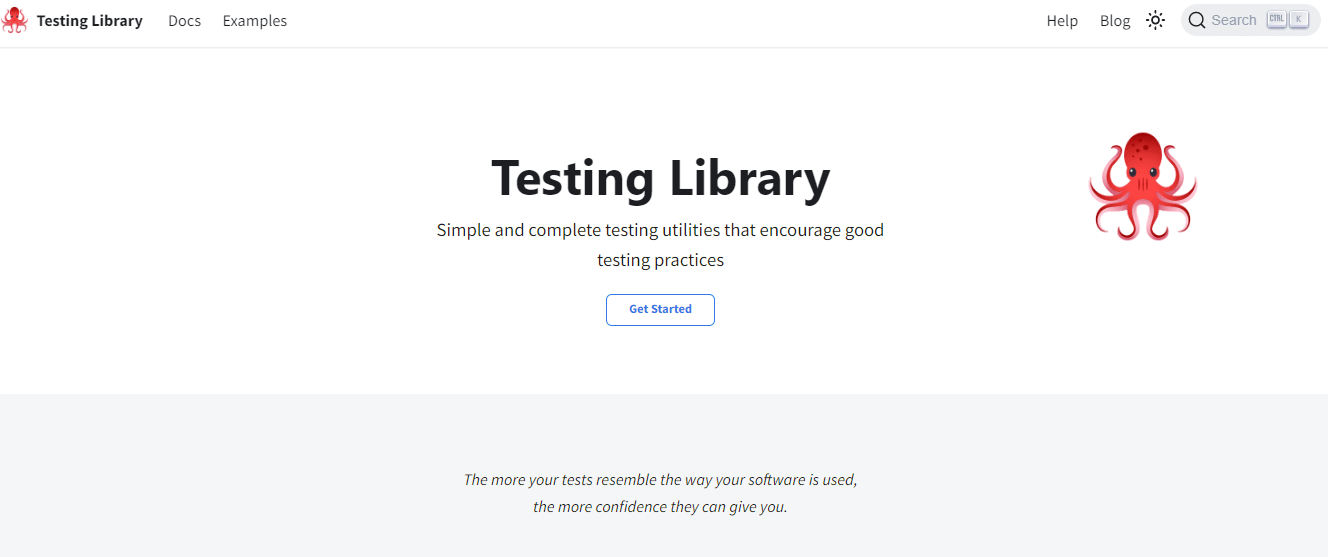
Unlike Jest, the React Testing library is not a test runner. However, they can function together. The Testing Library is a collection of tools and functions that let you access DOM and perform actions, such as rendering elements into Virtual DOM, browsing, and interacting with it.
Testing Library is not a traditional testing framework like Jest. You need Jest to collect all the test files with the .test.js extension, run each one, and show pass/failed results. It’s more accurate to compare the Testing Library with Enzyme or Cypress.
Pros
- Recommended by React team: You can find requirements, alternatives, and examples in React’s documentation.
- Lightweight: Created primarily for testing React apps and its components.
Cons
- Shallow rendering: It doesn’t give a mechanism to shallow render your component without its children, but you can do so through “mocking” features of frameworks like Jest.
Vitest
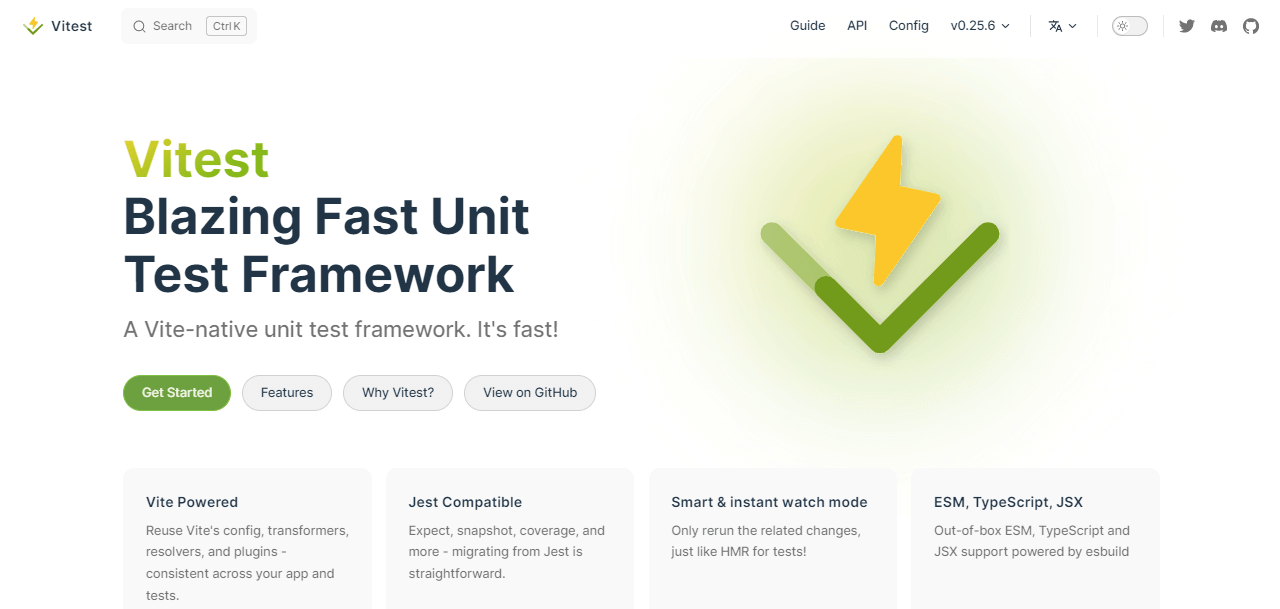
Vitest is a test runner that provides a compatible API which means you can use it as an alternative to Jest in most projects. The Vite team has provided a comparison page that you may find helpful if you are looking for an alternative to the popular test runners out there, like Jest or Cypress.
Pros
- Support for native ESM: You can use native browser support to import ESM modules.
- TypeScript: It comes included with TypeScript and JSX support.
- Multi-threaded: Provides the DX with worker multithreading with a tiny pool.
- Run tests within code: Like Rust’s module tests, Vitest allows you to run tests within your source code alongside the implementation.
Cons
- Still in its infancy: Vitest is still in its early stages and lacks community support.
Jest
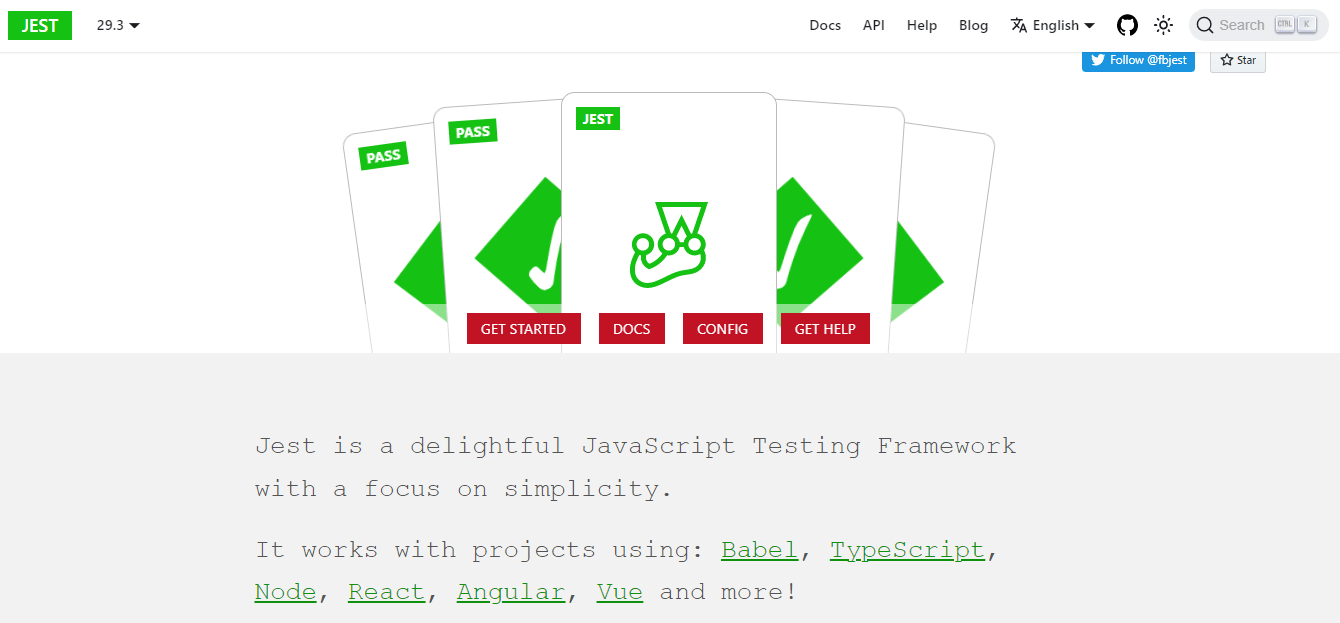
Jest is a JavaScript testing framework officially used and supported by the React team at Meta (formerly Facebook). It supports a lot of technologies and frameworks.
As it is developed by Meta and is based on Jasmine, it is evident that Jest is mainly used for projects revolving around React. However, you can also use it to test your Angular, VueJS, Babel, Typescript, and NodeJs projects.
Jest incorporates parallel execution of test cases, which runs the slowest test cases first and proceeds descendingly. This saves a lot of time. Airbnb switched from Mocha to Jest, which yielded a drop in test runtime from 12 minutes to 4.5 minutes. Jest is an amazing unit testing tool to start with, as it requires no setup. You only need to use a single npm or yarn command to install Jest to your project.
Pros
Prominent Jest users vow down to its speed, snapshot feature to manage large test cases, and much more. Here are some significant advantages:
- Active developer community: Jest has a large developer community with strong and active support. Like JavaScript, Jest improves with every update, and the updates are regulated amongst the community members. Its large community base helps its members, especially newcomers, reach solutions in their time of need.
- Performance: Jest promises a great performance even for larger projects requiring daily deployment and testing.
- Compatibility: Although it is used primarily for React applications, you can also integrate and use its features with a bunch of other applications at their full potential. It is perfectly compatible with Angular, Vue, Node, TypeScript, and other Babel-based projects.
- Auto mocking: Upon importing libraries to your test files, Jest performs auto-mock to those libraries. This allows you to work with those libraries by avoiding any boilerplate whatsoever.
- Time mocking: It also comes with a Time Mocking System, which helps fast-forward any timeouts and saves time during test executions.
- Test coverage reports: Jest provides thorough test coverage of your executed test cases by running a single command: jest –coverage.
Cons
- Reduced speed because of auto mocking: We’ve already discussed auto mocking is a great feature of Jest. But it can also serve as a potential con. As the main feature of auto-mocking is to wrap libraries for your test file, it can make your tests execute a bit slower.
- Steep learning curve: People starting Jest often state the difficulty in learning Jest. It supports fewer libraries and tools than Jasmine, making the learning steep for beginners.
Playwright
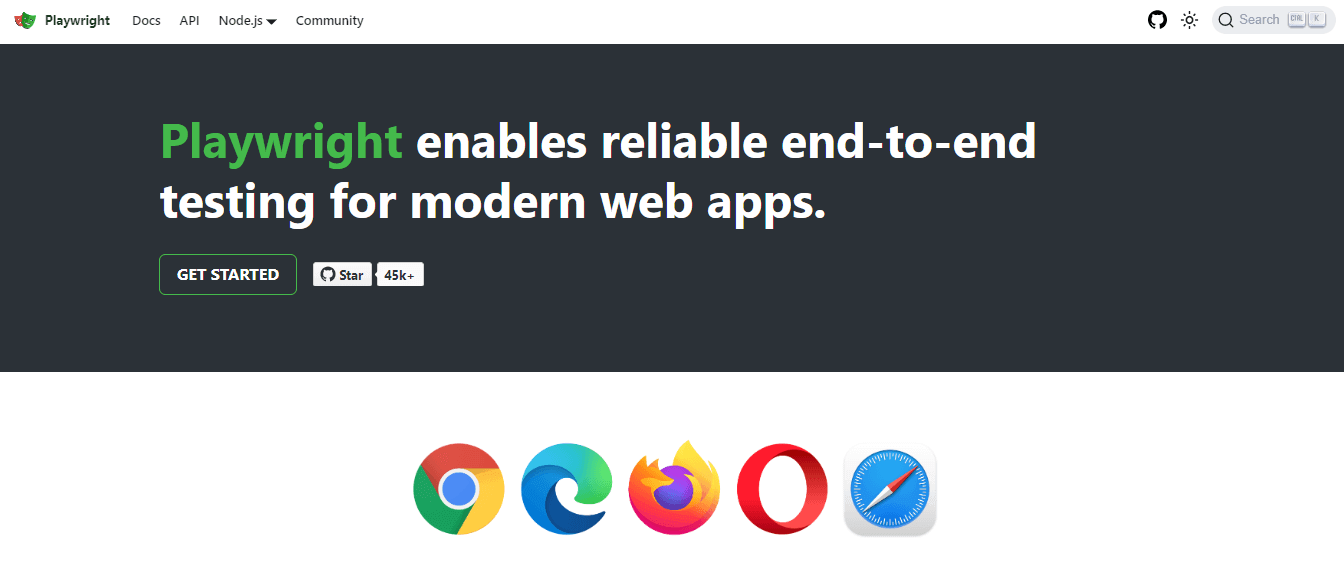
Playwright is a framework that makes end-to-end (E2E) testing easier. It is maintained by Microsoft and works with major browser engines like Chromium, WebKit, and Firefox. Playwright is a fork of Puppeteer and can be used with popular CI/CD tools like Jenkins, TravisCI, CircleCI, etc.
Pros
- Multi-language support: Run tests with multiple programming languages like Java, Python, JavaScript, etc.
- Multiple test runners: Support for test runners like Mocha, Jest, and Jasmine.
- Cross-browser: Supports all major browsers.
- Emulating and native events: It emulates the behavior of mobile devices, geolocation, and permissions and enables tapping into native input events for the mouse and keyboard.
Cons
- No support for real devices: You can run mobile web browser tests on real devices.
Cypress
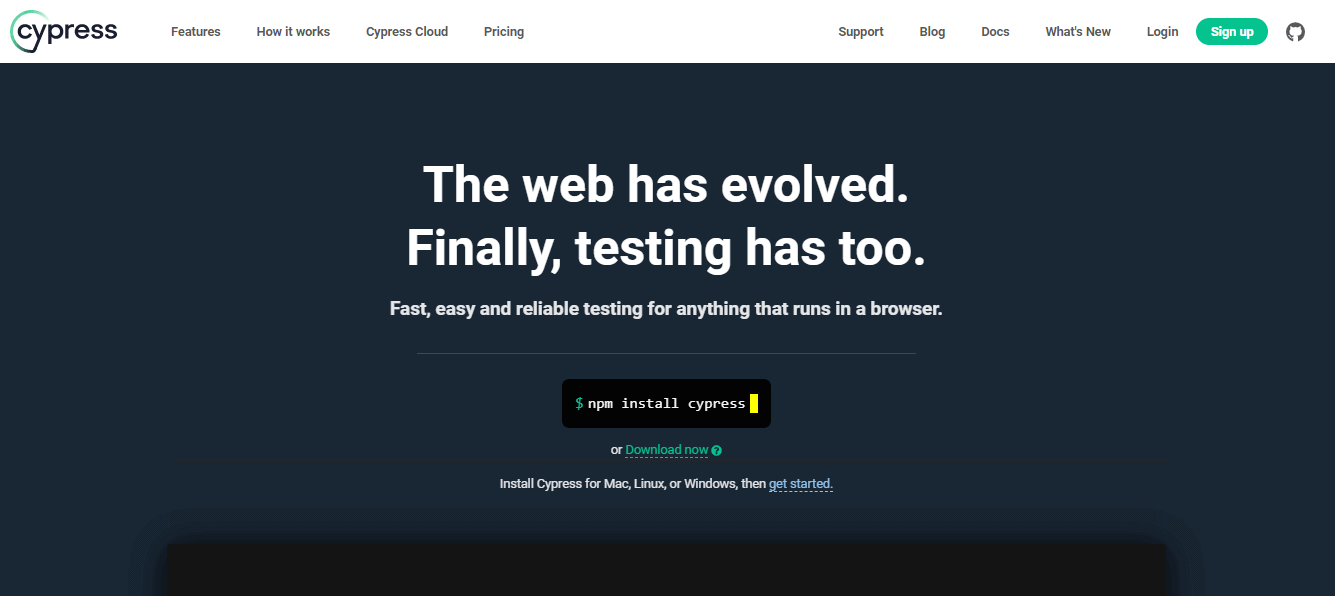
Cypress framework is also considered one of the JavaScript-based end-to-end testing frameworks built on Mocha. This framework runs on and in the browser, making testing simple and convenient. It also utilizes a BDD (Behavioral Driven Development)/TDD (Test Driven Development)( BDD vs TDD) assertion library and a browser to use any JavaScript testing framework.
It works entirely in Chrome, Firefox, and Edge without needing an external driver binary. The automated and application code in Cypress share the same platform, giving you end-to-end control over the AUT.
As it directly runs in the browser serving as an E2E framework, it requires no setup. Cypress is mainly used for React projects but can work fine with other JavaScript frameworks like Angular and Node.js.
Pros
Cypress is considered to be one of the best JavaScript unit testing frameworks and serves multiple advantages. Some of them are:
- Easy installation and configuration: It is easy to install and configure Cypress because the test cases run directly inside the browser. Installing Cypress requires no additional dependencies or downloads.
- Both developers and QA engineers can utilize Cypress: Cypress is based on JavaScript, a popular front-end programming language that makes it more accessible to more people.
- No overhead: There is no additional IDE overhead in Cypress, so when you launch Cypress, it asks you to choose an IDE to modify the test script.
- Accurate: Cypress framework produces more accurate results because it has greater control over the entire automation process.
- Real-time reloads: Cypress automatically reloads tests when changes are made to the application.
Cons
- Limited browser support: Currently only supported in the Chrome, Firefox, Edge, Brave, and Electron browsers.
- Limited support for languages and frameworks: It doesn’t support the Safari browser.
Storybook
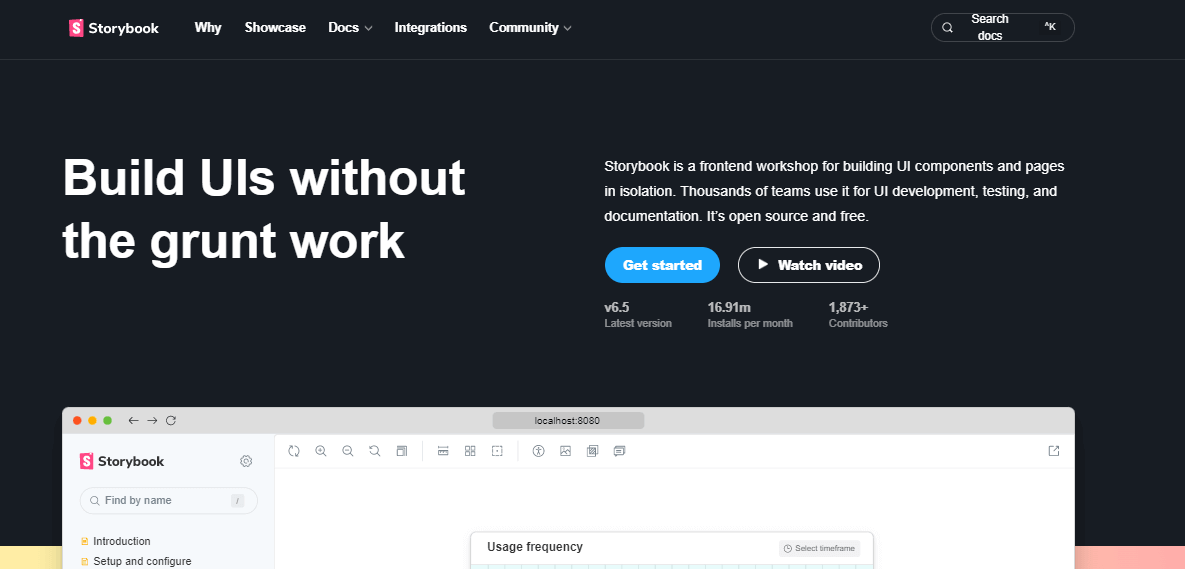
Storybook is also a JavaScript unit testing framework that empowers developers to develop UI systems, making the building process more efficient. Once you develop a component, Storybook enables you to create a “story” file where you can import your other components and create different use cases in an iFramed sandbox using those components.
This process develops a better organized and more focused environment for working on new and existing components. Storybook can also be used to test different front-end components for different scenarios. That, too, can be done in a clean environment, in isolation from other test cases. Hence, Storybook emerges as a very user-friendly framework for performing unit testing.
Storybook can also perform Interaction, Visual Validation, Accessibility, etc. Visual testing is one of the most popular aspects of Storybook. To learn more about Storybook visual testing follow this guide on how to perform Storybook visual testing and get valuable insights.
Pros
Let us look at some of the unique features of Storybook that mark it as one of the contenders for best JavaScript unit testing frameworks in the market.
- Isolated: It offers an isolated environment for developing and testing your UI components.
Hot module reloading: Storybook can easily integrate and work with any app (for example – Redux, Relay, or Meteor). - CSS support: It offers impeccable support for CSS code, doesn’t matter if it’s plain CSS or any specific CSS module.
- Runs inside your project: It uses your app’s NPM modules and configurations to run the project.
- Serve and deploy static files: It allows you to serve and deploy the entire Storybook as a static app.
Cons
- Too much work: It requires too much work if you maintain the UI components or integrate the Storybook library into an existing project.
- Complex migration: Integrating into an existing project or migrating to Storybook is complex and is something beginners complain about.
- Scope of improvement: Some plugins and add-ons are a bit buggy and need to be improved.
- Dependency on add-ons and decorators: You depend on add-ons and decorators for handling your data.
Puppeteer
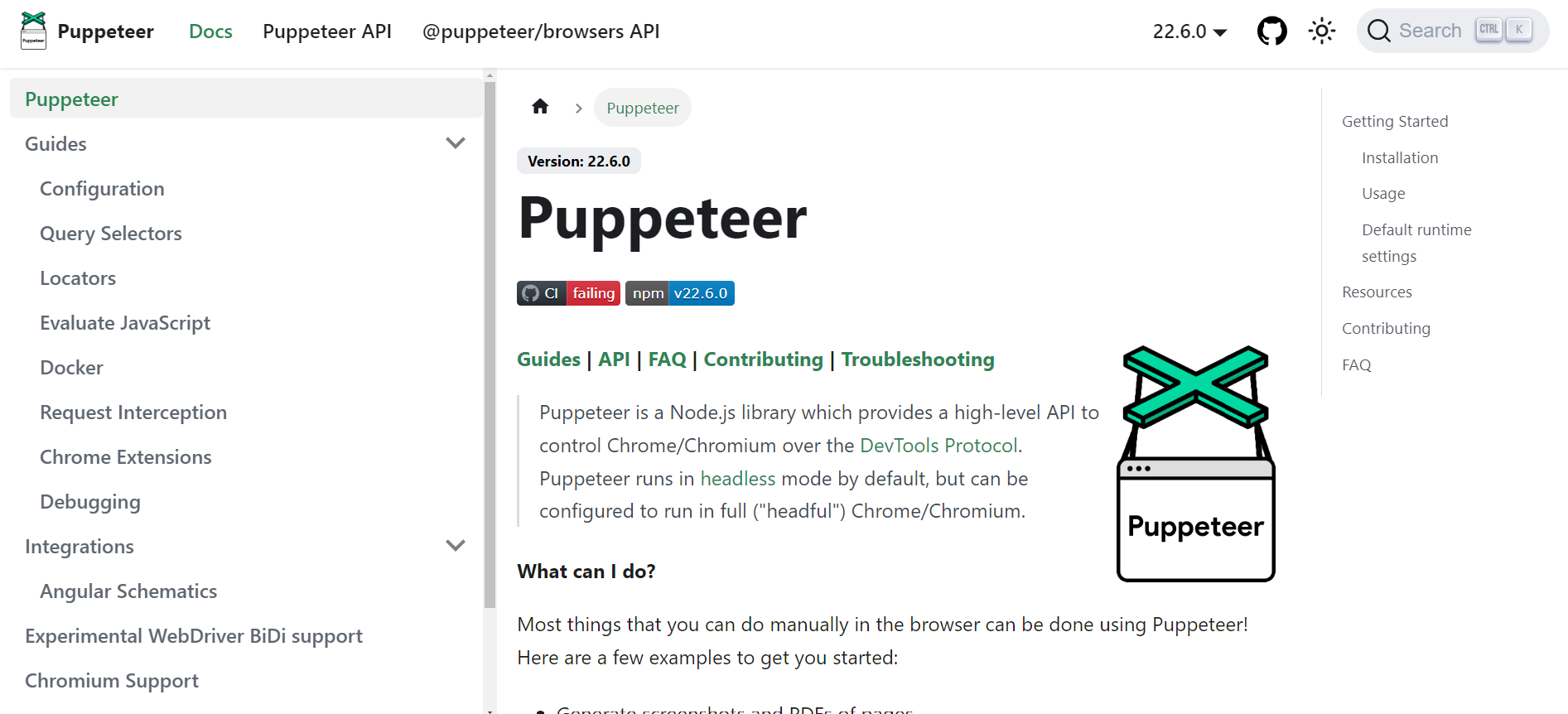
Puppeteer is an automation testing framework based on Node.js that allows JavaScript unit testing. This open-source framework is maintained by the search engine giant Google. It was developed by Google’s own Chrome development team. It performs test execution and helps keep a headless Chrome allowing to perform headless browser testing.
The most significant advantage of the Puppeteer framework is that it allows direct communication with browsers like Chrome and Chromium. It will enable developers to perform various tests like – pdf and screenshot generation, webpage crawling, keyboard simulation, etc.
Puppeteer acts as a headless and full-fledged browser, emerging as the finest choice for testing single-page applications (SPAs).
Pros
- Easy configuration: It is fairly easy to configure and set up.
- No Webdriver dependency: Puppeteer doesn’t rely on a web driver so you can expect consistent test runs.
- Faster executions: Since it is headless and directly communicates with the browser, it is quicker and more stable.
- Test Library/Framework integration: It can be easily integrated into a framework like Mocha and Jest.
- Documentation: Its rich documentation makes learning and implementation easy.
Cons
- Incomplete framework: It is a thin wrapper, not a complete framework-ready automation tool like Cypress or TestCafe.
Mocha
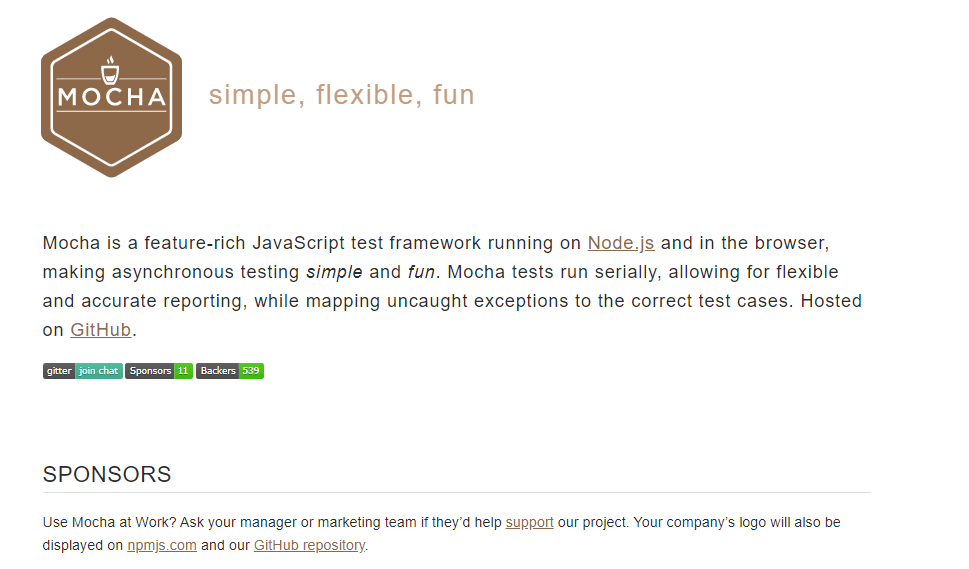
Mocha is a well-known open-source and among the best JavaScript unit testing frameworks. It runs on Node.js and the browser. It was designed while keeping in mind the testing of synchronous and asynchronous code alongside a simple and easy-to-use interface.
It follows a serial methodology to run tests to deliver more precise reporting while mapping uncaught issues to their respective test cases. Mocha also has methods that execute in a particular order, logging the results in a separate terminal window. It also clears the state of the software being tested to ensure that test cases run in isolation.
Pros
Mocha is one of the best JavaScript unit testing frameworks for JavaScript and offers several features on par with others. Some of them are
- Open source: Being an open-source tool, the application allows flexibility to the developers and testers.
- Support for generators: Mocha can support generators easily, allowing them to fasten the testing process.
- Documentations: Since it is open source, many documents and tutorials are available for learning, though these resources are somewhat old.
- Sequential execution: Mocha performs test execution sequentially while allowing flexible reporting simultaneously.
Cons
Amongst all the pros and added features of Mocha. The most major cons are:
- Could perform better: Mocha could increase its performance with better developer tooling. Developers around the world have complained about Mocha’s developer tooling.
- Reduced popularity: The introduction of frameworks like Jest has affected the popularity of this framework to a certain extent.
AVA
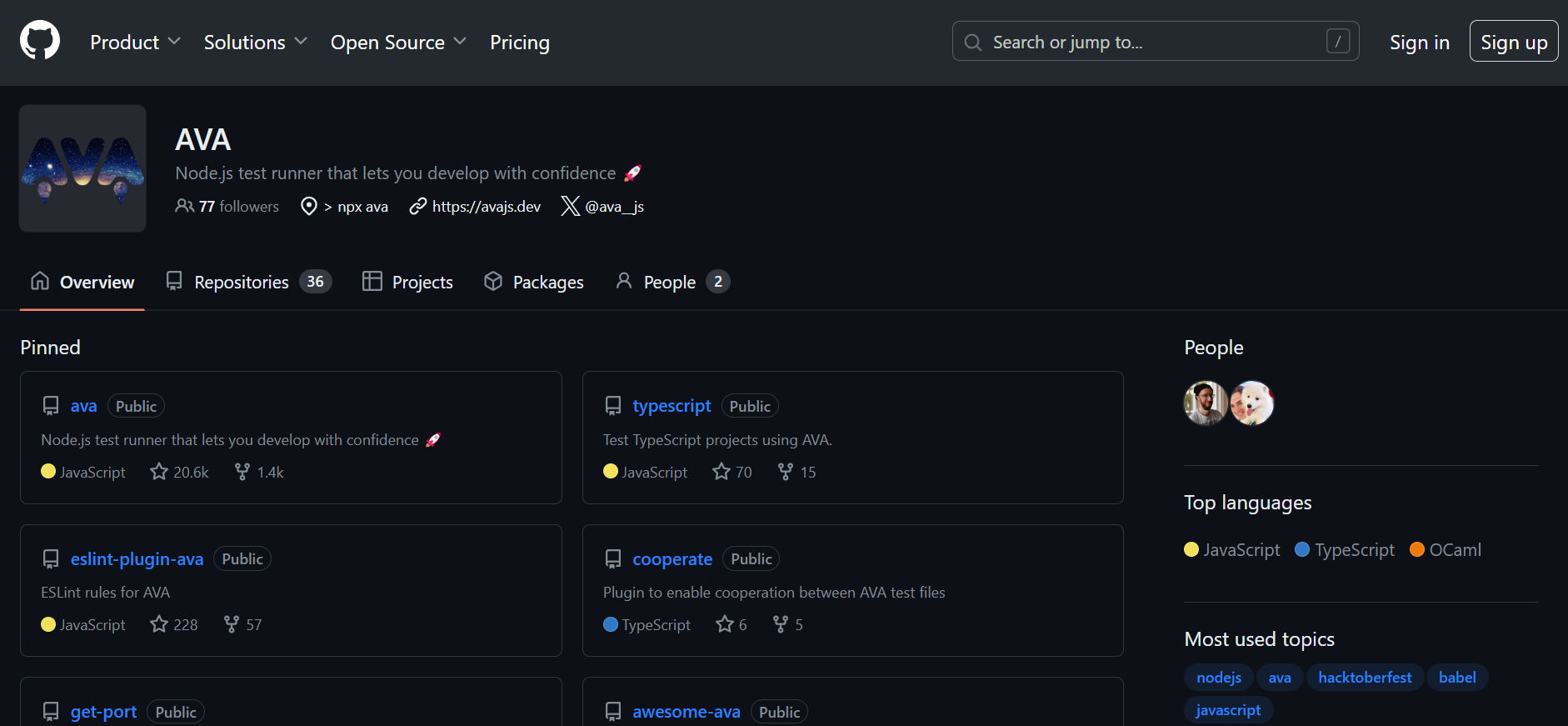
AVA is a lightweight JavaScript framework that utilizes the full capabilities of JavaScript’s asynchronous nature. It is capable of running tests faster and performing them concurrently and asynchronously. AVA is majorly used to run tests on Node.js-based codes.
It outputs detailed error output, embraces new language features, and processes isolation that lets you write tests more effectively and precisely. AVA has a simple syntax for JavaScript tests and is faster than most test frameworks. It is also capable of running tests concurrently and asynchronously.
AVA provides cleaner stack traces for potentially detected errors to help make the application more effective.
Pros
- Easy to use: To install and set up AVA, you only need to run the ‘npm init ava’ command.
- Parallel tests: AVA supports parallel execution of tests which makes the overall suite execution faster.
- JavaScript compatible: It is perfectly compatible with native ES6 and ES7.
- If a promise is returned, you don’t need to end the test yourself because it will end when the promise resolves.
Cons
- AVA is relatively new, the community is still growing, and there isn’t a lot of documentation or tutorials like other testing frameworks, so it will be difficult for new learners to troubleshoot issues independently.
Jasmine
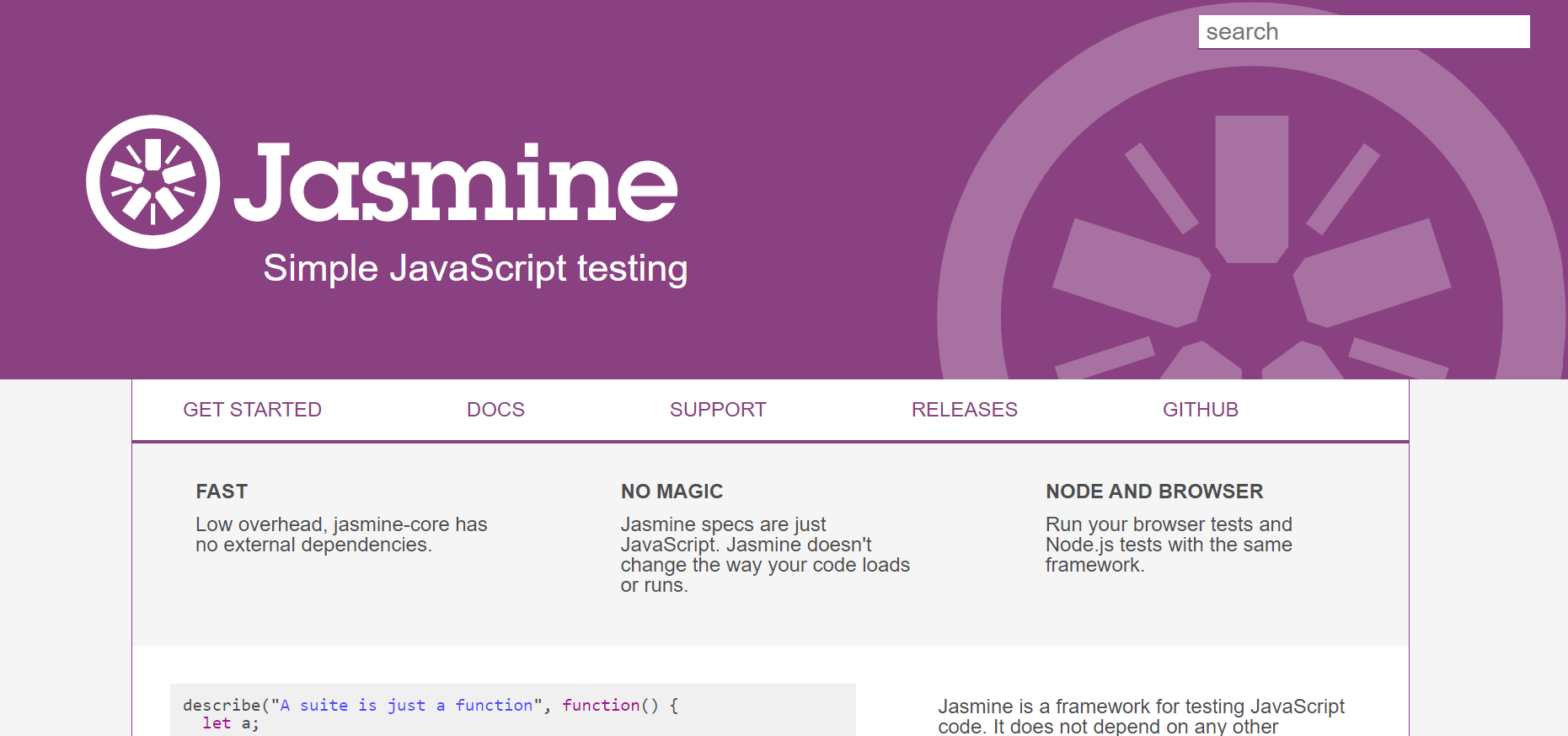
Jasmine is another of the best JavaScript unit testing frameworks. It is open-source and used as a behavior-driven development tool. In behavior-driven development, test cases are written even before writing the actual code that is to be tested. Jasmine is not limited to JavaScript; you can use it for other programming languages like Python, Ruby, and much more.
With Jasmine, you do not need any additional mocking or assertion libraries. You do not need to add any external dependency while working with Jasmine. Hence it is fast. It also has an inbuilt test runner that can run tests in both browsers and Node.js directly from the command line.
In fact, the original motive behind developing Jasmine was to create a language, browser, and platform-independent testing framework. Although its popularity has recently dropped, Jasmine is still an excellent choice for JavaScript unit testing.
Pros
- Zero external dependencies: Jasmine provides lower overhead because it has no external dependencies to be taken care of.
- Documentation: As it has been around for more than 11 years, Jasmine’s documentation is relatively rich.
- Full-stack range: Jasmine can test both frontend and backend code which is a great advantage.
- Compatible: Jasmine can integrate with almost every other framework, which makes it very popular among developers.
- Built-in matchers: It provides a large set of built-in matchers that perform matching and assertion of test cases. For example – toBe, toBeTruthy, toEqual, etc.
Cons
Although Jasmine is a strong and reliable contender for being the best JavaScript unit testing framework; it also has its weaknesses.
- Complex setup: Unlike Jest, the installation of Jasmine is a bit complex. You need to select one mocking or assertion library before using it.
- Clumsy programming style: Developers have down-voted Jasmine for its clumsy coding style and syntax.
- Complex snapshot: Although it supports snapshot testing, the integration for the same is not easy.
- Reducing popularity: With the emergence of many new testing frameworks, Jasmine’s popularity has decreased for the last few years.
WebdriverIO
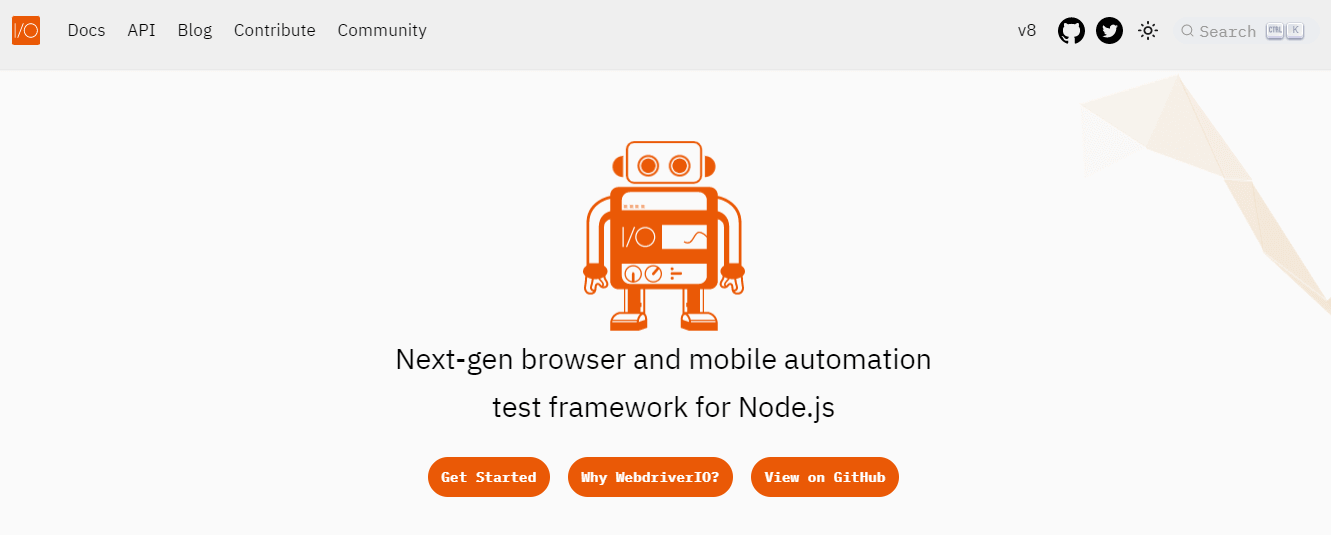
WebdriverIO is an open-source automation testing framework. It is written in JavaScript and runs on Node.js. It is heavily used for testing native mobile apps and web applications. WebdriverIO utilizes both behavior and test-driven development (BDD & TDD).
It has an easy setup and structure, allowing you to start writing test cases as soon as possible. You can easily integrate WebdriverIO with third-party automation testing solution providers. It also features the addition of custom commands on top of the default commands.
Pros
WebdriverIO is among the best JavaScript unit testing frameworks in the market. It has a bunch of pros, some of them are
- Easy syntax: It has a simple and readable syntax, making it easy to start.
- Fast configuration: Setting up WebdriverIO is super-easy.
- Wide support range: It works with a bunch of testing frameworks (like Jasmine and Mocha) and assertion libraries.
- Community: WebDriverIO is a fairly new testing framework, yet it has a very supportive and committed community.
Cons
- Documentation: It has pretty weak and incomplete API documentation.
- Complex assertion libraries usage: For beginners, assertion libraries are a bit complex, and the lack of documentation adds up to this problem.
- Debugging: Although it supports debugging, it is only possible through the WebdriverIO task runner.
There are several best JavaScript unit testing frameworks that you can choose from, including those mentioned above. Moreover, when you’re looking for a testing platform, choose one that integrates well with your preferred framework. LambdaTest is a one-stop destination for all your testing needs.
LambdaTest is an AI-powered test orchestration and execution platform that lets you run manual and automated tests at scale with over 3000+ real devices, browsers and OS combinations. It is a continuous quality cloud that offers JavaScript automation testing with different best JavaScript unit testing frameworks like Jest, Cypress, Playwright, Puppeteer, Jasmine, WebDriverIO, and more.
Subscribe to the LambdaTest YouTube channel for test automation tutorials around Selenium testing, Cypress testing, Appium, and more.
Here are some key advantages of LambdaTest:
- LambdaTest doesn’t require any setup or installation. It’s a cloud-based platform that allows you to start testing as soon as you log in.
- Offers integrated developer tools to help you debug issues in live testing.
- Geolocation testing to test websites from different geographies to give a perfect experience across all locations.
- Comes with a free trial as well as affordable license plans.
Conclusion
After looking at eight of the many options available for the JavaScript unit testing framework, it is clear that choosing one of them all is not as easy as it sounds. But, as most of these provide the primary mechanism of performing unit tests for JavaScript code, you can start with any of these initially.
You can pick the ones with active communities like Jest and Jasmine. If you need strong API support with unique features, you can go with Mocha. Again, if you need to perform E2E testing, Cypress or Puppeteer would be an intelligent choice.
Choosing a JavaScript unit testing framework is entirely up to you and your needs. We’ve laid out a detailed post with eight of the best choices to help you reach the decision faster. Unit testing your JavaScript code can prove to be super-beneficial for your project, don’t skip that!
Frequently Asked Questions (FAQs)
Can JavaScript be unit tested?
Yes! JavaScript unit testing is a technique in which JavaScript test code for a web page or web app module is developed and executed to ensure that all features work as expected. These unit tests are then grouped into a test suite.
Is Jest or Mocha better?
Jest is relatively faster than Mocha. It includes snapshot testing capabilities, which ensure that tests are executed automatically whenever the code is changed. This makes it simple to maintain your tests up to date. Mocha has more features as it is more developed with a larger community of contributors.
Got Questions? Drop them on LambdaTest Community. Visit now













