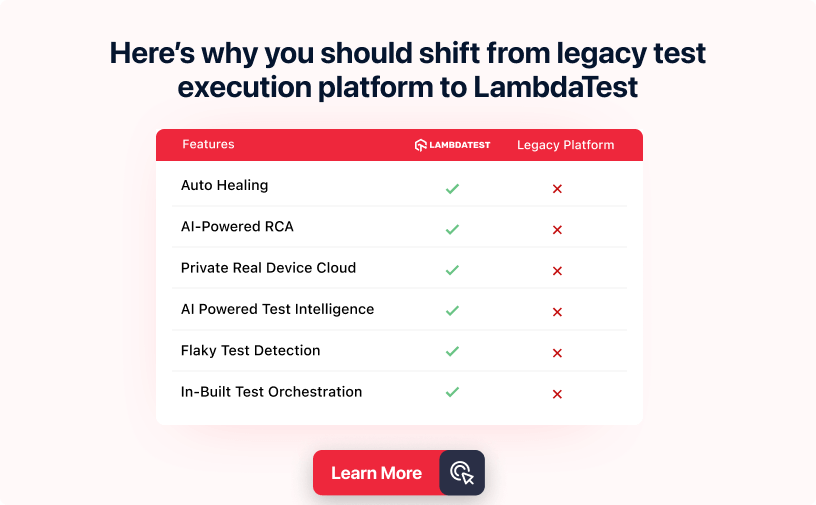Scale Your Automation Testing with AI
Run end-to-end parallel tests & reduce test execution time by 5x
Generate tests scripts using natural language with KaneAI
Accelerate your testing process with Autoheal, SmartWait & RCA

- Testing Basics
- Home
- /
- Learning Hub
- /
- Top 50+ Maven Interview Questions [2024]
Top 50+ Maven Interview Questions [2024]
Learn 50+ Maven interview questions covering essential concepts from beginner to advanced, including build automation, dependency management, and more.
Last Modified on: November 28, 2025
- Share:
- Testing Framework Interview Questions
- Testing Types Interview Questions
- General Interview Questions
- CI/CD Tools Interview Questions
- Programming Languages Interview Questions
- Development Framework Interview Questions
- Automation Tool Interview Questions
OVERVIEW
Maven is a build automation and project management tool that simplifies building, packaging, and managing dependencies in software projects. It uses a pom.xml file for configuration and is primarily used for Java projects. It automates complex build processes, manages dependencies, and integrates well with CI/CD pipelines, enhancing productivity and reducing setup time.
Understanding Maven is crucial for advancing your career or acing an automation interview. These Maven interview questions cover various expertise levels and real-world applications, helping you demonstrate your knowledge and improve your interview performance.
Note: We have compiled all Maven Interview Questions for you in a template format. Check it out now!
Maven Interview Questions for Freshers
Here are some essential Maven interview questions for freshers. These questions cover the basic concepts of Maven, helping you build a strong foundation.
1. What Is Maven?
Maven is an automated build tool primarily used in Java environments. It is based on the Project Object Model (POM) and manages tasks such as dependency management, source code compilation, report generation, and project documentation. It streamlines the build process by packaging applications into formats like JAR or WAR files and ensures consistency through standardized project structures and lifecycle management.
2. What Are Maven’s Primary Features?
Some key features of Maven include:
- User-friendly: Maven offers straightforward project configurations based on industry best practices.
- Efficiency: Projects or modules can be initialized swiftly using Maven.
- Accessibility: Learning Maven commands and usage is straightforward across different projects, reducing the learning curve for new developers.
- Dependency Management: Maven excels in managing dependencies, including automatic updates and handling transitive dependencies.
- Multi-project Support: Maven facilitates concurrent management of multiple projects.
- Extensive Library: With its expansive repository, Maven provides many libraries and metadata for immediate use.
3. Are There Any Limitations of Maven?
Yes, Maven also has certain limitations:
- Maven requires installing the system and the required Maven plugin for the IDE.
- Dependencies cannot be added if the Maven coordinates for an existing dependency are unavailable.
4. What Aspects Does Maven Manage?
Maven manages various developer activities, including:
- Building projects
- Generating documentation
- Producing reports
- Managing dependencies
- Integration with Source Control Management (SCM)
- Facilitating releases
- Distributing software packages
- Managing mailing lists
5. What Are the Benefits of Using Maven?
Below are some of the benefits of using the Maven project management tool, and it's one of the most frequent Maven interview questions asked.
- Streamlined project setup: Maven eliminates the need for complex build files like build.xml by using a straightforward pom.xml file to manage project configurations.
- Automatic dependency management: Maven automatically downloads and manages project dependencies, placing them in one of three repositories: local, central, or remote. This ensures that all required libraries are readily available and up-to-date.
- Efficient deployment: Maven makes the deployment process more efficient by bundling necessary JAR files within the package (e.g., WAR or EAR files). The repository quickly provides any required dependencies during reinstallation, reducing setup time and effort.
6. Define the Fundamental Principles of Maven
Maven is a powerful automation tool that helps manage projects by standardizing and streamlining the build lifecycle. Understanding its fundamental principles is essential, as they include dependency management, a standardized project structure, and the use of a central repository for libraries and plugins. These principles are frequently asked in Maven interview questions.
Below are some of the key principles in Maven:
- POM files: Project Object Model (POM) files are XML documents that contain project details and configurations essential for Maven to construct the project. These files specify dependencies, source directories, plugins, goals, etc. Maven uses the pom.xml file to execute commands and configure its operations.
- Dependencies and Repositories: Repositories store packaged JAR files, while dependencies are external Java libraries required for the project. The local repository resides on the computer's hard drive. Maven fetches dependencies from a central repository and stores them locally if not already present.
- Build life cycles, phases, and goals: A build life cycle consists of multiple phases, each comprising specific goals. Executing a Maven command initiates a build life cycle, executing all phases sequentially.
- Build profiles: Build Profiles define configurations enabling various project builds. For instance, different profiles can facilitate local development or testing. These profiles are added to POM files using profile elements, enabling flexible project builds triggered in different scenarios.
- Build plugins: Plugins in Maven execute specific tasks and can be incorporated into the POM file. While Maven includes several built-in plugins, developers can also create custom plugins using Java.
7. How Can You Check the Maven Version?
To determine the installed Maven version on your system, type either of the following commands in the console:
mvn -versionor
mvn -vUpon execution, this command will display the Maven Version, Java version, and Maven home directory details.
8. List a Few Differences Between Maven and ANT
Here's a clearer explanation of one of the most commonly asked Maven interview questions, highlighting the differences between Maven and ANT
| Aspect | Ant | Maven |
|---|---|---|
| Project Structure | Since Ant lacks formal conventions, project structure details must be included in the build.xml file. | Maven uses conventions for storing source code, compiled code, etc., so project structure details don't need to be specified in the pom.xml file. |
| Procedure | Ant is procedural, requiring you to write code to specify what to do and when. Order must be maintained manually. | Maven follows conventions, automates the organization and management, and does not require explicit procedural instructions. |
| Life Cycle | Ant has no predefined life cycle. | Maven has a defined life cycle. |
| Nature | Ant is a toolbox. | Maven is a framework. |
| Primary Use | Ant is mainly a build tool. | Maven is primarily a project management tool. |
| Reusability | Ant scripts are not reusable. | Maven plugins are reusable. |
9. What Is POM, and What Does It Include?
It is a foundational concept within Maven. Named pom.xml is an XML file that is very important for Maven operations. The POM file contains project metadata and configuration specifics necessary for project building. It outlines build configurations, dependencies, plugins, and more.
The POM includes the following configuration details:
- Project dependencies
- Plugins goals
- Build profiles
- Project version
- Developers
- Mailing list
10. What Elements Are Included in a pom.xml File?
The configuration file for Maven projects, pom.xml, includes several key elements. These primary components typically found in a pom.xml file include:
- Group ID: Identifies the unique identifier for the organization or group.
- Artifact ID: Specifies the specific identifier for the artifact, often corresponding to the project's name.
- Version: Indicates the project's version number. Dependencies: Lists external frameworks and libraries required by the project.
- Plugins: Enhances Maven functionality for tasks such as compiling code, executing tests, and packaging.
- Build configuration: Specifies compiler versions, source directories, output directories, and other build-related settings and parameters.
- Reporting plugins: Generates reports on various project aspects such as code quality, coverage, and documentation.
- Repositories: Defines local and remote repository locations where Maven searches for project dependencies.
11. What Do You Mean by Build Tools?
Build tools are software frameworks that are important for the building process. It is essential for the following tasks:
- Generating source code.
- Creating documentation from the source code.
- Compiling source code.
- Packaging compiled code into JAR files.
- Deploying packaged code to a local repository, server, or central repository.
12. What Is a Maven Repository, and What Are Its Types?
A Maven repository is a collection of packaged JAR files with associated metadata referencing POM files for each project. This metadata enables Maven to retrieve dependencies.
There are three types of repositories:
- Local repository: The local repository belongs to the developer and stores all project resources, including dependency JARs.
- Remote repository: This repository resides on a server and is accessed by Maven to download dependencies. Dependencies are first fetched to the local repository before being used.
- Central repository: The central repository is a primary Maven repository. It provides dependencies and acts when these dependencies are absent from the local repository.
13. What Is a MOJO?
A Maven plain Old Java Object (MOJO) represents a Java class that implements an executable goal within a Maven plugin. A plugin consists of one or more related MOJOs. MOJOs define processes Maven can execute during builds, such as generating and compiling source code, packaging artifacts, and running tests. MOJO enables Maven to extend its functionalities. In Maven, a MOJO is a fundamental unit of work.
14. What Is Meant by the Term ‘Super POM’?
Every POM file can reference a parent POM. If the parent POM element is absent, Maven automatically assigns a system-wide POM as the Super POM parent. This Super POM is the top-level POM in Maven's hierarchy, extending all application POM files. It contains default configurations inherited by every POM file, regardless of complexity. You can customize settings by redefining corresponding sections within your application's POM file.
15. How To Generate Javadocs in Maven?
Maven utilizes the maven-javadoc plugin to generate project Javadocs. Internally, this plugin invokes the JDK\bin\javadoc.exe command to create Javadocs. To generate Javadocs for your project, deploy it using the mvn install command.
16. How To Install Maven on Windows?
Maven can be installed on Windows, Linux, and macOS. To install Maven on Windows, follow these steps:
- Download Maven and unzip it.
- Set JAVA_HOME and MAVEN_HOME in the environment variables.
- Add Maven's bin directory to the PATH environment variable.
- Verify the Maven installation by checking its version.
17. When Should One Use Maven?
Maven streamlines project builds by automatically managing dependencies, compiling source code into binaries, and packaging those binaries.
The Maven build tool is useful in the following scenarios:
- When managing a project with numerous dependencies, use Maven, as this can simplify dependency management.
- When dependency versions change frequently, you must easily update the POM file's version ID to manage updates.
- Maven efficiently handles continuous builds, integration, and testing.
- Maven provides a quick solution for generating documentation from source code. It assists in compiling source code and packaging it into JAR or ZIP files.
18. Define Project Aggregation.
Project Aggregation involves listing modules in the parent POM rather than specifying the parent POM in each module. This way, the parent project is aware of its modules. When a Maven command is executed on the parent project, it applies to its modules. To set up Project Aggregation, you have to follow these steps:
- Update the packaging of parent POMs to "pom."
- Specify the directories of the modules in the parent POM (child POMs).
Note: Get started with Maven to streamline your project management build processes and enhance your testing workflows. Try LambdaTest Now!
The above Maven interview questions are helpful for beginners who are planning to attend a Maven interview, and these are also common questions that may arise when beginners start with Maven. Further, you will learn intermediate-level Maven interview questions.
Maven Interview Questions for Intermediates
If you have some experience with Maven, these intermediate-level Maven interview questions will help you deepen your understanding and allow you to explore more advanced features and functionalities on Maven.
19. How Many Project Types Are Available in Maven To Choose From?
Maven provides over a thousand Java project templates and skeletons, allowing you to avoid remembering basic configuration details or setups for different project types. Examples include basic Java projects, Spring projects, Spring MVC, Spring Web Flow, and Spring Boot.
20. How Exactly Does Maven Work? Give Some Highlights From the View of Maven Architecture
Maven mainly works through three key steps:
- Firstly, it parses the pom.xml file.
- Next, it retrieves dependencies specified in pom.xml from the central repository and then moves them to the local repository.
- Lastly, Maven executes tasks such as building, generating reports, managing life cycles, phases, goals, plugins, and other required operations based on project requirements.
Below are some of the highlights from the view of Maven architecture:
- Maven adopts a plugin-driven approach, where plugins expand their capabilities across different operations.
- The build lifecycle is structured into sequential phases, each representing distinct stages.
- Dependency management in Maven involves automatic retrieval and integration of dependencies.
- Maven adheres to convention over configuration principles, promoting standard project layouts and naming conventions.
- The build process is automated through Maven commands, encompassing tasks such as compiling, testing, packaging, and more.
- The repository system includes both local repositories (on the developer’s machine) and remote repositories.
21. What Are the Uses and Types of Maven Extensions?
Maven Extensions are used to create JAR and WAR files, compile source code, unit testing code, and generate project documentation and reports.
Maven extensions are categorized into two types:
- Build extensions: These extensions are integral to the build process and are configured within the <build> element of the pom.xml file.
- Reporting extensions: These are configured in the <reporting> element of the pom.xml file and generate reports during the build process.
22. What Is the Purpose of the Maven Wagon Extension?
The Maven Wagon Extension, as its name implies, provides access to various functionalities within Maven Wagon. It facilitates the transfer of resources between Maven repositories by abstracting core transport protocols. Maven Wagon's unified API supports implementations across seven transport methods.
The diagram below shows the architecture of Maven Wagon:

This extension enables you to utilize the wagon to upload resources from your build to a remote site, retrieve resources from repositories, and list repository contents. Additionally, it supports generic repository merging by combining upload and download capabilities between Maven repositories.
23. What Do You Mean by an Artifact in Maven?
An artifact represents a deployable unit of a project within Maven. It could be a JAR (Java Archive), WAR (Web Application Archive), or EAR (Enterprise Archive) file generated during the build process, along with its associated metadata. Artifacts are identified in the Maven repository by their groupId, artifactId, and version. They are crucial for managing dependencies and are stored within Maven repositories.
24. Explain the Profile Element in the settings.xml File
The profile element in the settings.xml file is a condensed version of the profile element in the pom.xml file. It mainly comprises activation, repositories, pluginRepositories, and properties. These elements are included in profiles within settings.xml because they refer to the overall build system, not individual project model settings.
- Activation: Profiles gain strength from activation, much like POM profiles, allowing them to alter specific settings only under predefined conditions set by the activation element.
- Repositories: These are remote collections of projects that Maven accesses to populate the local repository used by the build system.
- pluginRepositories: These are specifically designated repositories for Maven plugins, treated separately due to their unique nature as artifacts. Each pluginRepository component specifies a remote location where Maven can locate new plugins.
- Properties: Maven properties act as value placeholders, similar to Ant properties. They can be referenced using the notation ${X}, where X represents the property name and can be utilized throughout the POM file.
When a profile from settings.xml is activated, its configurations precede any profiles defined in the POM or profiles.xml with the same ID.
25. What Does Maven Mean by Convention Over Configuration?
Developers must manually define and specify all build processes in the configuration file. However, Maven operates on conventions where developers are not required to manually configure build processes.
Under Maven's conventions, developers create a project, and Maven automatically generates a project structure. However, developers simply need to place files correctly without specifying detailed configurations in the pom.xml file.
26. How Can You Prevent Plugin Inheritance in Child POMs in Maven?
To prevent plugins from being inherited by child POMs in Maven, you have to set the <inherited> element to “false” within the <plugin> configuration in the parent POM file.
Set <inherited> to false. This ensures that the plugin defined in the parent POM is not passed down to child POMs.
27. Explain the Three Commonly Used Plugins: Clean, Surefire, and Antrun
Below are three commonly used plugins, often discussed in Maven interview questions:
- Clean Plugin: Clean The Maven Clean Plugin aims to remove files and directories created during the build process. It deletes the target folder containing class files, documentation, and JAR files. This is a frequent topic in Maven interview questions as it relates to maintaining a clean build environment.
- Surefire Plugin: The Surefire Plugin runs unit tests during the test phase of the build lifecycle. It can produce reports in plain text or XML formats. Understanding how to configure and use the Surefire Plugin is crucial and often explored in Maven interview questions.
- Antrun Plugin: The Antrun Plugin allows you to execute Ant tasks directly within Maven. Ant scripts can be embedded in the POM file. This plugin is useful for integrating legacy Ant scripts into Maven builds and is a common subject in advanced Maven interview questions.
28. What Command Will You Use To Install JAR Files in the Local Repository?
You can install the JAR file in the local repository using the command mvn install. To manually install a JAR into the local Maven repository, use the following plugin command: install-file -Dfile=<file path>.
29. What Do You Understand About the Maven Release Plugin? Can You Explain How It’s Working?
The Maven Release Plugin automates the build and release process. When Maven executes the maven-release-plugin, the following activities are performed:
- mvn release:clean: Cleans the workspace from the previous build.
- mvn release:rollback: Rolls back the workspace if the previous release attempt failed.
- mvn release:prepare: Performs several tasks:
- Checks for uncommitted files.
- Verifies there are no SNAPSHOT dependencies.
- Prepares the final release version.
- Updates the POM file in the SCM (e.g., SVN, Git).
- Runs test cases.
- Commits changes to the SCM.
- Tags the code.
- Increments the version number and appends SNAPSHOT for the next release.
- mvn release:perform: Fetches the code from the repository and executes the Maven goals to build and deploy the artifacts.
30. Define Dependency Scope. Explain the Different Types of Dependency Scope.
Dependency scope specifies the range and phase of the build process during which a dependency is available.
There are different types of dependency scopes, which include:
- Compile: This is the default scope, indicating that the dependency is available in the project's classpath.
- Provided: Indicates that the JDK, web server, or container provides the dependency at runtime.
- Runtime: The dependency is not needed for compilation but is required during execution.
- Test: Specifies that the dependency is available only during the test compilation and execution phases.
- System: Requires you to define the system path explicitly.
- Import: This means the dependencies in the specified POM section should be used instead of the current POM's dependencies.
31. What Are the Different Phases of the Default Lifecycle?
The different phases of the default lifecycle include:
- Validate: Ensures the project is correctly configured with all necessary information.
- Compile: Compiles the project's source code.
- Test: Tests the compiled source code using a suitable unit testing framework without requiring packaging or deployment.
- Package: Packages the compiled code into a distributable format, such as a JAR.
- Verify: Runs checks on integration test results to ensure quality standards are met.
- Install: Adds the package to the local repository for use as a dependency in other projects.
- Deploy: Copies the final package to a remote repository for sharing with other developers and organizations, typically done in the build environment.
Understanding these phases is crucial as they form the foundation of the Maven build lifecycle and are frequently featured in Maven interview questions. You can learn more about the Maven build lifecycle by following this guide on the Maven lifecycle.
32. What is Dependency Exclusion in Maven?
In Maven, Dependency Exclusion is a method to exclude specific transitive dependencies from a project's dependency.
This is helpful when there are conflicts or compatibility issues with certain dependencies. For instance, if an older library version conflicts with a newer version required by another dependency, you can exclude the older version using the <exclusions> tag in the dependency declaration.
<dependency>
<groupId>example.group</groupId>
<artifactId>example-artifact</artifactId>
<version>1.0.0</version>
<exclusions>
<exclusion>
<groupId>conflicting.group</groupId>
<artifactId>conflicting-artifact</artifactId>
</exclusion>
</exclusions>
</dependency>33.What Do You Understand by Dependency Mediation and Dependency Management?
When multiple versions of an artifact are found, Maven decides which version to use. Maven uses the earliest declared version if two versions are at the same depth in the dependency tree. This process is called "dependency mediation."
Dependency management allows project maintainers to specify the versions of artifacts to be used when they appear in transitive dependencies or dependencies without specified versions.
34. What Do You Mean by the Term “System Dependency”?
System dependency refers to dependencies scoped as a system. These dependencies inform Maven about the dependencies provided by the JDK or VM. They are used to resolve dependencies on JDK-provided artifacts, such as the Java Authentication and Authorization Service (JAAS) or JDBC standard extensions.
35. What Are the Locations Where Maven Dependencies Are Stored?
Maven stores all the JARs, dependency files, and other artifacts it downloads in the Maven local repository. This repository is a directory on the local machine where all artifacts are kept.
36. What Is the Way To Mention a Property Stated in Your pom.xml File?
When you need to mention a property defined in your pom.xml file, you use the property name corresponding to the names of the XML elements, establishing the value where "pom" serves as an alternative term for the project (root) element. One instance is when ${pom.name} represents the project's title, ${pom.version} represents the project's edition, and ${pom.build.finalName} signifies the final name of the bundled file.
The intermediate-level Maven interview questions listed above are intended to assist beginners and those with some experience preparing for interviews.
Further, you will learn more challenging Maven interview questions that are especially relevant for experienced professionals.
Maven Interview Questions Sheet
Note: We have compiled all 50+ Maven Interview Questions for you in a template format. Feel free to comment on it. Check it out now!!
Maven Interview Questions for Experienced
These Maven interview questions are designed for individuals with significant experience in Maven. These questions assess advanced knowledge and practical expertise with Maven's features, configurations, and best practices.
37. In a Maven Project, How Can You Override Properties Defined in the Parent POM?
To override properties from the parent POM, redefine them in the child project's pom.xml file. The child project's properties will take precedence, ensuring the new values are utilized.
38. How Do You Omit Unit Tests During the Maven Build Process?
To skip unit tests in Maven, use the command-line options -DskipTests or -Dmaven.test.skip=true. Either of these parameters will bypass the test execution phase.
39. What Is a Maven Snapshot?
A snapshot represents a specific version of a project that reflects its most recent development state. Maven retrieves the latest snapshot from the remote repository for each build, replacing the old .jar file in the local repository with the updated version.
40. What Are the Steps Involved in Maven Project Deployment?
Deploying a project in Maven involves several steps:
- Review the projects and analyze the working code in the source code repository.
- Download the entire source code from the repository.
- Develop the application on your system.
- Save the application as a WAR or JAR file.
- Retrieve the specified file from its location and transfer it to the deployment site.
- Update the application with the latest version, including the date and version number.
41. What Are User-Defined Properties?
User-defined properties are custom properties you can create in addition to the implicit properties in Maven. These properties can be defined in a POM or a Profile and referenced like any other property. They can be used to filter resources via the Maven Resource plugin or referenced within a POM. Below is an example of defining arbitrary properties in a Maven POM.
<project>
...
<properties>
<arbitrary.property.x>Text</arbitrary.property.x>
<hibernate.version>3.2.1.ga</hibernate.version>
</properties>
...
<dependencies>
<dependency>
<groupId>org.hibernate</groupId>
<artifactId>hibernate</artifactId>
<version>${hibernate.version}</version>
</dependency>
</dependencies>
...
</project>In the example above, arbitrary.property.x and hibernate.version are custom properties. The hibernate.version is used in a dependency declaration. It's common practice in Maven POMs and Profiles to use the period character as a separator in property names. The following example shows how to define a property in a Maven POM profile.
<project>
...
<profiles>
<profile>
<id>random-profile</id>
<properties>
<arbitrary.property>Text</arbitrary.property>
</properties>
</profile>
</profiles>
...
</project>42. Why Are Exclusions Made on a Dependency-by-Dependency Basis Instead of at the POM Level?
Exclusions are done on a dependency-by-dependency basis to maintain a predictable dependency graph. It is also done to avoid unwanted inheritance effects that might eliminate dependencies that shouldn't be excluded. When you need to add an exclusion, it's important to understand which dependency is causing the unwanted transitive dependency.
To ensure a build fails if a problematic dependency is detected, the banned dependencies rule can be specified regardless of its path. If the build fails, you must add specific exclusions to each path the enforcer identifies.
43. Can You Explain the Default and Advanced Configuration Inheritance?
Default configuration inheritance involves merging the content of the configuration element according to the element name. For example, if a certain element exists in the child POM, its value becomes the effective value. If the child's POM lacks an element, the parent value becomes the effective value. This is an XML operation without involving any code or plugin settings, only the elements and not their values.
Advanced configuration inheritance involves adding attributes to the children of the configuration element to control how child POMs inherit configuration from parent POMs. The two attributes used for this purpose are combine.children and combine.self. These attributes help regulate how Maven integrates the parent's plugin configuration with the child's explicit configuration.
44. What Is the Use of an Optional Dependency?
Optional dependencies are used when splitting a project into submodules isn't feasible. They are necessary for specific features and not for the entire project. Ideally, such features should be divided into submodules dependent on the main project. Only non-optional dependencies will be included in the new submodule, as all dependencies will be needed if the submodule's features are used.
Users must redeclare optional dependencies in their projects to use associated features. Optional dependencies help save storage and memory and prevent problematic jars from being included in a WAR, EAR, or fat jar, especially if they violate license agreements or cause classpath issues.
45. What Do You Understand About ‘Transitive Dependency’ in Maven? What Is Dependency Exclusion?
Transitive dependencies in Maven automatically include the libraries required by your dependencies. For instance, if X depends on Y and Y depends on Z, X depends on both Y and Z. The "exclusion" element is used to exclude transitive dependencies. For example, if X relies on Y and Y relies on Z, X can exclude Z by declaring it in the exclusion element.
46. How Do You Add Dependency in Maven for Selenium or Any Other Framework?
To include Selenium in a Maven project, follow these steps:
- Open your IDE and create a new Maven project.
- Locate and open the pom.xml file in your project's root directory.
- Within the pom.xml file, find the <dependencies> section.
- Add the Selenium dependency by specifying its groupId, artifactId, and version in this section.
- Save the pom.xml file.
Maven will automatically download and integrate the Selenium library into your project. To learn more about adding Selenium to your Maven project, follow this blog for a step-by-step guide on Selenium Maven dependency.
While adding Selenium to your Maven project is straightforward, integrating other frameworks might involve setting up different test setups based on projects or adding one more test framework. Managing multiple frameworks and dependencies on a single machine can be challenging.
To overcome such a challenge, it is recommended to use a cloud-based platform like LambdaTest. It is an AI-Native test execution platform that allows you to run manual and automated Selenium testing at scale, allowing you to verify and validate the browser compatibility across 3000+ browsers and OS combinations.
This platform provides ready-to-use test infrastructure, allowing you to manage and execute tests across various frameworks without setting up new test environments. This flexibility ensures a smooth testing process with minimal configuration overhead.
47. How Do You Initiate a New Project From a Local Storage Device?
To start a new project, use the command -mvn archetype: create. Once source and resource files, parameter values, and other properties have been read, the archetype is developed.
48. How Does Doxia Support Maven?
Doxia is the framework that is mainly used for content creation. It offers an approach for generating both static and dynamic content. It can be used in a different context, from creating static web pages in web-based publishing to dynamic systems like blogs, wikis, and content management.
The Maven tool leverages Doxia to a large extent to enhance its comprehensive documentation system. It allows Maven to transform any document that Doxia supports into different output formats. For example, when executing the mvn site command, Maven will use Doxia to generate documents like Javadocs and other reports.
49. How Can You Execute the JUnit Test Concurrently During a Maven Build?
To execute JUnit tests concurrently during a Maven build, configure the Surefire Plugin in your pom.xml file. The <parallel> tag defines the level of parallelism, such as methods, classes, or both, while the <threadCount> tag sets the number of threads for test execution.
<build>
<plugins>
<plugin>
<groupId>org.apache.maven.plugins</groupId>
<artifactId>maven-surefire-plugin</artifactId>
<version>3.0.0-M5</version>
<configuration>
<parallel>methods</parallel>
<threadCount>4</threadCount>
</configuration>
</plugin>
</plugins>
</build>50. What Do You Understand by the Term “Maven Archetype? What Steps Can You Take To Create a New Project Using an Archetype?
The Maven archetype is a plugin that creates a project structure based on a pre-defined template. These archetypes are project templates that Maven generates when you start a new project. In simple terms, an Archetype is a toolkit for project templating within Maven.
To create a new project using archetype, navigate to the target directory and run the command mvn archetype:generate in the command prompt. This will initiate the creation of a new project from an archetype.
The process involves four key steps:
- Prepare a repository reference.
- Select an archetype.
- Configure the chosen archetype.
- Generate the project using the gathered information.
Typically, an archetype is sourced from a remote repository. If your Maven configuration can access this repository, you’re all set. If the repository is unmanaged and you must reference it directly, add it to your settings.xml.
51. What Is the ‘Maven Assembly Plugin,’ and How Does It Work in a Maven Project?
The Maven Assembly Plugin allows you to create distribution packages that include the standard JAR or WAR files and additional files, configurations, and resources. This plugin is useful for packaging custom configurations, scripts, and other artifacts for distribution or deployment.
52. What Are the Best Practices for Performing Unit Testing With Maven?
During execution of unit testing with Maven, you can follow these steps:
- Refer to Maven guidelines to create your project directory structure. Maven may not recognize an unconventional structure.
- Set up a proper test environment instead of using a custom build for test preparation.
- Keep your source code distinct, maintaining a parallel source tree for tests.
- Follow a naming convention for locating and running your unit tests.
53. What Are the Steps To Download All the Dependencies to the Local Computer After Adding Them to the pom.xml File in a Maven Project?
After adding all the dependencies, follow these steps to download them to your local computer:
- Save the pom.xml file and refresh the Maven Project by right-clicking on the project and selecting "Update Project" in Maven.
- Once the project is saved, all dependencies will begin downloading from the Maven Repository to your local machine.
- Dependencies will be stored in the C drive within the .m2 folder. Before downloading, Maven checks if the dependencies already exist in the .m2 folder.
- If they are present, Maven uses them directly; otherwise, it downloads them.
54. How Can You Control Maven’s Logging Level Using Command Line Options, and What Are the Purposes of These Options?
To control the logging level of Maven, you can use any of the mentioned command line options:
- -e, --errors: The -e option is useful for Maven developers or when diagnosing errors in Maven plugins. If you encounter an unexpected problem with Maven or a plugin, use both the -X and -e options.
- -X, --debug: The -X option generates extensive debugging logs. It's mainly for Maven and plugin developers to troubleshoot Maven code issues during development. This option is also helpful for diagnosing complex problems with dependencies or classpaths.
- -q, --quiet: The -q option outputs messages only if there's an error or issue.
55. What Command Line Options Can Be Used To Manage Maven’s Behavior During a Build Failure in a Multi-Module Project, and What Are the Typical Scenarios for Each Option?
The following options dictate how Maven handles a build failure amid a multi-module project:
- -fae, --fail-at-end : Delays failing the build until the end; allows unaffected builds to continue.
- -ff, --fail-fast : Halts at the first failure in recategorized builds.
- -fn, --fail-never : Avoids failing the build under any circumstances, regardless of project outcome.
The -fn and -fae options benefit multi-module setups operating within continuous integration tools such as Jenkins. For more details on how you can integrate Maven with Jenkins, which helps handle build failures effectively, you can watch the video below on the Maven Jenkins Plugin.
This Jenkins plugin helps manage Maven builds within Jenkins, providing additional functionality for controlling and exporting build processes.
Subscribe to the LambdaTest Youtube Channel for more video tutorials and stay ahead with the latest technologies and automation testing tools.
Conclusion
This guide has covered the top 50+ Maven interview questions, offering valuable insights into Maven and its key concepts. This resource is designed to aid all developers, from beginners to experts, prepare for Maven interviews.
Reviewing each question and answer will give you confidence in discussing build automation, dependency management, and other related topics. Additionally, you will develop a solid understanding of Maven’s complexities, including plugin configuration, version conflict resolution, and build optimization.
Maven Interview Questions Sheet
Note: We have compiled all 50+ Maven Interview Questions for you in a template format. Feel free to comment on it. Check it out now!!
Frequently asked questions
- General
Did you find this page helpful?
More Related Hubs

Start your journey with LambdaTest
Get 100 minutes of automation test minutes FREE!!