Cross Browser Testing On MotoG 2nd
Test on $MotoG $2nd Mobile Browser For Cross Browser Compatibility Using $MotoG $2nd Simulator Online.
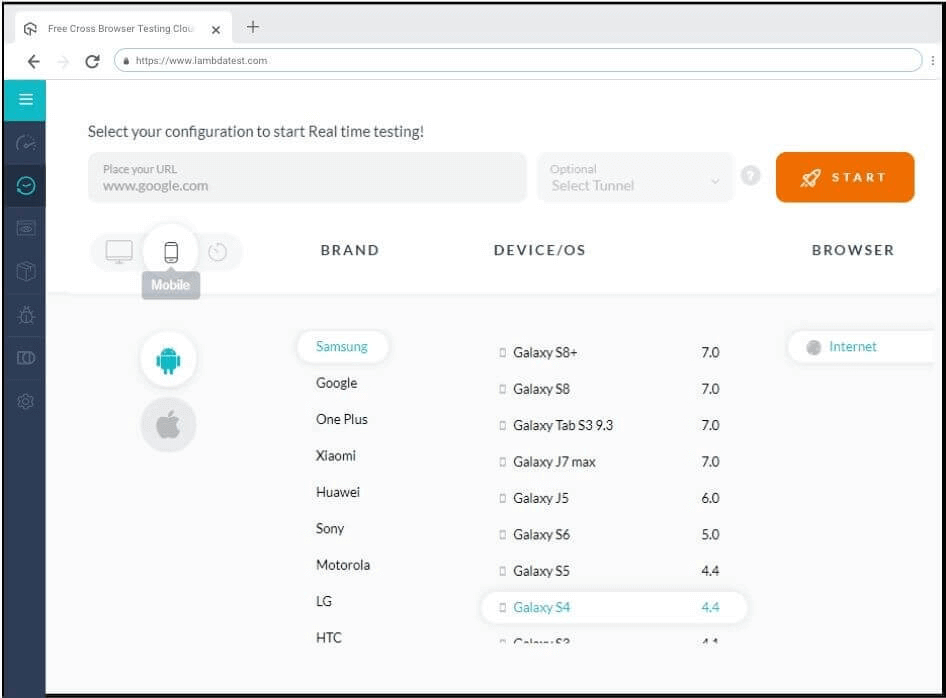
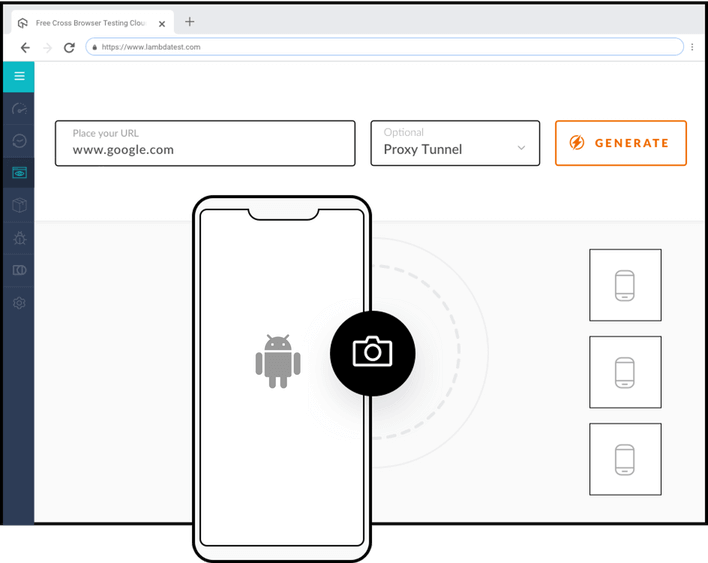
Test on MotoG 2nd Simulator Online
Perform real time live interactive testing of your webapp, website for cross cross browser compatibility on the MotoG 2nd. You can test your web application for functionality, visual bugs, and a lot more by performing cross browser testing on mobile browsers.
Start TestingAutomated Website Testing on Android Mobile Browsers
Run your Appium and Selenium automation test scripts across latest and legacy Android mobile browsers. Develop, test, and deliver faster every time with automated cross browser testing using LambdaTest online Selenium Grid.
Try It For Free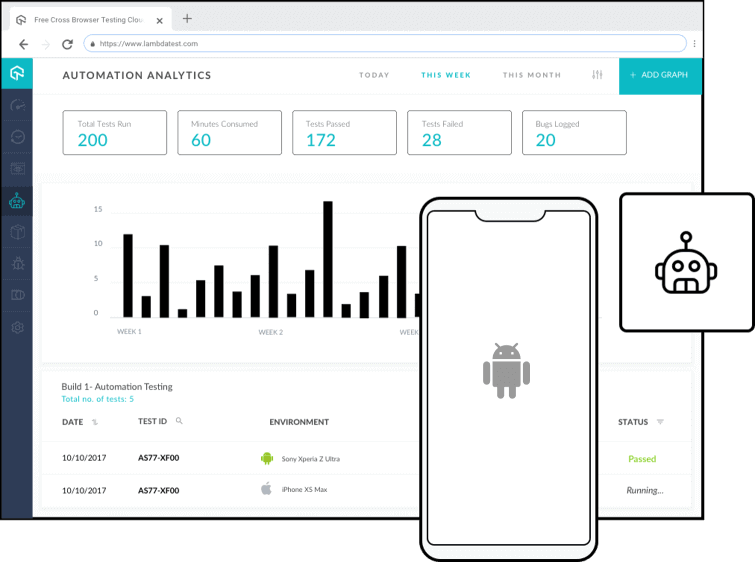
NEED UNLIMITED MINUTES FOR TESTING ON MotoG 2nd?
Our paid plans start at only $15/month.
See Plans & PricingSign Up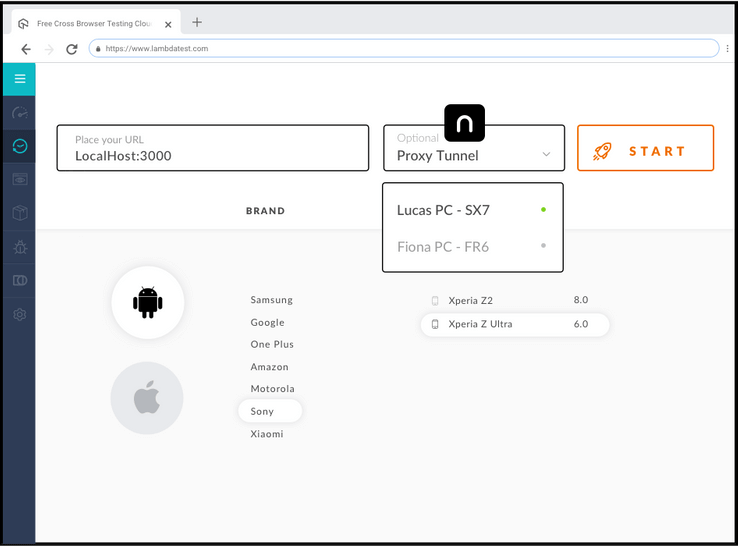
Test Local Pages on Mobile Devices Online
You can perform testing of your locally hosted webpages or web apps on cloud by establishing a secure shell tunnel with LambdaTest. We provide you all Windows Operating systems as well as all MacOSes. You can perform cross browser testing of your local pages by accessing local files and folders on cloud.
Start TestingOther Browsers to choose from
You can choose from a range of 3000+ desktop & mobile browsers, to get pixel perfect experience across all screen sizes, devices, OS, browsers & resolutions.
Check out all browsers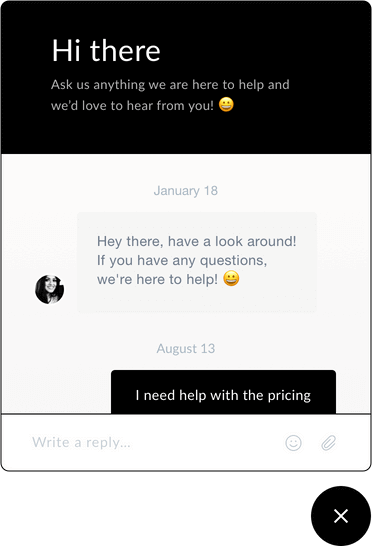
24*7 Support From Our Tech Experts
Our tech experts are available on our support 24*7 to help you in case of any problems with your mobile browser testing. You can get in touch with us by filling up the contact form, messaging in-app, or through call. You can also write to us at support@lambdatest.com and we'll get back to you in no time.
Give us a ShoutMobile Emulators and Simulators Available at LambdaTest
Samsung Galaxy S7