HubSpot Testing: The Ultimate Beginner’s Guide
Irshad Ahamed
Posted On: September 23, 2022
![]() 95191 Views
95191 Views
![]() 13 Min Read
13 Min Read
HubSpot is a marketing, sales, and service platform (CRM) that helps companies to attract potential customers, convert leads, and retain their existing customer base. Testing is an integral part of ensuring the performance of any website before end users use it. This is all done using a top-notch user experience and a unified codebase.
According to the statistics, 1,242,398 websites are HubSpot customers. In 2006, HubSpot launched software solutions to help organizations execute their marketing strategies. Since then, it has changed how businesses manage and scale their operations. HubSpot testing helps companies achieve their goals and objectives.

In this article on HubSpot testing, let us understand the basics of HubSpot and how this platform transforms how businesses operate.
TABLE OF CONTENTS
- Introduction to HubSpot
- Top features of HubSpot
- Disadvantages of HubSpot
- Key components of HubSpot
- HubSpot vs. Salesforce
- Testing of HubSpot websites
- Who performs HubSpot testing?
- HubSpot testing of websites using different methodologies
- The right approach for HubSpot testing of websites
- How to perform HubSpot testing using the LambdaTest platform?
- Frequently Asked Questions (FAQs)
Introduction to HubSpot
Sales and marketing departments work best when their activities are aligned. There is maximum growth potential when you have different teams working in close collaboration with a common goal. Customer service teams can deliver exceptional outcomes when they know the entire customer journey. This is what HubSpot helps to achieve.
By managing content, messaging, automation, data, and reporting services directly using HubSpot, it is easier to manage diverse teams and help them achieve the desired outputs. Let us understand some of the top features that make HubSpot a great platform to rely on.
Top features of HubSpot
Here are some great features offered by HubSpot.
- Website Builder
- Blogging
- Calls to Action (CTA) and Landing Pages
- Marketing Automation
- Managing Emails Effectively
HubSpot provides the functionality to design, build, host, and edit a website without needing expertise from a designer or IT support team. The website can be built by using drag and drop for the supported components. You can easily personalize content based on your audience and publish it to optimize for mobile users. You can improve the performance of your website based on recommendations.
Blogs are integral to a company’s marketing and growth strategy. Companies that utilize the power of blogs get more visitors and can generate more leads which helps them to achieve better business growth in the long run.
It is crucial to generate more incoming traffic but converting them into qualified leads is more than important. CTA buttons can help to improve lead generation and conversion. That is why HubSpot gives you the flexibility to customize your CTAs and landing pages for each user experience. You can analyze results and perform A/B testing to bring improvements in the way you operate.
Automation allows marketing teams to improve operational efficiency with lesser resources and time. HubSpot’s marketing automation helps marketers to design, build, and execute personalized prospect workflows. You can also set automated responses and alerts to streamline the overall sales process.
An email automation platform is crucial from a marketing perspective. HubSpot offers a unique email feature that allows users to send bulk emails customized with a call to action, personalized tokens, links, and images. The email feature comes with a reporting mechanism where you can analyze key metrics such as bounce rate, open rate, etc.. If you are using an external tool to send emails, the same needs to be integrated with the required CRM tool that you are using.
Some other unique features, such as email marketing, social inbox, reporting, lead management, etc., add great value to your business requirements. It is a complete tool that helps you to meet your business goals if you implement and execute the right strategy. To utilize all the features, you must set up a HubSpot account. To use third-party apps, you need to connect those apps with your account.
There are different ways to create a HubSpot account:
- HubSpot Account creation page.
- Sign up for HubSpot using your ID.
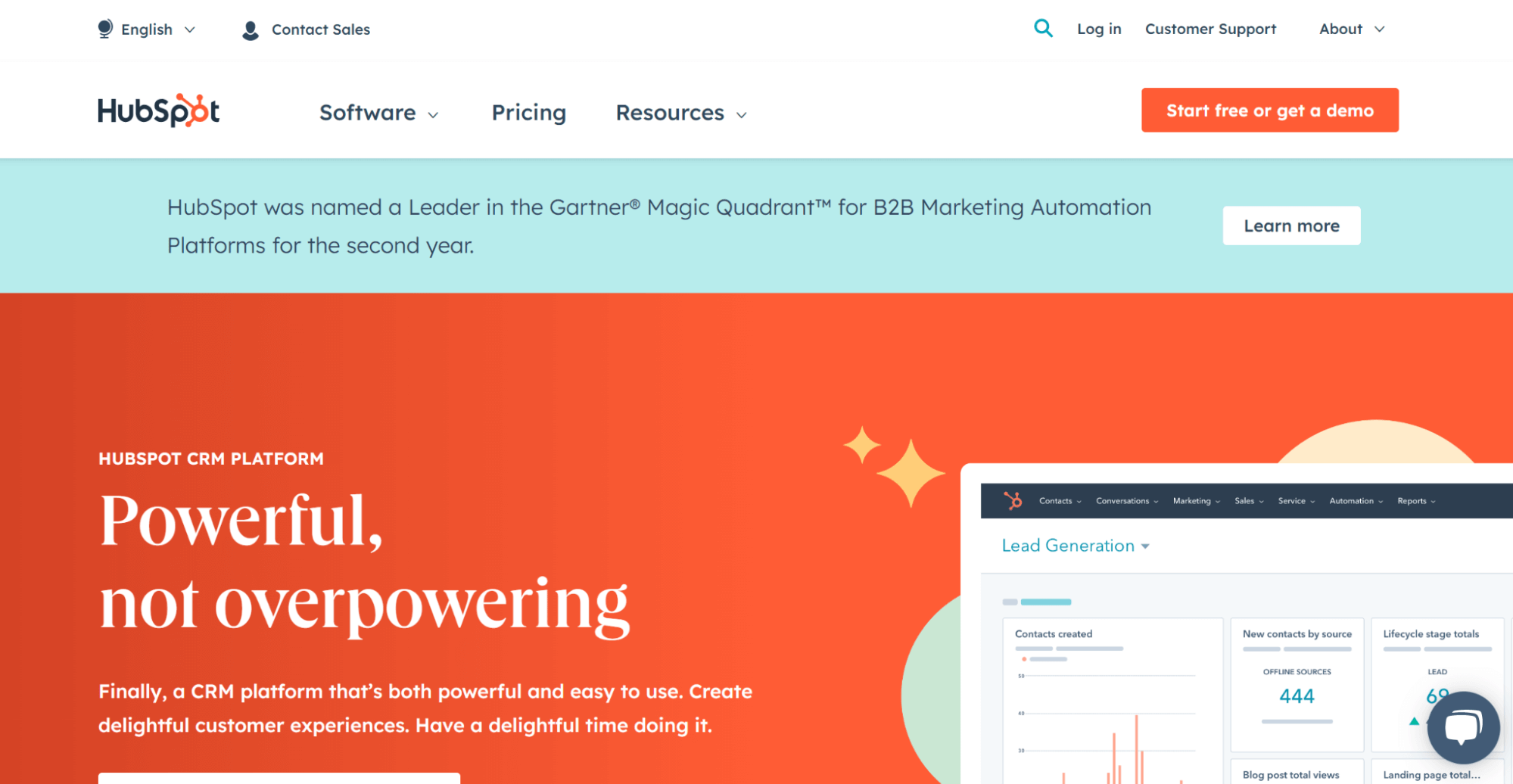
After the account is successfully created, you will be automatically logged in. You can invite your team members to start collaborating in HubSpot. You can customize the user settings to control which parts of HubSpot your team members can access. While some settings only apply to individual users, some are account-specific and impact all account users. The HubSpot community has seen much growth over the past few years. You can not only engage with other users but also get expert tips and advice.
There are a lot of reasons why HubSpot has gained popularity over the past few years. Some prominent reasons are:
- Easy to learn and understand as the learning curve is not that steep.
- A simple user interface where you can easily navigate to different features and functionalities.
- Inbuilt template support means you can customize the website according to your requirements.
Moreover, customer journeys are becoming increasingly complex, and unified CRM platforms like HubSpot can help simplify them. You can easily convert your potential prospects into customers and then advocates that promote it. The prospects are educated so that they can easily connect to the website. Once they become customers, timely feedback is gathered to deliver exceptional services. This helps to turn customers into promoters or advocates that can increase sales and overall business growth through referrals and recommendations. This is how you transform the overall customer journey.
Test your HubSpot-based websites across 3000+ desktop and mobile browsers. Try LambdaTest Now!
Disadvantages of HubSpot
Let us understand some of the drawbacks of using HubSpot, which can impact an end user in the long run:
- There is an onboarding fee apart from the regular monthly fee the user must pay while using the different features and functionalities related to HubSpot.
- The onboarding fee tends to differ depending on the package that you have opted for. This causes a user to think twice before opting for this platform.
- You need to perform additional configuration workflows according to your business needs. If you do not invest time in making the initial configurations, you can have a tough time completing your required tasks.
- The HubSpot platform can be tricky for some marketing teams if they are unaware of optimizing its full potential.
- You have to pay for additional technical support, meaning the technical support functionality needs to be revisited from a customer perspective.
Key components of HubSpot
Here are some of the key components related to HubSpot:
- Website Platform: It is a fast and secure website hosting available in HubSpot that allows you to connect your website with different marketing functionalities.
- Landing Pages: You can build intuitive and responsive landing pages that appear perfect on different supported devices.
- Forms: You can convert your visitors into leads and collect valuable information using forms to understand the requirements better.
- Automated Workflows: You can create tailored workflows to meet your business requirements.
- File Manager: You can manage all of your website assets through the content delivery network.
There are a lot of other components that make HubSpot a complete platform to rely on.
HubSpot vs. Salesforce
HubSpot and Salesforce are the two most commonly used CRM platforms. Both platforms provide the next level of growth needed to scale your business requirements. Let us try and compare these two platforms and see which is the better option:
- HubSpot is an inbound marketing tool, whereas Salesforce is a sales automation software.
- HubSpot comes with a free plan that includes the free CRM and baseline features. Salesforce charges per user every month.
- HubSpot provides comprehensive marketing features for more plans.
- Salesforce is more customizable.
Comparing the two options comes down to pricing, user interface, and the features that create the maximum impact. Salesforce CRM and reporting features are more advanced than HubSpot, whereas HubSpot is a complete tool for marketing features, which is excellent from a business growth perspective.
Debug Salesforce Pages in Depth. Try LambdaTest Now!
Testing of HubSpot websites
It is important to perform comprehensive testing of HubSpot CSS framework-based websites to deliver the right business value and features to end customers.
Adhere to the following when performing HubSpot testing of the website:
- Validate the required functionality on different supported devices and platforms.
- Ensure that the styling elements are rendered perfectly.
- Ensure that the key performance metrics are tracked.
- Validation of product requirements by testing teams.
It is always a good practice to perform testing of HubSpot websites before it is deployed in the production environment. Also, it is important to decide the different testing approaches that need to be followed during the entire release cycle. The testing team should share the test plan with all the required stakeholders and get the go-ahead before implementing the required test cases.
Test Automation Cloud for HubSpot Testing. Try LambdaTest Now!
Who performs HubSpot testing?
Different teams work in close collaboration when it comes to website delivery and success. It is always recommended that the development and QA teams perform HubSpot testing. The developers can validate the different components to observe the exact behavior. Once the development team gives the go-ahead, the QA team can perform different testing levels. Design or marketing teams can also do comprehensive testing to gauge the overall end-user experience. Different teams require a joint effort to meet your HubSpot testing website’s desired business goals and objectives.
HubSpot testing of websites using different methodologies
Here are some of the methodologies used for HubSpot testing of websites.
- A/B testing of HubSpot pages and website
- Check the page or website performance in the long run.
- Evaluate customer needs and preferences.
- Improve the overall layout and design elements.
- Help to understand the diverse customer requirements.
- Improvise the website navigation.
- Using Specialized Tools
- Google Optimize
- HubSpot and Kissmetrics A/B Testing kit
- VWO
- Optimizely
A/B testing tests the two versions of a page or website at the same URL to gauge which version performs better. You can compare the performance of each version and then select the desired version based on user feedback and preferences.
You are required to set up an A/B test on any published page. In the HubSpot account, you can navigate to the required landing pages or website pages. Click on the More option, and then select Run a Test.
A/B testing allows you to:
The A/B testing approach works well when multiple variations of the same page or website exist. There are a lot of specialized tools that can simplify the process of HubSpot testing.
The commonly used tools are:
You can rely on traditional practices or tools to complete the required tasks.
The right approach for HubSpot testing of websites
It becomes important to follow the right testing approach and strategies if you need to optimize the performance of your HubSpot website:
Here are some of the steps that you can follow as an organization to fulfill your business goals and objectives in HubSpot testing:
- Always perform accessibility testing. This means you are testing your website with other devices and third-party integrations to ensure it delivers the right outcome. Accessibility testing involves using maximum devices and supporting multiple languages and browsers to meet diverse customer requirements.
- Define the testing scope requirements and ensure you get the go-ahead and approval from all the required stakeholders. The scope of testing a HubSpot website can be tricky at times. It becomes essential to define different testing types, such as performance, functional, user acceptance, etc., based on the website.
- Do not overlook the potential of manual testing. We can always rely on automation testing to get great results and performance. But having an experienced team of manual testers that go a long way in testing your website thoroughly.
- Make sure that you understand testing requirements in depth so that your product can meet the customer’s expectations in the long run.
How to perform HubSpot testing using the LambdaTest platform?
A proposed solution to perform HubSpot testing is through an online cross browser testing platform such as LambdaTest. It allows you to test your website and provides an online browser farm of more than 3000+ browsers and OS combinations.
You can also perform automated browser testing on a more secure, scalable, and reliable automation cloud platform.
Performing Manual HubSpot testing:
This can be done using Real Time Testing of your HubSpot websites. This includes:
- Browser Testing
- App Testing
You can choose any of the above options based on your testing requirements:
Step 1: Sign up for free on the LambdaTest platform to perform HubSpot testing.
Step 2: Click Real Time Testing → Browser Testing from the left panel.
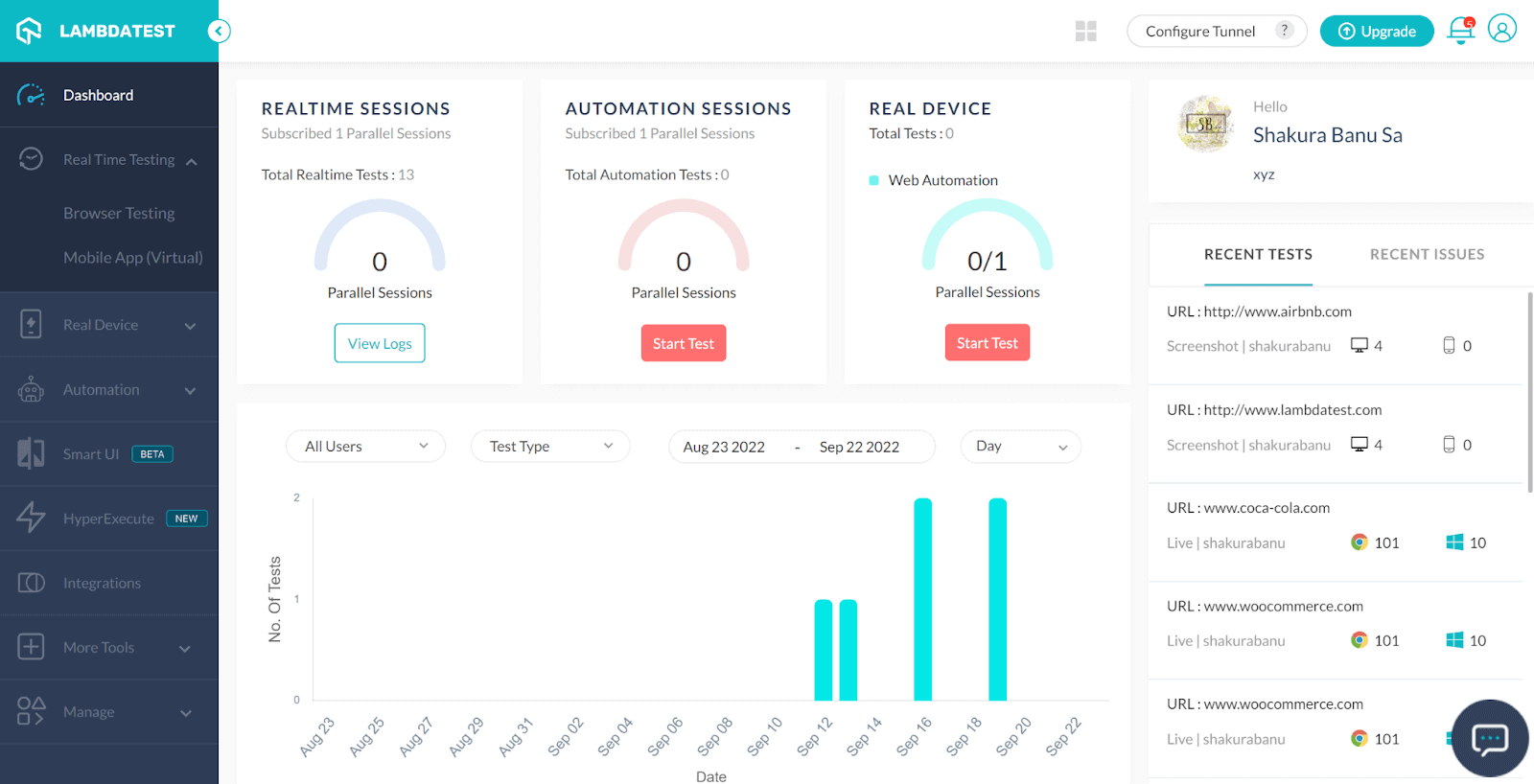
Step 3: Enter the test URL and select the VERSION, OS, and RESOLUTION.
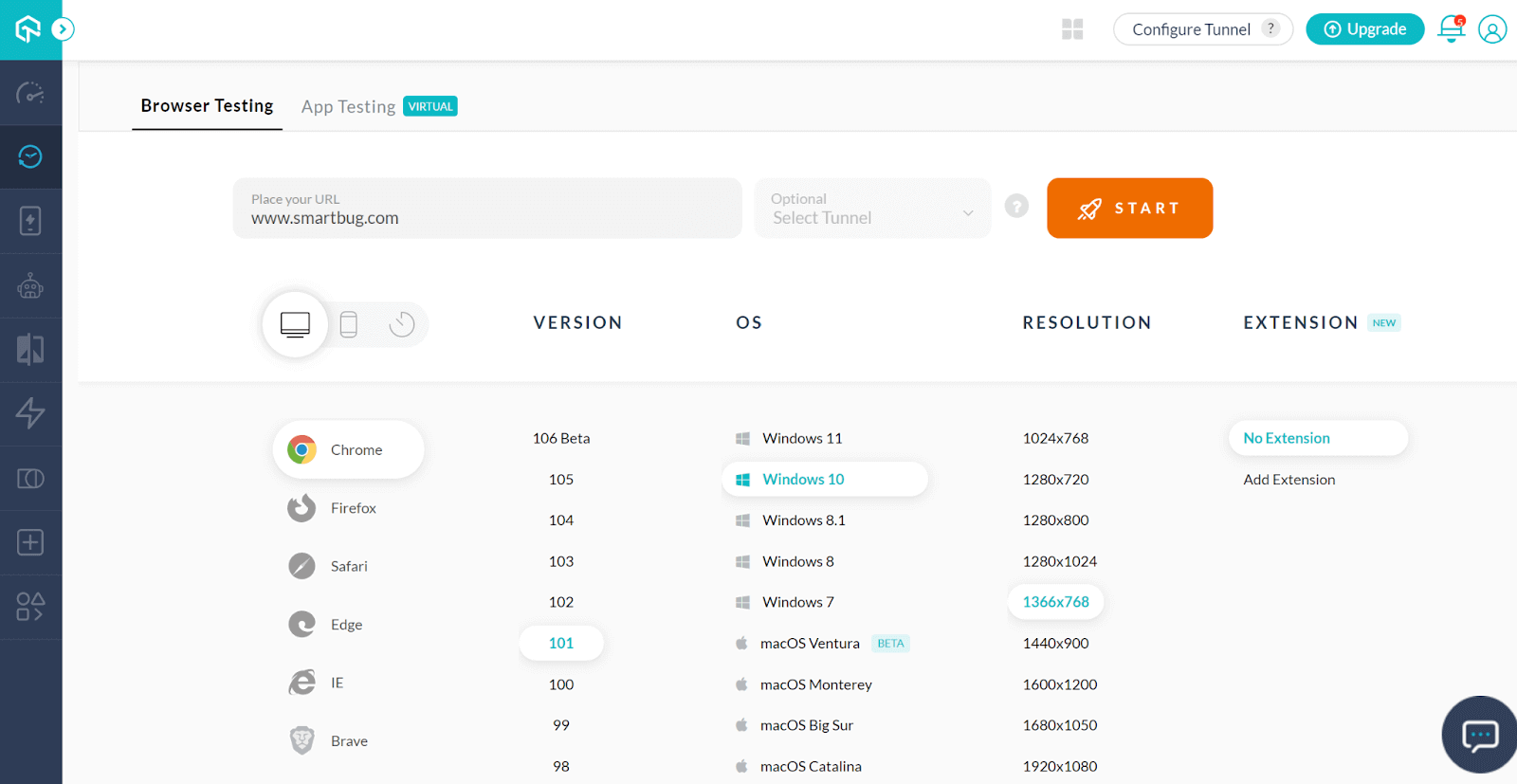
Step 4: Click START. Now you can see the launched website to perform HubSpot testing.
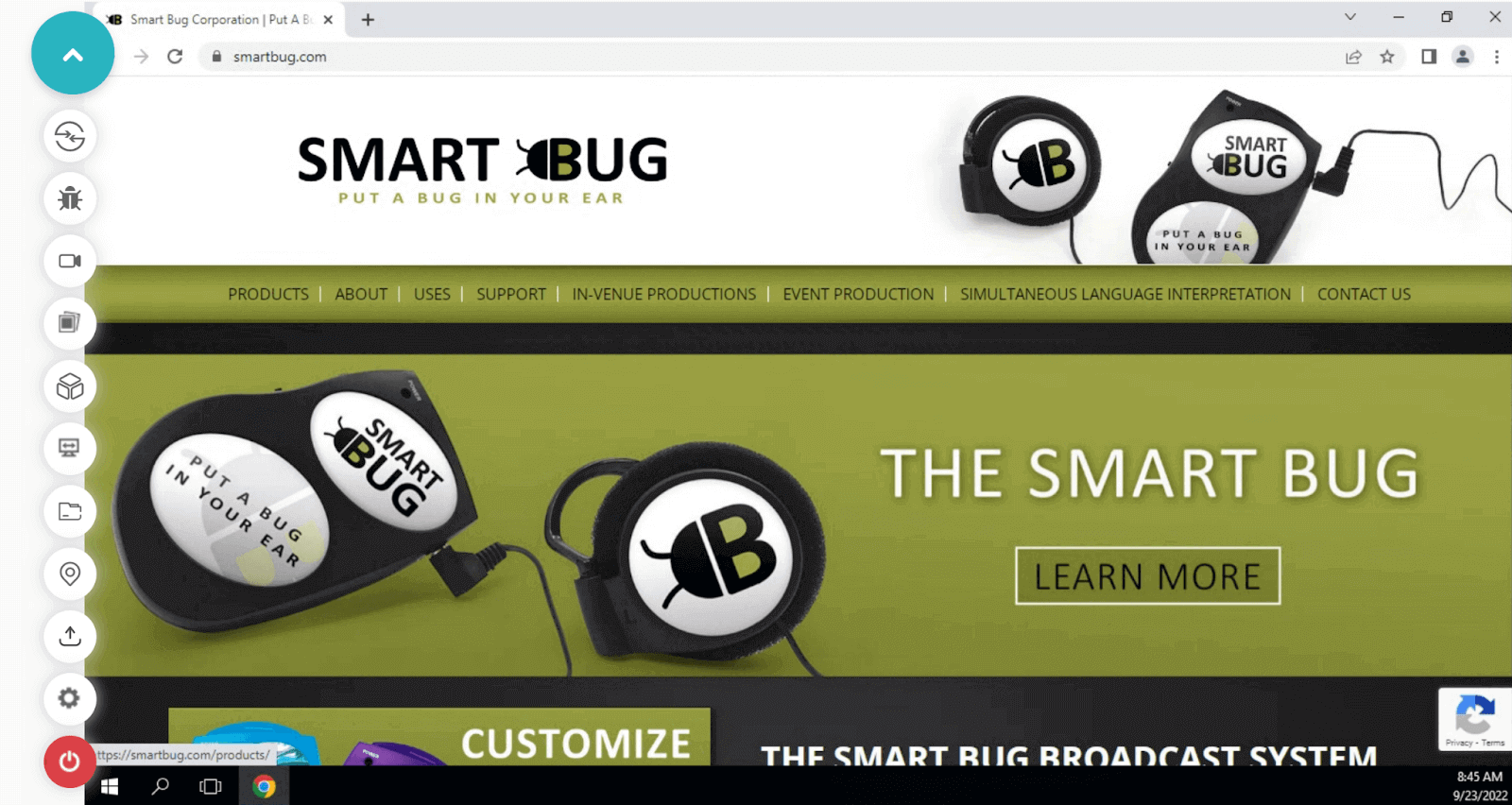
Perform Automated HubSpot testing:
Automation testing is done by running automation tests at scale on your HubSpot website on the test automation cloud, which is highly reliable and scalable.
If you wish to perform automation testing for HubSpot websites, follow the below steps.
Step 1: Click the Automation tab on the left panel of the dashboard.
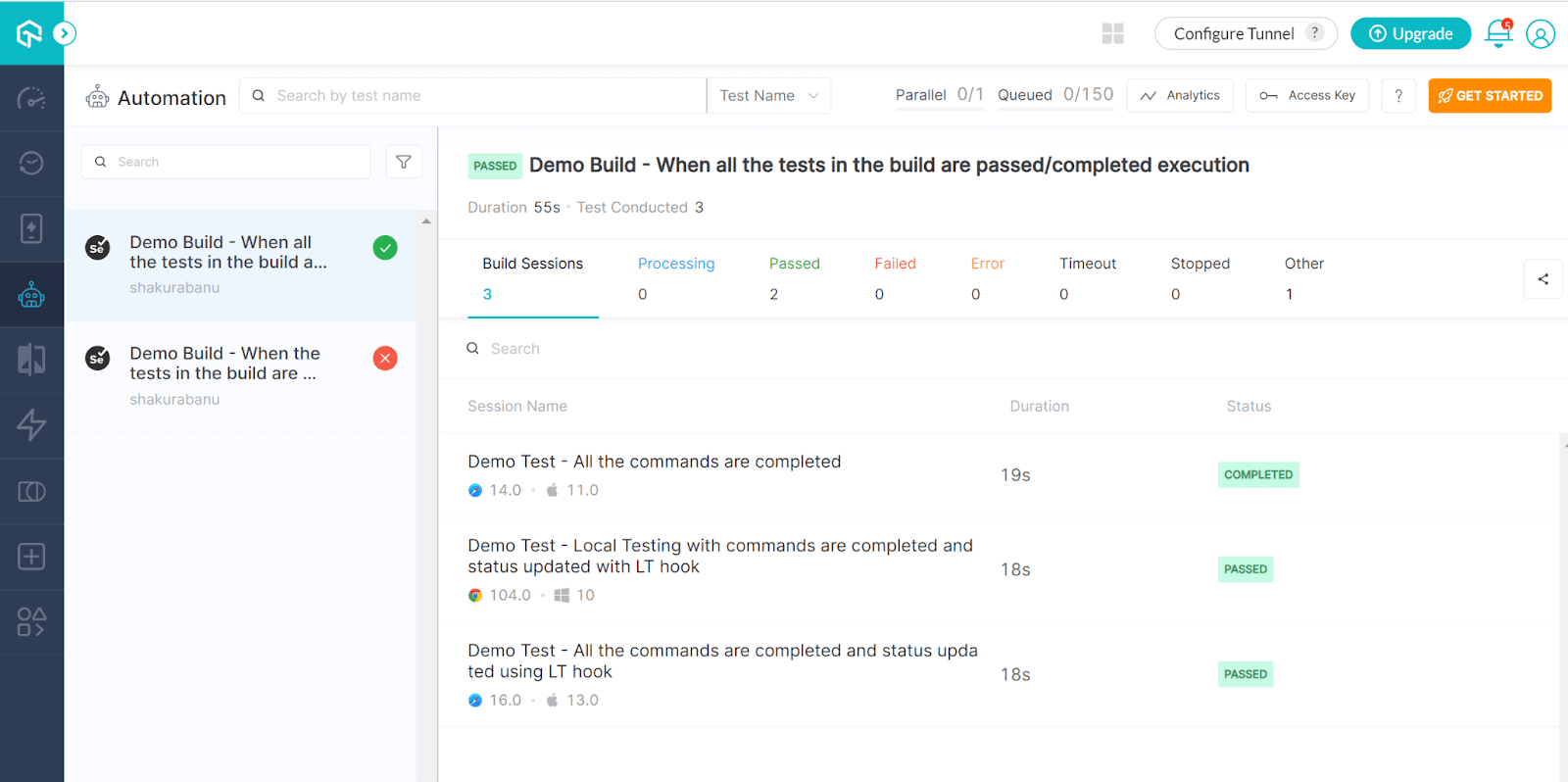
Step 2: When PHP is chosen as the language, the following page is displayed. Choose the preferred framework.
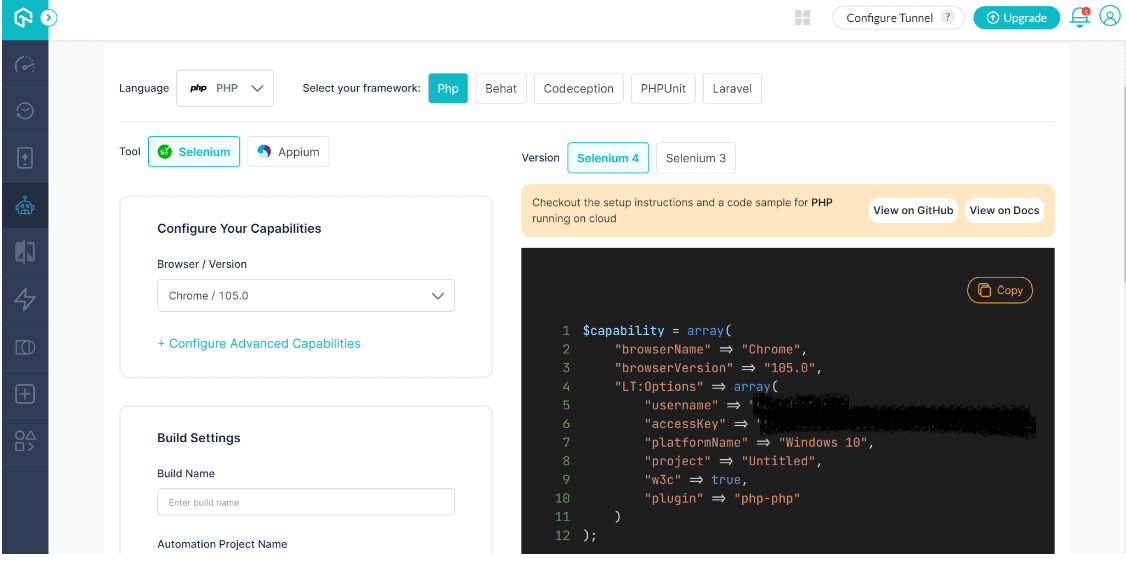
Step 3: By setting up the necessary information, you may run your test case.
Summary
We talked about the various functions and benefits HubSpot has to offer. To achieve the required performance in the long run, it is crucial to perform HubSpot testing of websites. Testing and implementing HubSpot websites has become much easier for the LambdaTest platform. When you are testing websites using multiple browsers and operating systems, you can achieve the desired testing results quickly.
LambdaTest has transformed the way organizations approach their testing strategies. You are just required to define a cross browser testing strategy to cover all the required testing scenarios.
If you are still thinking of reinventing your testing strategy or changing the way you operate, you should try this LambdaTest platform, which has various features and enhancements.
Frequently Asked Questions (FAQs)
Can HubSpot integrate with Salesforce?
With the help of the HubSpot-Salesforce integration, you can maintain consistency across your marketing and sales teams while data is seamlessly passed between HubSpot and Salesforce.
Does HubSpot offer a sandbox?
HubSpot announced that its Sandbox software was now available. HubSpot’s Sandbox Software, accessible to all enterprise-tier clients, offers a risk-free setting that replicates your production account so you may develop and test new processes, integrations, and other significant modifications.
Got Questions? Drop them on LambdaTest Community. Visit now













