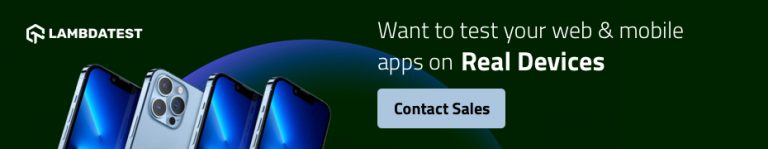Integrate Codemagic With LambdaTest
Salman Khan
Posted On: February 10, 2022
![]() 11667 Views
11667 Views
![]() 5 Min Read
5 Min Read
The Mobile DevOps cycle constantly evolves to keep up with the latest trends and technology. As software development cycles become faster, app deployment and delivery times become progressively shorter. Enterprises can achieve it weekly, daily, or even multiple times a day. This has raised the demand for automation in terms of app integration, delivery, and deployment to upgrade apps without notifying customers or having to intervene in most cases.
When it comes to the mobile app development lifecycle, testing is crucial. If the end-user has a bad experience with your app, they will head out for the door. To accelerate the mobile app development lifecycle, we are proud to announce the one-click integration of Codemagic with the LambdaTest platform. It’s another step toward delivering a unified and seamless testing platform for modern agile development teams.
By integrating Codemagic with LambdaTest, you can test mobile apps on real mobile devices and use LambdaTest as a part of your Codemagic CI/CD pipeline to test applications using real device cloud. To know more, refer to this documentation on how to integrate LambdaTest with Codemagic.
What is Codemagic?
Codemagic is a CI/CD solution for mobile app testing that works with Flutter, React Native, Ionic, Cordova, Native Android, and iOS apps. Using the YAML pipeline, you can configure Codemagic CI/CD to develop an app using your preferred mobile app testing framework. Codemagic was the first CI/CD solution created explicitly for Flutter. It now also works with non-Flutter apps that utilize codemagic.yaml. In addition, it enables the creation, testing, and deployment of native Android and iOS apps using Flutter modules.
Read More – Best Mobile App Testing Frameworks
Why Use Codemagic?
If you are looking for a CI/CD vendor, Codemagic is one of the best CI/CD tools for your Continuous Integration and Continuous Delivery needs. Shown below are salient features of Codemagic.
- Codemagic is a scalable continuous integration/continuous delivery tool that offers 500 minutes of free build time. If you run out of build minutes, your builds will simply halt until the following month arrives and your 500 minutes are restored.
- It has a solid Slack support channel to ask questions and get assistance. For example, if your build fails or a free user, you can always drop your query and receive assistance from the Codemagic team.
- If you want to upgrade your current plan, Codemagic has flexible pricing. In addition, Codemagic’s technology stack has also been enhanced.
- Producing production artifacts for React Native apps takes time, often more than 30 minutes. Codemagic tackles this issue by providing valuable tools like YAML configuration for faster delivery, Codemagic CLI tools etc.
- Codemagic gives comprehensive feedback on all tests and builds run. If any vulnerabilities are found, webhooks like Slack are alerted. This allows you to receive instant updates and take action as required.
- Codemagic provides tons of integration with 50+ tools to accelerate development time for React Native apps.
- Codemagic has a versatile infrastructure that offers different Mac and Linux operating systems for running builds. Also, it provides cutting-edge auto-deployment configuration for both Android and iOS apps on Google Play and App Store Connect.
- Codemagic takes numerous precautions to ensure the security of its systems. For example, SSH, TLS, and HTTPS protocols are used at the networking layer to help shield the infrastructure. In addition, the virtual machines are housed in a private network, and all data is securely encrypted.
- It comes with extensive documentation, including step-by-step guides, setup procedures, platform-specific adjustments, getting-started guides, testing and code signing information, and much more.
- They also provide a vast amount of content in penned articles on various topics. In addition, members of the Codemagic community make contributions to articles on their blog site.
LambdaTest Integration With Codemagic
LambdaTest now integrates with Codemagic to help perform automated and live interactive app testing of websites and apps on real device cloud. Using LambdaTest as a part of your Codemagic CI/CD pipeline, you can test applications on real device cloud.
LambdaTest offers both Manual and Automated app testing to test applications on real mobile devices.

To test apps, you would need a cURL request to submit apps on both testing environments (Real-Time and App Automation) through Codemagic. To configure them, you will need the LambdaTest Username and LambdaTest Access key, which can be found in the Profile section of your LambdaTest account.
Summing Up!
LambdaTest integration with Codemagic gives you the ability to accelerate your Mobile app development lifecycle across thousands of real devices and operating systems. We hope that this latest LambdaTest integration with Codemagic will benefit you and your team to deliver the ultimate mobile experience.
Try out our new integration with Codemagic and share your views on the LambdaTest Community. You can also contact us via chat portal or email us at support@lambdatest.com.
Happy Testing!
Got Questions? Drop them on LambdaTest Community. Visit now