Speed Up Accessibility Testing With LambdaTest And Evinced
Salman Khan
Posted On: June 21, 2022
![]() 34925 Views
34925 Views
![]() 5 Min Read
5 Min Read
In this fast-paced digital ecosystem, the speed of software development is crucial. To leverage the full potential of websites, it is essential to consider their accessibility and quality to ensure that they are usable to all users regardless of disability.
So what’s the best way to ensure your website is accessible?
Incorporating Automated Accessibility testing into your testing strategies is a viable option to amplify the overall testing process and ensure your visual content is accessible to all Internet users.
We at LambdaTest, are excited to be partnered with Evinced – a platform for modern agile teams to perform Accessibility testing and find issues before they slip into production.
What is Evinced?

Evinced is a digital accessibility platform for enterprise-level software development teams. It enables you to incorporate accessibility into all aspects of software development, including design, development, automated testing, quality assurance testing, and production monitoring. Evinced detects and pinpoints accessibility issues and suggests solutions using advanced rule-sets, computer vision, and AI algorithms.
Evinced uses three approaches to identify screen reader and keyboard interaction challenges: Computer vision/AI algorithms, context-based code inspection, and component grouping.
Execute Real-time Web Accessibility tests across 3000+ browsers and OS. Try LambdaTest Now!
Why Use Evinced?
Evinced comes with a range of Accessibility testing kits for web applications that you can use in your Software Development Life Cycle (SDLC).
Let’s look at some of the features offered by Evinced platform.
- It provides browser extensions, integration SDKs with automated tests, and scanning solutions for pre-production and production on Web and Mobile environments.
- It offers Accessibility test tools for web apps like Flow Analyzer, Automation for Web, Site Scanner, and Dev Debugger.
- In addition to web apps, it also provides Accessibility test tools for Mobile apps like Flow Analyzer and Automation for Mobile.
- It utilizes computer vision and AI to identify and narrow down difficult screen reader and keyboard interaction issues.
- It is trusted by large enterprises for accessibility engineering operations.
How LambdaTest and Evinced can help you?
Running Web Accessibility tests with automation testing tools like Selenium requires different accessibility scans and managing dozens of separate test reports.
But lucky for us, Evinced solves this challenge. Its auto-test SDK and Selenium integration eliminate the need to modify individual test code, and you generate a single test report with comprehensive fixes. In addition, Evinced’s computer vision approach allows you to detect critical accessibility issues that typically require manual testing quickly.
With LambdaTest, you can run automated tests on a fast, reliable online Selenium Grid and get comprehensive reports of your Selenium test execution like videos, logs, command logs, screenshots, HAR files, and more.
Shown below is the sample of Java-TestNG test scripts running on LambdaTest real browsers and operating systems. You can visit our Desired Capability Generator for generating Selenium capabilities.
The below test script shows the – @BeforeMethod. Here, we configure the EvincedWebDriver class and then launch the Evinced engine evStart() to track the DOM changes and capture accessibility flaws.
Next, in the @AfterMethod, we use the evStop() method to stop the Evinced engine, and you’ll get the accessibility reports (both in JSON and HTML formats.)
Now visit LambdaTest Automation Dashboard to view your test results. In addition, you can view the comprehensive reports of your Selenium test execution like videos, logs, command logs, screenshots, HAR files, and more.
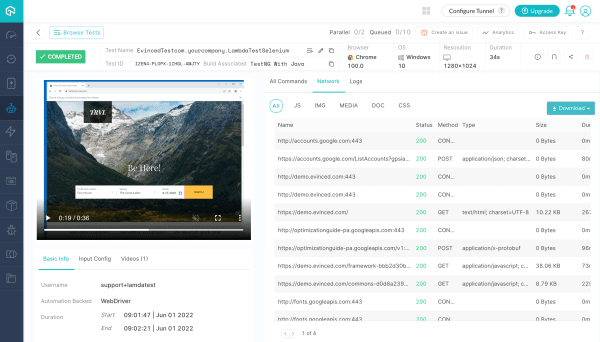
You can also go to LambdaTest Analytics Dashboard to analyze the performance of your executed tests. With LambdaTest’s detailed test insights, you can quickly and easily debug your functional test.
Get faster release velocity with blazing fast test automation on cloud. Try LambdaTest Now!
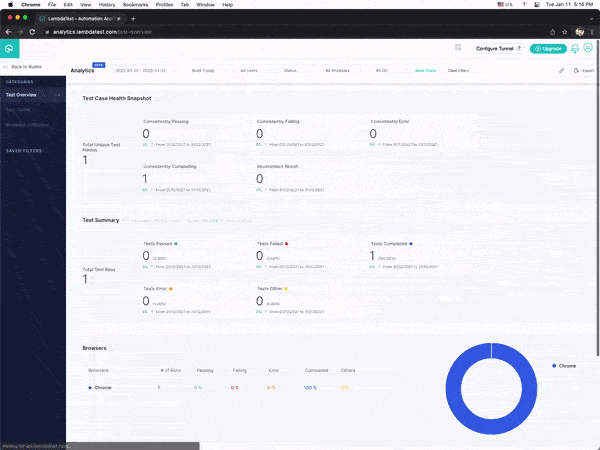
Furthermore, you will also receive a comprehensive Evinced HTML/JSON accessibility report with all issues logged, severity levels, descriptions, and actionable suggestions on how to fix them.
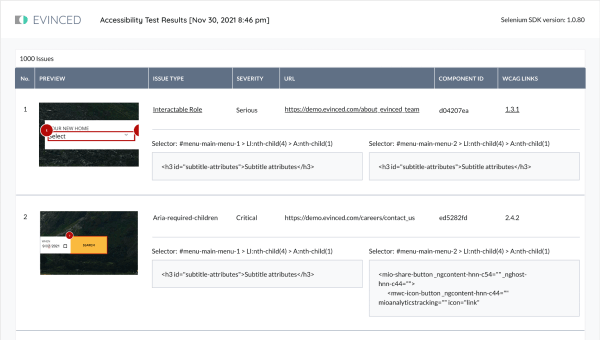
A Final Word!
With LambdaTest integration with Evinced, you can run web accessibility tests across different browsers, devices, and operating systems. Moreover, you can debug your tests using actionable test insights such as screenshots, video logs, and passed/failed tests and improve the overall effectiveness of your tests.
Try our newest integration with Evinced and share your thoughts on the LambdaTest Community. You can also contact us through our chat portal or by email at support@lambdatest.com.
Happy Testing 😀
Got Questions? Drop them on LambdaTest Community. Visit now













