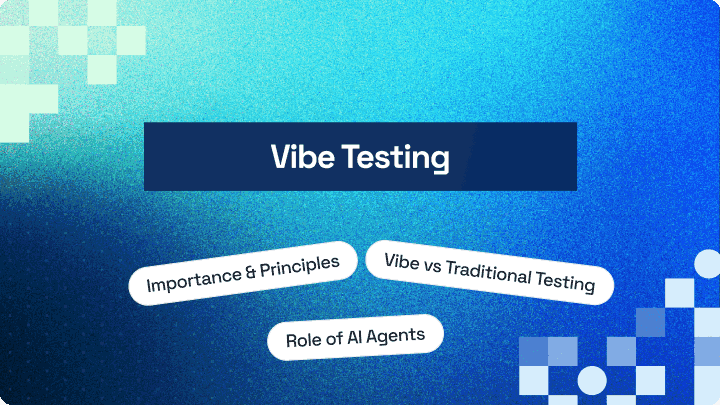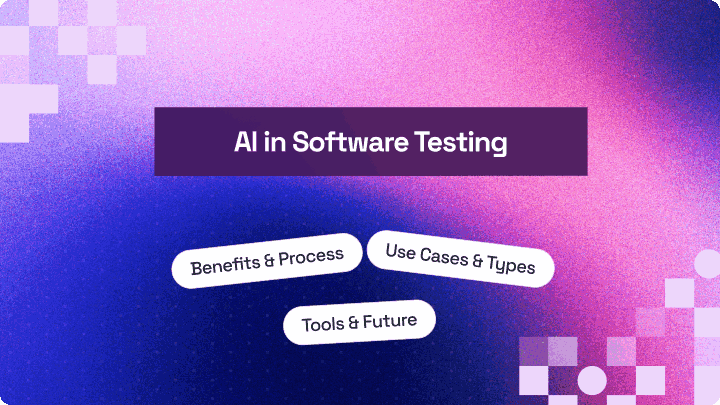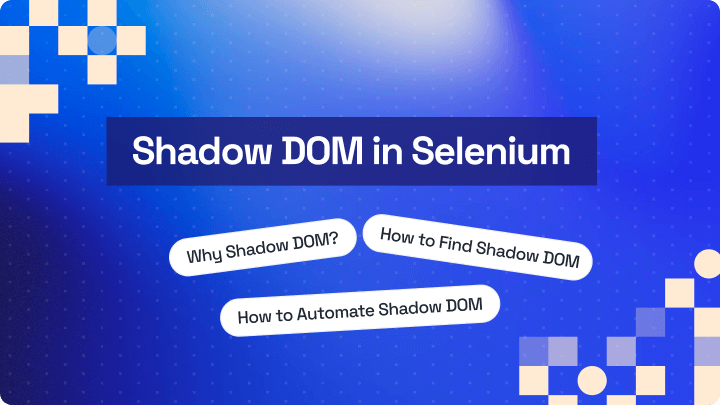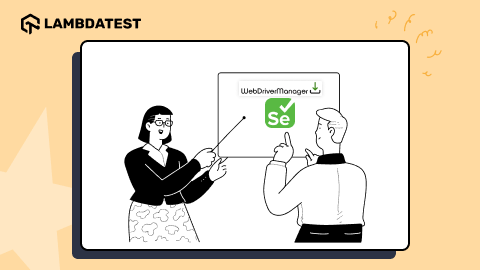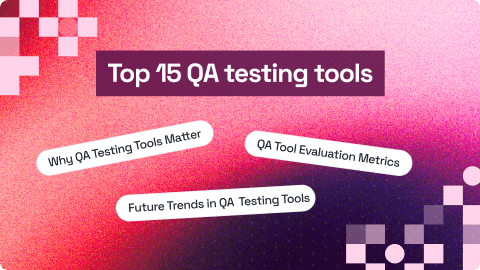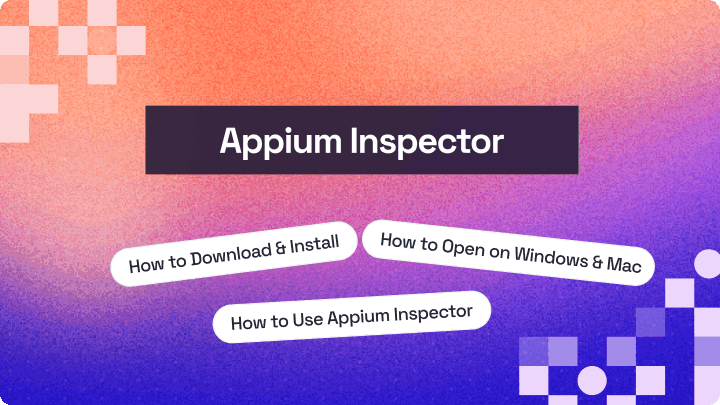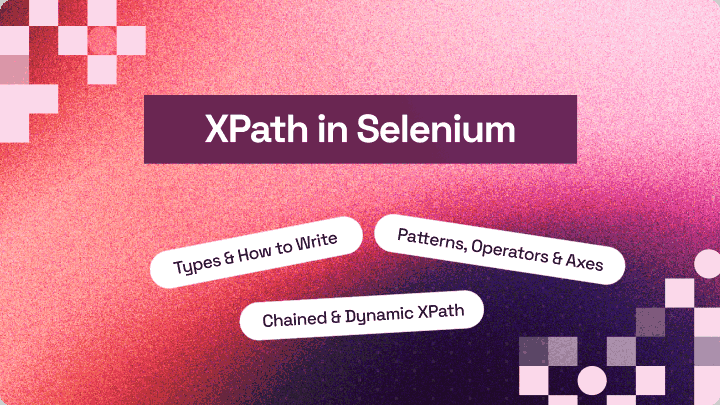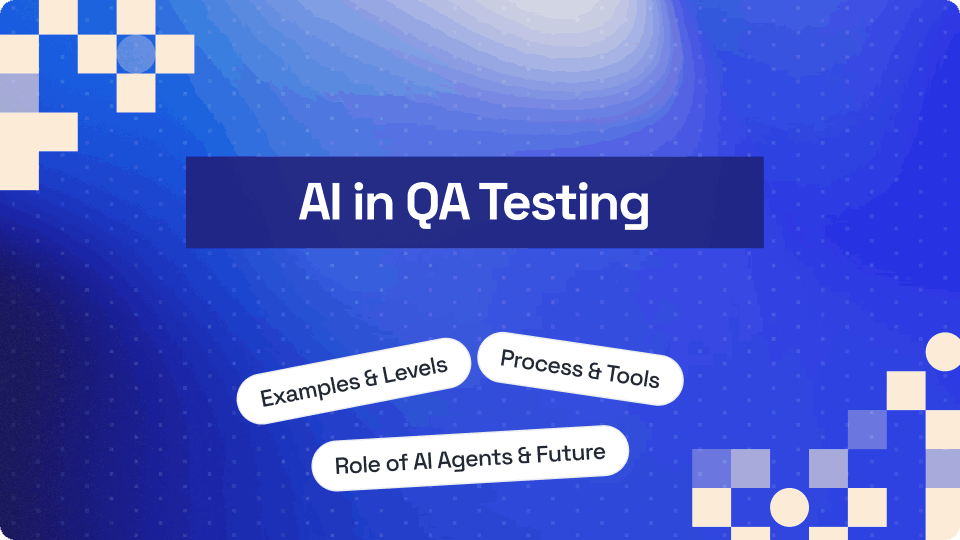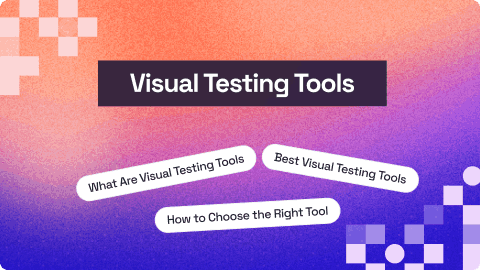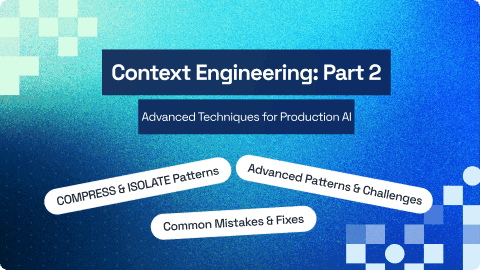Write Your First Automation Script In Just 20 Mins!
Nishant Kashyap
Posted On: December 12, 2017
3 Min
This article is a part of our Content Hub. For more in-depth resources, check out our content hub on Automation Testing Tutorial.
What Is The Need For Automation?
In today’s world, testing can not be efficient without automation. We need automation for avoiding repetitive work, making sure that the time from development to deployment is reduced with good quality.In order to achieve these, we need reliable automation tests and regression suite. Manual test(s) should just support automation for feature/product testing and release not vice-versa.
We need good, quality automation tests, not just automation tests. We need tests which are reliable, robust, easy to code, debug, scale and can run in parallel on distributed environment.
How do I write my first UI test?
One love for Selenium! Isn’t it ?
Since, Selenium is an open source testing tool it serves the need for cost-effective automation testing and the community always support the cost effective tool with required features.
It’s capability to operate on almost every OS and multiple language support i.e. Pearl, PHP,Python, Java, .NET(C#) and Ruby provides the flexibility that every user wants.
The language which is mostly used for building the program is independent of the language that is being used by the web application or website. Which implies that you can develop the test script in any of the mentioned languages that the Selenium supports.
You can also hasten your Selenium script generation by using AI test assistants like KaneAI.
KaneAI by LambdaTest is a GenAI Native QA Agent-as-a-Service platform crafted for quality engineering teams. It offers AI-driven features for test authoring, management, and debugging. With KaneAI, users can effortlessly create and modify complex test cases using natural language, making it faster and easier to start with test automation without needing deep technical expertise.
You can quickly generate your Selenium automation script by simply describing your testing needs in natural language. KaneAI effortlessly converts your instructions into a functional script, cutting down the time and complexity typically involved in getting started.
There are several ways to quickly start automating a GUI flow using Selenium. Let’s do it using python.
Pre-Req : We need python and selenium binding to be installed in the machine. If you don’t have already , follow the below steps.
- Download and install Python :-
- MAC: https://www.python.org/downloads/mac-osx/
- Linux: https://www.python.org/downloads/source/
- Windows: https://www.python.org/downloads/windows/
- Install selenium libraries for python. [
- Install geckodriver
Command to check python version using command line :-
python –version
http://selenium-python.readthedocs.io/installation.html ]
command:-
pip install selenium
Since we will use latest version of selenium(3.0) with latest firefox bindings , download geckodriver :- https://github.com/mozilla/geckodriver/releases
OR
Install using command line ( using brew ):-
brew install geckodriver
We are all set to write our first test!
Let’s search for an item in myntra.com
Code [ Self Explanatory]:
|
1 2 3 4 5 6 7 8 9 10 11 12 13 14 15 16 17 18 19 20 21 22 23 24 |
from selenium import webdriver from selenium.webdriver.common.by import By from selenium.webdriver.support.ui import WebDriverWait from selenium.webdriver.support import expected_conditions as EC from selenium.webdriver.common.keys import Keys from selenium.webdriver.support.ui import Select from random import randint browser = webdriver.Firefox() browser.set_page_load_timeout(30) browser.get('https://www.myntra.com/') assert "Online Shopping" in browser.title search = browser.find_element_by_class_name("desktop-searchBar") # Find the search box by class search.send_keys("watch") #send the value of search field submit_button = browser.find_element_by_class_name("desktop-submit") submit_button.click() #Lets wait for lobby page to load delay = 10 # seconds max wait myElem = WebDriverWait(browser, delay).until(EC.presence_of_element_located((By.CLASS_NAME, "horizontal-filters-title"))) browser.save_screenshot("loggedIn.png") ## This will be stored in the location/path mentioned or the current directory browser.close() # close browser |
Tips:- Locate selenium elements for python – http://selenium-python.readthedocs.io/locating-elements.html
The below glimpse of Selenium Advanced certification is ideal for testing professionals who want to acquire advanced, hands-on knowledge in Selenium automation testing.
Author