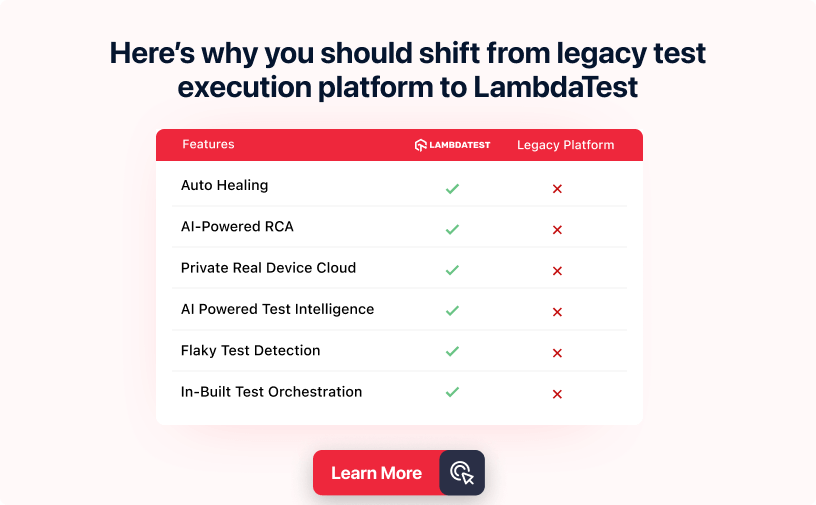Power Your Software Testing with AI and Cloud
Supercharge QA with AI for Faster & Smarter Software Testing

- Automation
- Home
- /
- Learning Hub
- /
- Web Application Development
Web Application Development: A Detail Guide With Best Practices
Learn about the web application development process, essential tools and technologies, and how to overcome common challenges to create effective web applications.
Last Modified on: September 26, 2025
- Share:
OVERVIEW
Web application development is the process of creating software applications that can be accessed through a web browser on any device with an Internet connection. This involves designing, building, and maintaining web applications.
Web applications can be easily adjusted and expanded to meet changing needs, ensuring continued relevance and efficiency. In the digital era, web application development helps improve communication, simplify processes, and drive business growth.
What Are Web Applications?
Web applications, or web-based applications, are software programs accessed through web browsers using various web technologies to perform tasks online. They are hosted on remote servers, enabling users to interact with them via any web browser, unlike traditional applications that are installed locally on a device.
Web applications are broadly recognized by their web addresses, typically starting with "http://www." Examples of web applications include Google Apps and Microsoft 365.
To develop a successful web application, it's crucial to understand how it works. The standard procedure for the functioning of a web application can be divided into the subsequent stages:
- User Interaction: A user begins to use a web application, exploring information, products, or services via a web browser or mobile app.
- Request Forwarding: The user's request is forwarded to the correct web application server.
- Server Processing: The web application server executes the necessary functions, such as handling new data, and produces the needed results.
- Response Transmission: After finishing the task, the results and any requested data are sent back to the web server by the web application server.
- Client Response: Once the web server responds to their client device (such as a mobile phone, desktop, or tablet), the user receives the requested information.

Web applications include two primary types of scripts that work concurrently:
- Client-Side Script: This script runs in the user's browser and responds to interactions on the website. Written in JavaScript, CSS, and HTML, the browser processes these codes, allowing users to see and interact with the content.
- Server-Side Script: This script runs on the server and responds to user browser requests. The development team determines the tasks handled by the server-side code about the client-side code. Languages such as Java, JavaScript, C#, Python, Ruby, and PHP are used to write server-side functions.
For seamless operation, a web application necessitates both a web server and an application server. The web server, a software component, responds to client requests by delivering static data like images, files, and text. Conversely, an application server enhances the web server's response by incorporating business logic to process and compute the requested data. These servers receive and manage client requests, executing the tasks as the user requests.
Web applications can be categorized based on functionalities and appearances, typically falling into nine distinct groups, each with unique characteristics and features.
- Static Web Applications
- Dynamic Web Applications
- eCommerce Web Applications
- CMS Web Applications or Web Apps
- Portal Web Applications
- Single-page Applications
- Multi-page Applications
- Rich-Internet Web Applications
- Progressive Web Apps (PWAs)
Now that you have understood the functions and types of web applications, any developer needs to start with web application development. Let's learn more about web application development, including its benefits, technologies, skills, tools, processes, and more in detail.
Note: Test your web apps across 3000+ browser and OS combinations. Try LambdaTest Now!
What Is Web Application Development?
Web application development is a process of creating software applications for specific Internet platforms that utilize a server-client programming architecture.
The demand for web application development is rapidly increasing. According to a Statista report, the market for web application development is projected to reach $182.70 billion in 2024, with a compound annual growth rate (CAGR) of 6.87% from 2024 to 2028.
This growth is expected to bring the market volume to $250.70 billion by 2028. The growing focus on web application development underscores its importance in today’s technology-driven world.
Web application development is crucial for any organization's operations as it quickly showcases the product portfolio and attracts attention. Additionally, it is a highly cost-effective way for entrepreneurs to engage with their users across various platforms.
Let's understand a few of the other benefits of developing web applications.
- Global Reach: It can be accessed globally with an Internet connection from any location. This extensive availability allows companies to reach a larger pool of potential customers and individuals to utilize services regardless of location.
- Ease of Access: Unlike mobile apps, it can be accessed through web browsers without needing to be installed.
- Cross-Platform Compatibility: They are compatible across different OS (Windows, macOS, Linux, etc.) and browsers (Chrome, Firefox, Safari, etc.) without needing to be developed for different platforms.
- Enhanced Security: It often has stronger security features because it runs on specialized servers with robust security systems, which are more secure than apps installed on personal devices.
- Streamlined Tasks: It streamlines tasks, minimizing the need for manual work and improving effectiveness. They can handle tasks like data entry, transaction processing, and inventory management, saving time and resources.
- Cost-Effective: They are frequently more economical than traditional desktop software. They eliminate the necessity to distribute and update software on each separate machine, thus lowering maintenance costs.
Web Application Development Skills
When it comes to developing web applications, web development skills are critical for building robust applications. Below are the skills that must be considered when developing web applications.
- Programming Languages: One of the most crucial skills is familiarity with programming languages. This lets you develop web applications and communicate your requirements to a development team.
- Front-End/Back-End Technologies: Robust web app development focuses on front-end and back-end skills. Front-end skills include good knowledge of HTML, CSS, and JavaScript. Back-end development requires proficiency in languages like Java, Python, PHP, and more based on the project requirements.
- UI/UX: Understanding the basics of user interface and user experience is key to building user-friendly web applications. One should also know the techniques to make applications responsive to different screen sizes.
- Database Management: Developers must understand relational databases and database storage techniques to store and retrieve data efficiently.
- Debugging and Testing: Debugging skills are required when using different browser developer tools. Also, familiarity with popular testing tools like Selenium, Playwright, etc., provides a comprehensive foundation for developing robust and scalable web applications.
Next, you will learn about the basic technologies used for developing web applications. These technologies can vary based on the organization and specific project requirements.
Technologies and Tools for Web Application Development
Web application development is a complex process involving various technologies and tools that work together to create an interactive user experience.
Some of the important technologies that are used while building a web application are as follows:
- HTML: Undergoes compilation into a Document Object Model (DOM) to depict its structure.
- CSS: Functions as a framework for styling and formatting visual elements of web applications.
- JavaScript: A high-level scripting language for scripting and executing dynamic behaviors within web applications.
- JavaScript: It is a dynamic programming language primarily used to create interactive and dynamic website content. It is one of the core web development technologies used alongside HTML and CSS.
- CSS Preprocessors: Tools like LESS and SASS help write and organize CSS code efficiently, offering features such as variables, mixins, and nesting, thereby assisting developers in maintaining reusable styles across web applications.
- Databases: Databases like MySQL and PostgreSQL store and retrieve data in web application development.
- APIs: Integrated with third-party services, allowing communication between different systems or front and back-end components.
- Security: Measures like HTTPS, SSL/TLS certificates, CSRF protection, and SQL injection protection are incorporated to secure the web application.
- Web Servers: Critical for serving web pages to users. Common web servers include Apache and Microsoft IIS.
The technologies mentioned above are key for developing user-friendly and interactive web applications. However, many web development frameworks and tools help developers build robust, interactive, and efficient web applications.
- Vue.js (JavaScript): As one of the top JavaScript libraries, Vue.js facilitates the creation of lightweight and adaptable interactive UI elements. It delivers data-reactive components through a flexible and intuitive API, enabling a seamless transition from smaller to larger projects.
- React JS (JavaScript): React, or ReactJS, is a front-end JavaScript library for making user interfaces and associated components. It uses the Virtual DOM to efficiently manage document access and manipulation. It develops a tree-like structure similar to HTML and XML documents, where each HTML element functions as an object.
- Express.js (Node.js): It was developed in 2010, and it is a Node.js web application framework scripted in JavaScript that supports REST API applications. Renowned for its speed, impartiality, and minimalism, Express.js forms the backend component of the MEAN and MERN stack, which is used for constructing interactive mobile and web applications. It integrates with NoSQL databases like MongoDB and Node.js to manage GET, PUT, POST, and DELETE requests.
- Spring (Java): It is a comprehensive framework for enterprise applications in Java. It is widely used for developing complex, high-performance web applications.
- Flask (Python): It is a lightweight microweb framework for Python. It is designed to be simple and flexible, making it a good choice for small to medium-sized web applications.
- Django (Python): Django is a robust Python framework for developing high-quality web applications. Initially developed to meet tight deadlines in fast-paced newsrooms and satisfy the demands of seasoned web developers, Django is praised for its exceptional speed, security, scalability, and versatility.
- ASP.NET Core (C#): It is an open-source framework that helps build modern cloud-based and Internet-connected applications. Microsoft developed it and is known for its high performance and scalability.
- Ruby on Rails (Ruby): It is a server-side web application framework that follows the MVC pattern. It focuses on convention over configuration (CoC), and the Don't Repeat Yourself (DRY) rule makes it highly efficient for developers.
- Laravel (PHP): It is an open-source PHP framework introduced in 2011 that adopts the MVC (Model-View-Architecture) structure. It offers many libraries, API assistance, and an intuitive interface.
In addition, there are several other tools that streamline and accelerate web application development. Many of these web development tools are freely available and open source.
A selection of these tools includes:
- Bootstrap: A popular open-source front-end framework that provides prebuilt UI components and responsive design templates. It helps developers quickly build and customize responsive web pages.
- Docker: A widely used containerization platform, it allows web applications to be encapsulated within portable runtime environments, facilitating deployment across diverse locations and servers. This develops collaboration among developers.
- GitHub: As a version control platform, GitHub functions as a repository for code, enabling developers to access modules and components essential for web application development.
- jQuery: An open-source JavaScript library, jQuery simplifies HTML-related tasks and automates numerous coding functions.
- Node.js: As a back-end tool, Node.js provides a JavaScript runtime environment, enabling developers to validate the functionality of their code.
- Sublime Text: This code and text editor streamlines web application development, offering a toolkit that organizes components for easy modification.
- Visual Studio Code: A versatile code editor, developers can edit and debug their code efficiently. It supports programming languages commonly employed in web application development.
- CI/CD Tools: CI/CD tools like Jenkins, Travis CI, and GitLab CI, containerization platforms like Docker, and orchestration tools like Kubernetes are commonly used in web development workflows.
As you have learned about various technologies and tools in web application development, let us further understand the process.
Web Application Development Process
Web application development is a step-by-step process involving creating, designing, and maintaining software applications accessible via web browsers.

- Get Web Application Ideas: Develop a clear concept for the web app, focusing on solving specific problems or improving users' daily lives.
- Study Your Target Market: Research competitors and potential users. Gather data on existing products, user demographics, and company information.
- Planning: Create a project outline detailing scope, schedule, budget, milestones, and resources. Identify the technology stack and tools required.
- Define the App’s Functionality: Determine the web application's core functions and focus on essential features for the Minimum Viable Product (MVP).
- Structure the App’s Design and Wireframing: Outline the app using flowcharts and sketches to define the framework. Include elements like screen transitions, branding, and user interface components.
- Work on Prototypes: Develop wireframes and interactive prototypes. Validate the prototype to ensure it meets the desired functionality before full development.
- Building Your Web Application: Begin construction by developing the database, front-end, and back-end components.
- Core Development: Code the application, implementing business logic for both front-end and back-end. Use relevant programming languages based on project needs.
- Front-End Development: Create the client-side interface using HTML, CSS, JavaScript, and relevant frameworks.
- Back-End Development: Develop server-side components, including database management, server logic, and authentication.
- Integration: Connect front-end and back-end systems, install the database server, finalize the backend, and integrate APIs for data exchange.
- Testing: Conduct thorough web application testing to ensure functionality, usability, compatibility, security, and performance. Utilize manual and automation testing methods.
- Deployment: Launch the web app using platforms like GitHub, Beanstalk App, or Bitbucket App. Set up the codebase in a production environment and gather user feedback.
- Continuous Maintenance: Regularly update and maintain the web application to address issues and implement improvements.
- Documentation: Provide comprehensive user guides, tutorials, and training for effective navigation and usage.
- Feedback from Users: Market the application, collect user feedback, and analyze metrics to guide future updates and enhancements.
Challenges and Solutions in Web Application Development
Web application development comes with its own set of challenges, ranging from security concerns to performance optimization. Dealing with such challenges is crucial for creating reliable and efficient web applications.
Some other common challenges and their solutions are mentioned above.
- Challenge 1: Businesses starting to create a website or web-based application find it challenging to determine the best development strategy that aligns with their objectives.
Solution: Utilizing DevOps services is crucial to streamline the entire web development process, enhancing development with automated processes across development, testing, deployment, and maintenance stages. Furthermore, following established development methodologies such as Agile and Scrum is crucial.
- Challenge 2: Choosing the right technology stack depends on various factors such as website complexity - including features, functions, integrations, etc. - budget limitations, and developer resources. Due to the wide range of factors involved, finding the appropriate technology stack for your project can be difficult.
Solution: Before starting the web development process, it is crucial to establish clear project requirements, including development scale and budget. After identifying and analyzing the requirements, choosing the appropriate technology stack becomes more effortless.
- Challenge 3: A positive user experience is improved by a good user interface that makes web applications user-friendly. As a result, web developers face crucial challenges in the form of web design obstacles.
Solution: To effectively tackle design issues, it is crucial to have the expertise of web designers with significant industry experience to refine design goals. Utilizing A/B testing helps identify the best design choices by presenting users with two options. Moreover, examining a range of front-end frameworks with diverse designs helps determine the best choice for your individual needs.
- Challenge 4: Platform compatibility is a common challenge in web development that organizations often face in project development.
Solution: Performing tests on a cloud-based platform optimizes web application testing. One such platform is LambdaTest, an AI-native test execution platform that allows you to test websites on different browsers and validate browser compatibility with over 3000+ real devices, browsers, and OS combinations. It provides a ready-to-use test infrastructure for manual and automated tests, enabling scalable testing across different platforms.
- Challenge 5: Developers frequently face challenges after their projects have been deployed, especially during the launch of websites. Encountering different problems and glitches is unavoidable when dealing with recently developed web applications, highlighting the significance of proper maintenance and support after the website's launch.
Solution: Continuous maintenance for your web applications is crucial and can be achieved by monitoring them around the clock and performing regular tests. Adopting microservices architecture to reduce dependencies is essential in improving website performance, increasing efficiency and functionality.
Best Practices for Web Application Development
Some of the best practices for web application development that will help in building robust web applications include the following:
- Improve data security with HTTPS encryption to protect it from interception and tampering. Enhance access controls by utilizing either password protection or implementing two-factor authentication.
- It is crucial to create designs that best align with various devices. Today, the Internet goes beyond desktop usage, requiring the development of responsive web applications that can be accessed on devices such as desktops, tablets, and smartphones.
- It is essential to consider the usability of every aspect of your product for a range of user demographics. Color contrast and font size must be evaluated to ensure readability for everyone. Following web standards during website development is equally important to ensure compatibility across various browsers.
- Choosing the right web development tools is the first step in developing a high-quality web application.
- Incorporating organized navigation and easily accessible features improves the overall attractiveness of your application.
- Give priority to search engine optimization (SEO) efforts. Start by focusing on basic strategies such as optimizing titles for appropriate search terms and including URLs with keywords.
By adhering to these guidelines, developers can enhance the overall user experience, ensure better performance, maintain high standards of security and accessibility, and avoid common mistakes.
Web Application Development Trends
Developers need to stay updated with the latest trends in web application development. These trends enable developers to leverage new technologies and methodologies to enhance functionality, security, and overall user experience.
Some of the web development trends are mentioned below.
- BlockChain: They act as a secure database storage system by grouping data into interconnected blocks, which differs from conventional systems. The benefits are numerous, especially in improving the safety and precision of transactions. Blockchain Technology helps web developers streamline the development process by enabling the use of open-source systems in projects.
- Progressive Web Application (PWA): Progressive Web Applications is software created using familiar web technologies like HTML and JavaScript. PWAs function smoothly on any device that has a typical Internet browser. Several international web design companies have started providing PWA solutions, taking advantage of their lower development expenses. They can be used without relying on app distribution platforms like the App Store or Play Store, offering quick installation and automatic updating capabilities.
- IoT: IoT is a system of connected devices on the Internet that allows for automatic data transmission using data from sensors and cloud networks. IoT ensures accurate data transmission without delays or errors, streamlining tasks and operations to improve productivity and reduce costs. It includes strong security technologies protecting both business and user data.
- Cloud Computing: It involves using cloud-based resources like storage, networking, software, analytics, and intelligence, providing flexibility and convenience. This technology helps prevent data loss and overload while offering various advantages, such as decreased development costs, flexibility, and robust architecture. Here are multiple ways that Cloud computing can transform web development:
- Developers do not have to worry about storage constraints.
- Collaboration is made easier for developers from different locations.
- Numerous security features are available, such as encryption and access control.
- It allows you to stay ahead of rivals by quickly implementing new features.
- It increases global outreach by being accessible worldwide.
These trends are important for any developer to stay ahead in the world of technology and help deliver an application that is interactive, easy to navigate, and meets modern user expectations.
Staying ahead with these trends ensures that developers can create functional web applications that provide an exceptional user experience.
Conclusion
In this tutorial, we have discussed web application development and highlighted its need, importance, process, best practices, and other crucial concepts. The importance of web development for organizations and businesses globally cannot be exaggerated. However, many difficulties and barriers arise while building a durable web application. It is crucial to have a comprehensive plan in place to tackle these diverse challenges. From planning web development and choosing technology to ensuring security and upkeep, every aspect needs careful attention to ensure customers receive a top-quality product or service. This tutorial will help you gain a good understanding of web application development.
On This Page
- Overview
- What Are Web Applications?
- What Is Web Application Development?
- Web Application Development Skills
- Technologies and Tools for Web Application Development
- Web Application Development Process
- Challenges and Solutions in Web Application Development
- Best Practices for Web Application Development
- Web Application Development Trends
- Conclusion
- Frequently Asked Questions (FAQs)
Frequently Asked Questions (FAQs)
- General
Did you find this page helpful?
More Related Hubs

Start your journey with LambdaTest
Get 100 minutes of automation test minutes FREE!!