Run Selenium Tests In GoCD Pipeline
Boost your test coverage with cloud-based Selenium Grid of 3000+ Desktop & Mobile Browsers from LambdaTest. Execute automation tests in parallel, directly from GoCD pipeline on the LambdaTest cloud and ship faster.
Trusted by 2M+ users globally






Run Selenium Tests in Parallel From GoCD Pipeline
LambdaTest lets you run Selenium tests in parallel using GoCD pipelines, enabling test acceleration, trimming down your overall test execution, and scaling effortlessly.
Get Started For Free
Run Selenium Tests In GoCD Pipelines After Each Commit
To avoid introducing critical bugs into your code, integrate LambdaTest with your GoCD Pipelines for automatic validation of all test cases before a build is committed. This helps your team detect bugs before they get released.
Get Started For Free
Automate Accessibility Testing Effortlessly
Ensure web accessibility and achieve compliance with automated tests using LambdaTest Accessibility Automation.

Getting Started With Selenium Testing
Whether it is Java, C#, Node or JavaScript, we've got you covered with effortless integration across a wide variety of languages and frameworks.
Java
C#
PHP
Ruby
JavaScript
Python
test-suite.java
1.
ChromeOptions browserOptions = new ChromeOptions();2.
browserOptions.setPlatformName("Windows 11");3.
browserOptions.setBrowserVersion("latest");4.
HashMap<String, Object> ltOptions = new HashMap<String, Object>();5.
ltOptions.put("username", "LT_USERNAME");6.
ltOptions.put("accessKey", "LT_ACCESS_KEY");7.
ltOptions.put("project", "Untitled");8.
ltOptions.put("w3c", true);9.
ltOptions.put("plugin", "java-java");10.
browserOptions.setCapability("LT:Options", ltOptions);Using a Java testing framework? Check out our documentation
test-suite.cs
1.
ChromeOptions capabilities = new ChromeOptions();2.
capabilities.BrowserVersion = 'latest';3.
Dictionary<string, object> ltOptions = new Dictionary<string, object>();4.
ltOptions.Add("username", "LT_USERNAME");5.
ltOptions.Add("accessKey", "LT_ACCESS_KEY");6.
ltOptions.Add("platformName", "Windows 11");7.
ltOptions.Add("project", "Untitled");8.
ltOptions.Add("w3c", true);9.
ltOptions.Add("plugin", "c#-c#");10.
capabilities.AddAdditionalOption("LT:Options", ltOptions);Using a C# testing framework? Check out our documentation
test-suite.php
1.
$capability = array(2.
"browserName" => "Chrome"3.
"browserVersion" => "latest"4.
"LT:Options" => array(5.
"username" => "LT_USERNAME"6.
"accessKey" => "LT_ACCESS_KEY"7.
"platformName" => "Windows 11"8.
"project" => "Untitled"9.
"w3c" => true10.
"plugin" => "php-php"11.
));Using a PHP testing framework? Check out our documentation
test-suite.rb
1.
options = Selenium::WebDriver::Options.chrome;2.
options.browser_version = "latest"3.
options.platform_name = "Windows 11"4.
lt_options = {};5.
lt_options[:username] = "LT_USERNAME";"6.
lt_options[:accessKey] = "LT_ACCESS_KEY";7.
lt_options[:project] = "Untitled";8.
lt_options[:w3c] = true;9.
lt_options[:plugin] = "ruby-ruby";10.
options.set_capability('LT:Options', lt_options);Using a Ruby testing framework? Check out our documentation
test-suite.js
1.
const capability = {2.
"browserName": "Chrome"3.
"browserVersion": "latest"4.
"LT:Options": {5.
"username": "LT_USERNAME"6.
"accessKey": "LT_ACCESS_KEY"7.
"platformName": "Windows 11"8.
"project": "Untitled"9.
"w3c": true10.
"plugin": "node_js-node_js"11.
}};Using a JavaScript testing framework? Check out our documentation
test-suite.py
1.
options = ChromeOptions()2.
options.browser_version = "latest"3.
options.platform_name = "Windows 11"4.
lt_options = {};5.
lt_options["username"] = "LT_USERNAME";6.
lt_options["accessKey"] = "LT_ACCESS_KEY";7.
lt_options["project"] = "Untitled";8.
lt_options["w3c"] = True;9.
lt_options["plugin"] = "python-python";10.
options.set_capability('LT:Options', lt_options);Using a Python testing framework? Check out our documentation
AI-Agentic Quality Engineering
Test AI agents such as chatbots and voice assistants to ensure efficiency, relevancy, and performance.More about Agent-to-Agent Testing
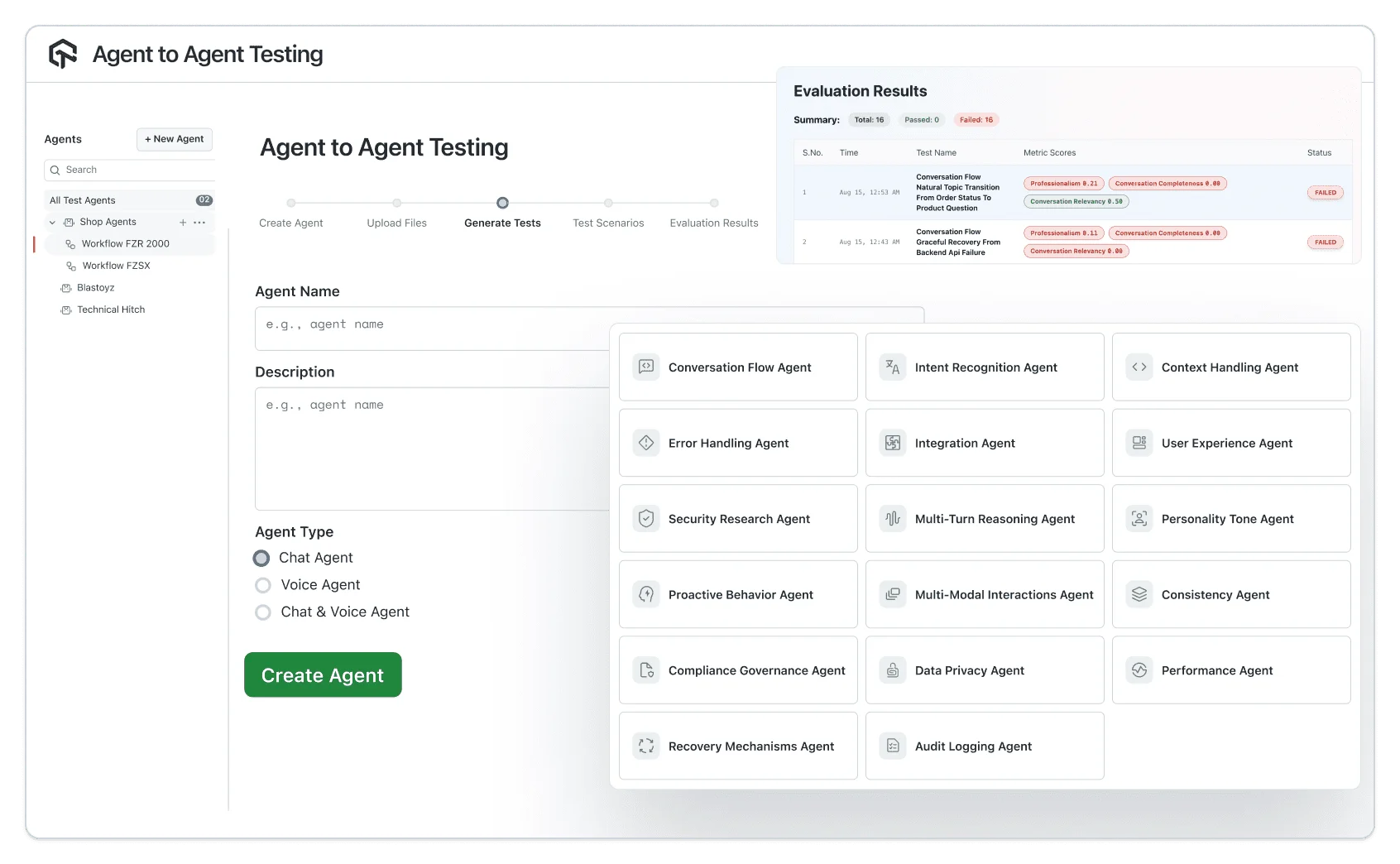
Experience the Power of Unified Testing Cloud
Seamless Collaboration via Integration
Connect to dozens of applications to test directly with LambdaTest. Explore all Integrations
Customer Success Stories
World's leading companies trust LambdaTest with their digital transformation journey. All Customer Stories
0
flaky tests
50%
reduction in test execution time
HyperExecute is a highly reliable test execution platform and has excellent customer support.
Sagar Uday Kumar
Sr. Engineering Manager
Read case study
More Reasons to Love LambdaTest
Documentation
Step-by-step documentation for various test automation frameworks to help you run your first Selenium script.
View Docs
Enterprise-Grade Security, Privacy, AI Governance & ESG
We protect your data and AI systems with global security, privacy, responsible AI, and ESG standards, backed by certifications, ESG attestation, and continuous monitoring, guided by Responsible AI Principles.

Wall of Fame
LambdaTest is #1 choice for SMBs and Enterprises across the globe.

Industry Recognition

24/7 support
Got questions? Throw them to our 24/7 in-app customer chat support or email us on support@lambdatest.com.


Trusted by over 2,000,000 teams
1.2B+
Tests
2M+
Users
10K+
Enterprises
132
Countries



