Selenium Python Testing Platform
Run Selenium Python Testing on a powerful cloud-based platform of 3000+ real browsers and operating systems for desktop and mobile devices. Speed up your test cycles with LambdaTest.
Trusted by 2M+ users globally






Perform Selenium Python Testing in Parallel
A faster cloud-based test execution platform that helps teams of software developers and testers accelerate their release cycles by executing tests in parallel. This helps achieve up to 10x pace on the overall test execution.
Get Started For Free
Run Selenium Testing on Cloud of 3000+ Browsers
LambdaTest’s cloud has 3,000+ different desktop and mobile environments you can use to test your web applications across all browsers, devices, and operating systems.
Get Started For Free
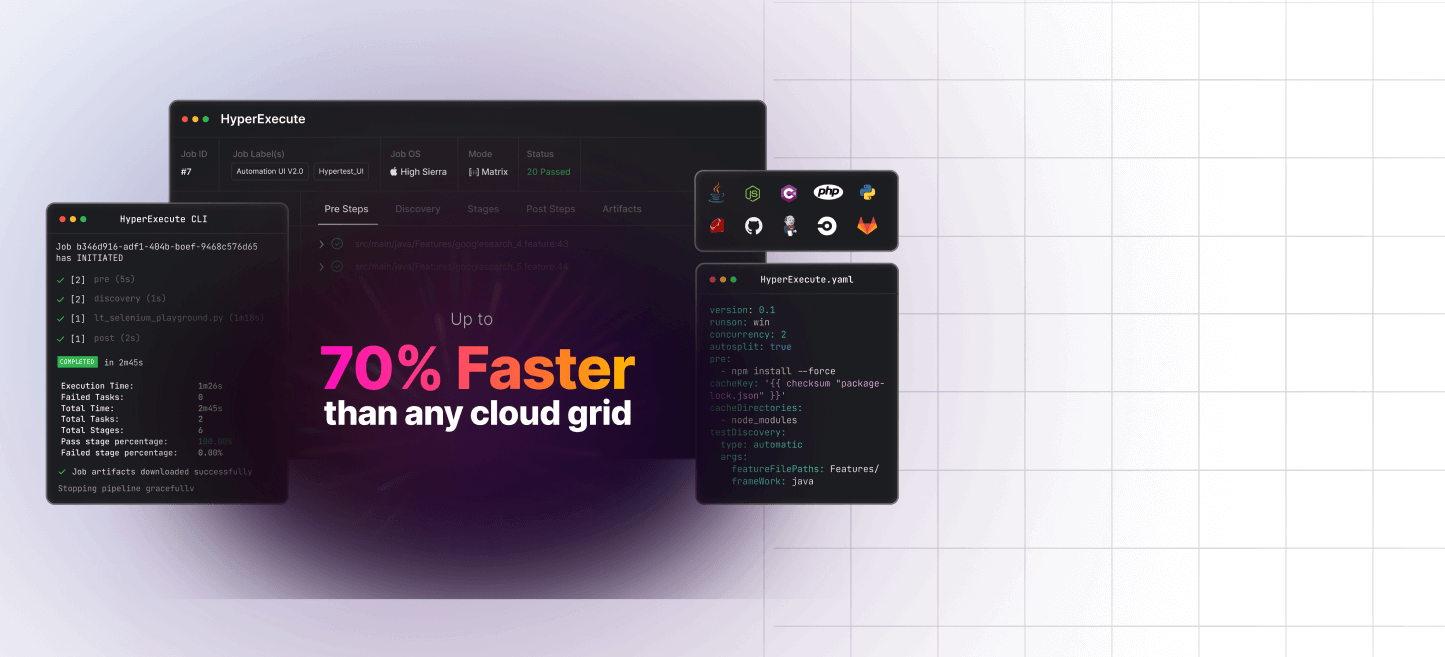
HyperExecute - Our Fastest Test Execution Platform
HyperExecute is a blazing-fast platform that enables QA teams to execute tests at a speed that is 70% faster than traditional test execution cloud-based grids and costs like flexible spot instances.
NEWLY LAUNCHED
HYPER EXECUTE
NEW PRODUCT
FASTEST TEST EXECUTION
CLOUD TEST
Detailed Insights of Selenium Python Testing on Cloud
Get actionable insights into logged Selenium tests that help you debug live. Scroll through detailed logs, network logs, script logs, and video of your tests running on LambdaTest’s Selenium python testing on cloud.
Get Started For Free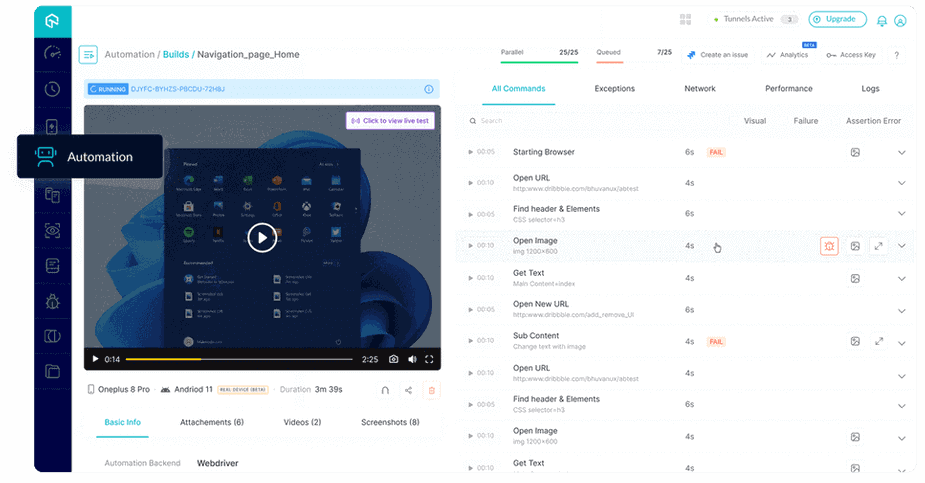
Automate Accessibility Testing Effortlessly
Ensure web accessibility and achieve compliance with automated tests using LambdaTest Accessibility Automation.

LambdaTest Selenium Python Automation Features
Support all Automation Frameworks and Languages
LambdaTest Selenium Grid supports all programming languages and all major test automation frameworks. Check out the documentation to know more.
Test Analytics and Reporting of Test Runs
Integrated analytics and reporting feature to help you analyze your test runs and send reports to stakeholders. Never miss out any detail.
120+ Integration with LambdaTest
Easily integrate 120+ frameworks, codeless automation, project management tools, CI/CD plugins into LambdaTest with quick setup and thorough documentation.
Enterprise-Ready Tunnel for Local Testing
Test your locally hosted or privately hosted web apps and webpages through our enterprise-ready LambdaTest tunnel feature. Check out the documentation to learn more.
Out-of-the-box IP/Geolocation Testing
LambdaTest comes with an out-of-the-box in-built geolocation testing feature that enables you to test on 60+ country locations and regions.
Reliable Assistance, Backed by 24x7 Support
Got questions? Reach our 24/7 in-app chat or email support@lambdatest.com for swift assistance, ensuring prompt resolution and support.
Getting Started With Selenium Testing
Whether it is Java, C#, Node or JavaScript, we've got you covered with effortless integration across a wide variety of languages and frameworks.
Java
C#
PHP
Ruby
JavaScript
Python
test-suite.java
1.
ChromeOptions browserOptions = new ChromeOptions();2.
browserOptions.setPlatformName("Windows 11");3.
browserOptions.setBrowserVersion("latest");4.
HashMap<String, Object> ltOptions = new HashMap<String, Object>();5.
ltOptions.put("username", "LT_USERNAME");6.
ltOptions.put("accessKey", "LT_ACCESS_KEY");7.
ltOptions.put("project", "Untitled");8.
ltOptions.put("w3c", true);9.
ltOptions.put("plugin", "java-java");10.
browserOptions.setCapability("LT:Options", ltOptions);Using a Java testing framework? Check out our documentation
test-suite.cs
1.
ChromeOptions capabilities = new ChromeOptions();2.
capabilities.BrowserVersion = 'latest';3.
Dictionary<string, object> ltOptions = new Dictionary<string, object>();4.
ltOptions.Add("username", "LT_USERNAME");5.
ltOptions.Add("accessKey", "LT_ACCESS_KEY");6.
ltOptions.Add("platformName", "Windows 11");7.
ltOptions.Add("project", "Untitled");8.
ltOptions.Add("w3c", true);9.
ltOptions.Add("plugin", "c#-c#");10.
capabilities.AddAdditionalOption("LT:Options", ltOptions);Using a C# testing framework? Check out our documentation
test-suite.php
1.
$capability = array(2.
"browserName" => "Chrome"3.
"browserVersion" => "latest"4.
"LT:Options" => array(5.
"username" => "LT_USERNAME"6.
"accessKey" => "LT_ACCESS_KEY"7.
"platformName" => "Windows 11"8.
"project" => "Untitled"9.
"w3c" => true10.
"plugin" => "php-php"11.
));Using a PHP testing framework? Check out our documentation
test-suite.rb
1.
options = Selenium::WebDriver::Options.chrome;2.
options.browser_version = "latest"3.
options.platform_name = "Windows 11"4.
lt_options = {};5.
lt_options[:username] = "LT_USERNAME";"6.
lt_options[:accessKey] = "LT_ACCESS_KEY";7.
lt_options[:project] = "Untitled";8.
lt_options[:w3c] = true;9.
lt_options[:plugin] = "ruby-ruby";10.
options.set_capability('LT:Options', lt_options);Using a Ruby testing framework? Check out our documentation
test-suite.js
1.
const capability = {2.
"browserName": "Chrome"3.
"browserVersion": "latest"4.
"LT:Options": {5.
"username": "LT_USERNAME"6.
"accessKey": "LT_ACCESS_KEY"7.
"platformName": "Windows 11"8.
"project": "Untitled"9.
"w3c": true10.
"plugin": "node_js-node_js"11.
}};Using a JavaScript testing framework? Check out our documentation
test-suite.py
1.
options = ChromeOptions()2.
options.browser_version = "latest"3.
options.platform_name = "Windows 11"4.
lt_options = {};5.
lt_options["username"] = "LT_USERNAME";6.
lt_options["accessKey"] = "LT_ACCESS_KEY";7.
lt_options["project"] = "Untitled";8.
lt_options["w3c"] = True;9.
lt_options["plugin"] = "python-python";10.
options.set_capability('LT:Options', lt_options);Using a Python testing framework? Check out our documentation
Packed with Next-Gen AI Features!
24/7 Support
Get access to industry leading 24/7 dedicated support
Local Host
Perform faster local testing with UnderPass app, built for secure tunnels
120+ Integrations
Fits seamlessly into your testing stack with out-of-the box integrations
Native DevTools
Use native DevTools to debug and optimize your apps effortlessly
AI-Agentic Quality Engineering
Plan, author, and evolve end-to-end tests using natural language.More about KaneAI

Customer Success Stories
World's leading companies trust LambdaTest with their digital transformation journey. All Customer Stories
0
flaky tests
50%
reduction in test execution time
HyperExecute is a highly reliable test execution platform and has excellent customer support.
Sagar Uday Kumar
Sr. Engineering Manager
Read case study
They talk about it better than us
Read all reviewsFrequently Asked Questions

Start your journey with LambdaTest
Get 100 minutes of automation test minutes FREE!!


