CROSS BROWSER TESTING ON CHROME 61 BROWSER ONLINE
Test on Chrome Desktop Browsers For Cross Browser Compatibility
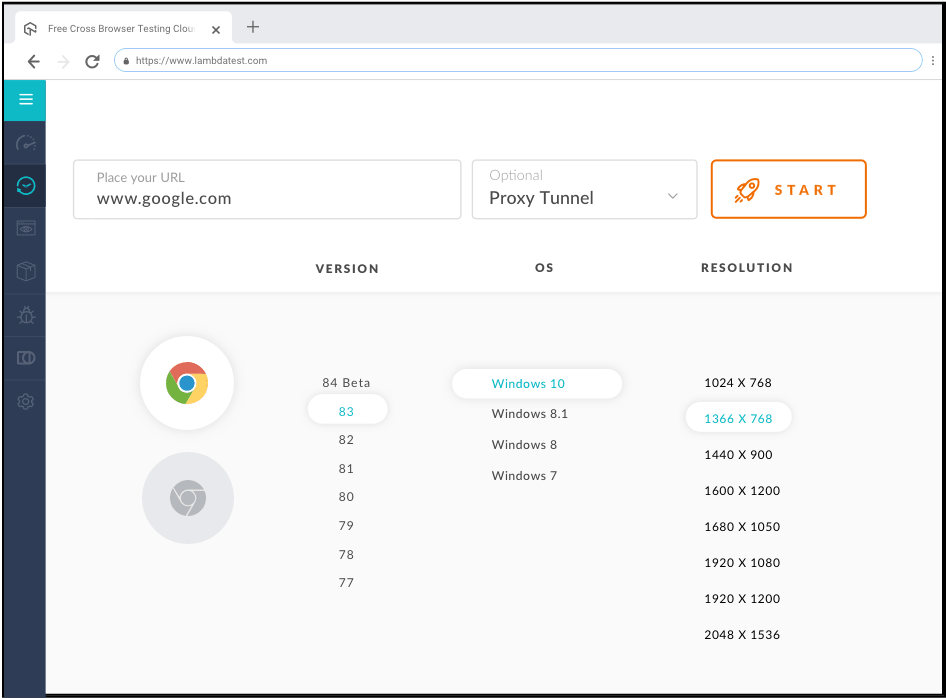
Test On Google Chrome 61 Browser Online
With Chrome 61 we are moving to absolute secure web. Perform real time live interactive testing of your webapp, website for cross browser compatibility on the latest chrome version 61. You can test your web application for functionality, visual bugs, and a lot more by performing cross browser testing.
Start TestingNEED UNLIMITED MINUTES TO TEST WEBSITE ON CHROME 61 BROWSER?
Our paid plans start at only $15/month.
See Plans & PricingSign Up
Mark As A Bug
While performing cross browser testing on latest and oldest Yandex browser versions with LambdaTest, you can also mark your bug directly from LambdaTest to any bug management tool like: JIRA, Asana, Trello or move it to Github, Gitlab or also communicate over Slack.
VIEW ALL INTEGRATIONSTest Your Locally Hosted Applications On Chrome 61
You can also test your locally hosted web applications for cross browser compatibility on Chrome 61 versions. By connecting LambdaTunnel you can make sure that your web app will perform seamlessly on all Chrome versions across all devices and OS after getting live.
LOCAL PAGE TESTING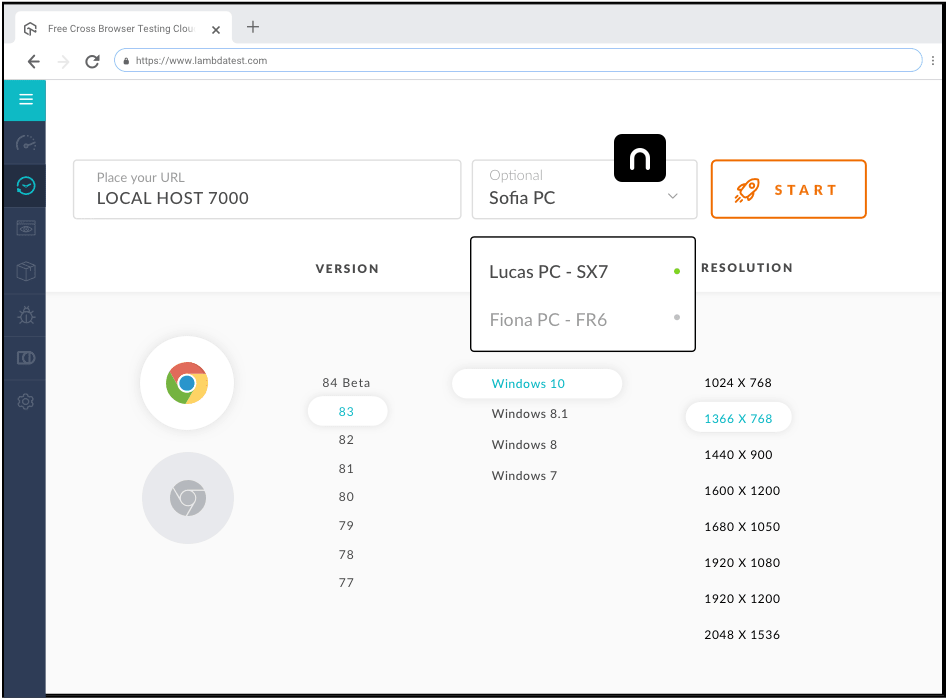
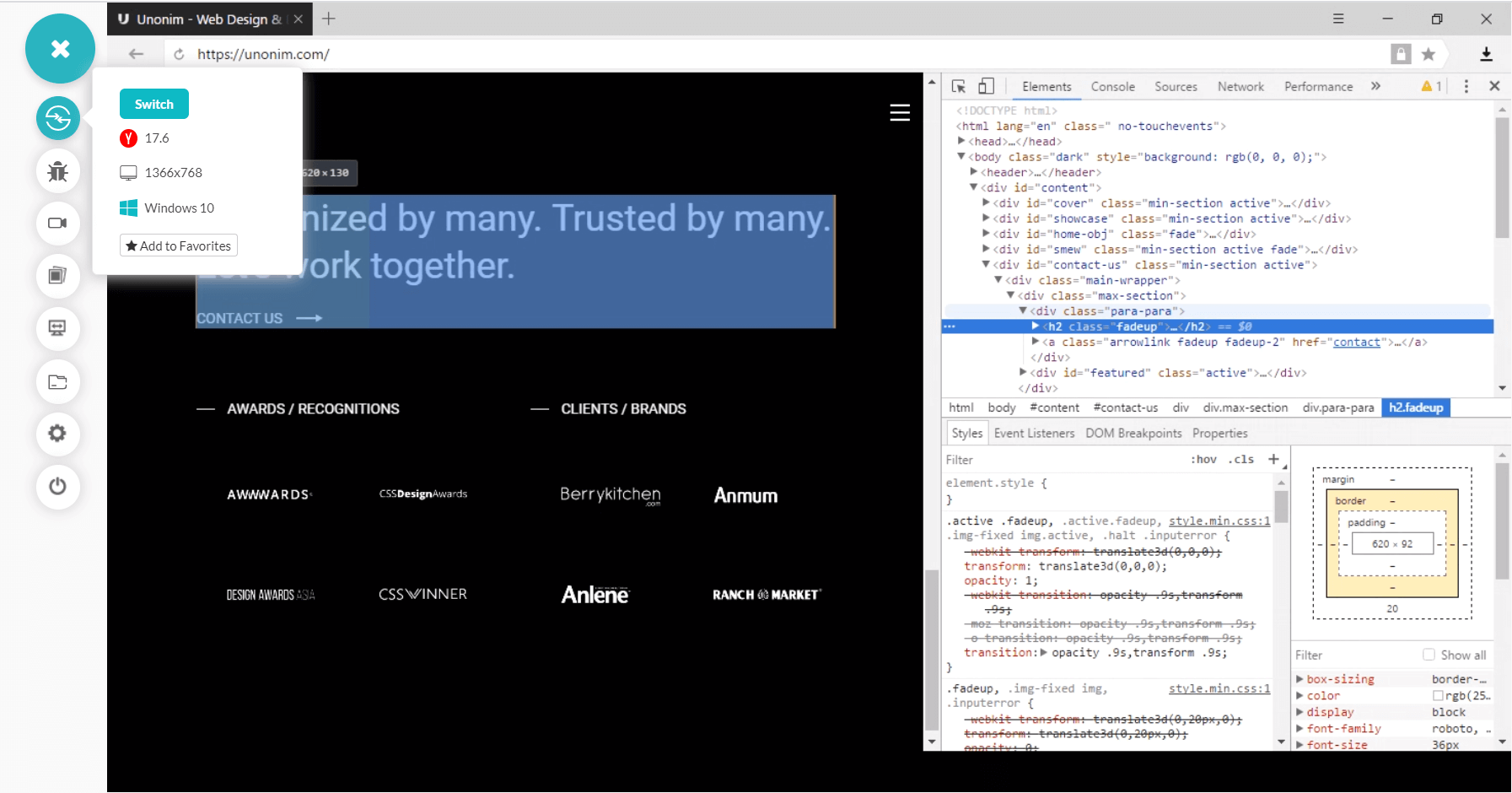
Debug With Native Developer tools
While performing cross browser testing on Chrome 61 browser using LambdaTest, you can debug your bug on the go in real time testing on Chrome 61 browser with tools like Firebug. This can also be done while testing your locally hosted web application across all versions of Yandex browsers.
Developer ToolsGeolocation Test On Chrome 61 Browser
Perform geolocation testing of your websites on Chrome 61 browser online from different locations to assure pixel perfect experience across the globe. You can test Chrome 61 browser for Geo Targeting, Geo Blocking, Geo Localization across 27+ countries including India, Japan, United States, Canada, Germany, UK, Australia and more.
More about Geolocation Testing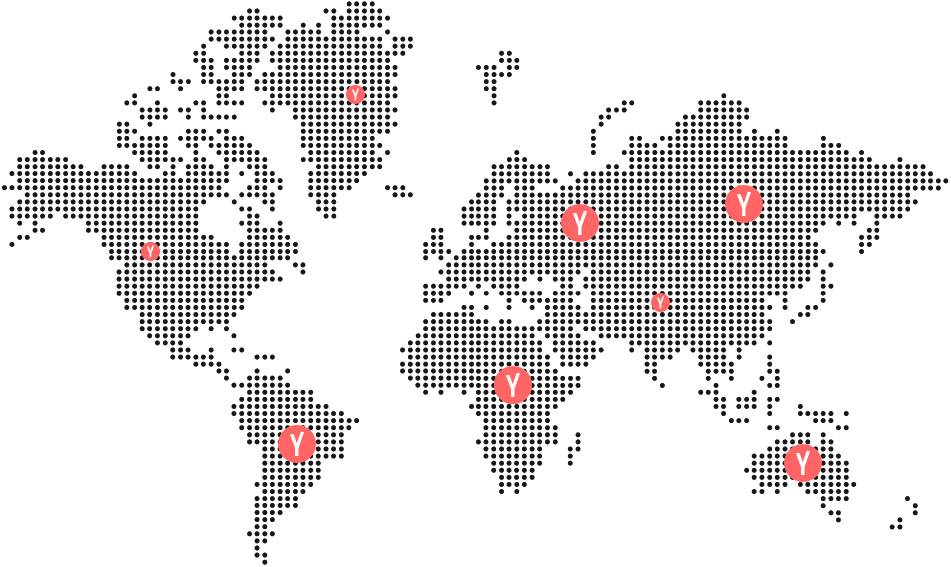
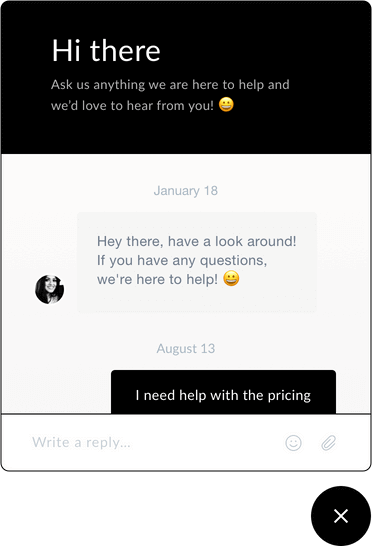
24/7 Support From Our Tech Experts
Our tech experts are available on our support 24/7 to help you in case of problems. You can get in touch with us by filling up the contact form, messaging in-app, or through call. You can also write to us at support@lambdatest.com and we'll get back to you in no time.
Give us a ShoutTrusted By 2 Million+ Developers & QA Teams
READY TO PERFORM ONLINE
CHROME BROWSER TEST?
Signup to use LambdaTest, it's completely free to get started with
- No Credit Card Needed
- Free Sign Up
- 24/7 Support