LambdaTest + Wordpress
Take Screenshots of your web pages and posts directly from your Wordpress platform
Single Click Automated Screenshot Generation From Wordpress
Download Now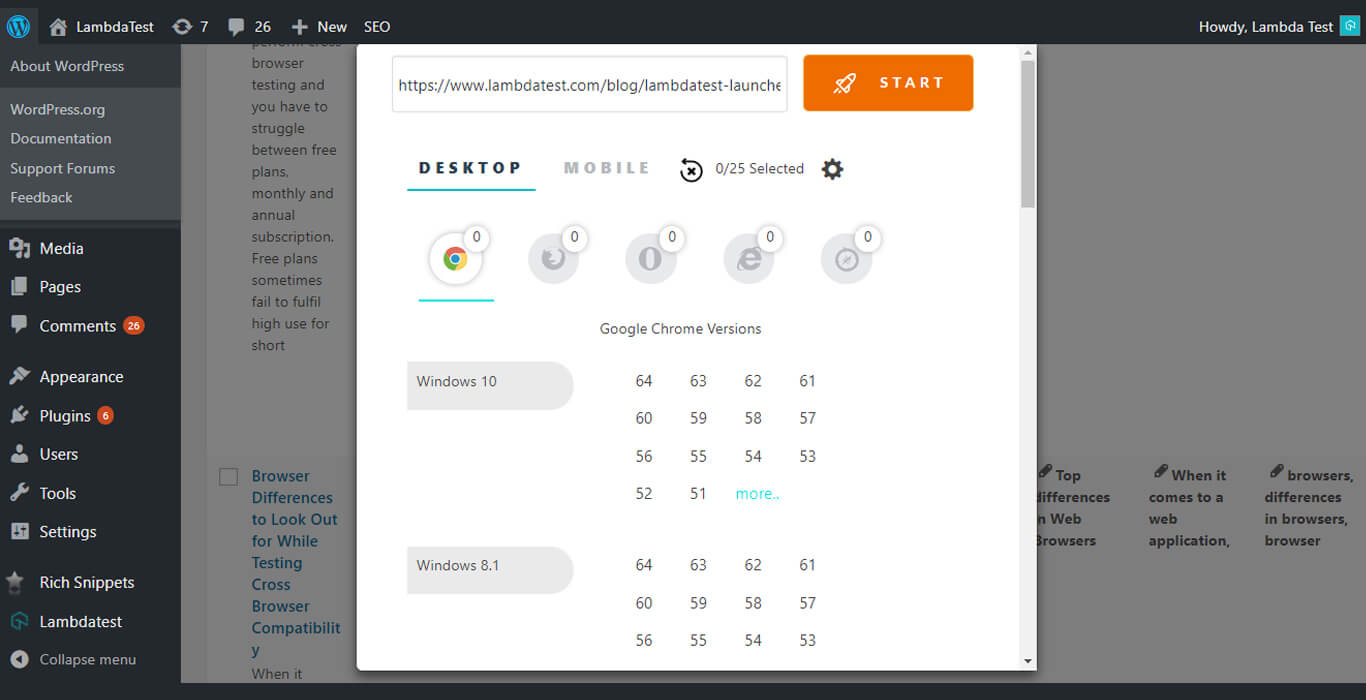
LambdaTest WordPress Plugin
LambdaTest wordpress plugin can be used to take full page screenshots of post and pages across different desktop and mobile browsers right from wordpress admin panels.These screenshots will help in fastracking cross browser compatibility testing of the web pages and websites hosted on WordPress.
Download Now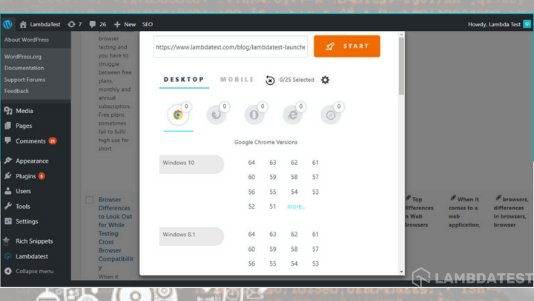
Still have questions?? Chat with us now!
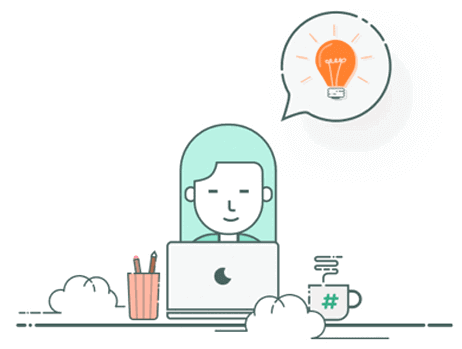
Want to know more?Schedule a Demo
Automated Screenshot Using Wordpress Plugin
You can simply take screenshots directly from the wordpress dashboard, be it pages, posts, or while editing a post. You can take direct screenshots on upto 25 different browser and operating system configuration at a time by clicking on LambdaTest’s icon and selecting the configuration using LambdaTest.
SignUp Now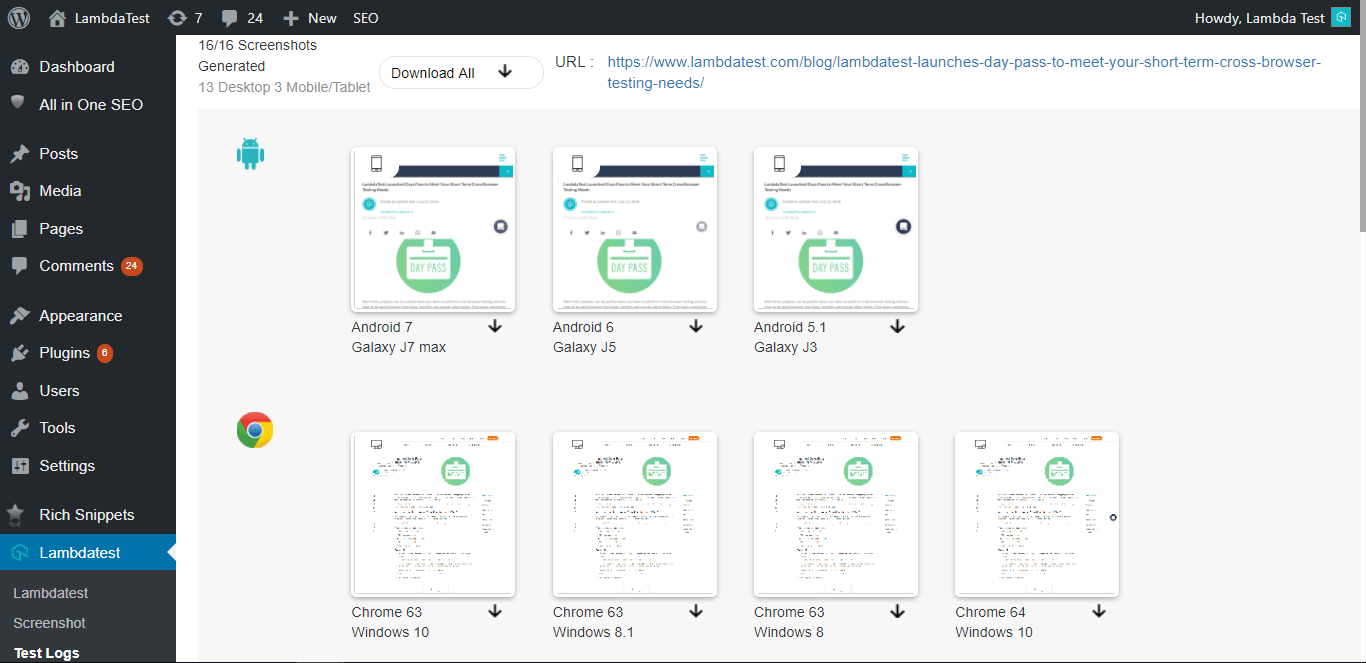
LambdaTest WordPress Plugin
Watch how to install and use.
Seamless Collaboration
Integrate LambdaTest with your favorite tool and save yourself from manually managing bugs and tasks. Also fits with your CI/CD pipeline.








