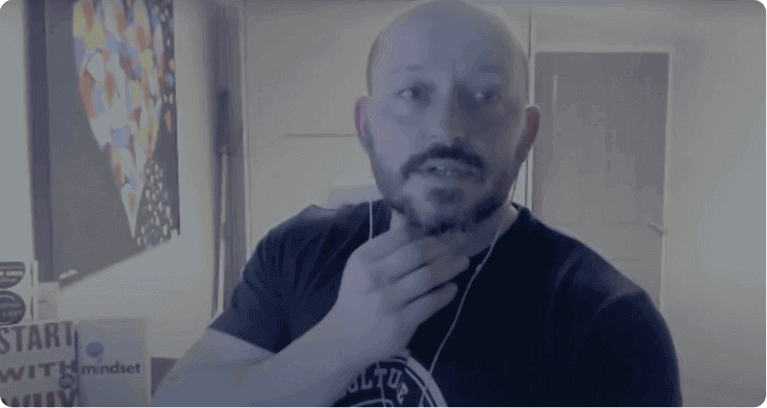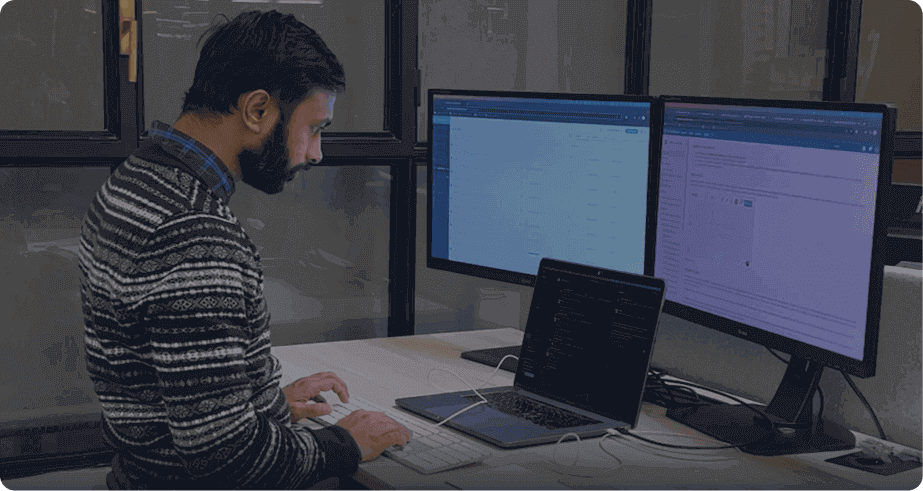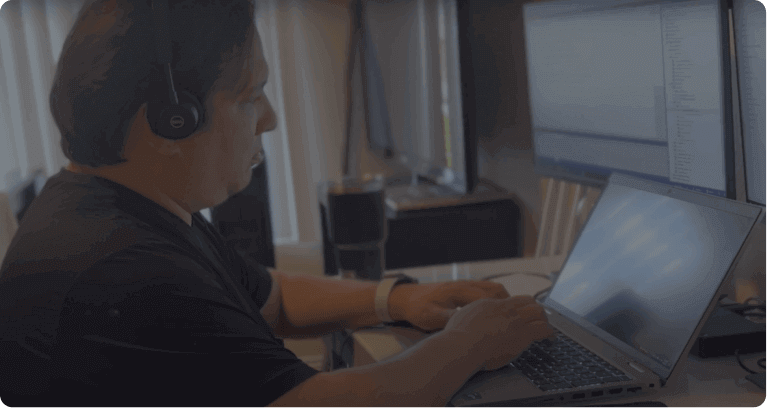XCUITest Automation Test on Real Device Cloud
Test your native and hybrid iOS apps on online using XCUITest Real Device Cloud.
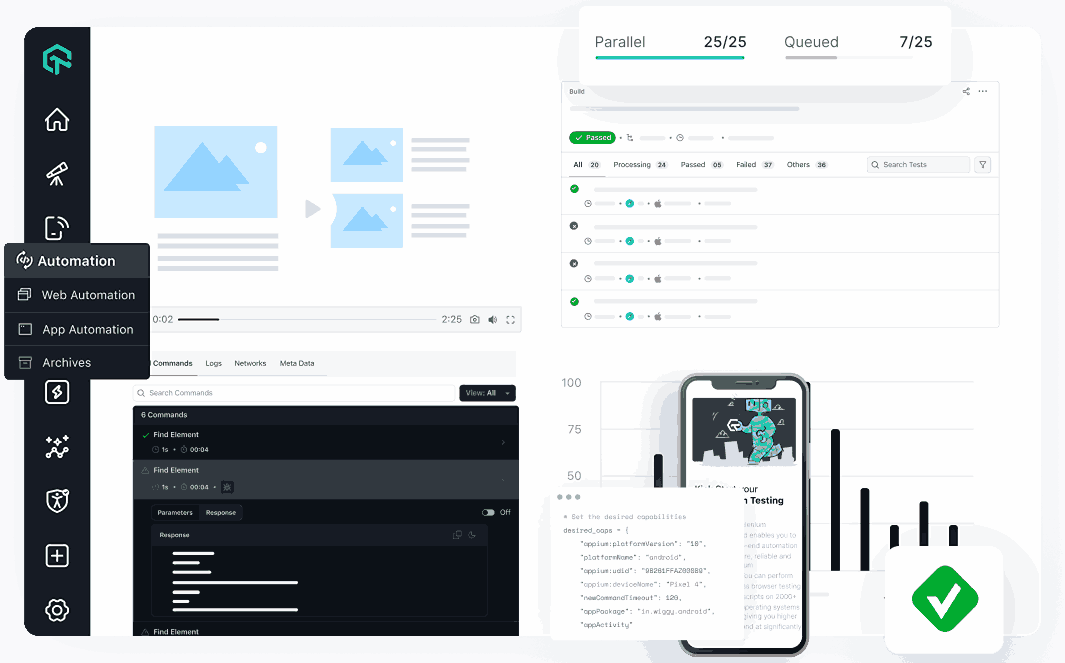
XCUITest Real Device Cloud Automation
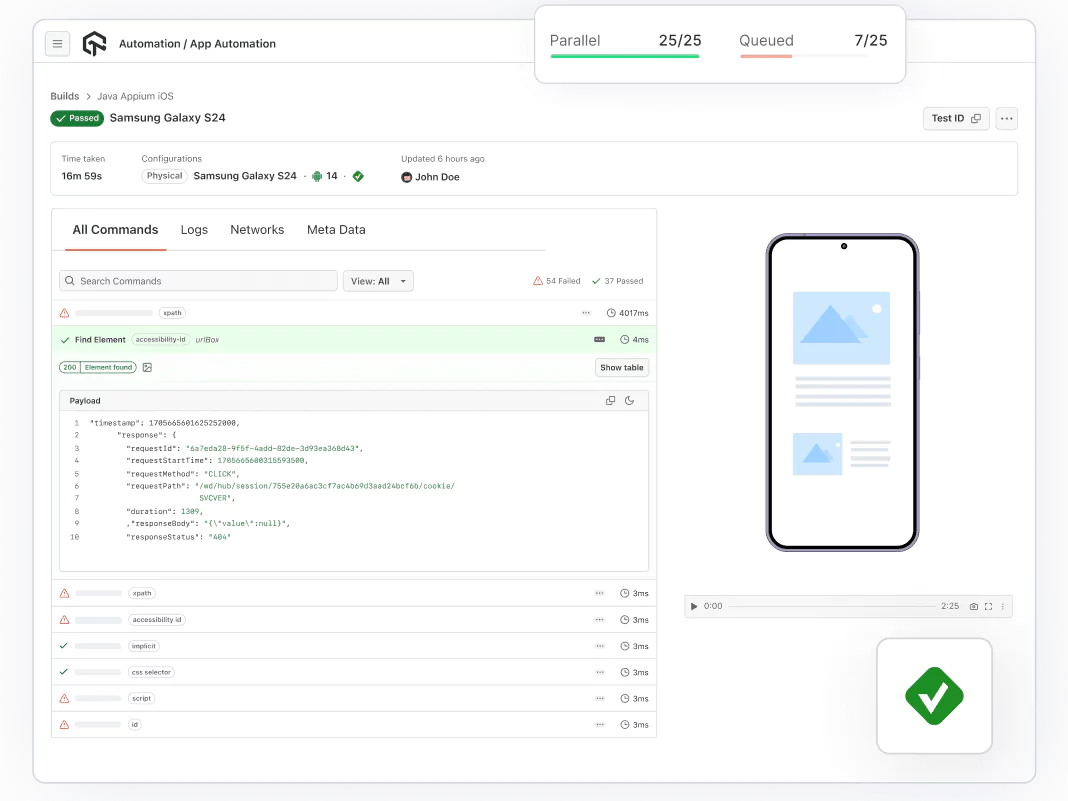
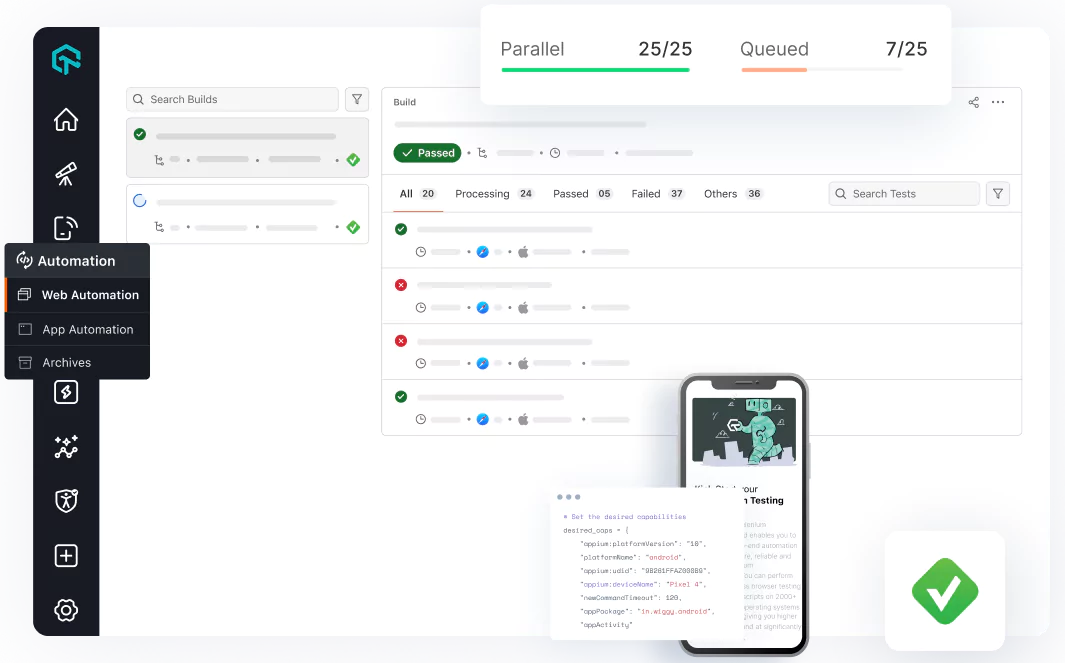
Parallel Testing on XCUITest
Write Test Cases with Swift and Objective-C
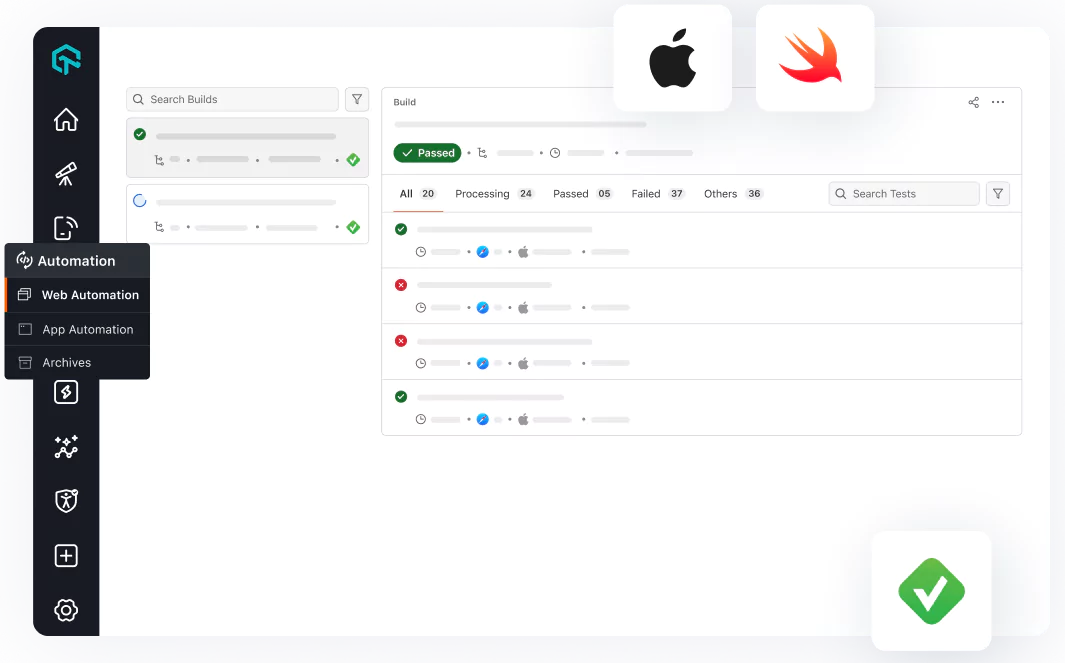
Features of LambdaTest XCUITest Automation Platform
Test early, debug accurately, and release faster with LambdaTest
AI powered Test Intelligent and Analytics
Identify critical issues by unifying all test execution data with Test Analytics & AI-driven test intelligence insights.
Camera Image Injection & QR Code Scanning
Test camera functionalities; including image capture and QR/barcode scanning, ensuring accurate processing.
Test Gestures and Interactions
Automate testing of mobile device gestures and touch interactions easily. Tap, swipe, zoom, scroll, or long press.
Biometrics Authentication Support
Validate biometric authentication such as fingerprint and facial recognition to ensure secure user verification.
Enterprise-Ready LambdaTest Tunnel
Test your locally hosted or privately hosted iOS apps through our enterprise-ready LambdaTest tunnel feature.
Out-of-the-box Geo-location Testing
Built-in IP and GPS based geolocation testing feature that enables you to test on 120 + country locations and regions.
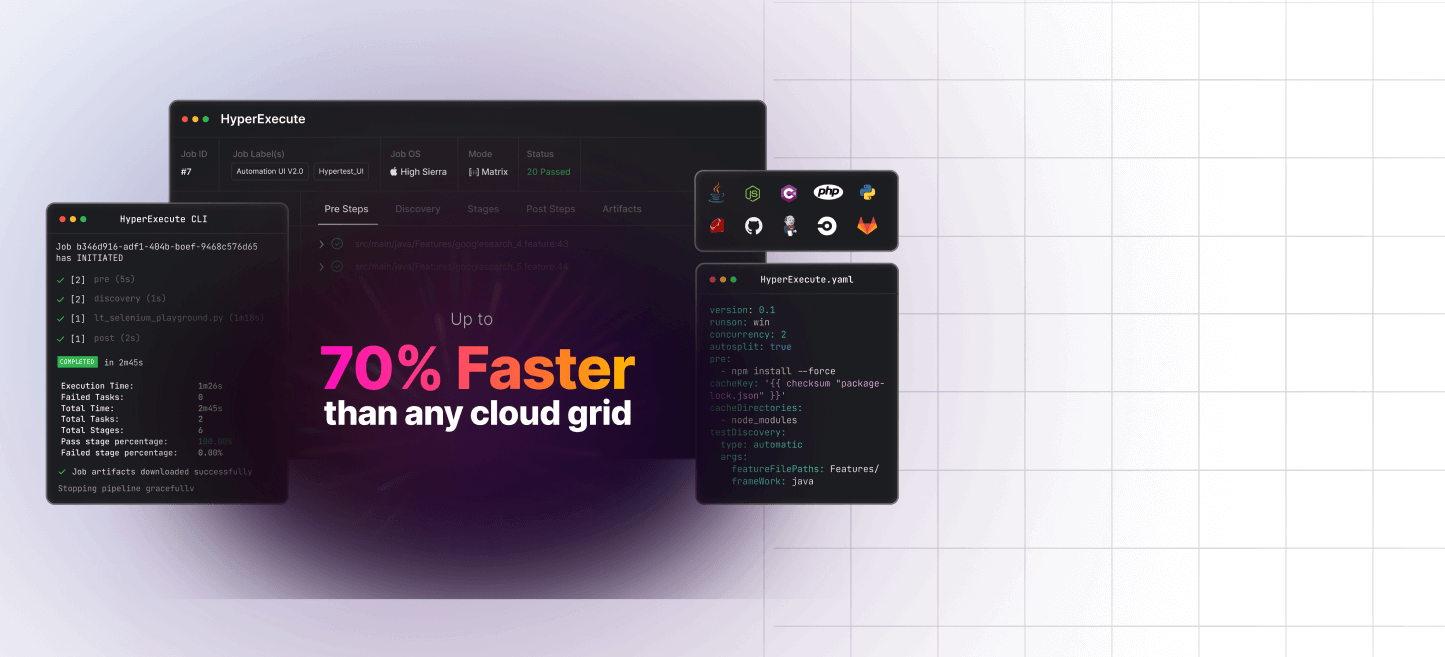
HyperExecute - Our Fastest Test Execution Platform
A next-generation test execution platform for agile QA teams. Run iOS app testing on XCUITest with HyperExecute for up to 70% faster results. Automate tests across diverse iOS mobile devices for parallel script execution.
NEWLY LAUNCHED
HYPER EXECUTE
NEW PRODUCT
FASTEST TEST EXECUTION
CLOUD TEST
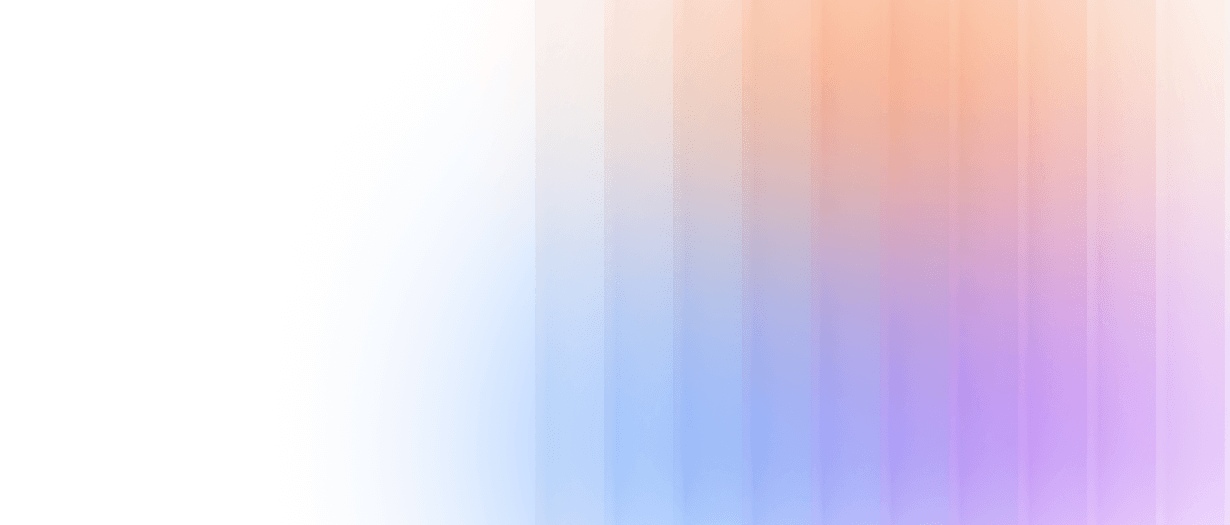
Join the Testμ Conf 2024
21 - 23 Aug
Biggest Online Conference for QA

3
Days
60+
Speakers
35+
Sessions
30K+
Attendees
More Reasons to Love LambdaTest
Utilize XCUITest on Real Devices with LambdaTest to ensure a perfect user experience, leveraging additional features for reliable UI testing.

Upload APIs
APIs to upload app builds that will make subsequent test executions even faster.

Bypass Test Flakiness
Highly reliable & accurate infrastructure help you bypass flakiness.

Manage Your Data
End-to-end APIs allow you to extract all the test execution sessions data and logs.
Customer Success Is Our Success
Wall of fame
LambdaTest is #1 choice for SMBs and Enterprises across the globe.
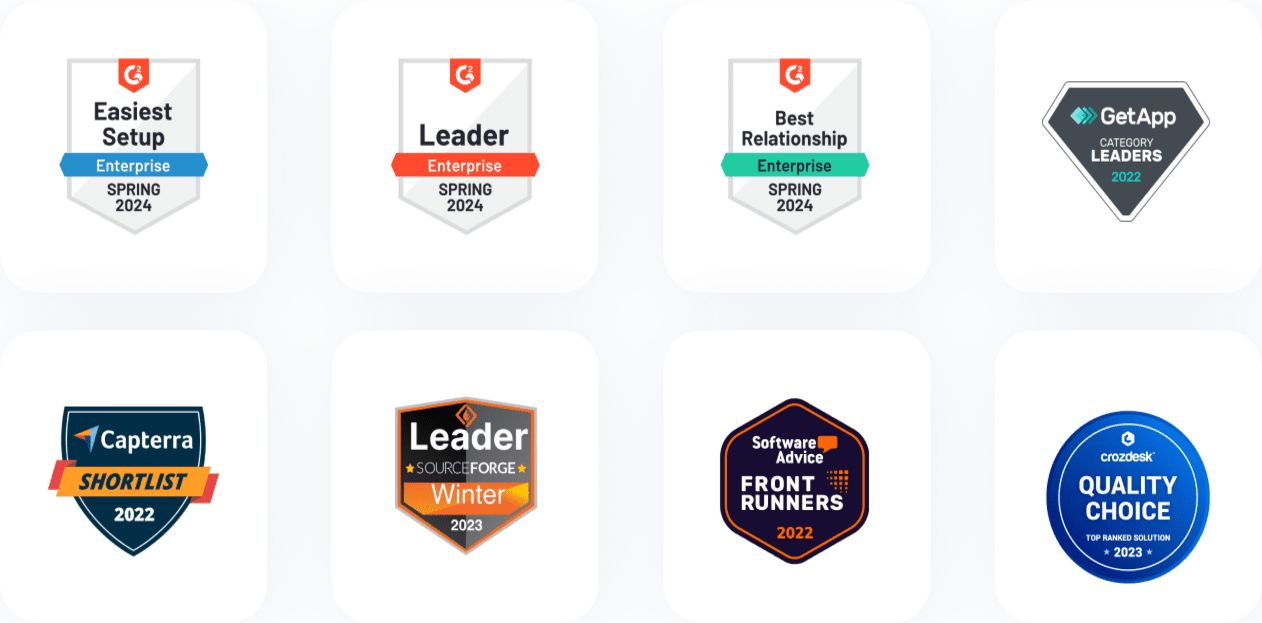
Frequently Asked Questions

1.2B+
Tests

2M+
Users

10000+
Enterprises

132
Countries
Elevate Your XCUITest App Testing Experience
Experience firsthand how our platform can empower you to reach your XCUITest App Testing objectives and bring innovation in your testing procedures. Try LambdaTest today.